Make Prehook/Webhook with inactive status and delete Prehook/Webhook from Prehook/Integration pages
This is a step-by-step guide for Frontegg Dashboard
By Pavel Shulga
1
Go to Frontegg Dashboard
2
Click here

3
Click here
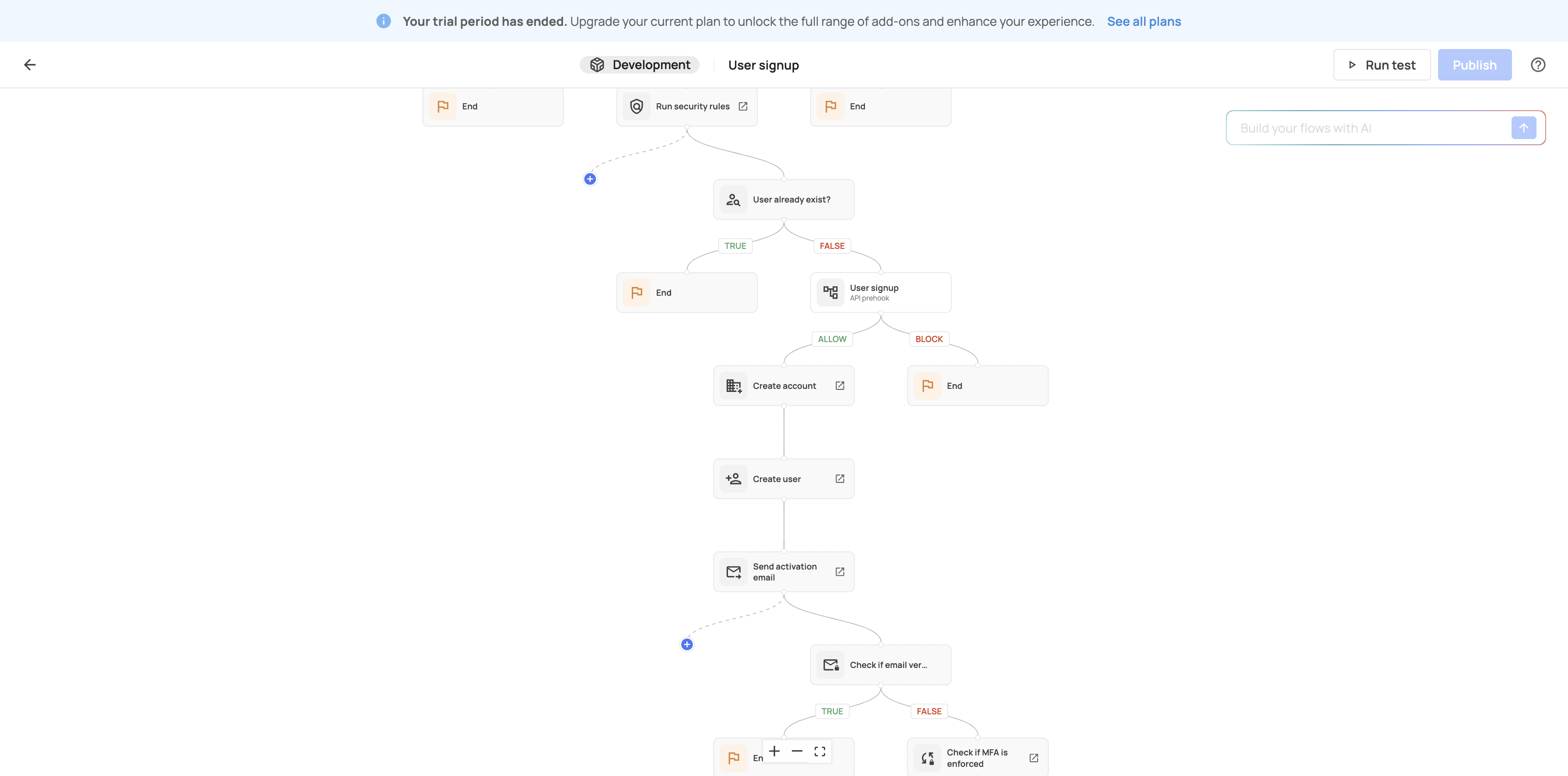
4
Click here

5
Click here

6
Click here
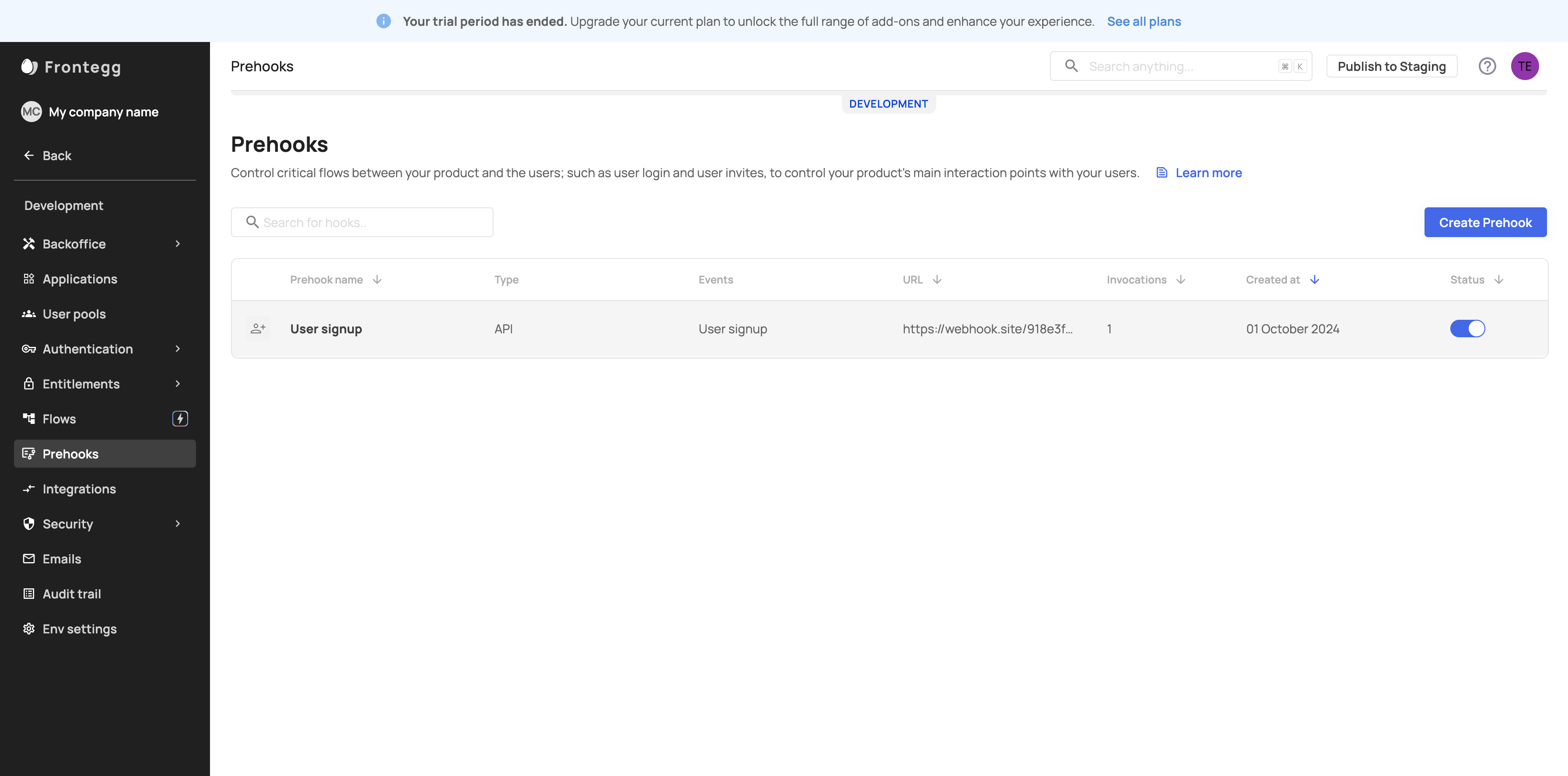
7
Click on "E * Prehooks"

8
Click here

9
Click here

10
Click here

11
Click here
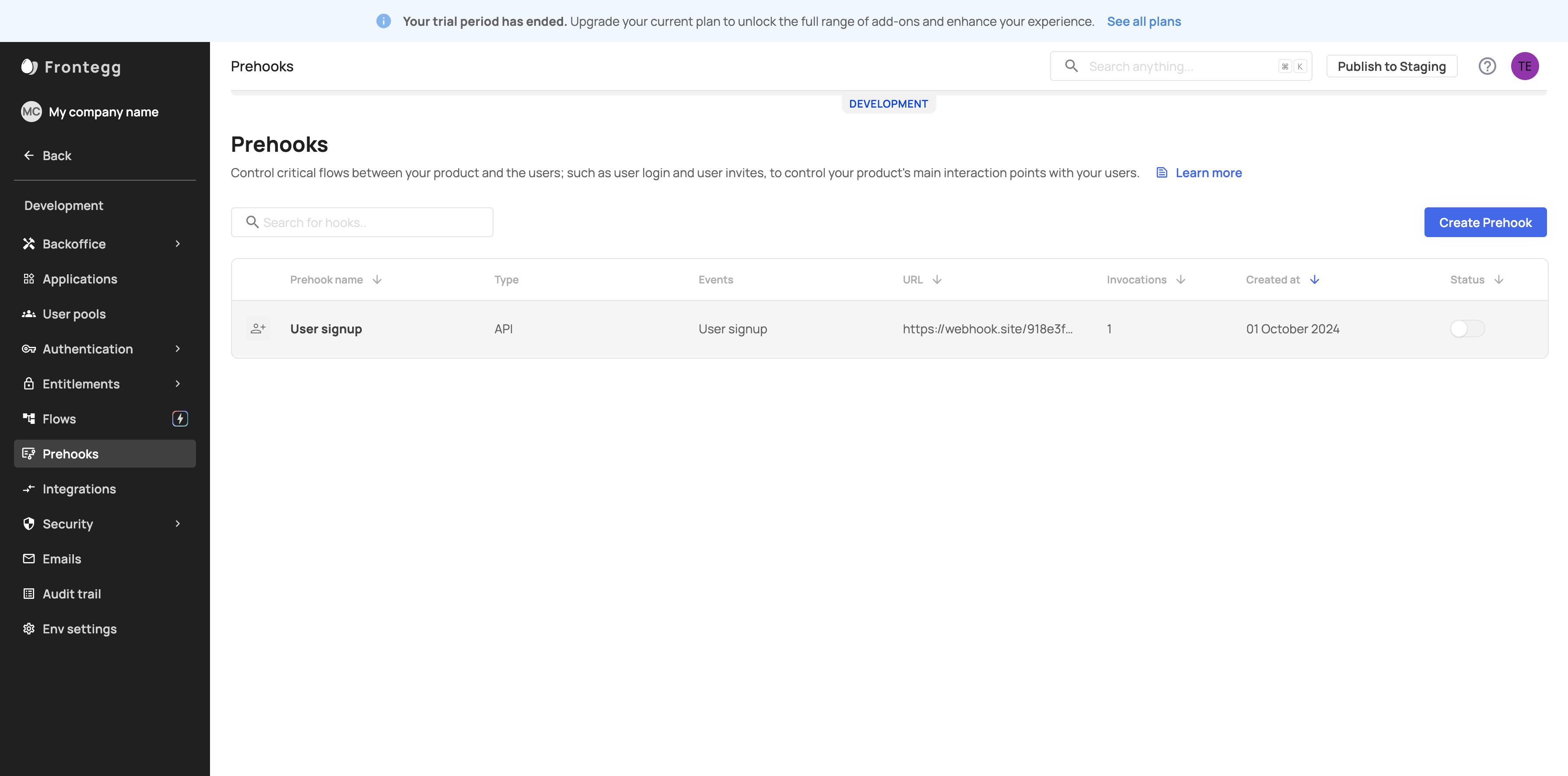
12
Click here

13
Click here

14
Click here

15
Click here

16
Click here

17
Click on "Settings"

18
Click here

19
Click on "Delete"

20
Click on "Delete Prehook"
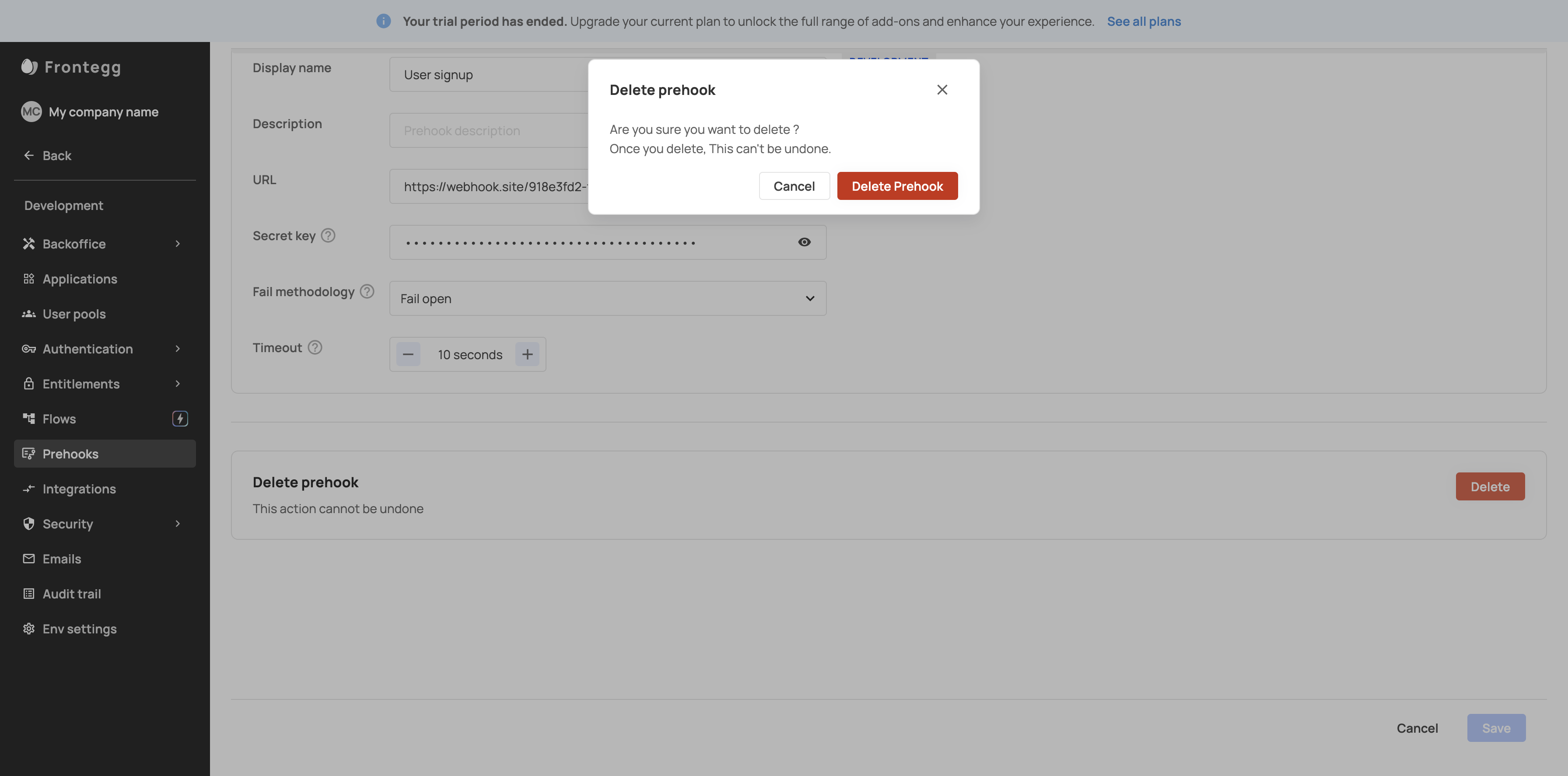
21
Click here

22
Click here
