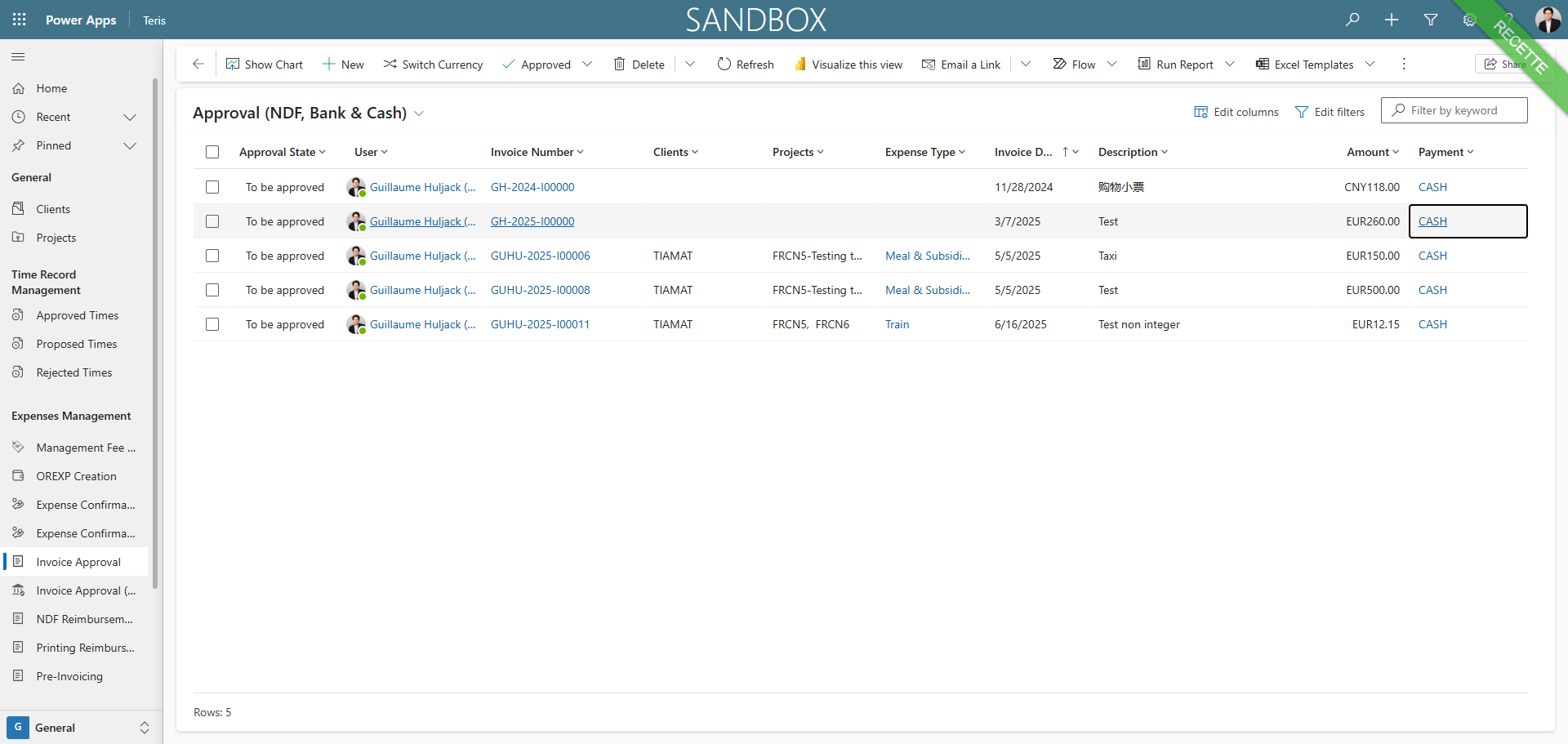"Switch to another payment way"on APPROVAL (NDF, BANK & CASH)
By Magali Pervan
1
Click on "Invoice Approval"
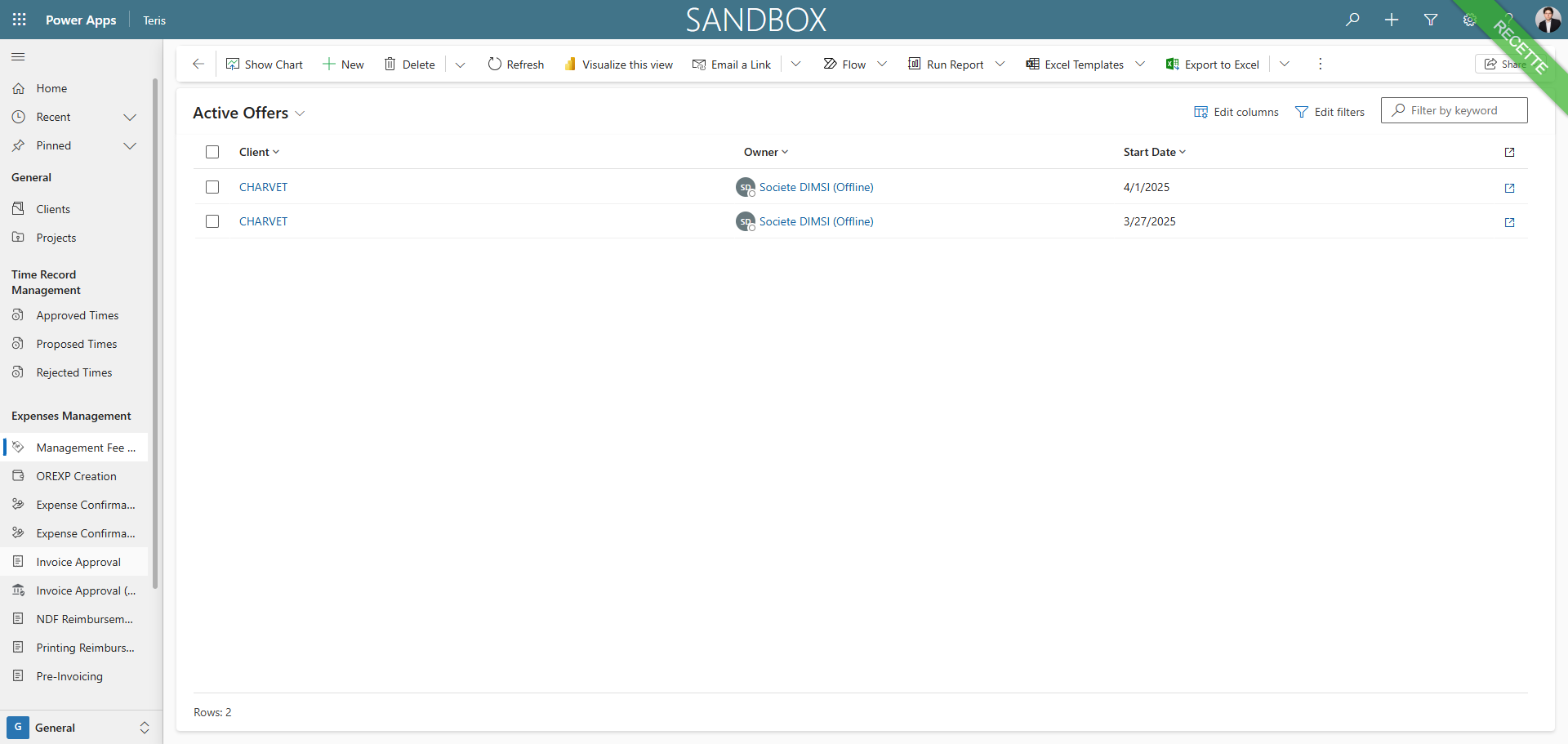
2
Click on the record you want to edit the Payment
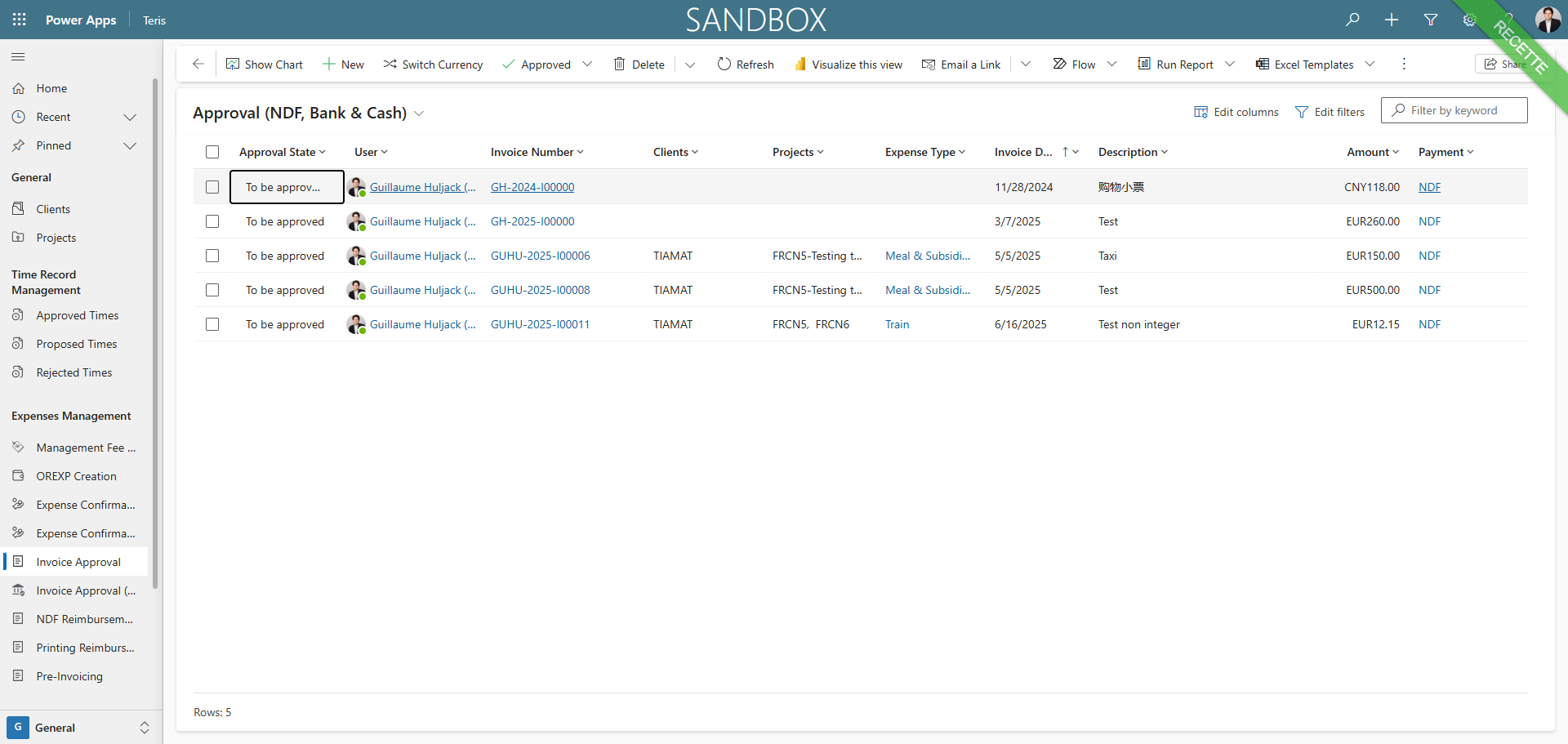
3
Click on "Edit"
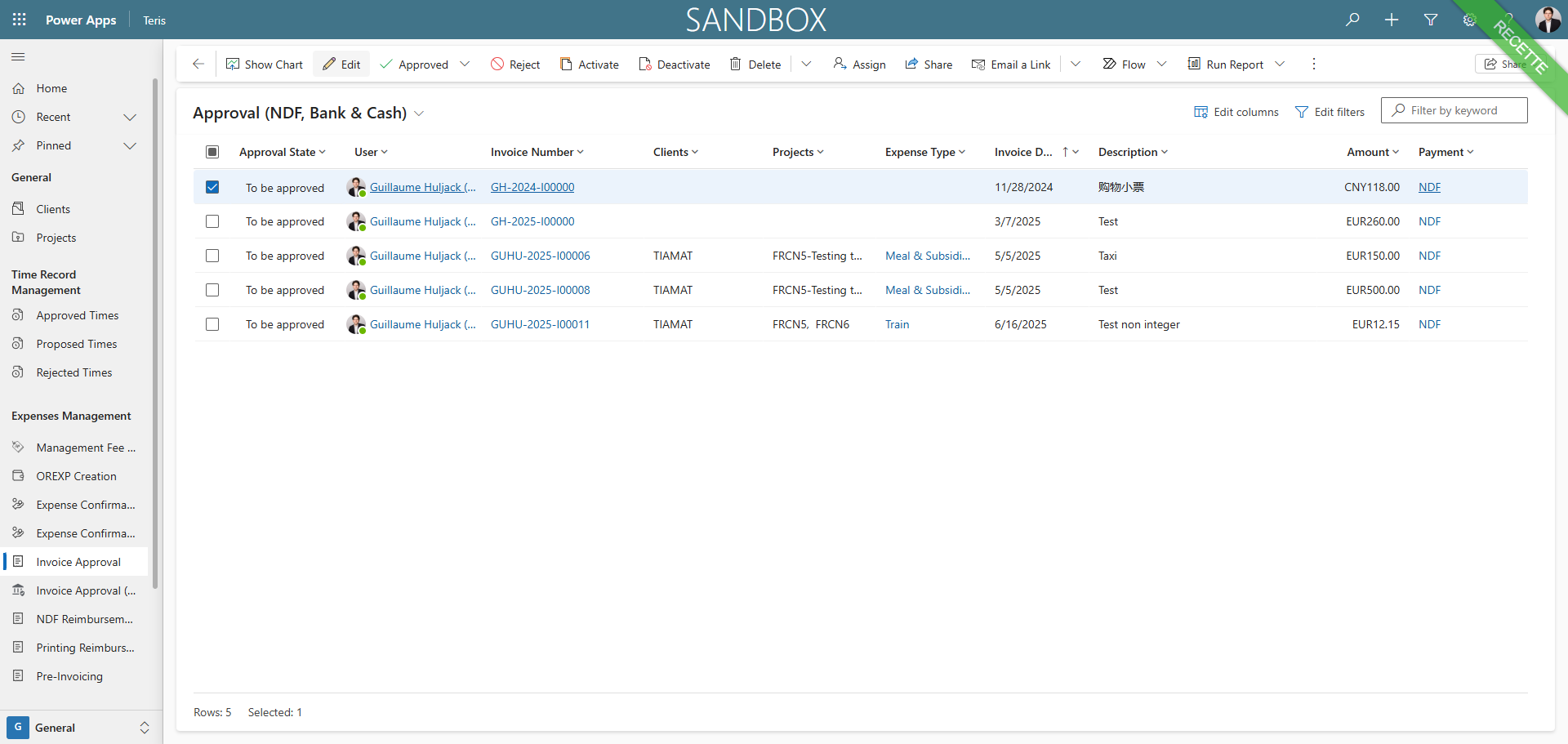
4
Erase the "Payment" to put another method
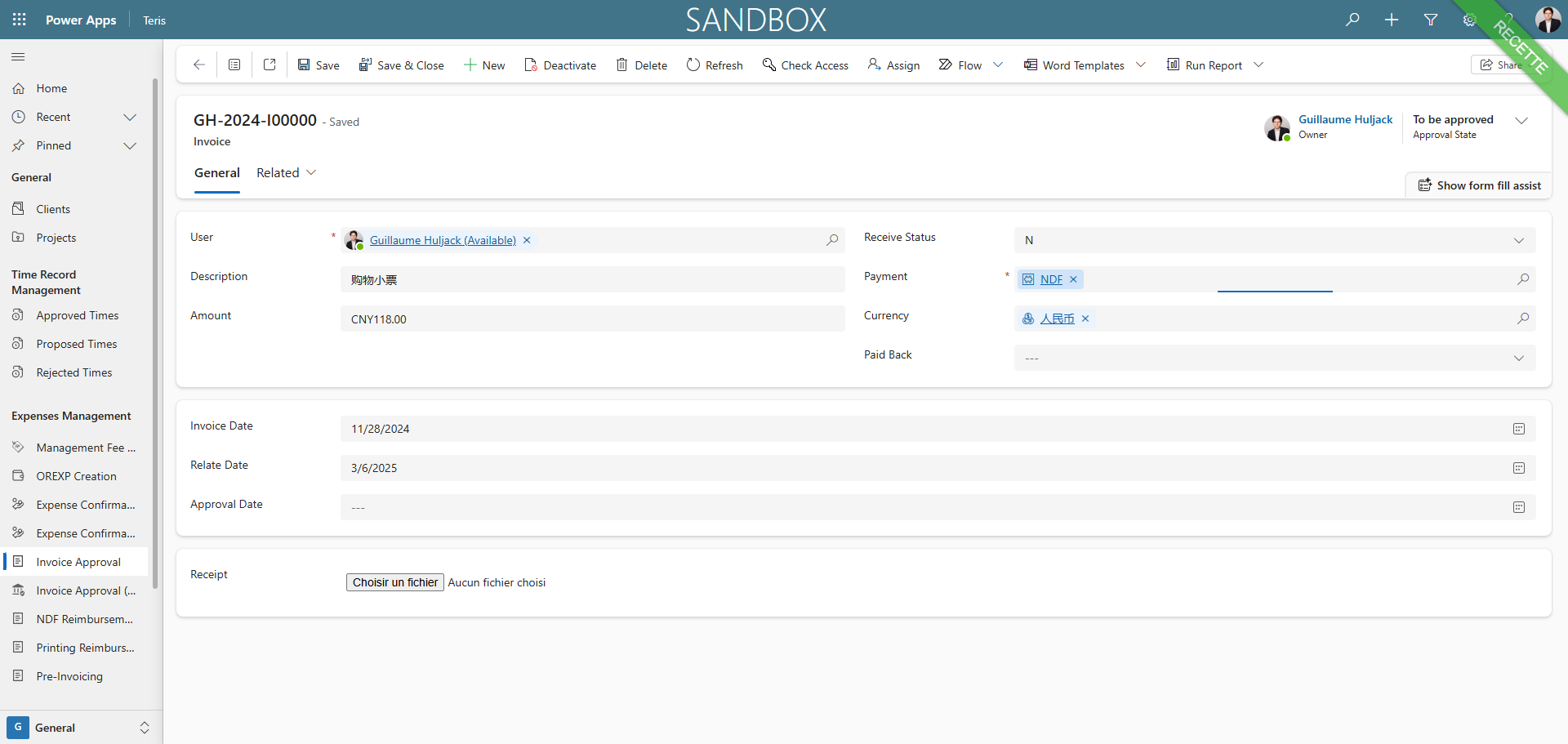
5
Select "CASH"
6
Click on "Save"
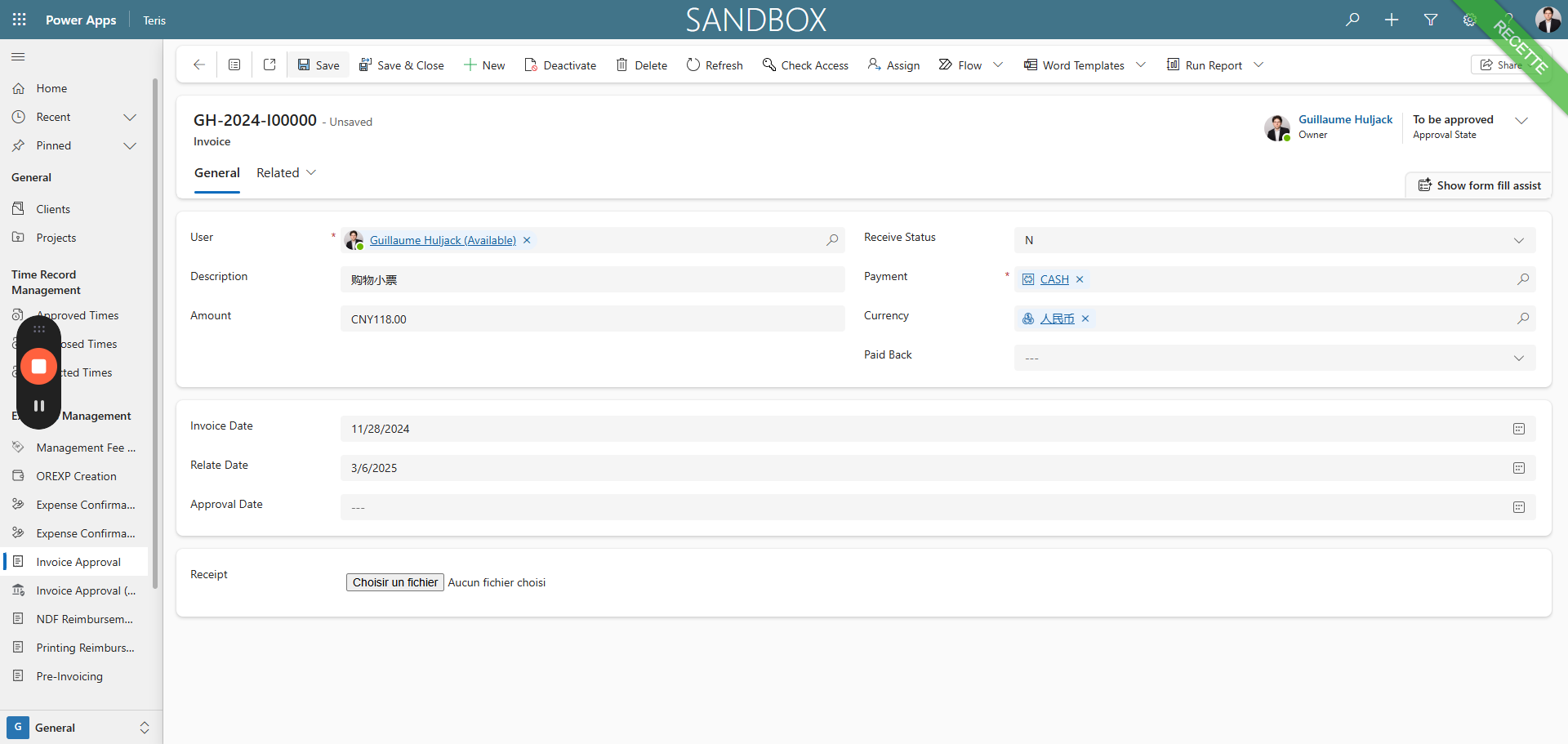
7
Click here to be back on the view
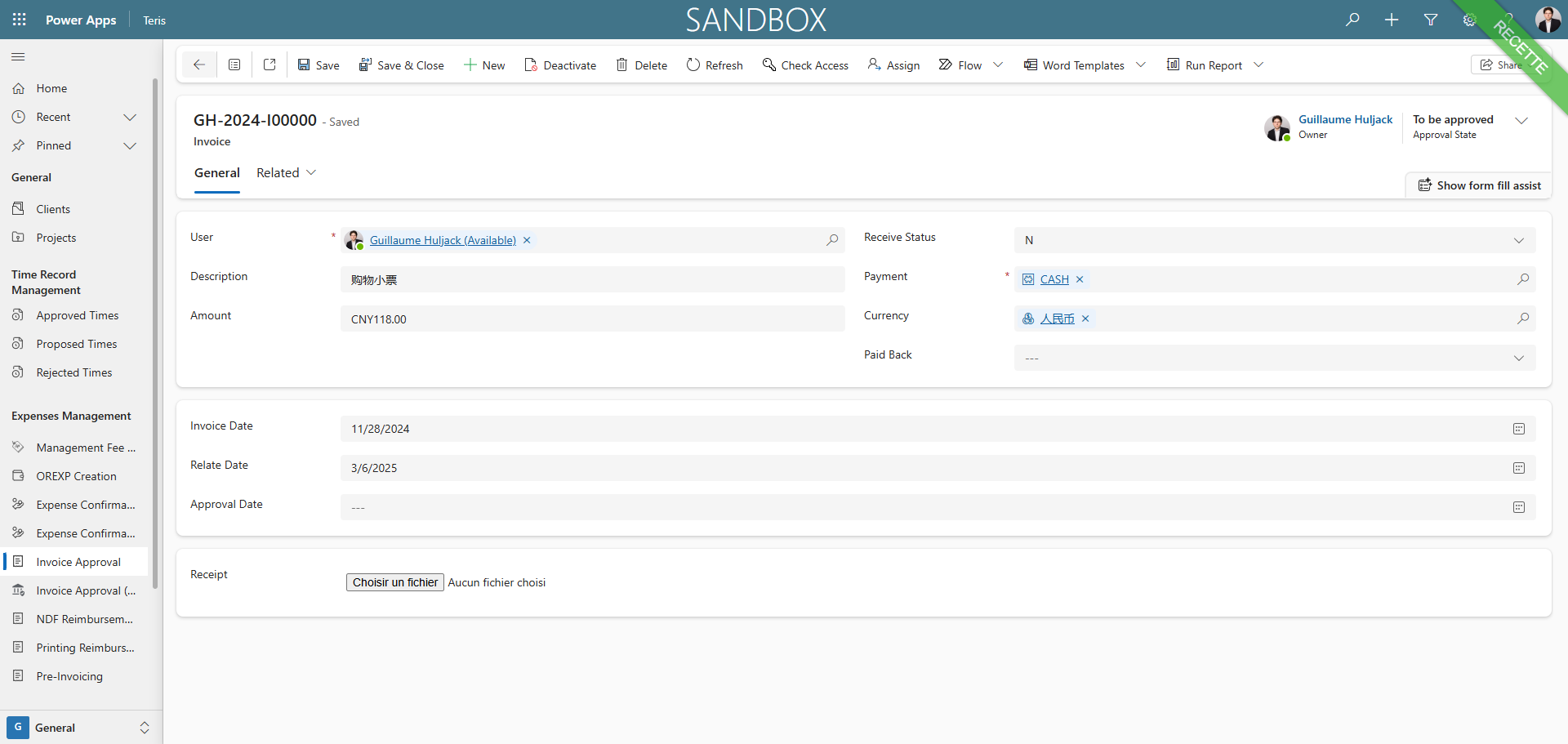
8
Payment = CASH, now.
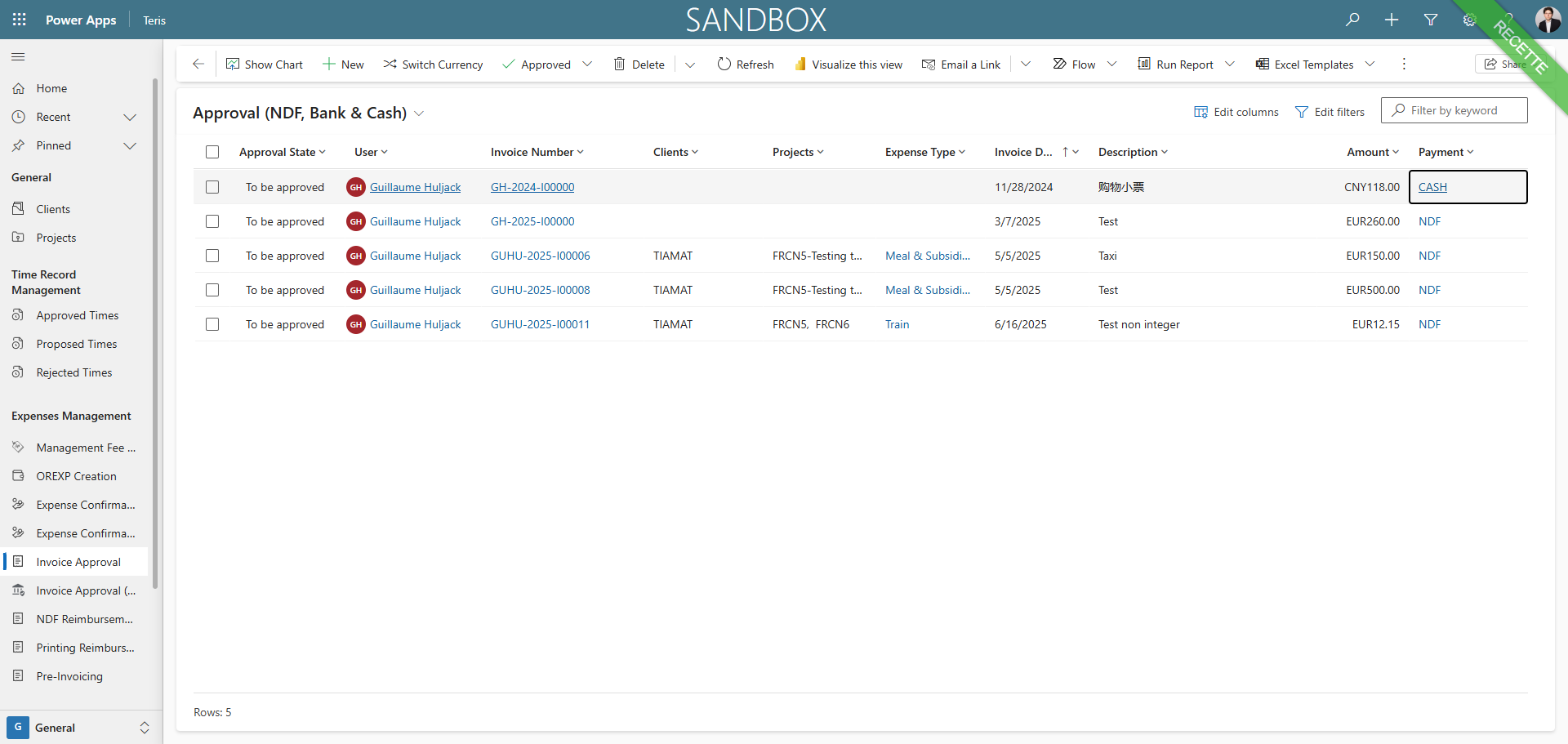
9
Click on "☑" to select several record
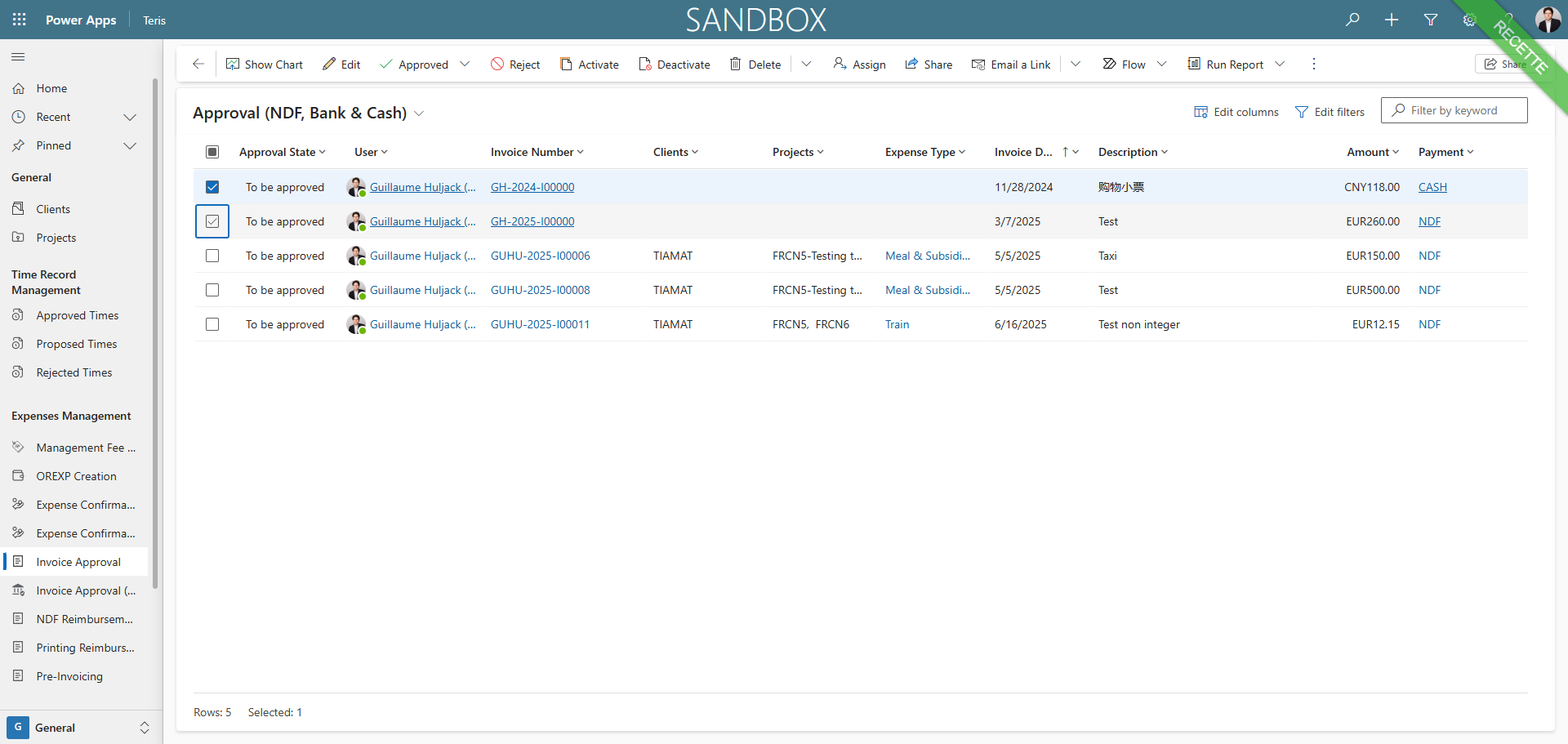
10
Click on "☑"
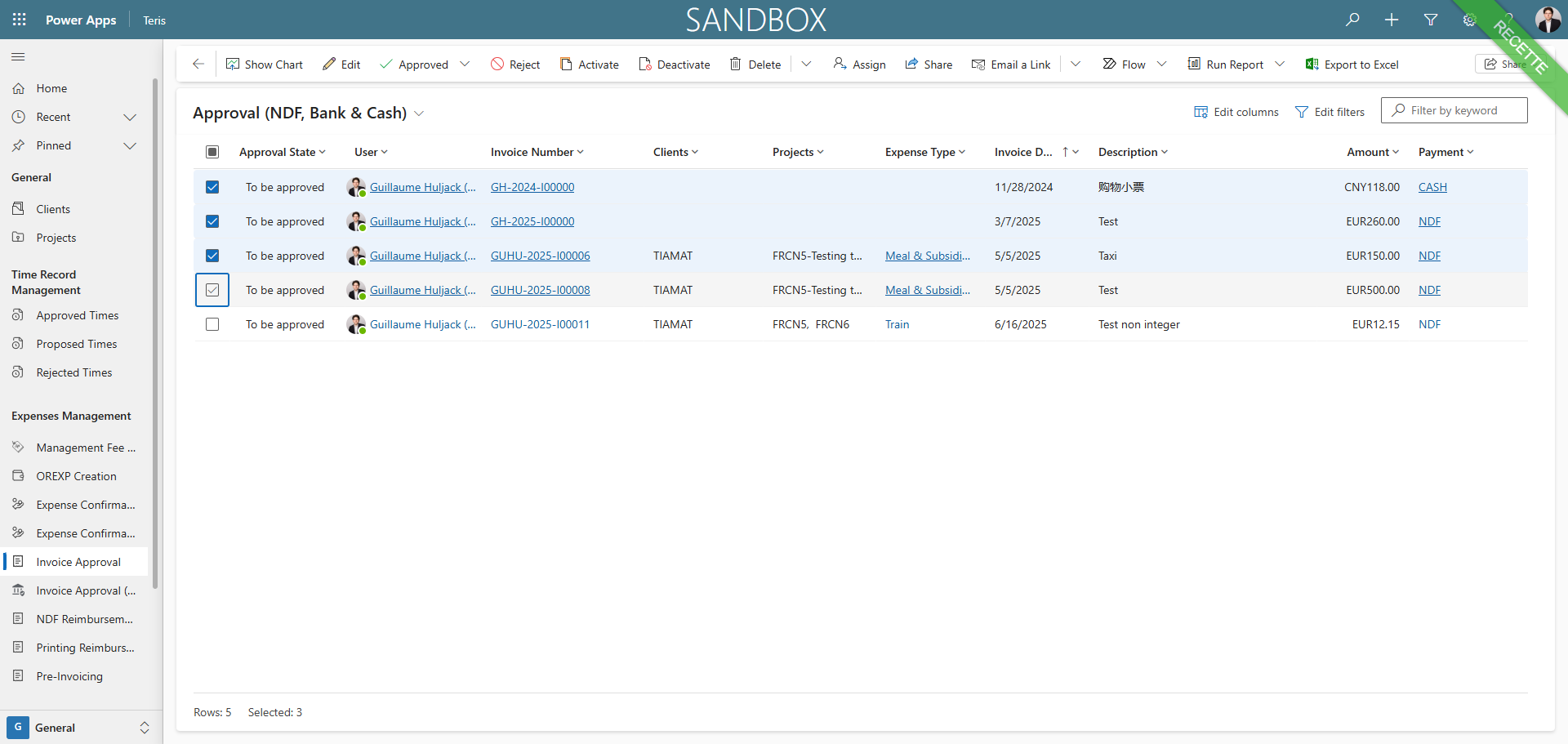
11
Click on "Edit"
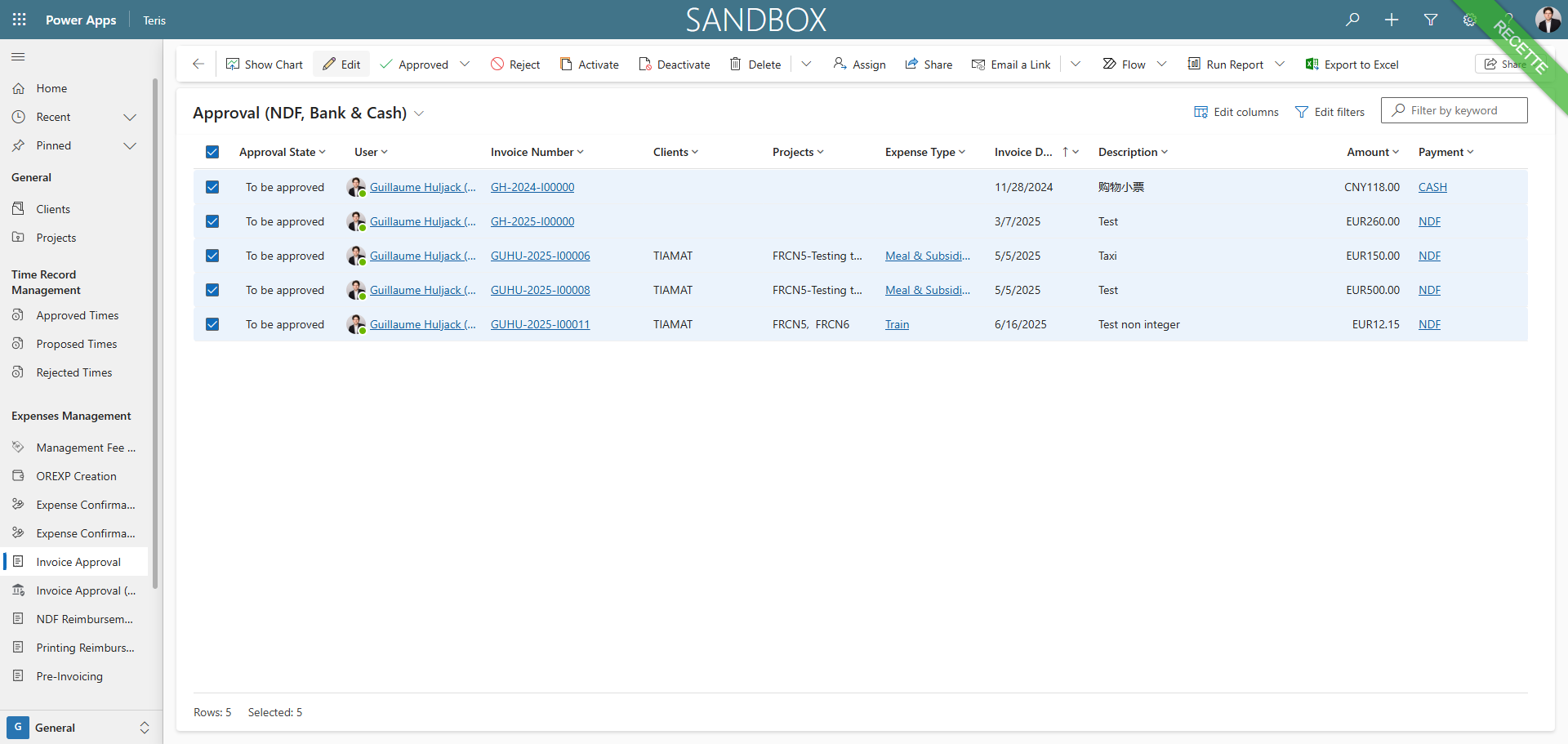
12
Change the field "Payment" with the one you want
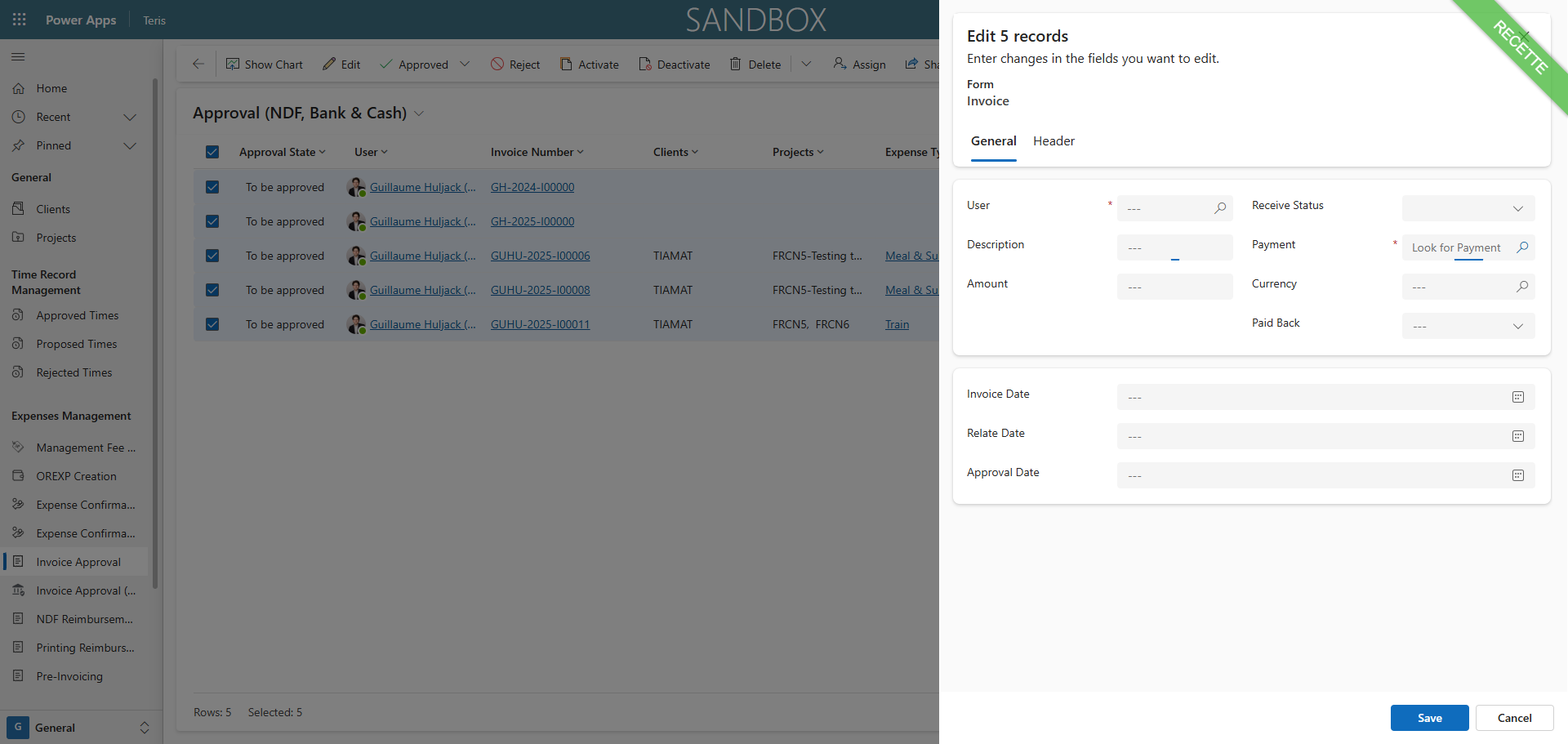
13
Here, CASH for example.
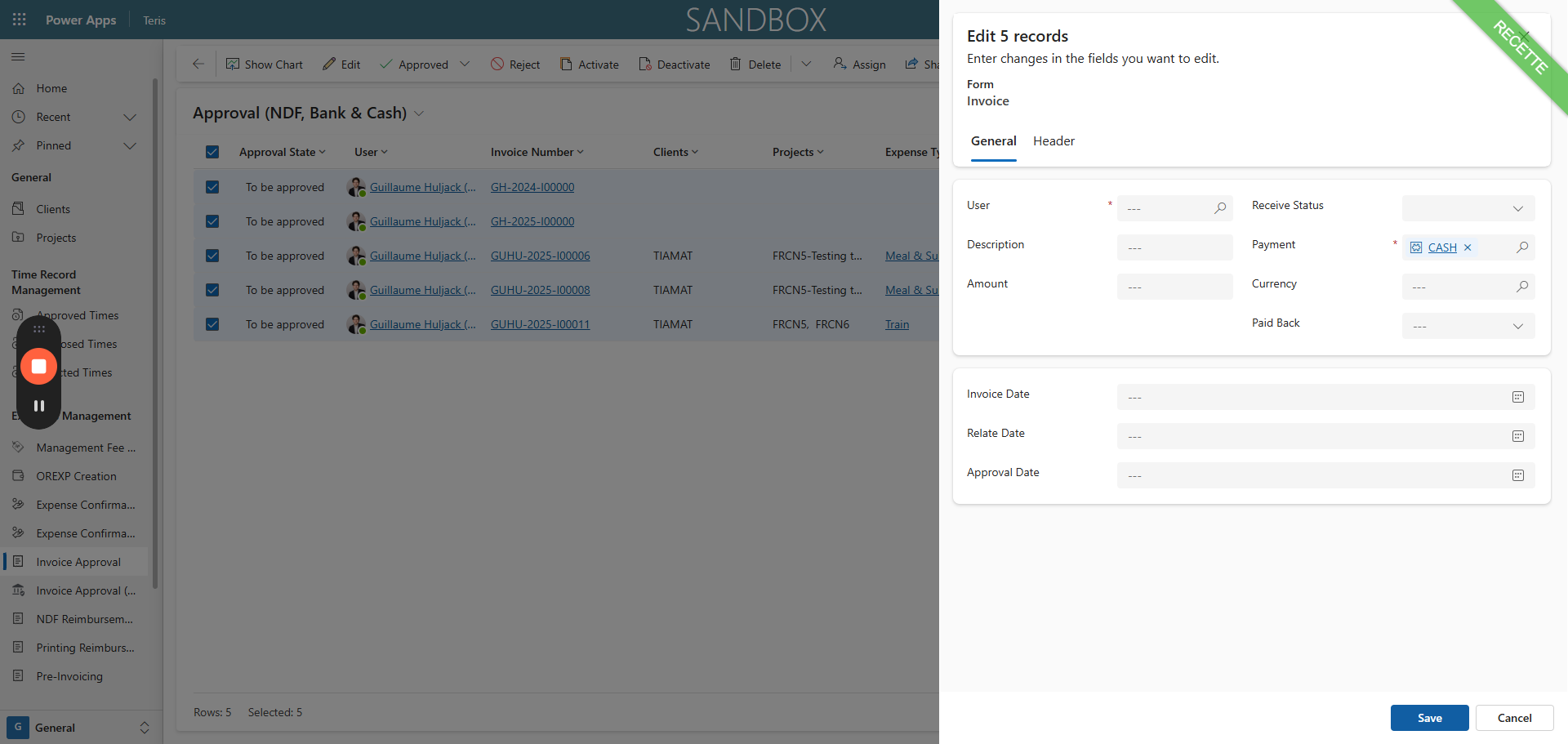
14
All the records selected are now with "Payment" CASH