How to add a new Employee to the Addon Topics Report
By Dominic Gossa
1
Click here

2
Click on ">"

3
Click on "Design Reports"

4
Click to search

5
Type "handel"
6
Click on "V - D Gesprächsthemen Handel"

7
Click here to pick a selection

8
Click on "IS Kommuniziert YTD"

9
Click here

10
Click here to search for relevant employee

11
Type "hamann + Enter"
12
Click on "☐"

13
Click on "OK"

14
Click on "..."
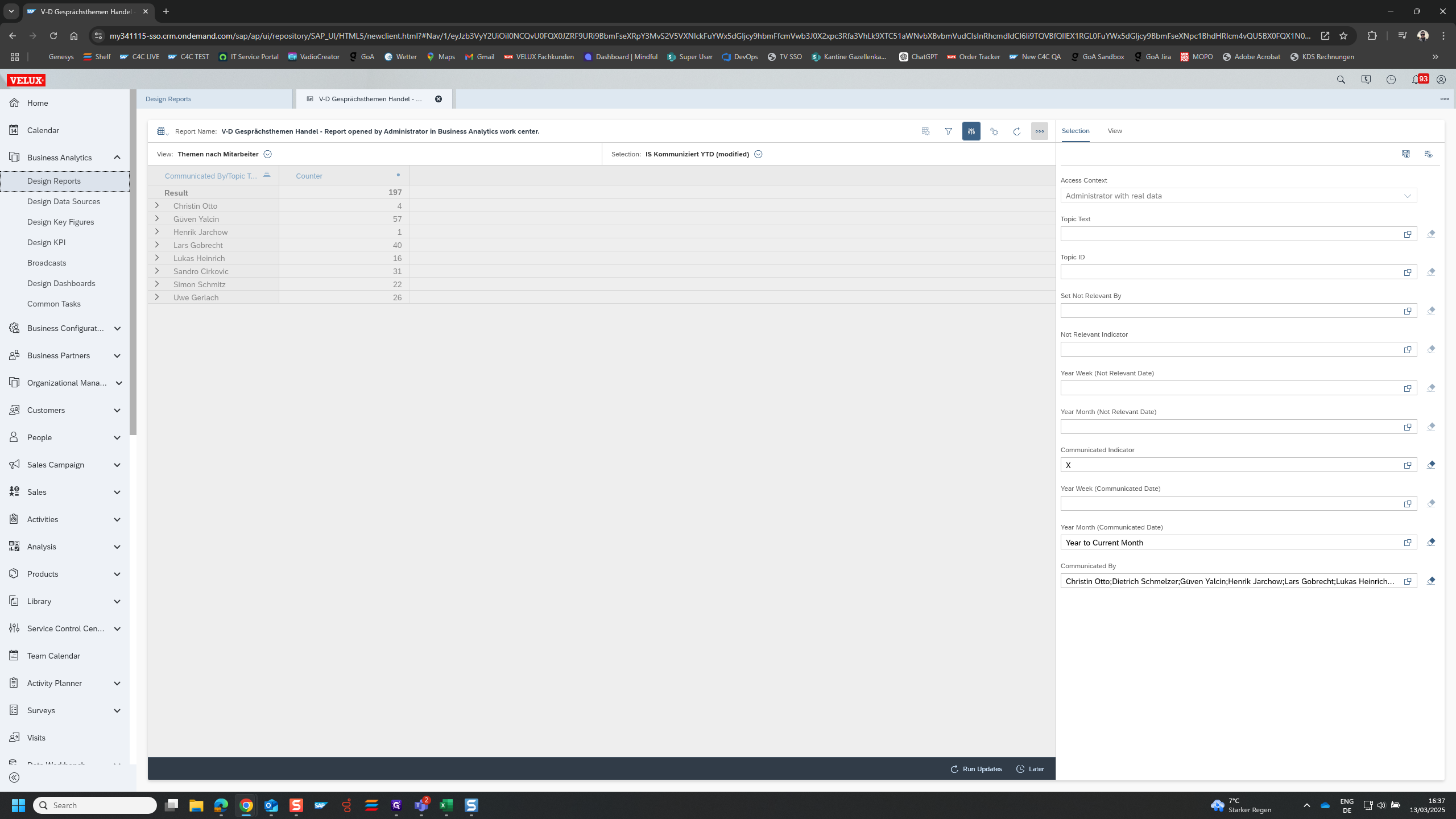
15
Click Save

16
Click on "Selection"
