Sign up | Make HQ Guide
This is a step-by-step guide for Sign up | Make HQ
By gil moshe sapir
1
Go to Sign up | Make HQ
2
Click here

3
Type "Backspace"
4
Type "gil"
5
Click here

6
Click here

7
Type "gilundefined"
8
Click "Your password must contain at least 9 characters"
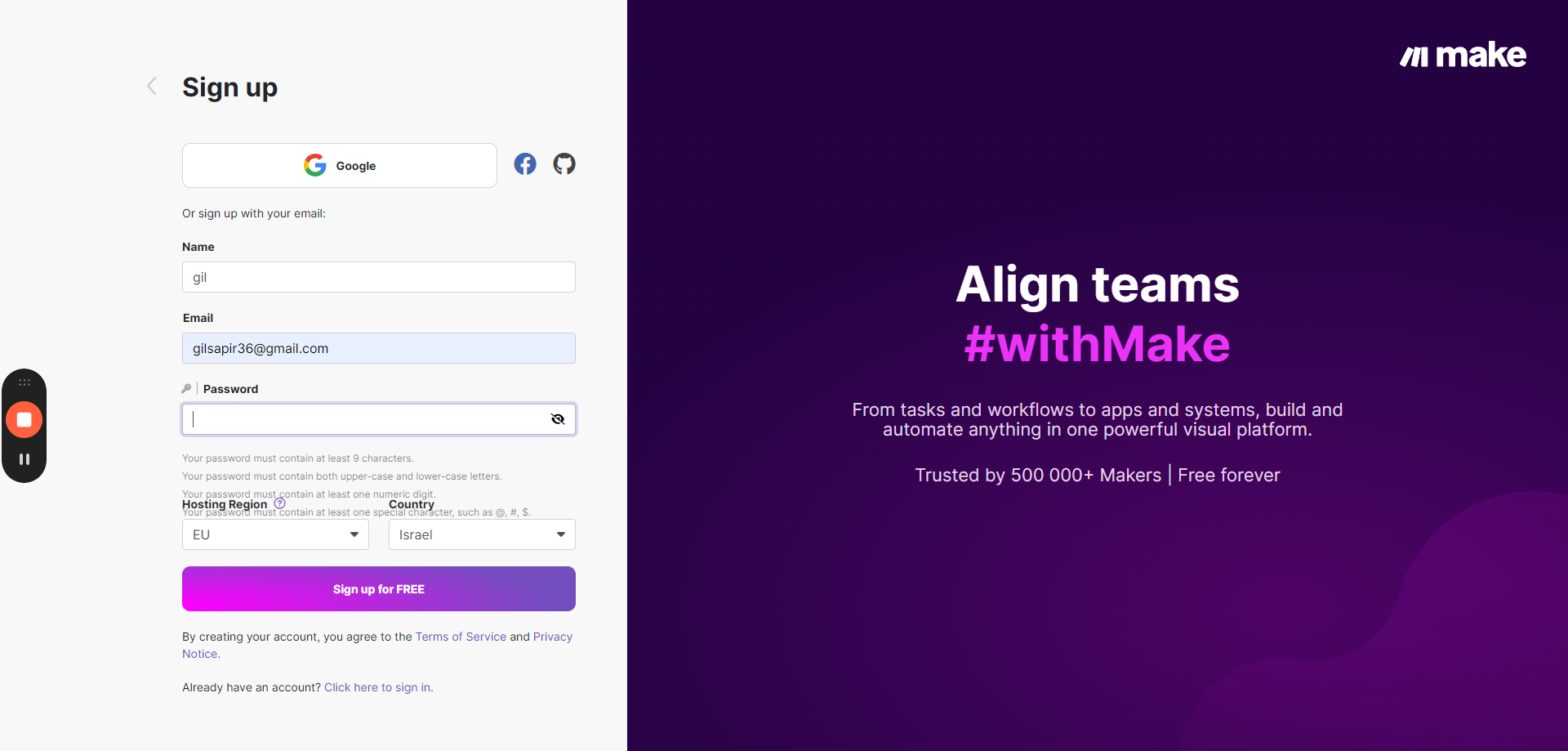
9
Type "undefinedundefined"
10
Click here

11
Type "gils"