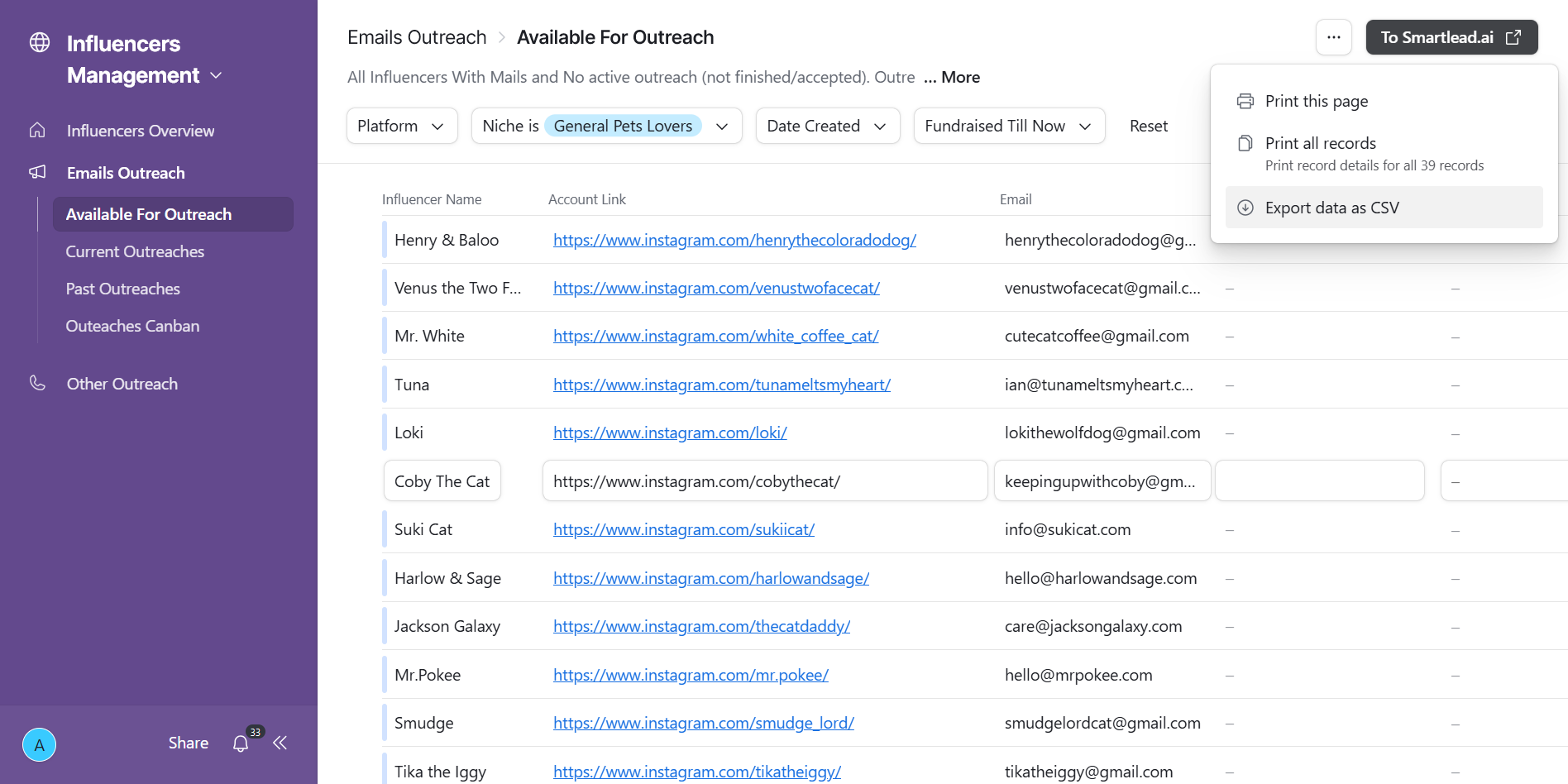Add Leads to Airtable.
This is a step-by-step guide for the first part of our influences lead management workflow. We will learn how to import CSV files to airtable the correct way.
By Assaf Shlosberg
1
Go to My Drive - Google Drive
2
Click here - the main folder of out lead management.
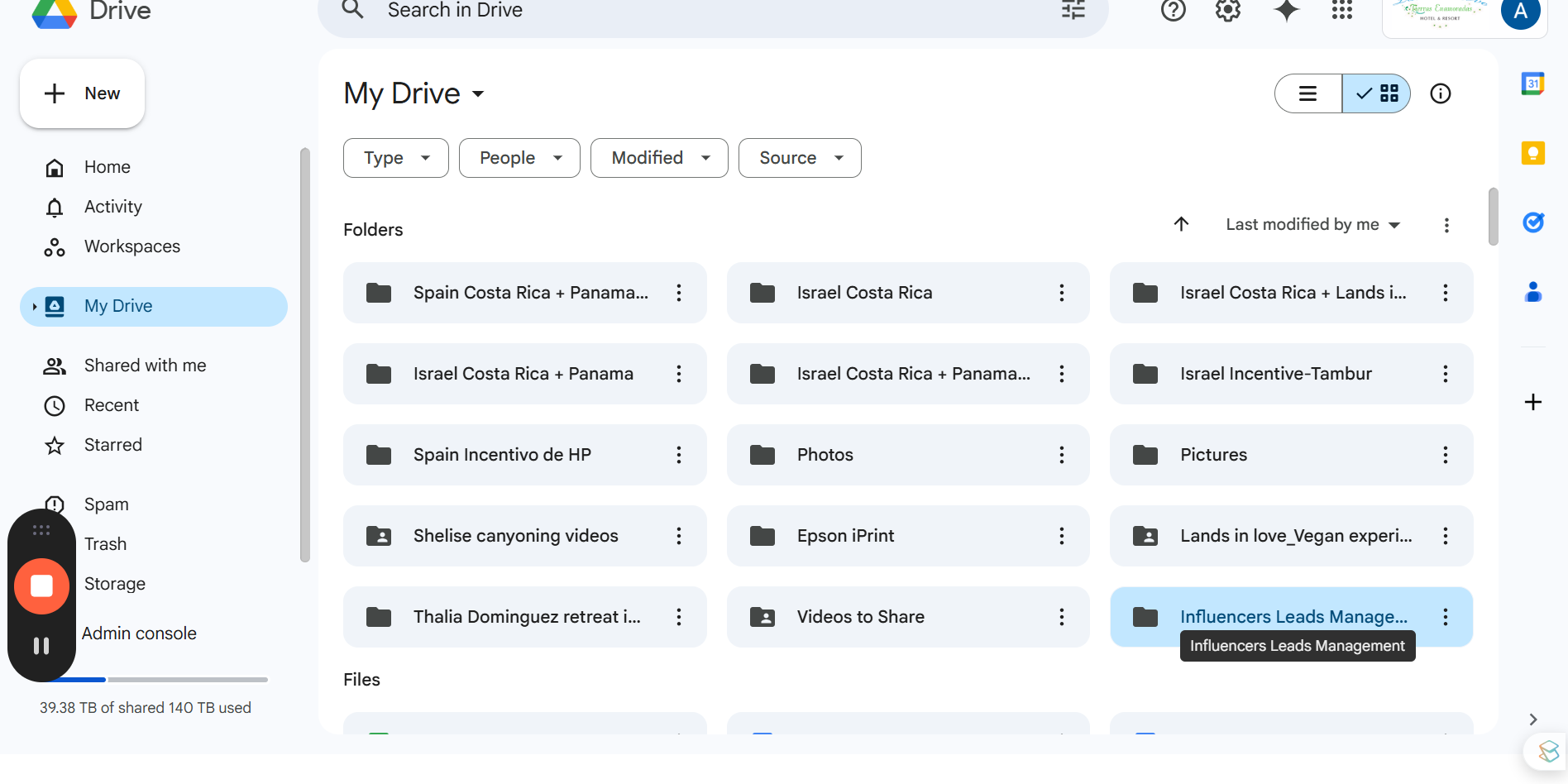
3
For this example, we will go with the Feedspot leads.
The choice of which leads to insert and outreach to is completely yours (Actually it's Assaf choice but you get it).
The feedspot leads are all with emails but have two flaws. They have no exact niche (at least not to the level we desire), and they have no sign of any engagement rate/likes avarage.
that makes them raw leads. We will enrich them later manually, after adding them to the Airtable base.
The choice of which leads to insert and outreach to is completely yours (Actually it's Assaf choice but you get it).
The feedspot leads are all with emails but have two flaws. They have no exact niche (at least not to the level we desire), and they have no sign of any engagement rate/likes avarage.
that makes them raw leads. We will enrich them later manually, after adding them to the Airtable base.
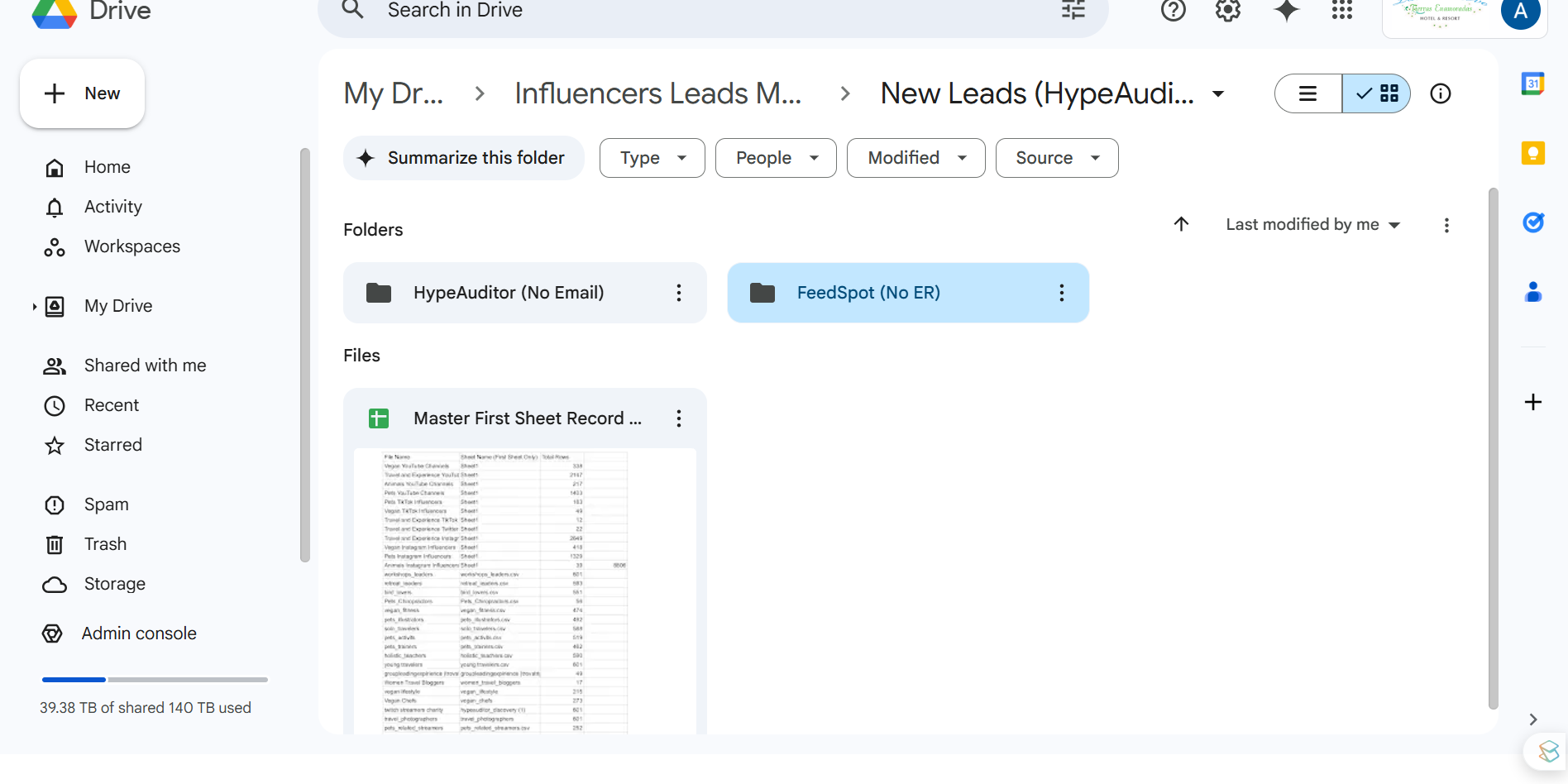
4
Click here
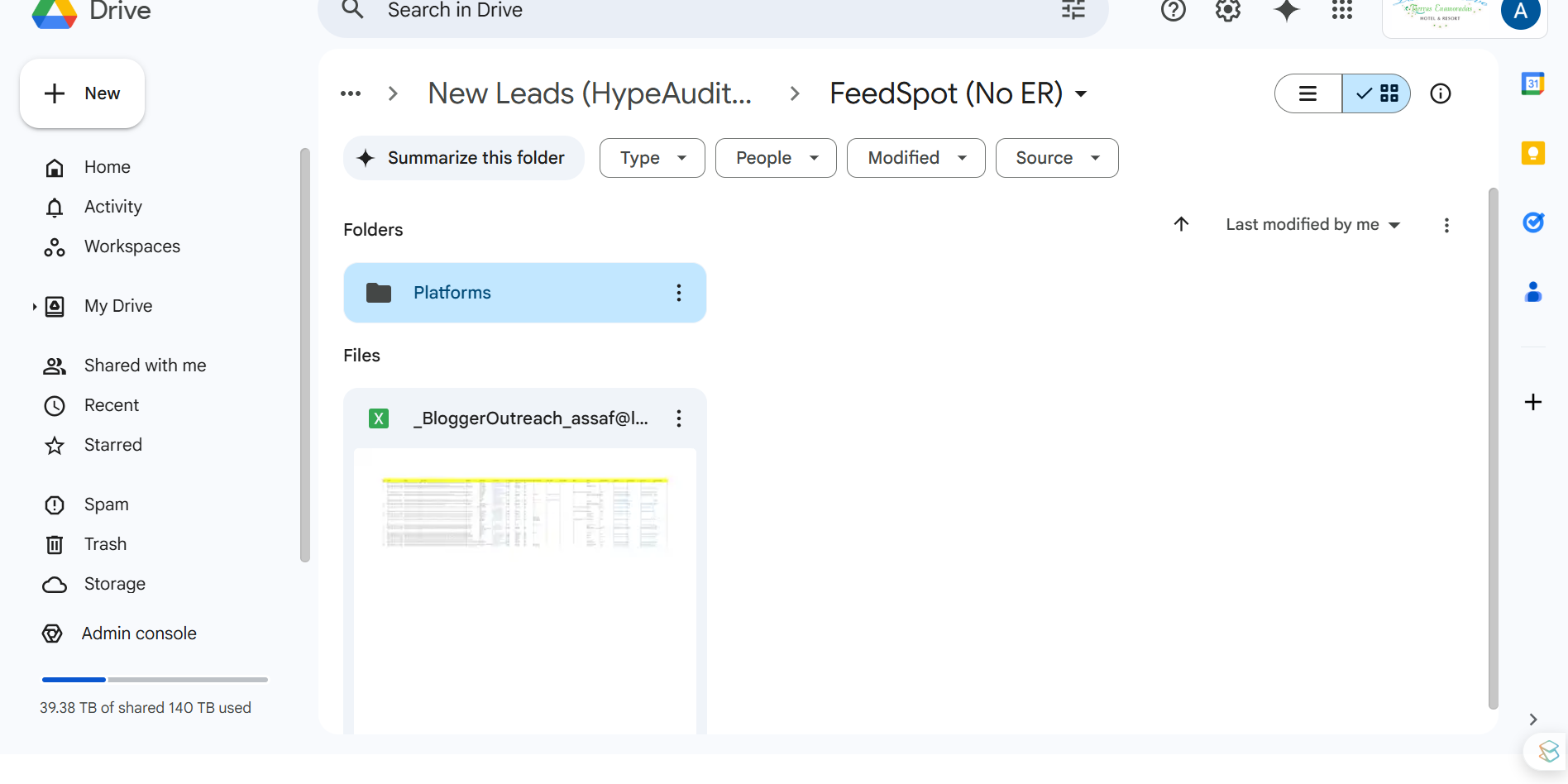
5
Click here
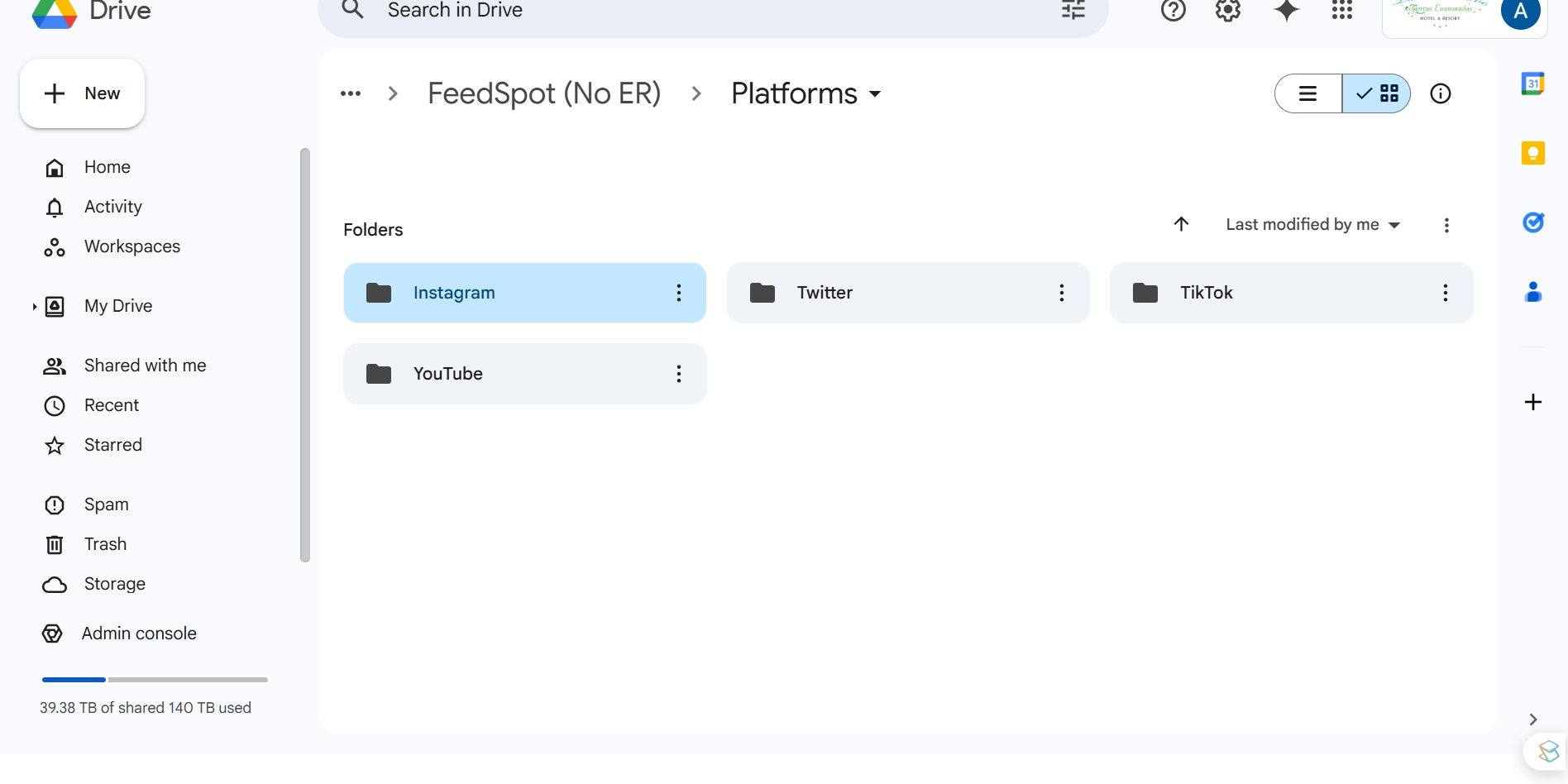
6
Let's say today is a pets lovers campaign.
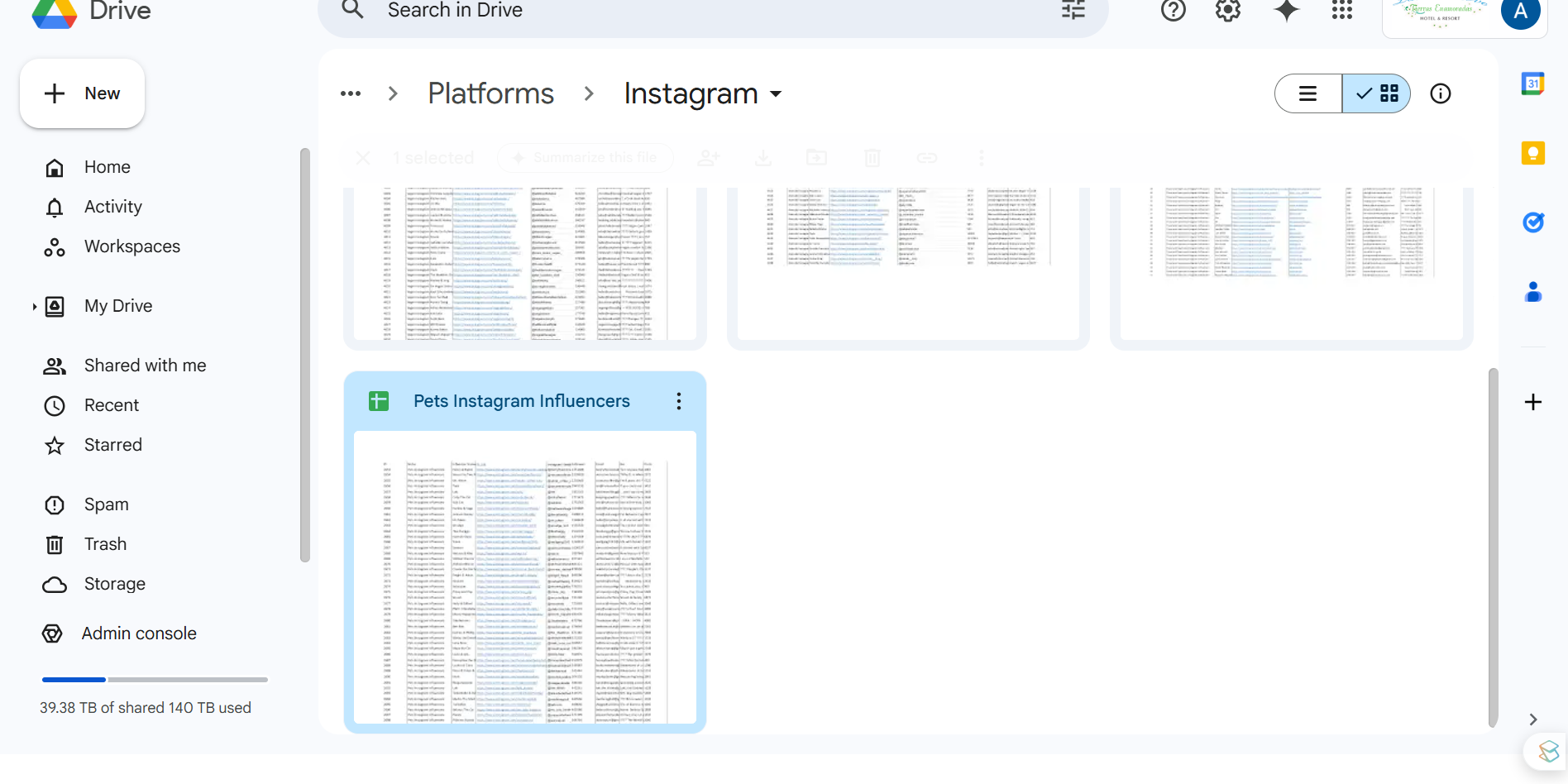
7
Go to Pets Instagram Influencers - Google Sheets (Example, of course)
8
Each sheet is splitted into multiple sheets, to make the leads inserting easier.
20 rows each in Hypeauditor leads and 40 rows each in the feedspot leads.
each time we will export one sheet.
After we do this, we can hide this sheet to let us know we already inserted this leads (or whatever thing that works for you).
20 rows each in Hypeauditor leads and 40 rows each in the feedspot leads.
each time we will export one sheet.
After we do this, we can hide this sheet to let us know we already inserted this leads (or whatever thing that works for you).
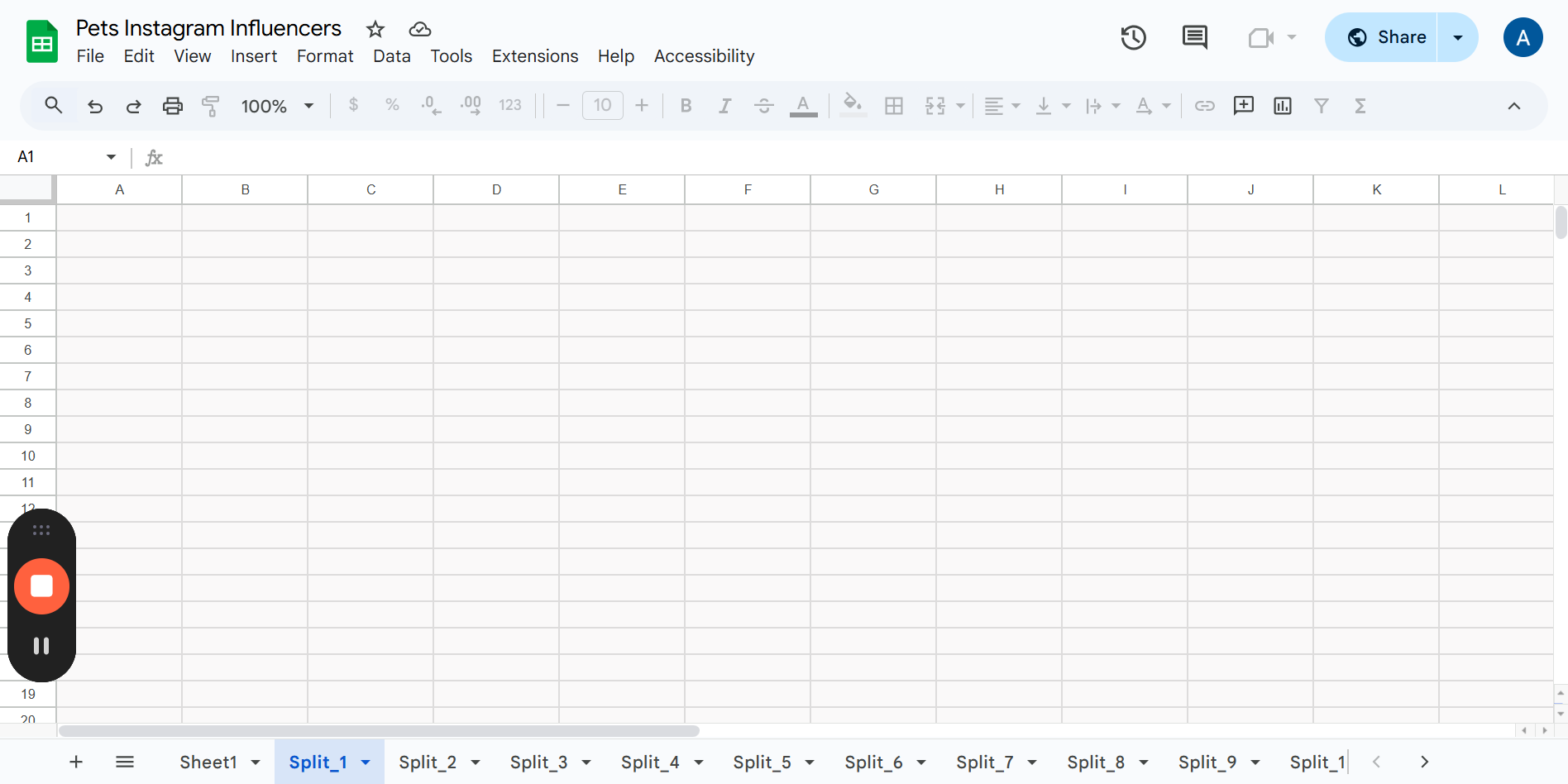
9
Click on "File"
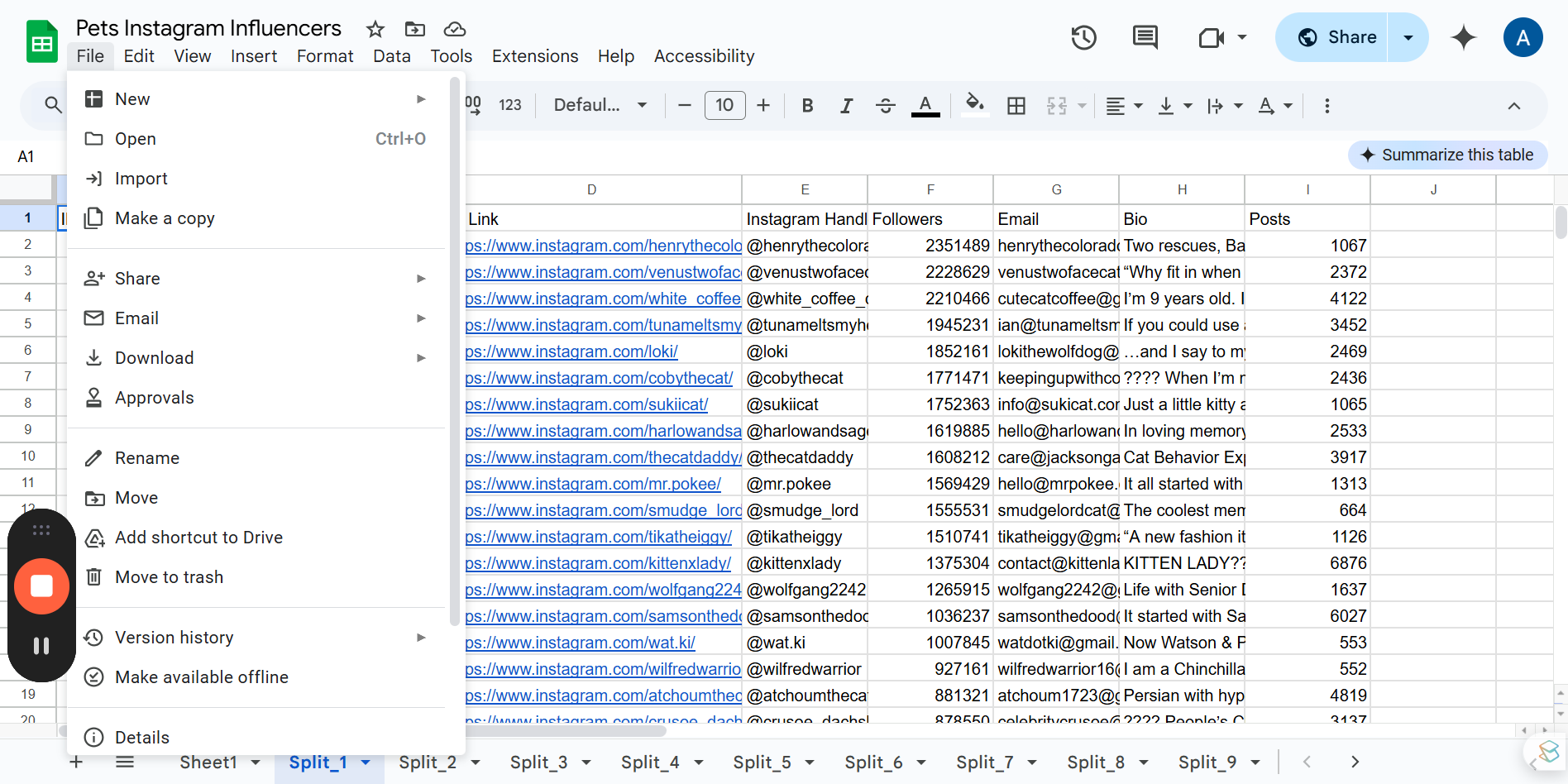
10
Click here, to export this sheet as CSV
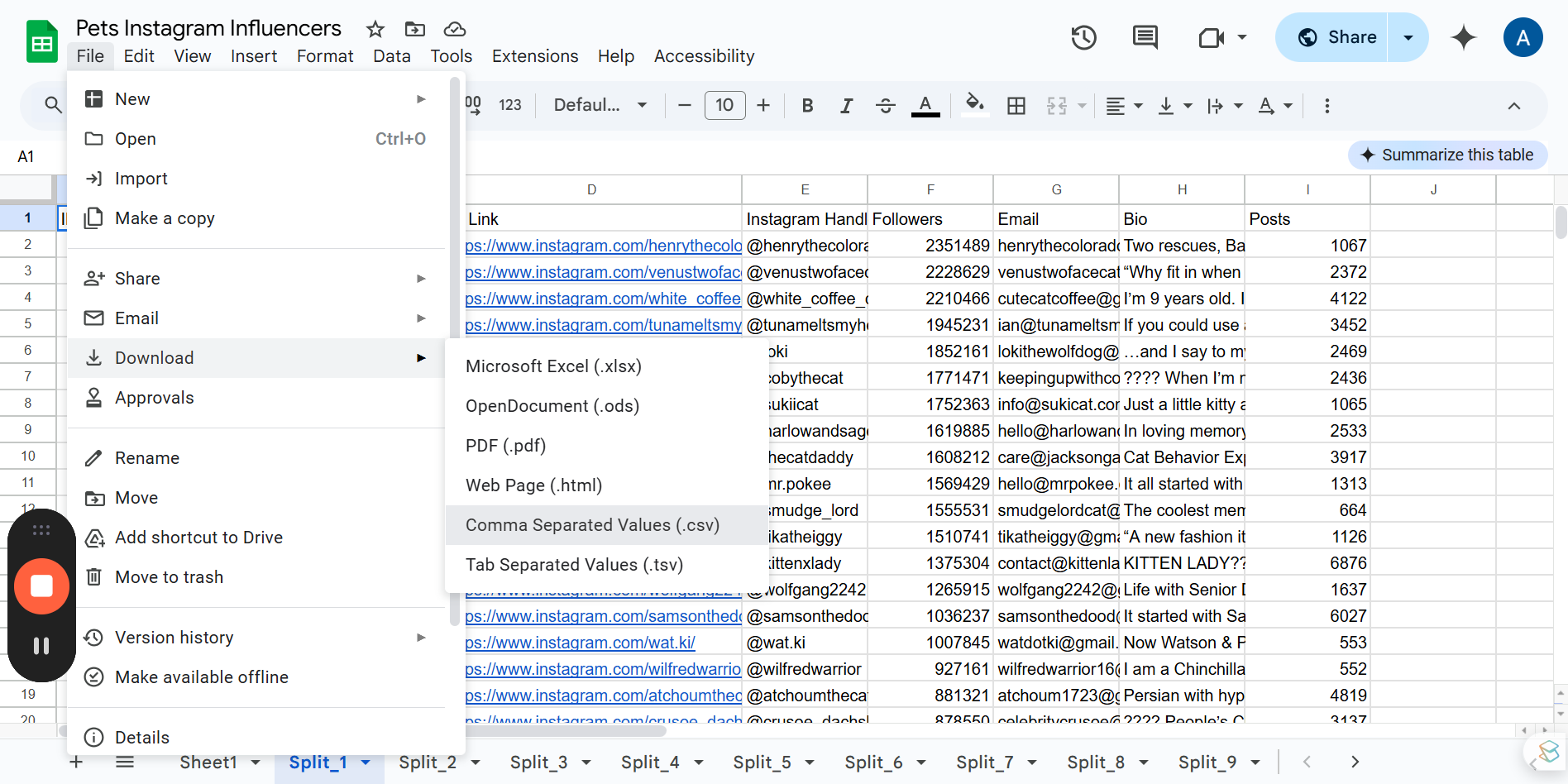
12
Let's go to airtable!
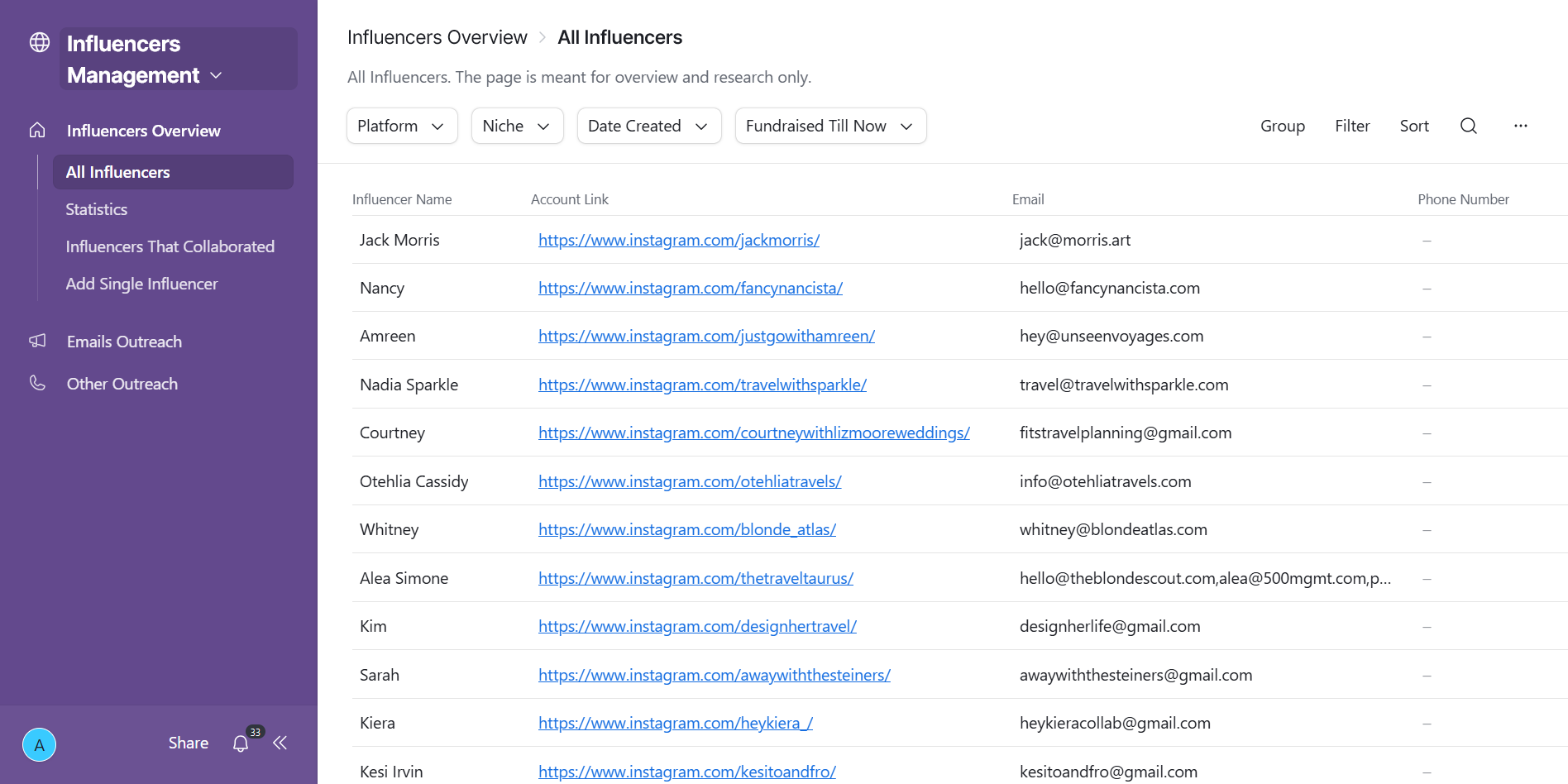
13
We will go to the data page, where we can edit our data.
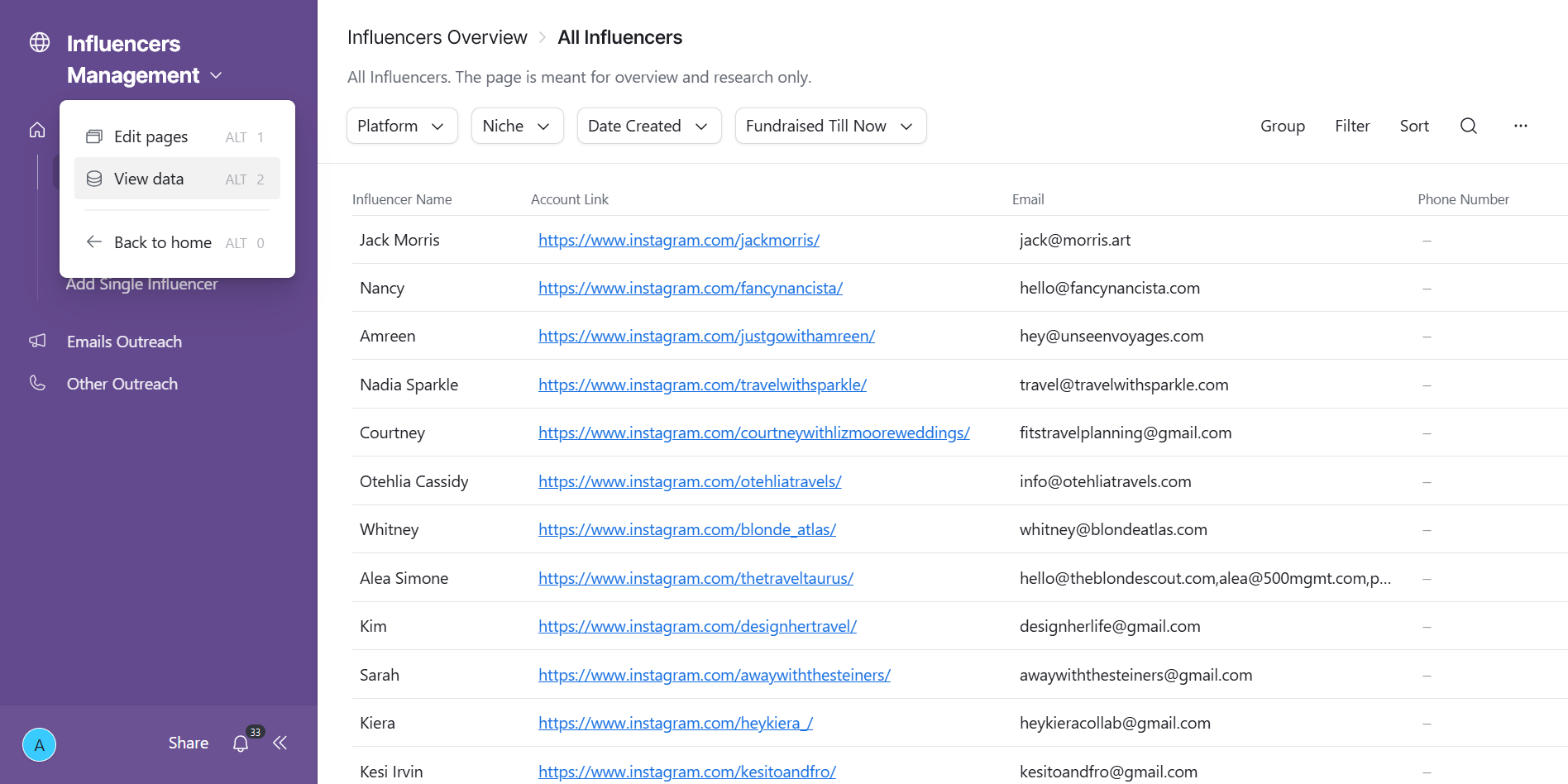
14
Click on the extensions tab.
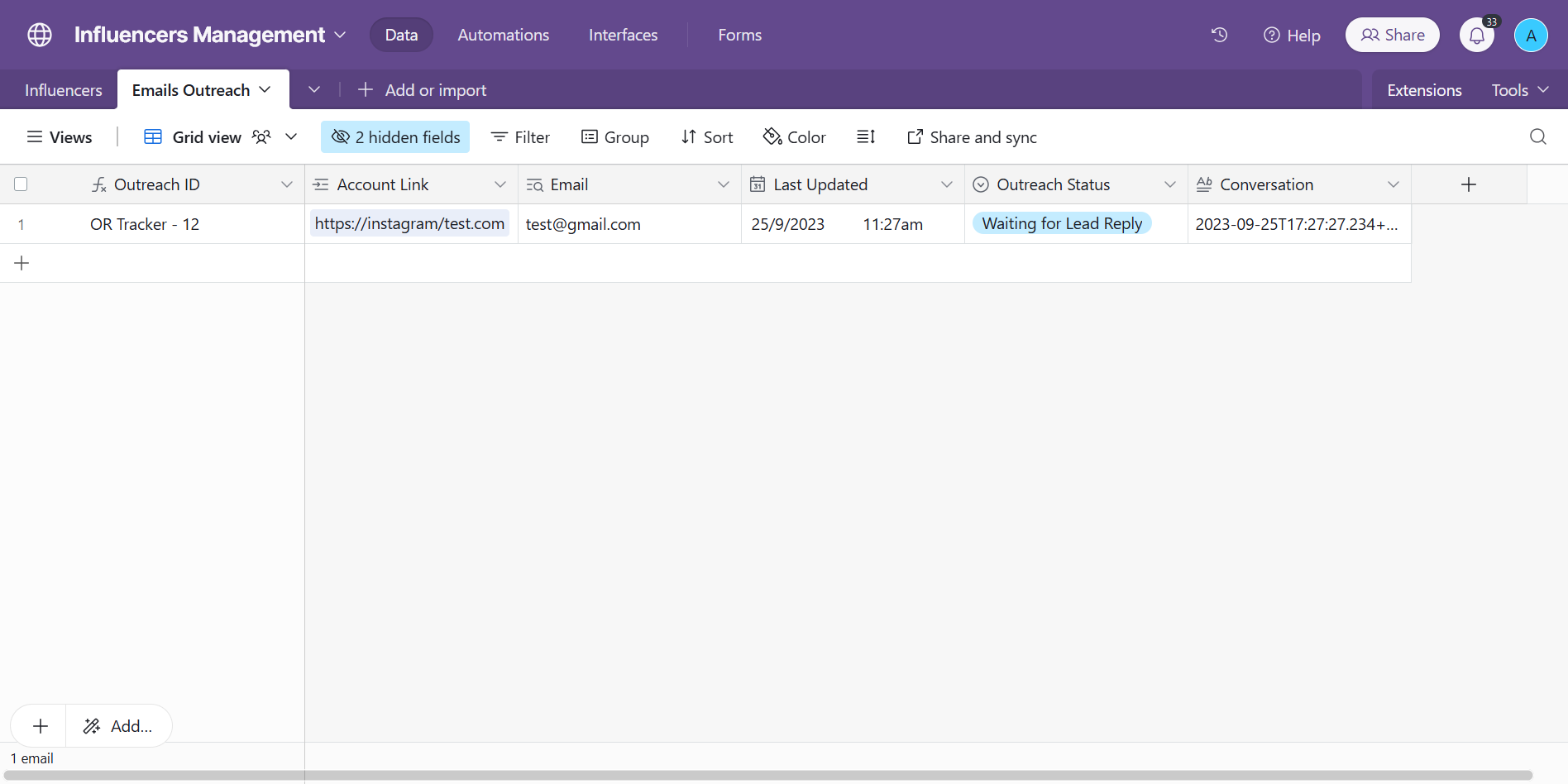
15
Drop here your CSV.
We will import CSVs only from here, as with this extension we will be able to automatically merge duplicate rows if needed.
From here, this is a simple CSV import. we will map the fields that are in the CSV, and edit the rest right afterwards.
Usually, when it's feedspot leads, we will map
- Account link
- Influencer name
- Social media handle
- Followers
- Email
Usually, when it's hypeauditor leads, we will map
- Account link
- Influencer name
- Social media handle
- Followers
- engegment rate
We will import CSVs only from here, as with this extension we will be able to automatically merge duplicate rows if needed.
From here, this is a simple CSV import. we will map the fields that are in the CSV, and edit the rest right afterwards.
Usually, when it's feedspot leads, we will map
- Account link
- Influencer name
- Social media handle
- Followers
Usually, when it's hypeauditor leads, we will map
- Account link
- Influencer name
- Social media handle
- Followers
- engegment rate
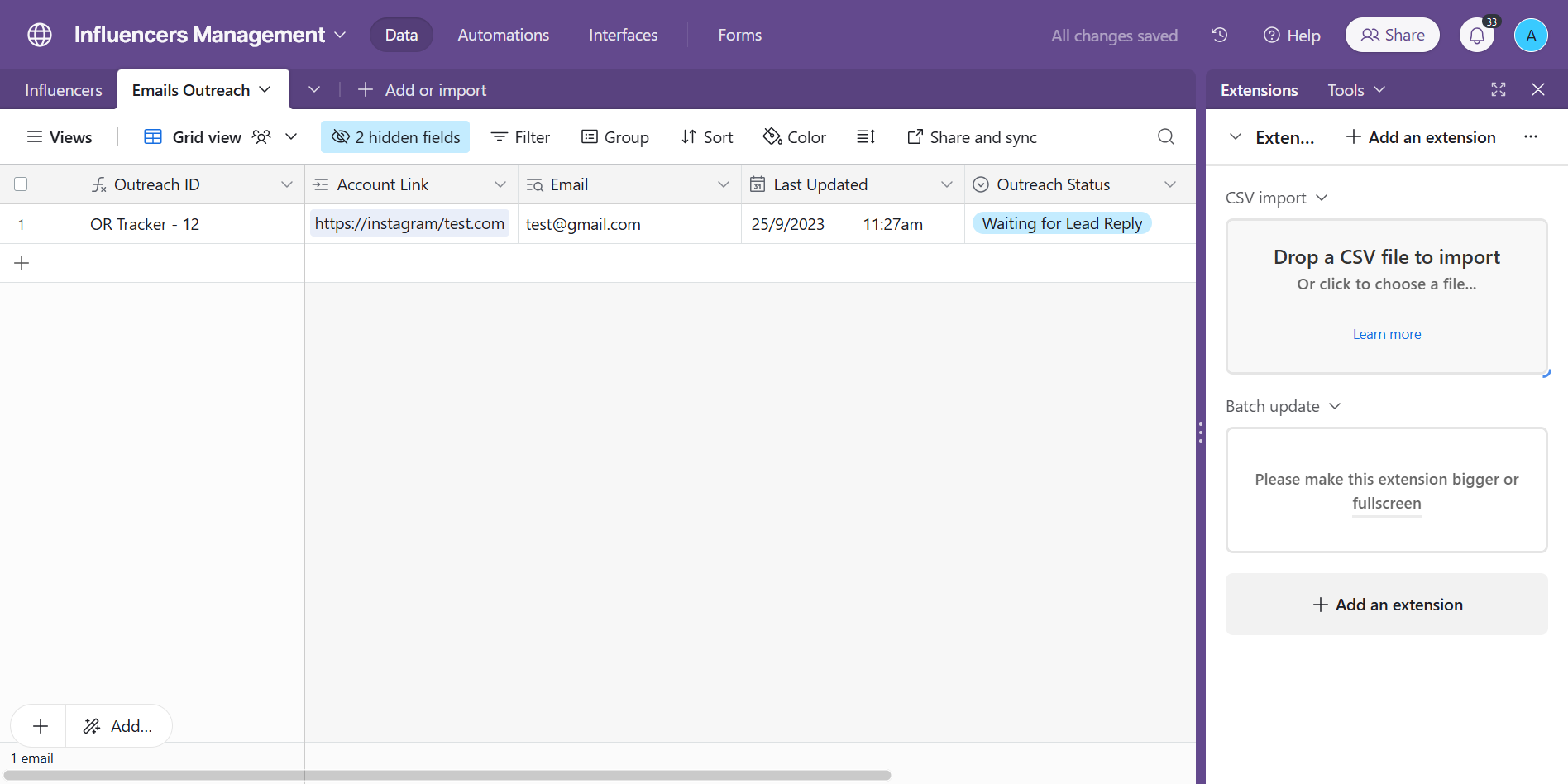
16
40 rows has been added!
Now we will quickly update on all of them some batch identical fields on them. Like the platform that they from.
Now we will quickly update on all of them some batch identical fields on them. Like the platform that they from.
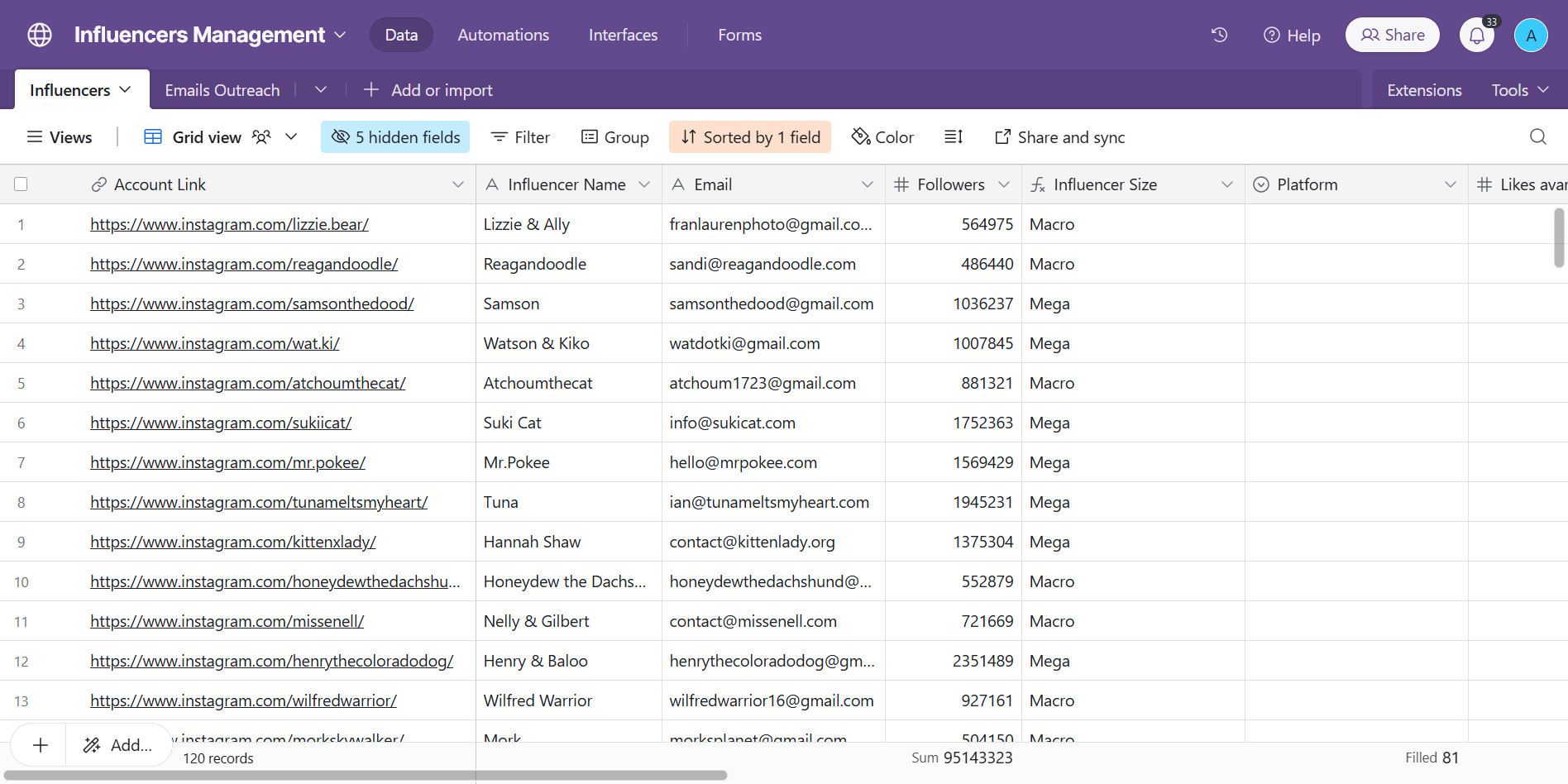
17
Which is instagram in this case
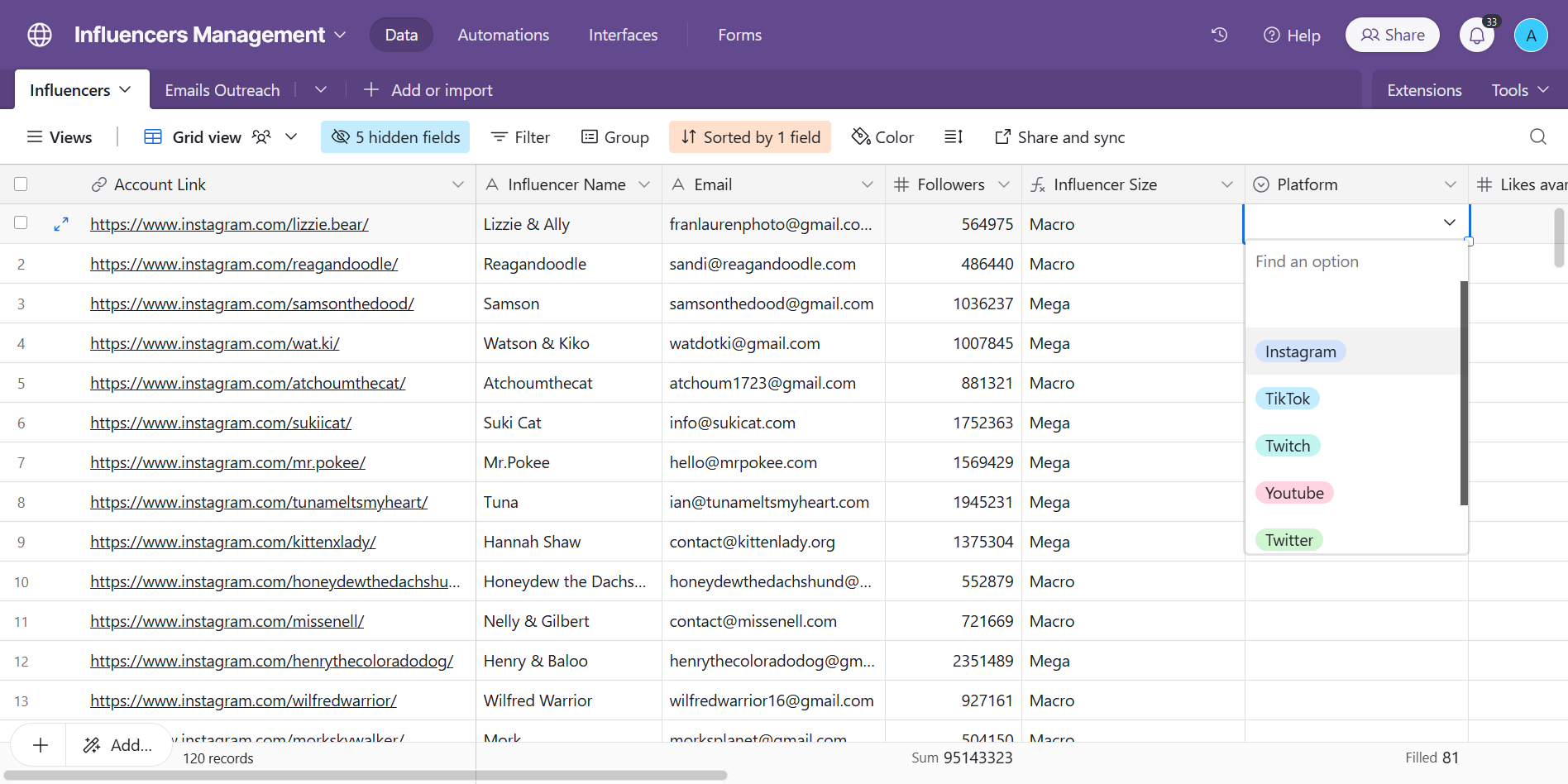
18
Just like Excel, we will drag the bottom right corner to fill the rest of our new fields as instgram.
Important! Make sure to only update the new rows! There is a default sort by date created, so you shouldn't have a problem with this.
Still, important to be quite careful, We dont want our data ruined.
Important! Make sure to only update the new rows! There is a default sort by date created, so you shouldn't have a problem with this.
Still, important to be quite careful, We dont want our data ruined.
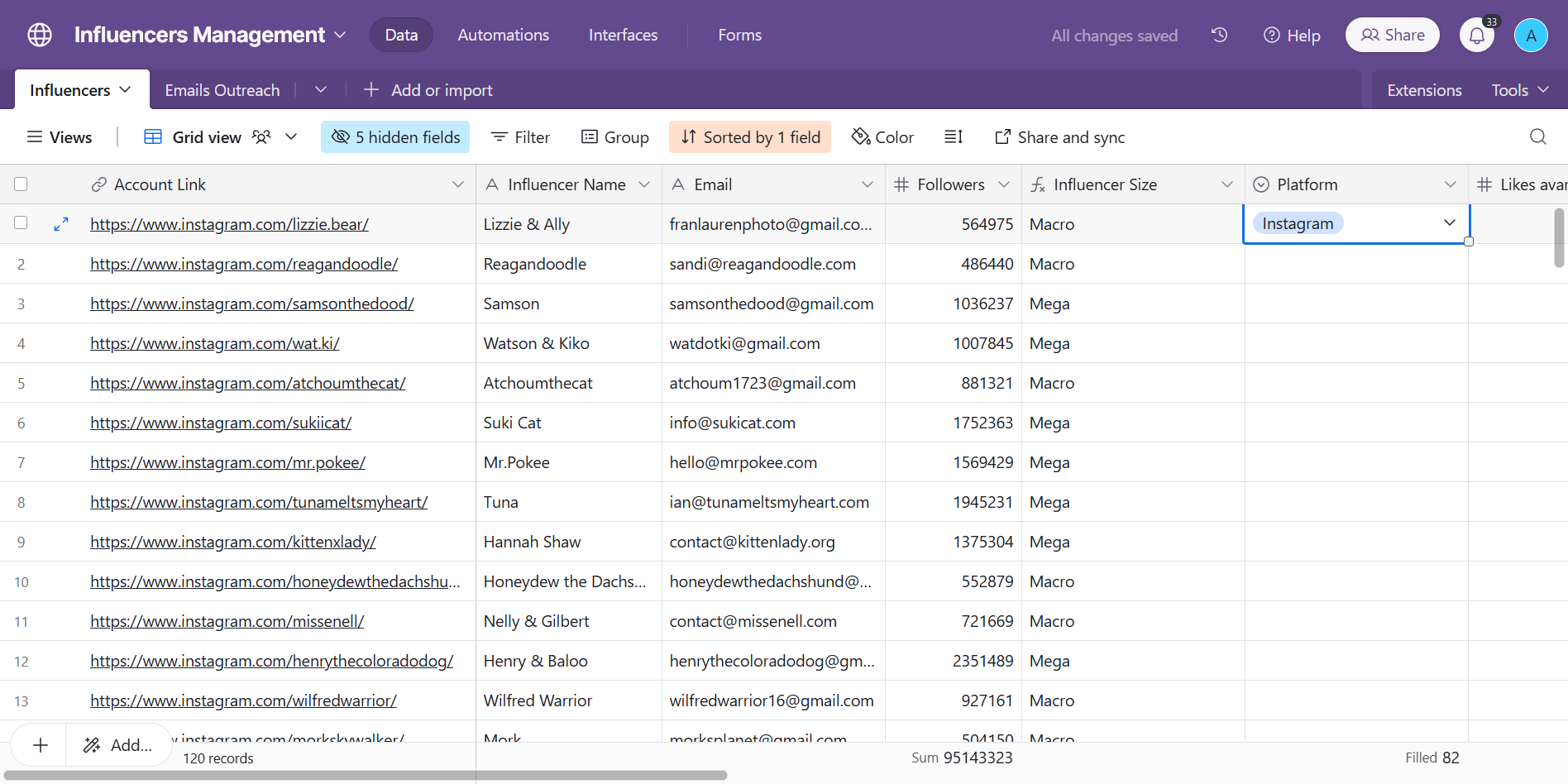
19
Niche, for example, we can do also as a batch update.
In hypeauditor, this is easier, as we have the exact niche.
Here, this is worth to click on each link to fully understand what kind of niche that is, with more work than just leaving the broader niche of general animal lovers.
In hypeauditor, this is easier, as we have the exact niche.
Here, this is worth to click on each link to fully understand what kind of niche that is, with more work than just leaving the broader niche of general animal lovers.
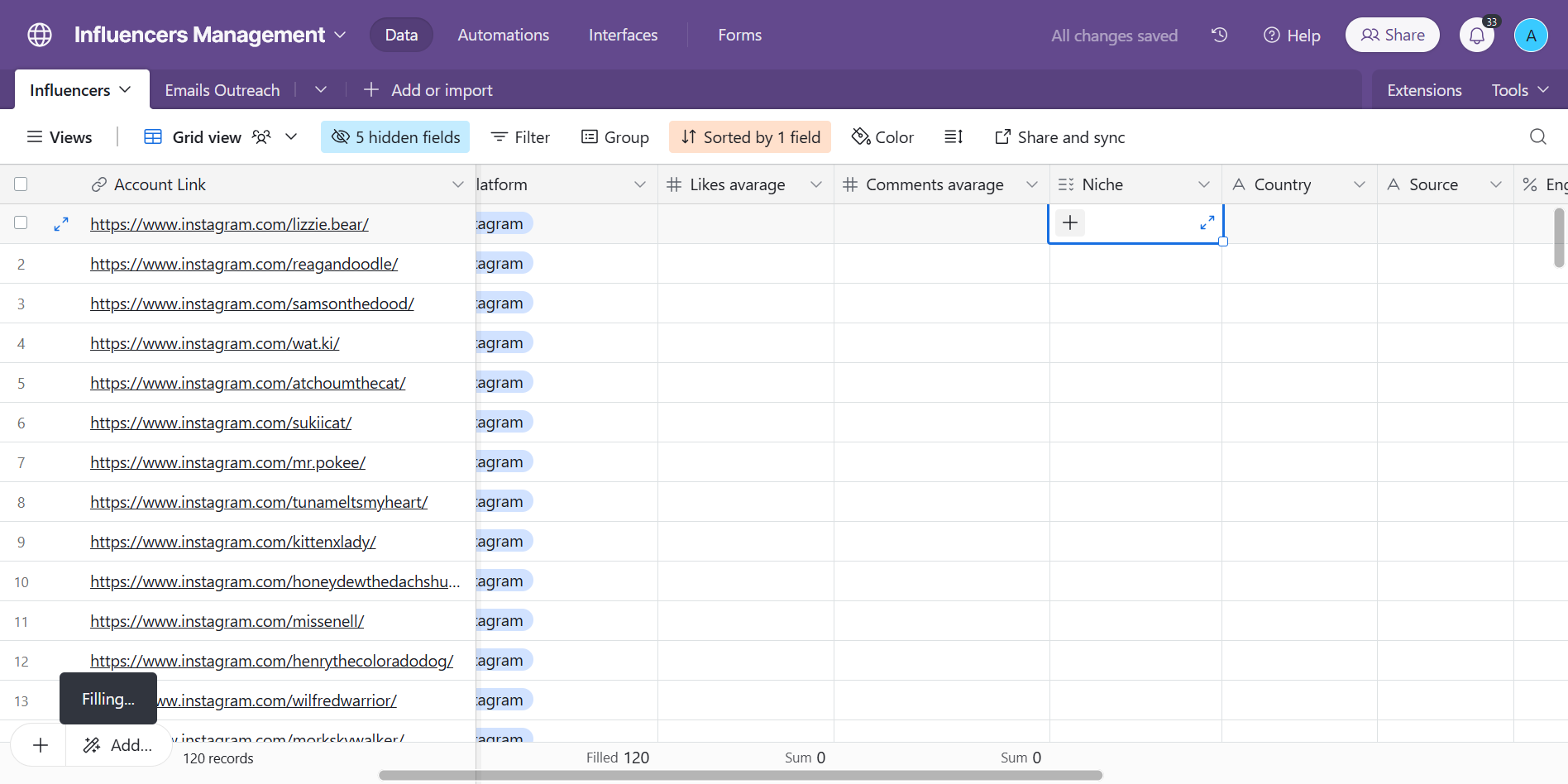
20
But here, for the sake of the guide, we will keep the broader niche of general animal lovers.
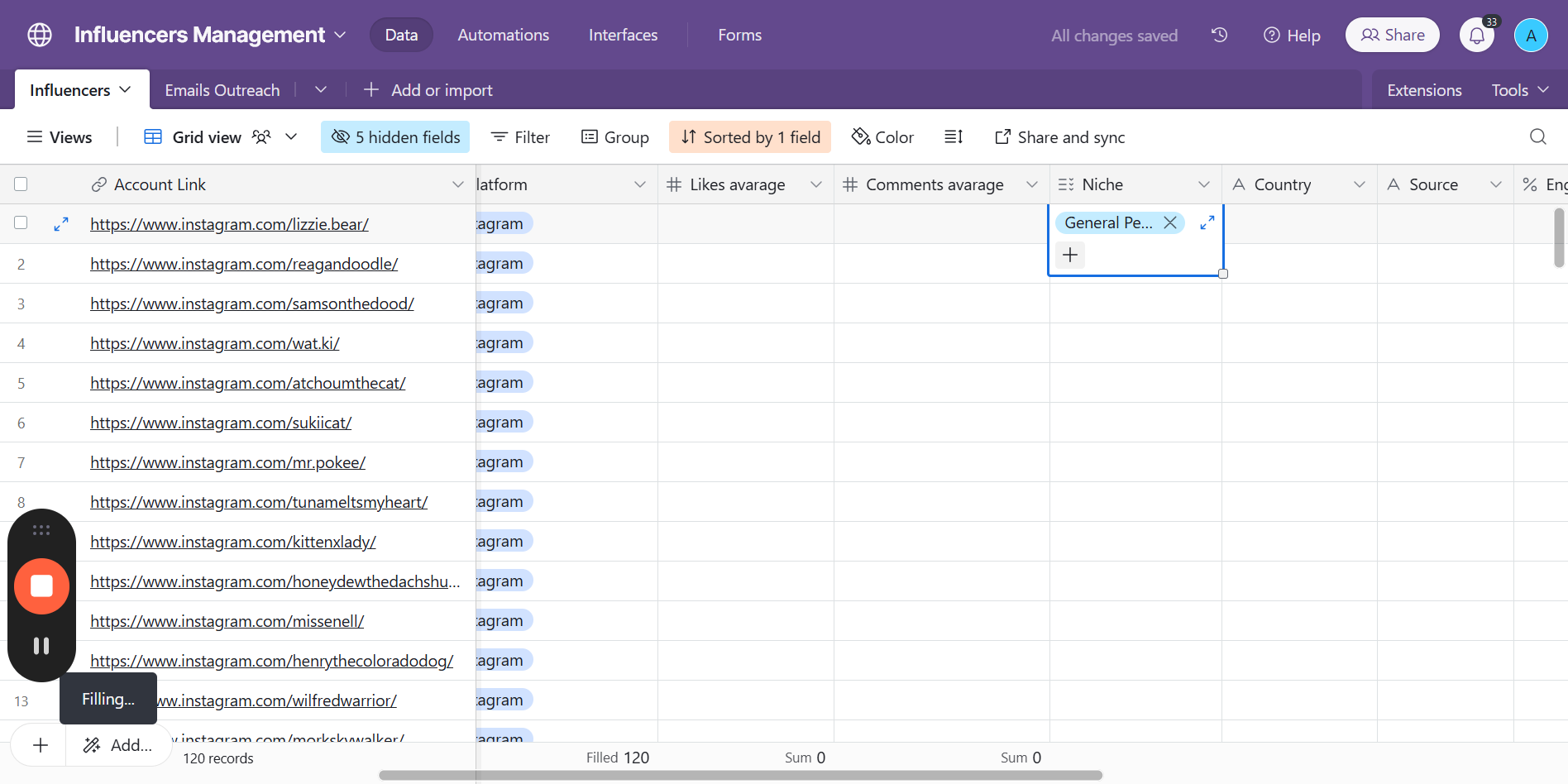
21
We can also batch update the source. this is worth it, to make sure we go as detailed as possible.
After this, we will update the rest of the fields, as needed. Again, with some leads emails will be missing, in some likes or ER will be missed.
We can also go the extra mile and update extra fields such as 'fundraised' (especially for streamers) and comments or likes.
After this, we will update the rest of the fields, as needed. Again, with some leads emails will be missing, in some likes or ER will be missed.
We can also go the extra mile and update extra fields such as 'fundraised' (especially for streamers) and comments or likes.
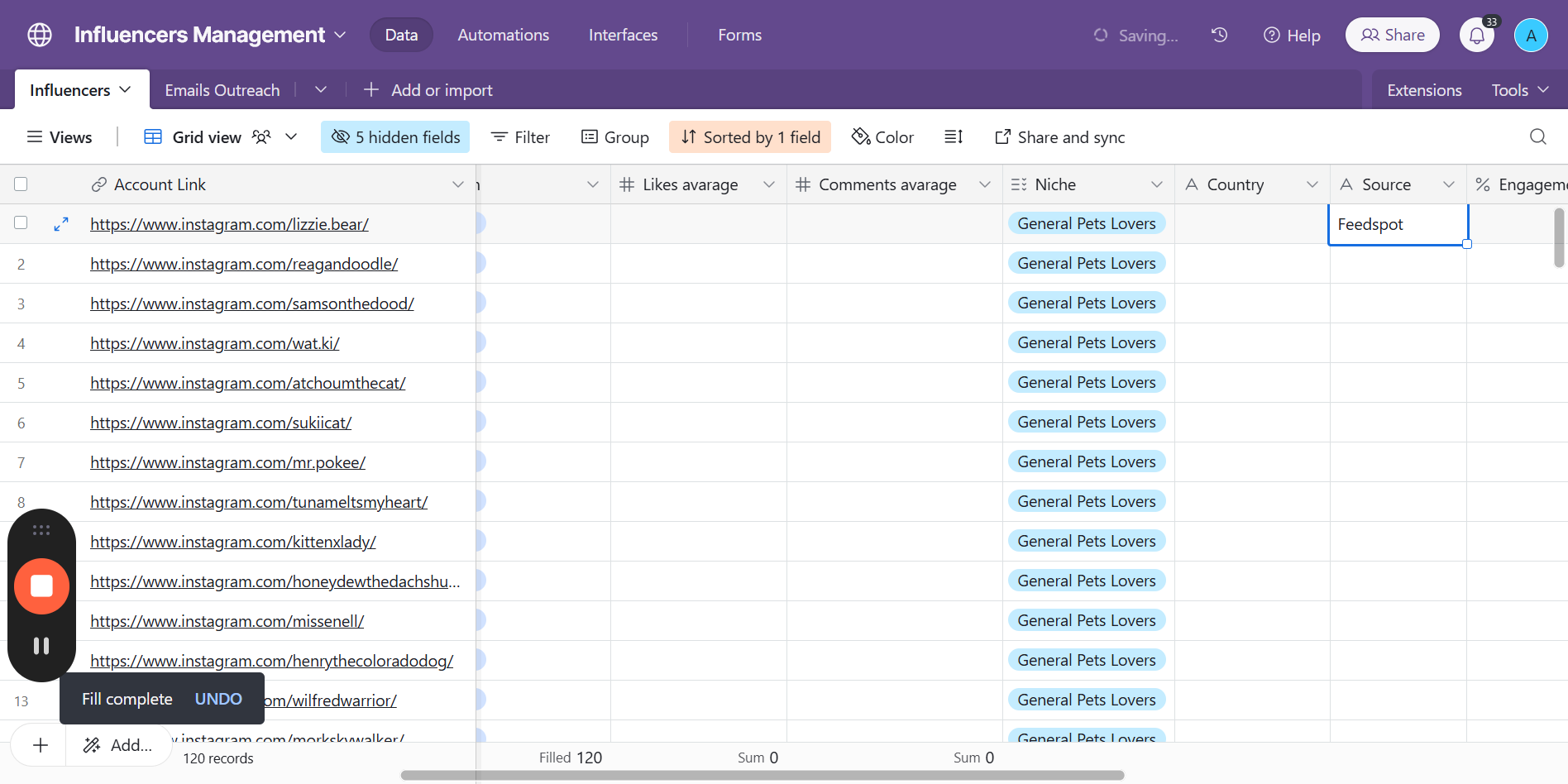
22
All right! Let's go back to our app.
Press Emails outreach.
Press Emails outreach.
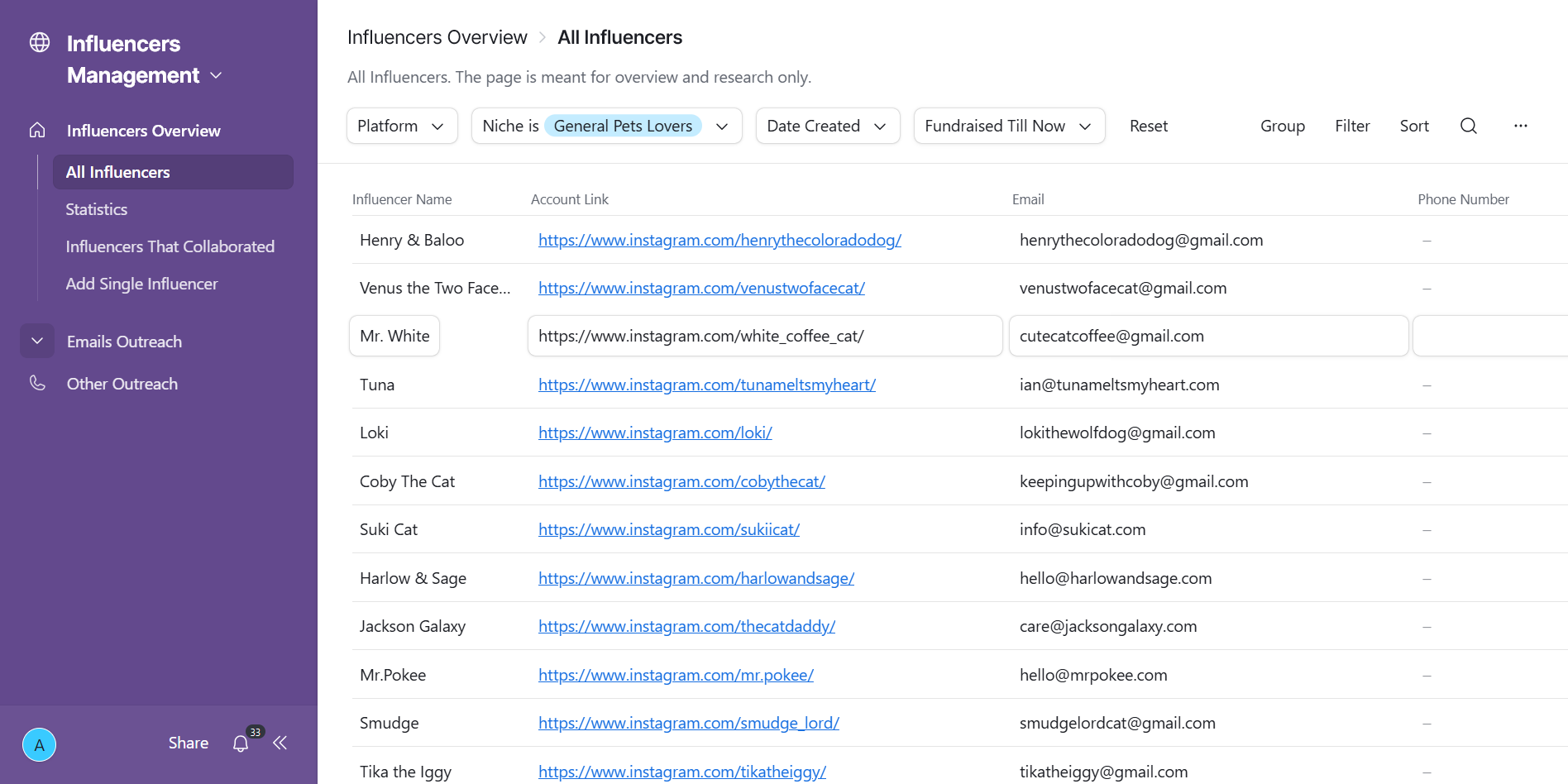
23
We are in the Available for outreach page.
Important -
Work from here when launching leads, not from the 'all influencers page'.
Important -
Work from here when launching leads, not from the 'all influencers page'.
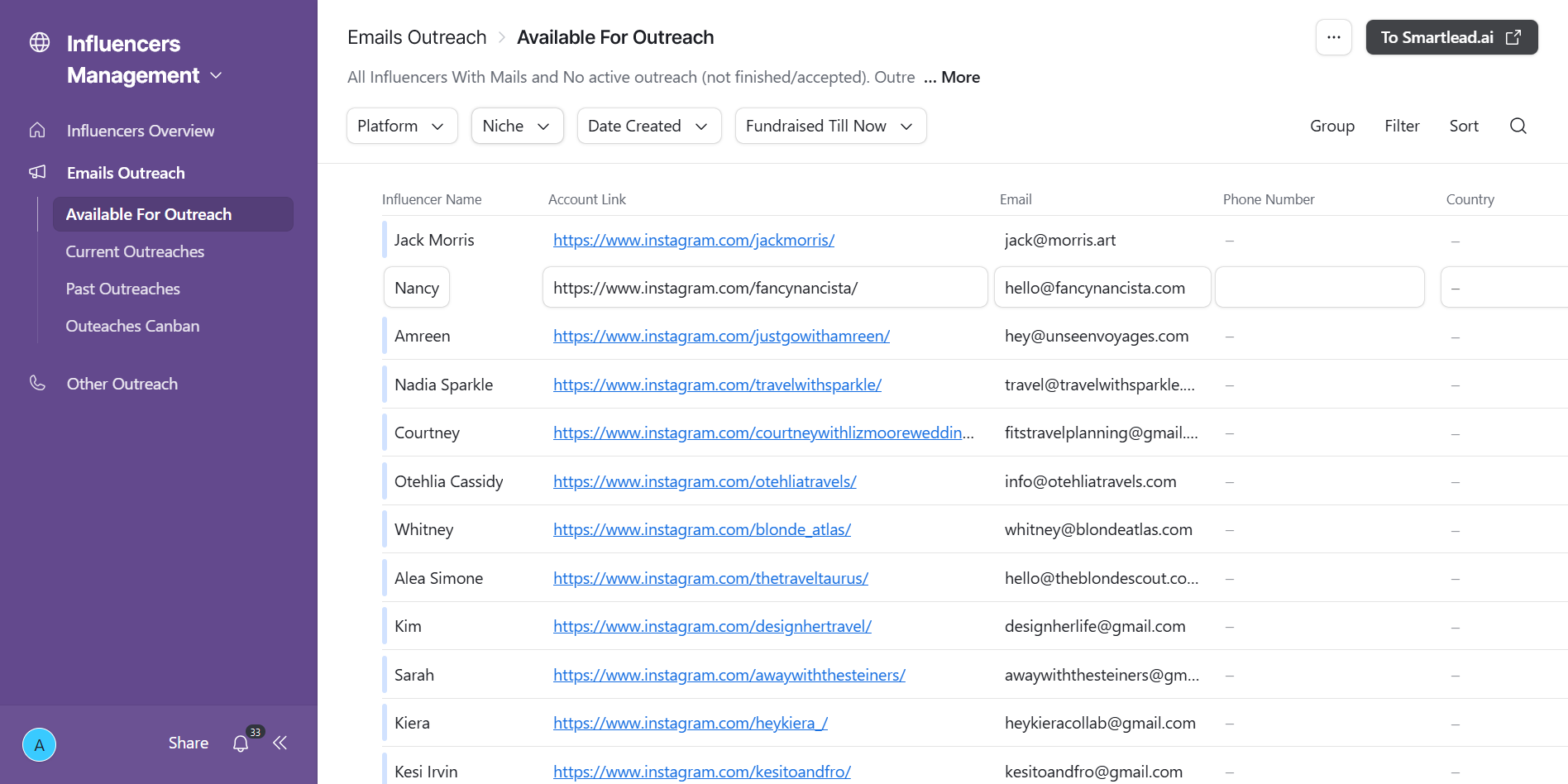
24
we will see here all of the available for outreach influencers.
Since wer'e doing today a pet lovers campaign, we will filter based on this.
Important -
If we want to outreach only to the people we just added, then another filter, like filter by today's date, or filter by influencers who haven't had any outreach yet, is needed.
Make sure you're not including without knowing other influencers, which maybe you don't want to send to them at the moment (for example, another general pets lovers who just finished a successful campaign. Let them rest)
Since wer'e doing today a pet lovers campaign, we will filter based on this.
Important -
If we want to outreach only to the people we just added, then another filter, like filter by today's date, or filter by influencers who haven't had any outreach yet, is needed.
Make sure you're not including without knowing other influencers, which maybe you don't want to send to them at the moment (for example, another general pets lovers who just finished a successful campaign. Let them rest)
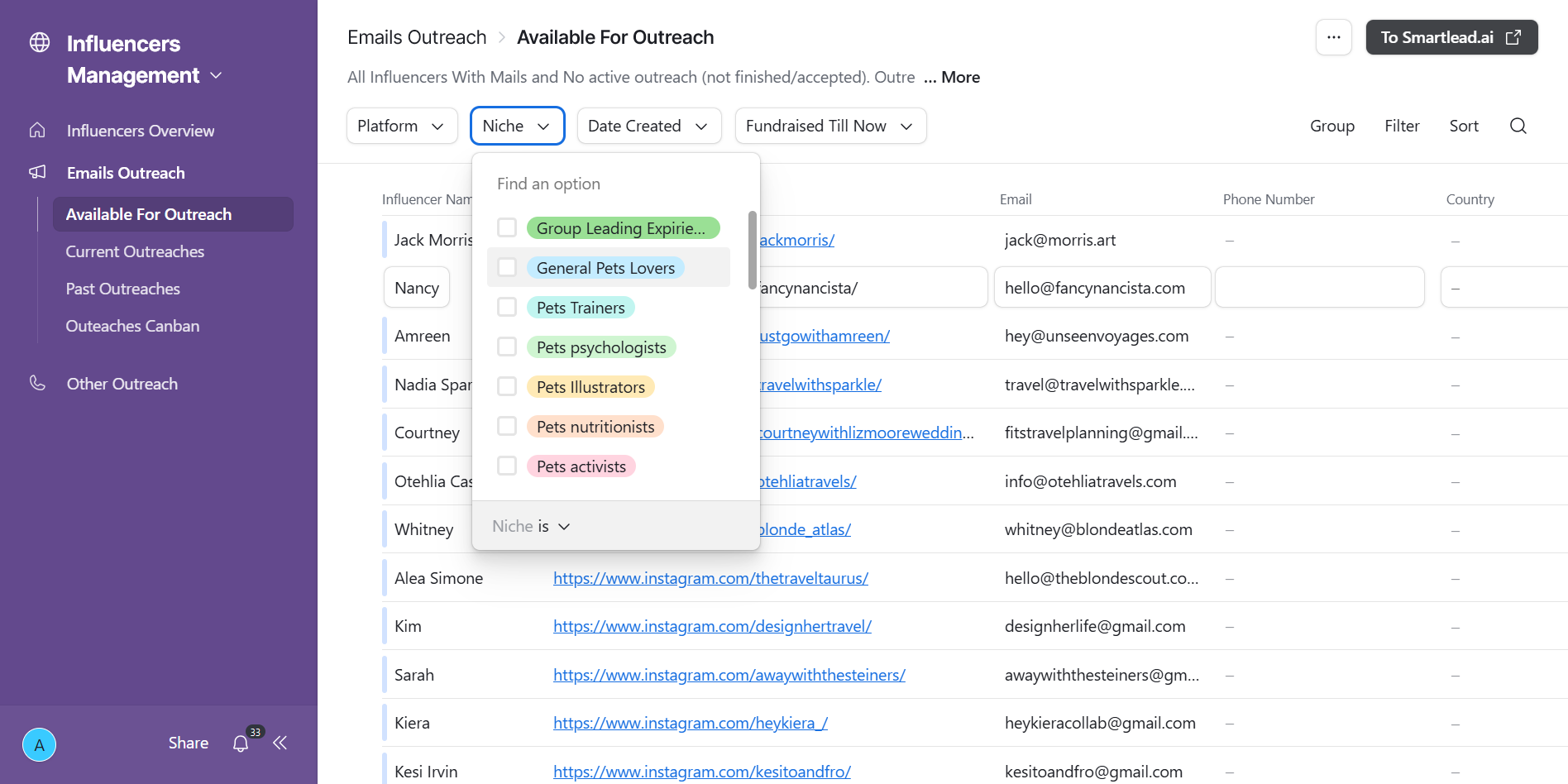
25
Three dots
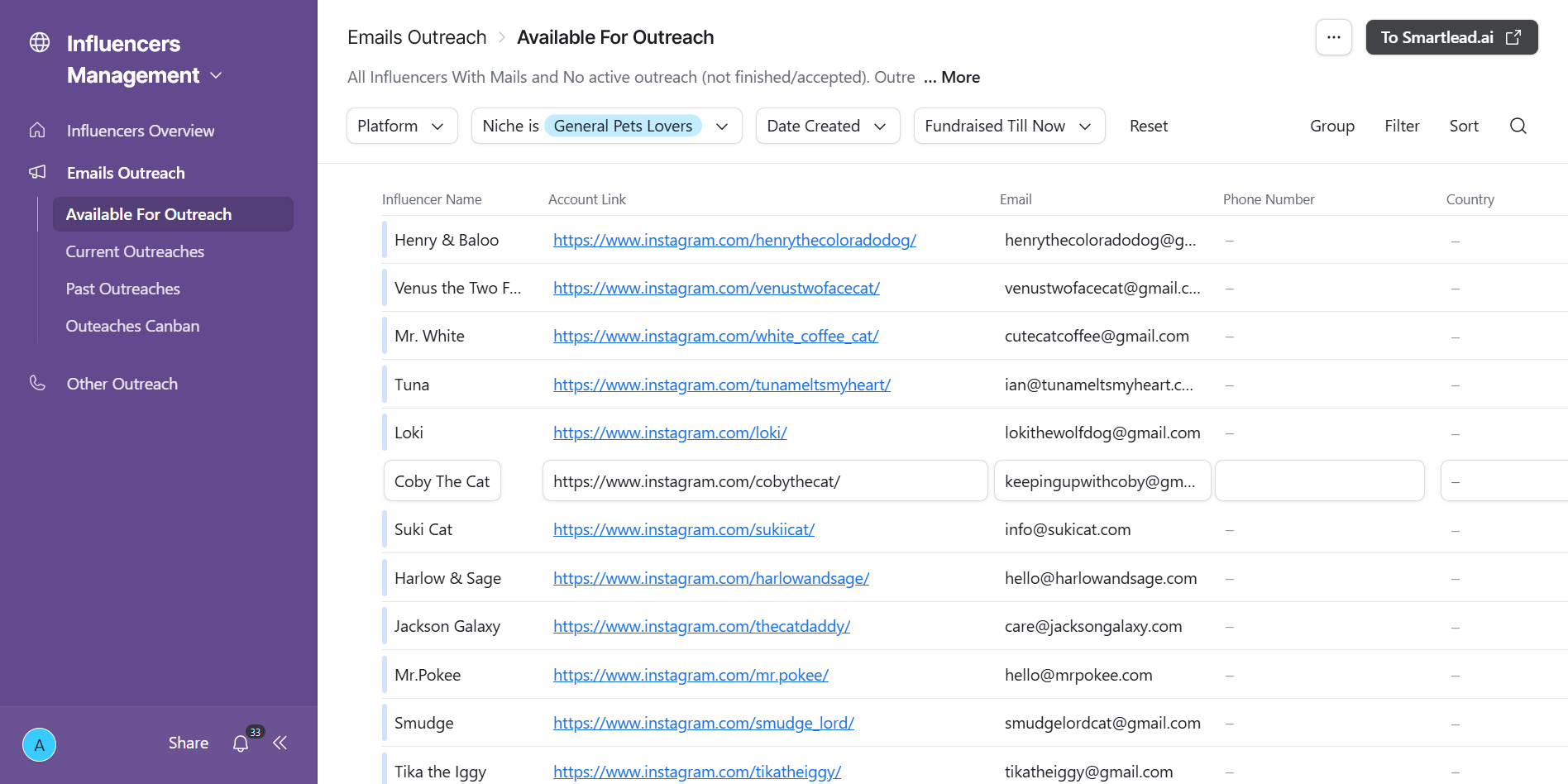
26
Export the filtered data, and click the 'To smartlead.ai' Button. That's it!
Just launch your beautiful customized and personalized campaign.
Any updates on any of the leads will be shown in the airtable app, automated by updated from smartlead.
Just launch your beautiful customized and personalized campaign.
Any updates on any of the leads will be shown in the airtable app, automated by updated from smartlead.