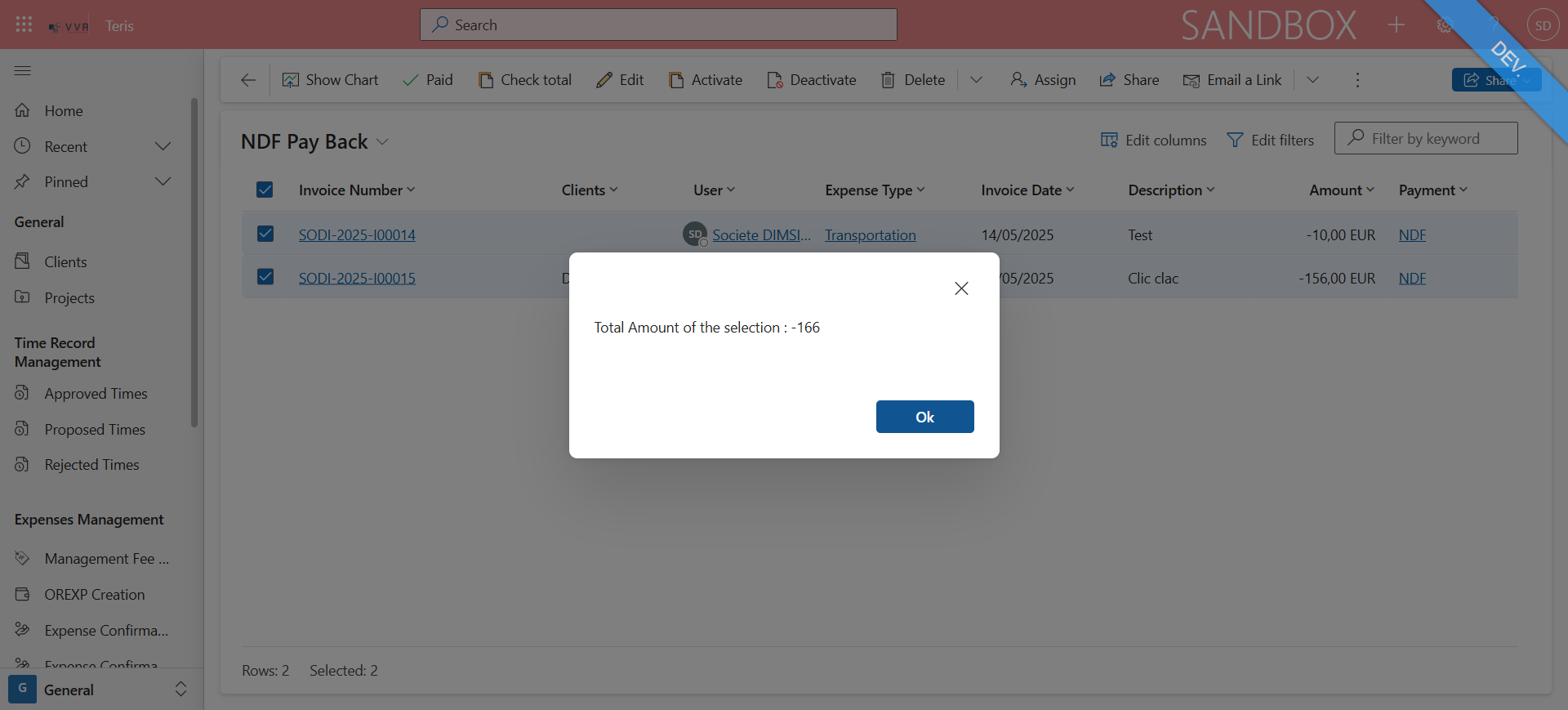Pay Back Management (NDF), part 2
Expenses Management
By Magali Pervan
1
Click here
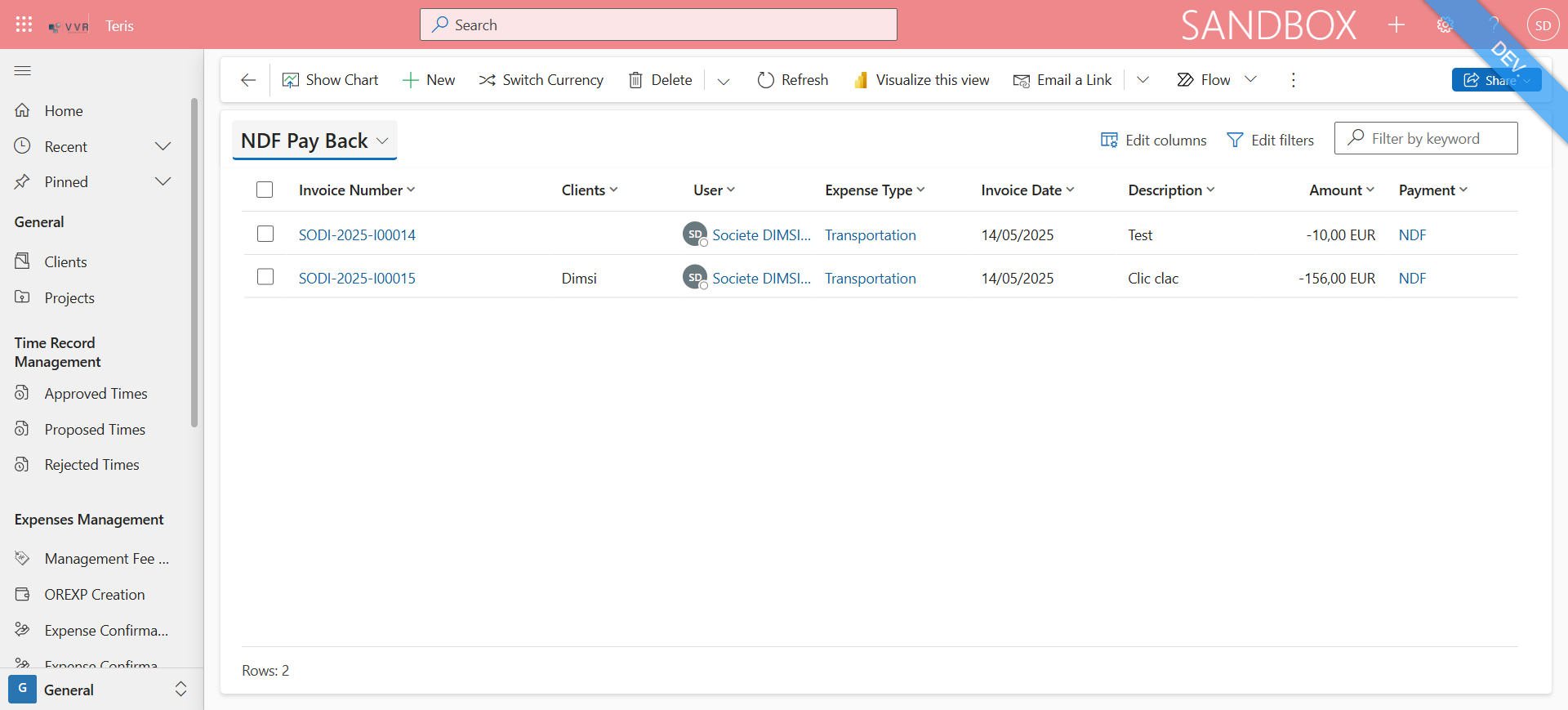
2
Select the entries you want to check the total amount
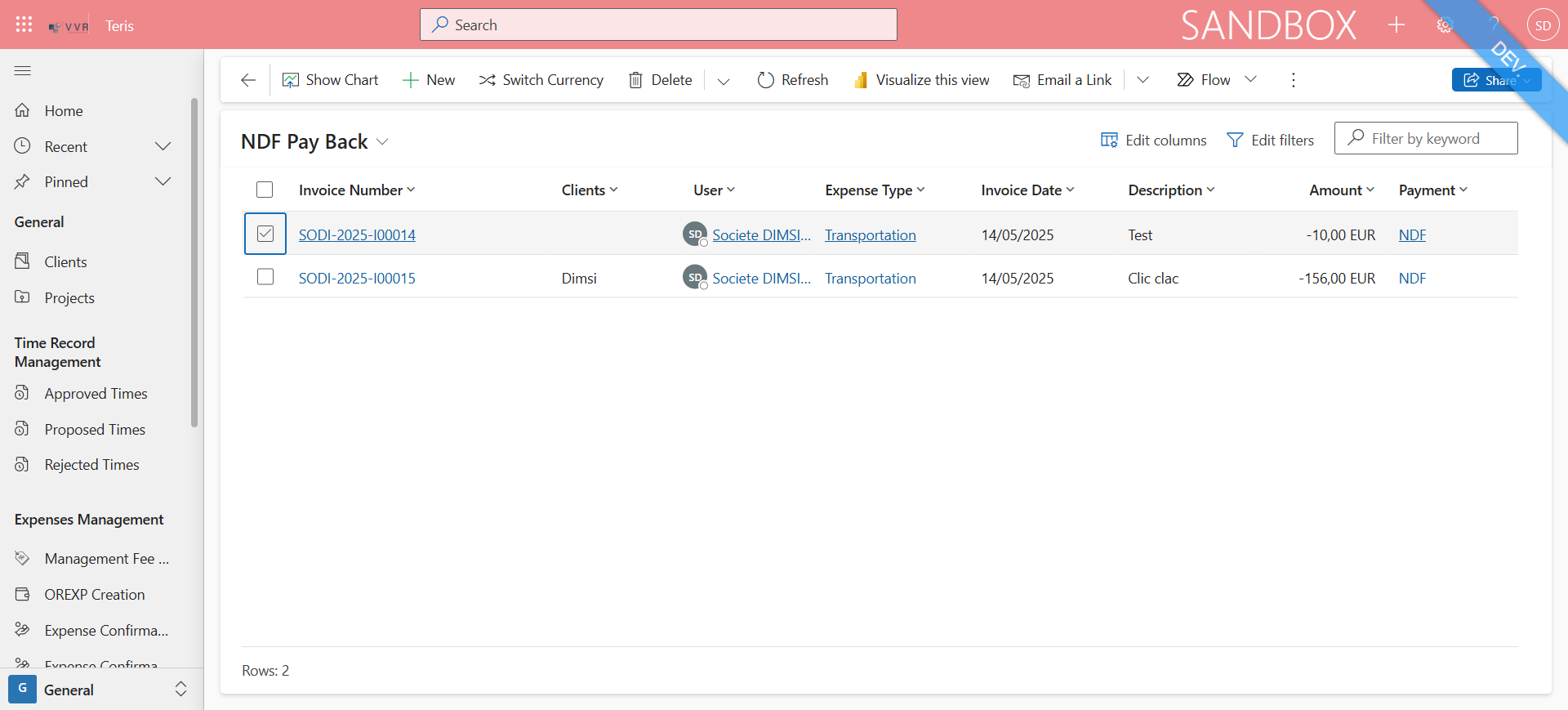
3
The selection on the amount frame in red will be check.
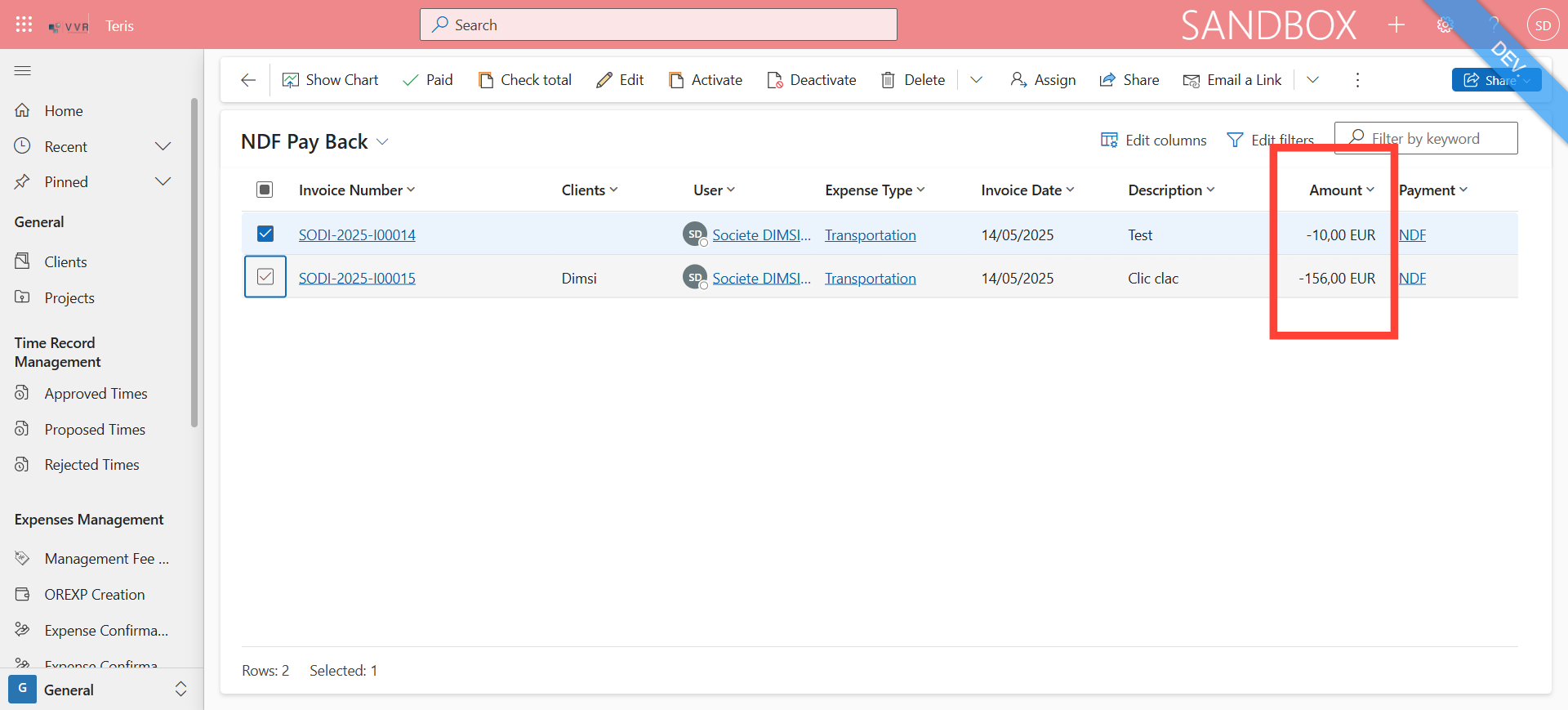
4
Click on "✓Check total"
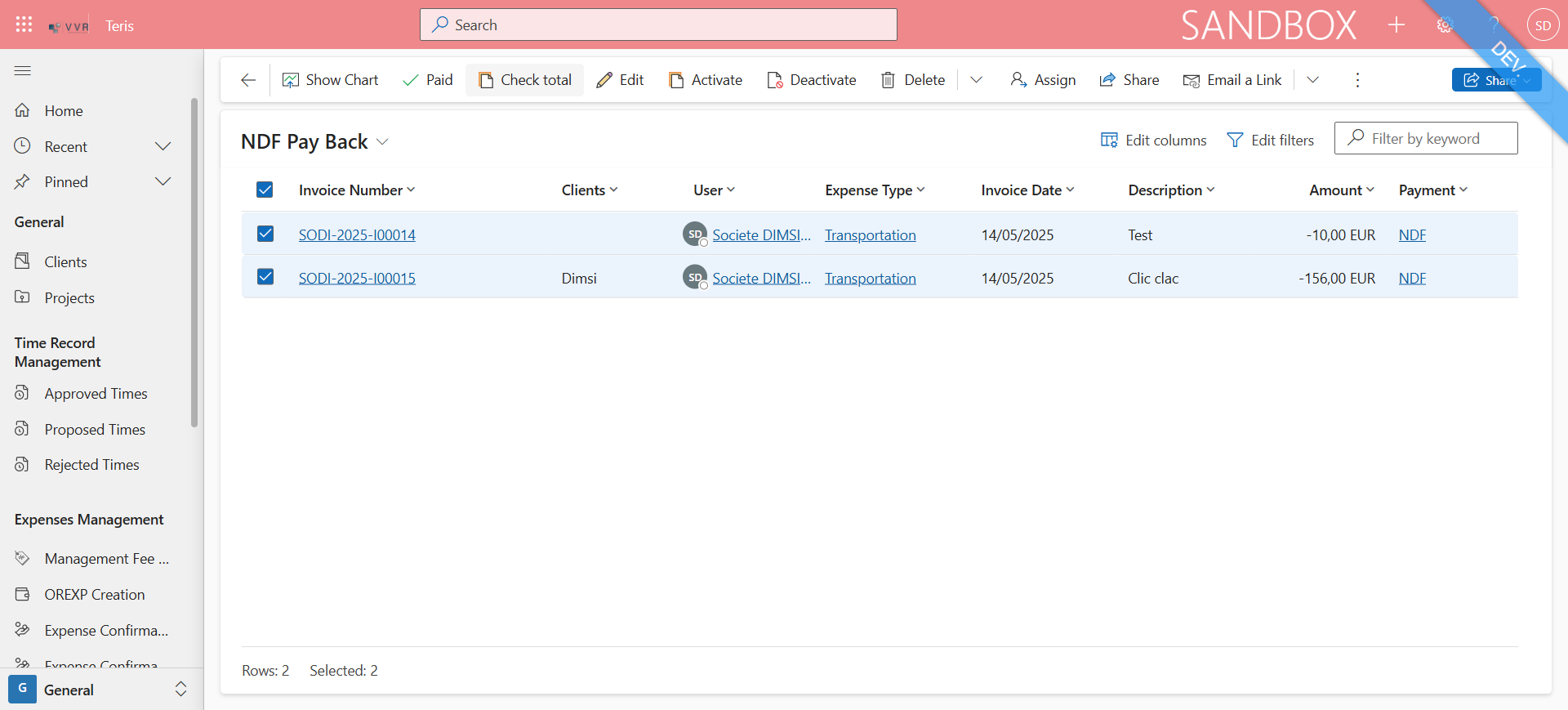
5
Watch "Total Amount of the selection", here = - 166, click on "Ok" to close the window.