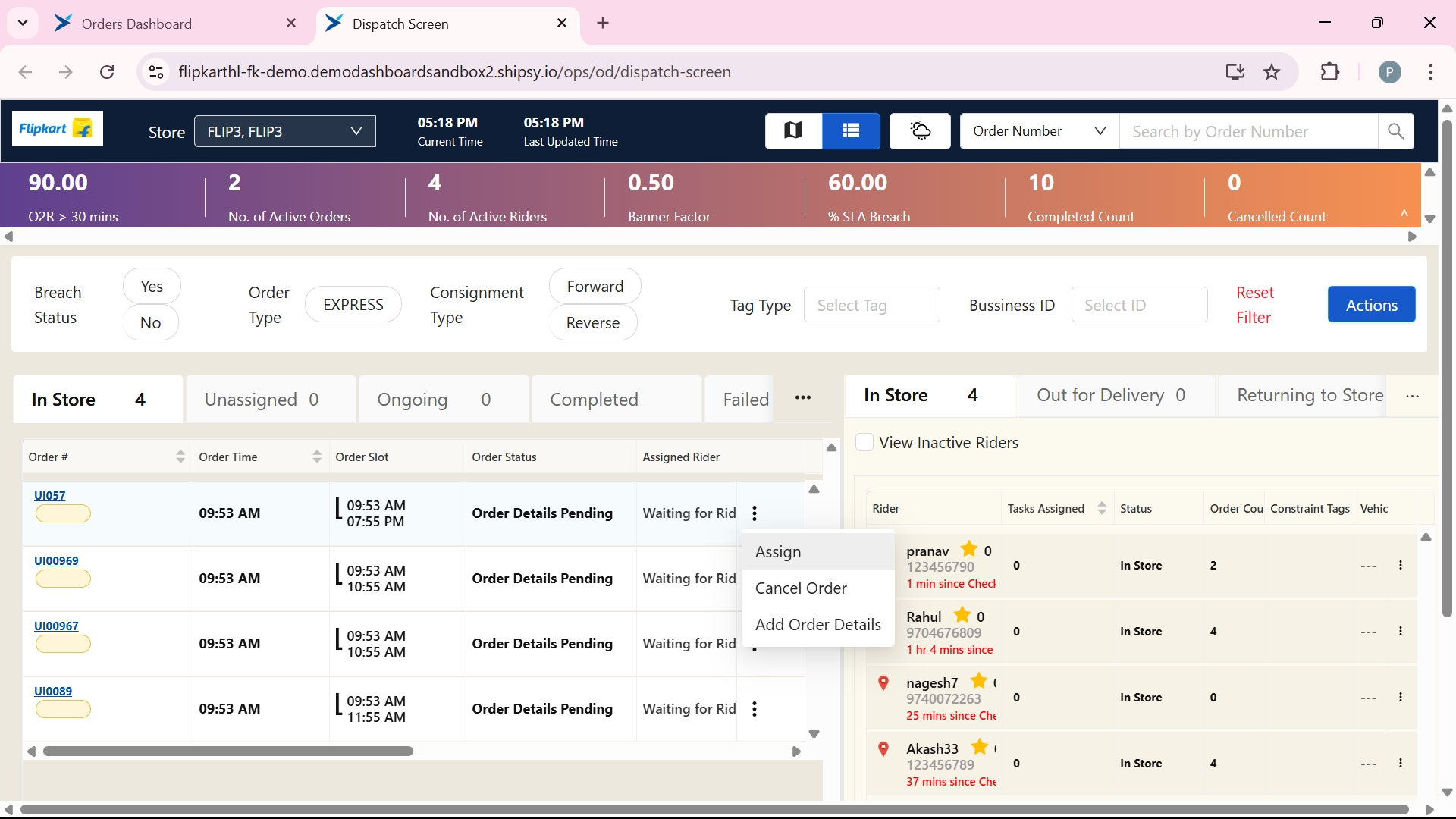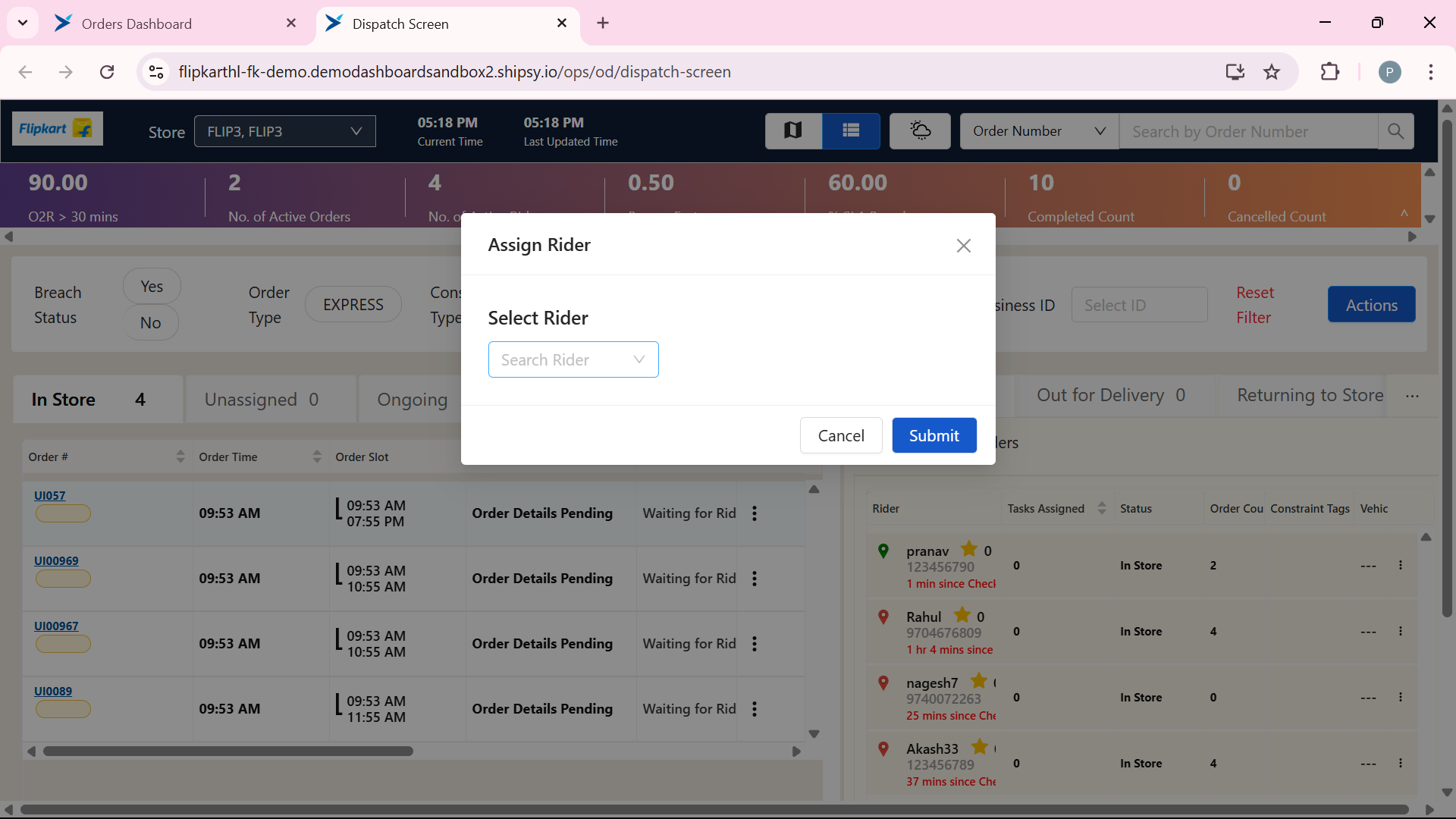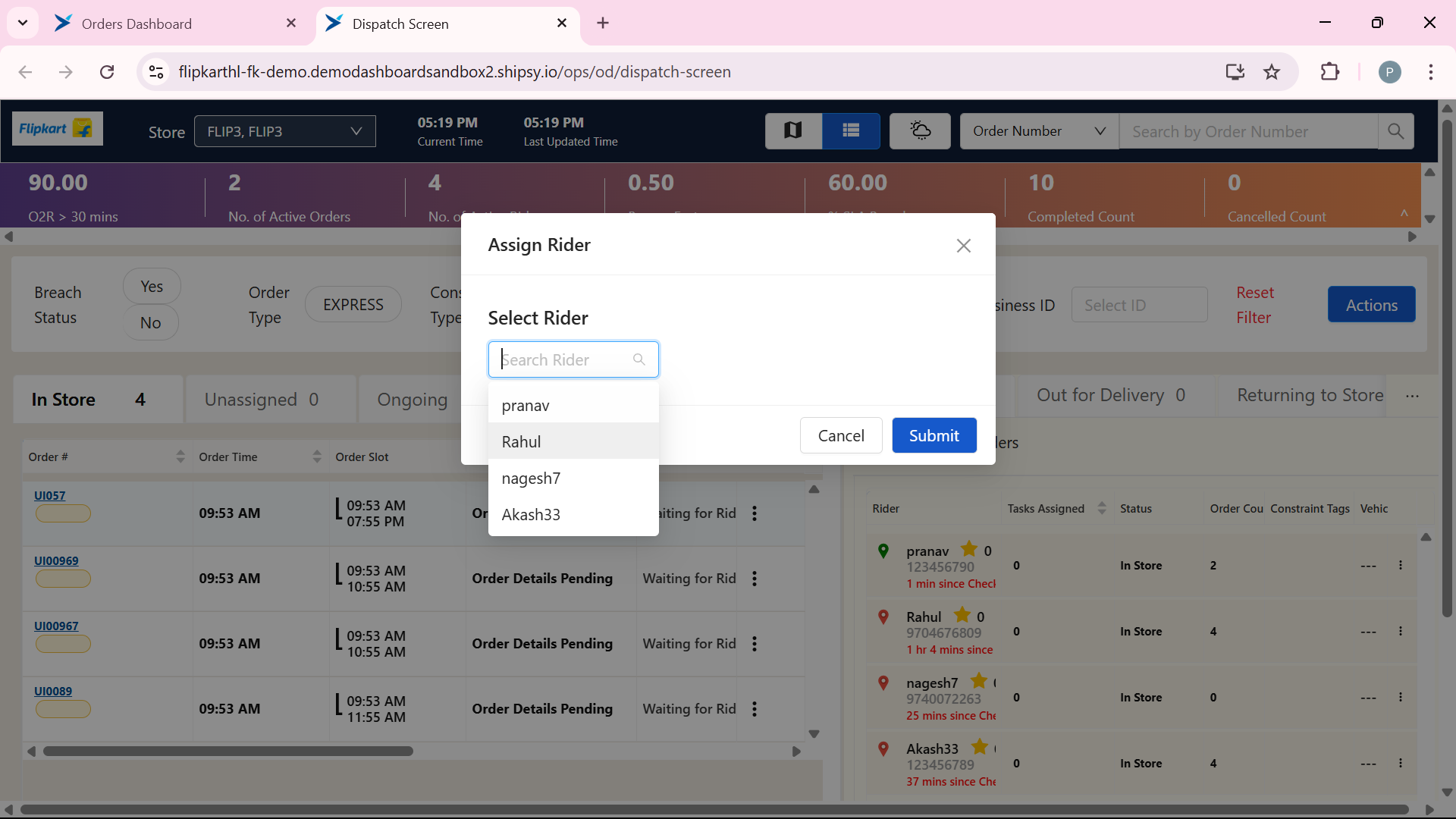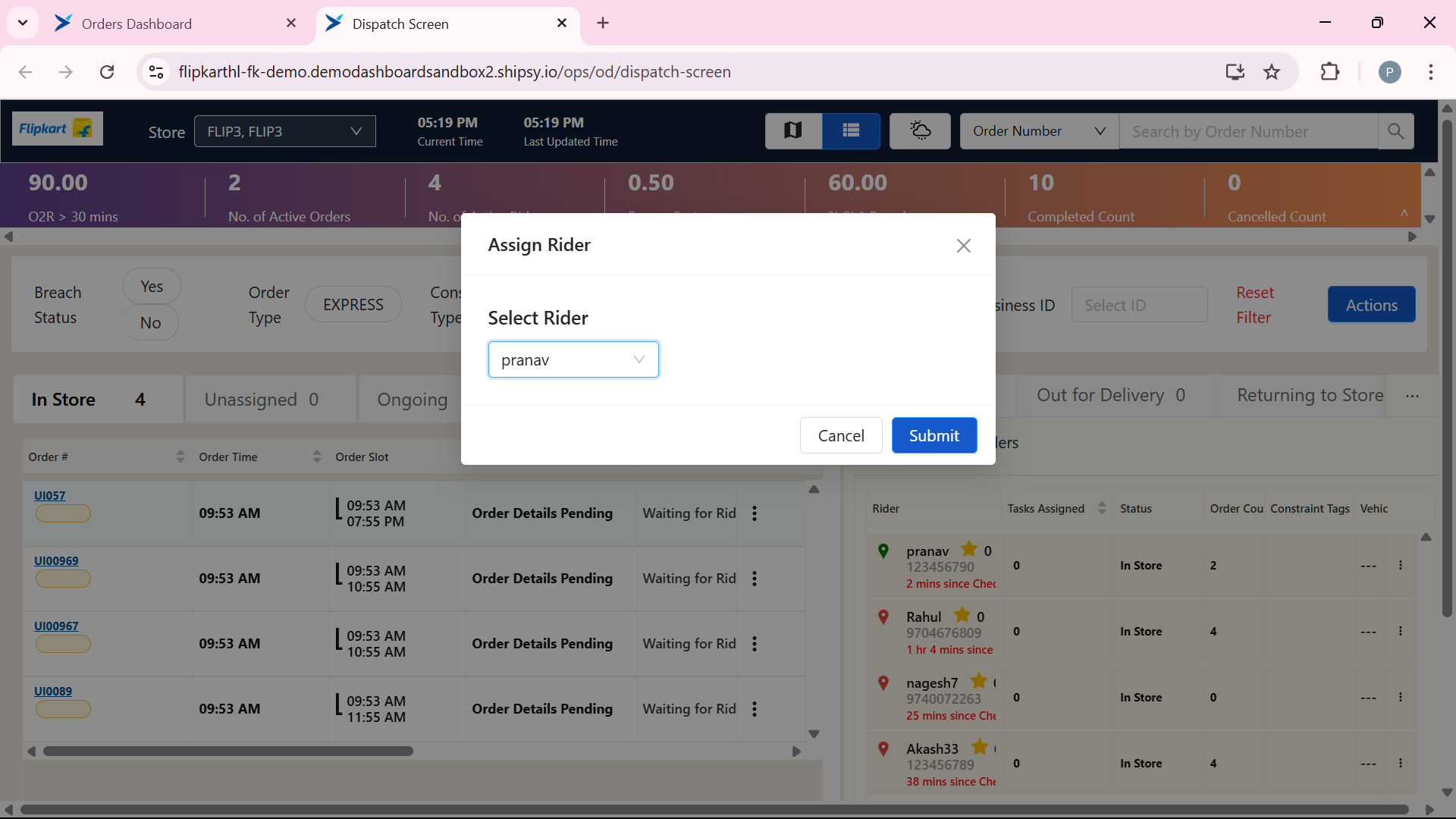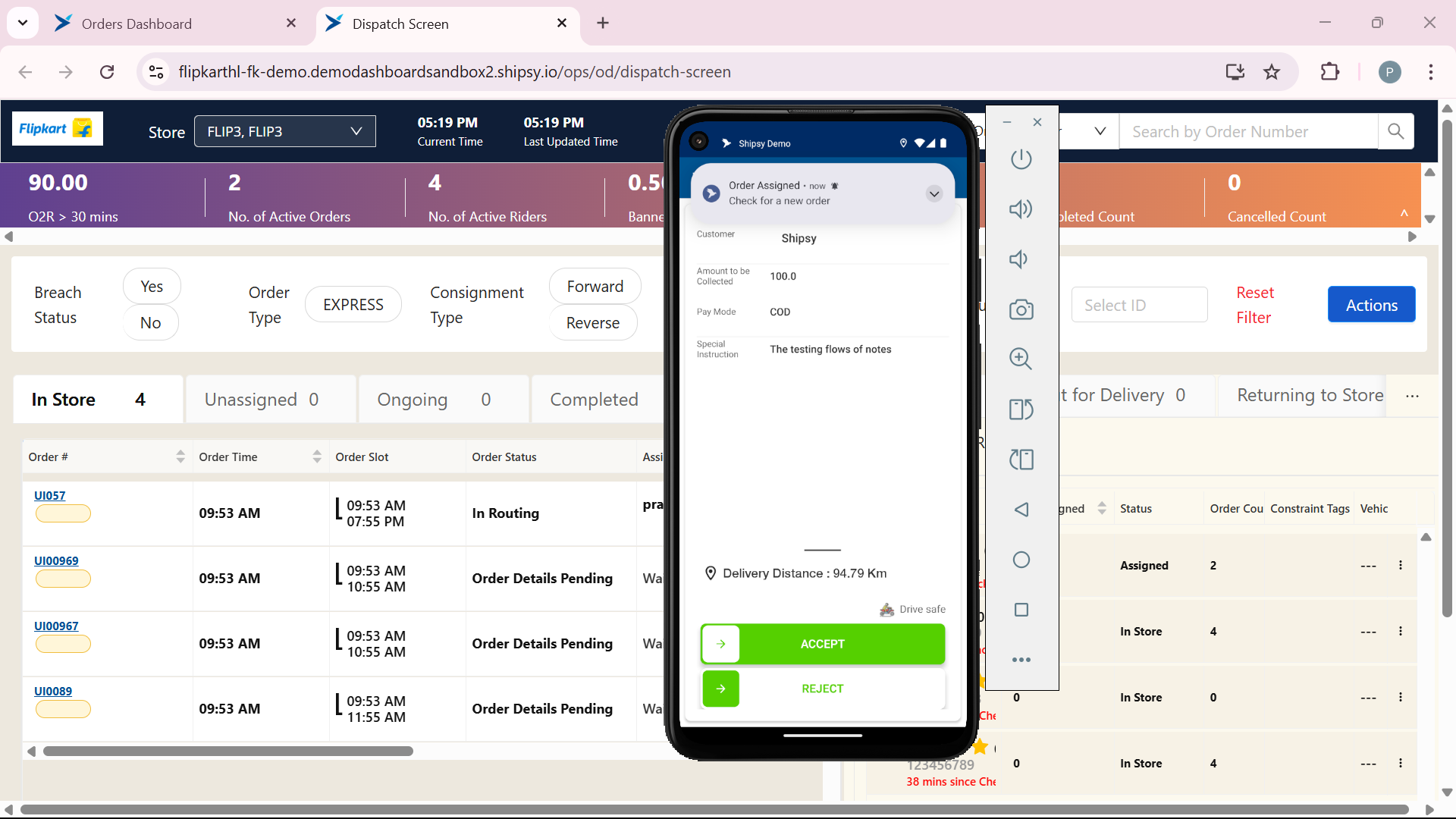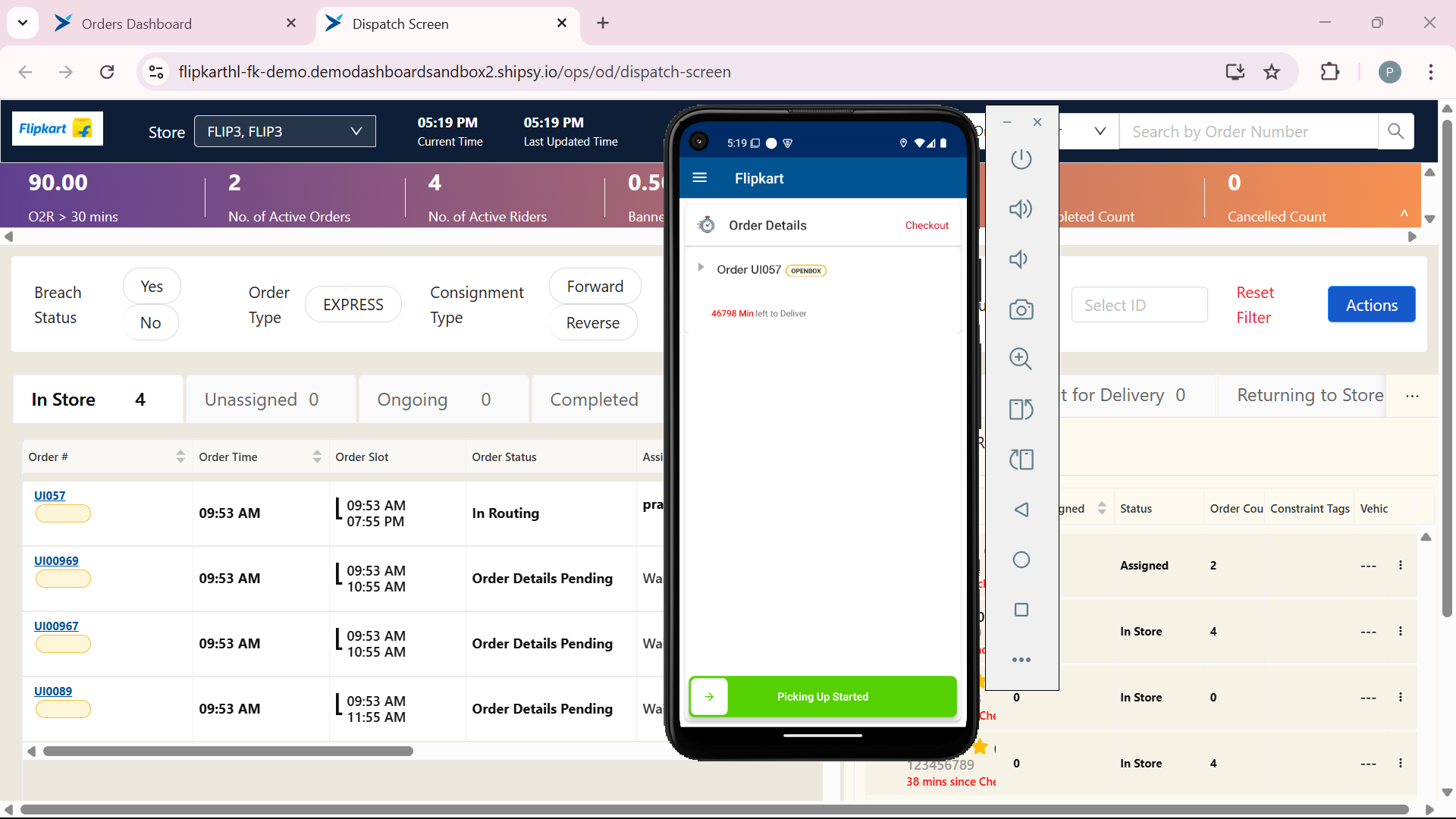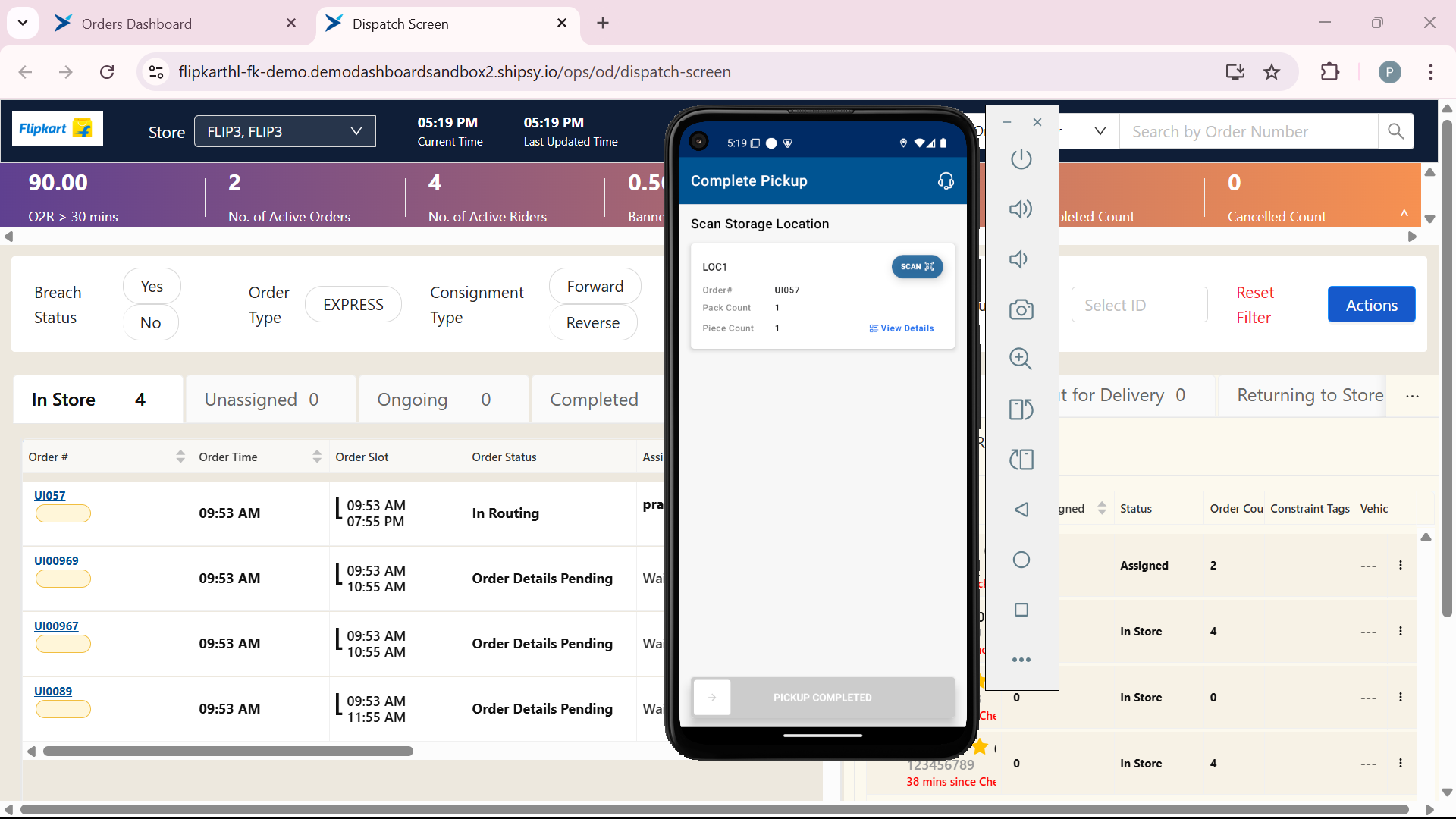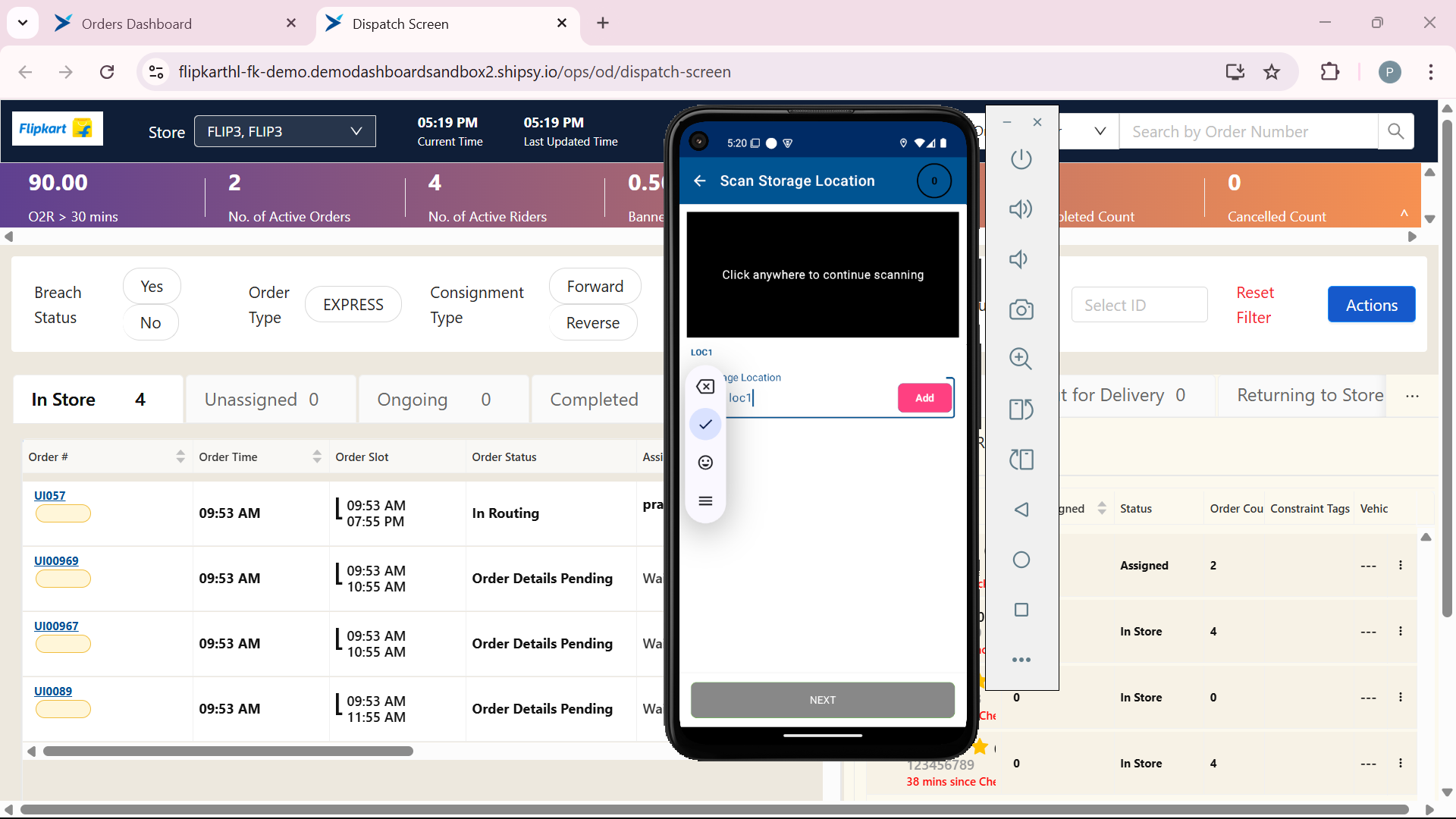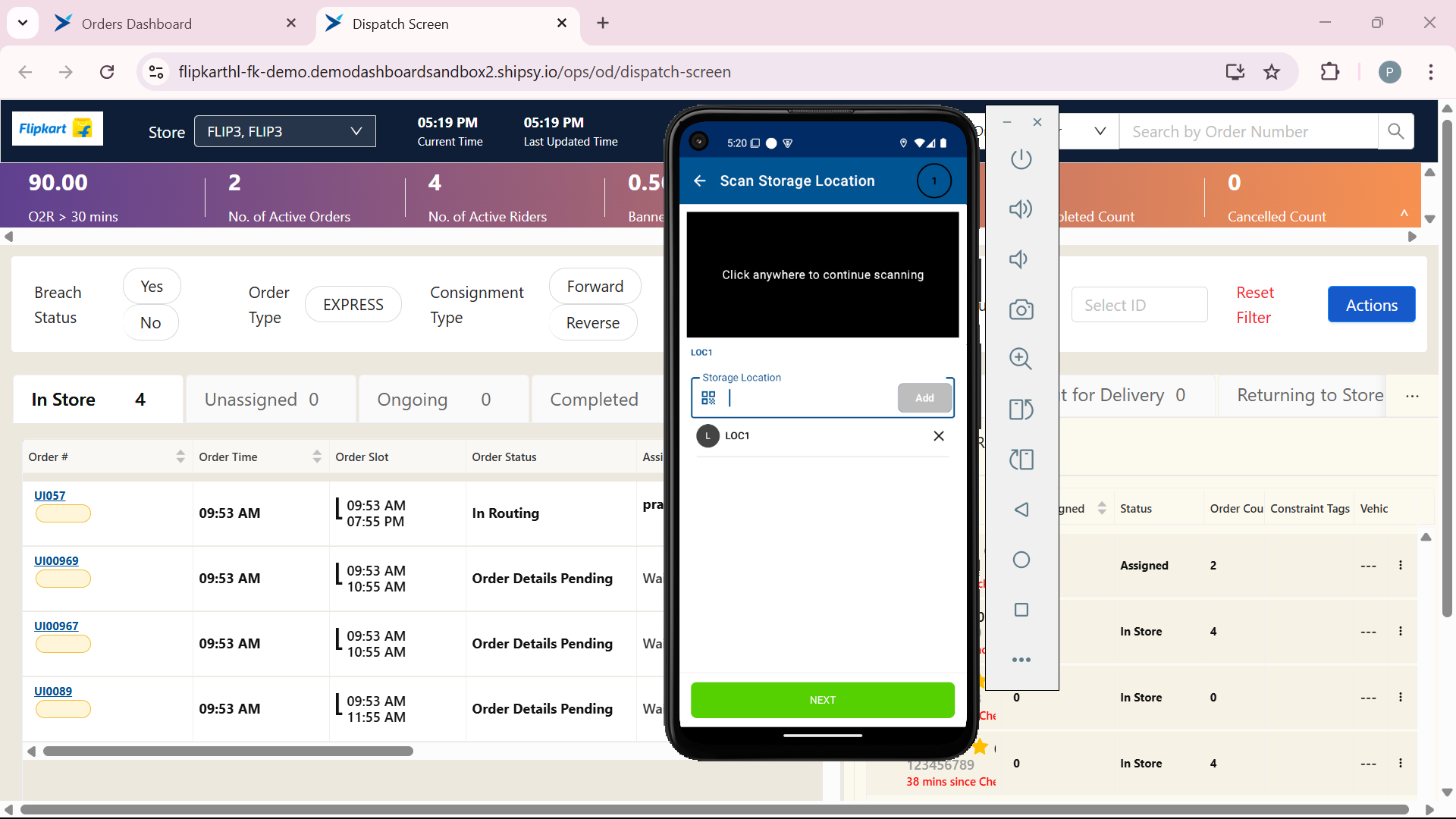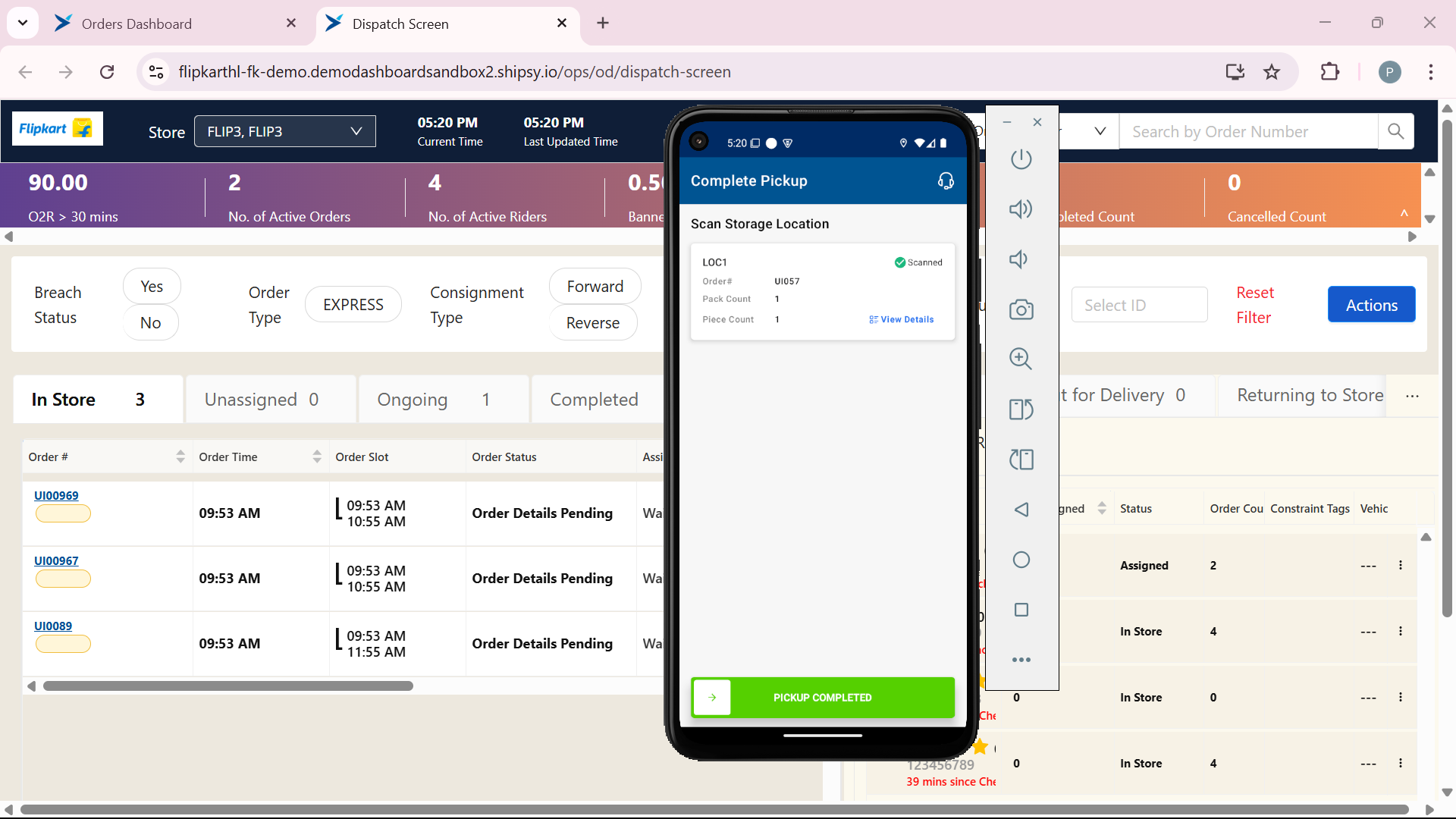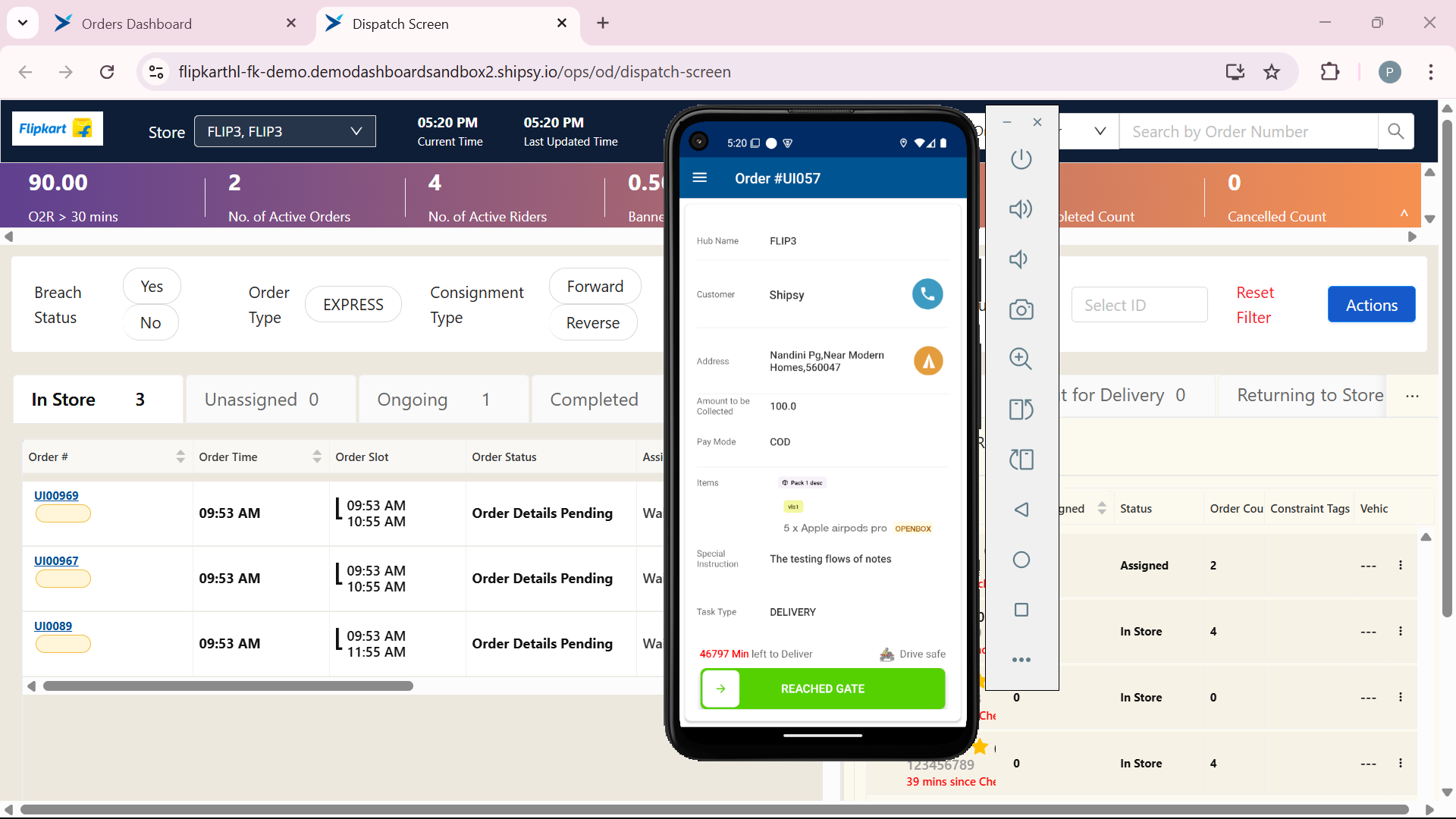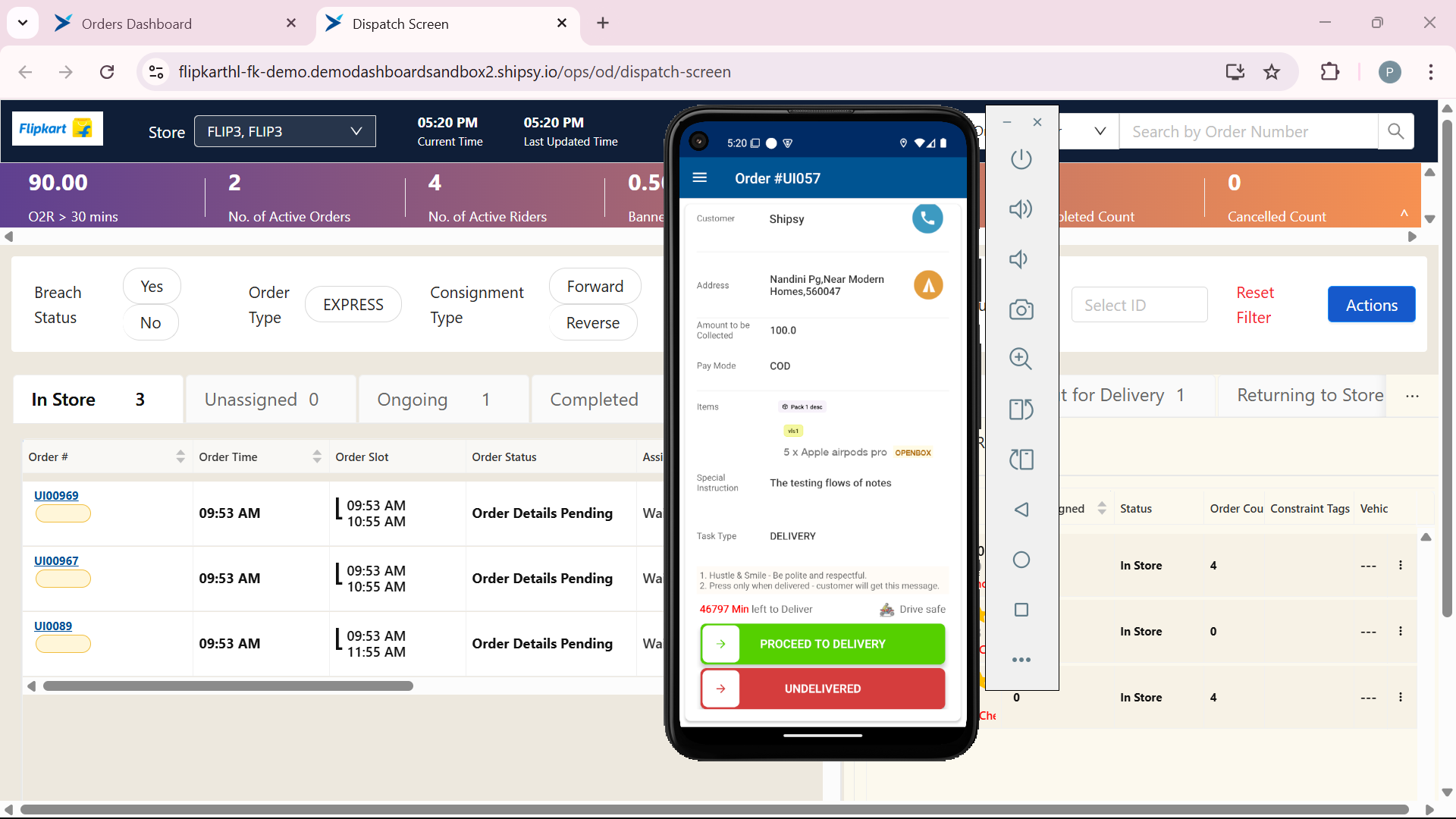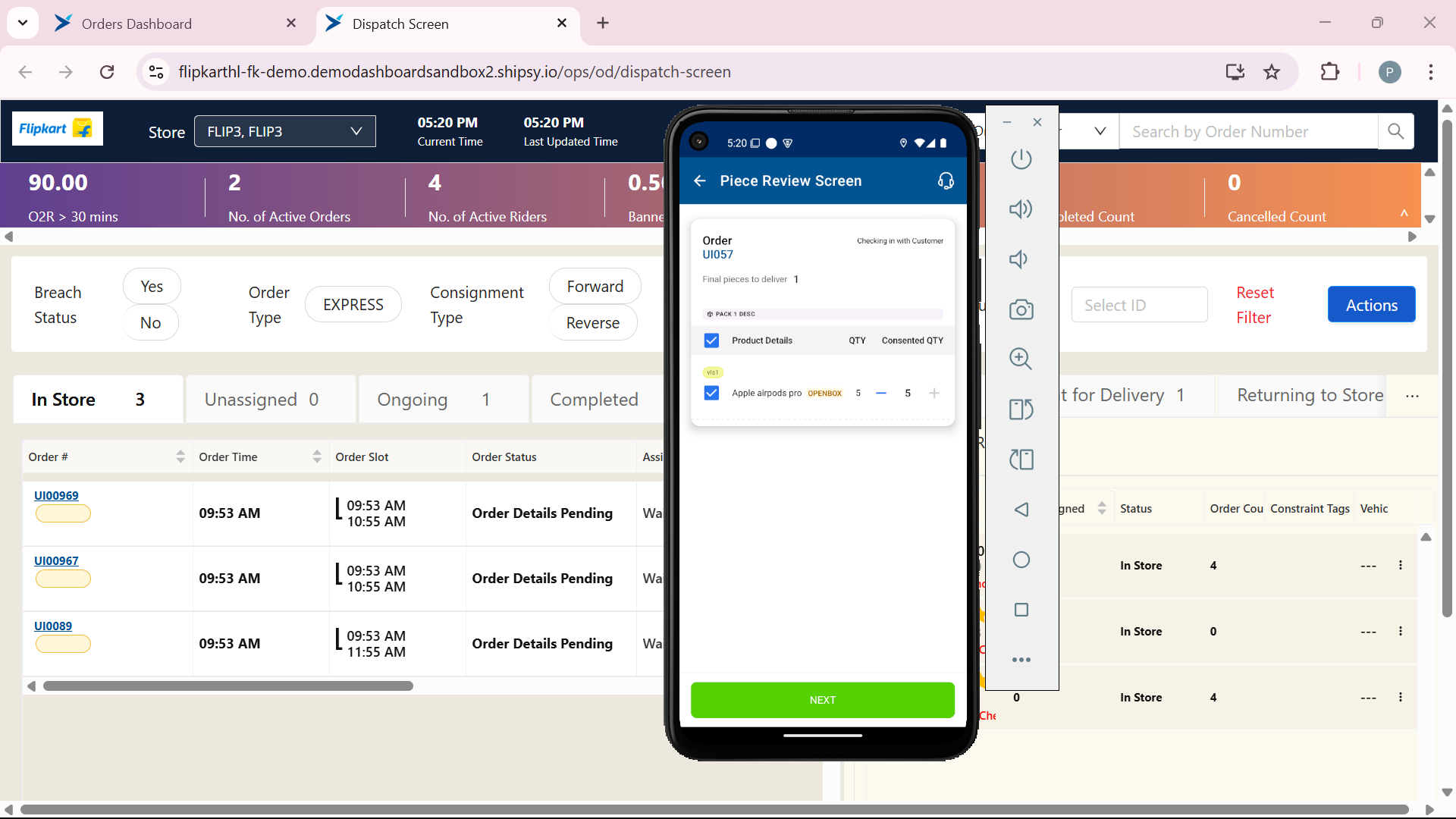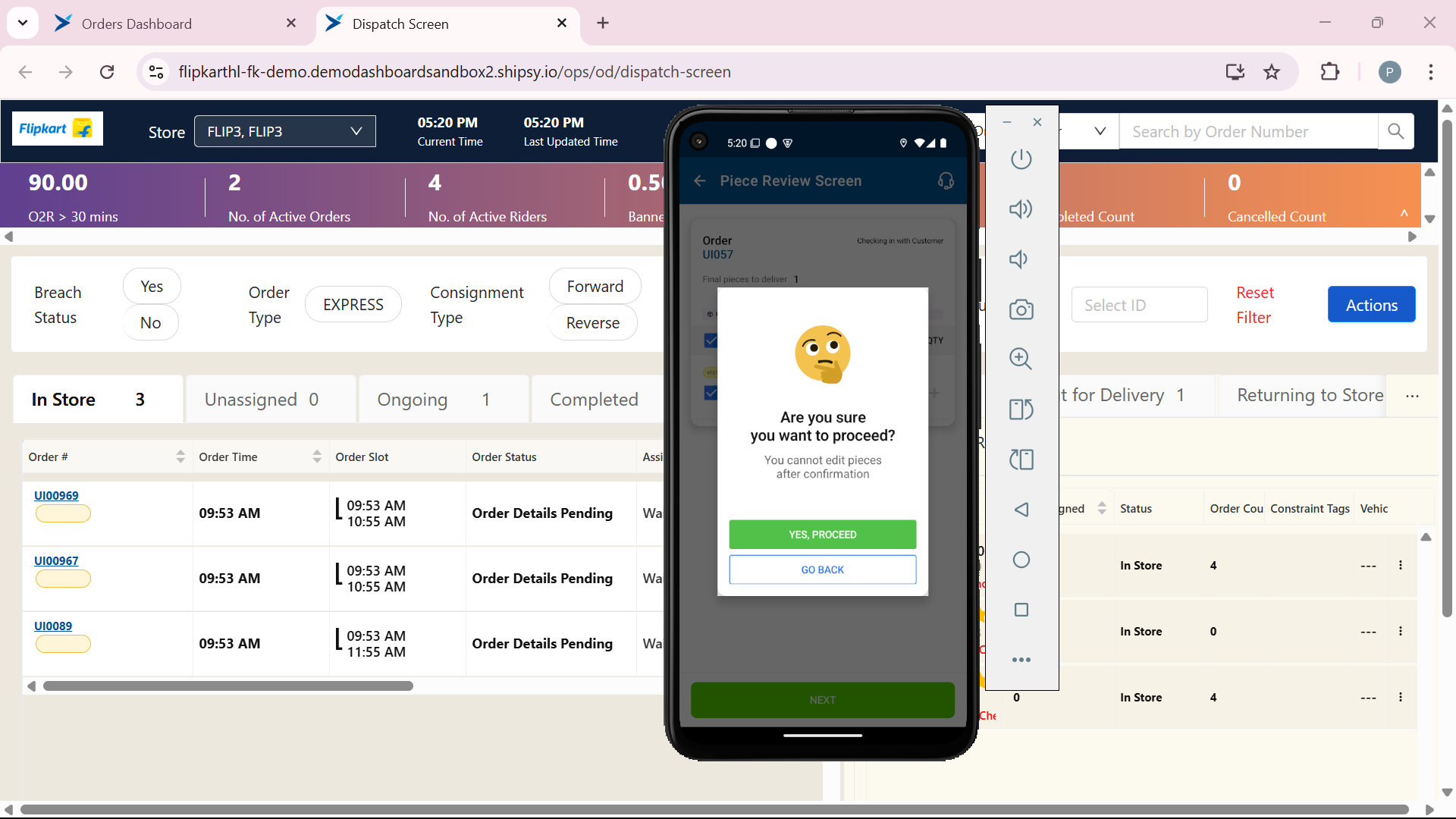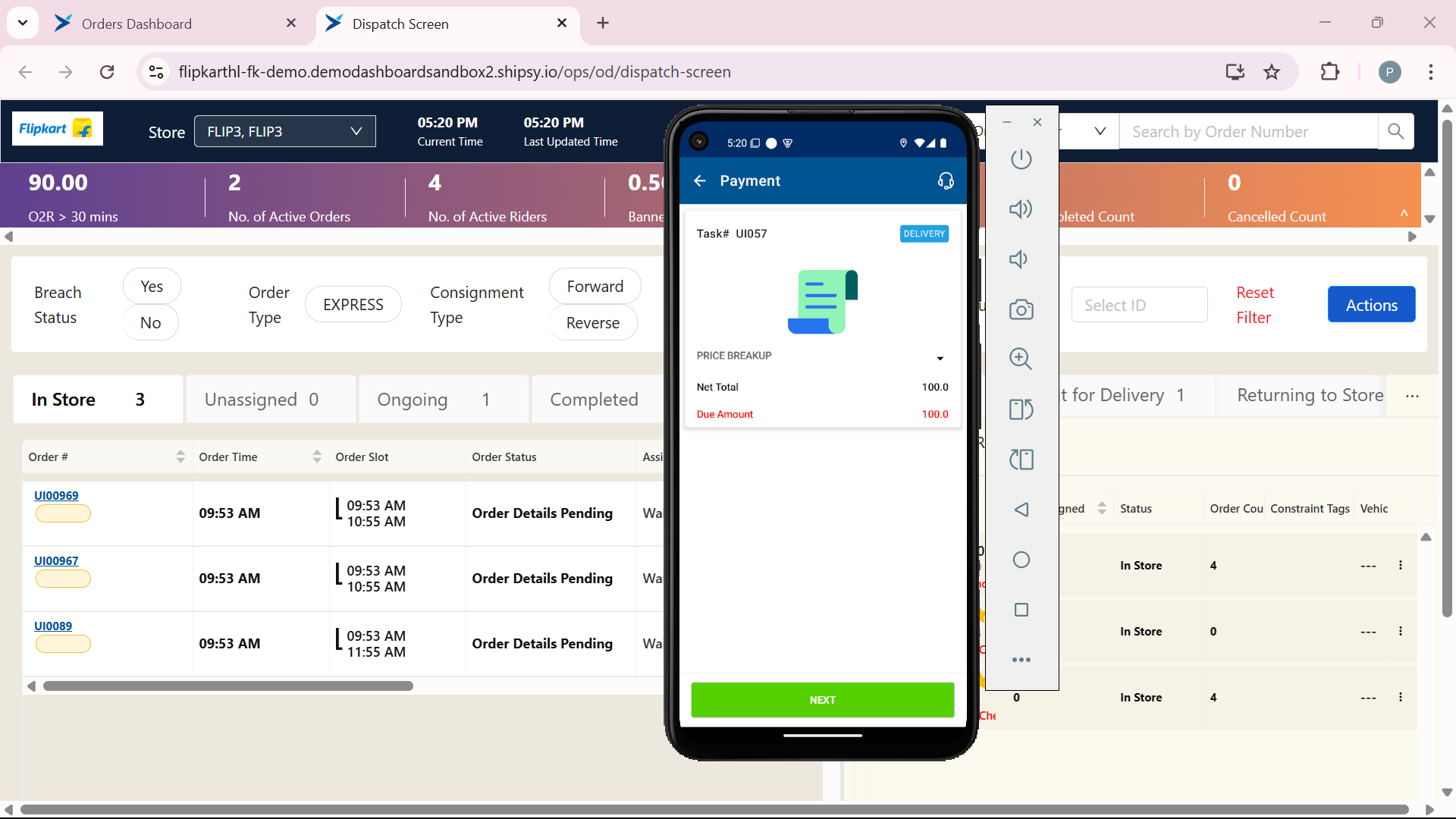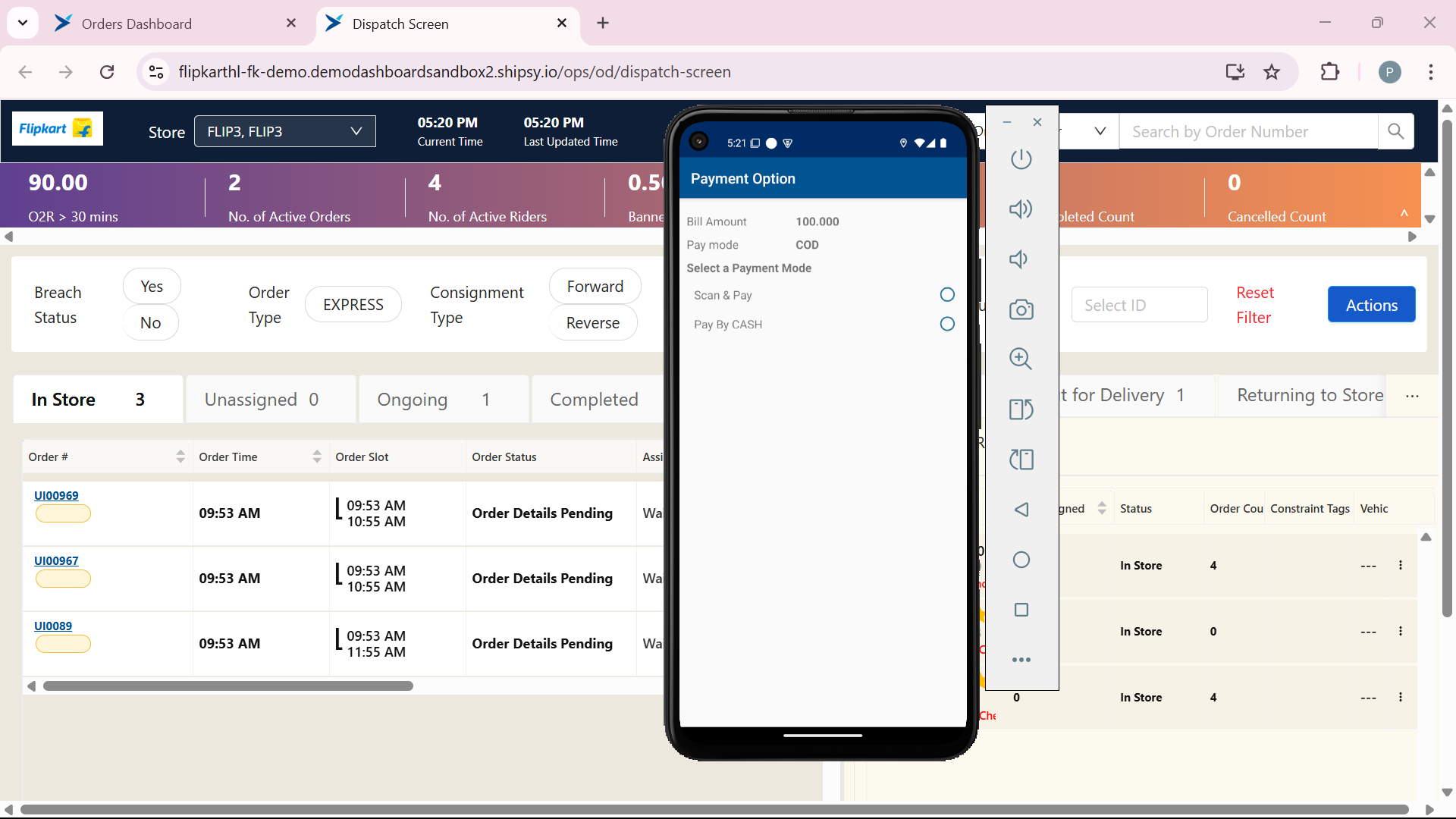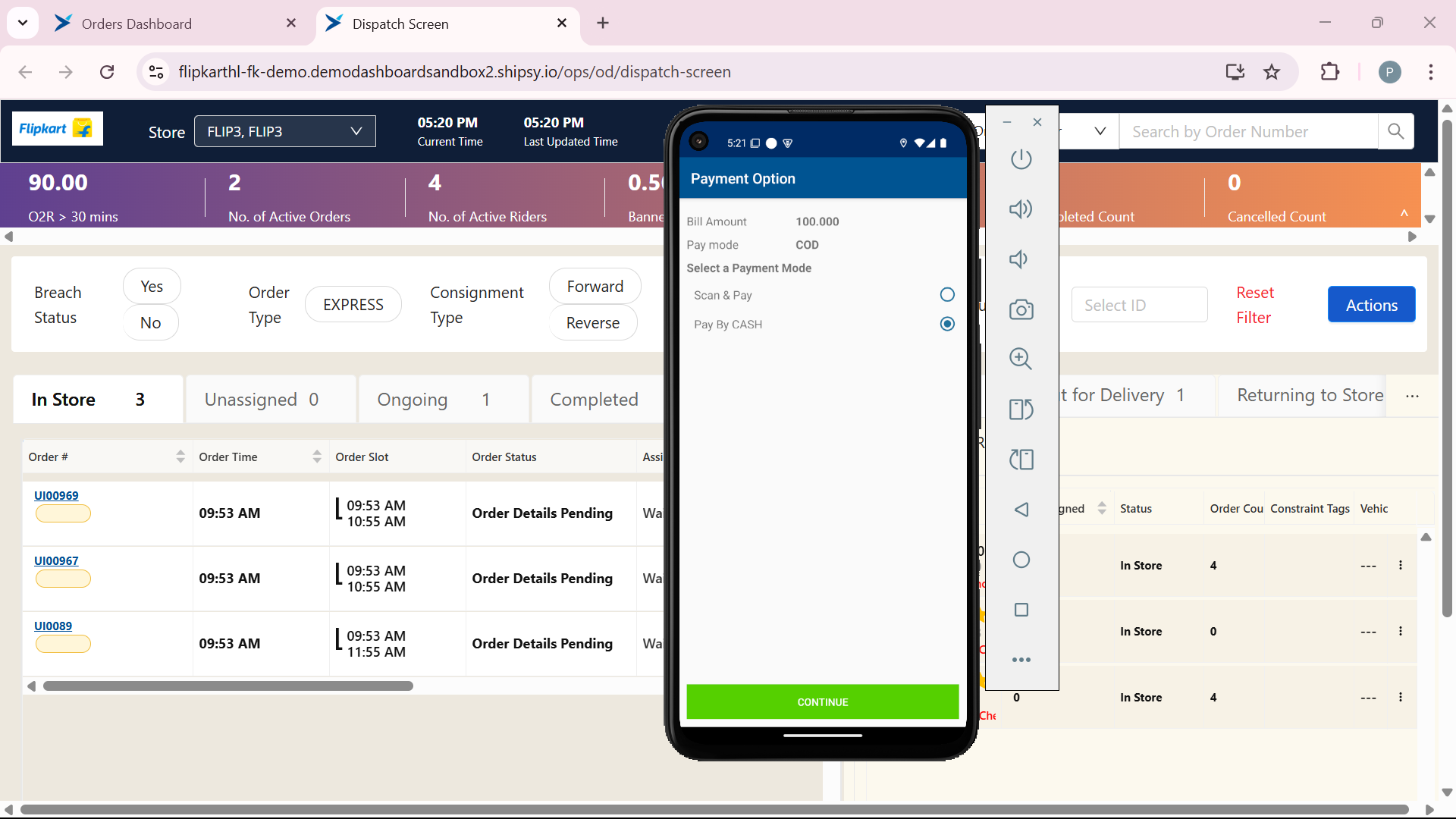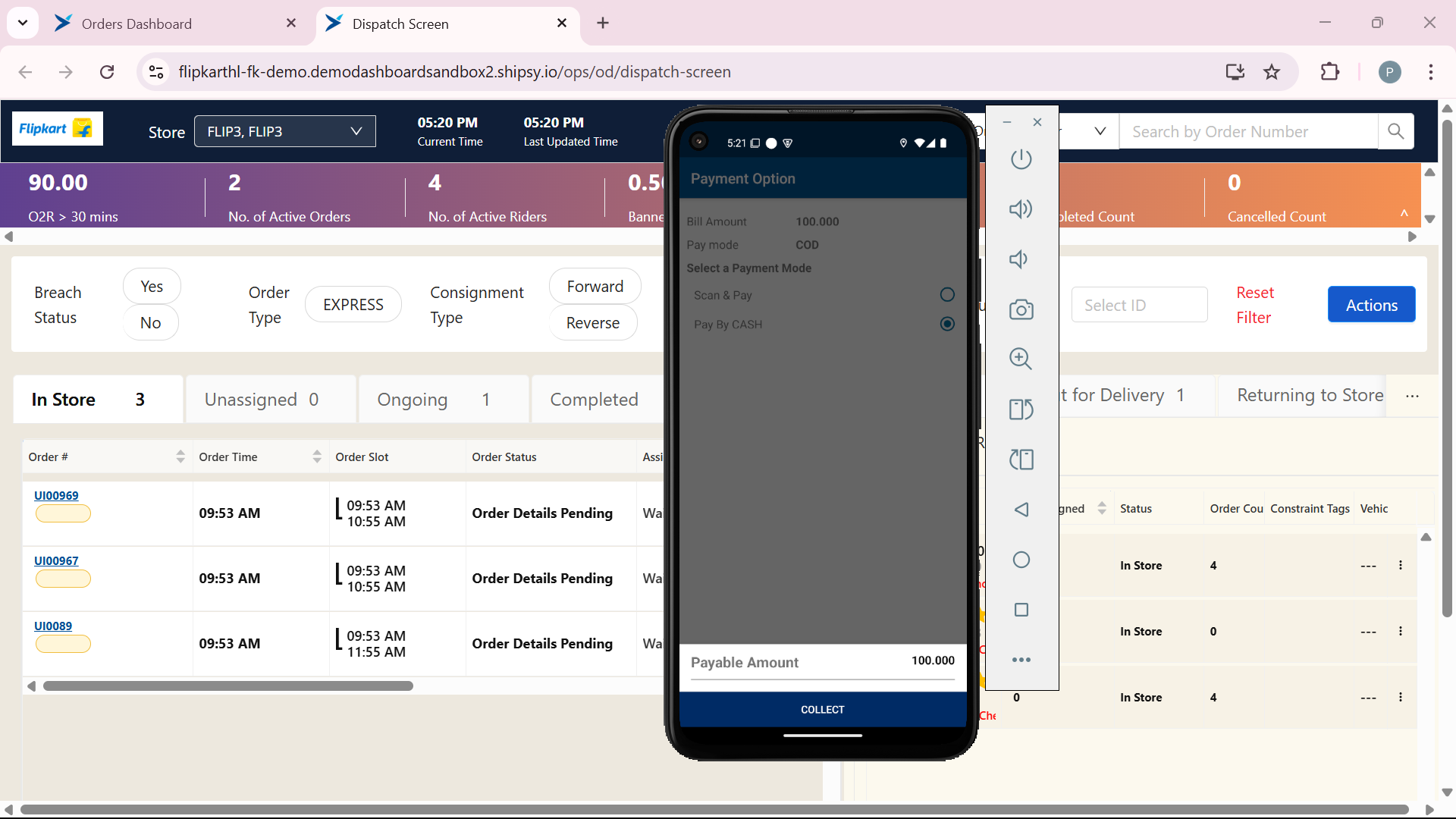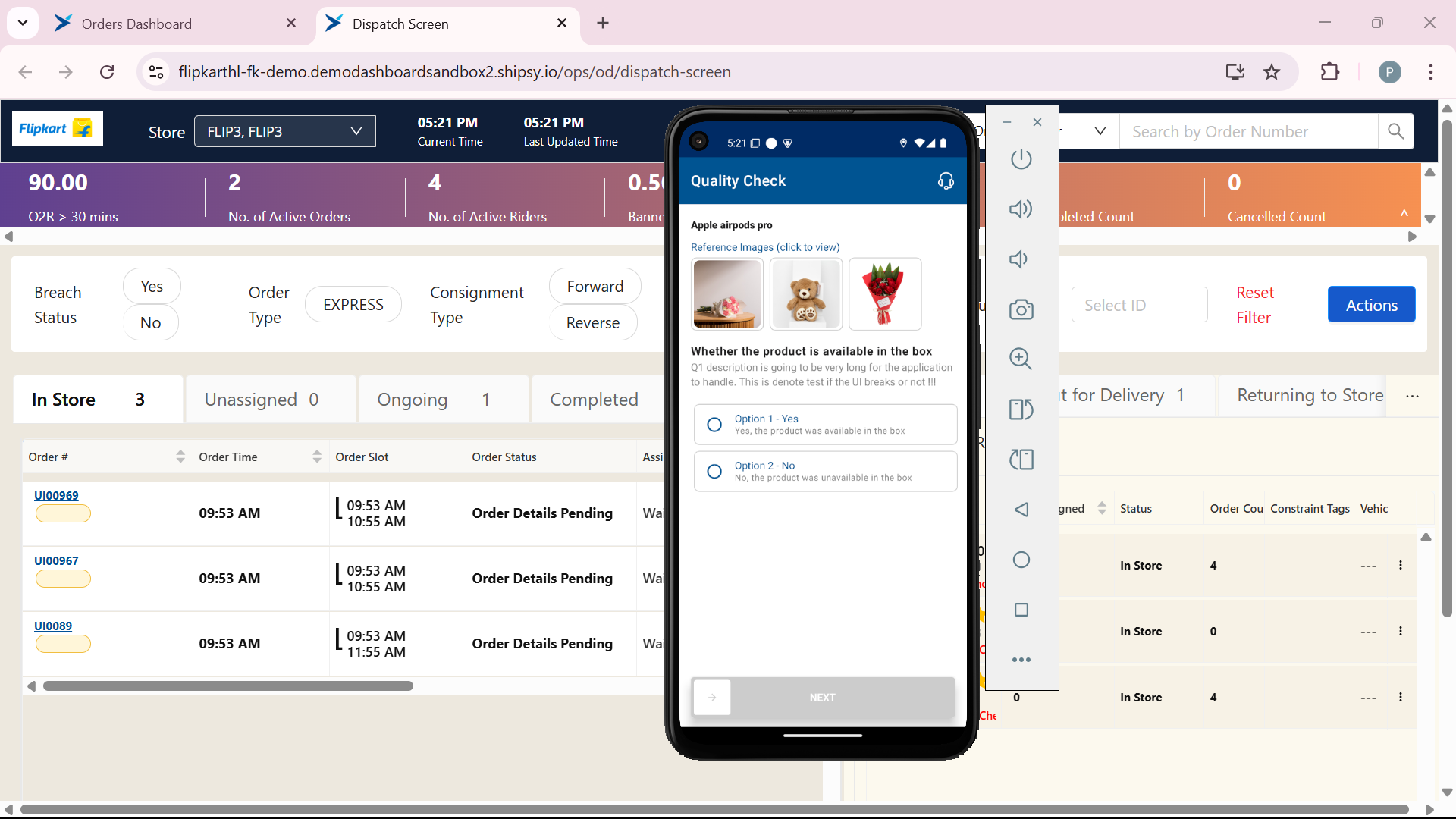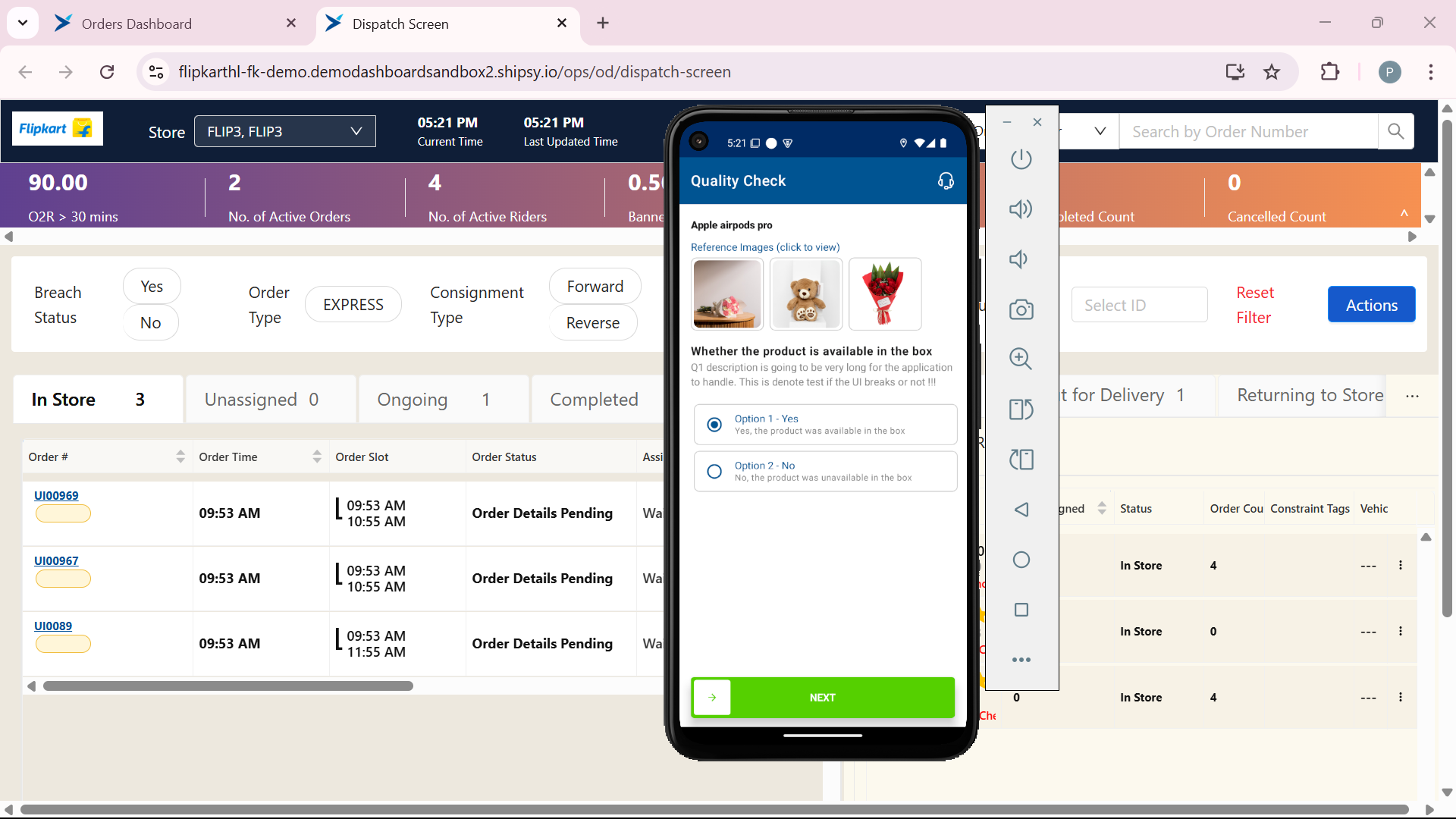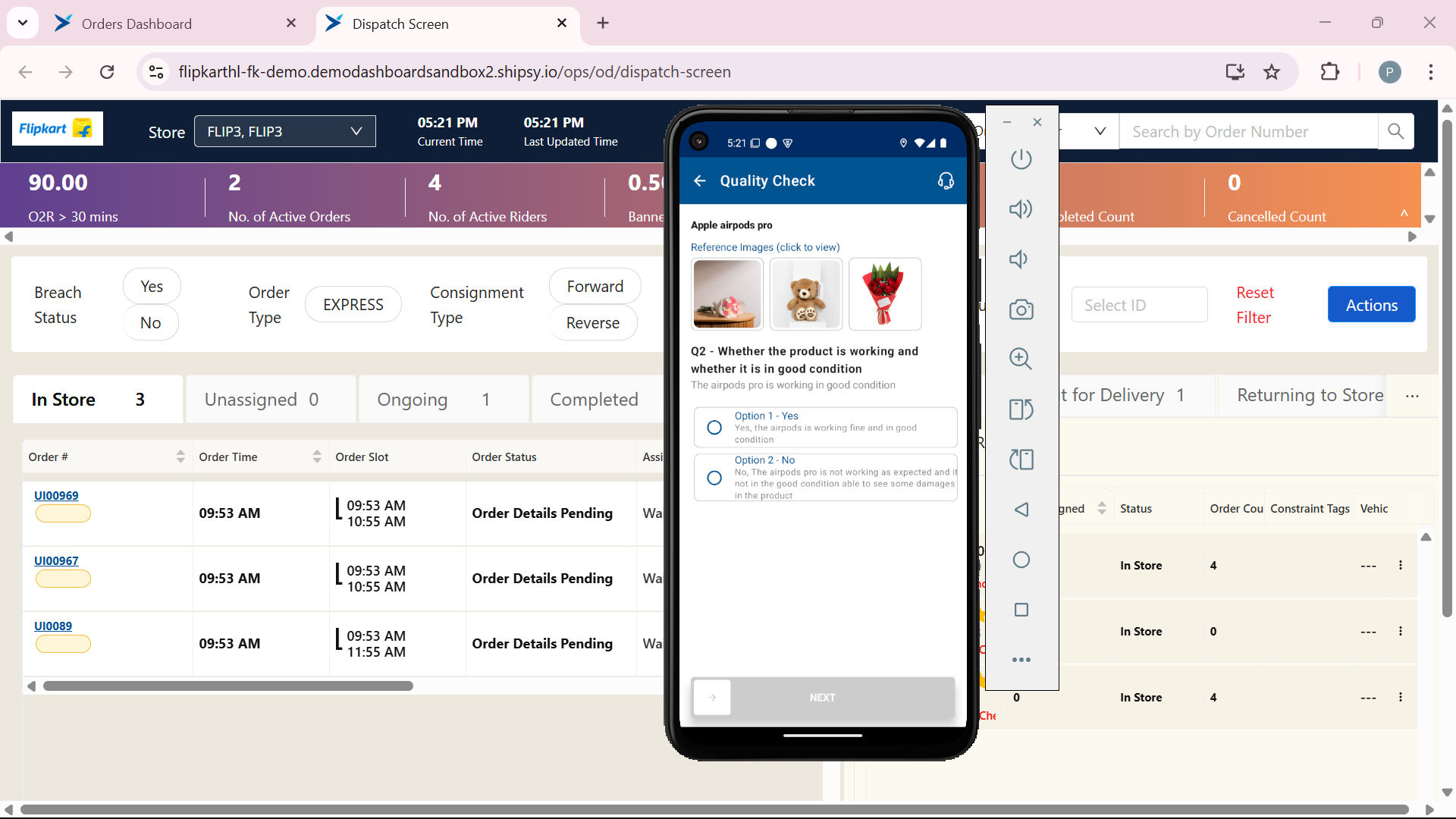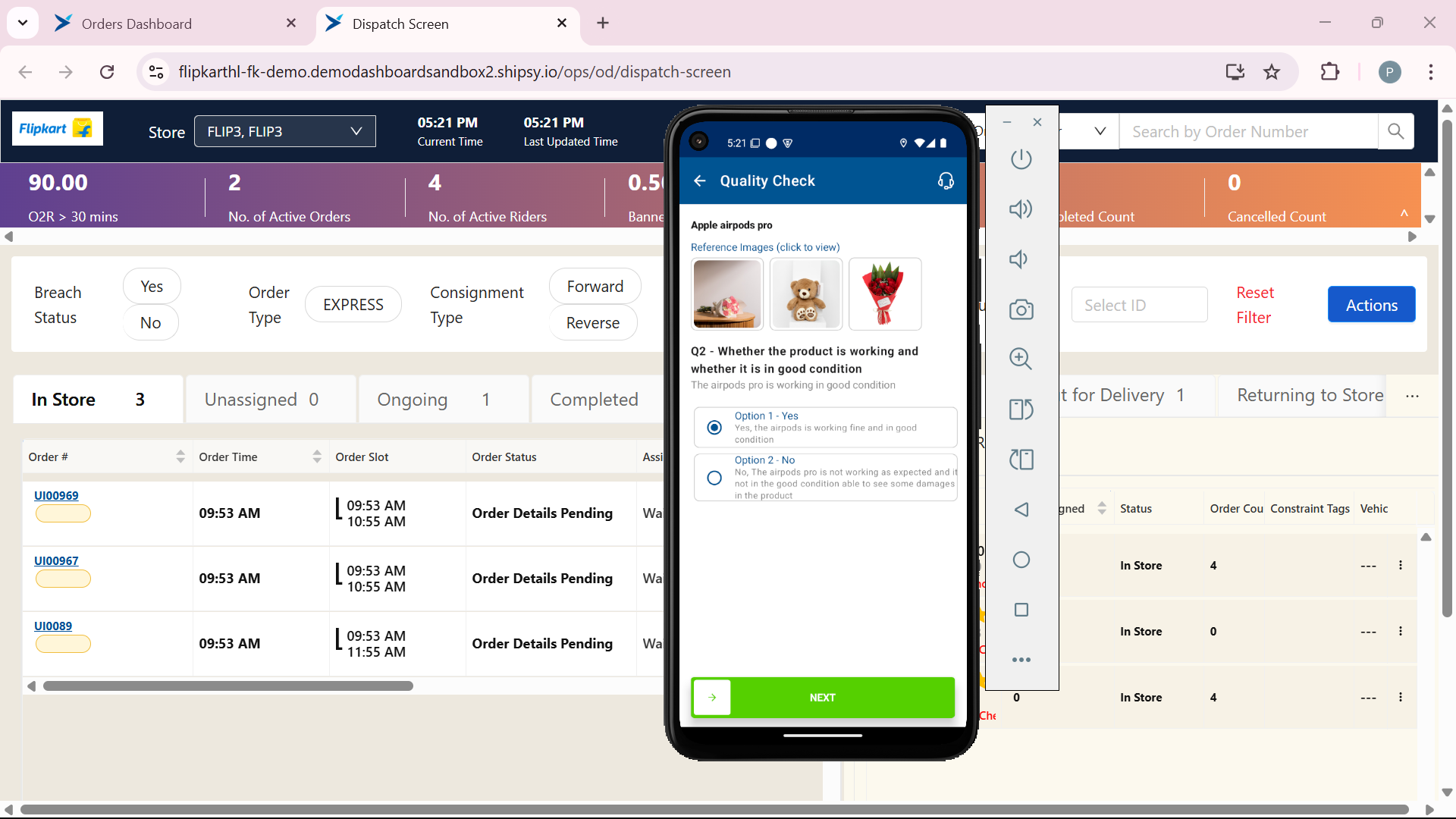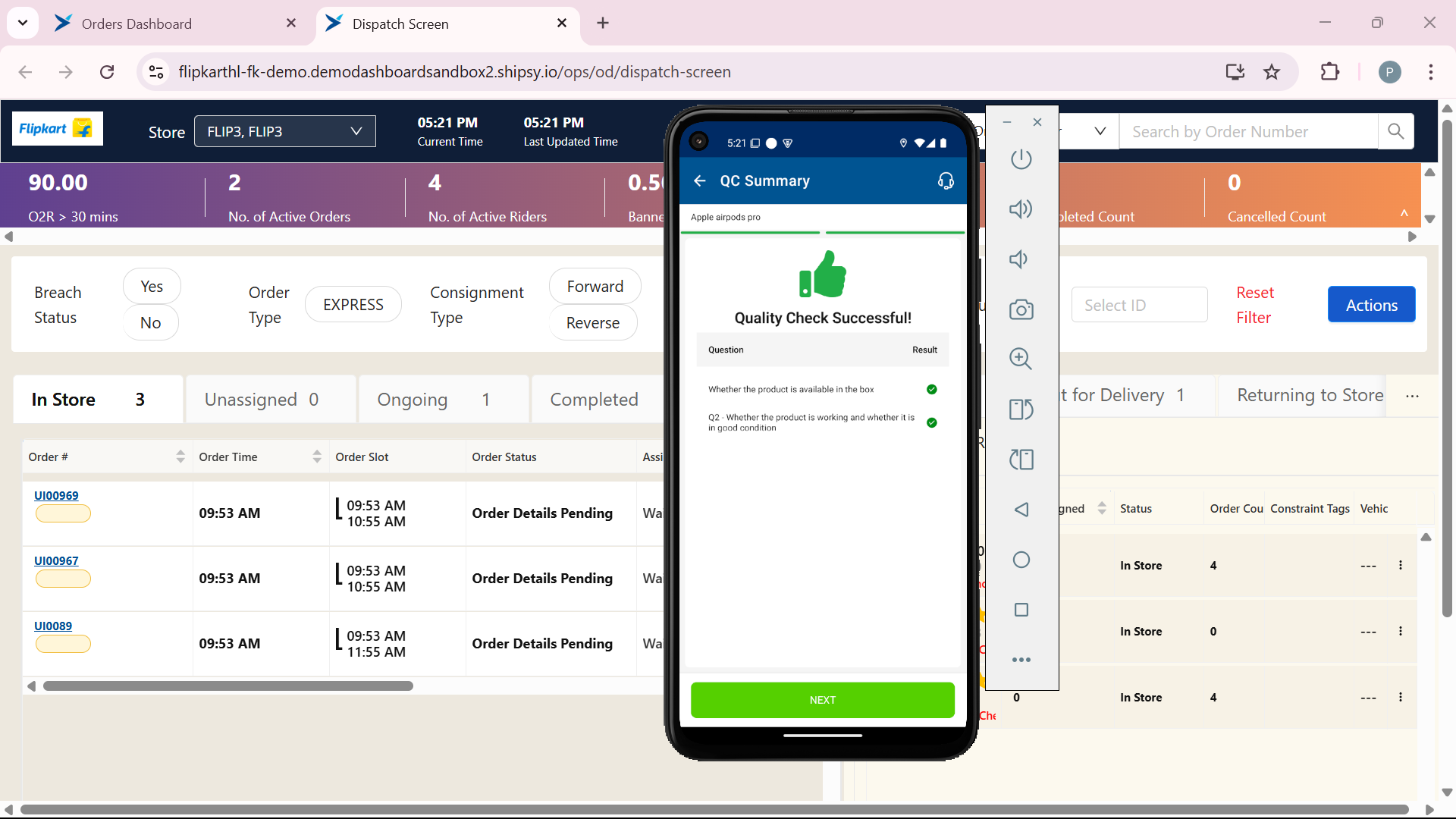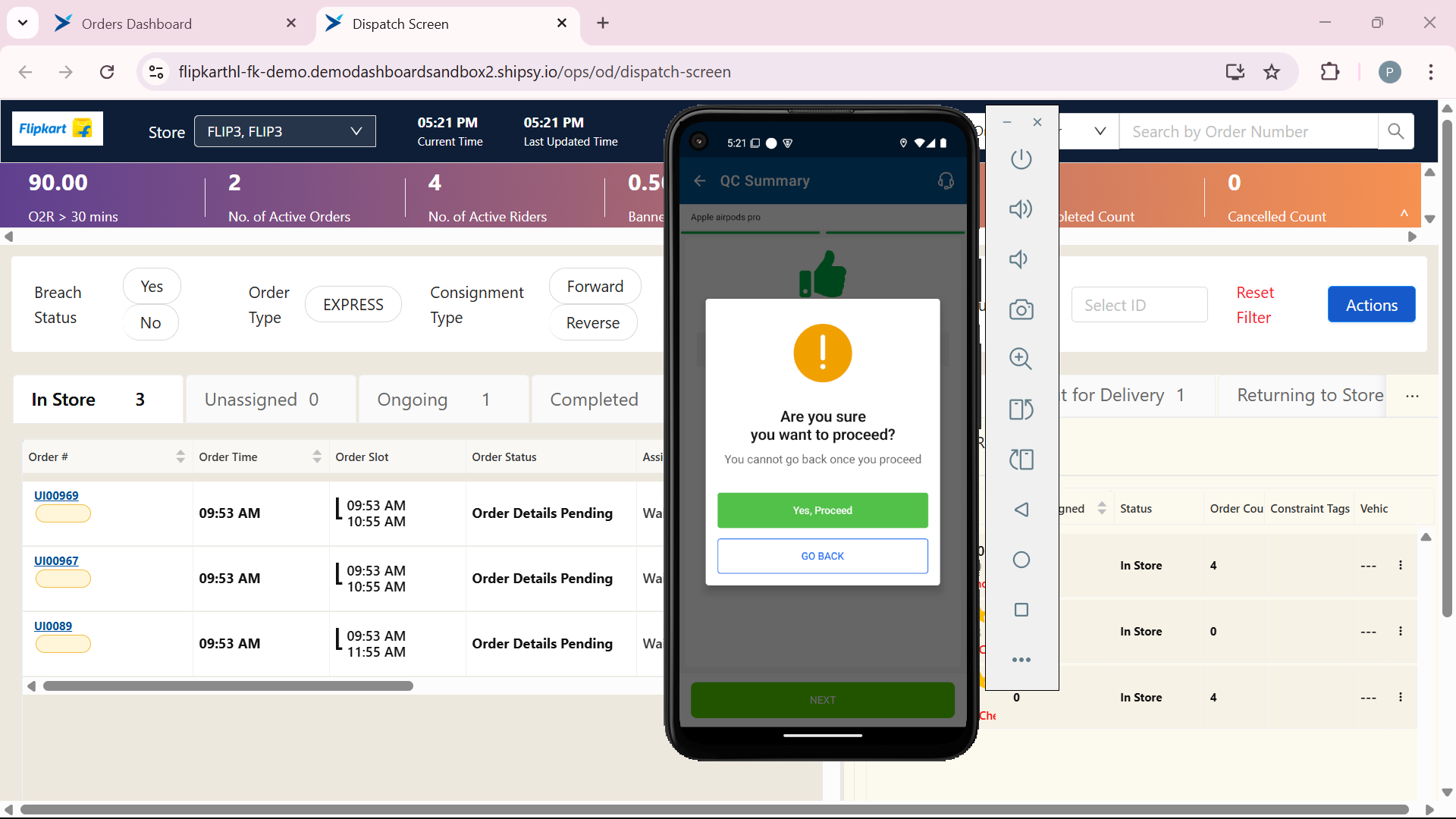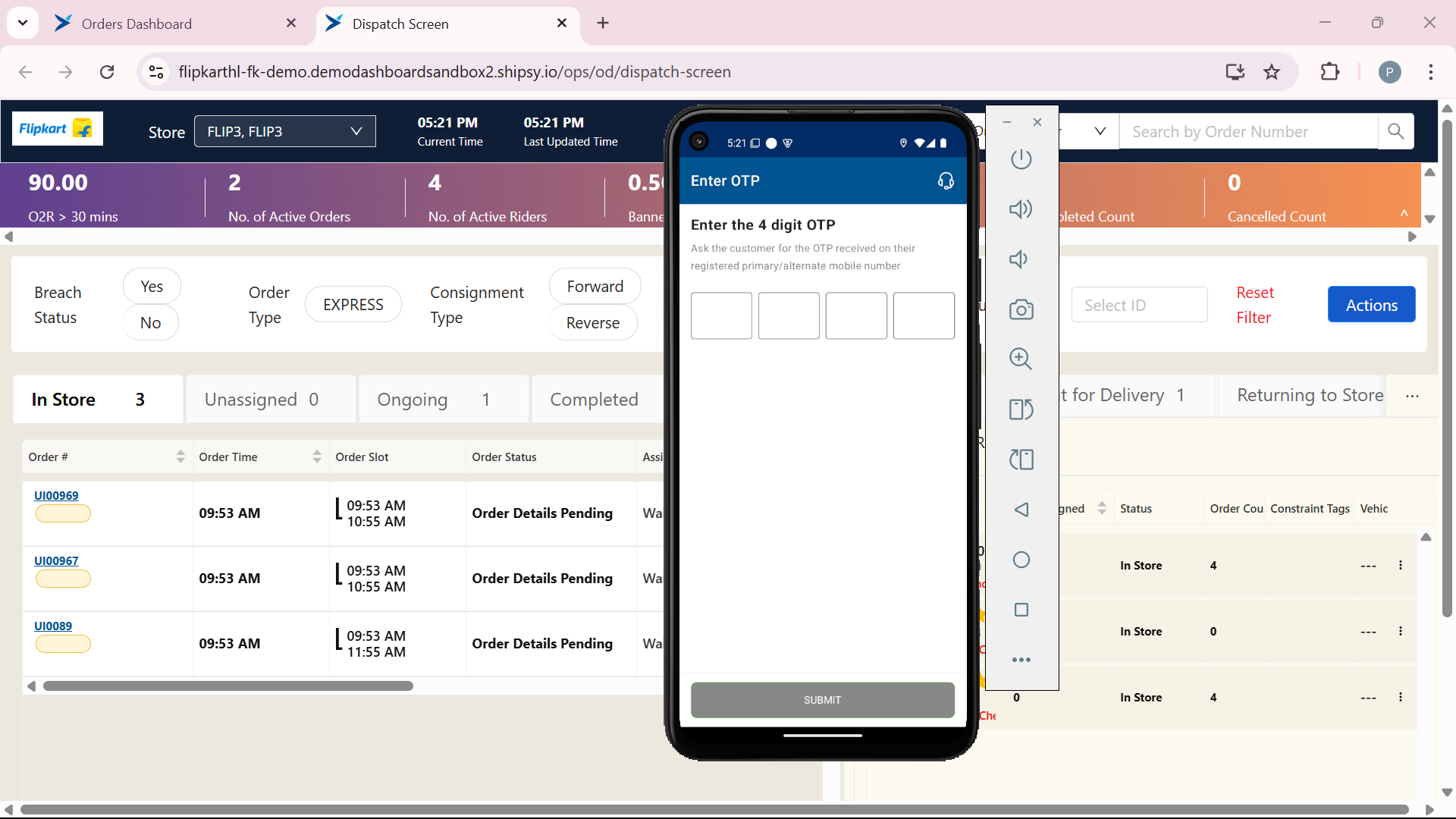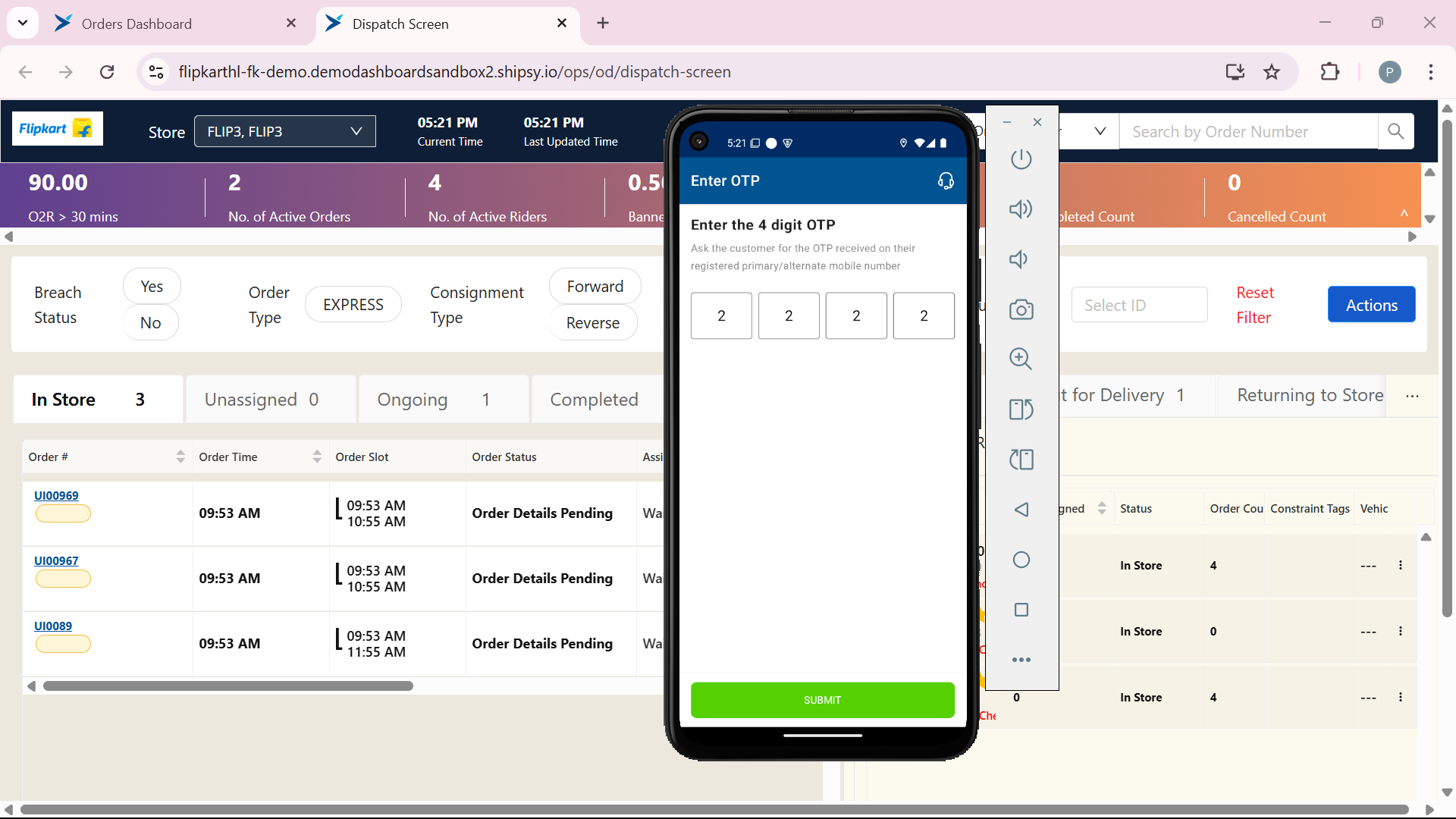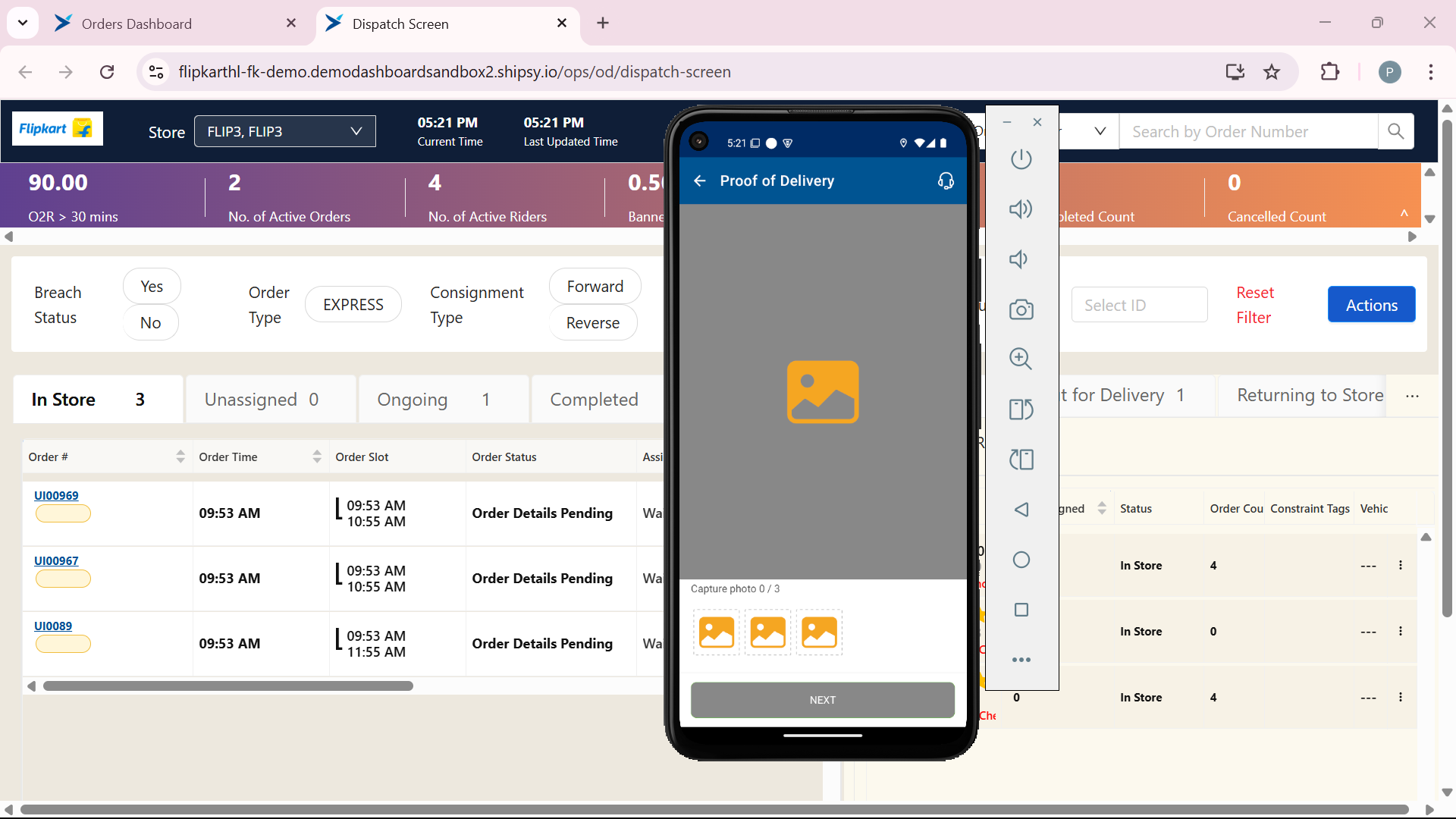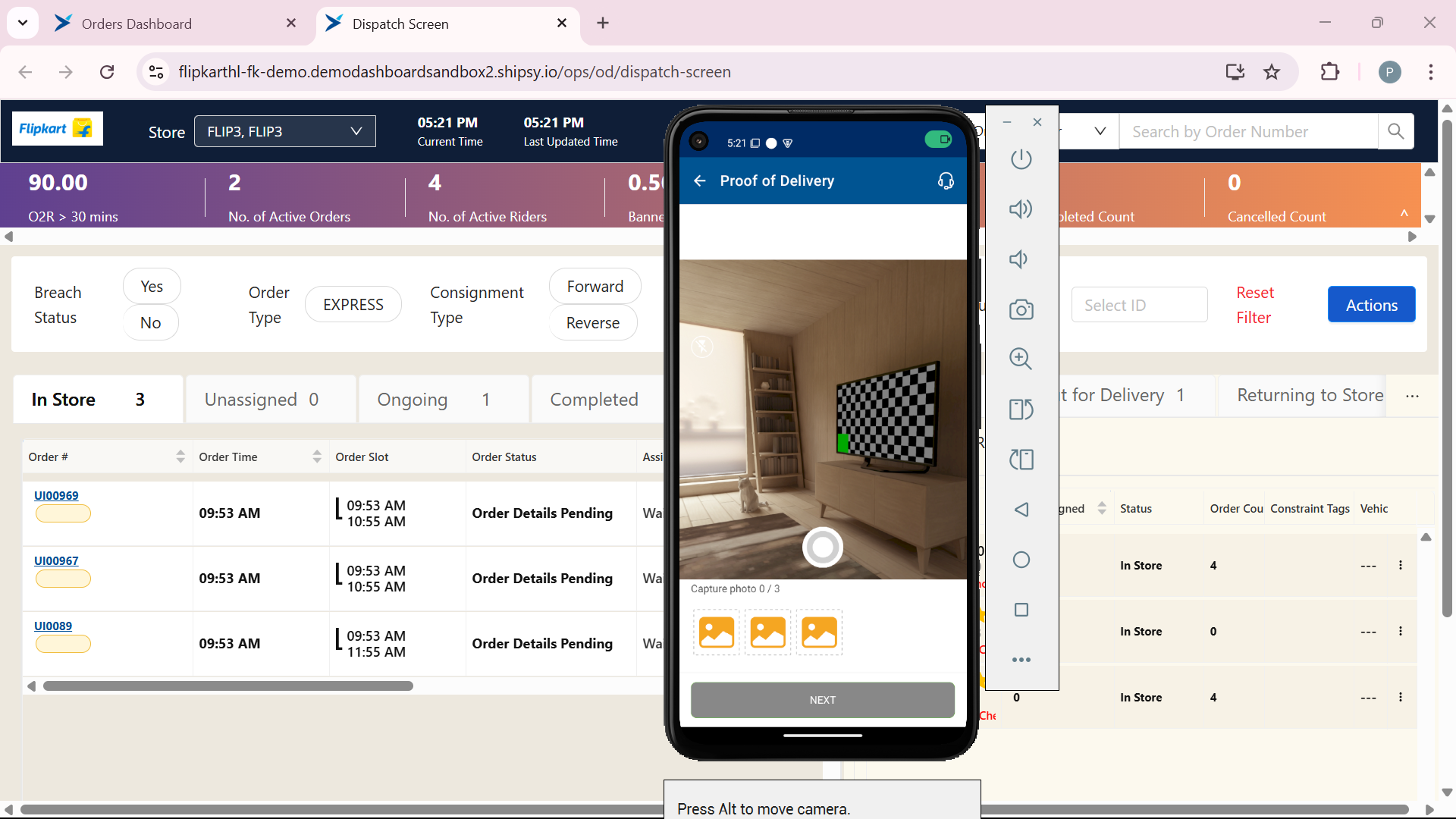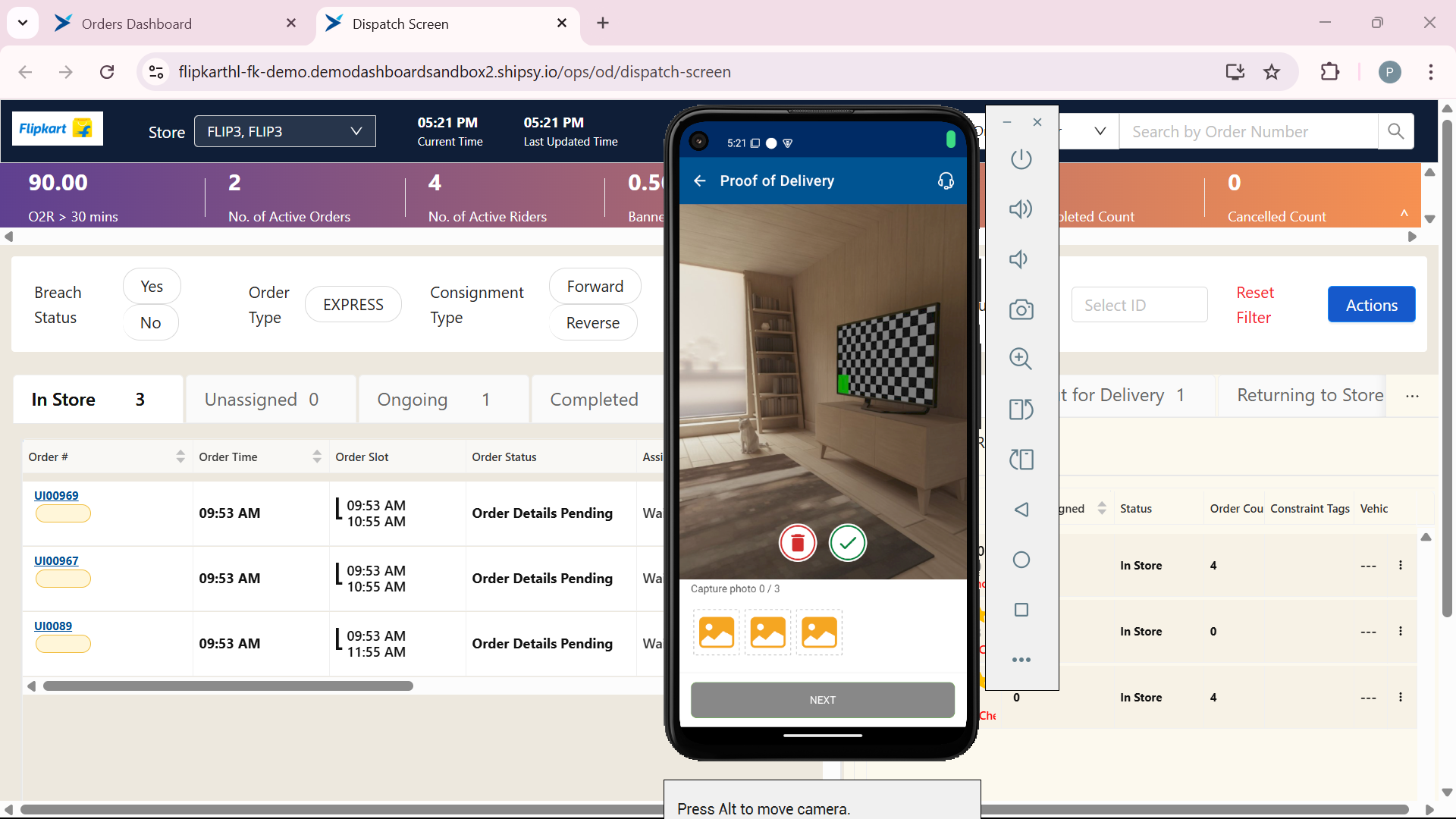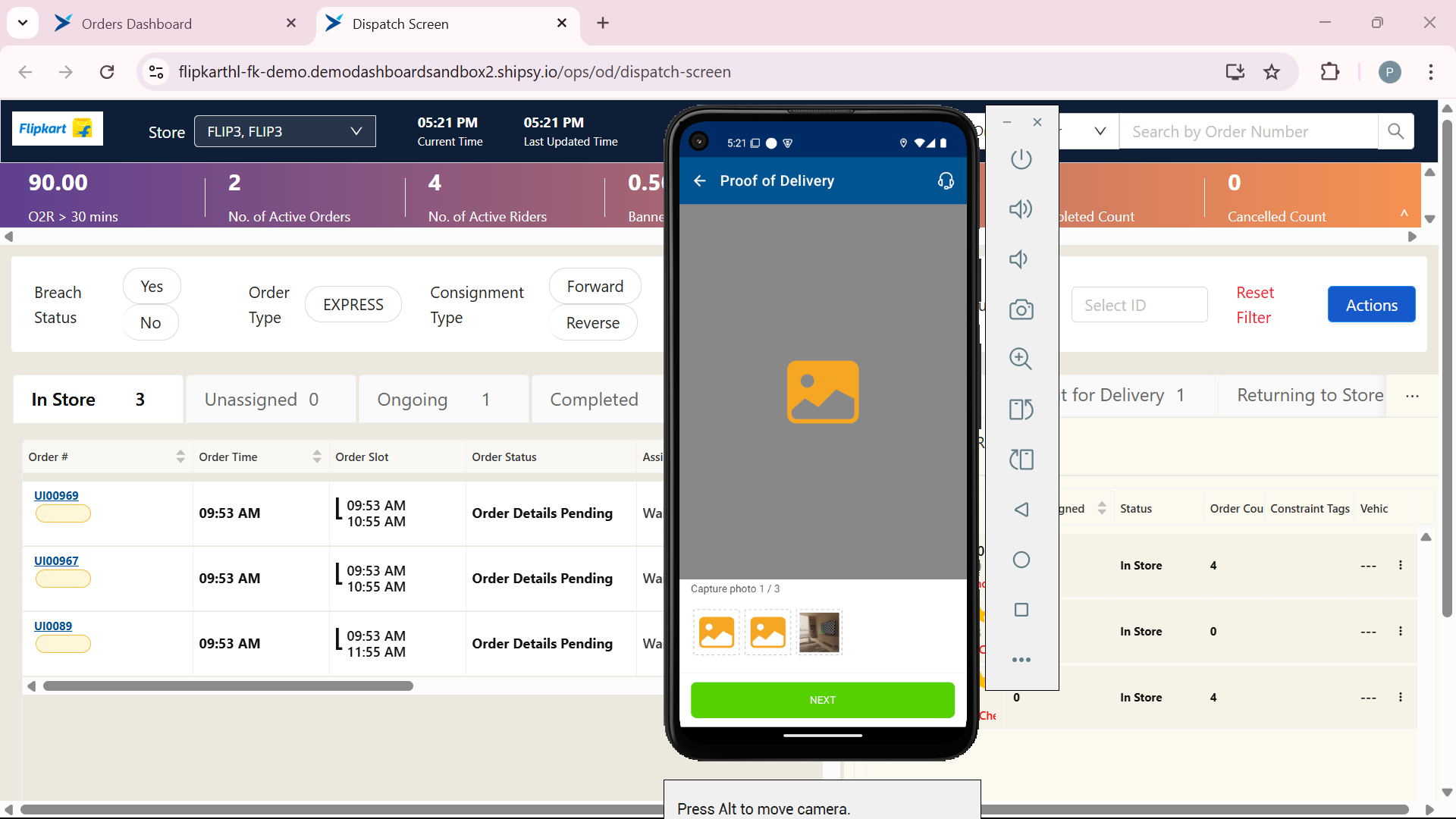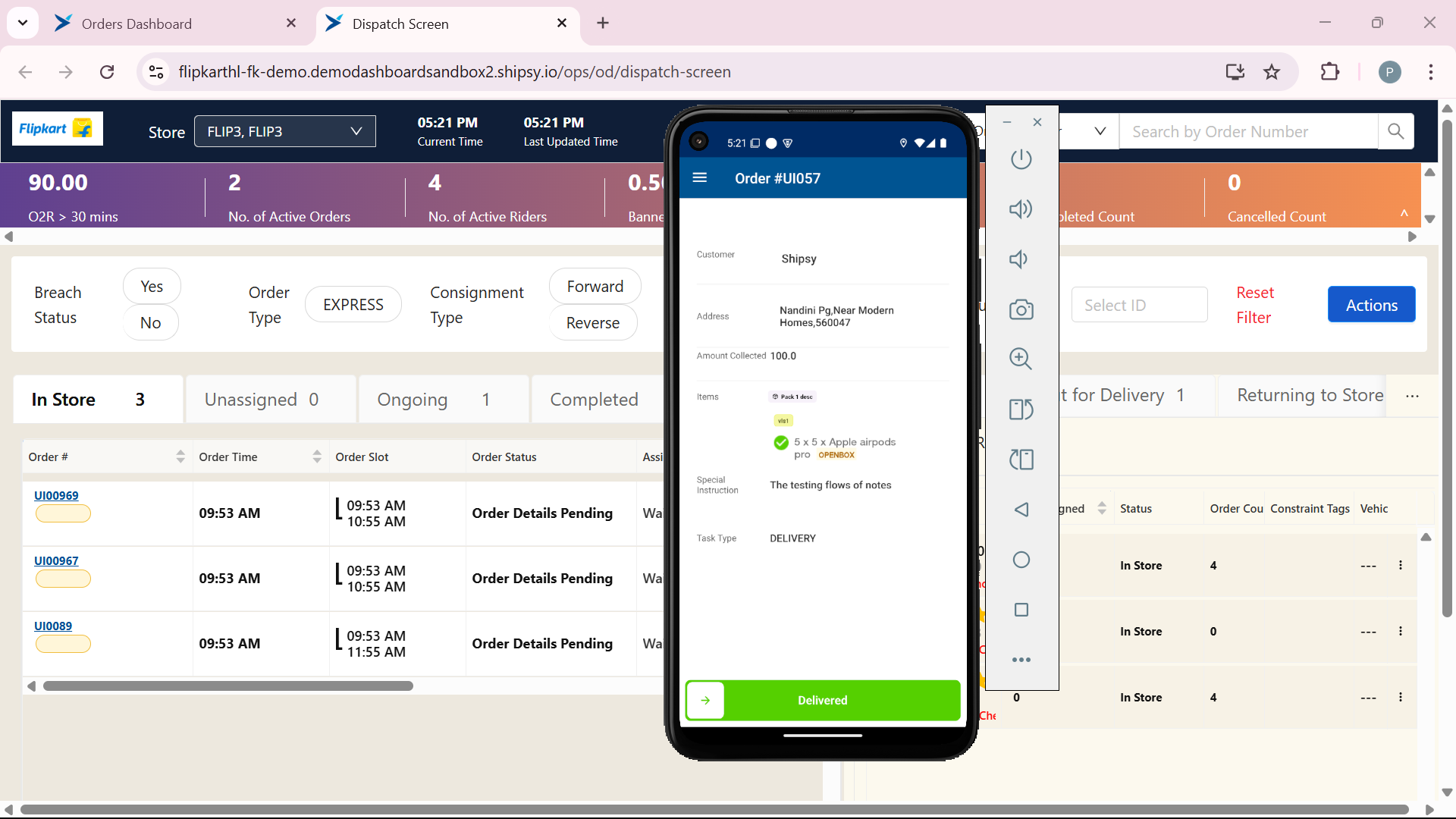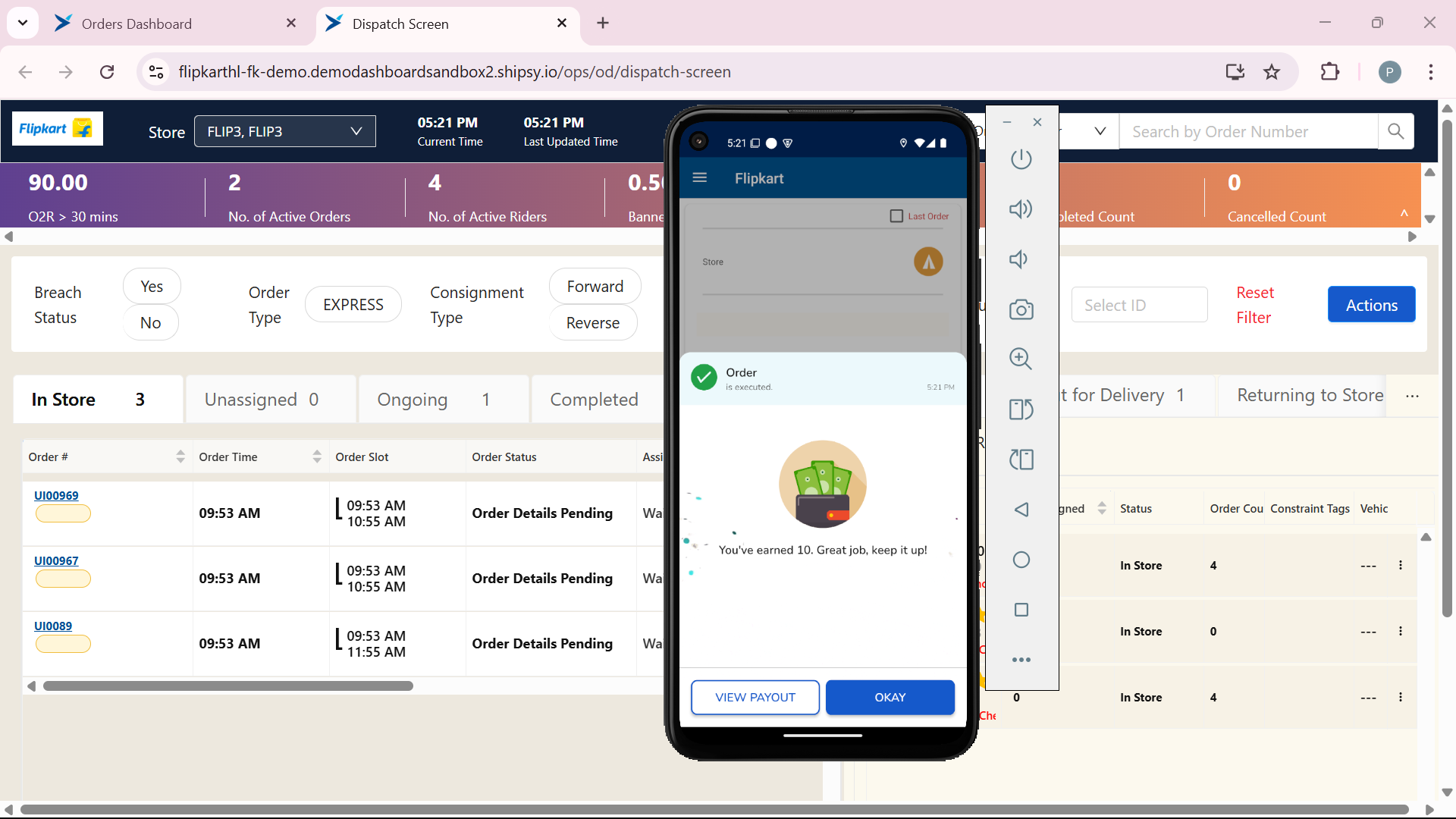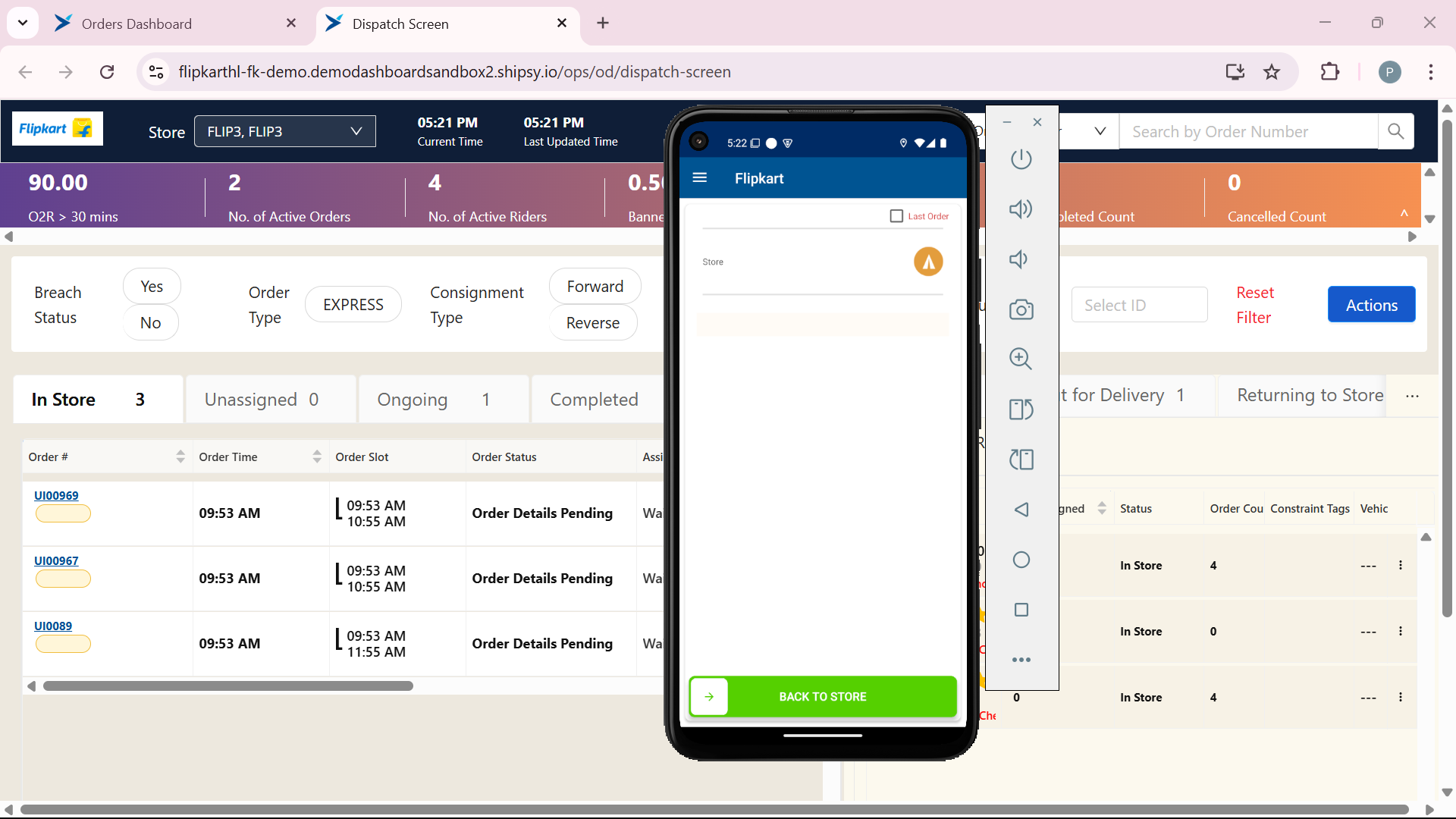How Open Box Delivery (OBD) Works
To outline the Open Box Delivery (OBD) process for riders, ensuring smooth order handling, product verification, and customer satisfaction.
Overview
The Open Box Delivery (OBD) process is a specialized workflow for riders delivering orders that require product inspection upon delivery. Riders manage orders from assignment to completion, updating statuses, verifying products, collecting payments, and documenting delivery. This guide explains the process in five key phases.
The OBD Process
Phase 1: Order Assignment and Pickup Preparation
What Happens: An order is assigned to rider via the app, transitioning from "Waiting for rider" to "Assigned Rider." You confirm your assignment and prepare to pick up the items.
Key Actions: Select yourself as the rider, submit the assignment, and add the pickup location.
App Indicators: Look for "OPENBOX" with an order ID for OBD orders.
Purpose: Ensures the right rider is linked to the order and knows where to pick it up.
Phase 2: Item Pickup and Verification
What Happens: Rider picks up the items, scan the store location, and mark the pickup as complete in the app.
Key Actions: Slide "Picking Up Started" to begin, scan the Store location, and slide "Pickup Completed" when done.
App Indicators: Status updates from "Picking Up Started" to "Pickup Completed."
Purpose: Confirms the items are collected and ready for delivery.
Phase 3: Delivery to Customer
What Happens: You travel to the customer’s location and update the app upon arrival.
Key Actions: Slide "Reached Gate" when you arrive at the delivery point.
App Indicators: Status shifts to "Reached Gate."
Purpose: Notifies the system you’re at the customer’s location, ready for the next steps.
Phase 4: Product Inspection and Payment
What Happens: You verify the order type (OBD or NON-OBD), check product quantity and condition with the customer, and process payment.
Key Actions: Confirm product count and condition (Yes/No), collect payment via the app, and proceed through confirmation screens.
App Indicators: Multiple "Next" and "Yes, Proceed" prompts guide you; "OPENBOX" signals OBD-specific checks.
Purpose: Ensures the product meets expectations before finalizing the transaction, a core OBD feature.
Phase 5: Delivery Completion and Return
What Happens: You finalize delivery by collecting an OTP, photographing the product, and marking it delivered, then return to the store workflow.
Key Actions: Submit the customer’s OTP, take and accept a product photo, slide "Delivered," and slide "Back to Store" after receiving your payment.
App Indicators: Status updates to "Delivered," then returns to the normal orders page.
Purpose: Verifies delivery to the correct customer, documents proof, and completes the rider’s task.
Tips for Riders
OBD Focus: Always inspect products for OBD orders—look for "OPENBOX" and follow verification steps.
App Flow: Use status sliders (e.g., "Reached Gate," "Delivered") to keep the process moving.
Customer Steps: Politely collect OTP and payment; ensure they’re satisfied with the product.
Process Summary
The OBD process starts with order assignment, moves through pickup and delivery, includes critical product verification and payment collection, and ends with documented completion. Each phase updates the app status, ensuring transparency and accuracy. Riders receive payment after delivery, then return to regular orders.