Loading Due Diligence, Data, or Any Other Files Relevant for a Loan Trade
This is a step-by-step guide for Google Chrome
In this short guide, you will see how to load supporting documents for a loan trade. You must be in a live negotiation to do this. This process is simple and as easy as pointing and clicking with your mouse.
Let's get started.
We will provide a brief tutorial on loading supporting documents for a loan trade, whether they are due diligence documents or complete loan data files. Below, we have an open negotiation between Optimum Bank and Smart Bank, with Smart Bank represented as the seller.
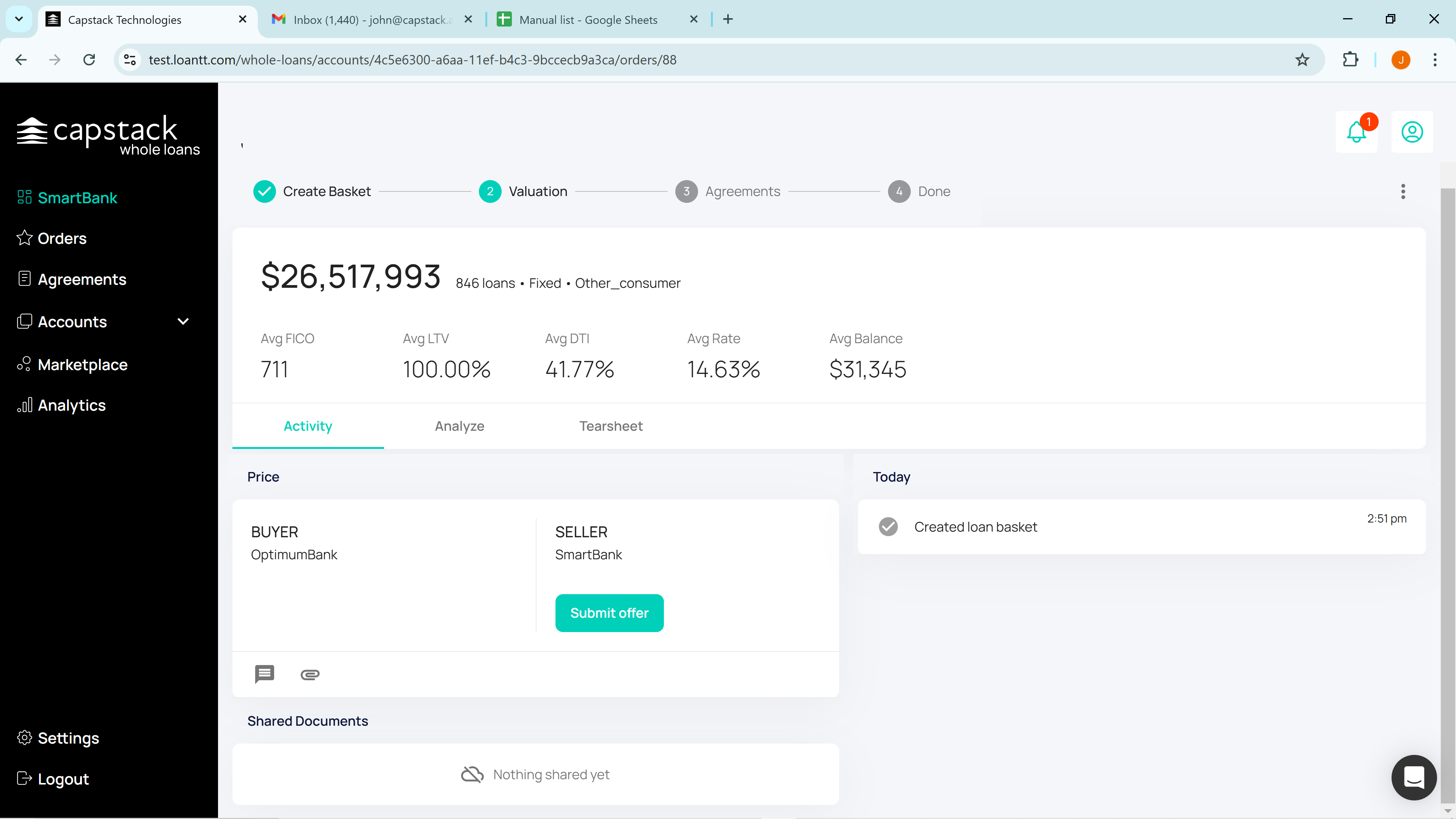
To load any document, SmartBank would click on the paper clip icon, which will display "attach documents" if you hover your mouse pointer over it. Once you have clicked on the paperclip icon, your files window will appear.
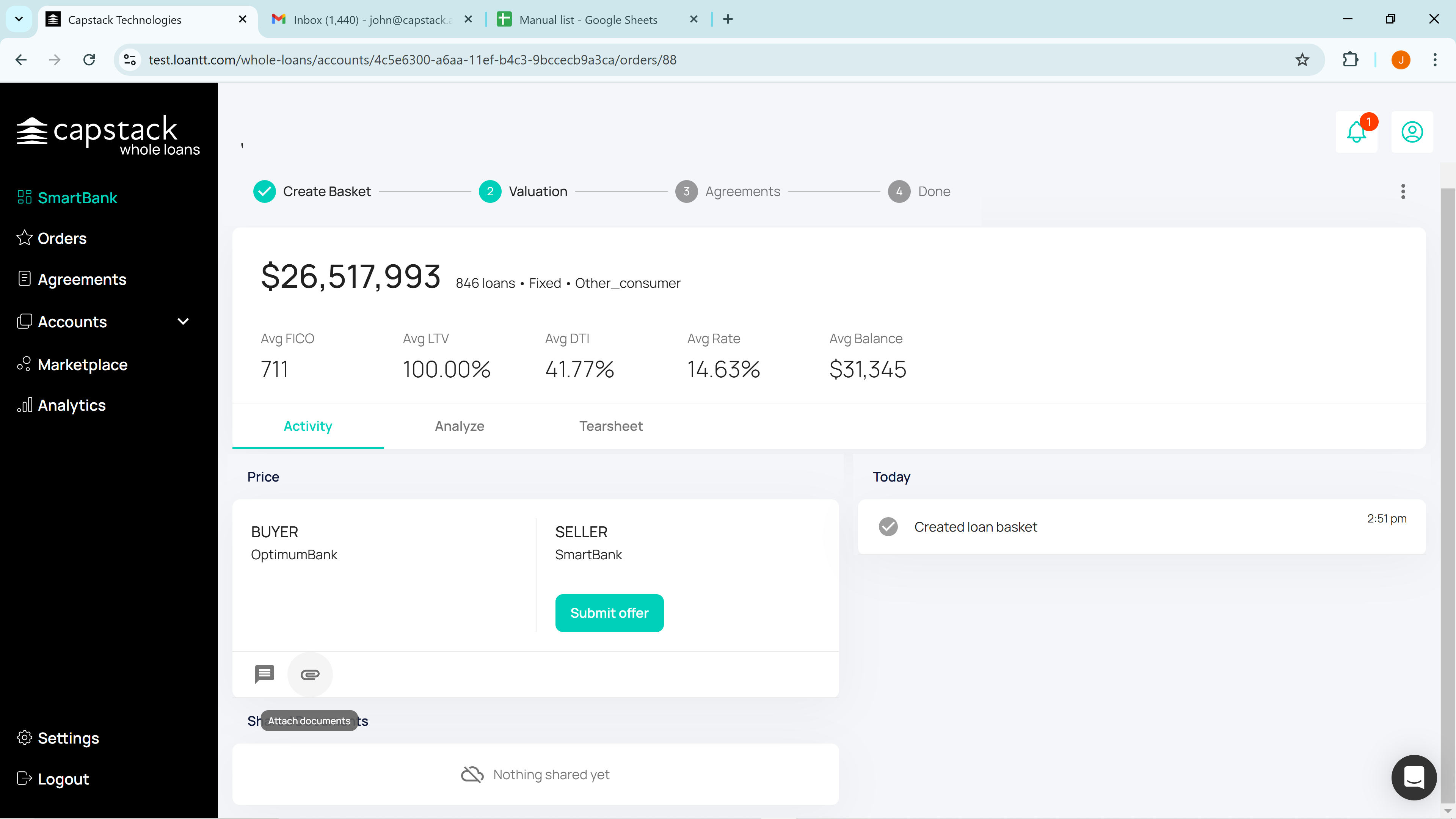
Next, select the file that you want to upload and click on it, then click "open" and then click on "submit". The file will be encrypted and then uploaded to the Capstack Technologies Platform. It will appear below the negotiation windows.




The buyer will also have access to these files. They can click on them, download them, and the chief credit officer can review them. They can ask questions via the message function, which we have already covered. It's very easy to load and share documents on the system. Once they are loaded, they are encrypted and uploaded. Please call or email with any questions. Thank you.