Blessings Storehouse · Group User Adding Guide
This is a step-by-step guide for Blessings Storehouse for adding a new user to the group.
By Kaustubh Dedhia
1
Viewing as MC Wilder(Super Admin)

2
Click on "Groups"

3
Click on any of the Groups

4
Click on the three dots

5
Select an User (Only the users who don't belong to any groups are seen in this list)

6
Once the user is selected - Fill in the questionnaire for the respective user
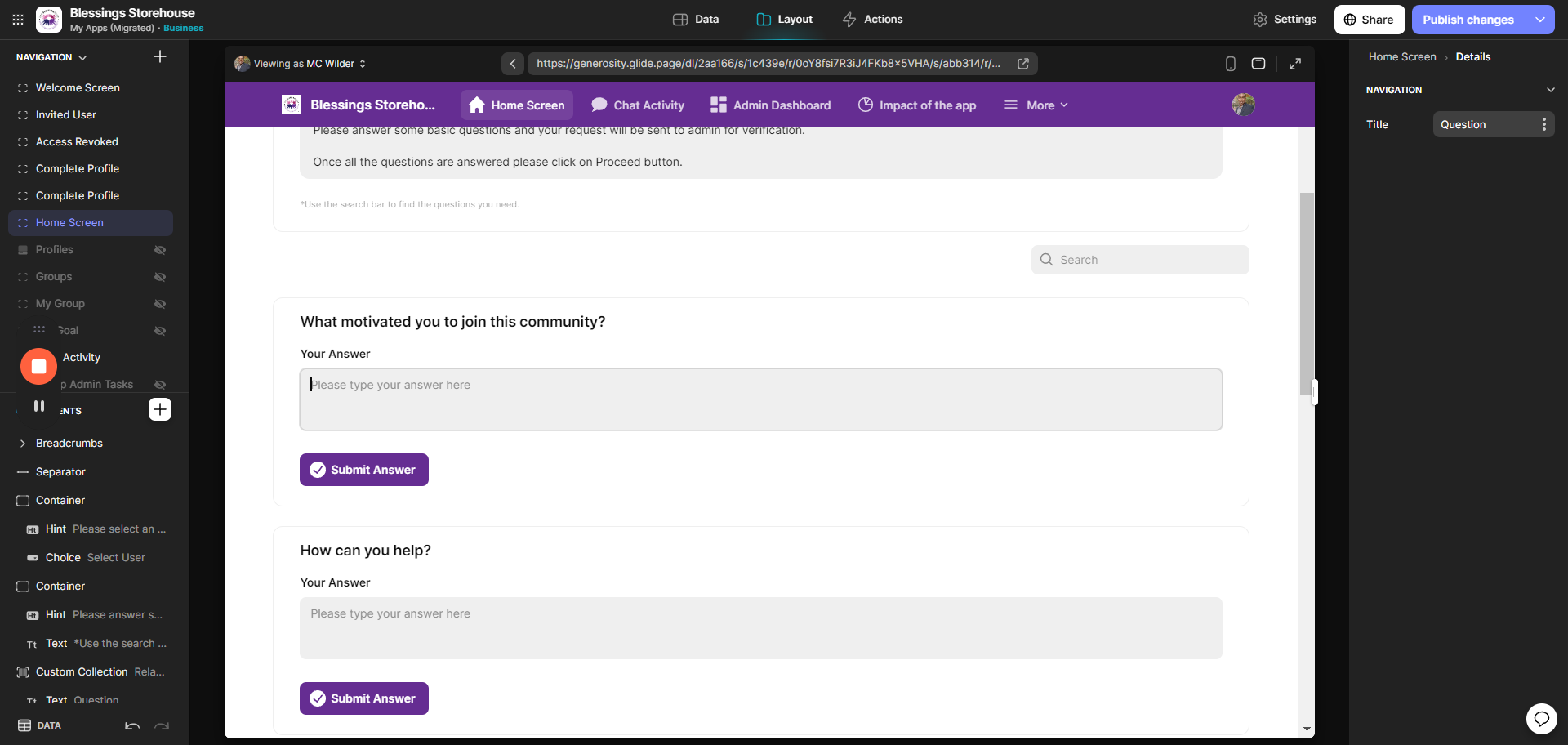
7
Once you have added your answer Click on "Submit Answer" and Repeat the same of every Question

8
Once you have answered all the questions Click on "Proceed"

9
The user is added to the Group

10
Viewing as "Kaustubh Dedhia Admin Bypass"

11
Click on "My Group"

12
"Volunteering Group" Seen in My Group
