Assigning the order and Example for raider payouts.
here we create an order in rain time so that we can understand the use of rider payouts.
To set up rider payouts in FlipkartHL, start by clicking on "Setup" and then selecting "Rider Payout." Under the base payout section, a new payout is added with a fixed charge of ₹20. For rain conditions, a special payout is created where, for distances ranging from 0 to 50 kilometers, the rider receives ₹20, and an additional ₹1 for every kilometer as a step size. After creating this payout configuration, its effect can be observed in action. When an order is created, go to the dispatch screen under the orders section and assign the order to an available rider. Once selected, the rider accepts the order, starts his bike, and proceeds to the customer's location. Upon reaching the gate, the rider begins the delivery process by clicking "NEXT," then "Proceed," followed by another "NEXT," selecting the appropriate option, and clicking "Continue." The rider then clicks on "COLLECT" and proceeds to the next step, which involves taking a photo of the items for verification purposes. After the picture is taken, the rider completes the delivery to the customer.
For this particular delivery, the rider receives a total payout of ₹89, even though the base amount is only ₹20. This higher payout is because the order was placed during rain, triggering an automatic rain bonus of ₹20, along with ₹1 for each kilometer covered. Since the delivery was 49 kilometers from the hub, the total comes to:
base payout = ₹20,
rain payout = ₹20,
and step payout for 49 km = ₹49,
making the final total ₹89.
After completing the delivery, the rider returns to the store.
















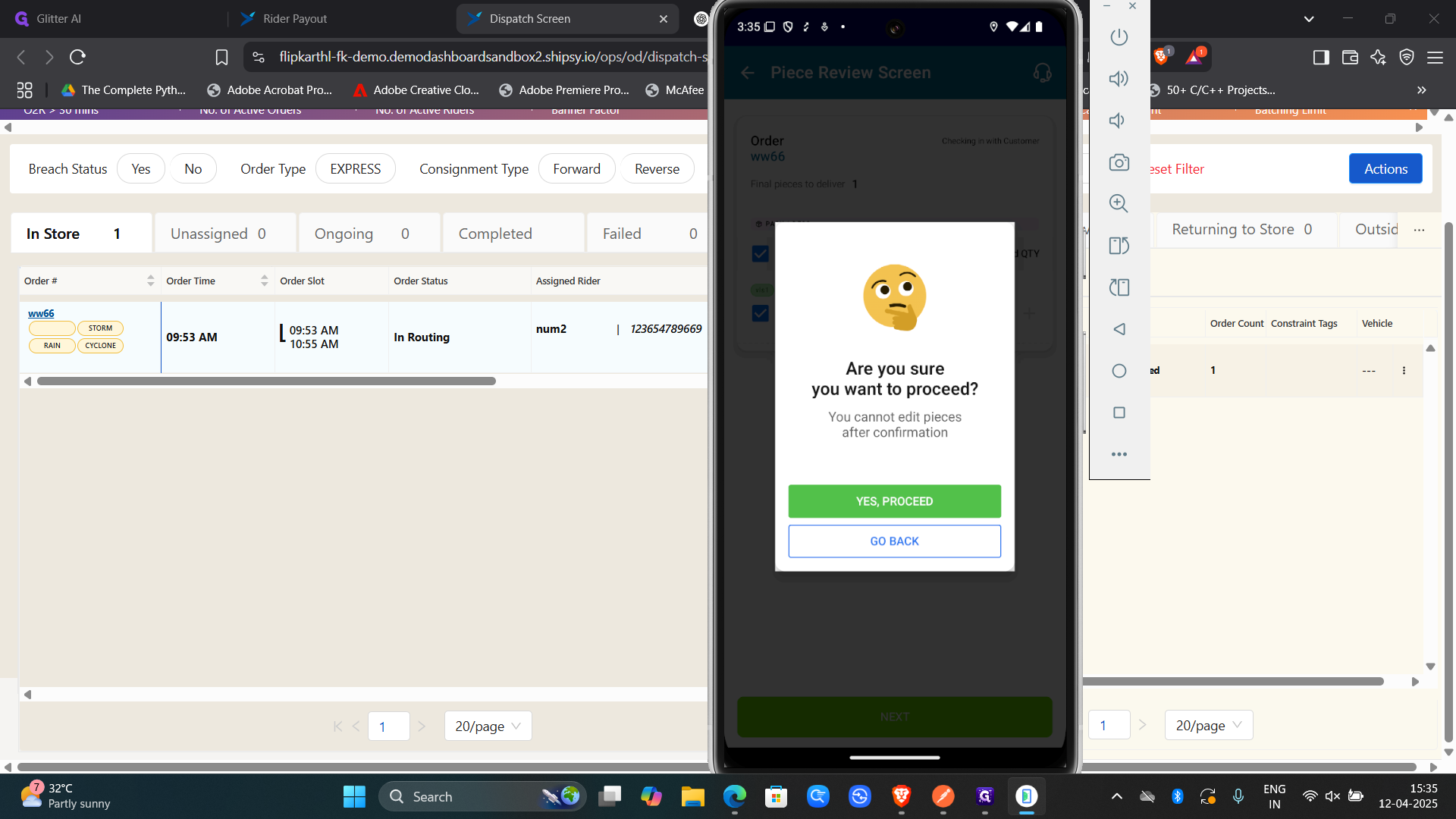








we assign as when it is raining the rider automaticaly get a 20 amount and for every step he will get 1 extra.
here the order was places 49 kms from the hub so total amount is
base payout=20,
rain payout =20,&
every step counts for 49 kms that is 49
so, the total is 89 as the below.

