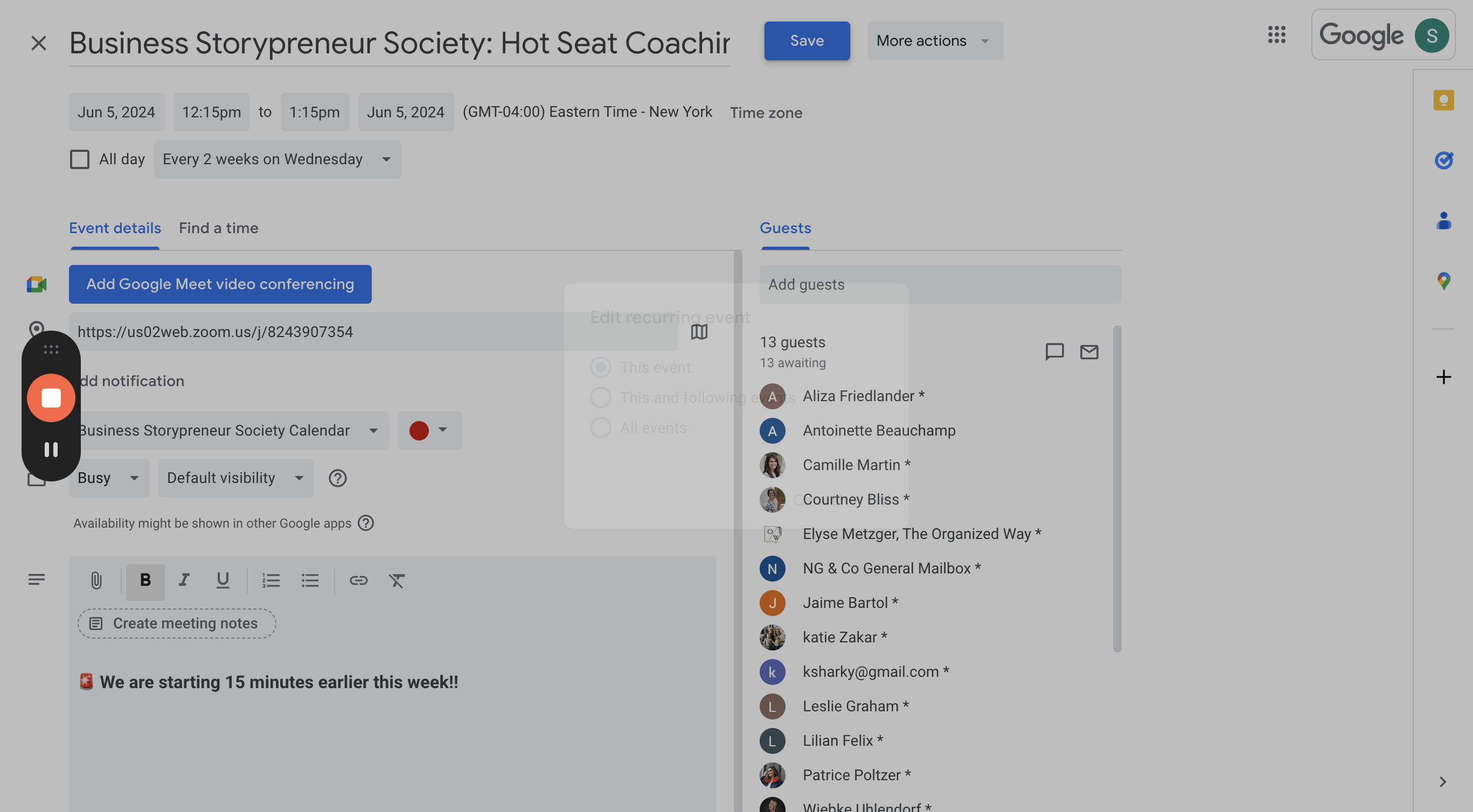Onboard a new member to our Storypreneur Society
Guide on how to access the Business Entrepreneur Society content and the Embrace Your Story, Empower Your Brand bundle, including resources like 'Ignite Your Storytelling with AI' and 'Storytelling in 60 Seconds'.
In this guide, we'll learn how to grant access to the bundle "Embrace Your Story, Empower Your Brand" within the Business Entrepreneur Society content. This bundle includes resources like "Ignite Your Storytelling with AI," "Storytelling in 60 Seconds," and a Script Template, among others. The process involves navigating to the Membership group, pasting the content into a New Post, filling in the required information, tagging the individual, and finally, hitting Post to share the content. Let's get started.
Let's get started.


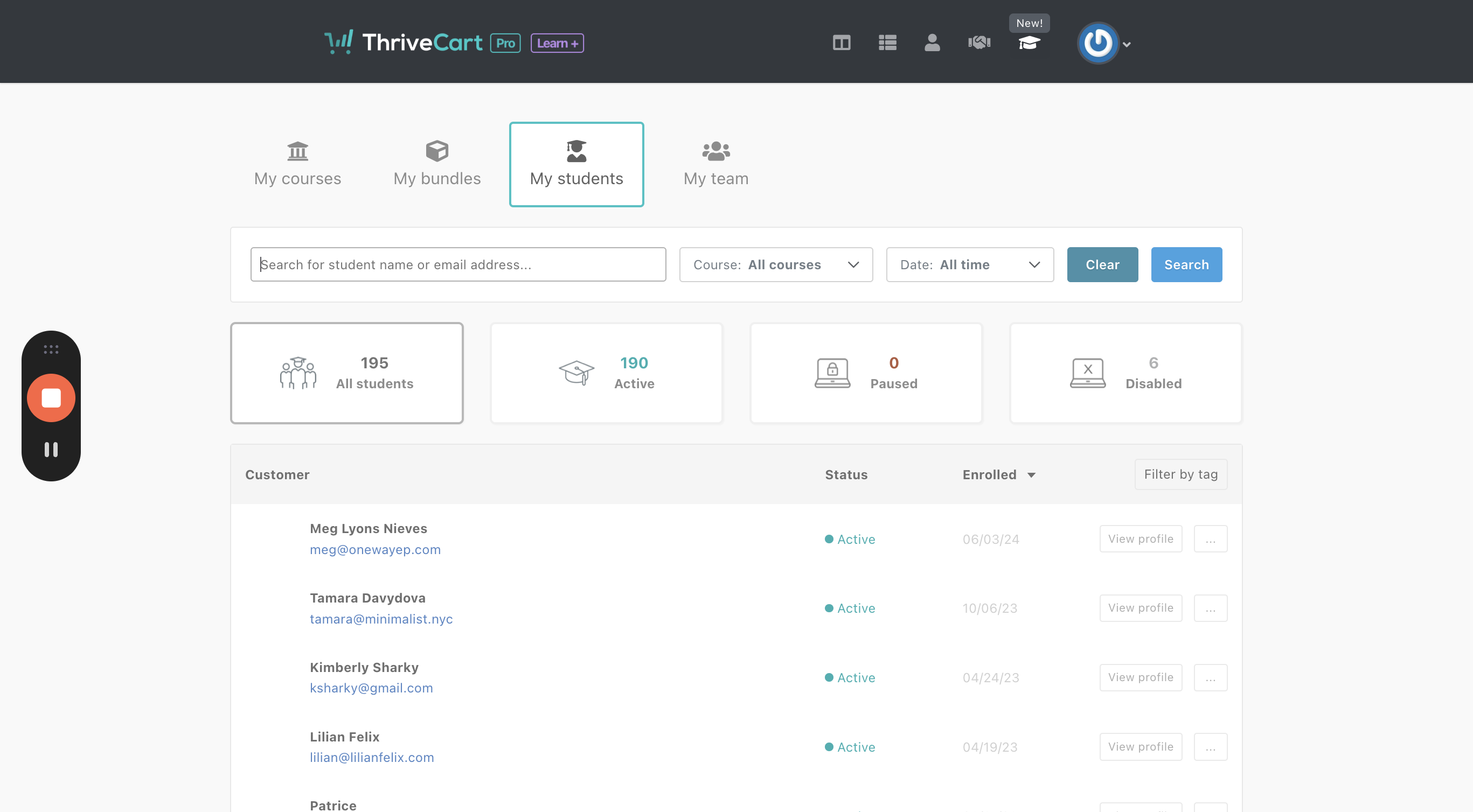


Okay. She now has access to all the Business Entrepreneur Society content. She also needs access to the bundle called Embrace Your Story, Empower Your Brand.


She will now have access to "Ignite Your Storytelling with AI," "Storytelling in 60 Seconds," Script Template, and many more resources.




Head to the Membership group, paste it into a New Post, and fill in the blank. Once you have filled in all the blanks, remember to tag the person and then click Post. That's all.