Creating a Custom GPT Code Space
Step-by-step guide on how to create your custom GPT code space once you receive the email confirmation.
In this guide, we'll learn how to set up a custom GPT using your code space. By following these steps, you'll be able to create a personalized GPT tailored to your specific needs. This process involves downloading the code space, saving it with the appropriate title, and utilizing chat GPT to craft your custom GPT model. Let's get started.
Setting Up Your Custom GPT
First, download the code space and ensure it is saved correctly with the relevant title for your project.
Creating a Custom GPT with Chat GPT
Next, open chat GPT and proceed to create your personalized GPT model using the code space you've prepared.
Let's get started.

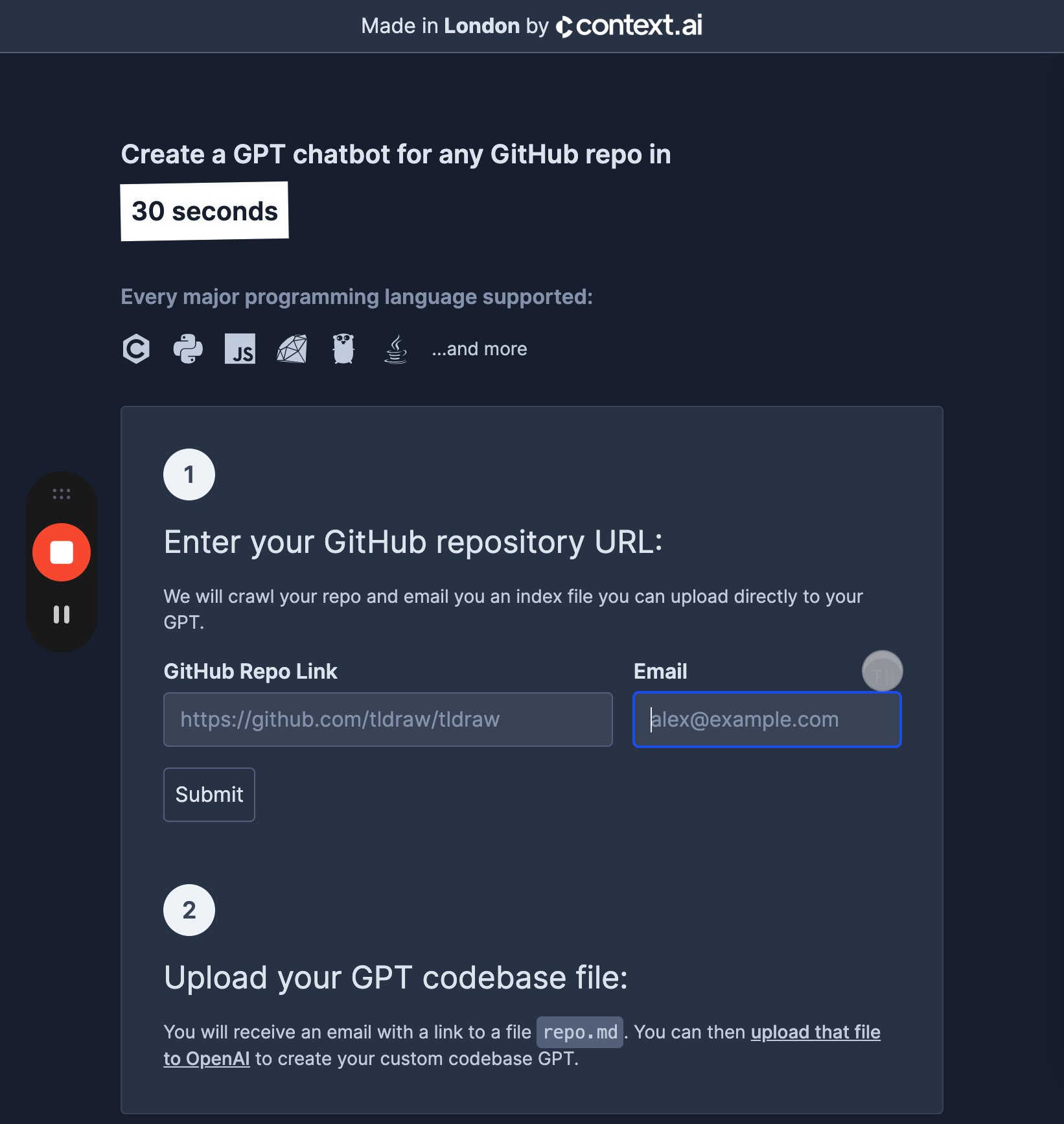
And then, if the email is received, your GPT code space is ready to be created. Click here to download the code space, save it with the correct title for our current project. Then, open Chat GPT and create this custom GPT.