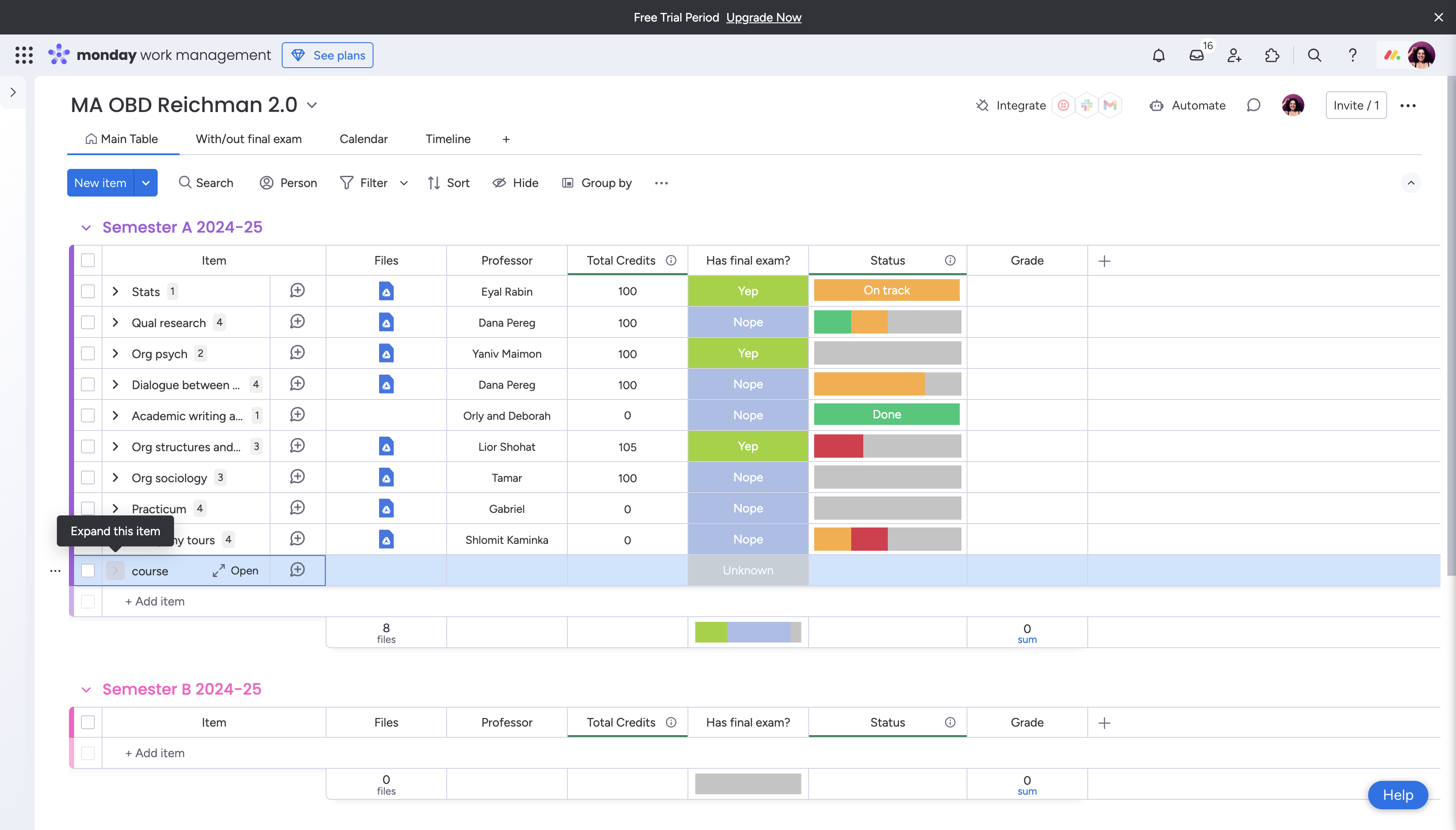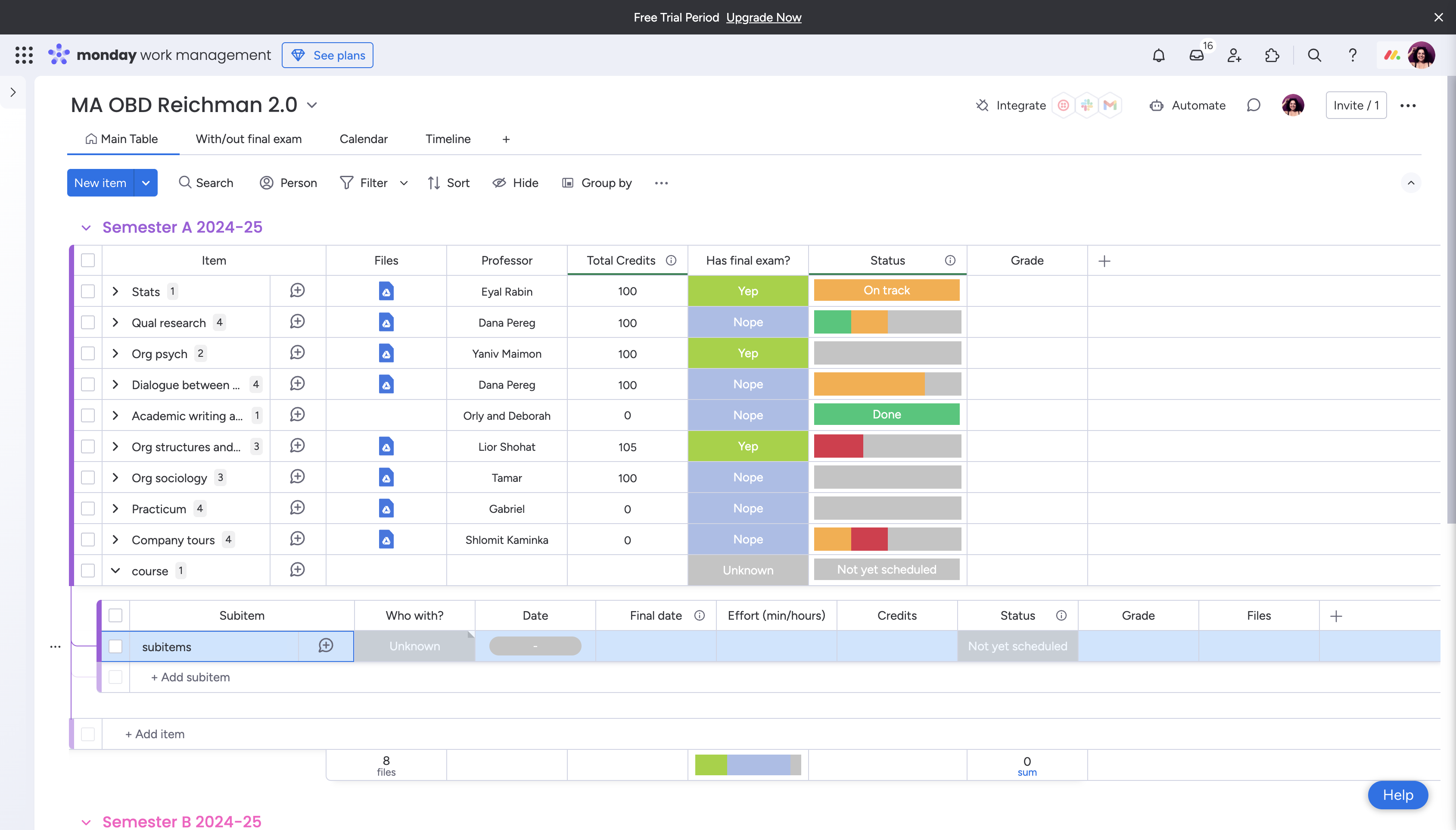Assignment and Grade Tracker for Reichman OBD
Explore the comprehensive credit and test tracker for first-semester courses, including syllabi, lecturers, credits, and progress tracking.
In this guide, we'll learn how to effectively use a credit and test tracker to manage your academic courses. This tool allows you to monitor various aspects of your coursework, such as syllabi, lecturers, credits, and potential bonus points. You can track subtasks, assign responsibilities, and set reminders for deadlines.
The tracker also helps in estimating the effort required for each task and automatically updates your progress status. Additionally, it provides a way to track grades and store important files. This guide will help you navigate these features to stay organized and on track throughout the semester.
אפשר לכתוב בעברית
Let's get started
Steps 1-12 will show you how the board works.
Steps 13-17 will walk you through basic item and subitem creation.
Review all steps, then do 13-17 and then follow what you wish to adopt for you board using 1-12.
Name it however you wish. Mine is 'OBD Reichman'.
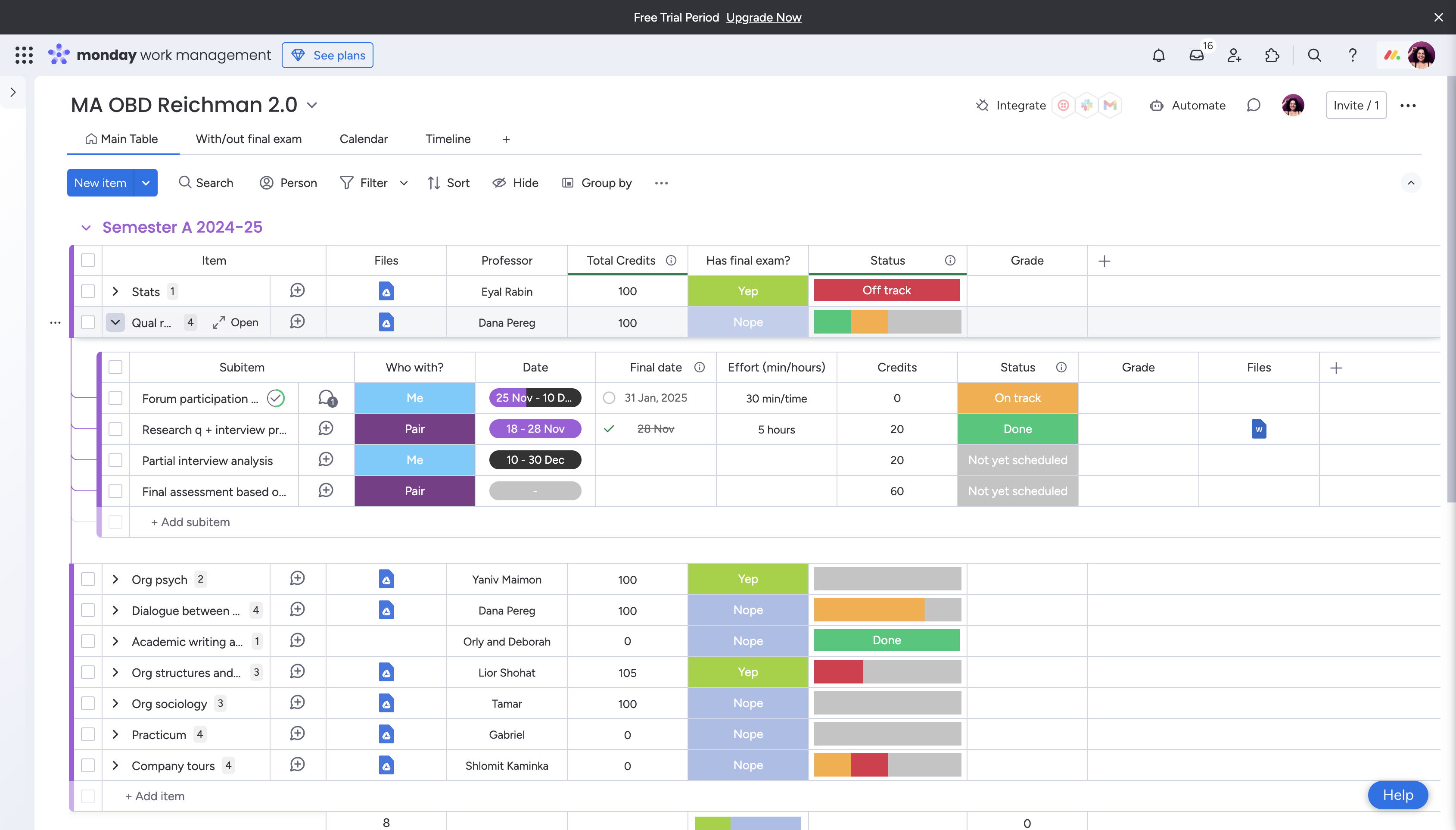
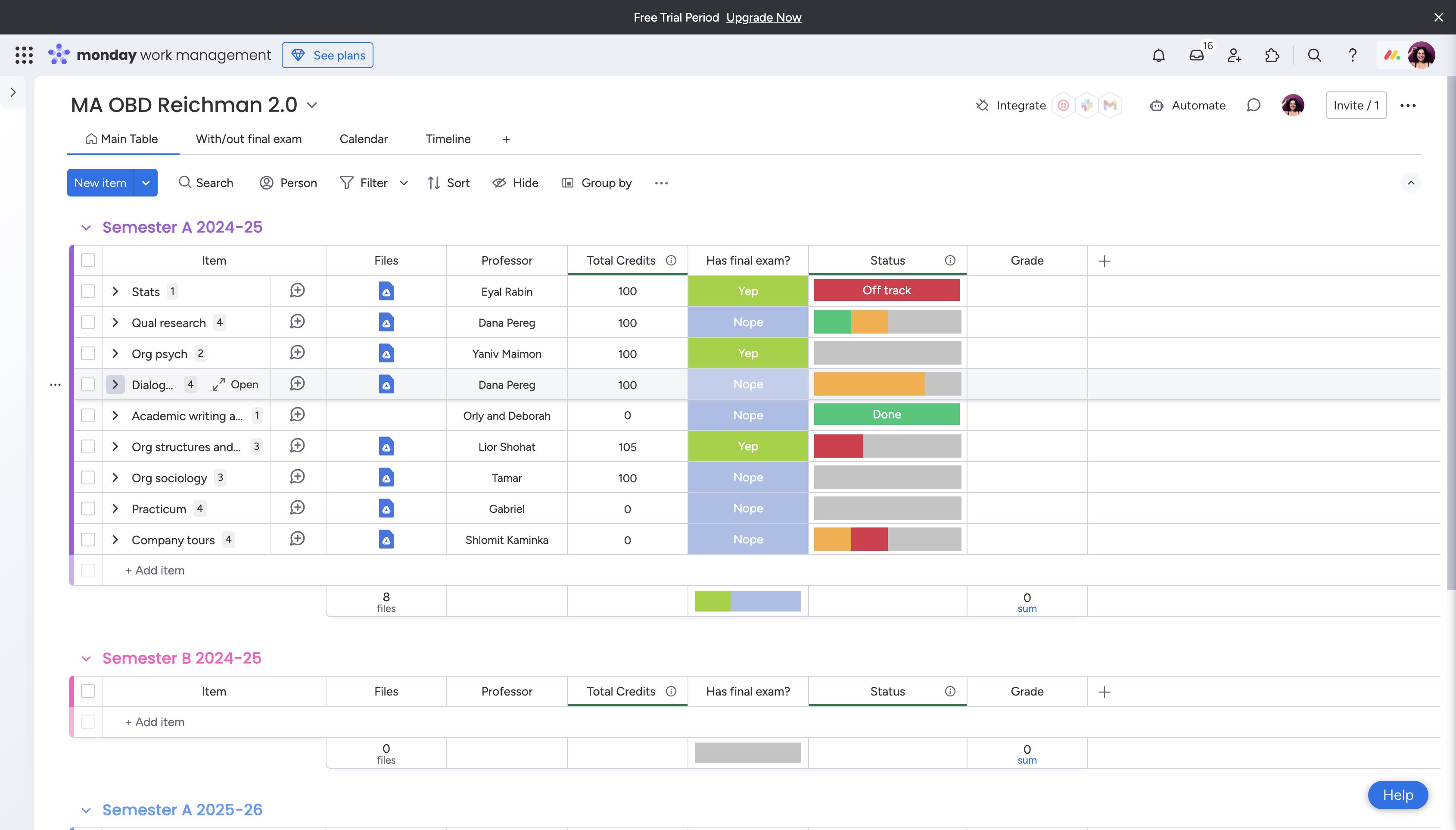
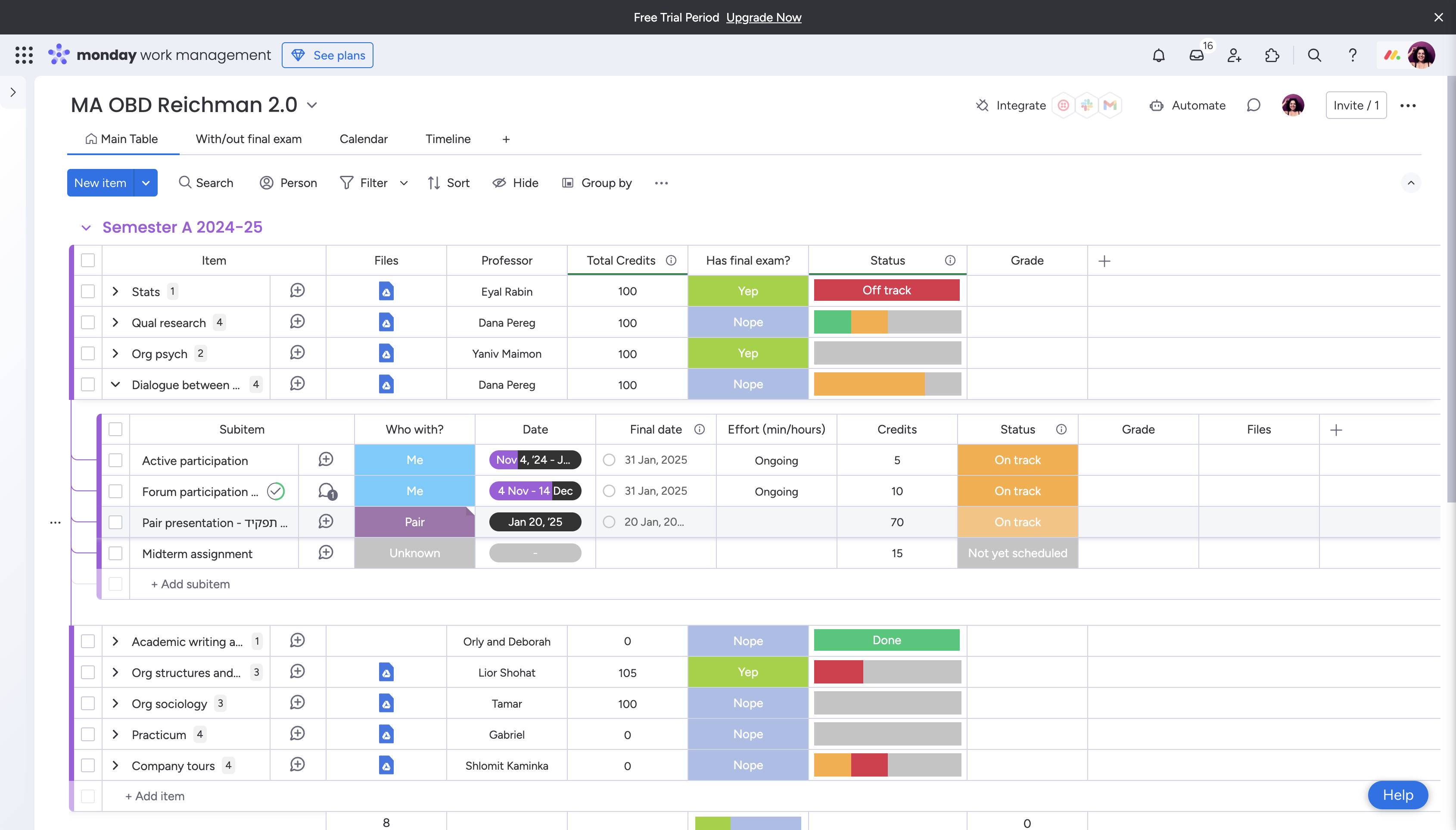
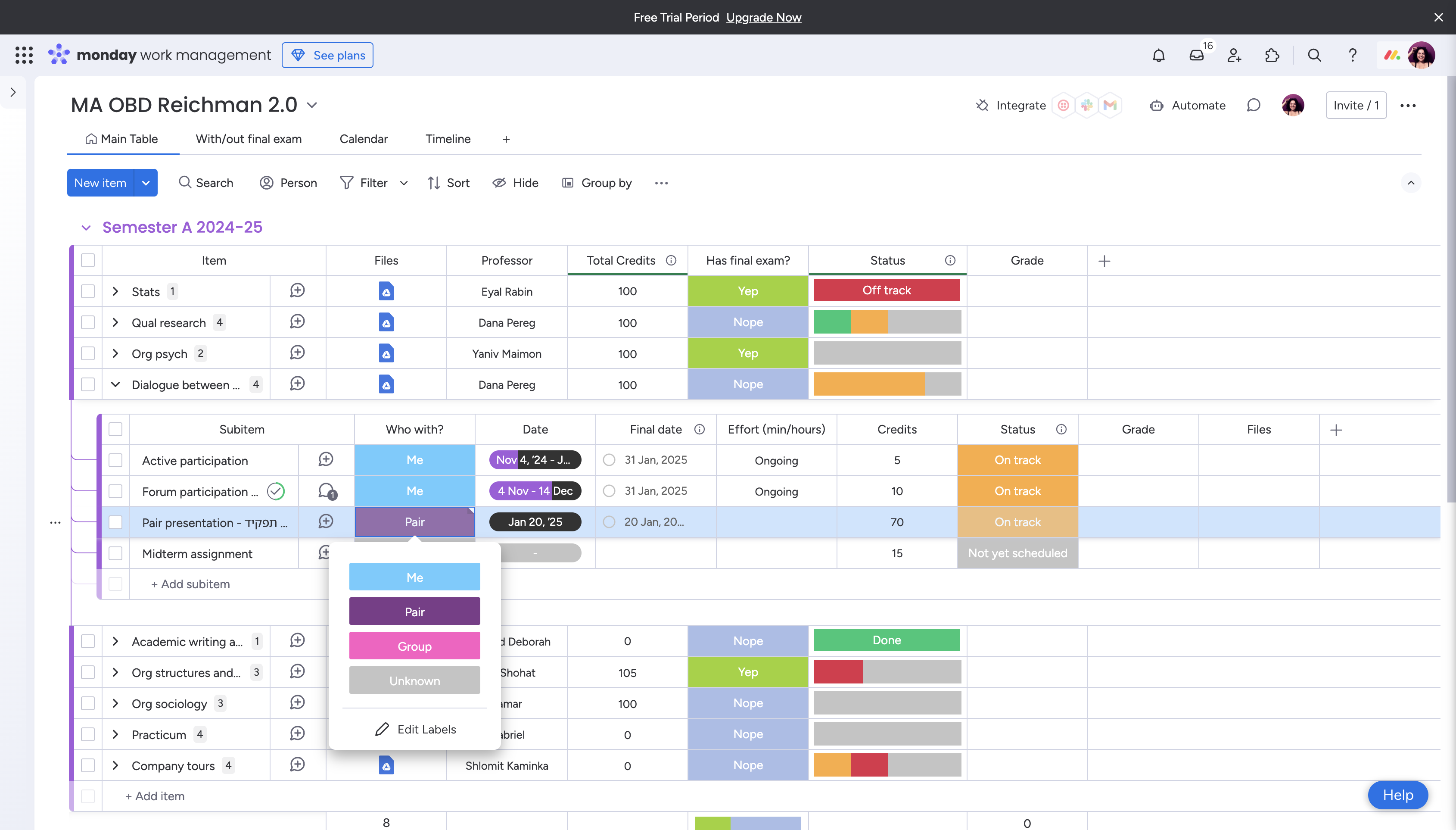
In the timeline column, you can see the duration for starting and finishing an assignment. Here, I also added a date column to indicate a hard deadline to set myself reminders.
For your own planning, you can also estimate the effort required, such as three hours, five hours, or 30 minutes per task using a short text column.
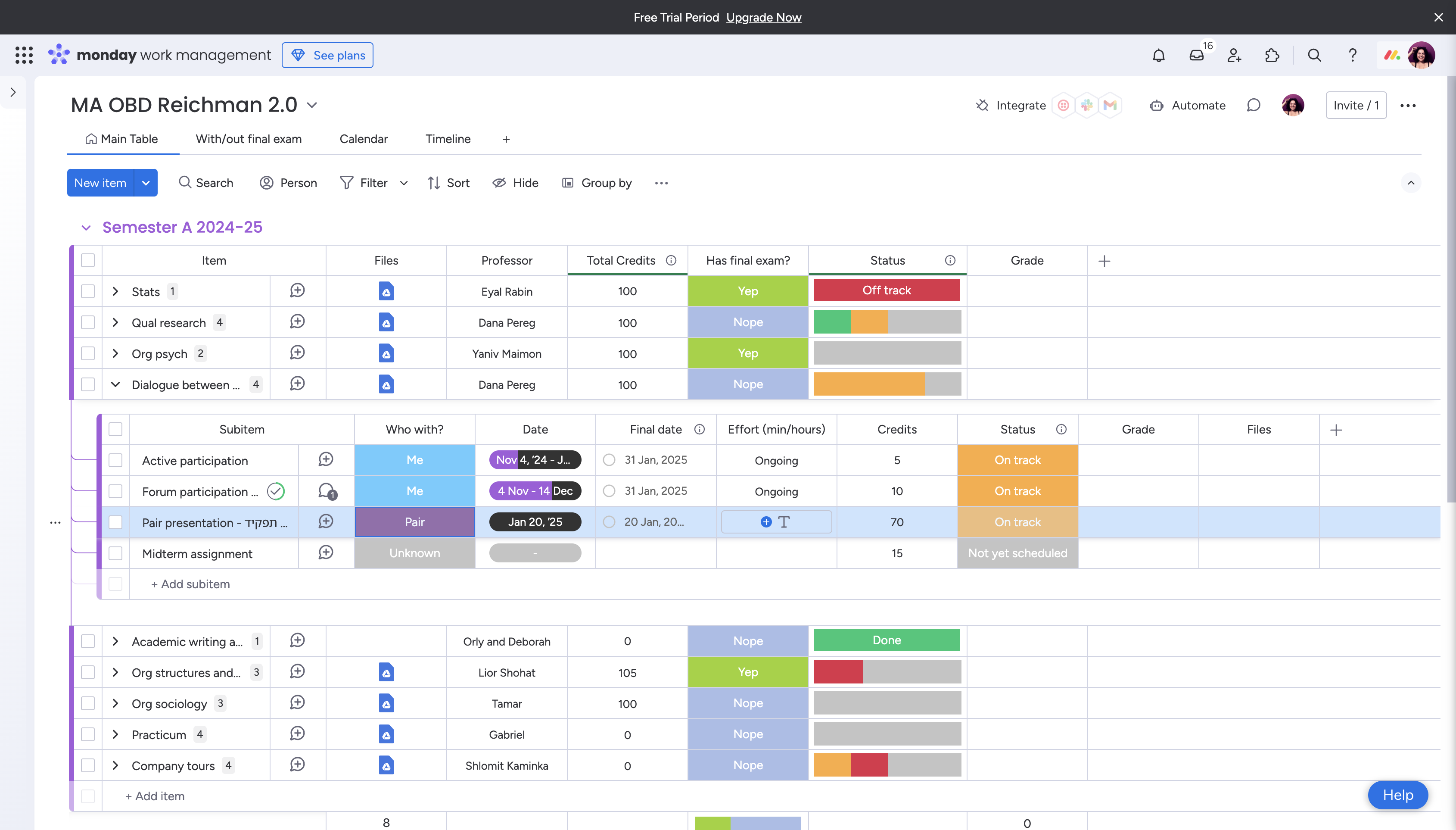
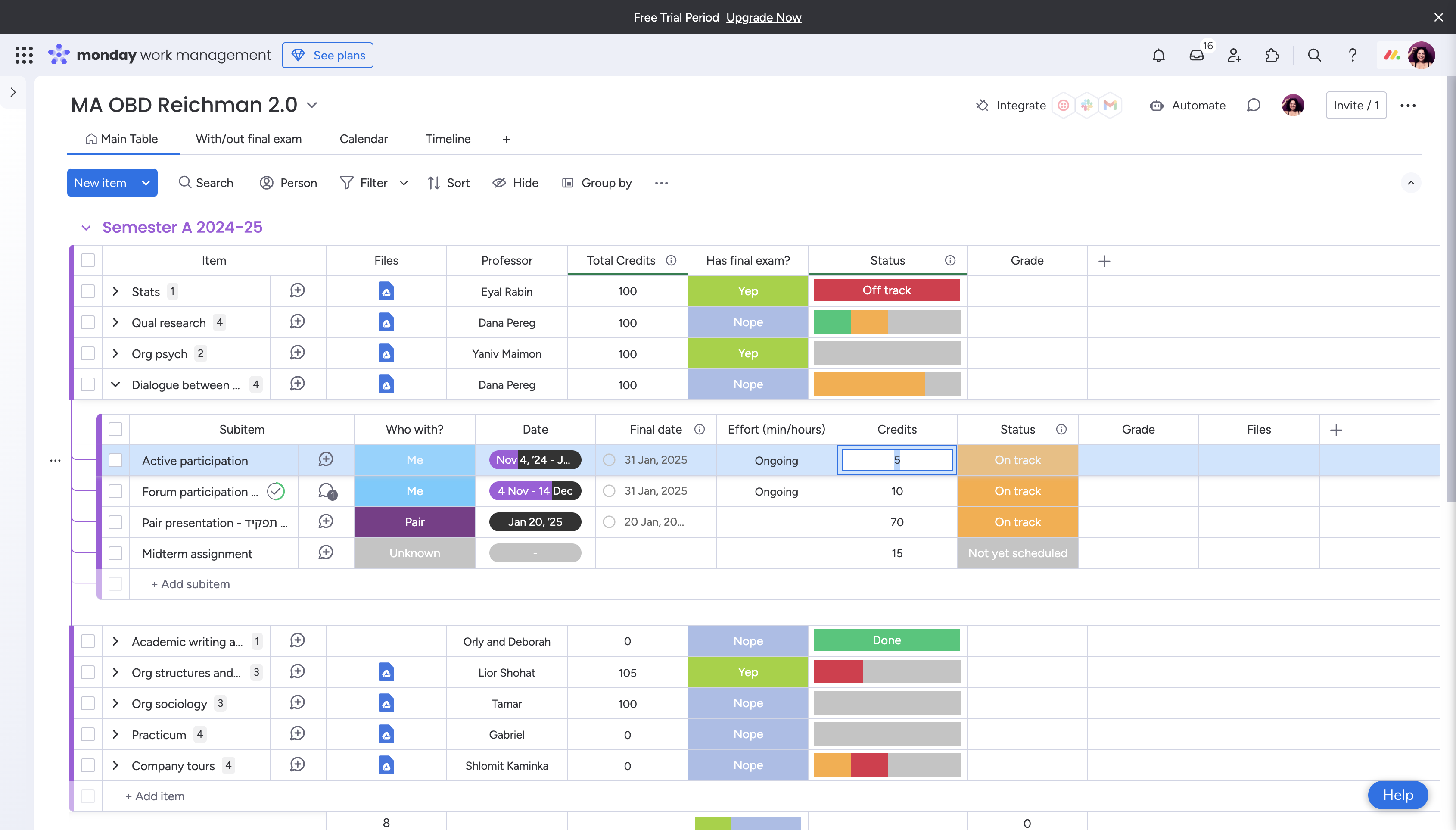
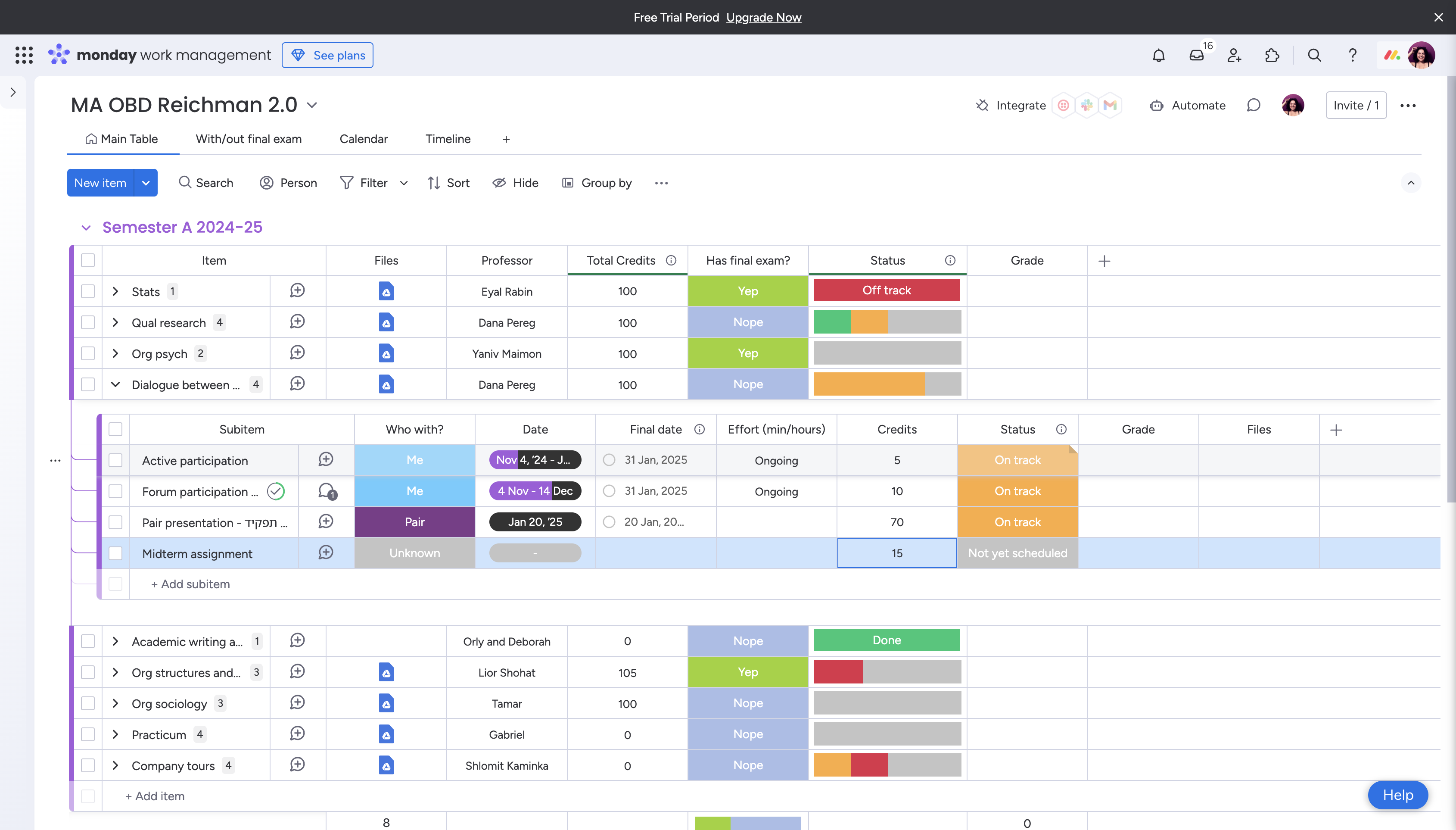
You can determine if you are on track, off track, or finished.
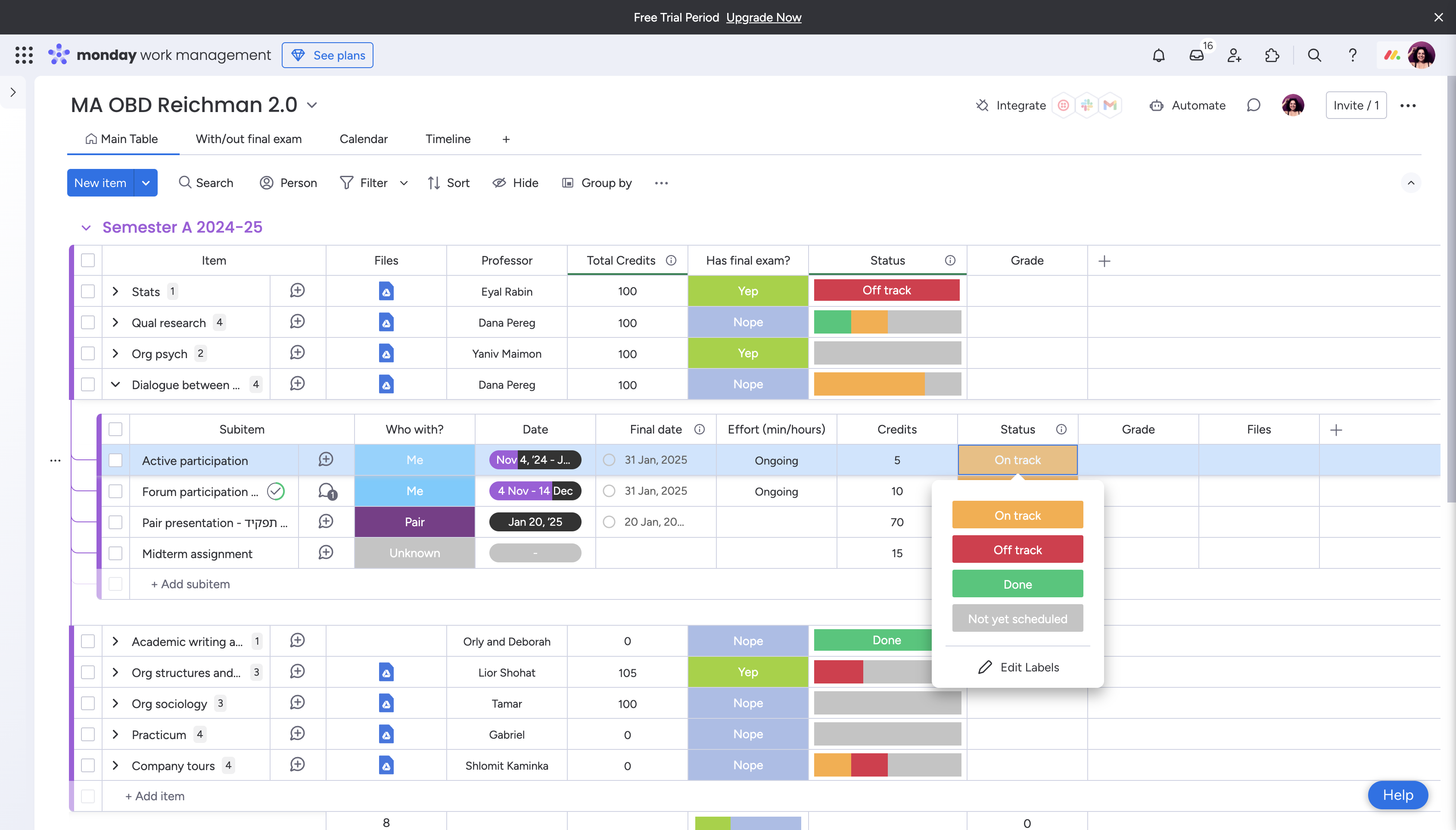
When I switch to "on track," it will be reflected. For instance, see 10-12.
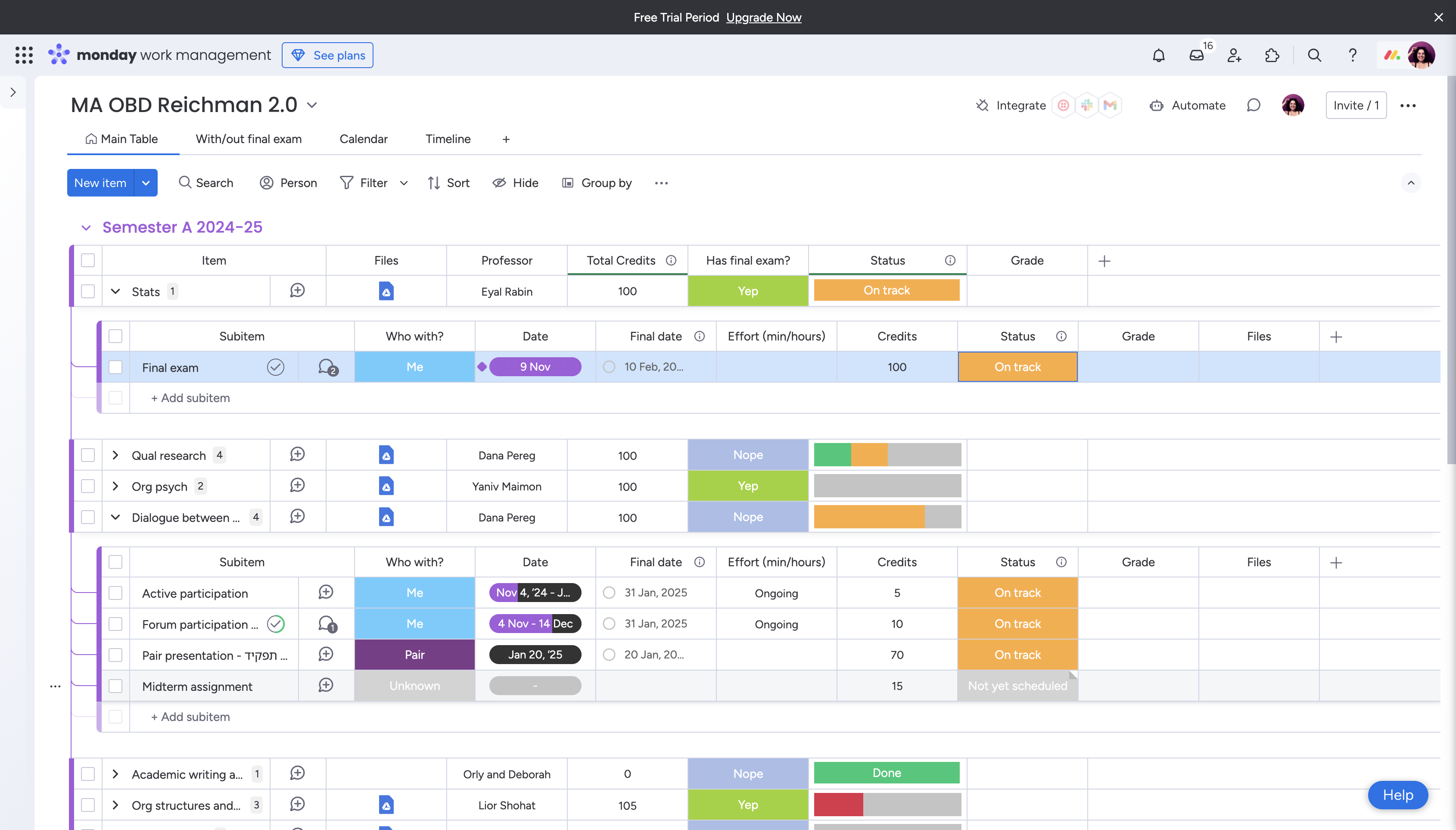
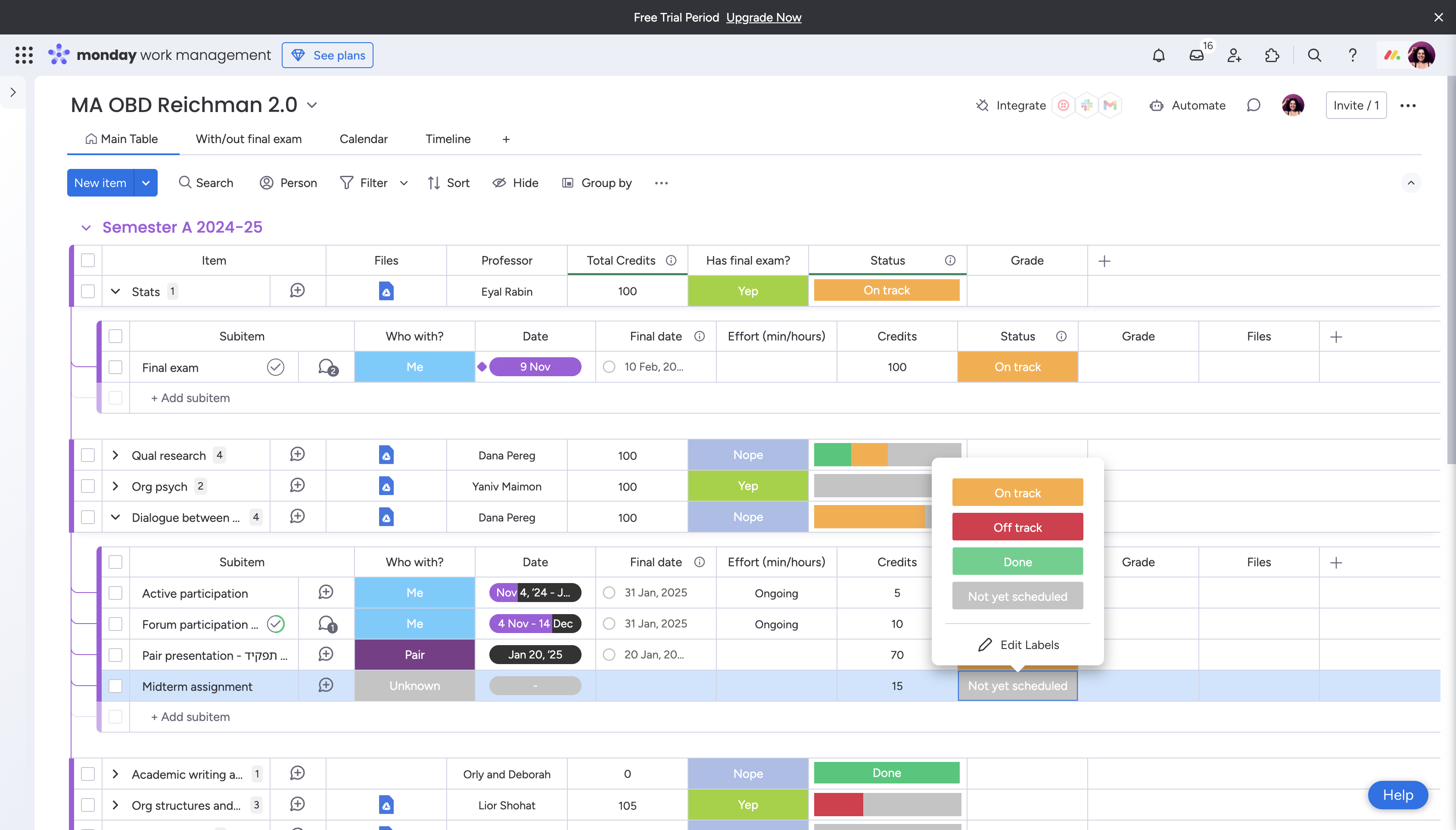
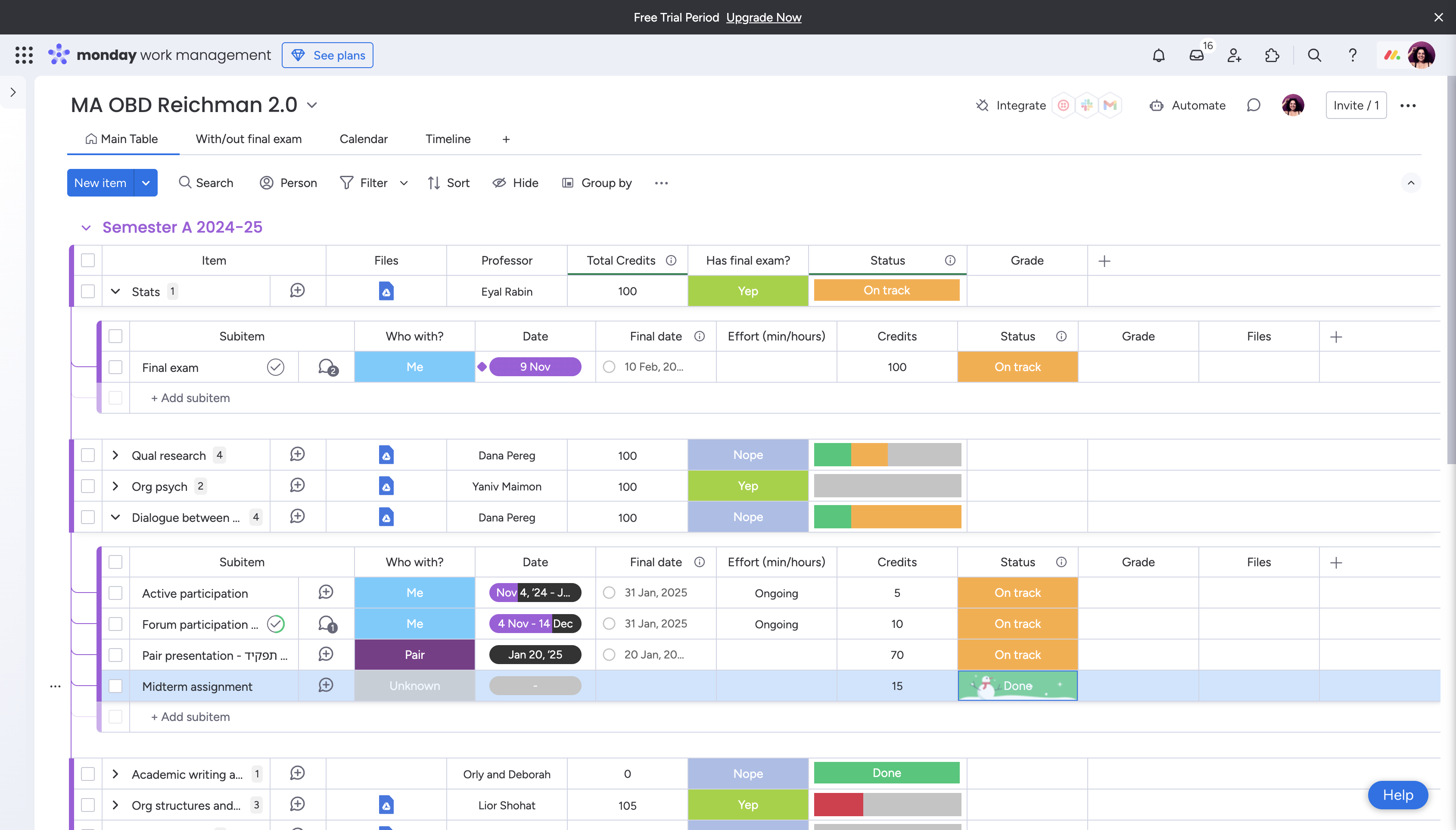
Create an item per course. You can write in Hebrew.
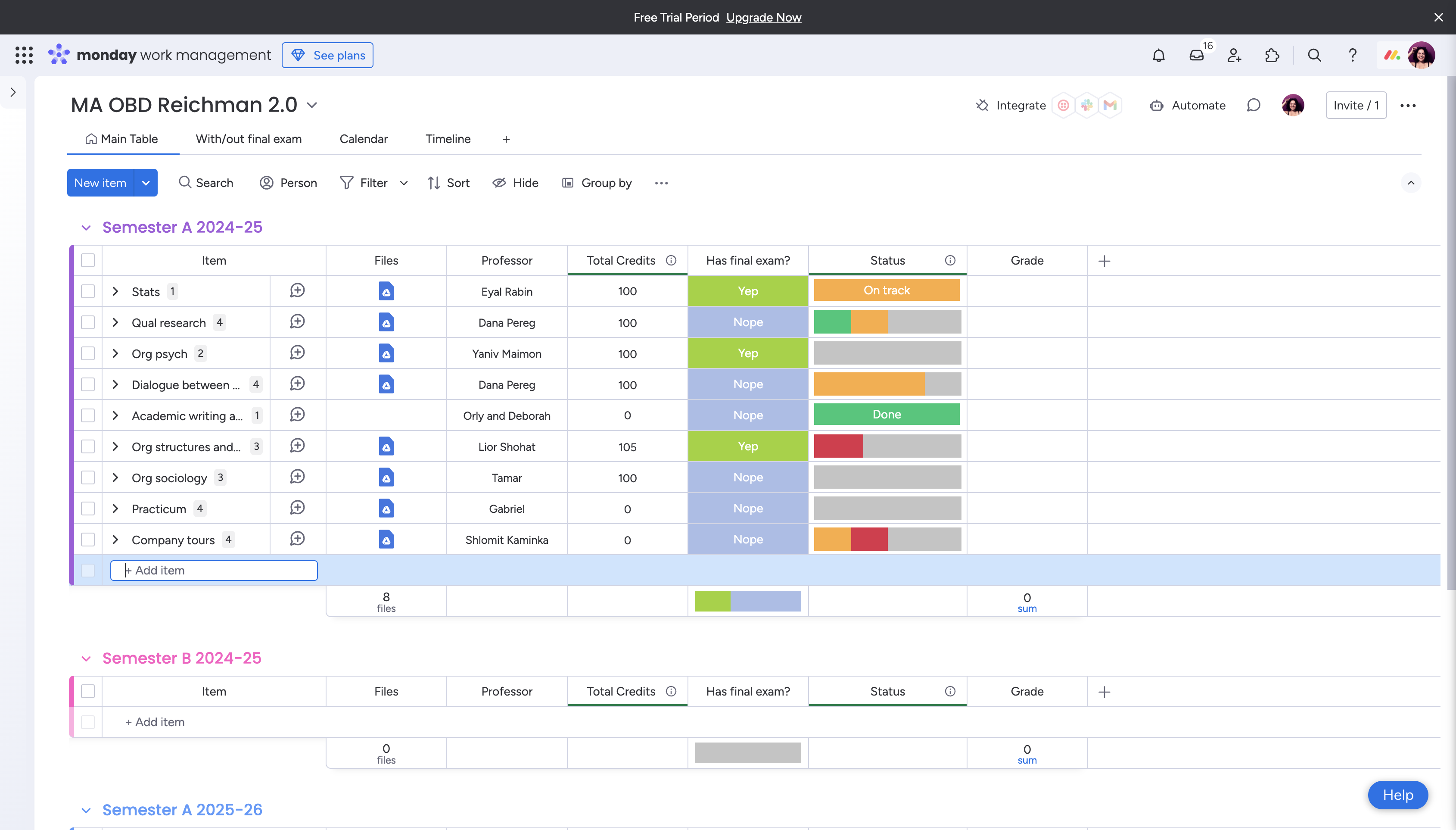
Here, you can expand and add sub-items.