Crypto-related Activities with Superfast
Learn how Superfast can guide you on crypto-related activities such as lending ETH, even if transaction support is not yet added.
By Anil D
In this guide, we'll learn how to efficiently navigate through the process of handling crypto-related activities independently. The scenario involves confirming token transactions and seeking guidance from Superfast for various crypto tasks.
Let's get started.
1
Type "buy degen + Enter"
I can ask Superfast about any crypto-related activity. For example, if I want to lend some ETH, although transaction support for lending ETH is not yet added, Superfast will provide information from its knowledge base to guide you on how to do it yourself.
2
Type "lend eth"
3
Click "Star typing your prompt here"

4
Click "Login"

5
Click "Next"

6
Click "Connect"

7
Click "Sign"

8
Click "ETH"

9
Click here

10
Double-click here

11
Click "0.0001"

12
Click "Continue"

13
Drag "Hi as per your request"

14
Click "Hi as per your request let's swap 0.0001 eth token for degen toke Click on Approve to confirm ."

15
Click "Approve"

16
Click "Confirm"

17
Click here

18
Click here

19
Click "☑"

20
Click "+ New Topic"

21
Click "Star typing your prompt here"

22
Click here

23
Click here

24
Click here

25
Click here

26
Click here
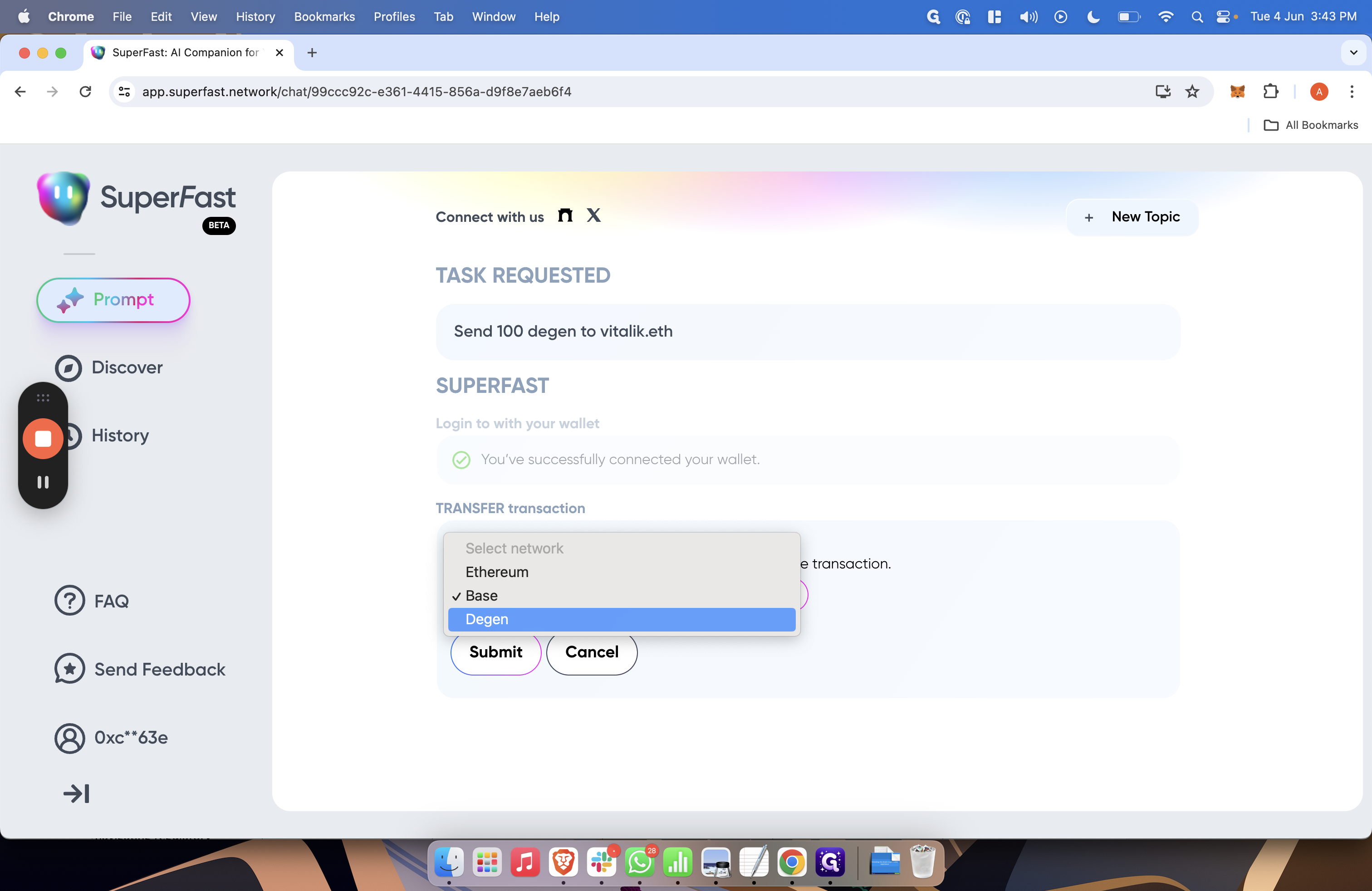
27
Click "Submit"

28
Click "Continue"

29
Click "Switch network"

30
Drag "Hi as per your request"

31
Click "Hi as per your request let's transfer " 100 " " DEGEN " token to " vitalik to Click on Approve to confirm ."

Once I hit approve.
32
Click "Approve"

33
Click "Confirm"
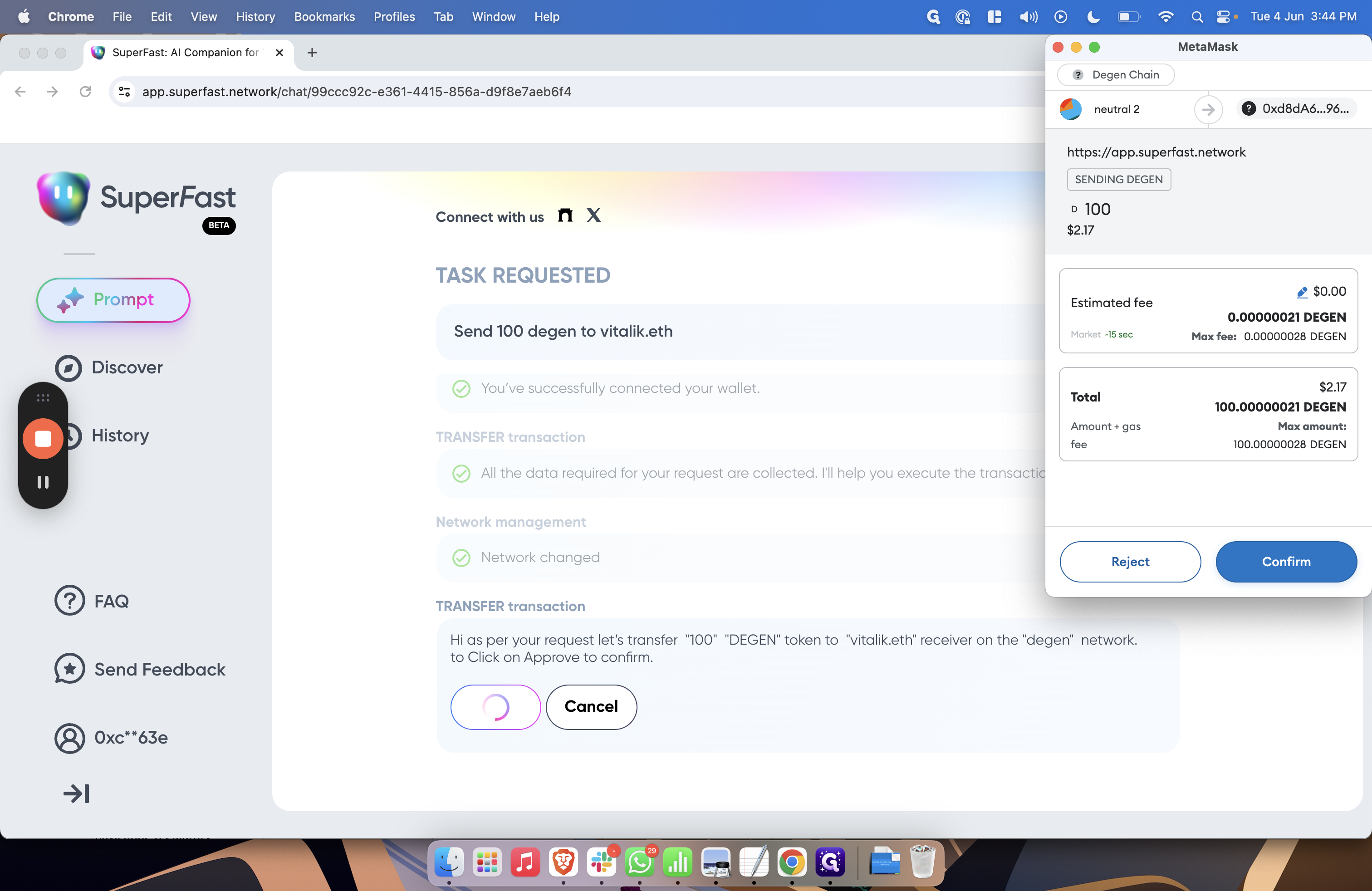
And I confirmed that the tokens have been sent.
34
Click here

35
Click "Prompt"

36
Click "Star typing your prompt here"

37
Click here

38
Superfast will help you understand how to get it done

Thank you.