How to Access the Z:Drive (Server)
By Ciaran McCamphill
1
Open your File Explorer.

2
Within your "This PC" section, select "Company (Z:)"
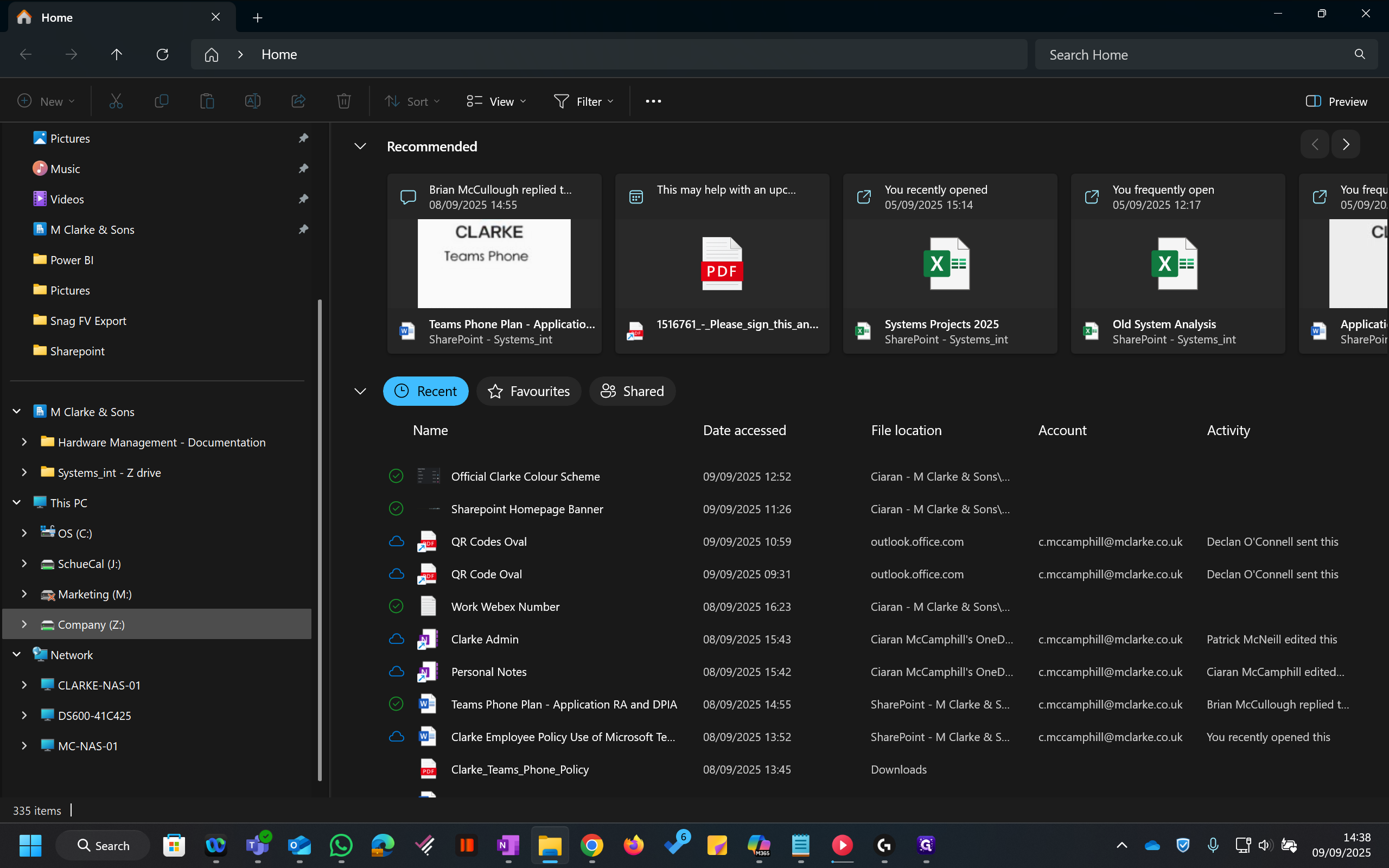
3
You should now see all the server folders on the top level. Select the folder you need.
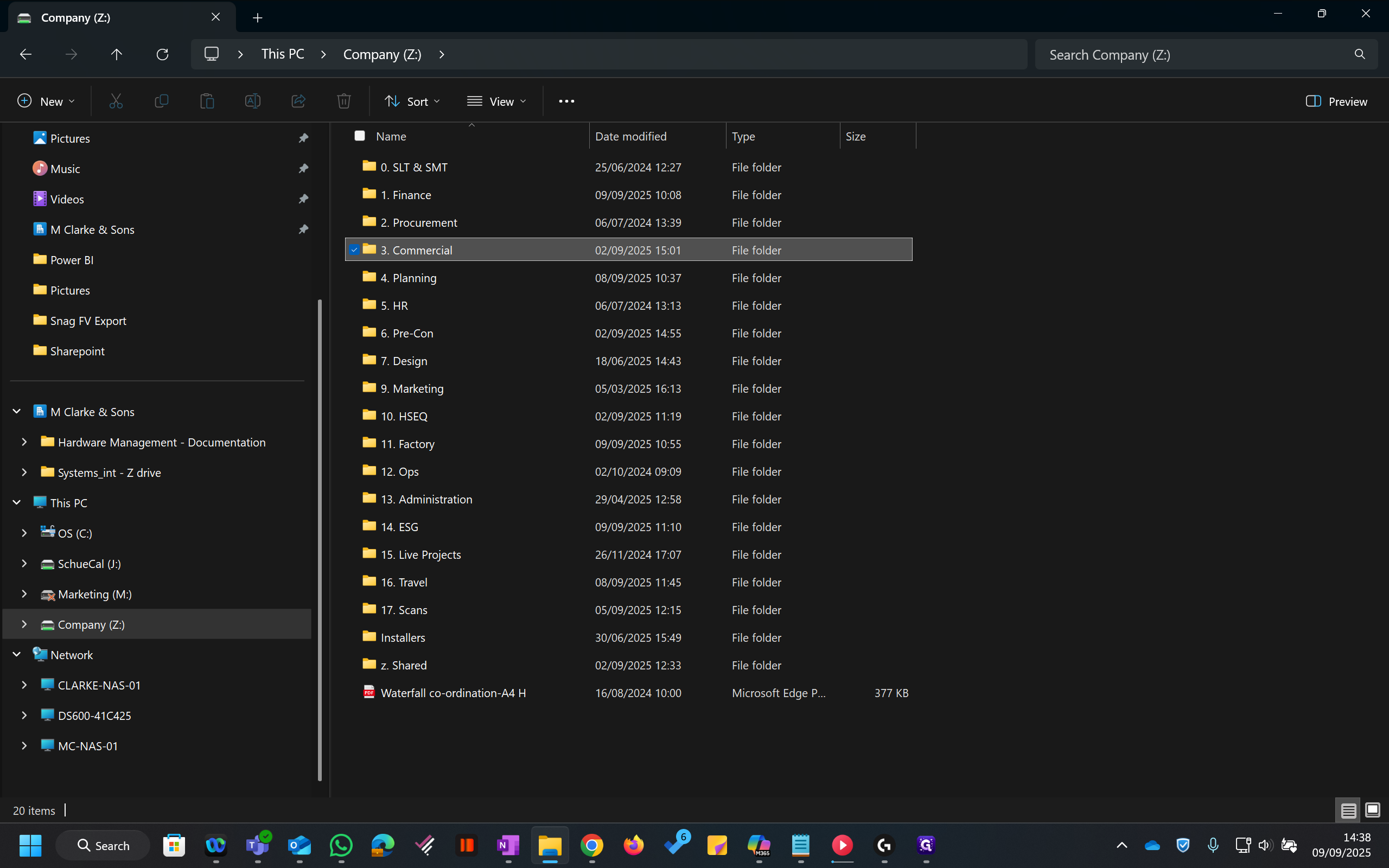
4
If you select a folder but can't access its contents, get in touch with Clarkes systems team. State the folder you need access to. Access rights will be assessed and if necessary approved by your relevant line manager.