Data Masking Techniques for Sensitive Information at Trimont
Learn how Trimont applies data masking to protect sensitive fields like bank account numbers and tax IDs, ensuring data security and privacy.
In this guide, we'll learn how to apply data masking to sensitive fields such as bank account numbers and tax identification numbers in Trimont's data schemas. The process involves obscuring all but the last six digits of an account number to protect sensitive information. Additionally, we'll cover how to add sensitivity labels to these fields to ensure proper classification. This guide will help you implement these measures across the STG, DEL, and ODS schemas effectively.
Let's get started
Trimont uses data masking for sensitive fields, such as bank account numbers and tax identification numbers. Apply masking in the schemas for STG, DEL, and ODS. The masking rules are straightforward. We are using a mask with a function. It will obscure everything except the last six digits of an account, allowing you to see those six digits.
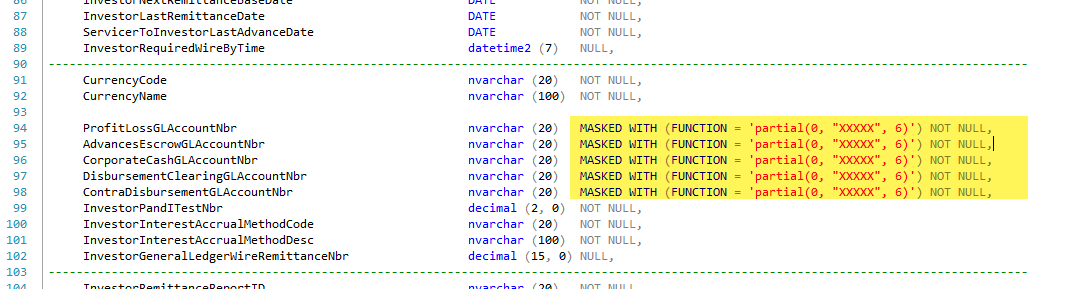
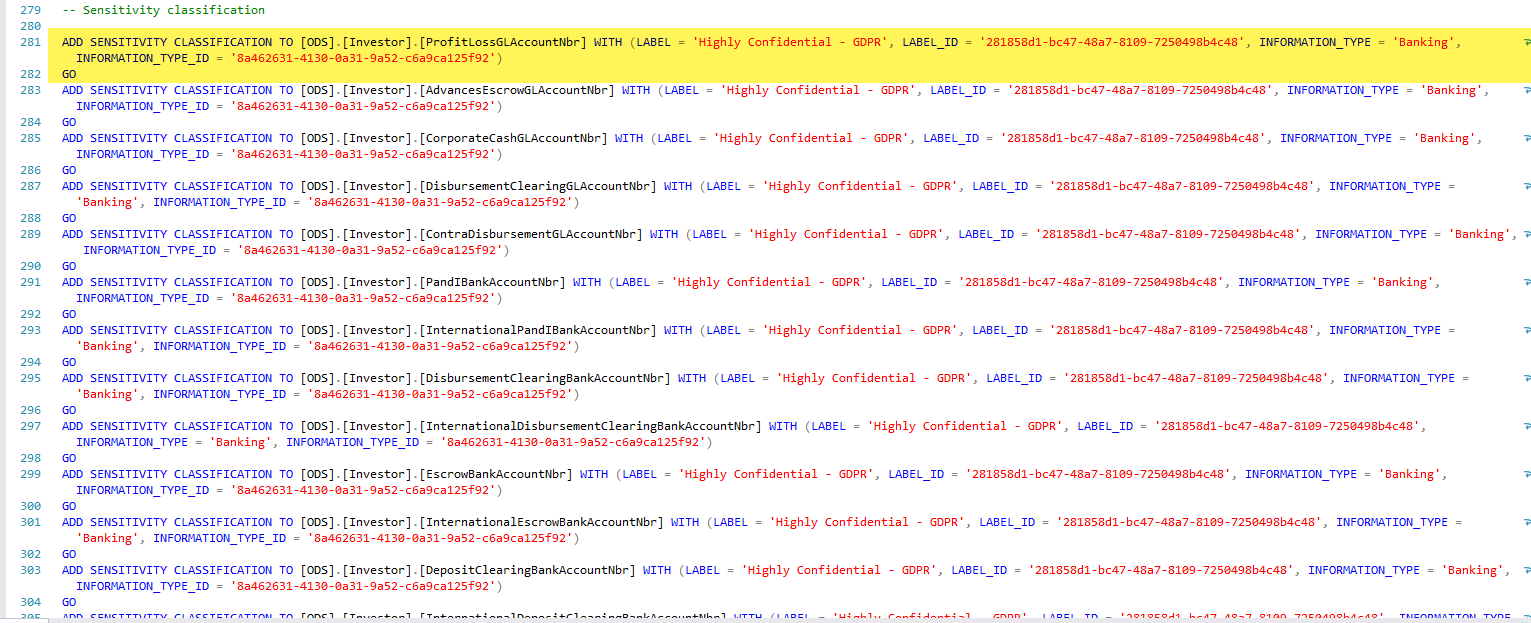
GO