Google Chrome Guide
This is a step-by-step guide for Google Chrome
By Antony Moreau
1
Click here

2
Type "Ctrl + V"
3
Type "Enter"
4
Click on "O Start reading - Free forever"

5
Click on "Ajouter à Google Chrome"

6
Click on "Ajouter l'extension"

7
Click on "10 A"
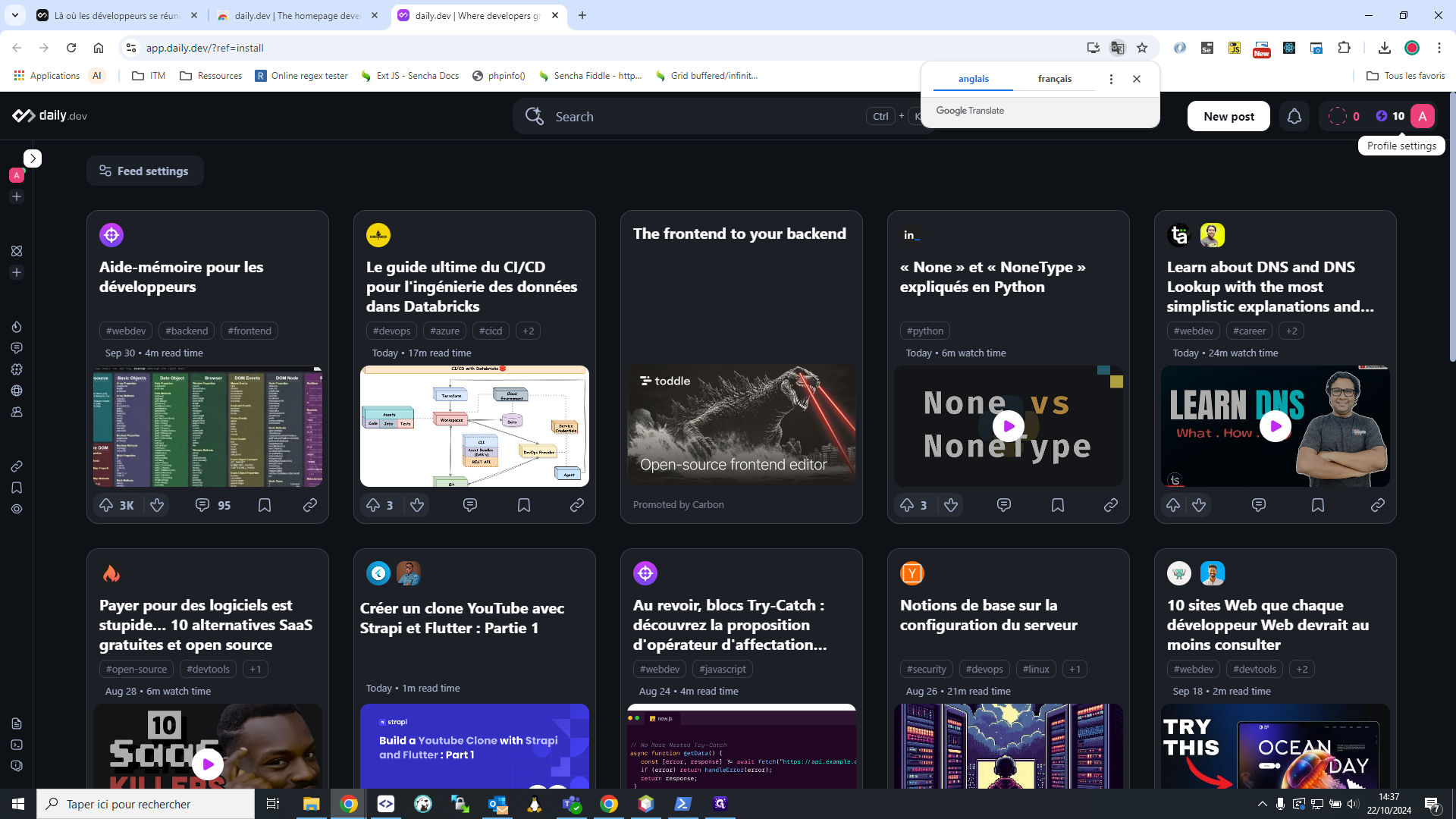
8
Click here

9
Click on "+"

10
Click on "Create manually"
