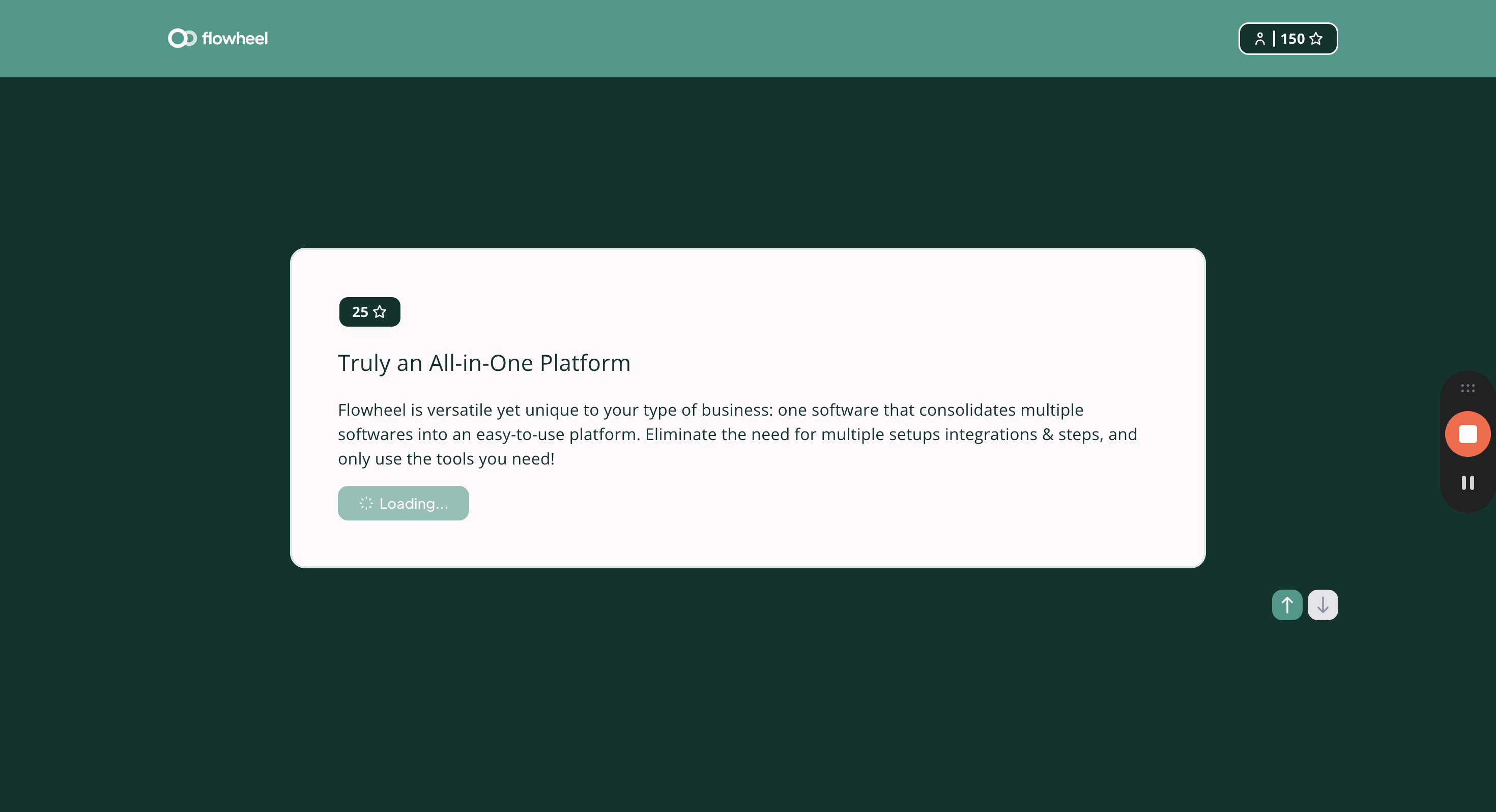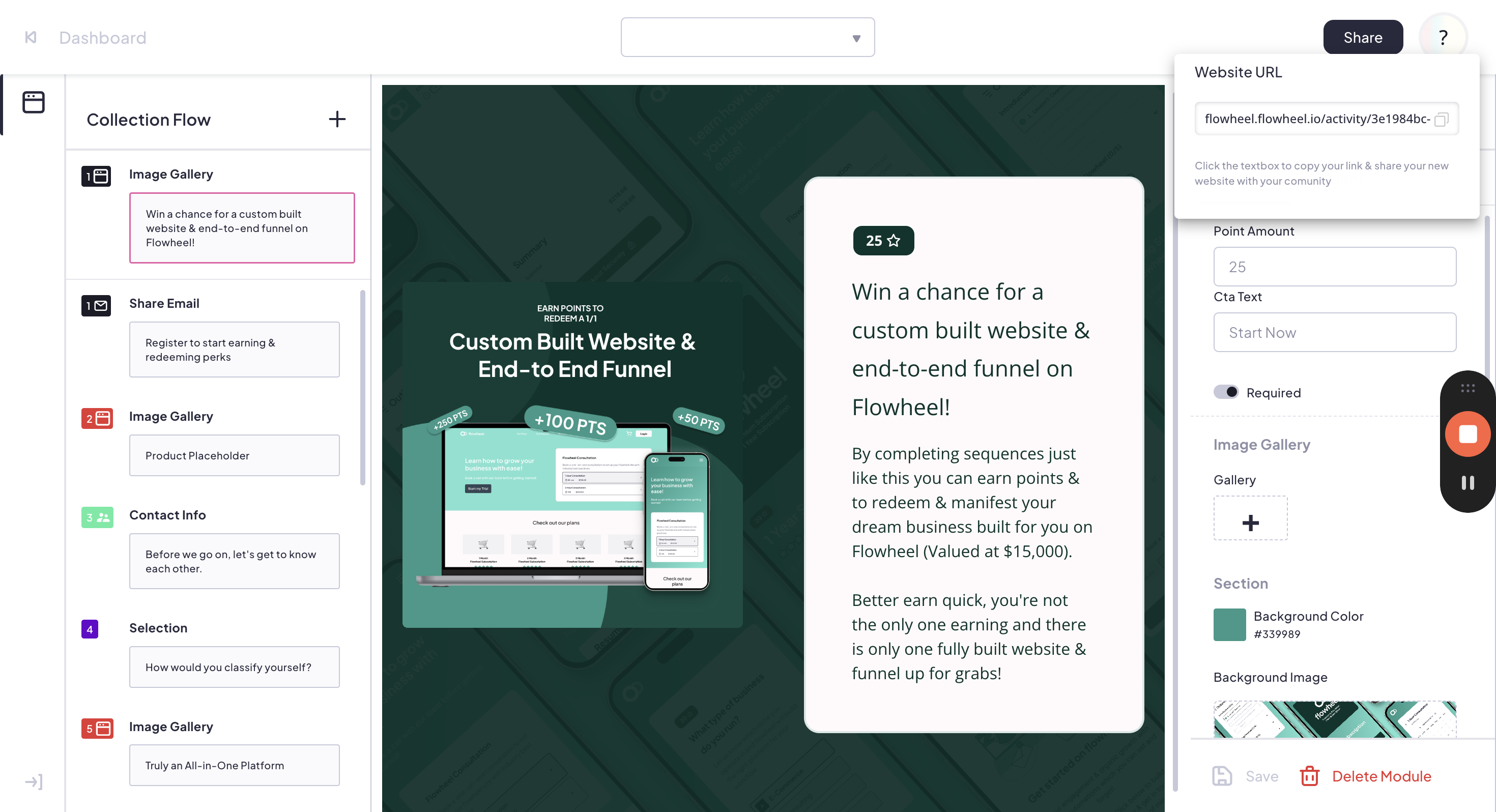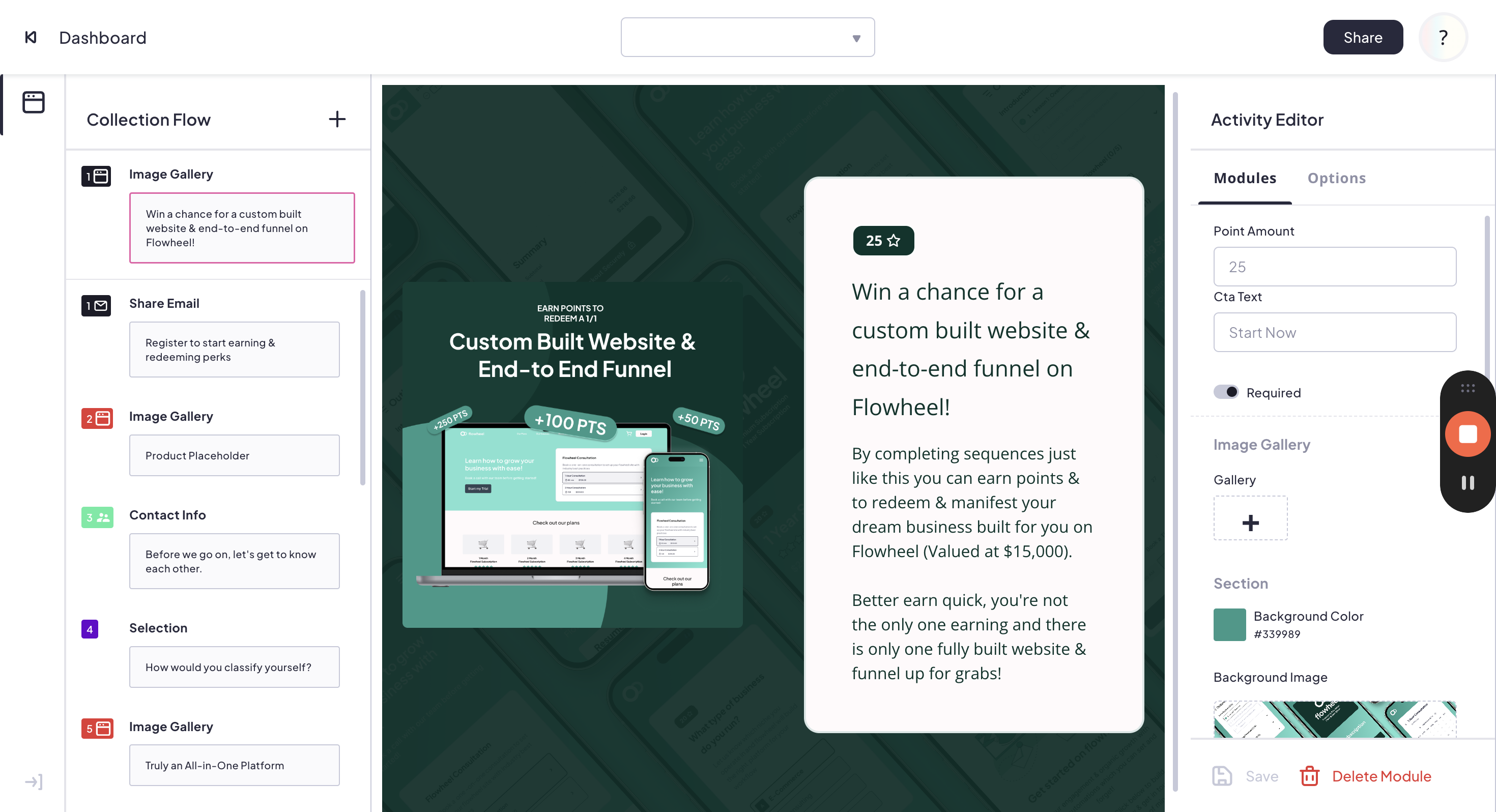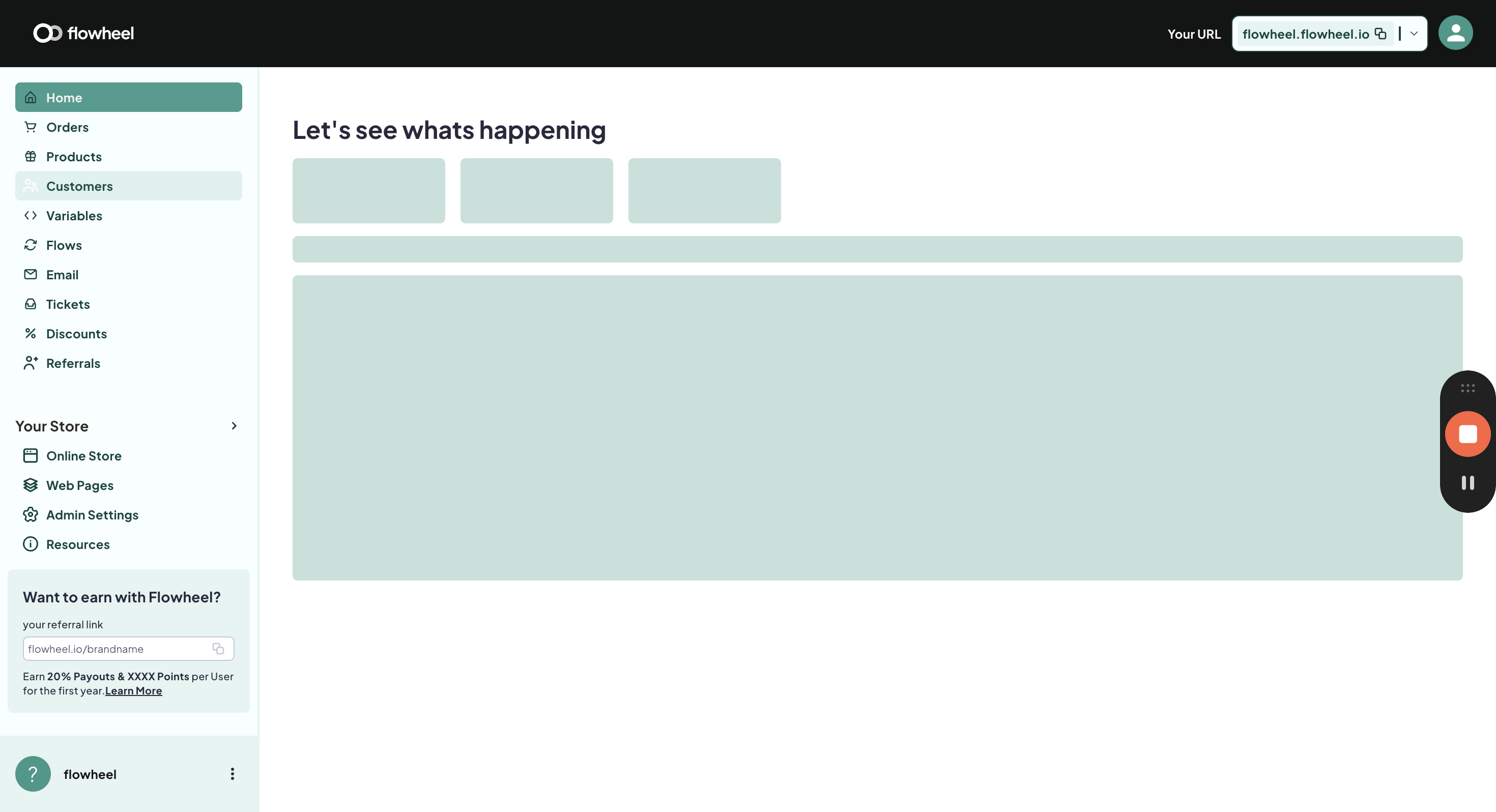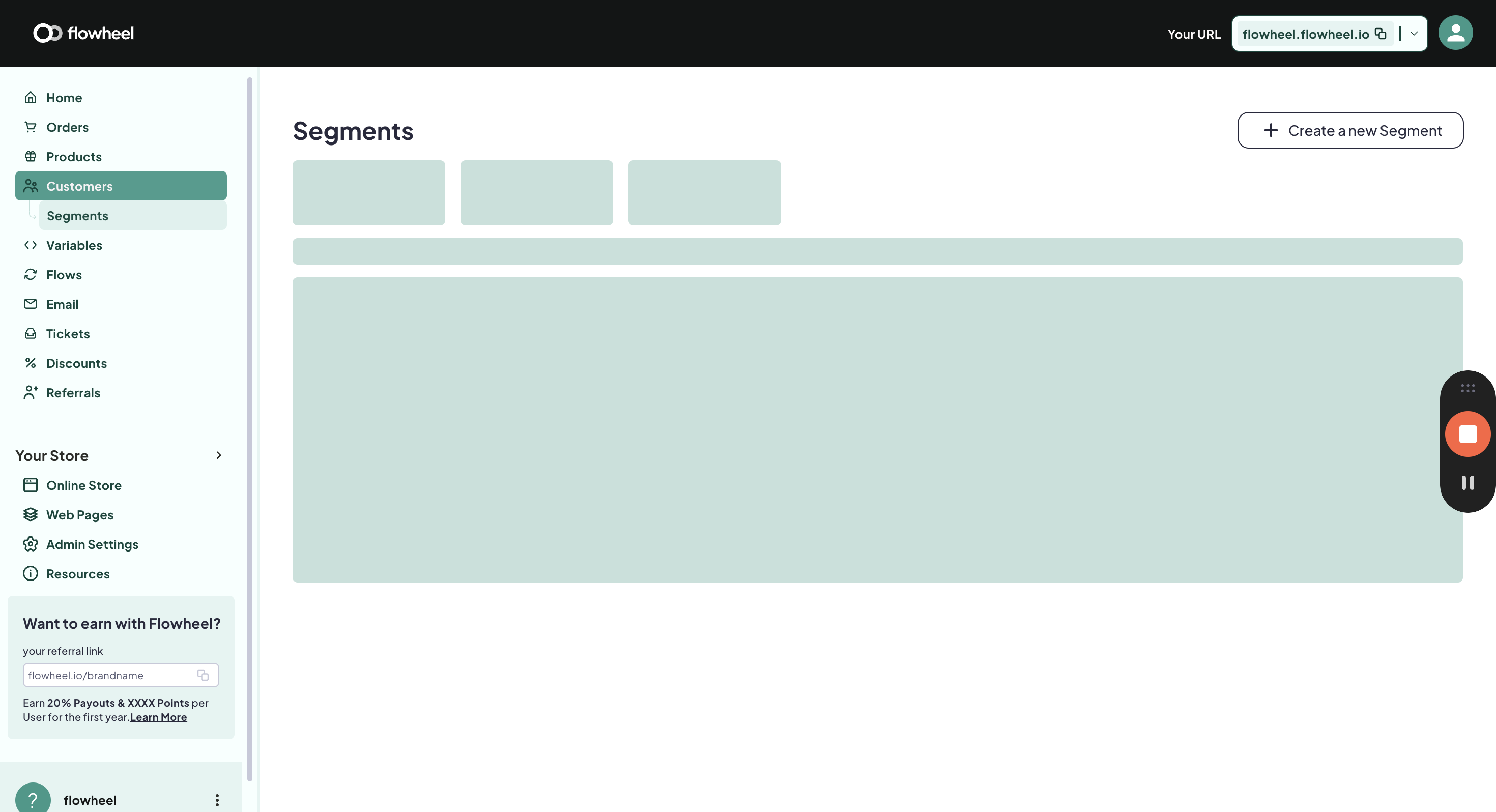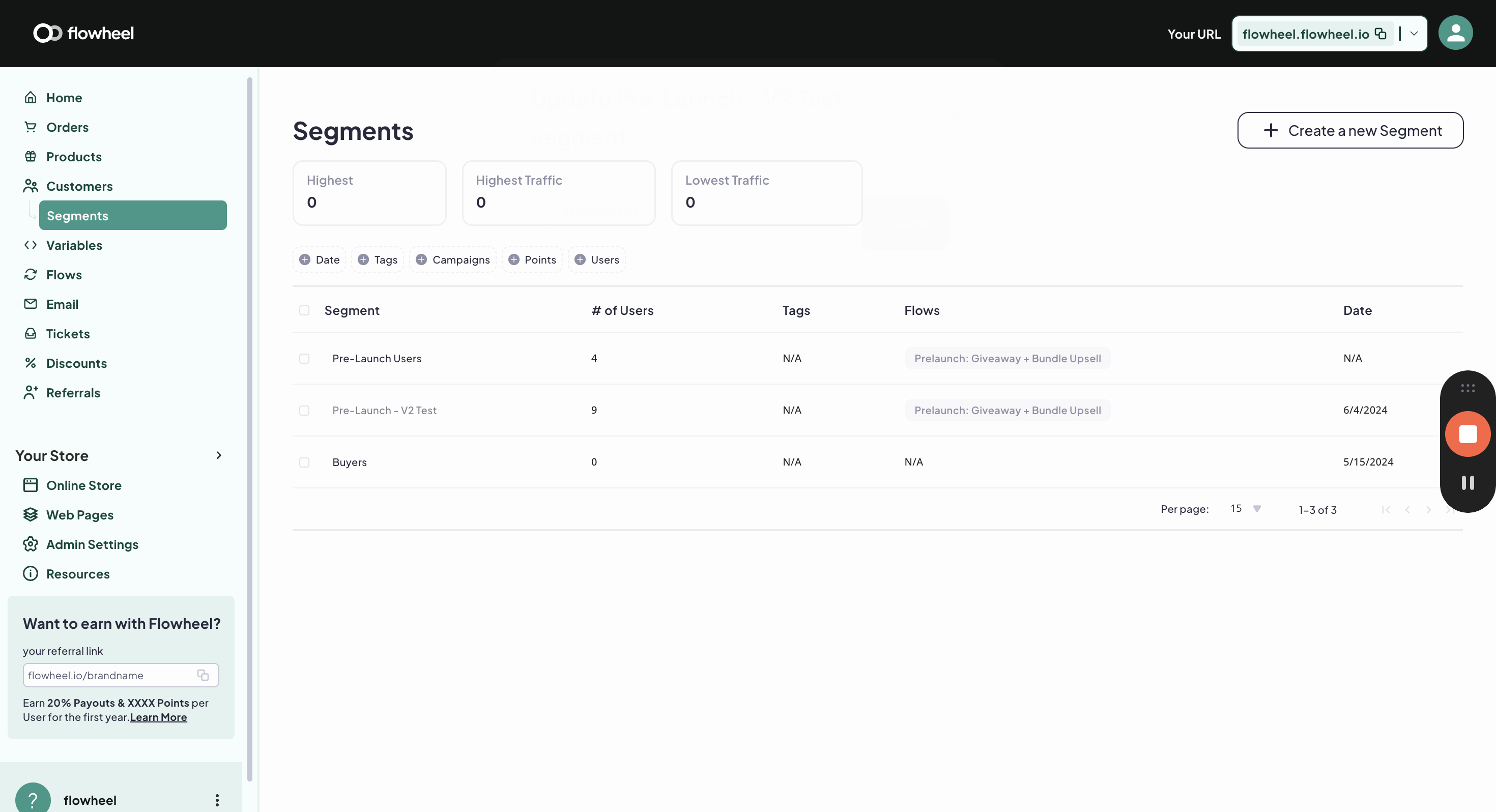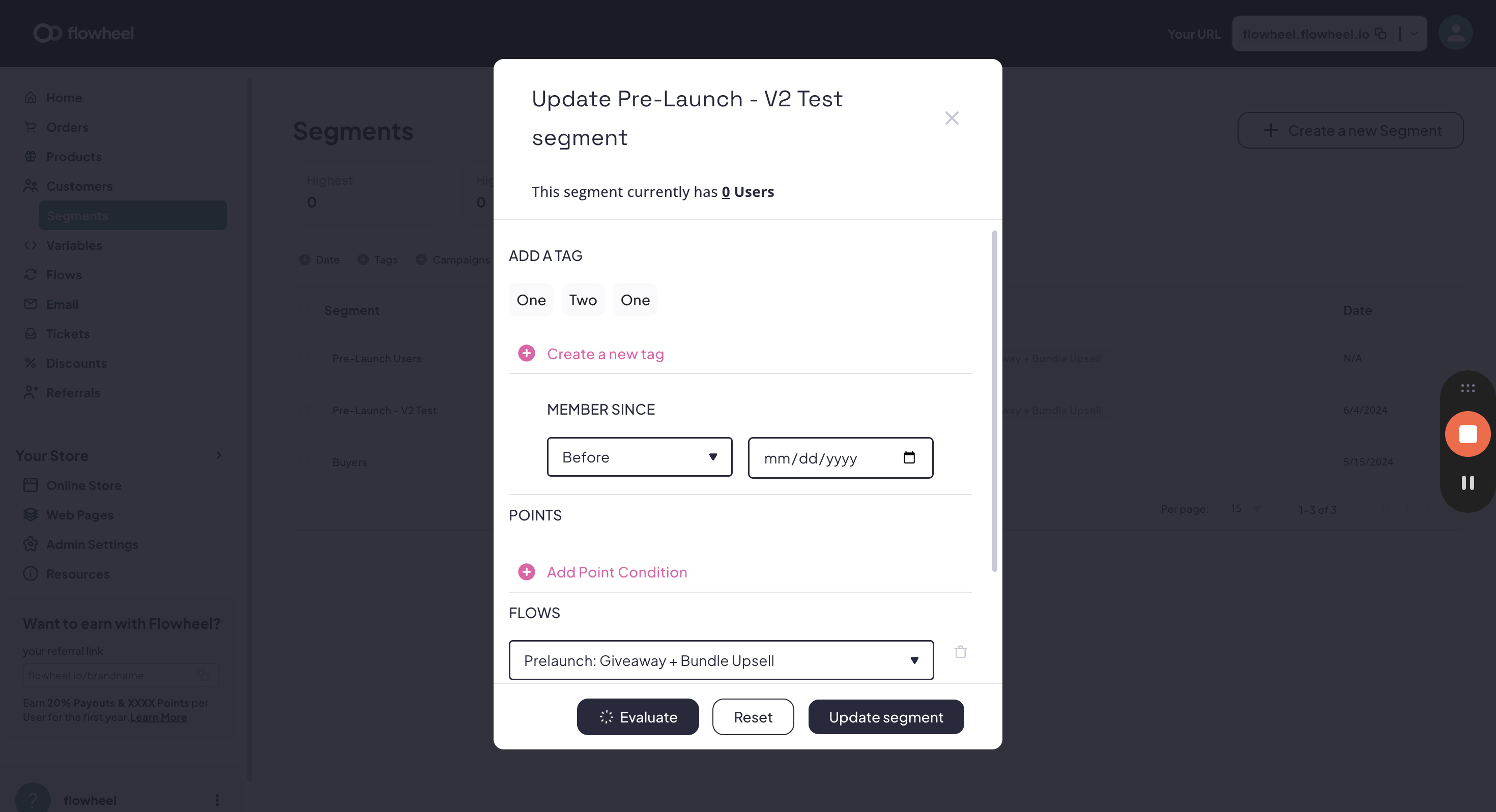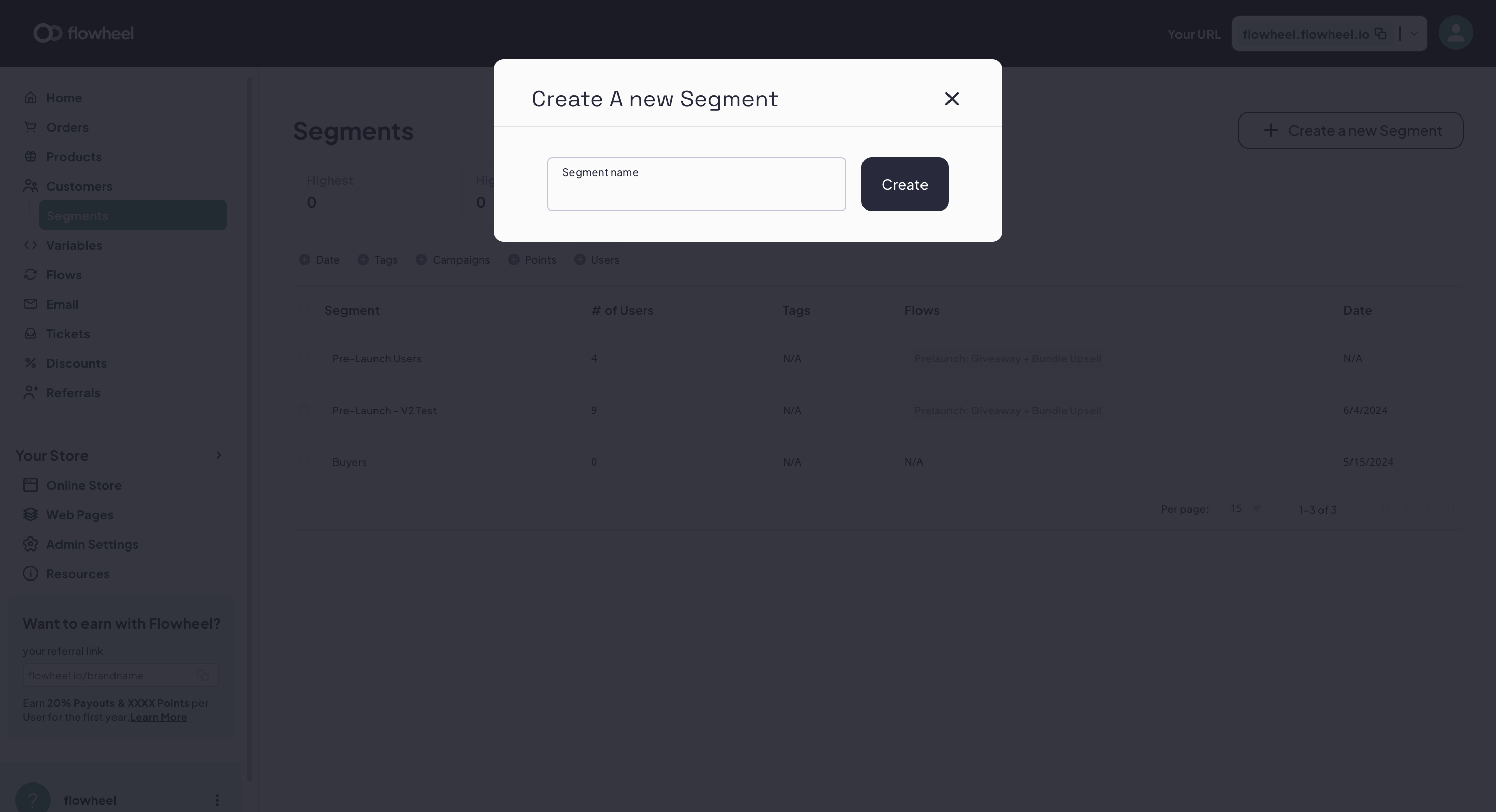Testing completing a Flow Sequence for the Purpose of Segment Testing and Receiving Emails
This article provides a detailed guide on conducting an end-to-end test on Flowwheel, including steps on adding and receiving emails, navigating to flows and pre-launch, and more.
In this guide, we'll learn how to conduct an end-to-end test on Flowwheel under the Flowwheel brand. The specific test we'll focus on involves the flow of adding and receiving emails, similar to a previous test conducted earlier. By navigating to the flows section, proceeding to pre-launch, and accessing the designated flow URL, we will simulate the user journey. This will entail logging out, initiating the flow by clicking "start now," entering personal details such as name and email (e.g., testing email jonathancalmesplusmiltonflowtestdocs at gmail.com), and providing company information like "Holly." Following these steps ensures a comprehensive test scenario for validation purposes.
Let's get started.
Okay, I will conduct an end-to-end test on Flowwheel under the Flowwheel brand. Specifically, I will test the flow of adding and receiving emails, similar to our morning test.
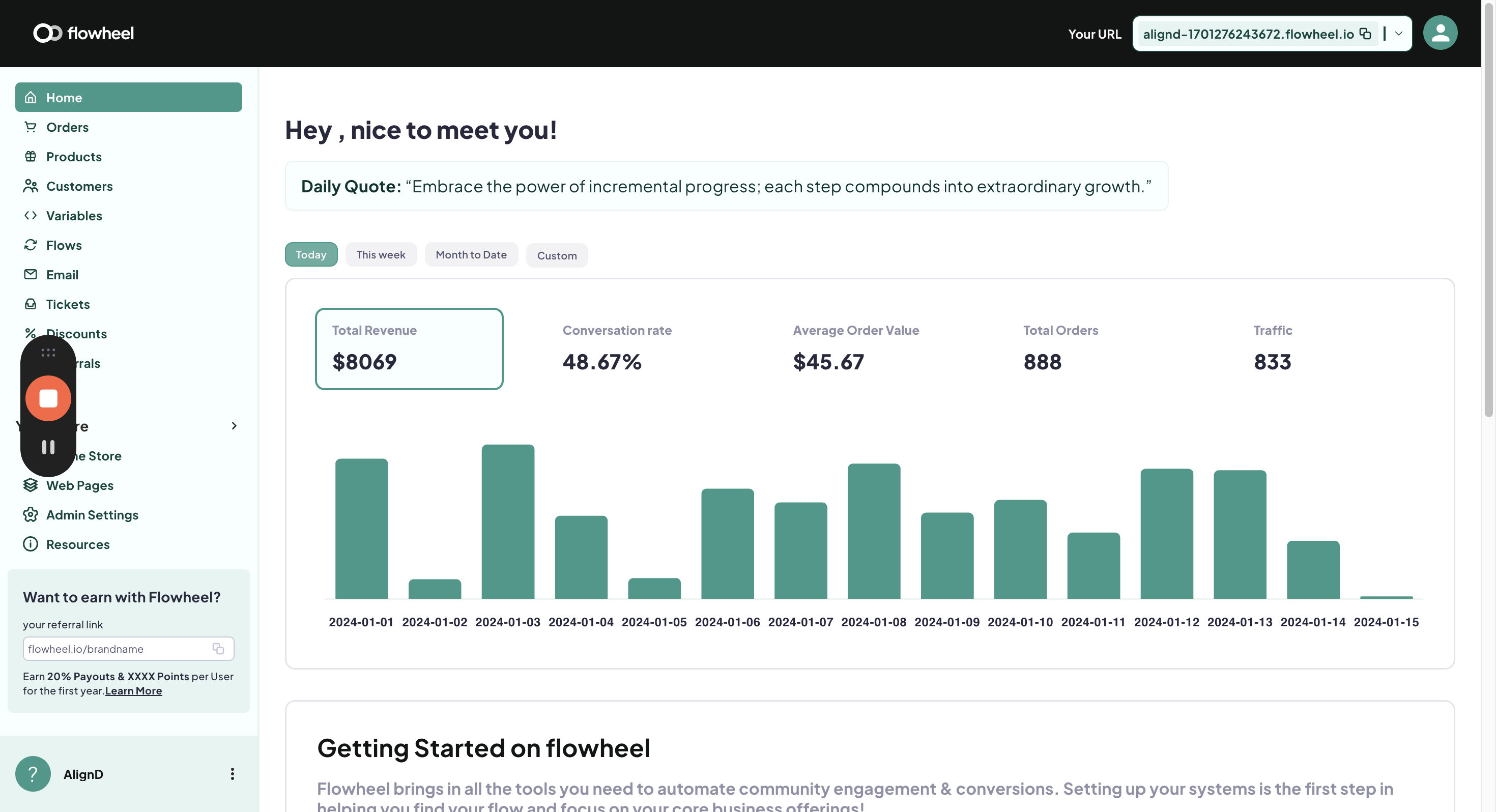
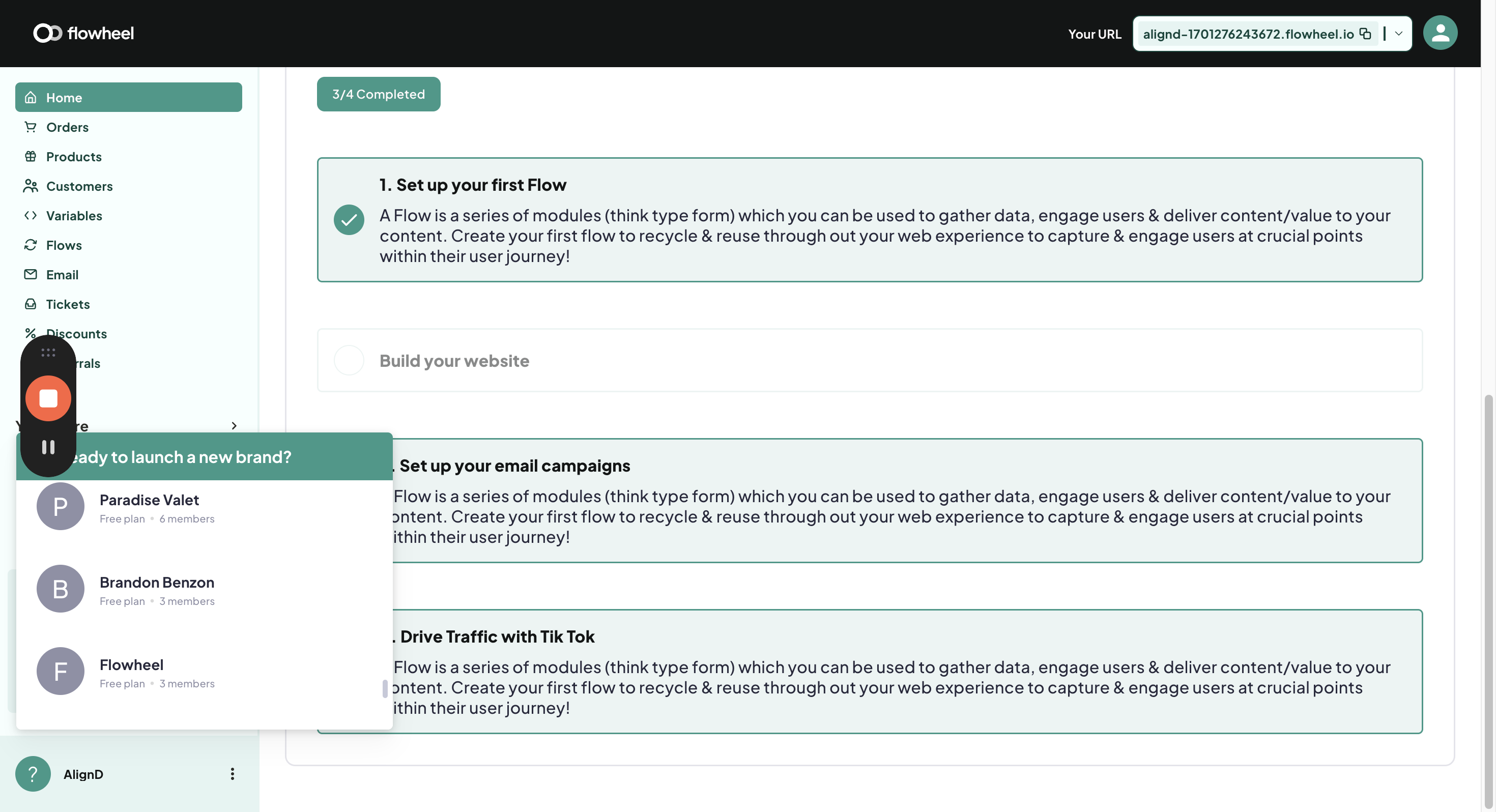
I will navigate to flows and then to pre-launch. Next, I will copy the flow URL and access the flow. After that, I will log out and click on "start now."
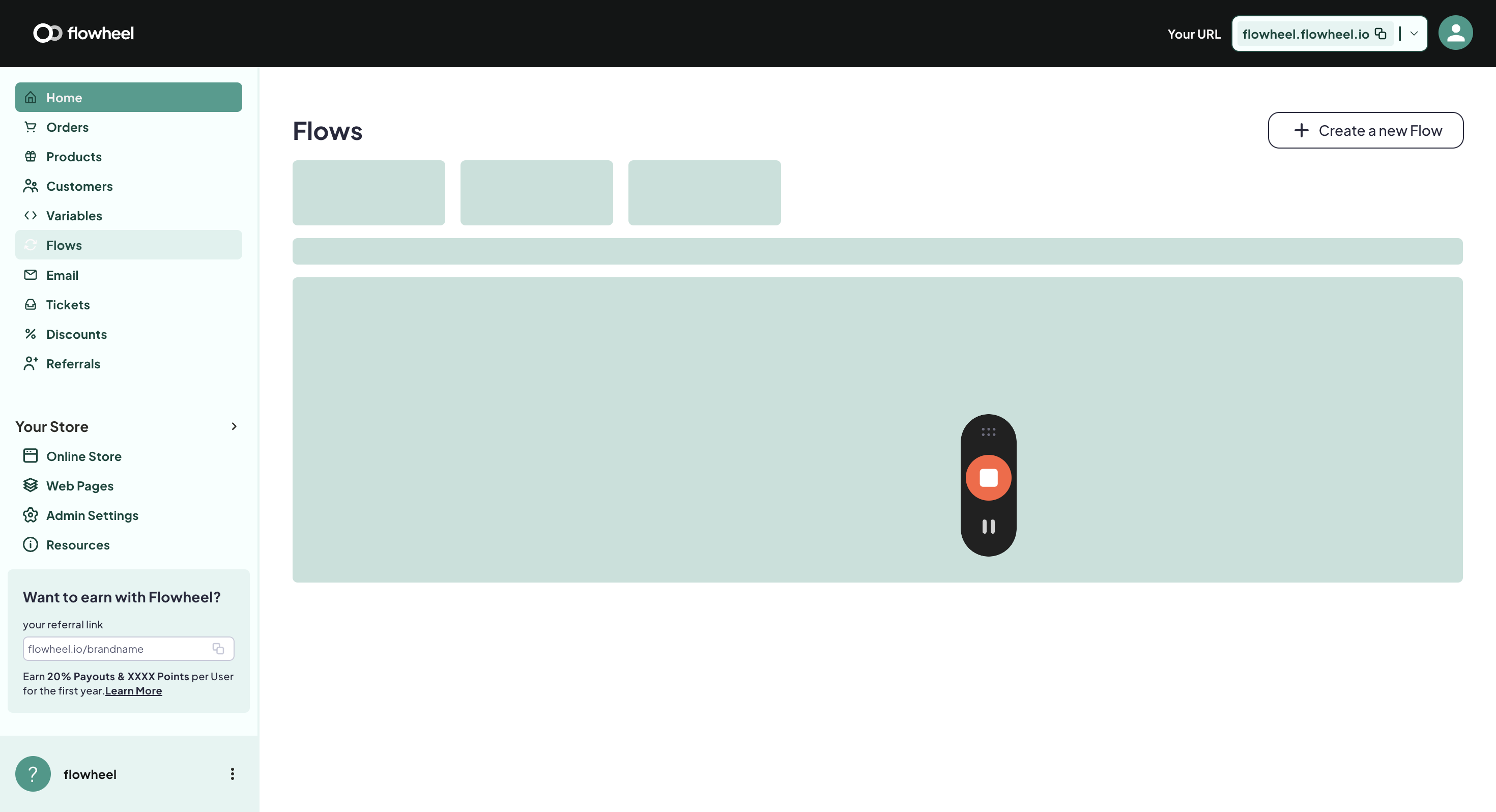
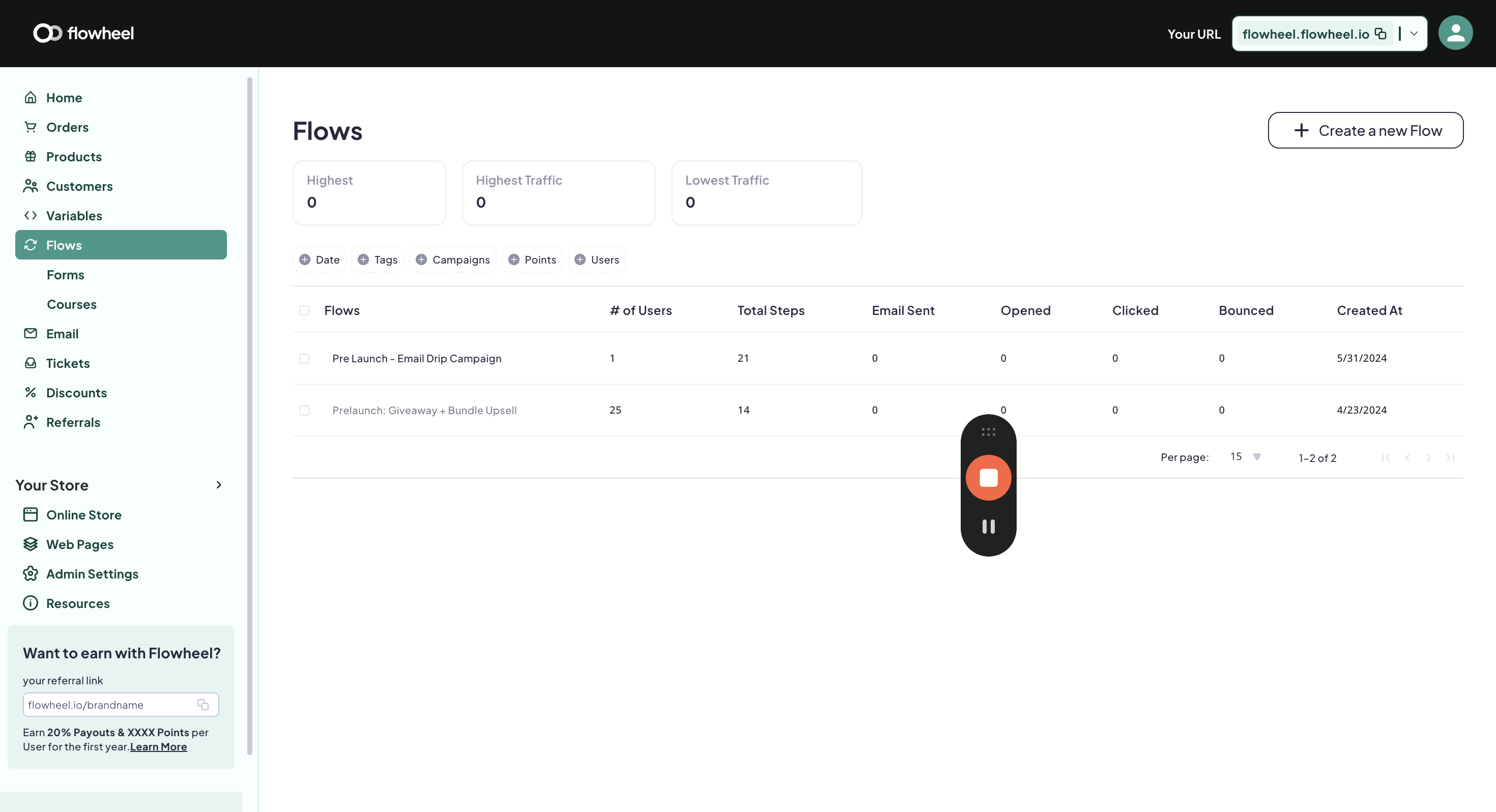
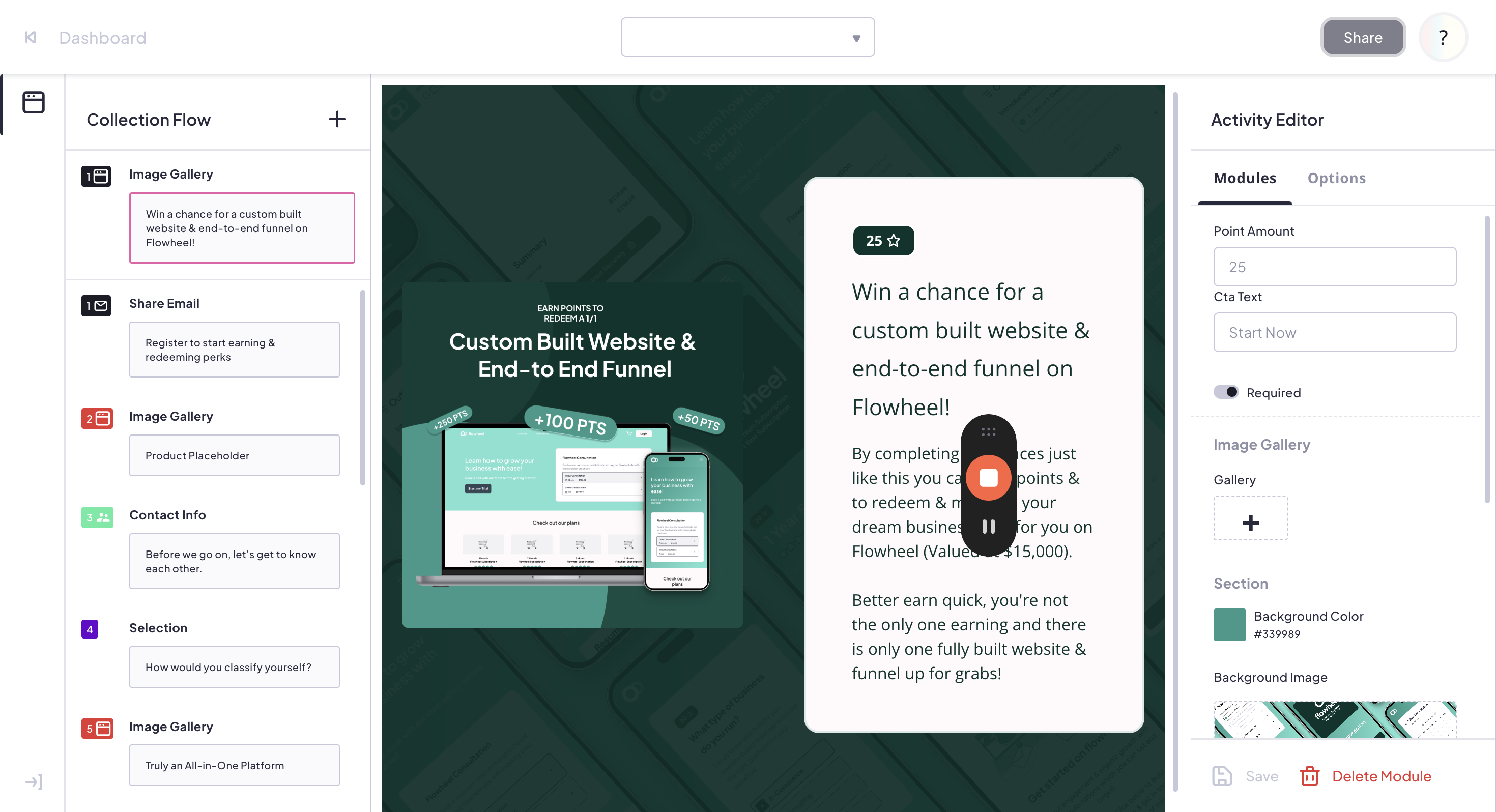
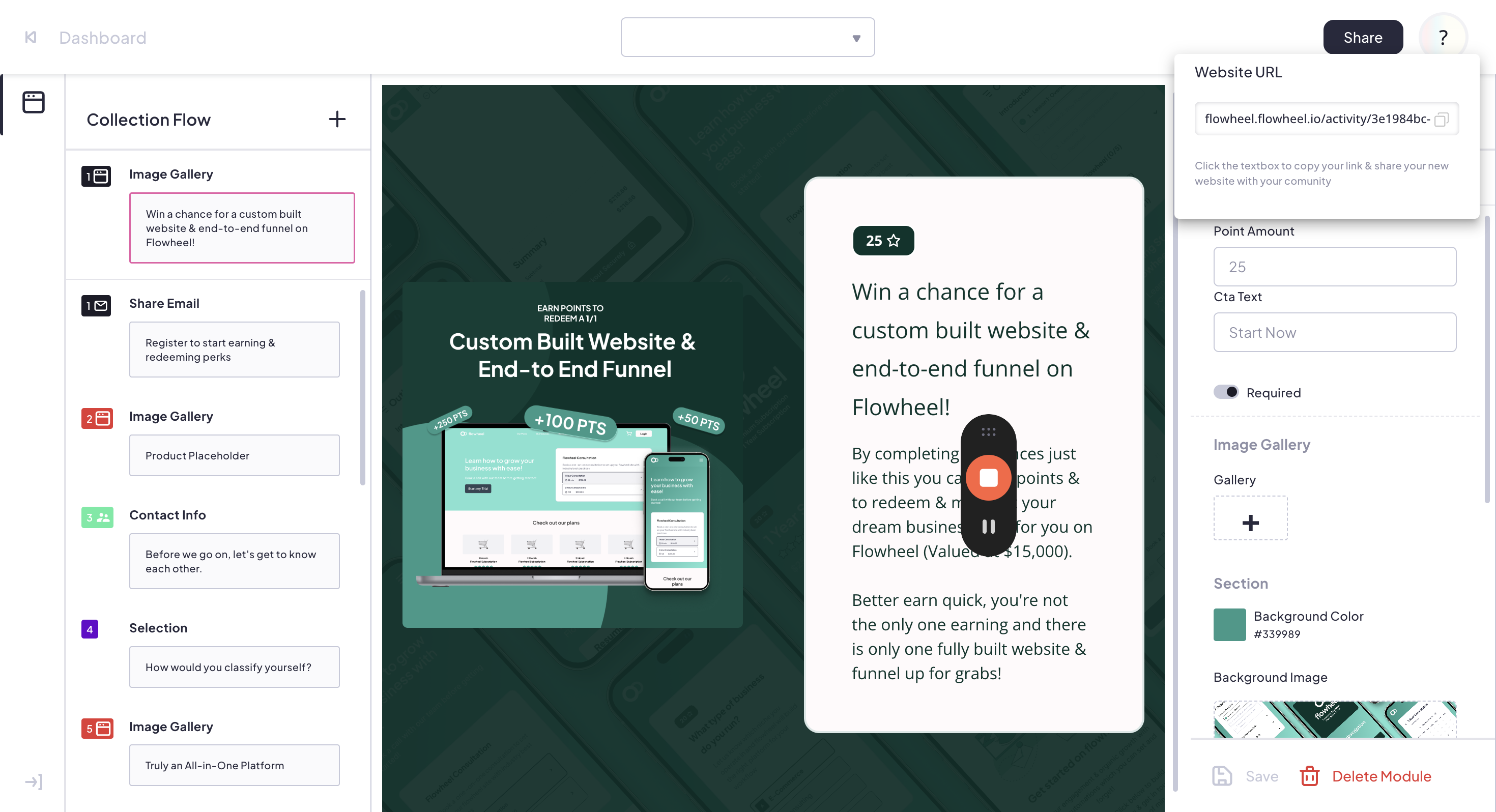
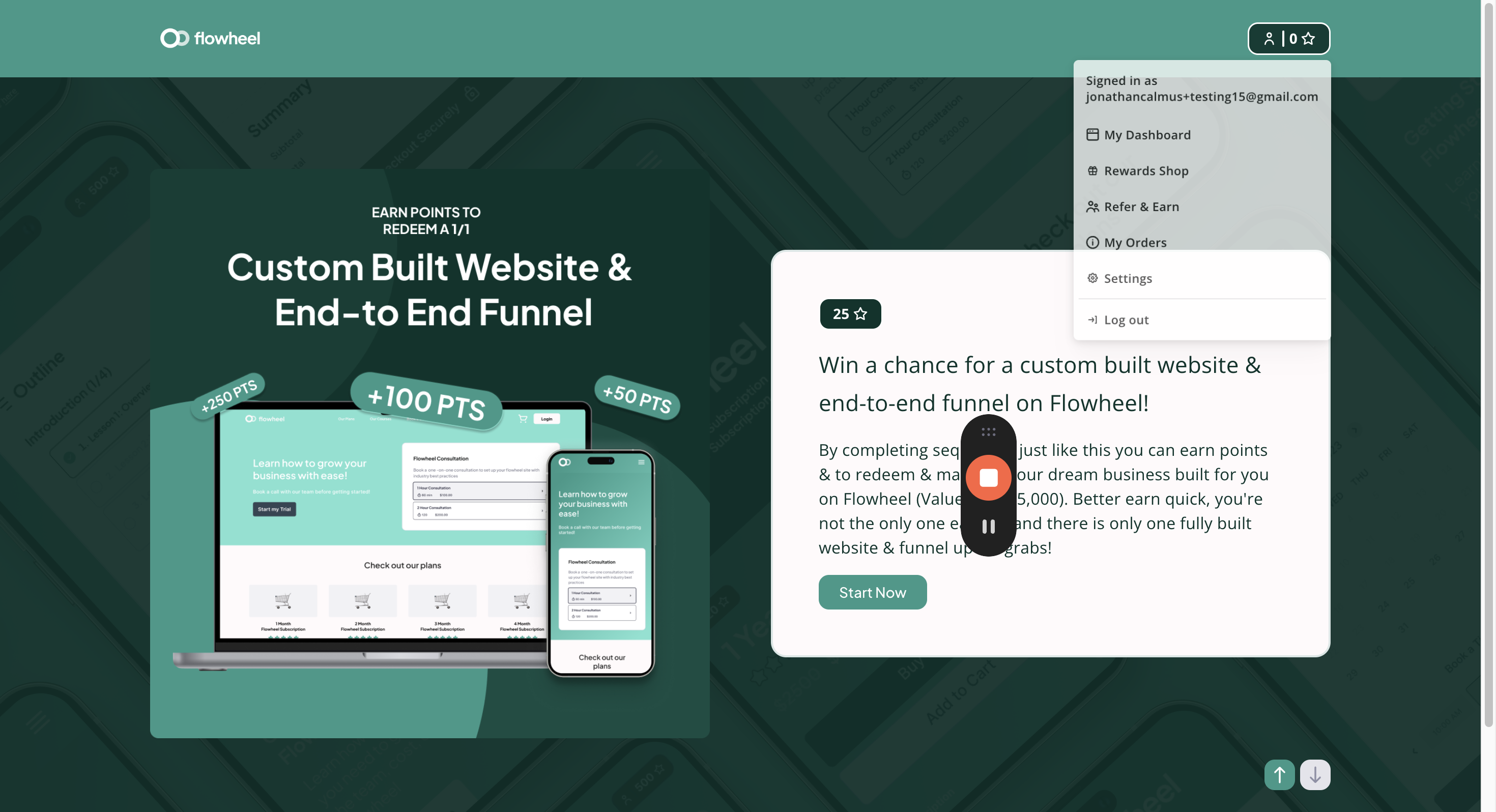
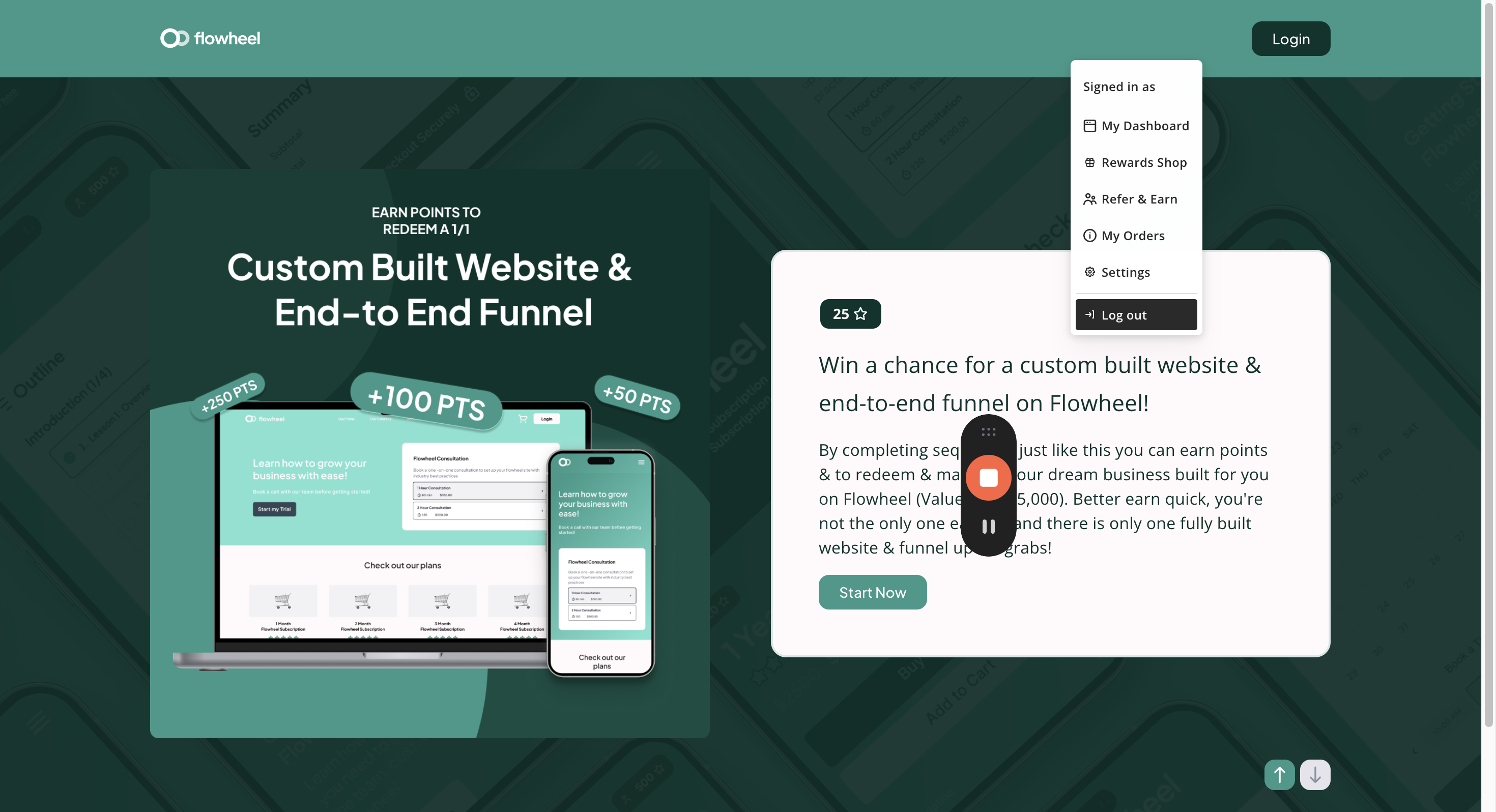
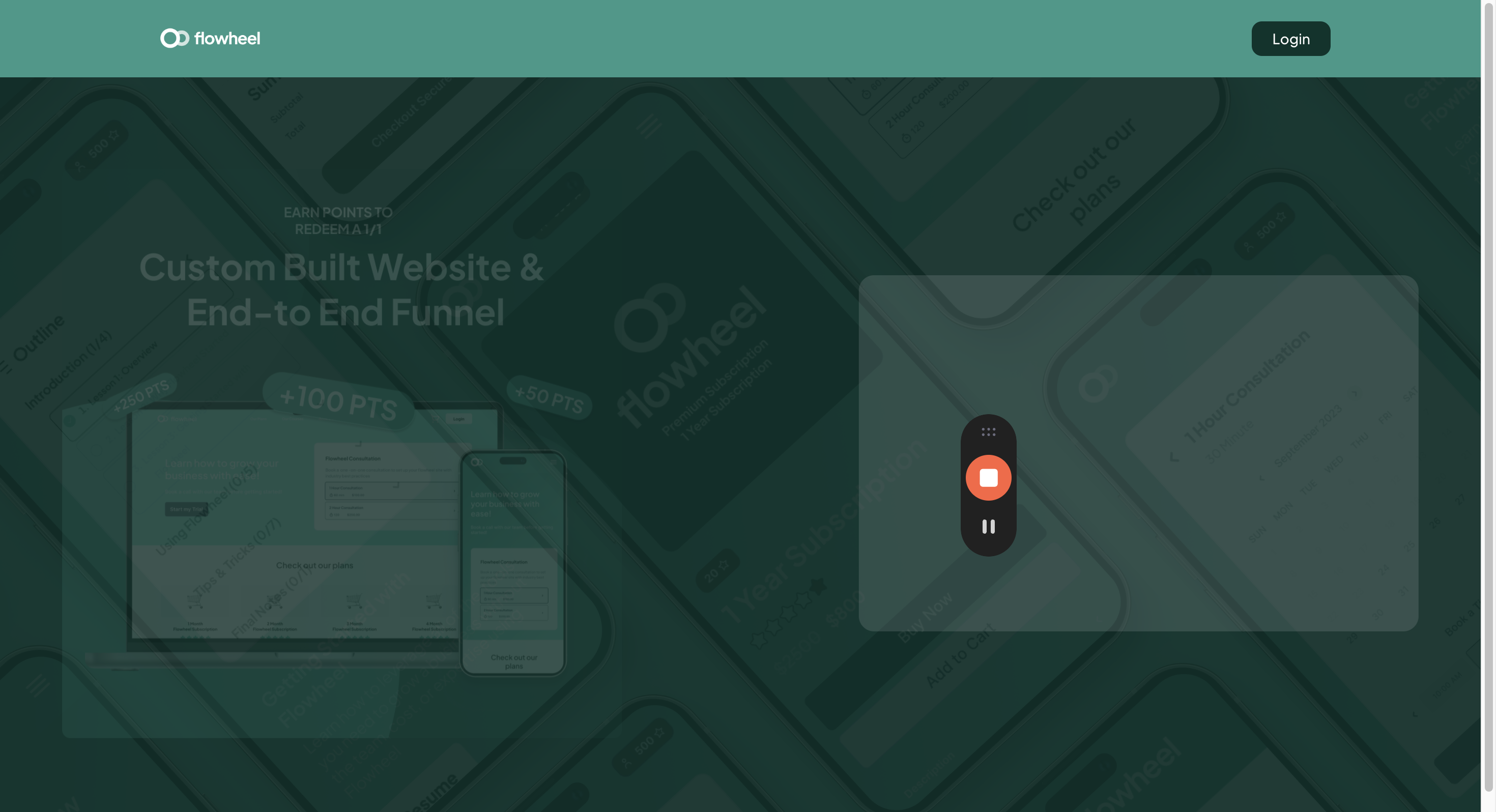
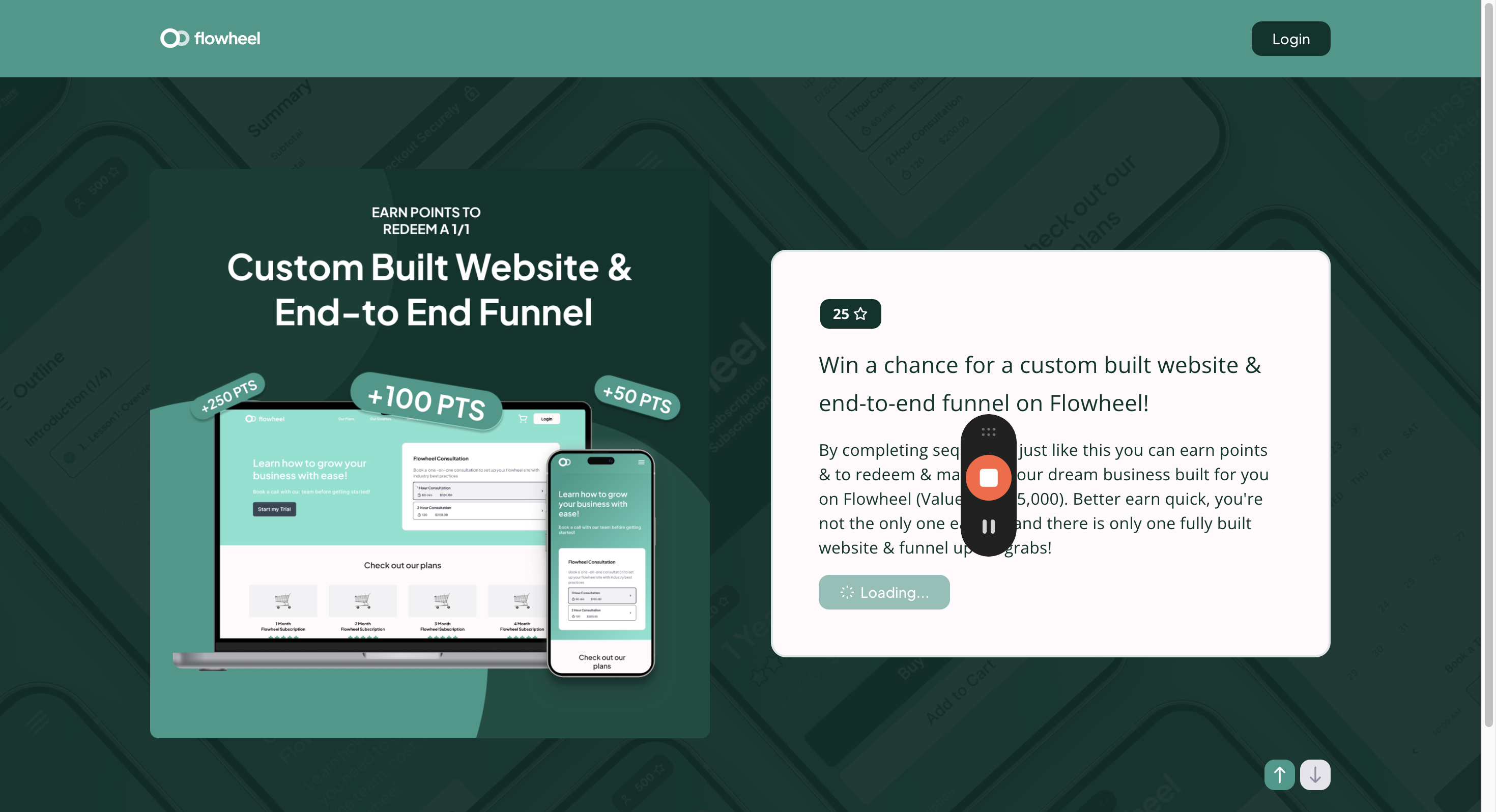
Now that I've started, I will enter my name. Next, I'm going to enter my email. In this case, it will be testing email jonathancalmesplusmiltonflowtestdocs at gmail.
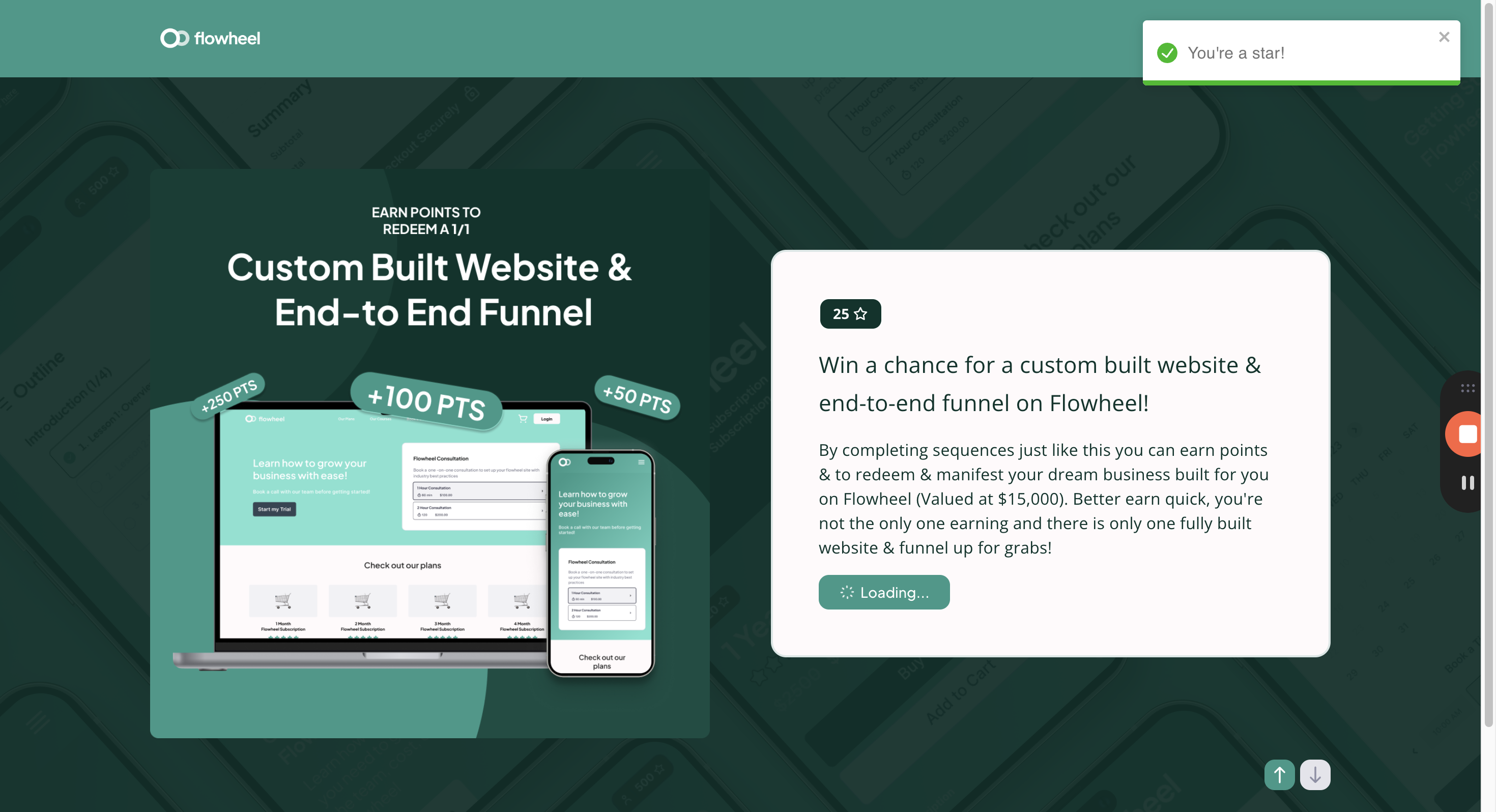
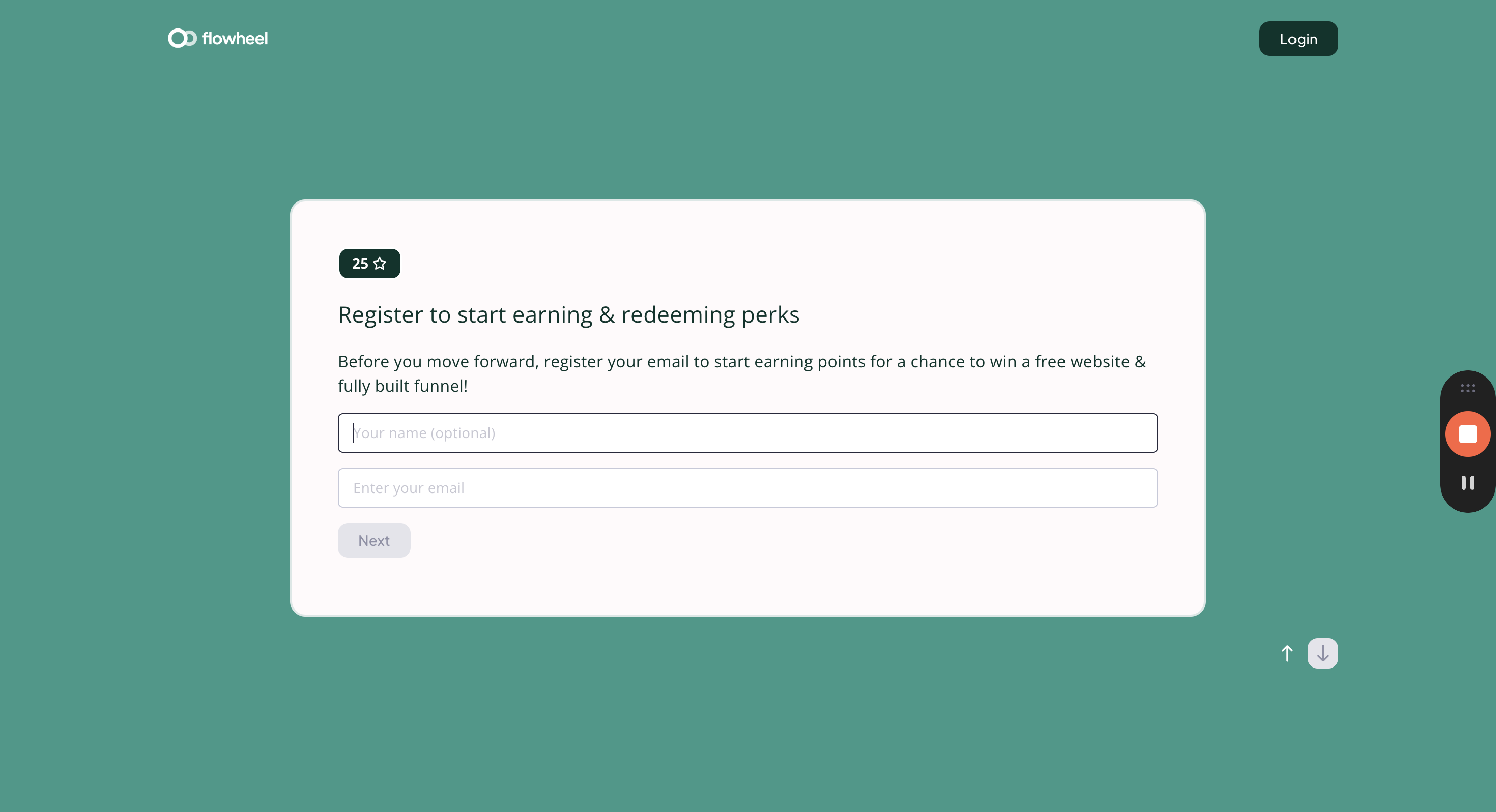
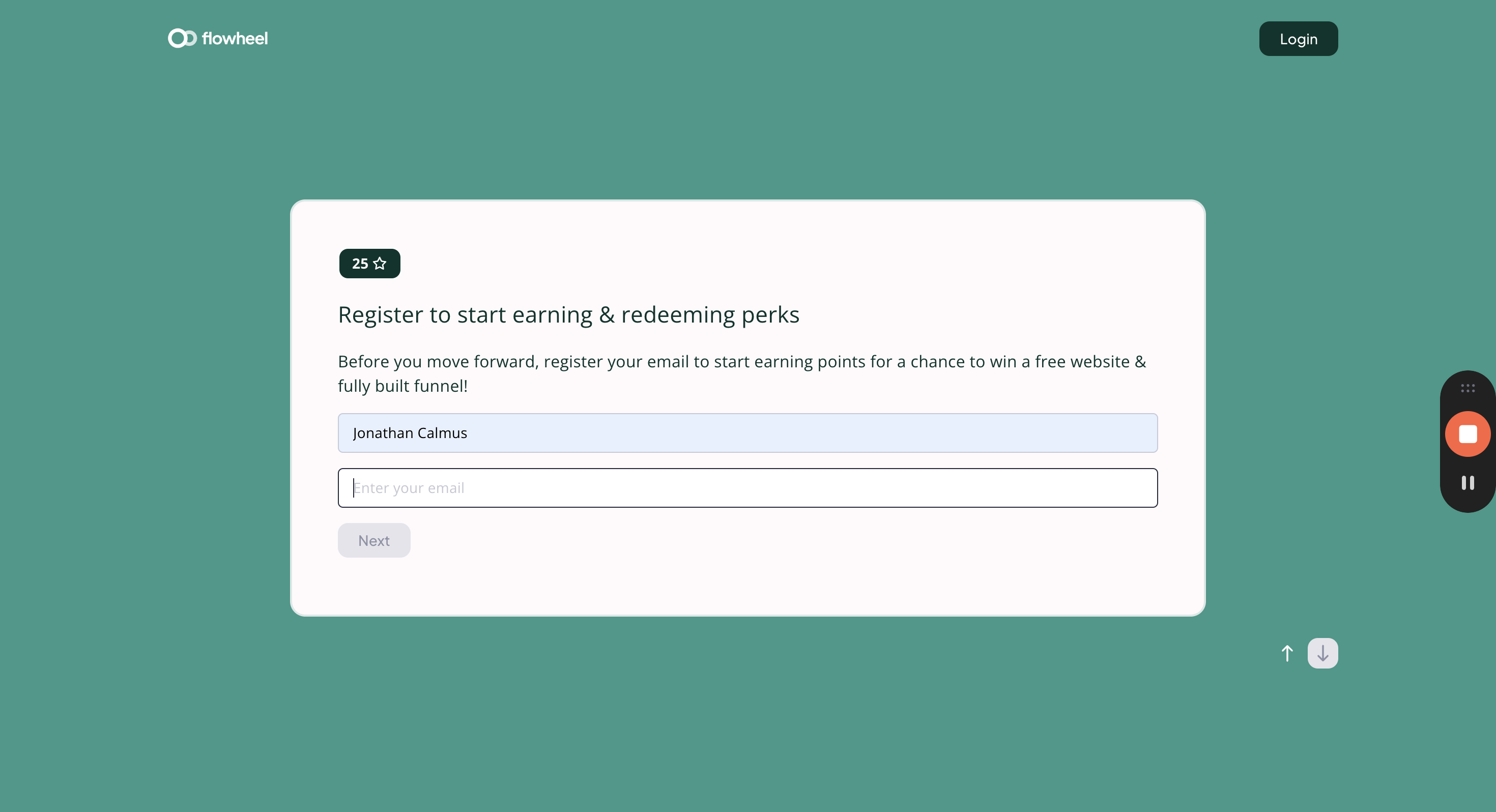
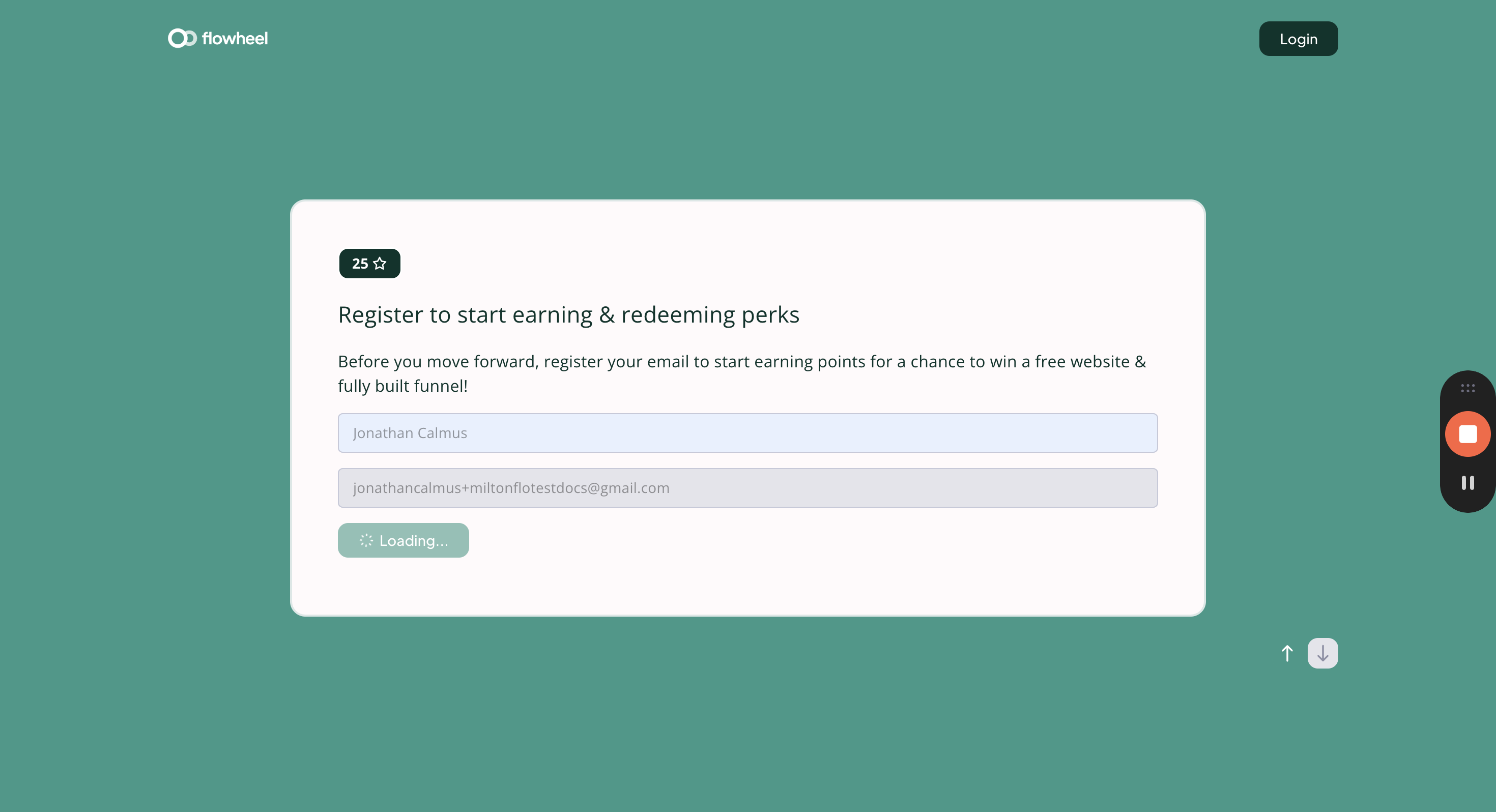
I'm going to enter my information on this website. In this case, I can input any details I want. I'll use "Holly" as the company name and proceed.
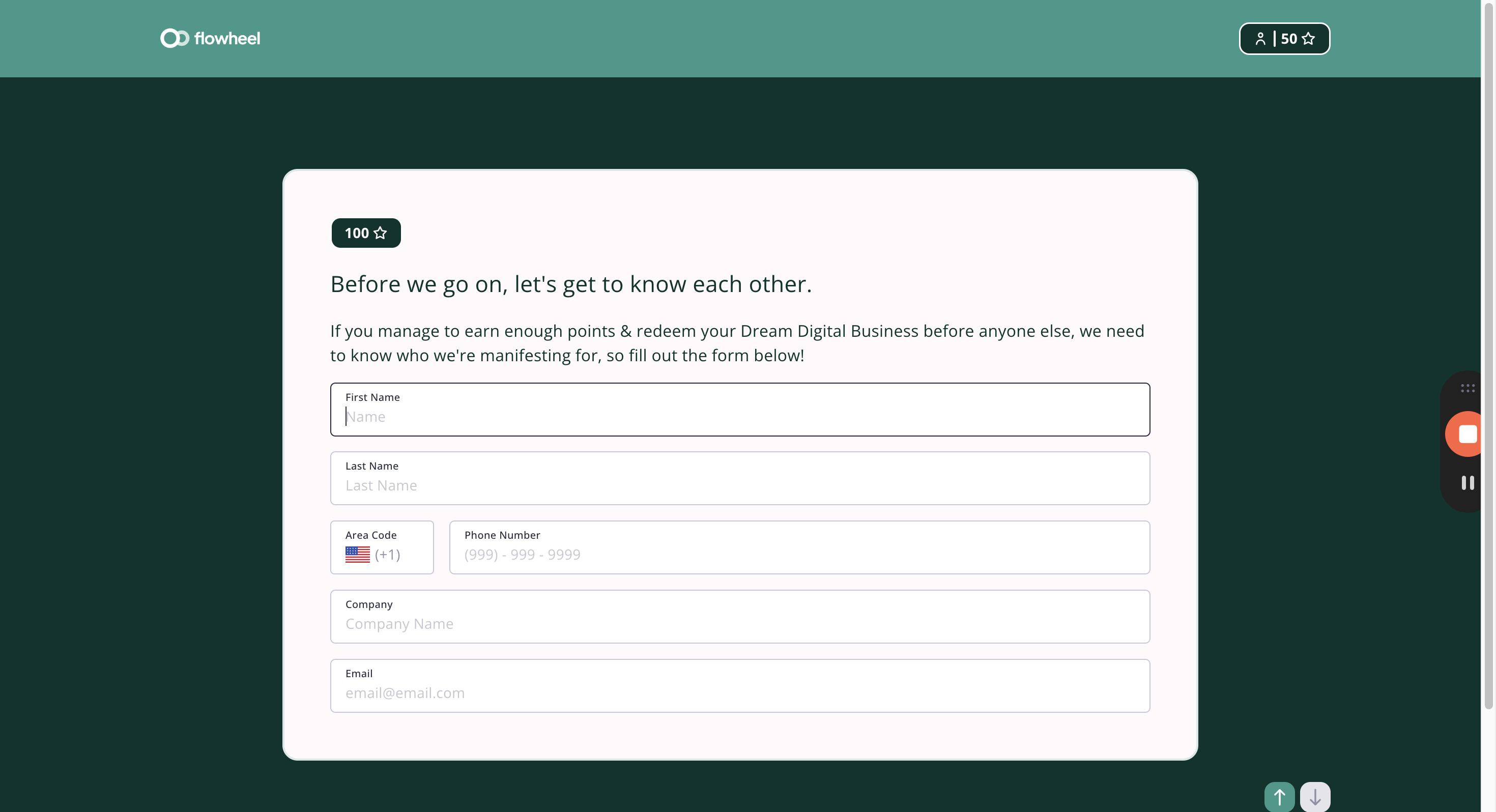
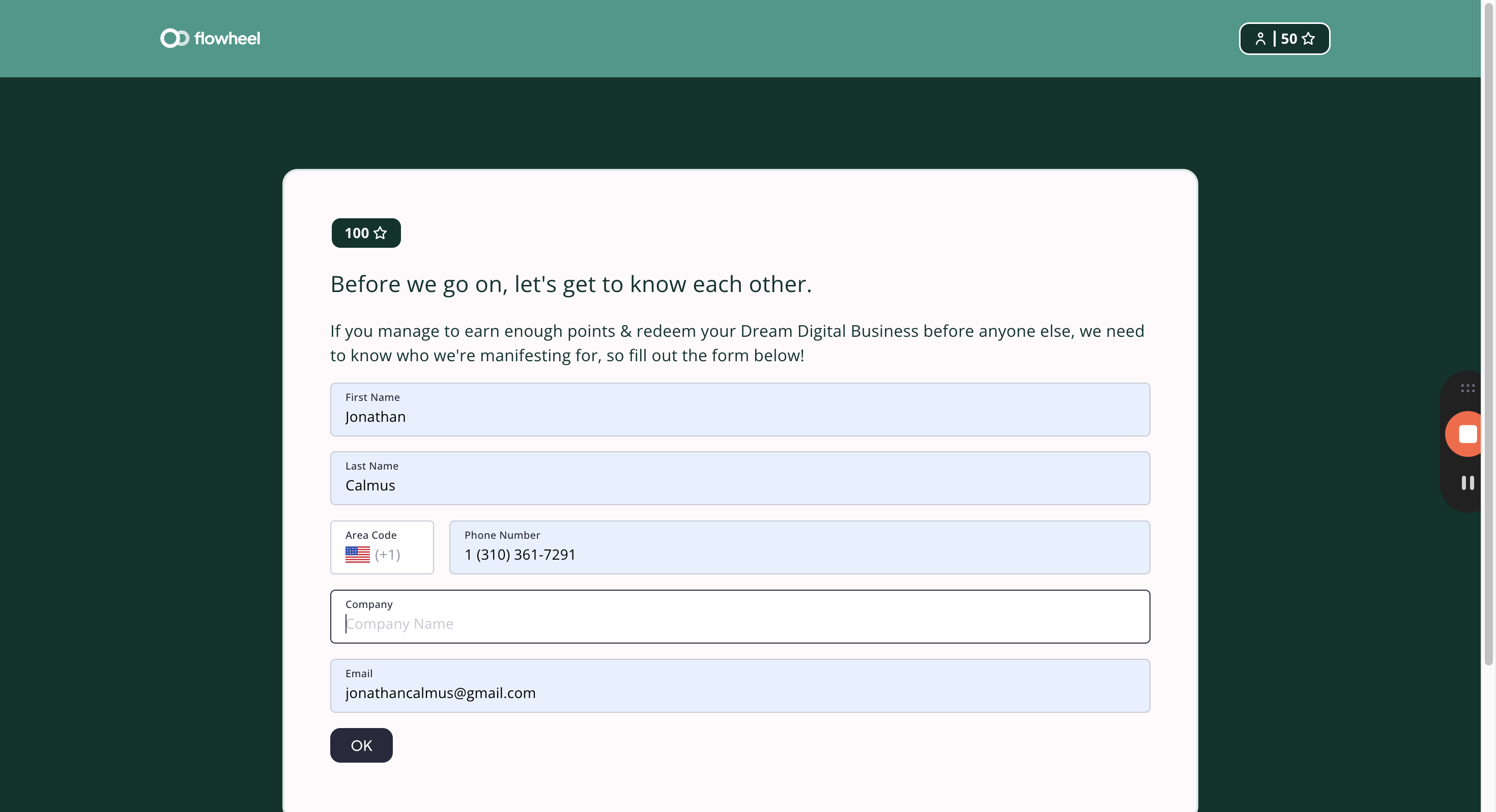
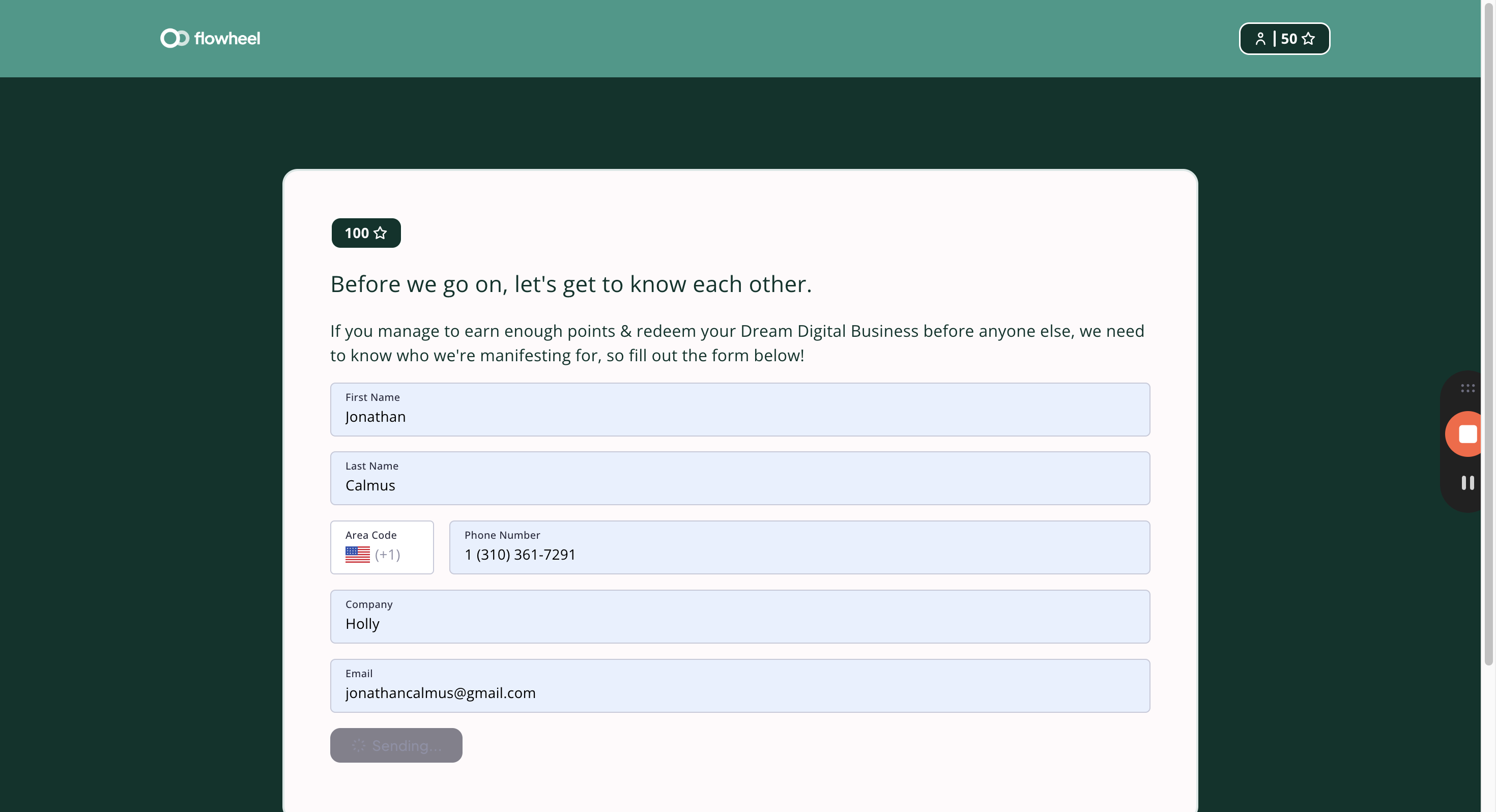
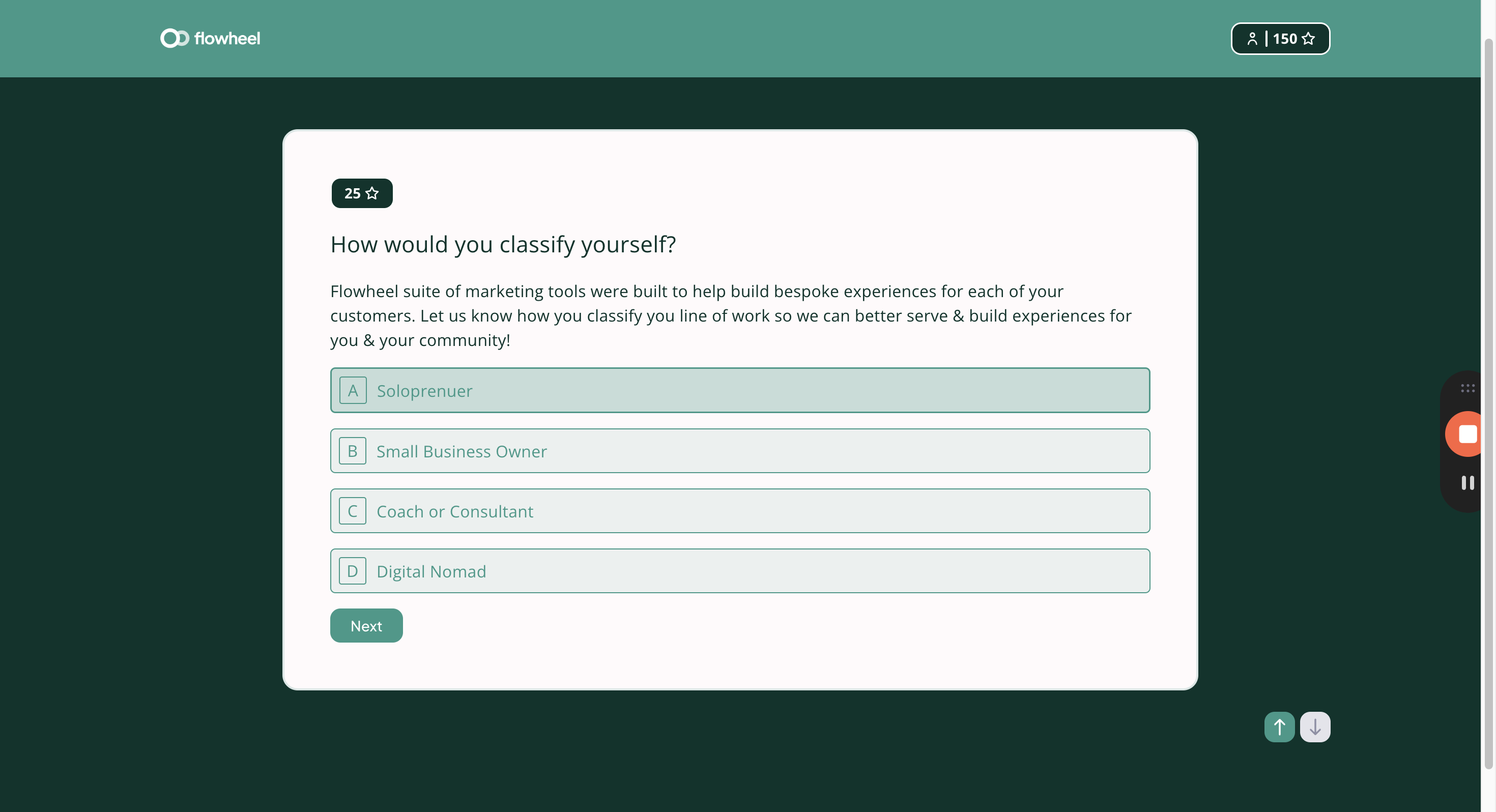
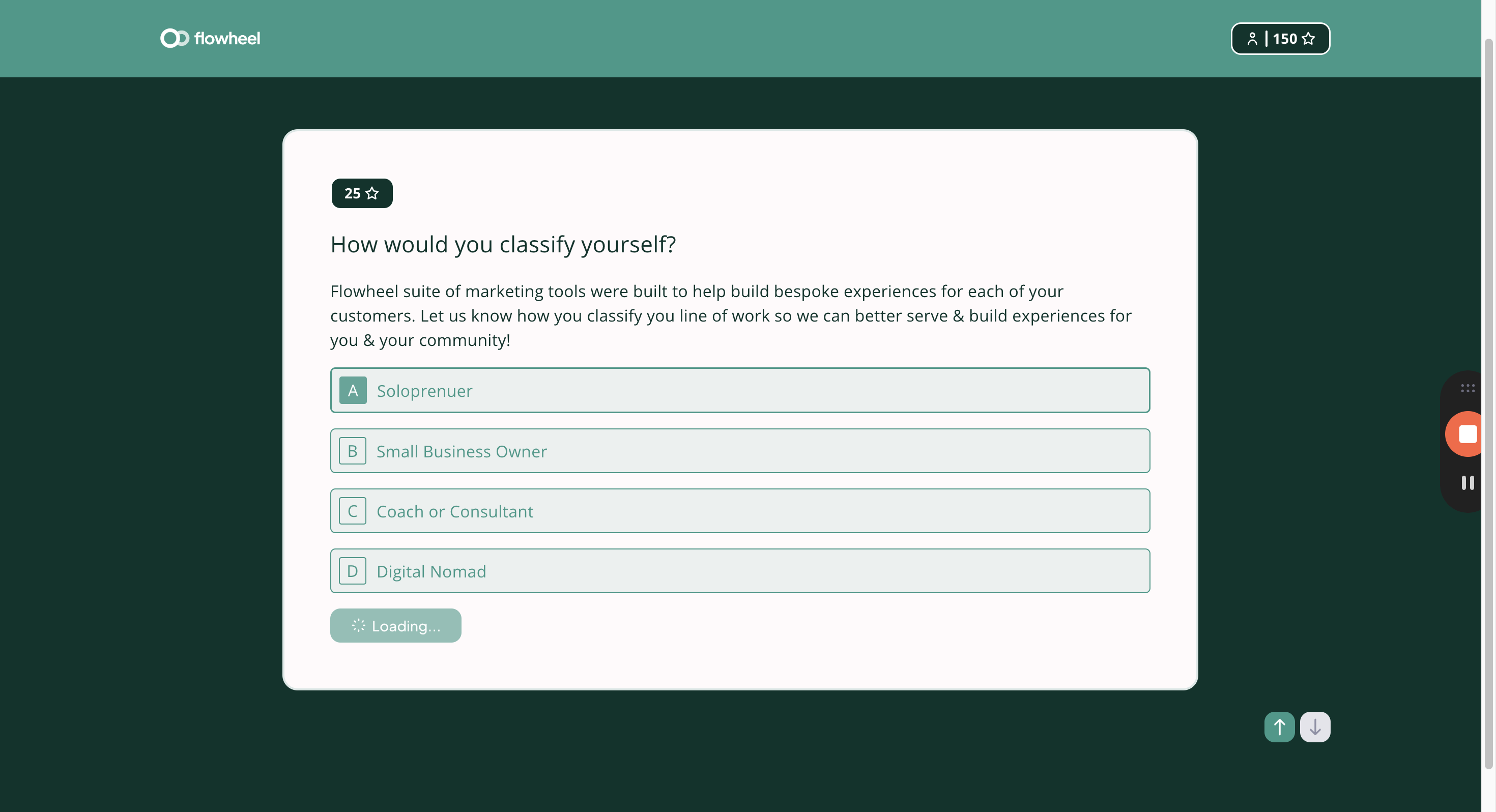
We'll do one more to ensure I'm added to the correct segment.