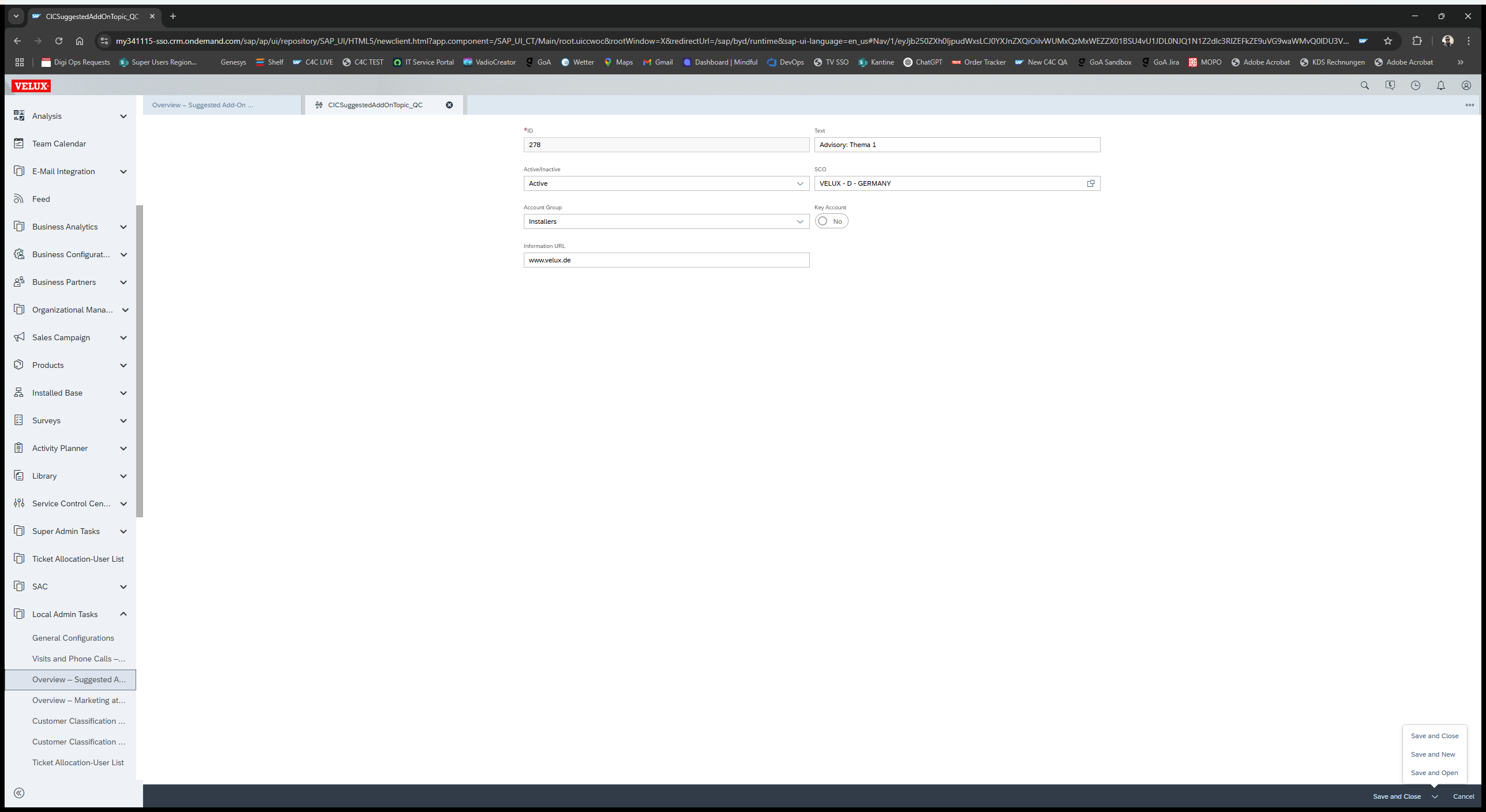C4C - How to create generic addon topics
By Dominic Gossa
1
Click on "Local Admin Tasks"
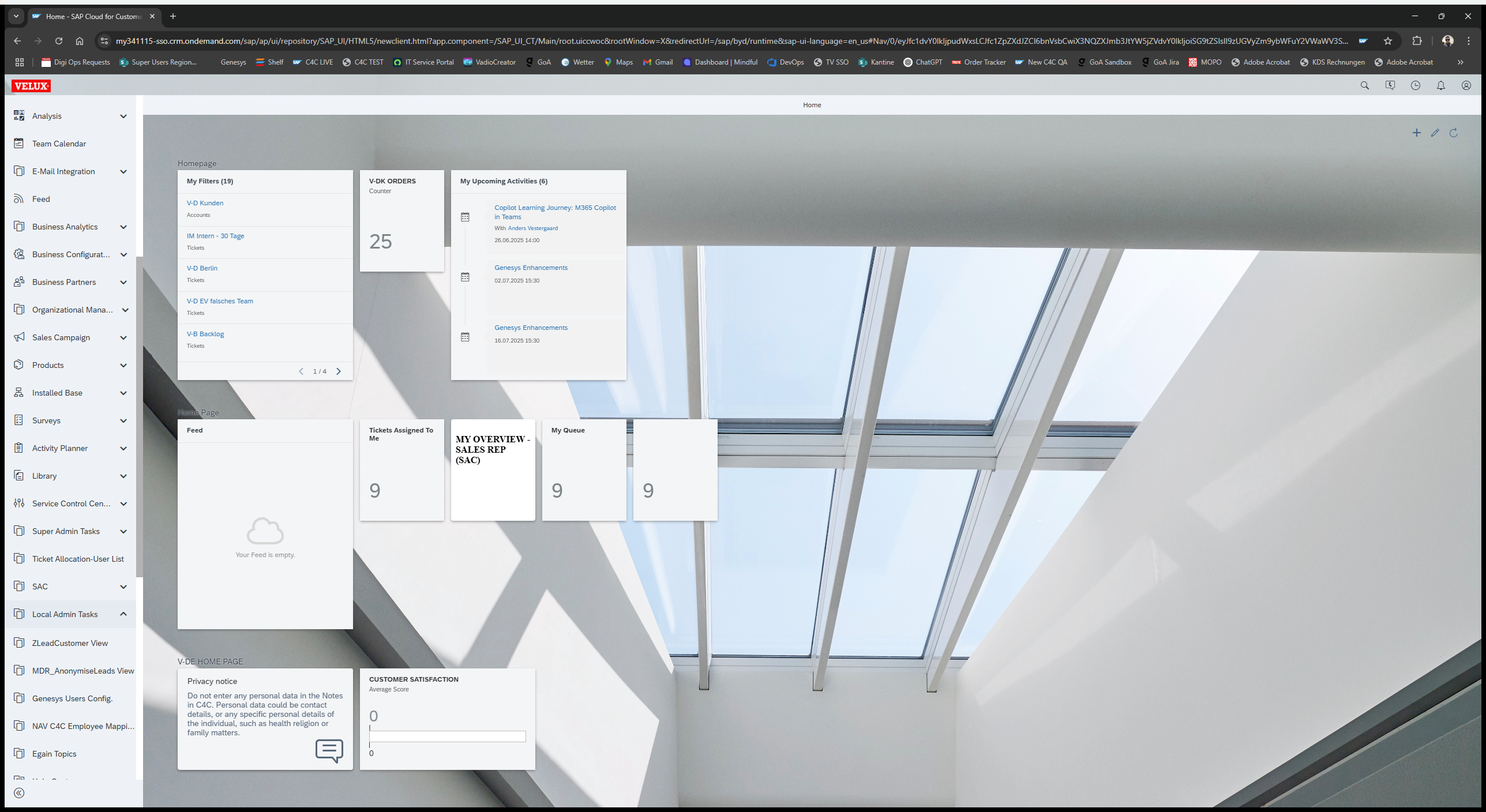
2
Click on "Overview - Suggested Addon Topics"
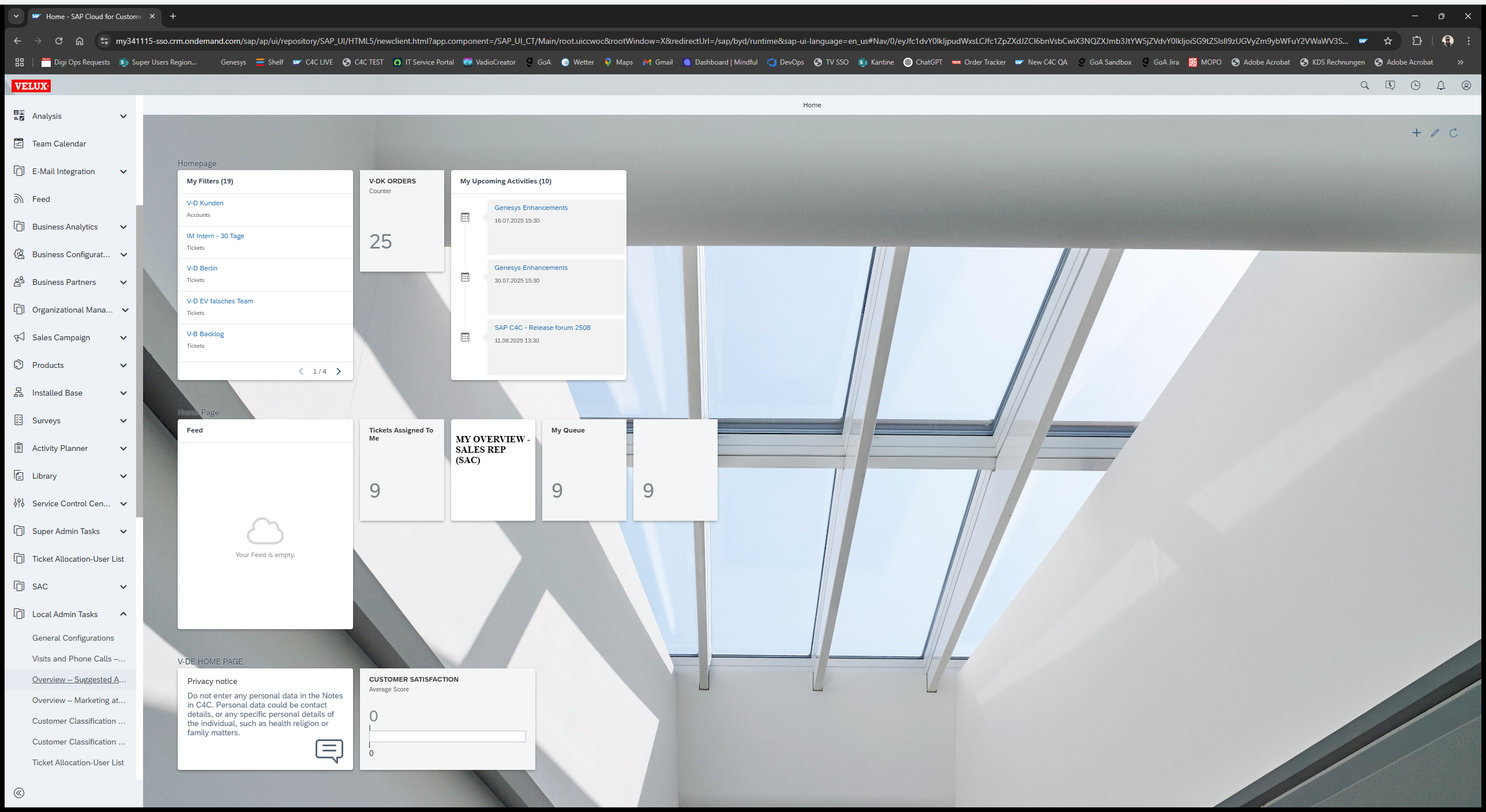
3
Click on "+" to create a new topic
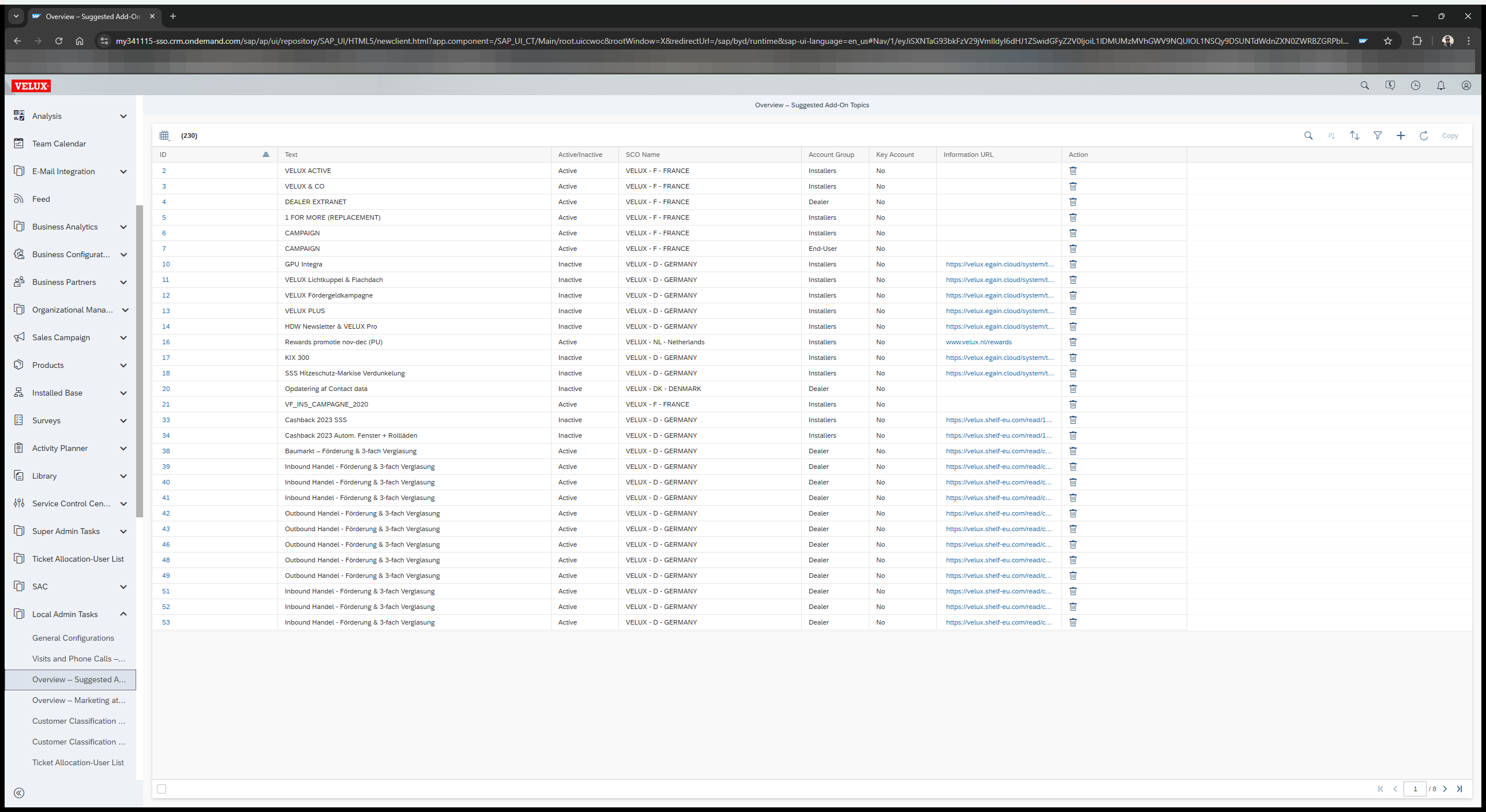
4
Enter a topic name that is going to be displayed for the agents
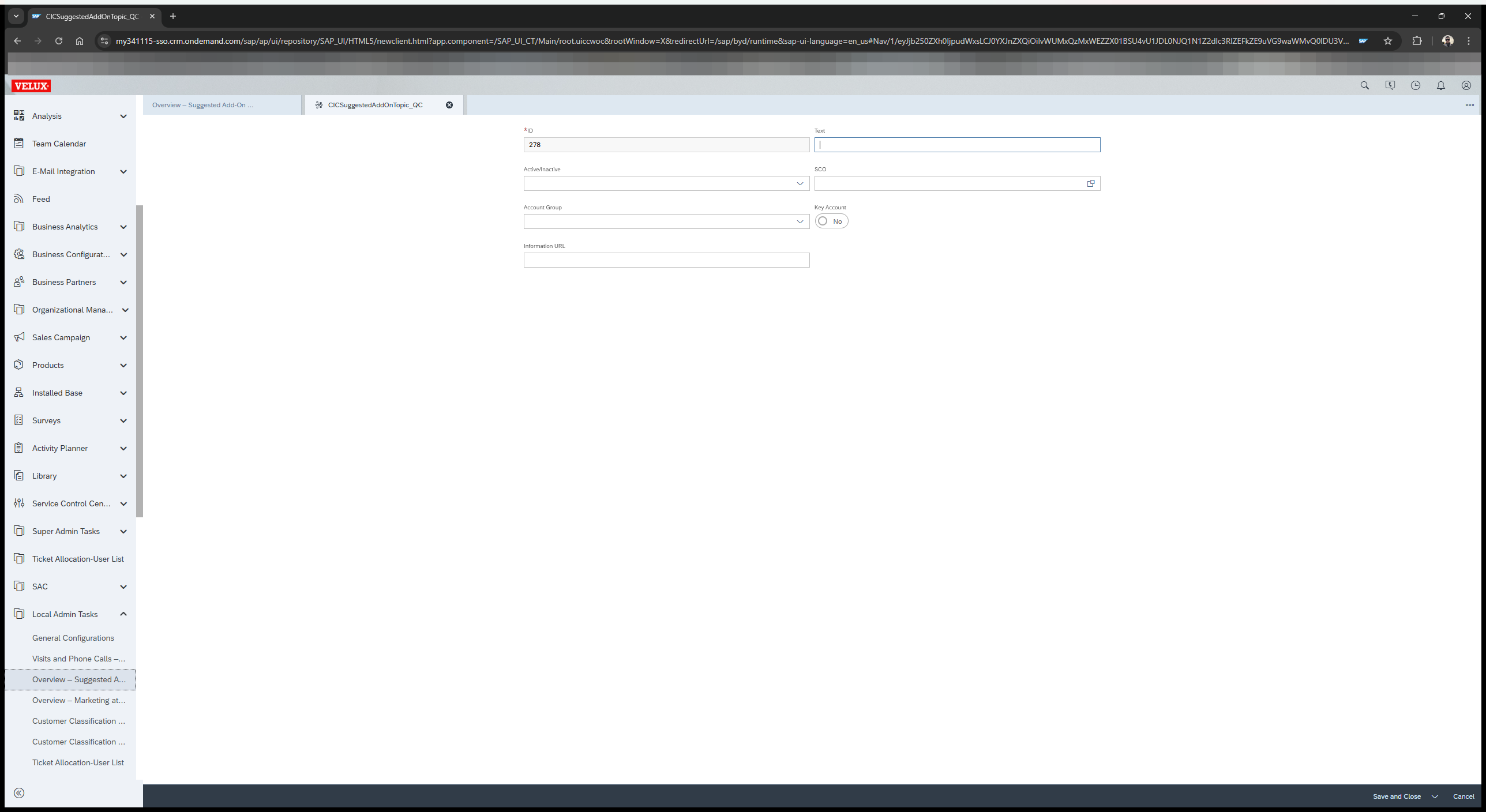
5
Click here
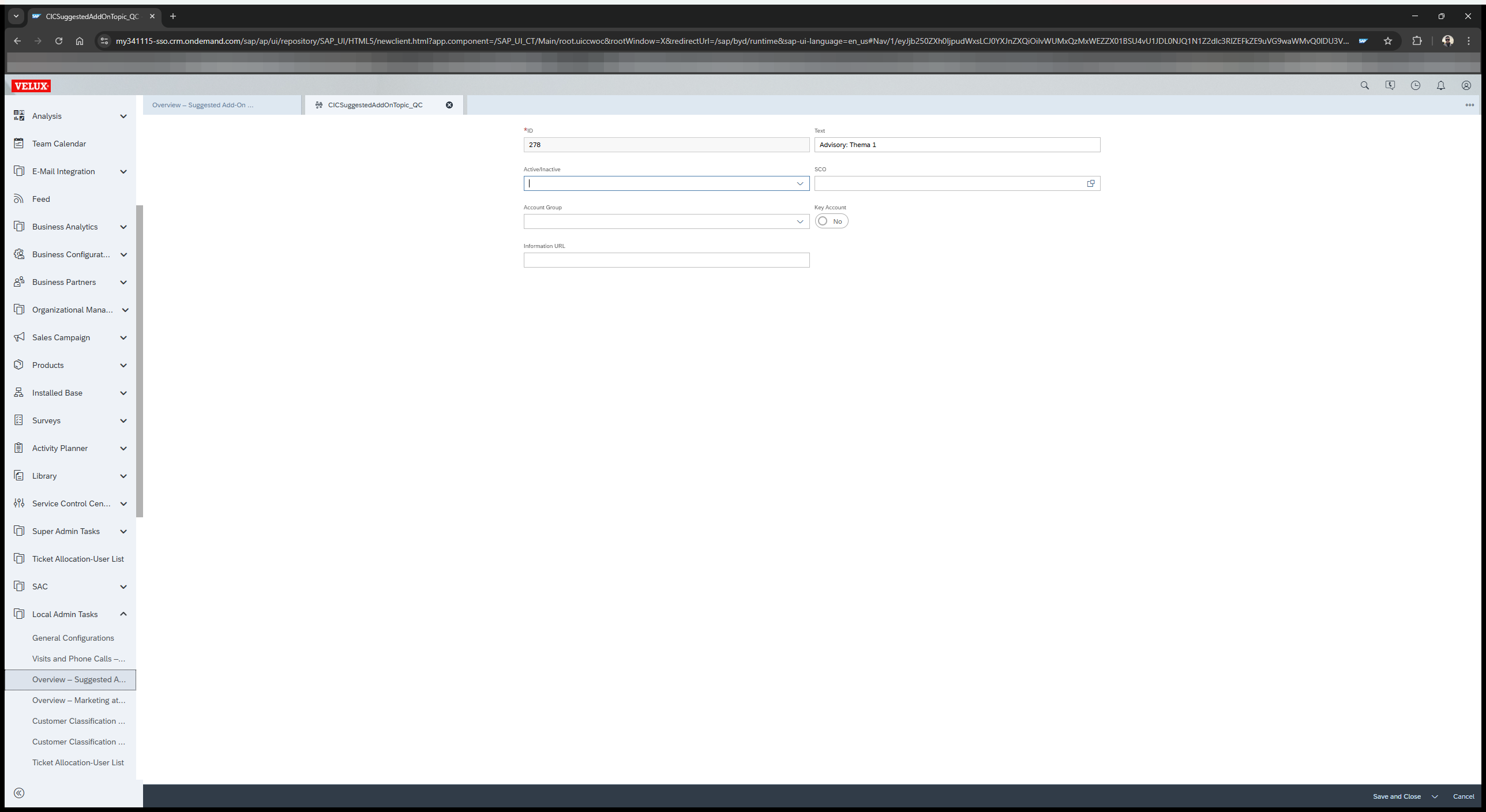
6
Click on "Active"
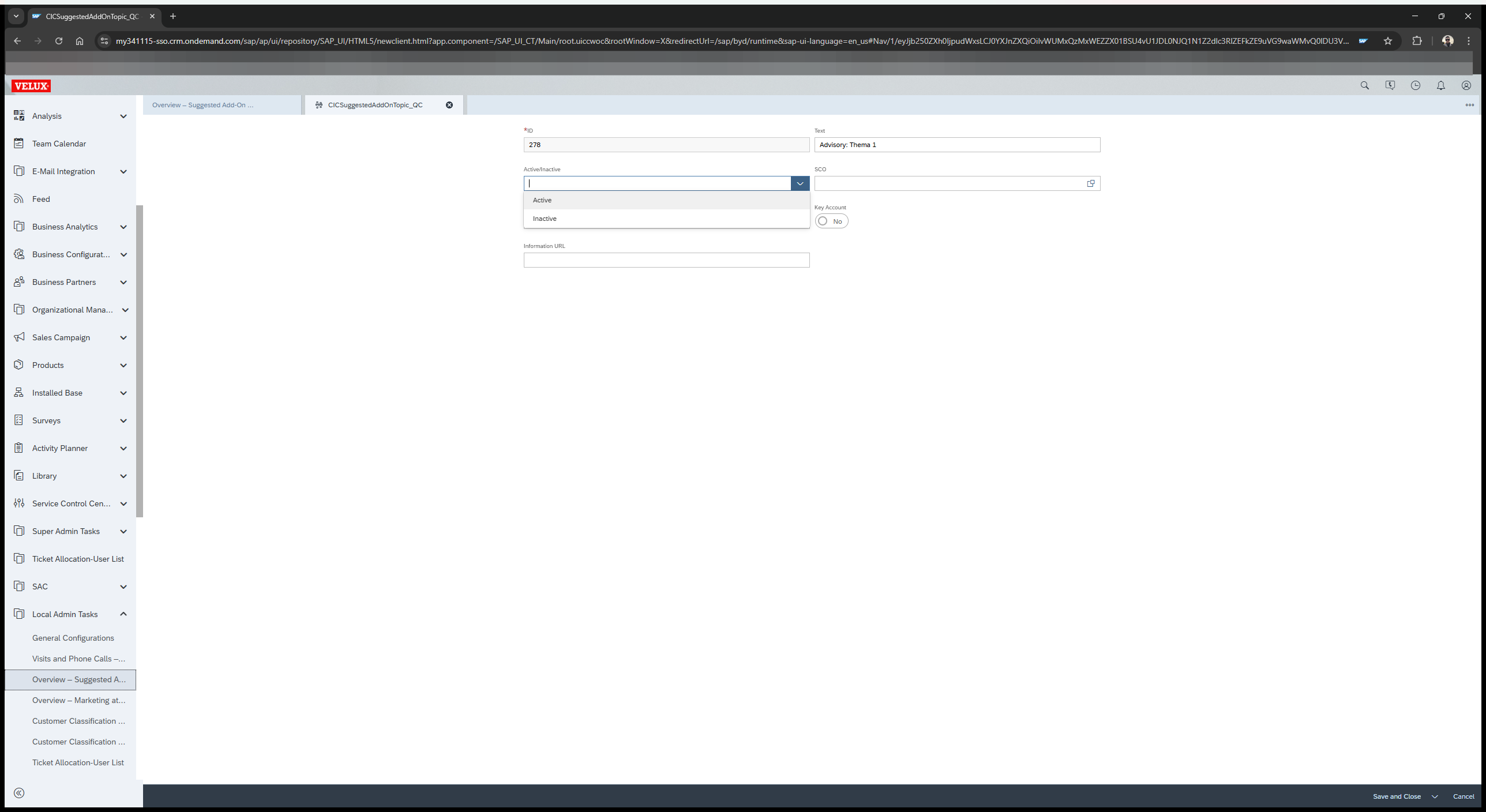
7
Open Variant MEnu
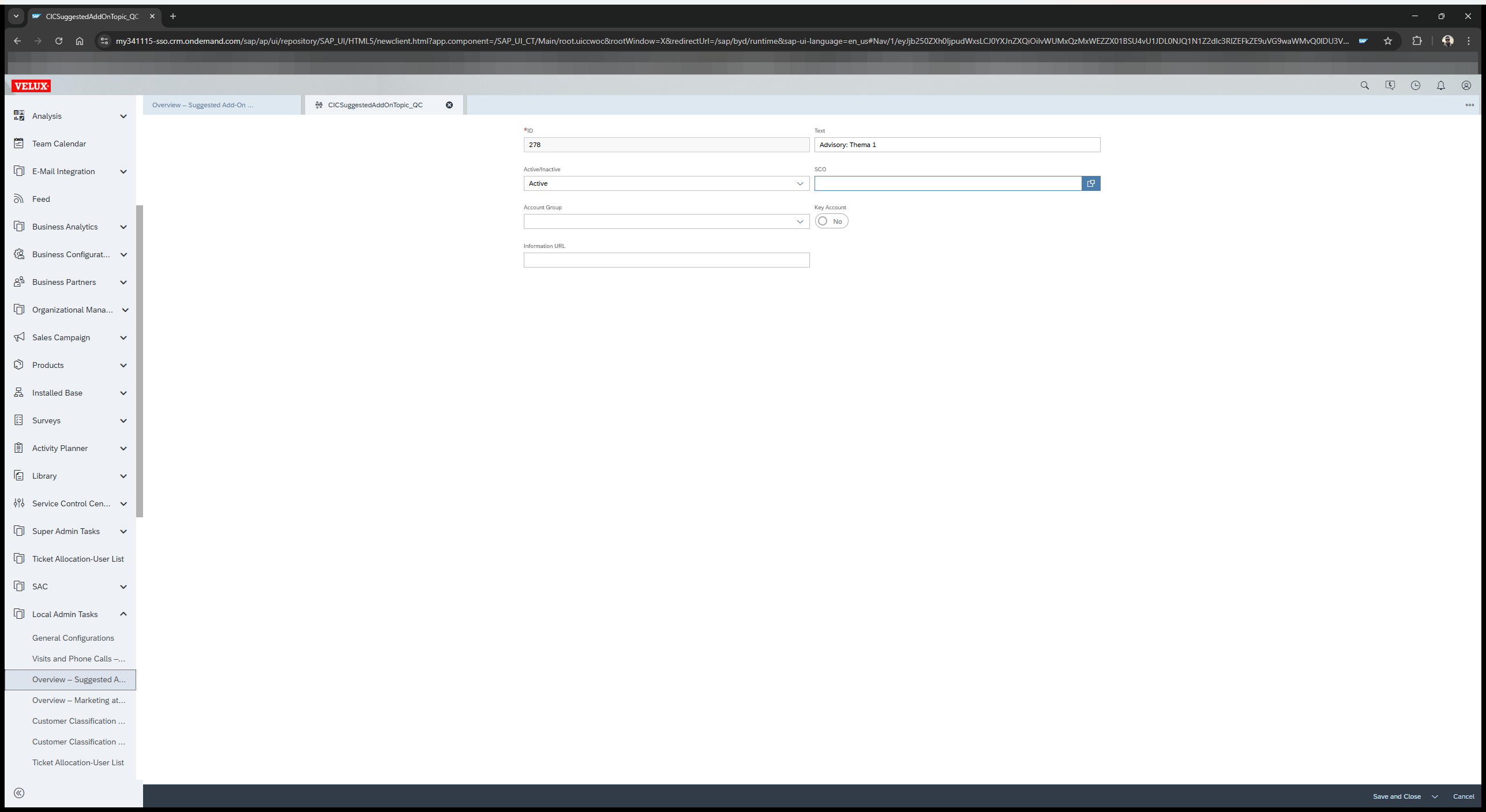
8
Click on "VELUX - D - GERMANY"
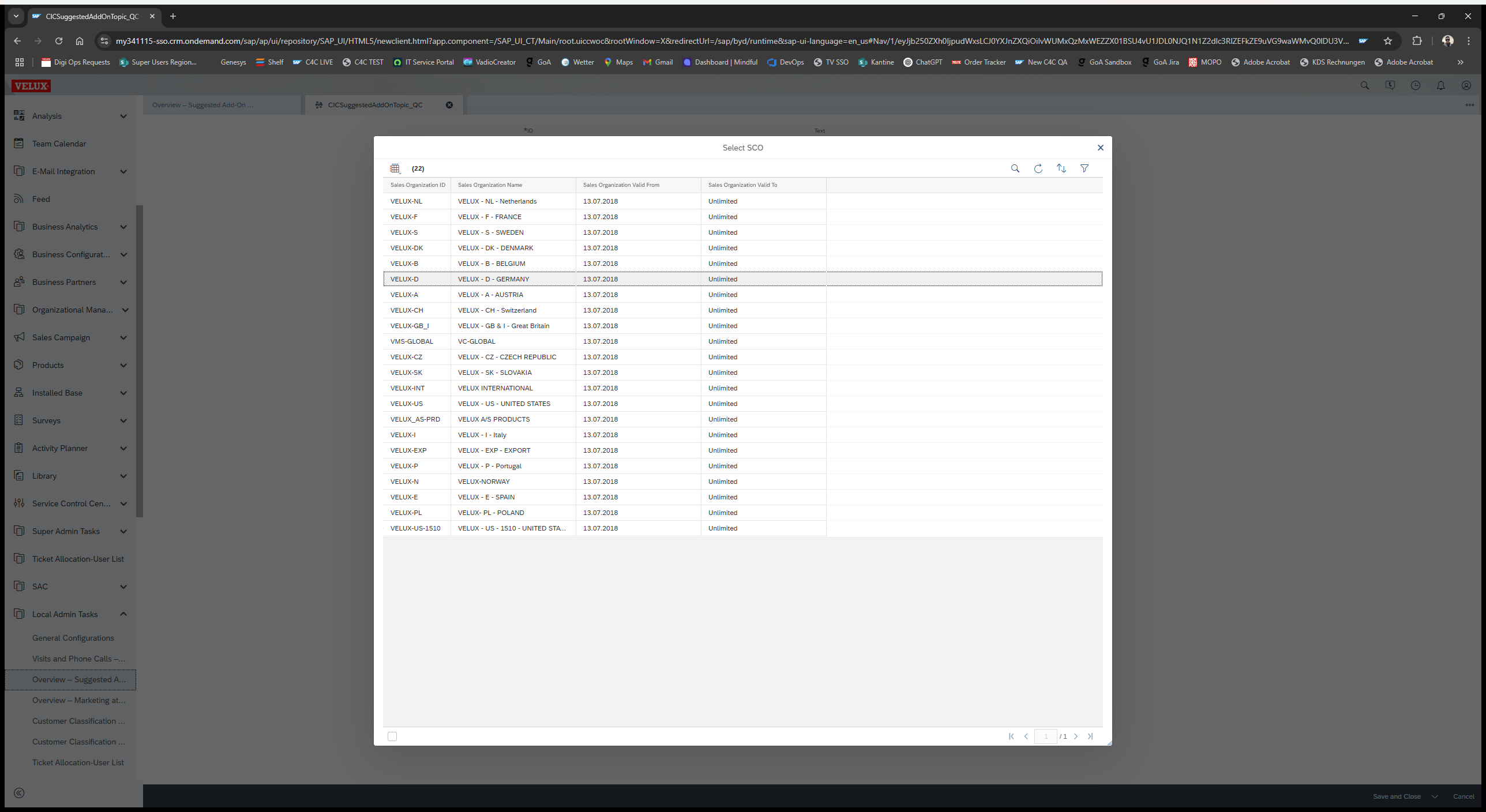
9
Click on drop down
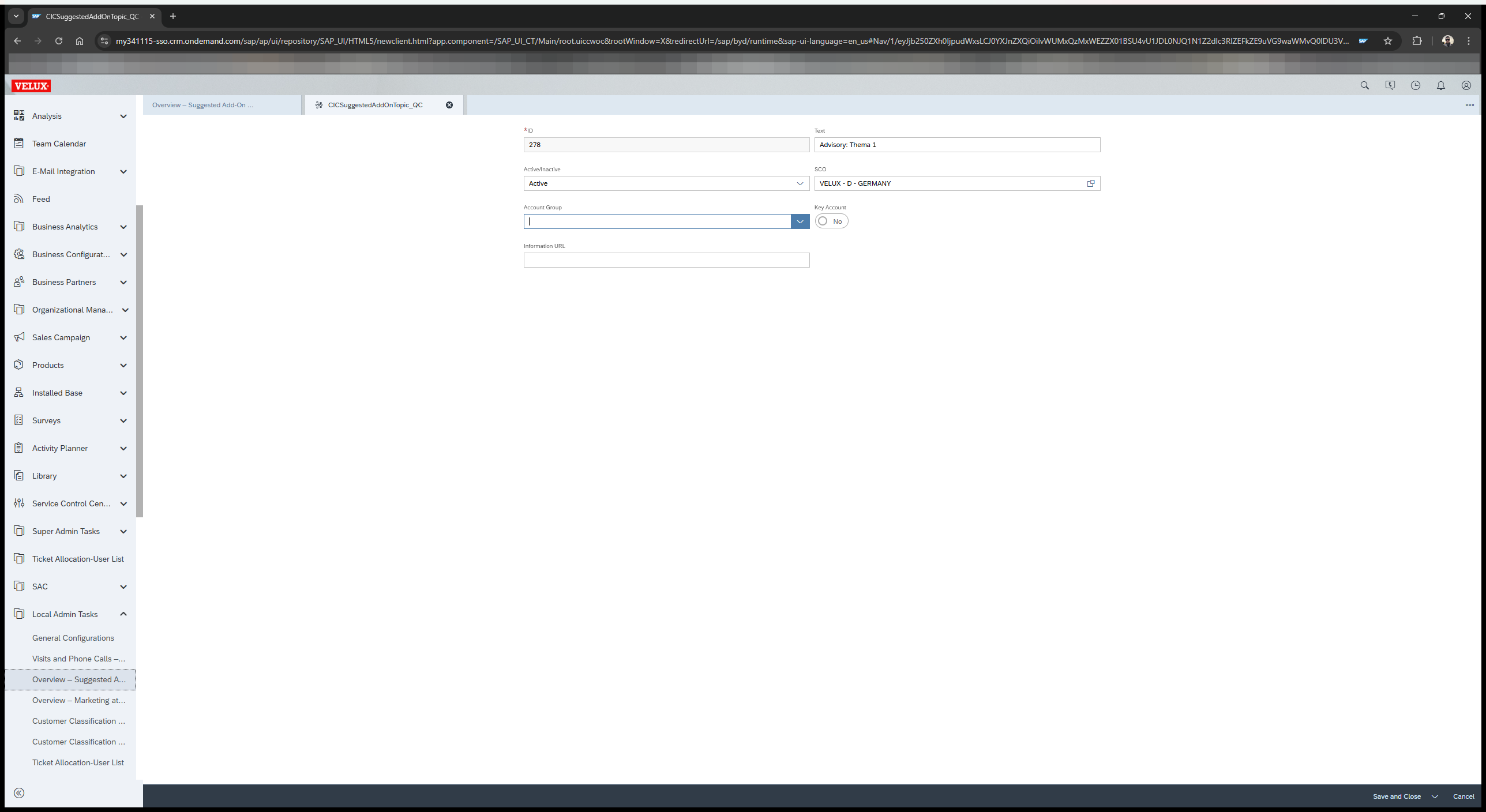
10
Click on "Installers"
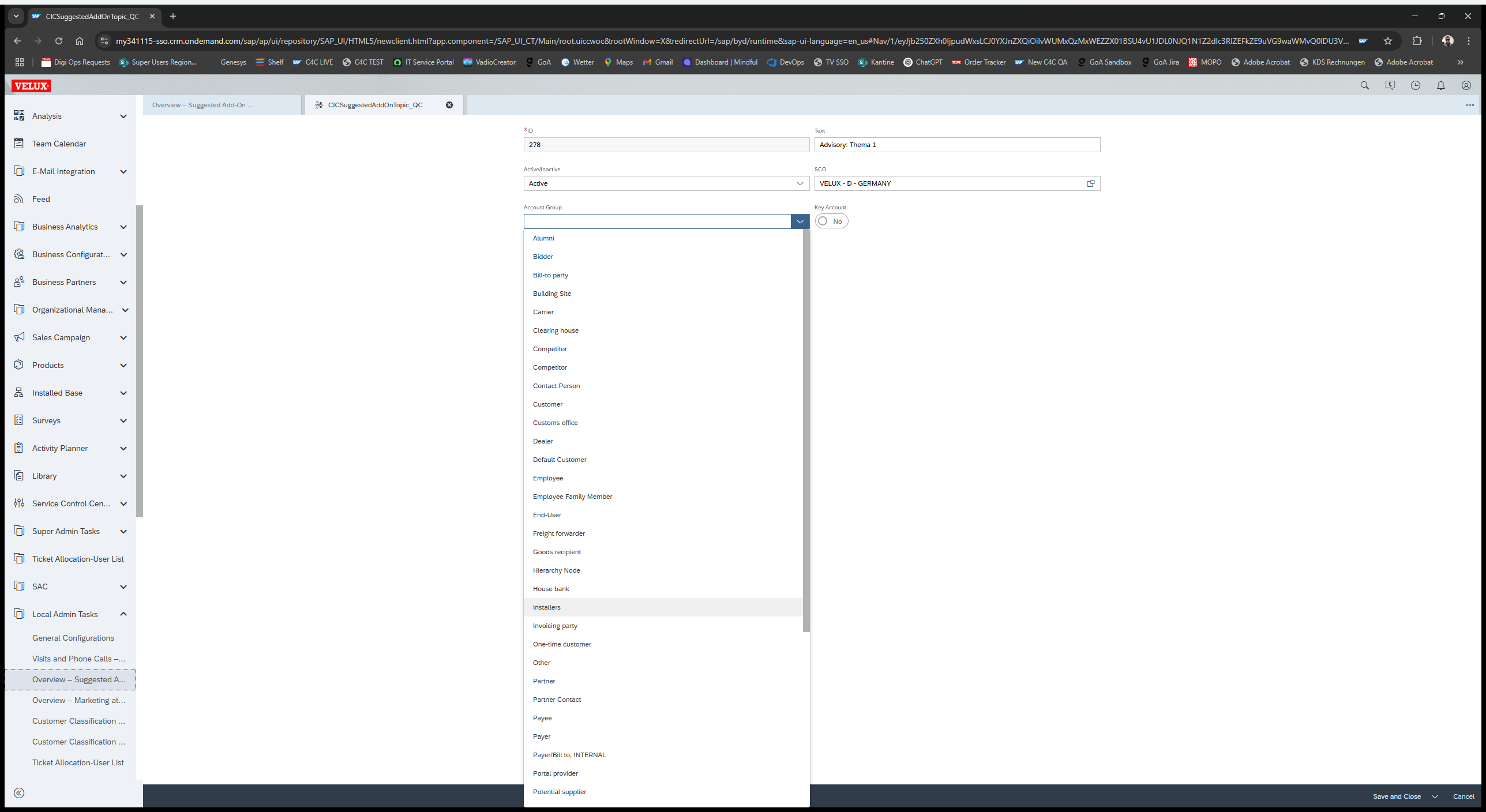
11
Enter and Information URL, e.g. Home Page, Shelf
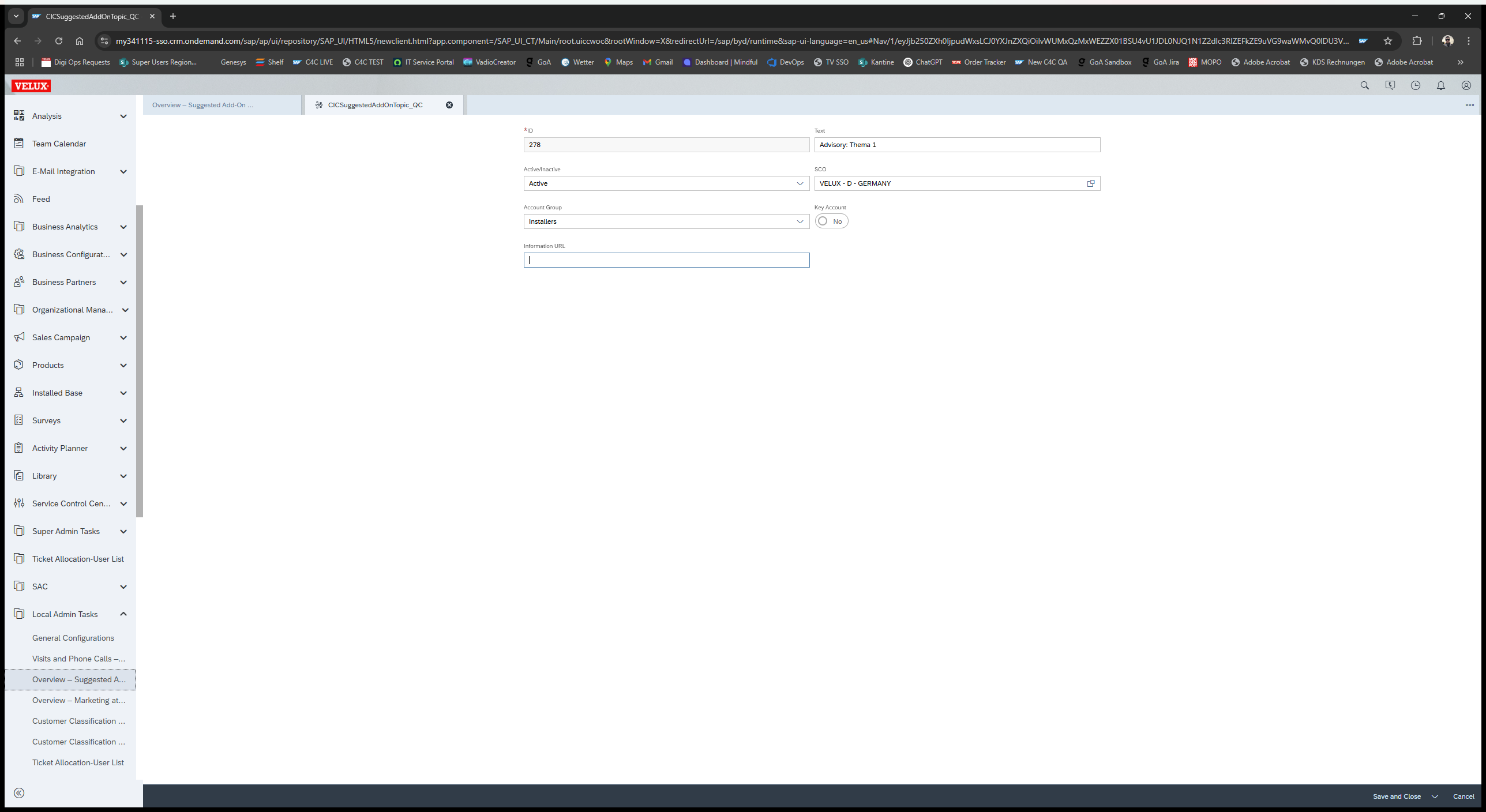
12
Click here
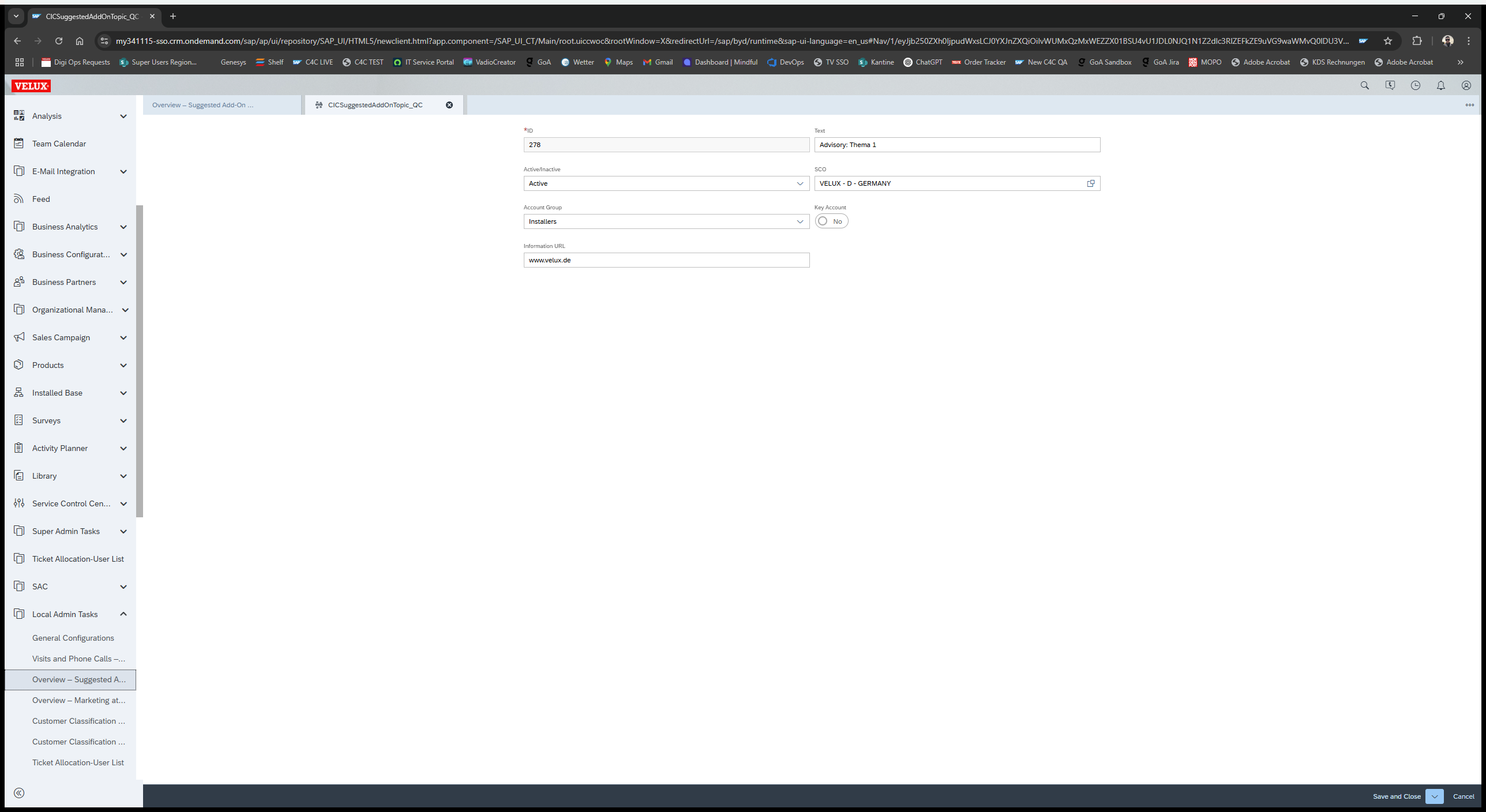
13
Save and New or Save and Close