Getting Started with Walnut: A Platform for Demo Environments
Learn how to get started with Walnut, a platform for demo environments that allows you to easily showcase your product.
In this guide, we'll learn how to effectively utilize Walnut, a platform designed to streamline the process of creating demo environments for your products. Whether you're looking to showcase your latest software or demonstrate the functionality of a new tool, Walnut offers a user-friendly solution to transform your product into an easily accessible demo.
Getting Started with Walnut
To begin harnessing the power of Walnut for your demo needs, it's essential to understand the key steps involved in setting up and customizing your demo environment. By following the instructions outlined in this guide, you'll be able to create engaging demos that effectively highlight the features and capabilities of your product.
Let's get started.





At testatexample.com, choose the number of people and click continue. Ensure all fields are filled correctly to proceed.

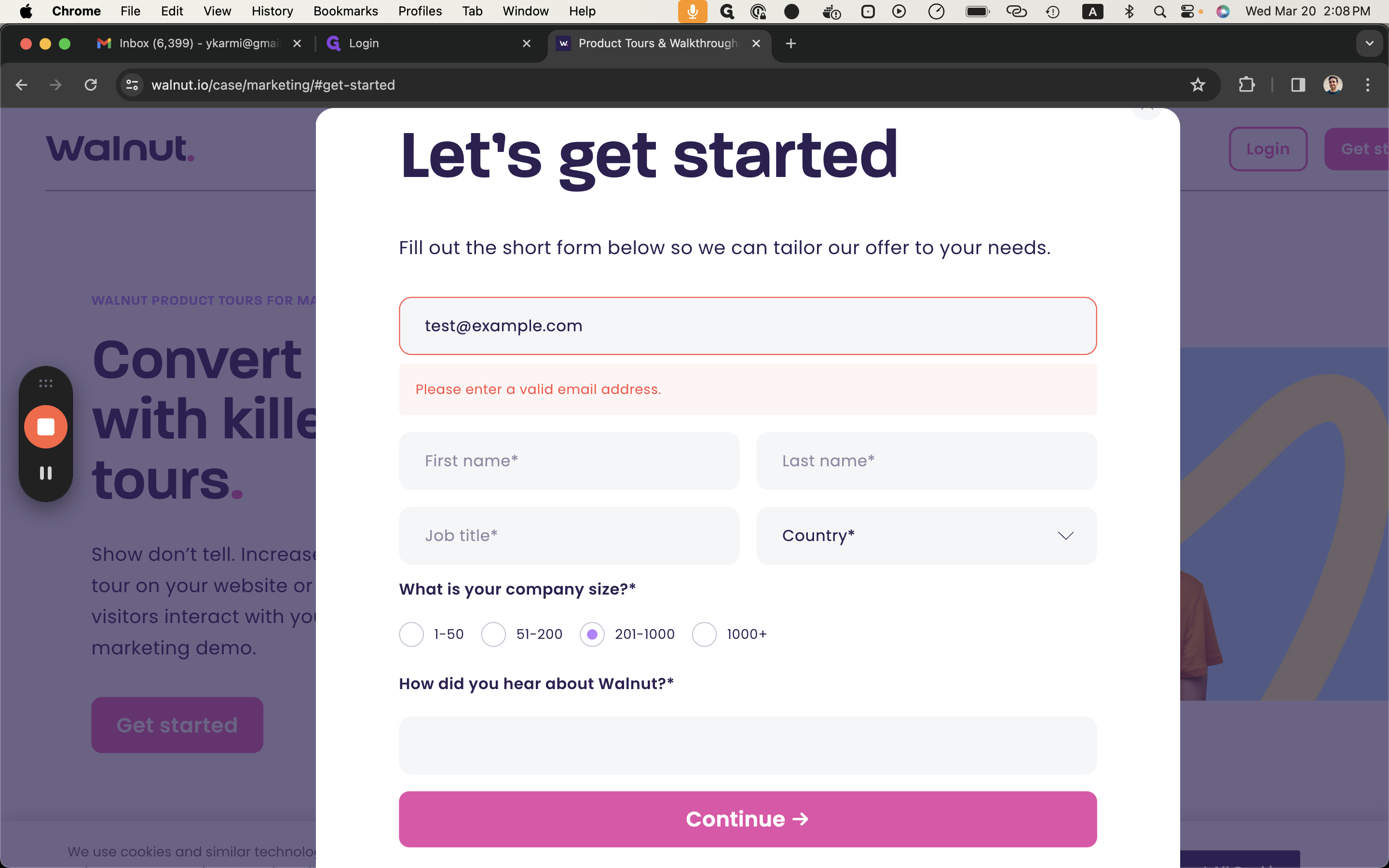
But this is how you get started with Walnut. By the way, what does Walnut do? Demo environments. It's a platform for demo environments to easily showcase your product.