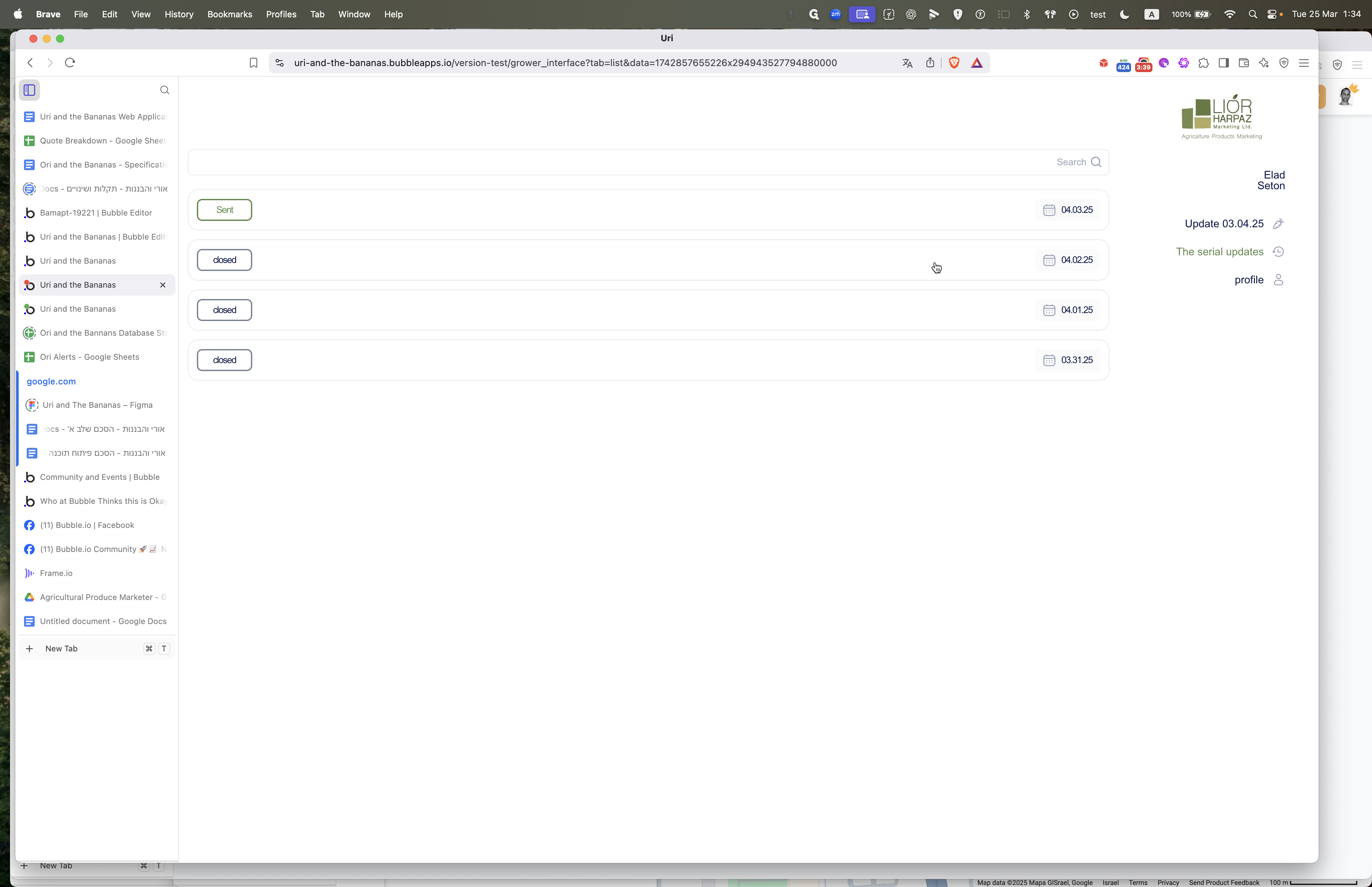Grower Login and Inventory Management System
Explore the features of the grower login system, including serial updates, inventory management, and order history tracking for products like cucumbers, clementinas, and cherry tomatoes.
In this guide, we'll learn how to navigate the grower login interface to manage produce inventory and updates. As a grower, you will access features such as viewing history, updating current inventory, and sending updates to distributors. Understanding how to efficiently use these features ensures accurate inventory management and communication with distributors.
You'll also learn how to handle leftover inventory and update your selections for the next day. This process is crucial for maintaining an organized and transparent supply chain.
Let's get started
Log in as a grower.
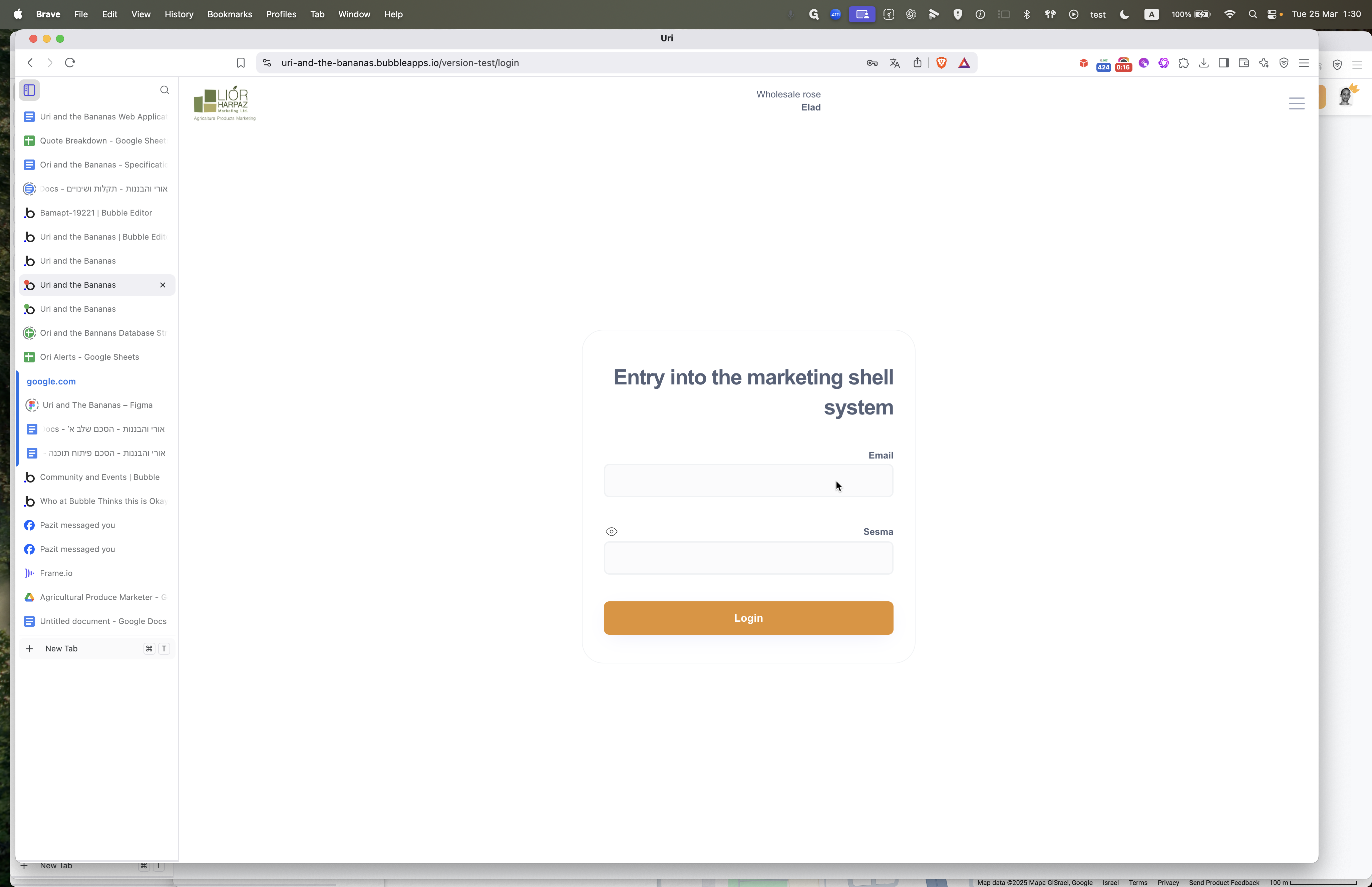
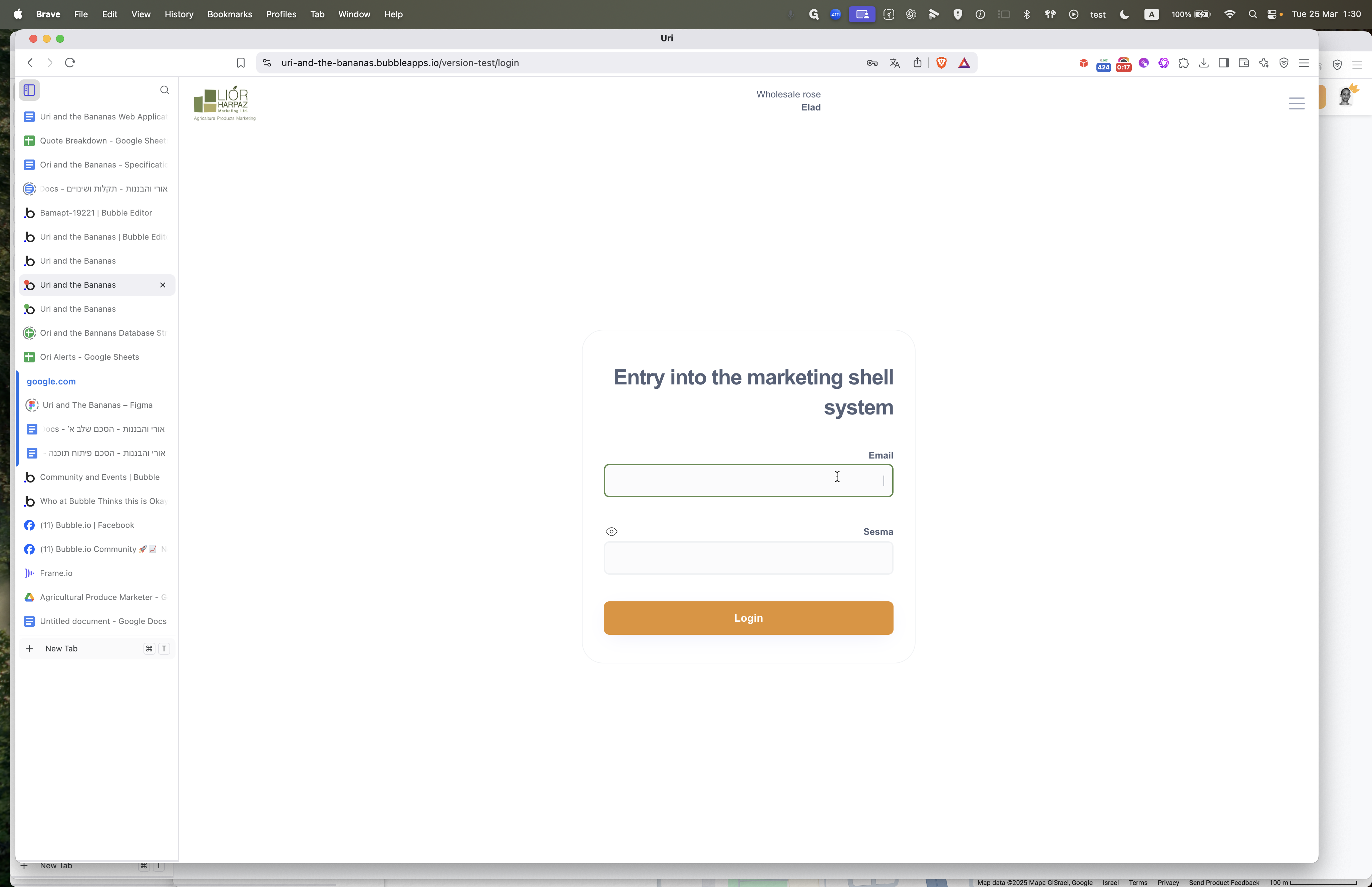
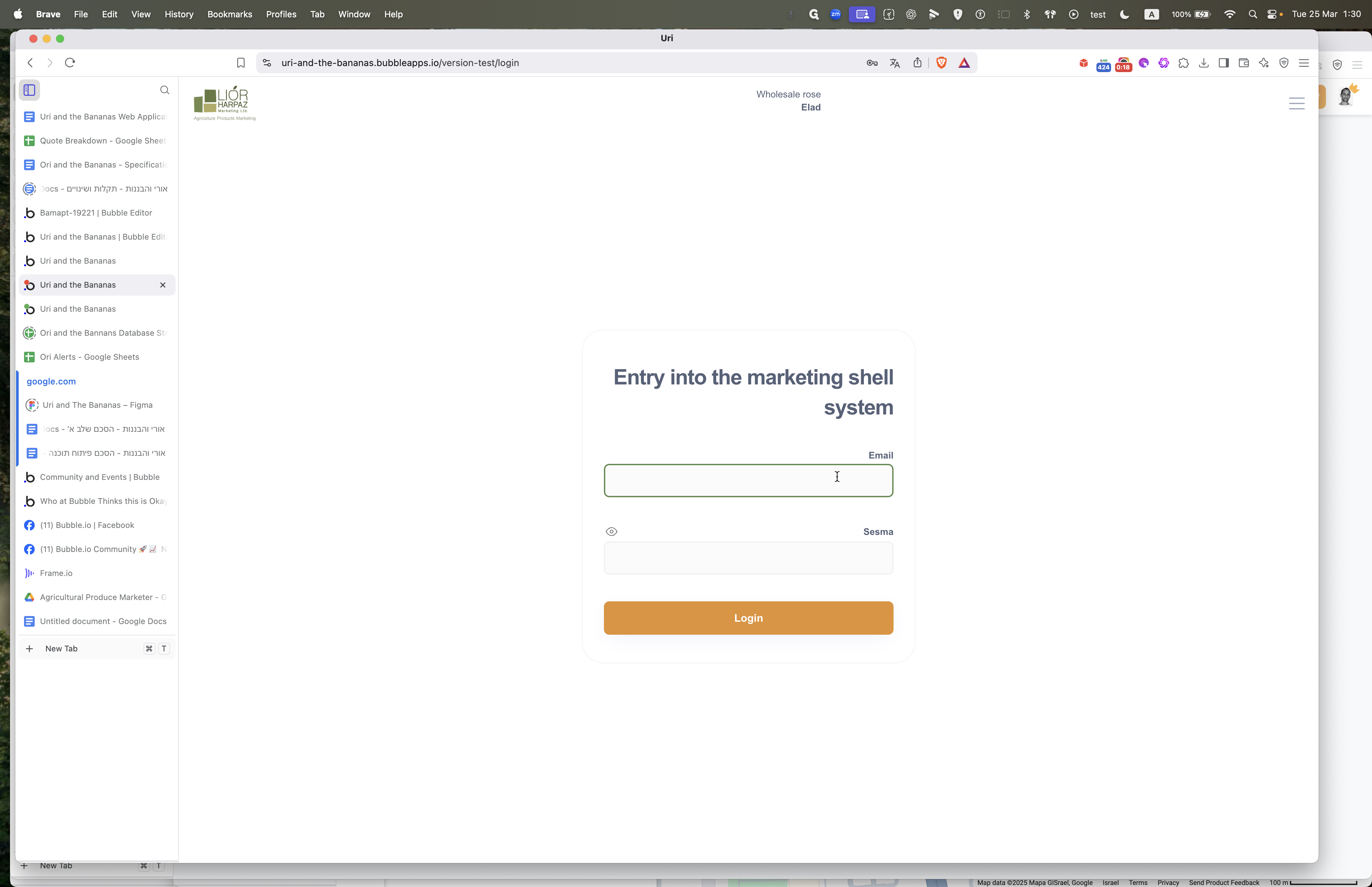
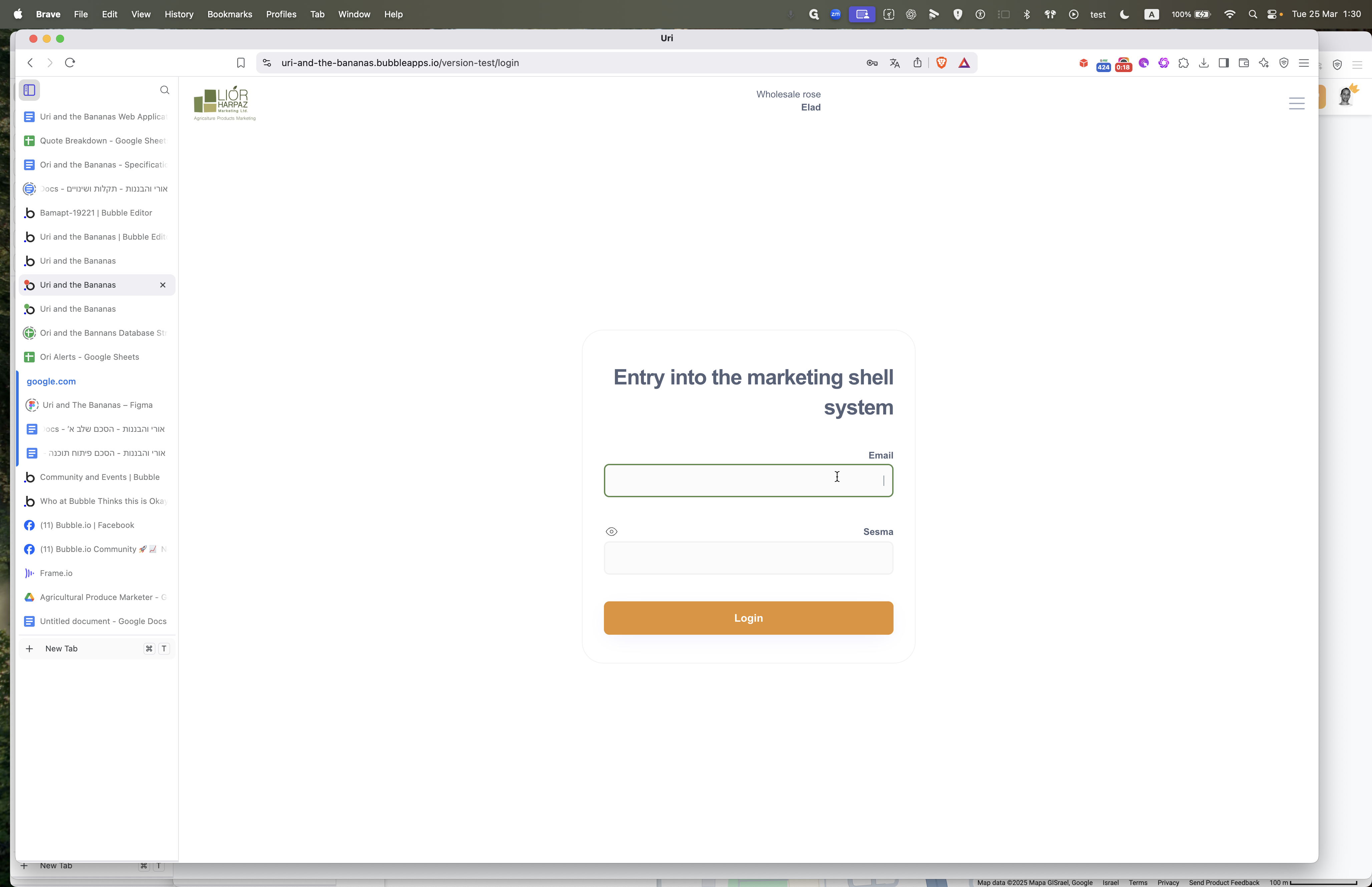
When a grower logs in, they will see a screen with several options. On the right, there's a section called "serial updates," which means "history." They can also view the current day's update. The profile section is currently empty.
There is a picture of the product, which is a cucumber. It also mentions clementina, which might be tangerine in English, and cherry tomatoes. This is what the distributor has set for this grower, as seen in a previous video.
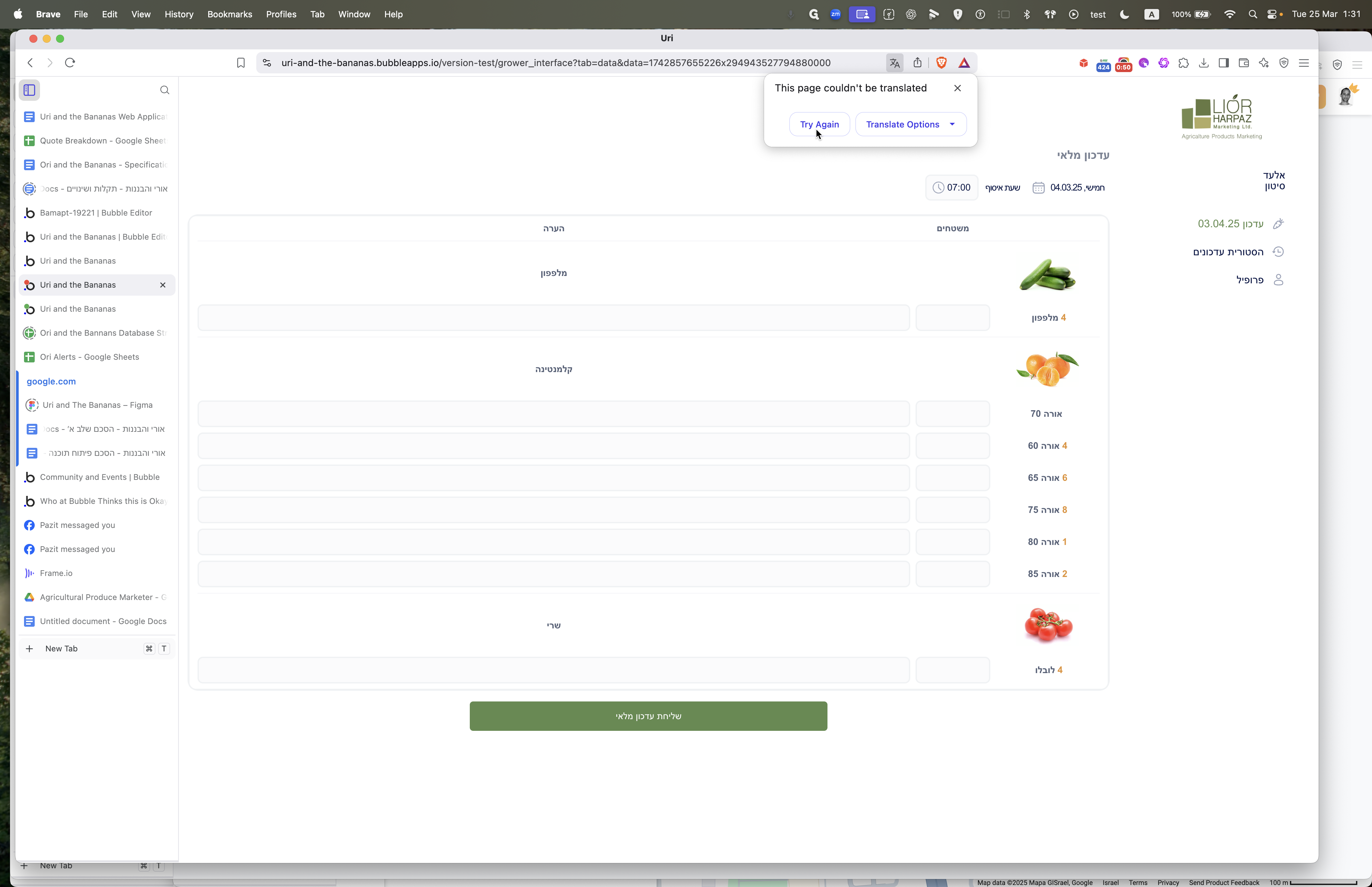
It lists the name, followed by the names of different varieties. For example, cucumber is just cucumber, but clementina has various sizes. The orange number on the right will appear on the left. This indicates leftovers from the previous day. For instance, I have four pallets left over in storage or in the transporter's truck. Today, I pick two of these, three of those, five of another, and one more, etc. I then update the inventory for what I am picking tomorrow. Although all items are available, I only select certain ones for the inventory update. I receive a message stating not all products have been updated and asking if I want to send the update. I confirm, and the update is successfully sent to the distributor.
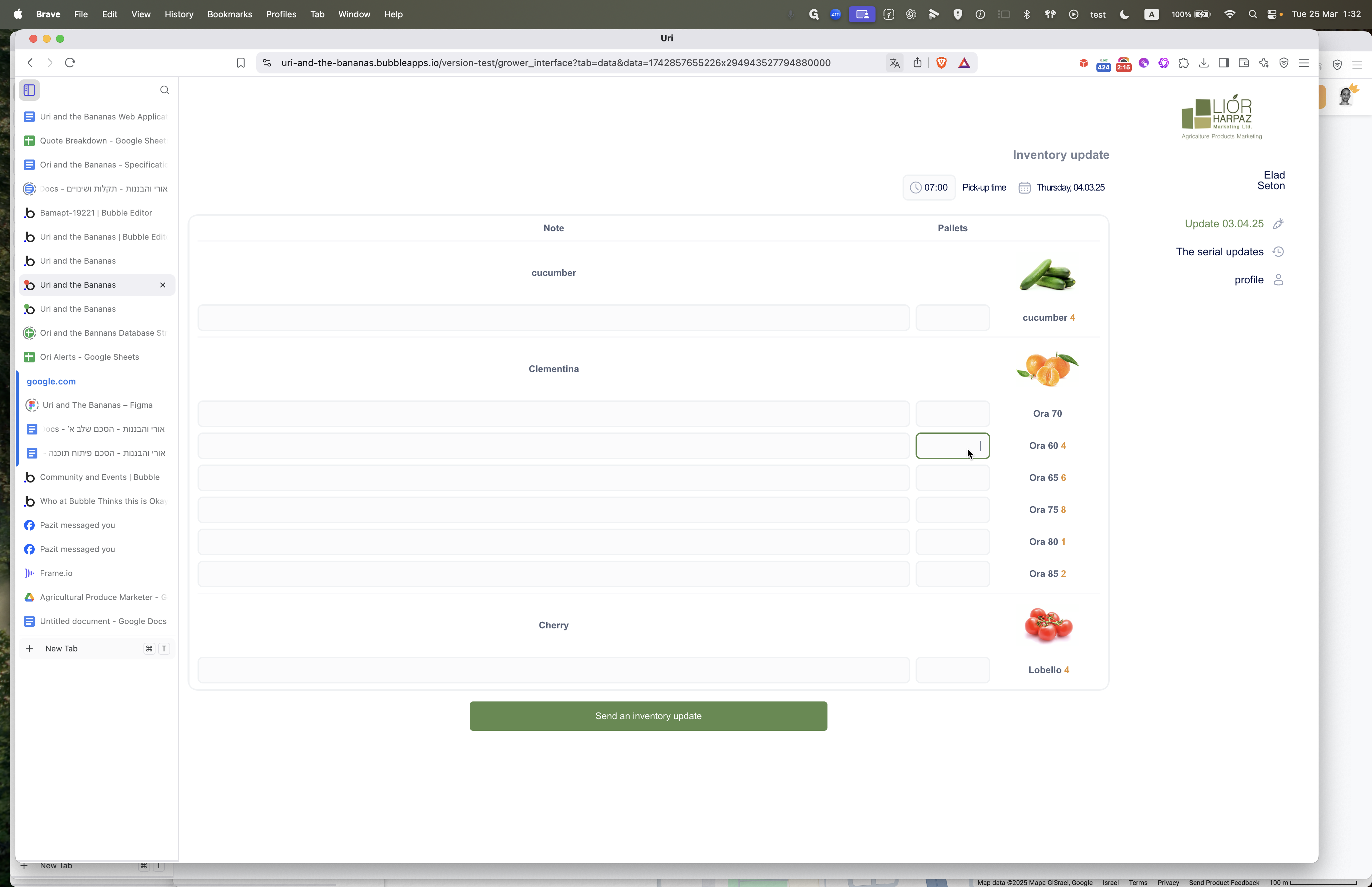
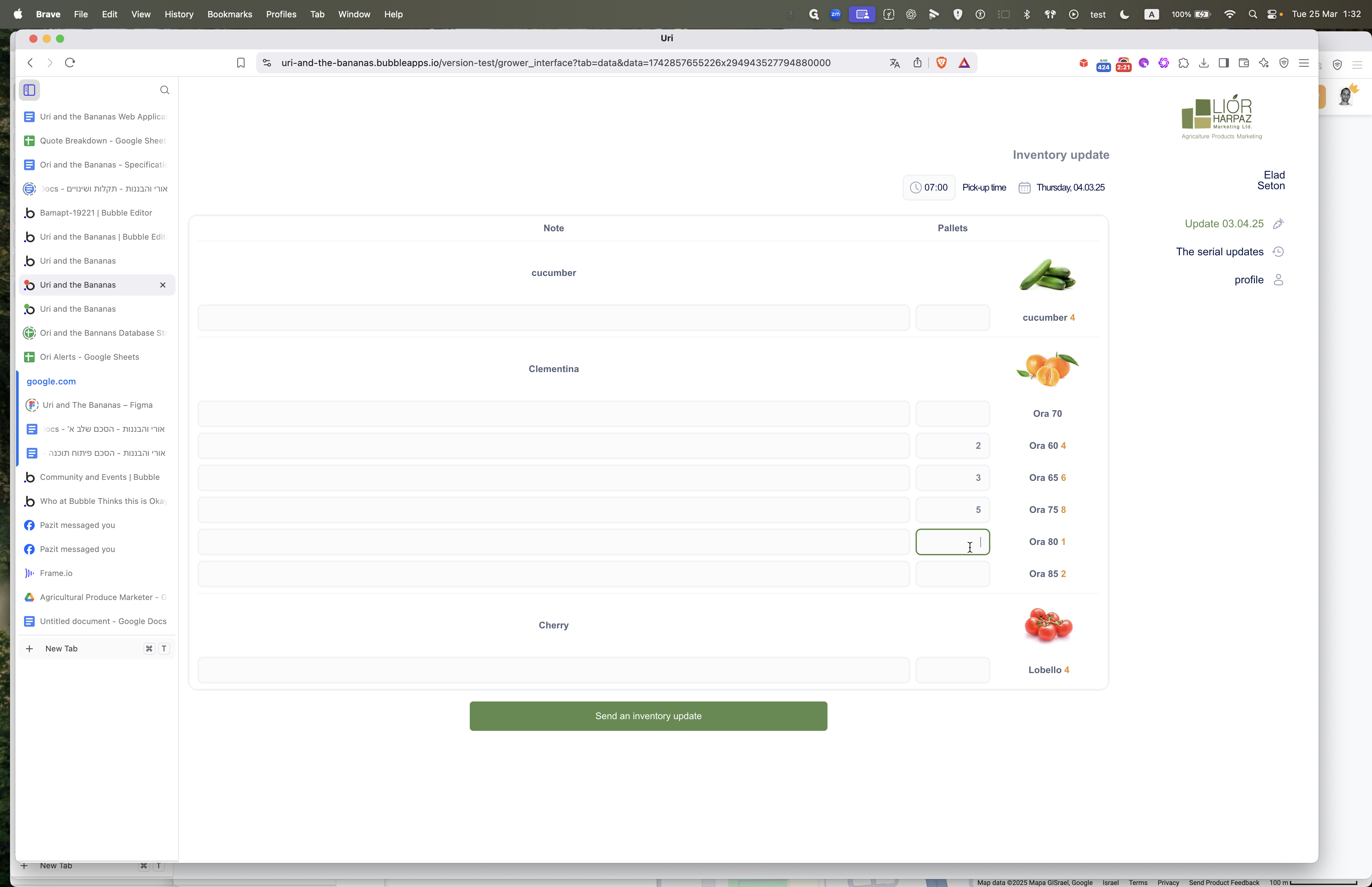
The next day, in the morning or whenever they finish picking, they might say, "I'm just going to pick four of these." We then send the update to the distributor, and it pops up and sends.
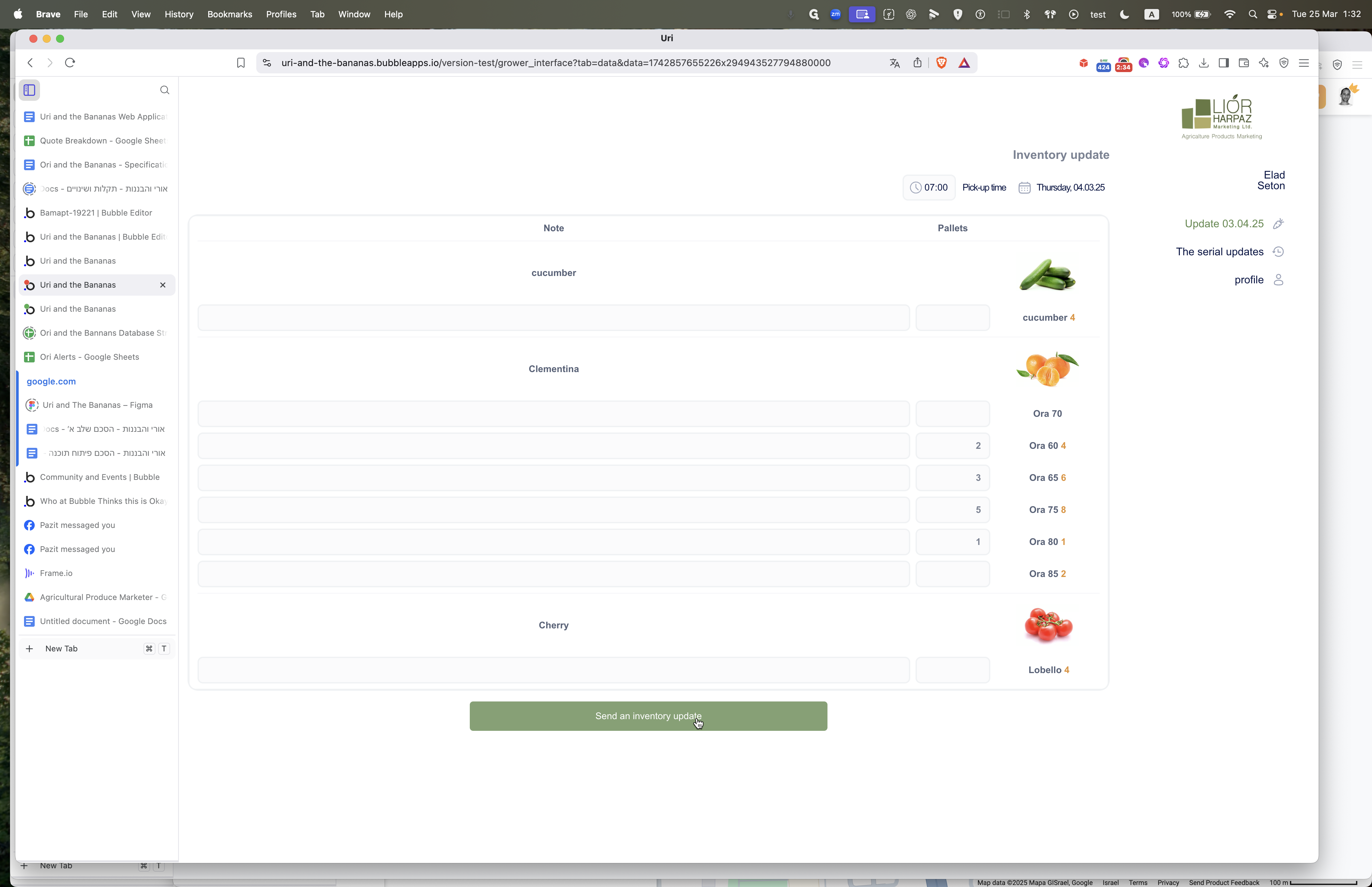
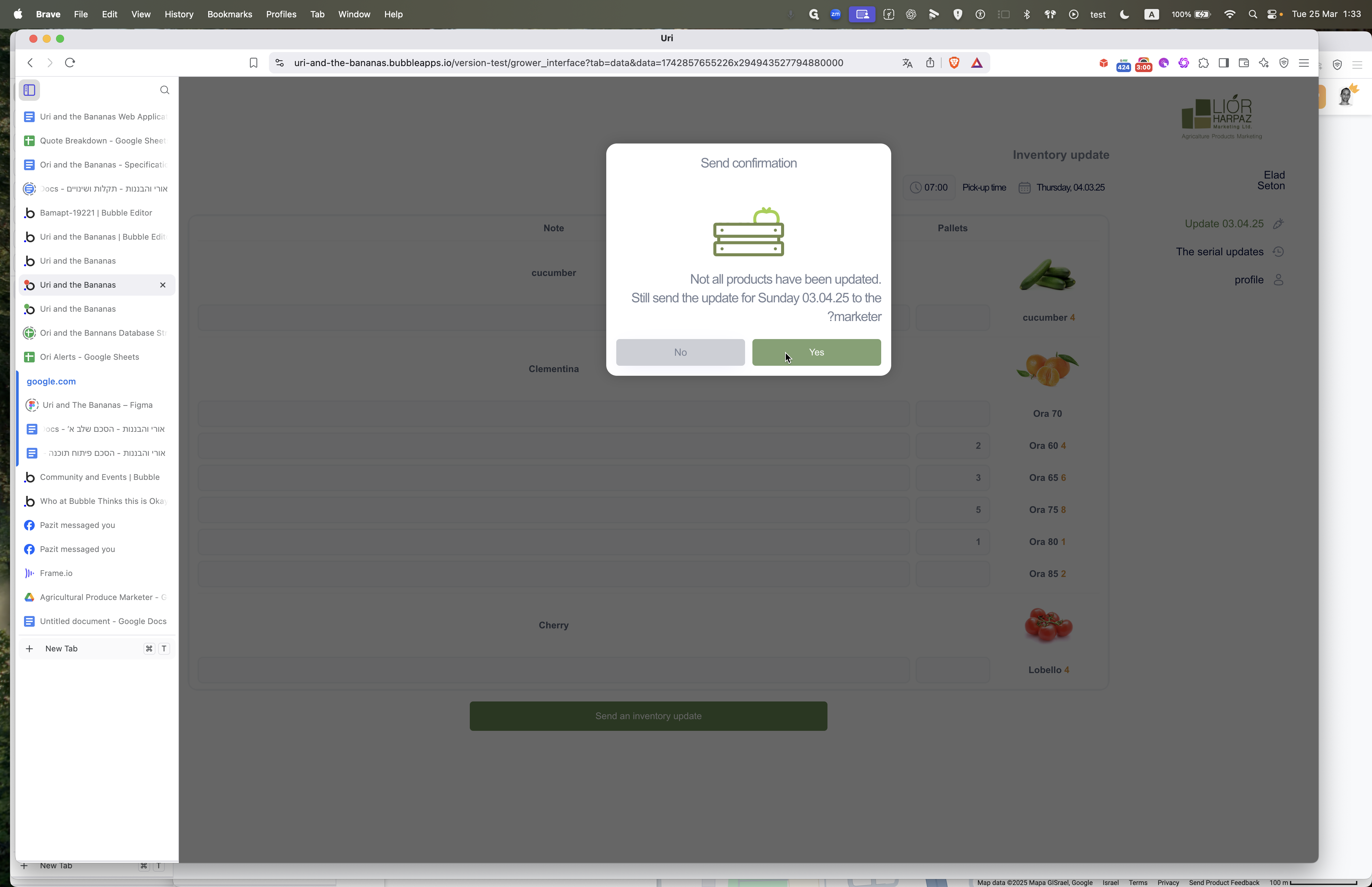
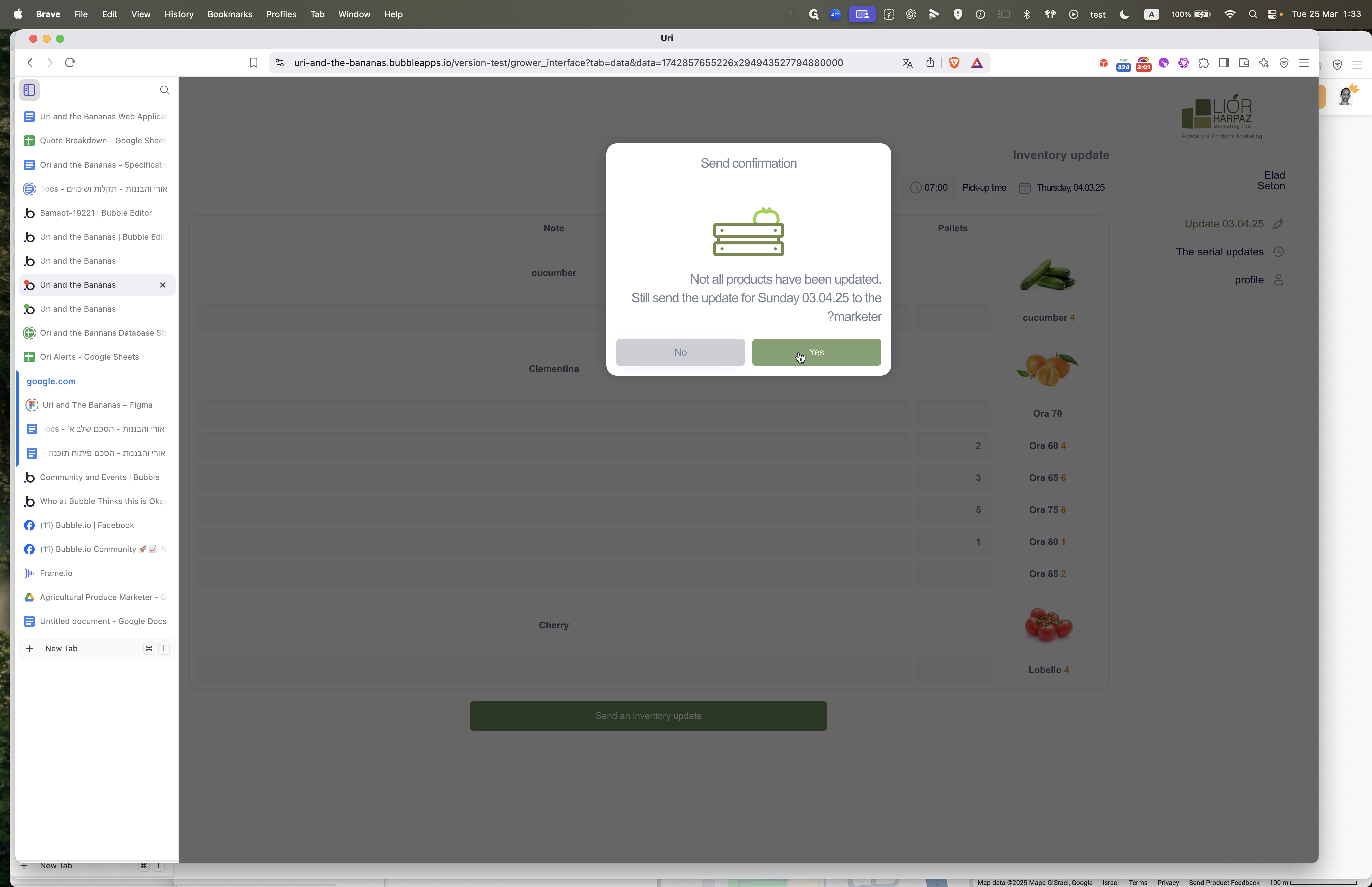
Growers can go in again the next day and update the actual quantities they will pick and resubmit
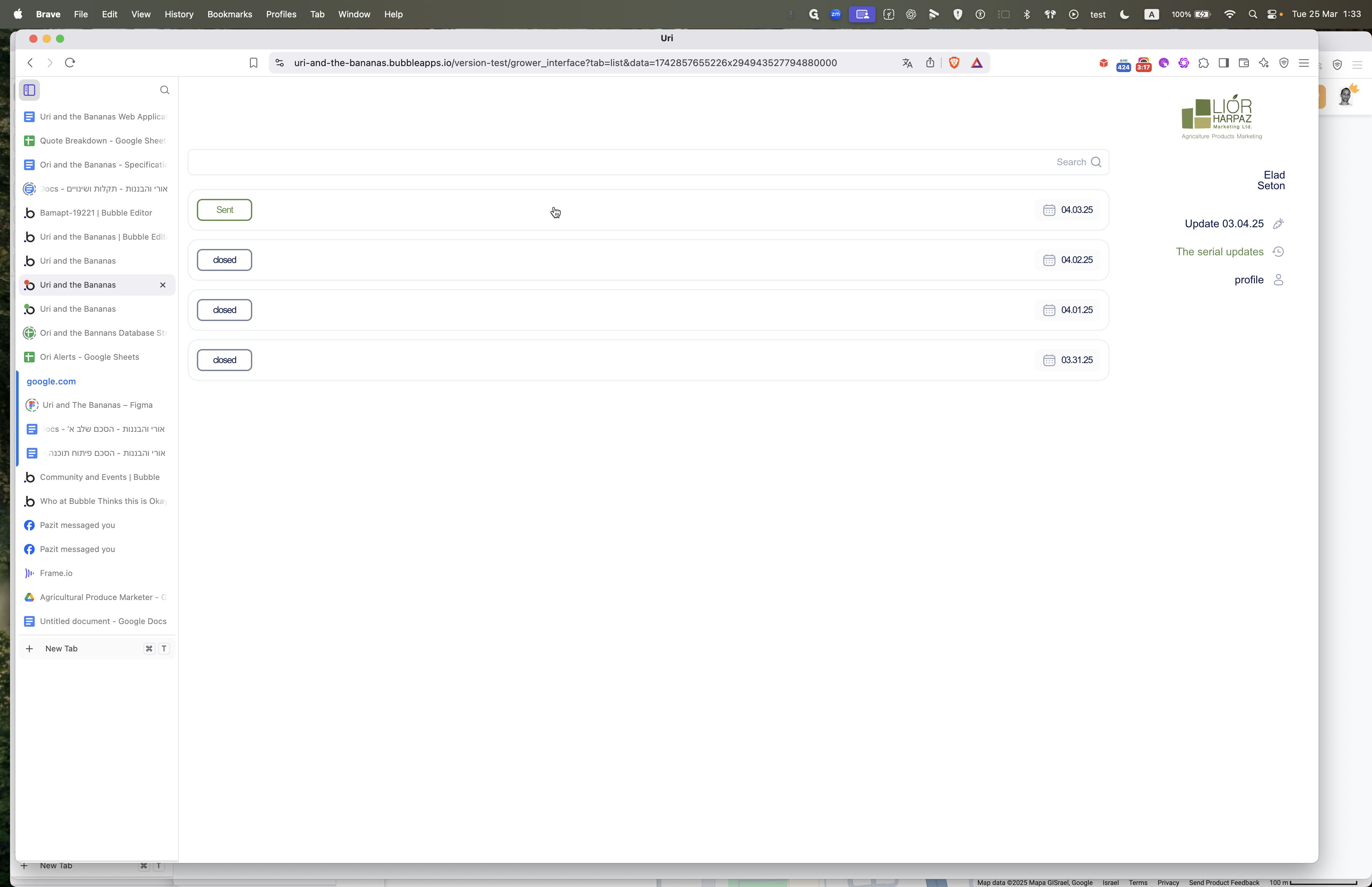
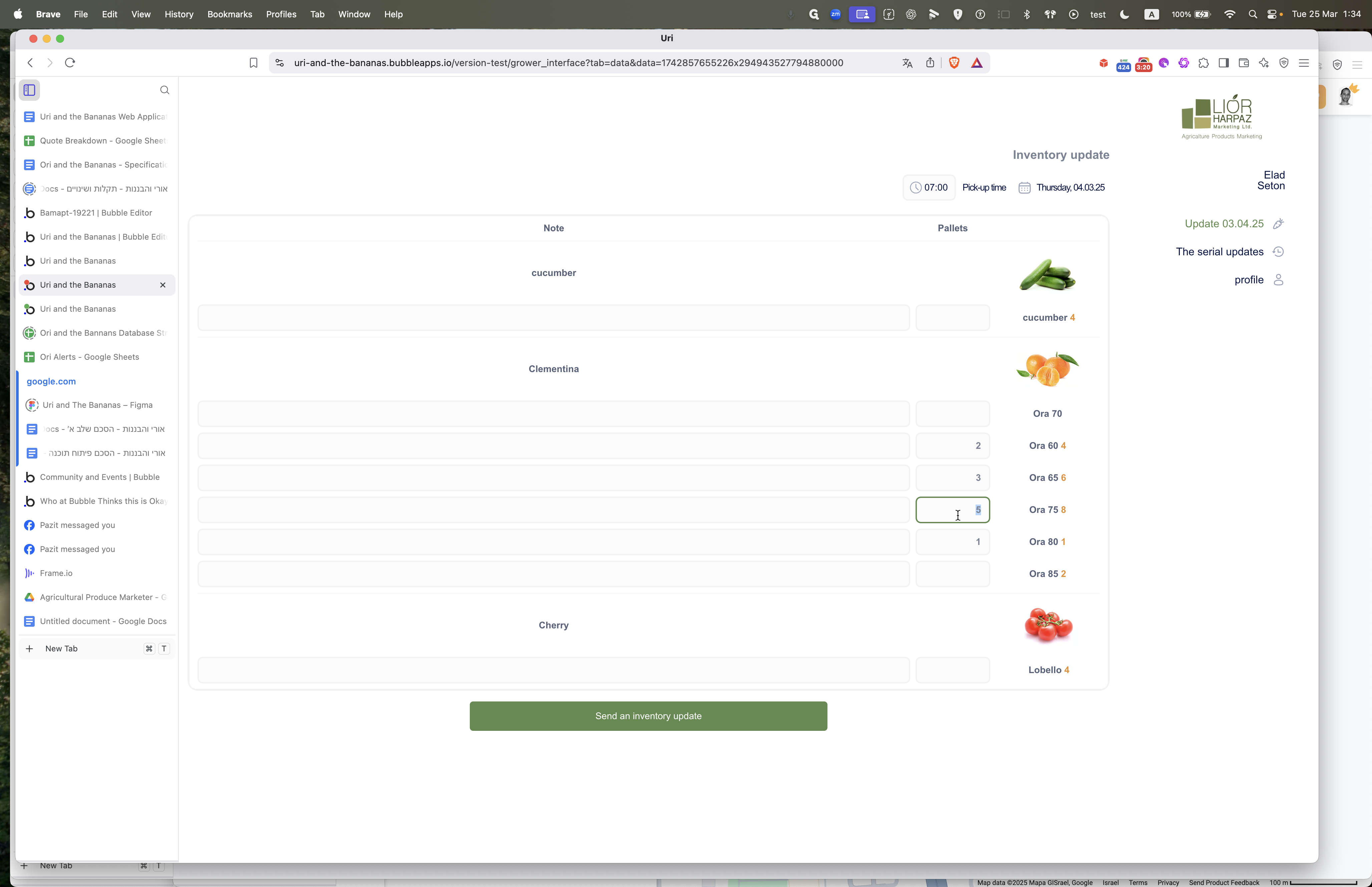
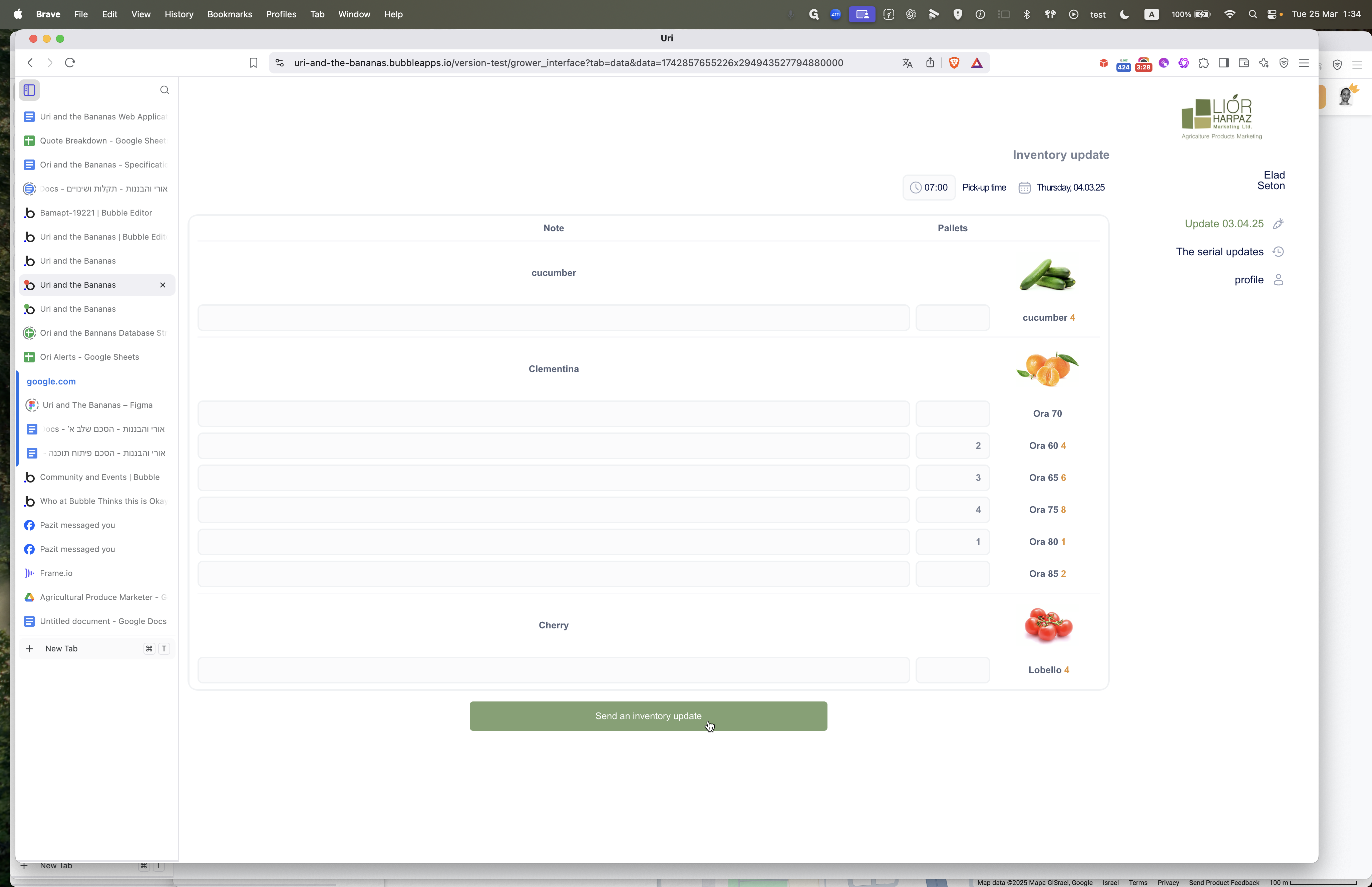
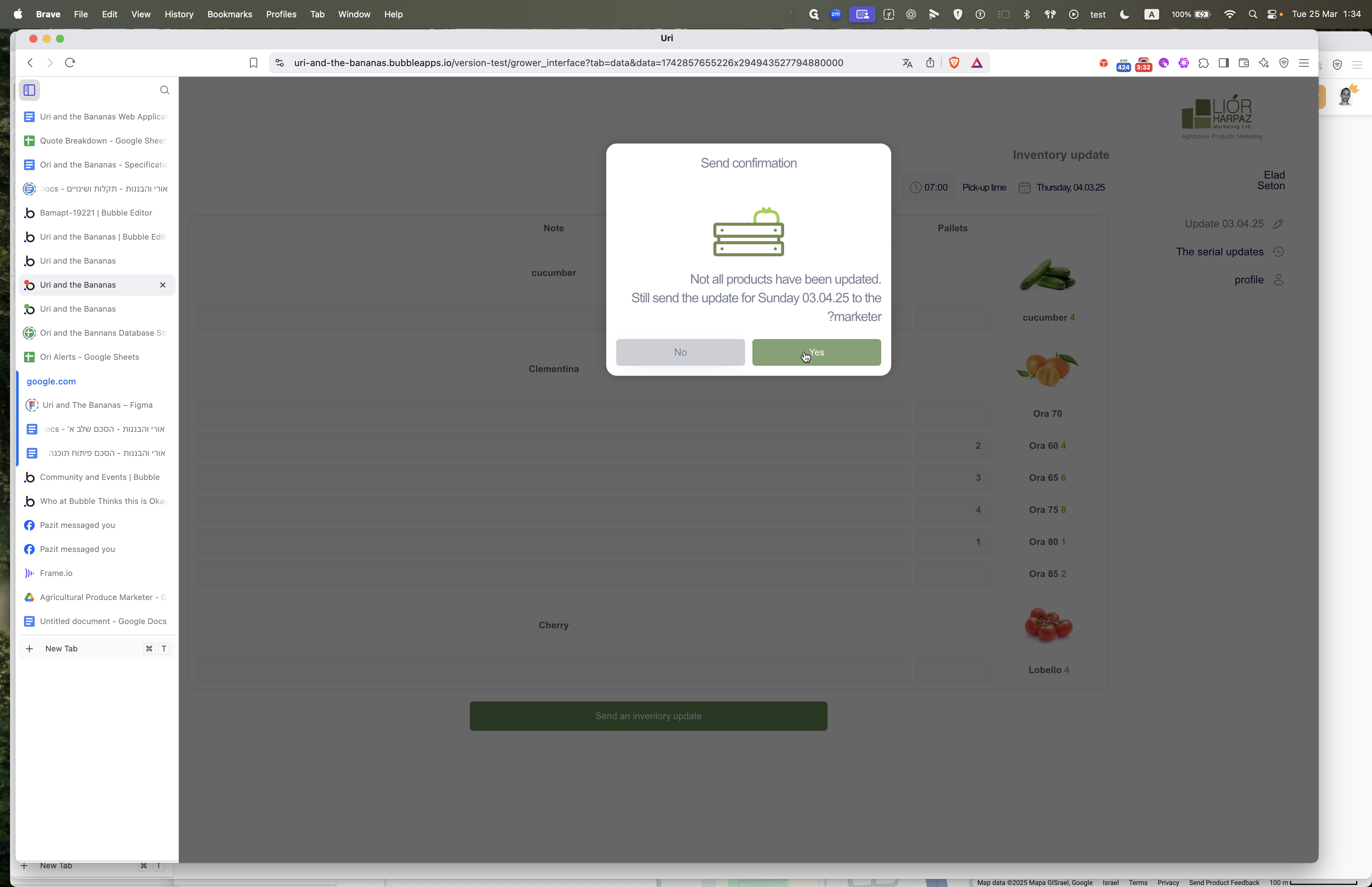
Update history