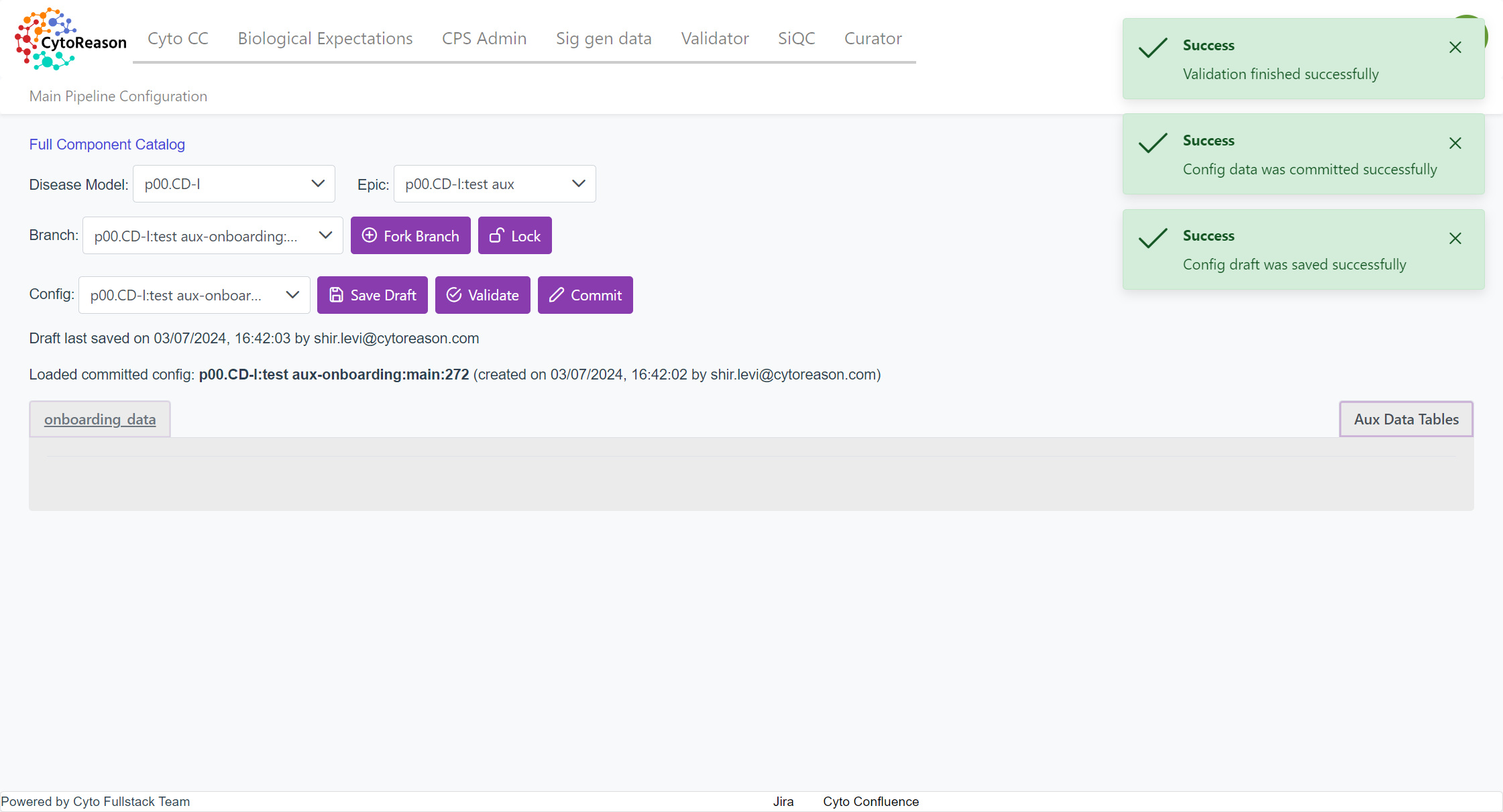Guide to Bug in Swagger staging env in Onboarding Component
This guide outlines the expected behavior of Swagger and the config tool in the onboarding component, focusing on auxiliary data table components and authorization processes.
In this guide, we'll learn how to manage the expected behavior of the Swagger and the config tool in the onboarding component as an auxiliary data table component. We'll cover the process of creating and managing branches, defining auxiliary tables, and ensuring that changes are saved correctly in the appropriate environment. This guide will help you understand the steps needed to achieve the desired behavior in both staging and production environments.
Let's get started
This guide outlines the expected behavior of the Swagger and the config tool in the onboarding component as an auxiliary data table component. First, I'll cover the authorization process.

Now, I'm going to look at disease model number two, which is CDI.

I see in the GET model EPIC that there is one EPIC with a previous auxiliary table entered into it. I will open a new EPIC in the post model EPIC with the disease model ID, which is 2.

The name will be test aux, and the auxiliary data is pointing to null.
Then, I press "Execute."

I see that the new EPIC has been created.
Its ID is 19, its name is "test aux", and the "aux_data" points to null.

I need to open an onboarding branch for it to appear in the config tool. So, I'm going to the POST in model_component_branch, and I am opening a new branch.

Type "onboarding", the EPIC ID I created is 19, and I will name it Main.

Now that I've created a new branch, the branch should appear in the onboarding component. However, I expect the table will not appear in the config tool UI (as it happens in the production environment) but in the staging environment it does appear.
In the production environment this table does not appear until I define the onboarding component as an auxiliary data component. In staging, the table automatically appears, which is incorrect behavior.

I will go back to Swagger and define the onboarding branch in the PATCH aux.

I will define the onboarding branch, which is 79, as an auxiliary table set to true.

Now, I'm expecting the table to appear, but it was already here. Next, I'm going to enter a value into the onboarding.

When I validate and commit, I expect the changes in the dynamic table to be saved in the auxiliary data table. However, this does not happen.


This is incorrect behavior. In the production environment, unlike in staging, this saves the data in the auxiliary data table as well.