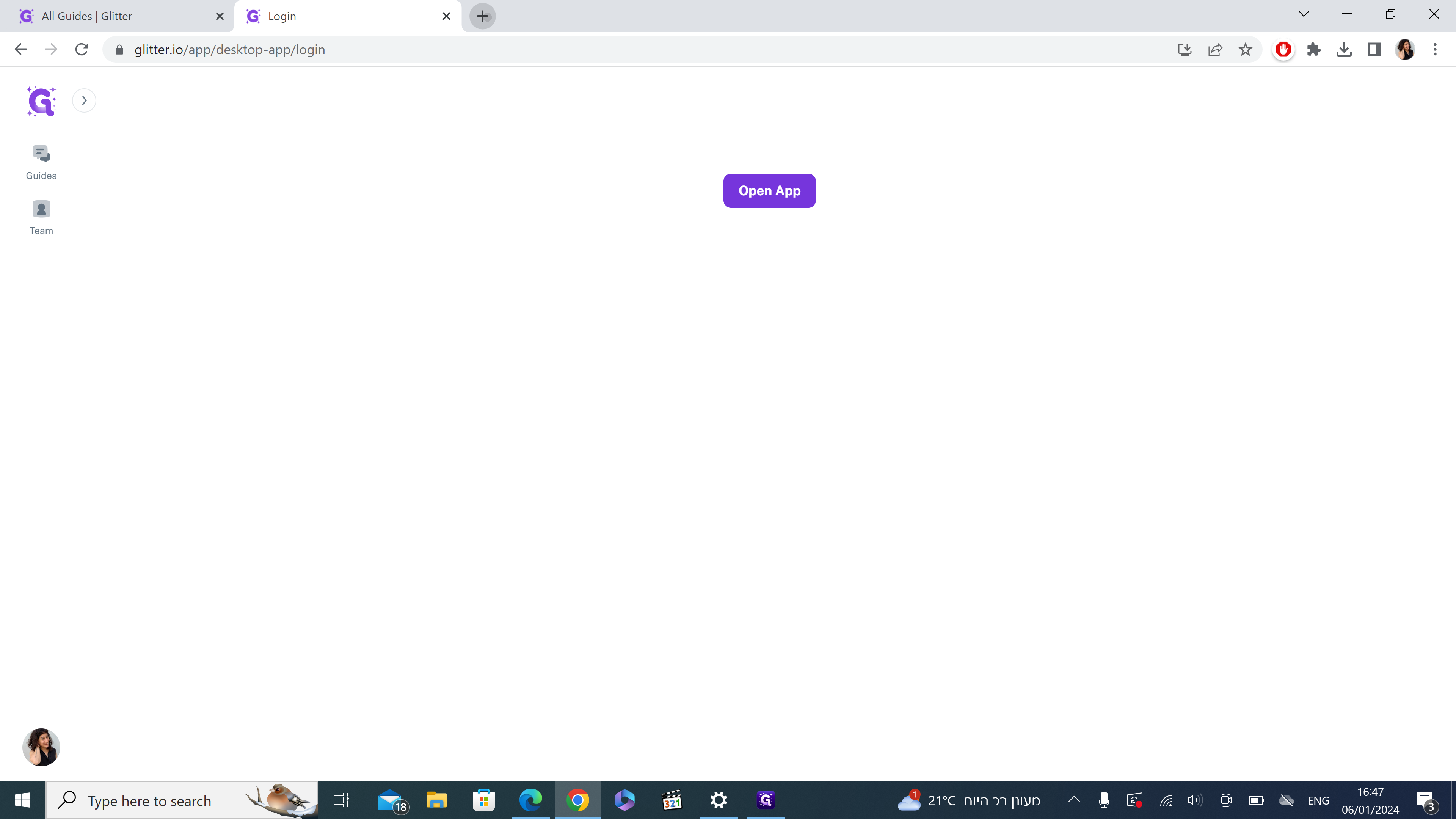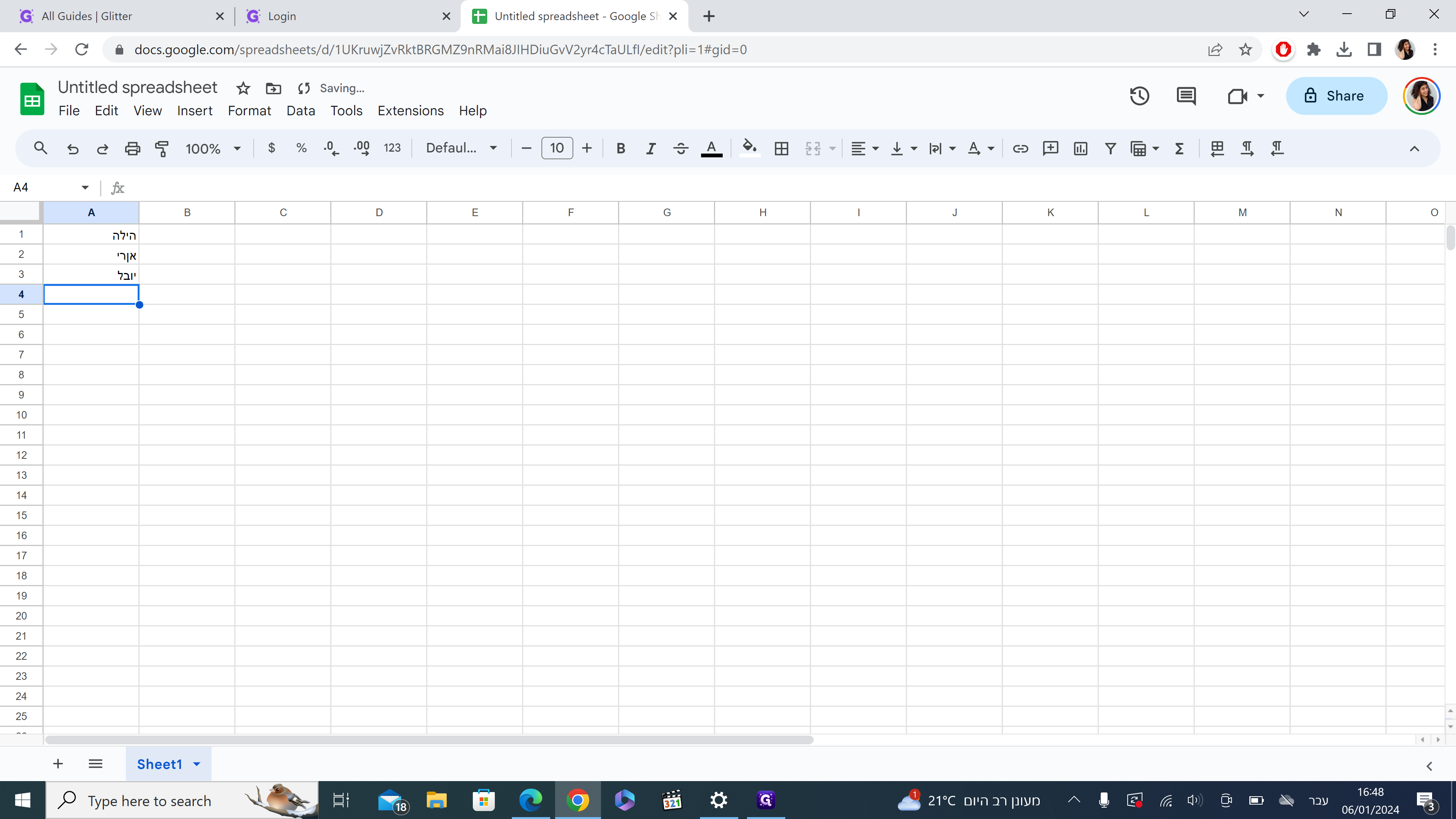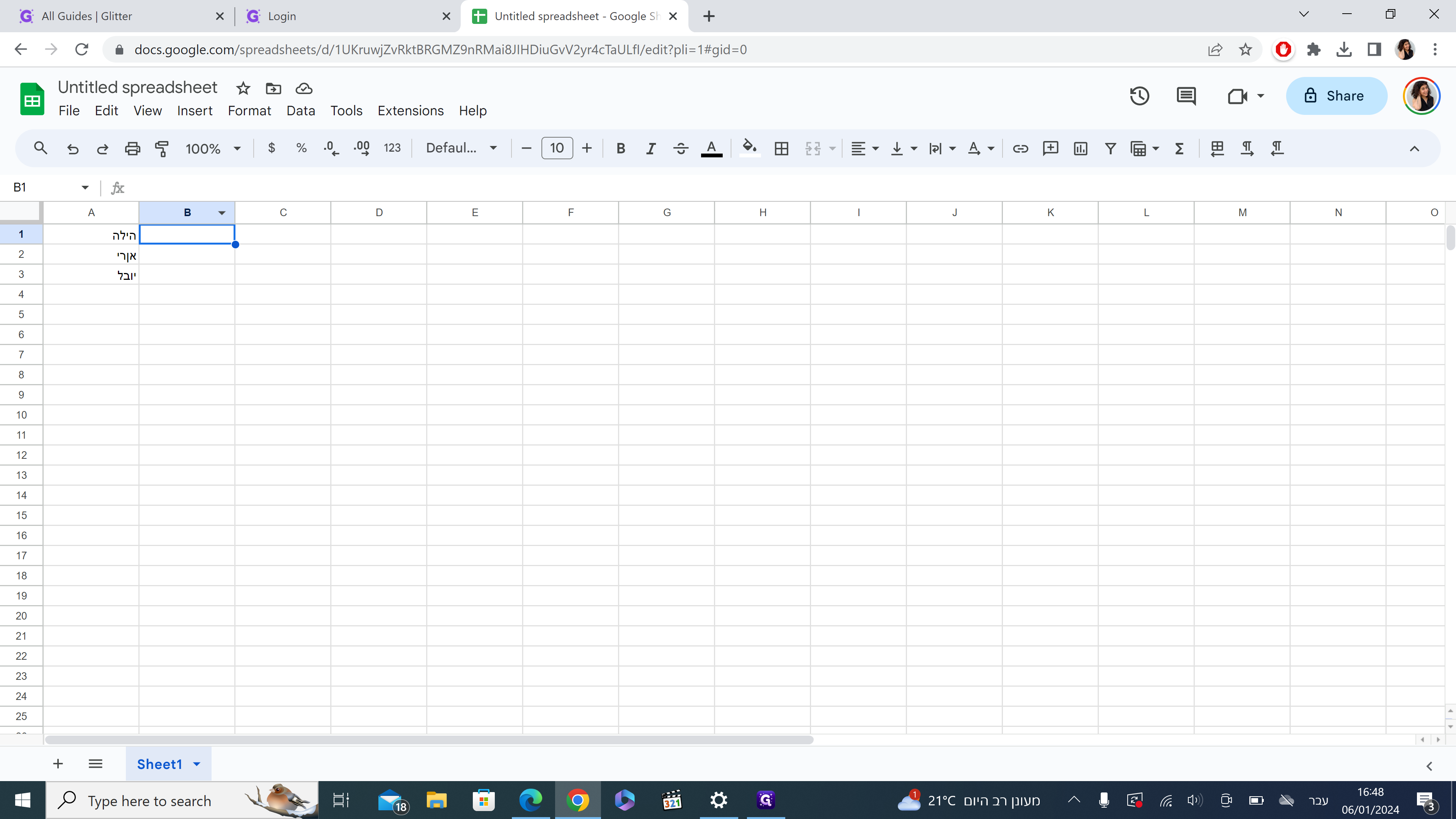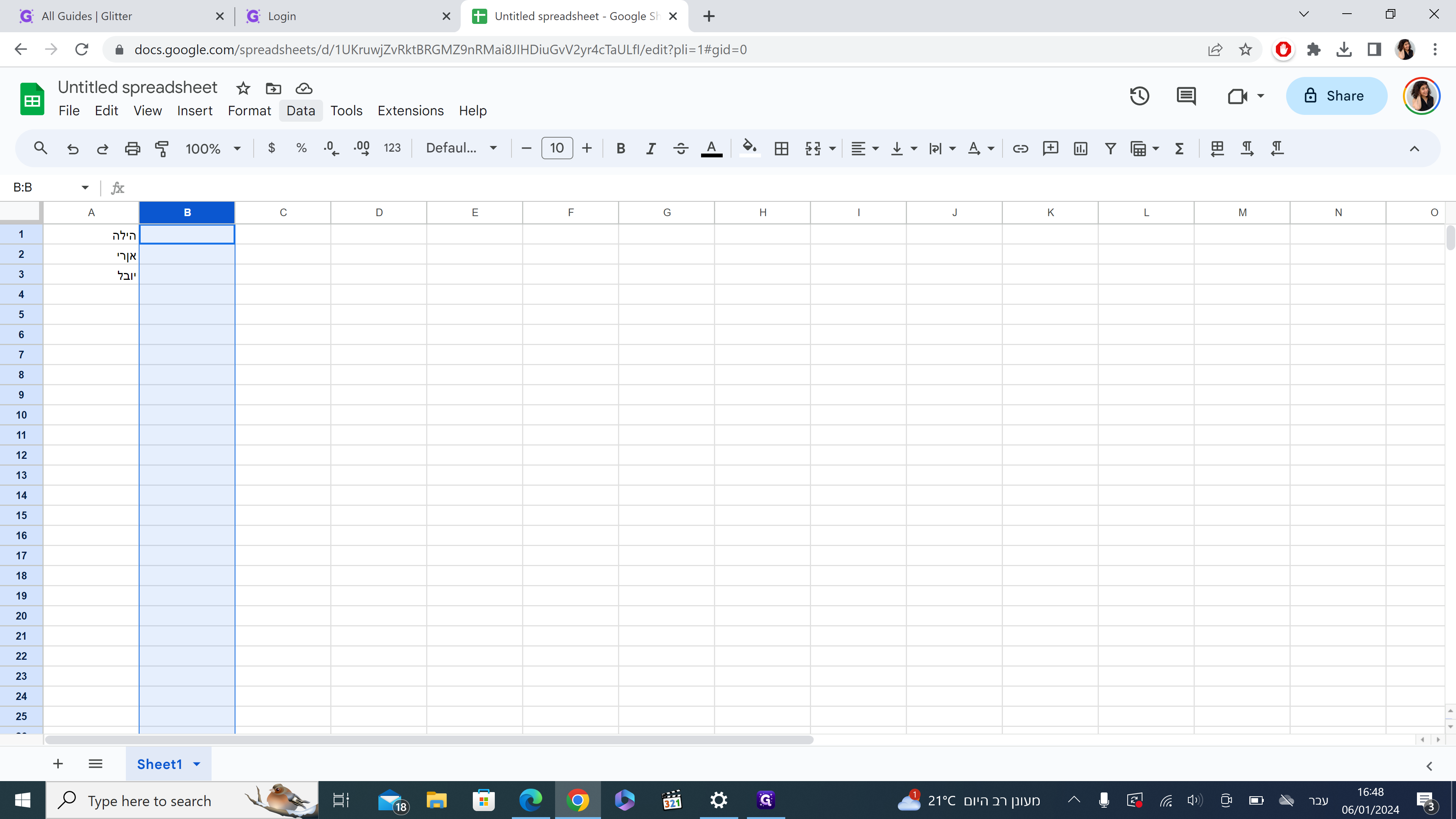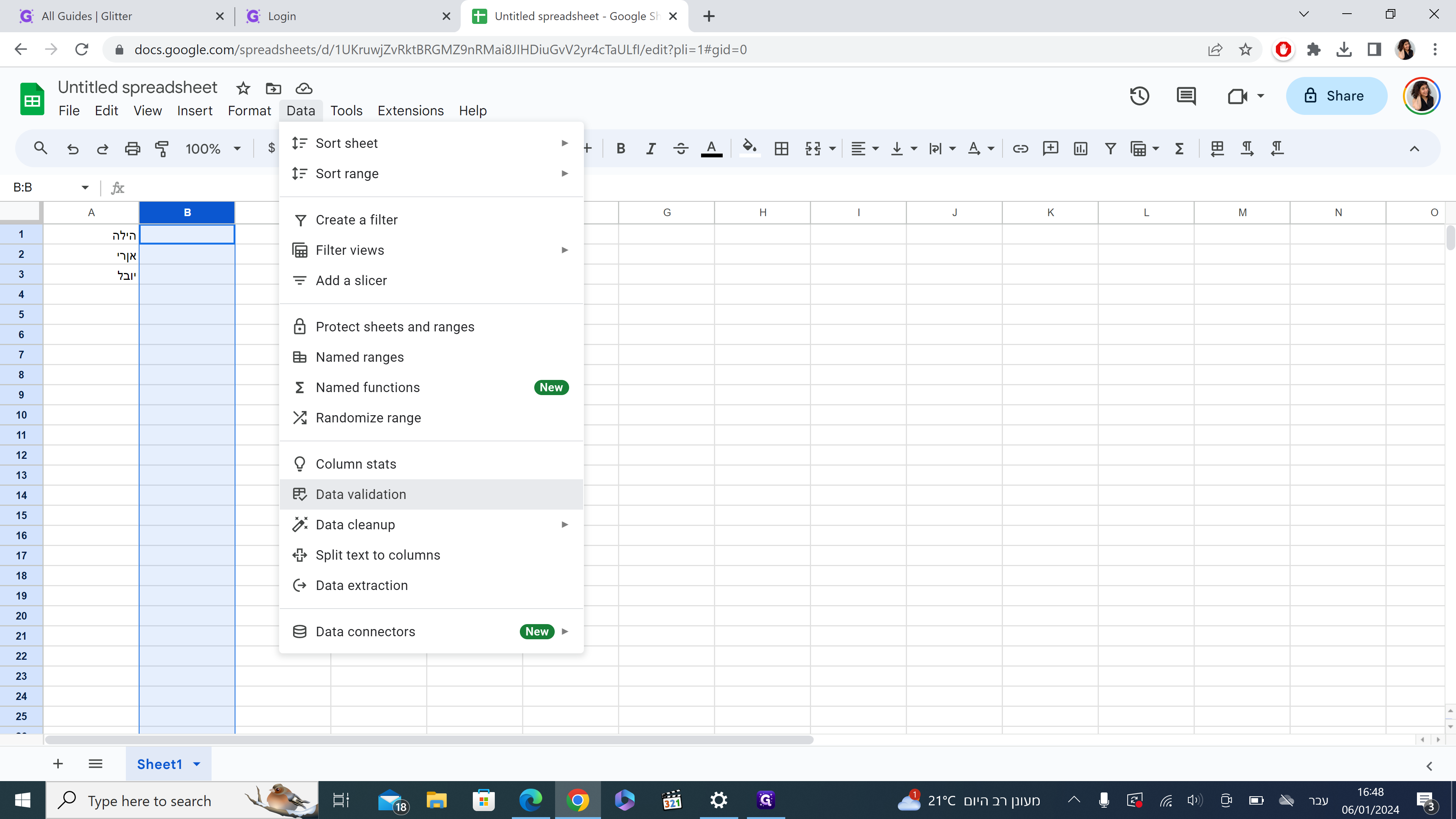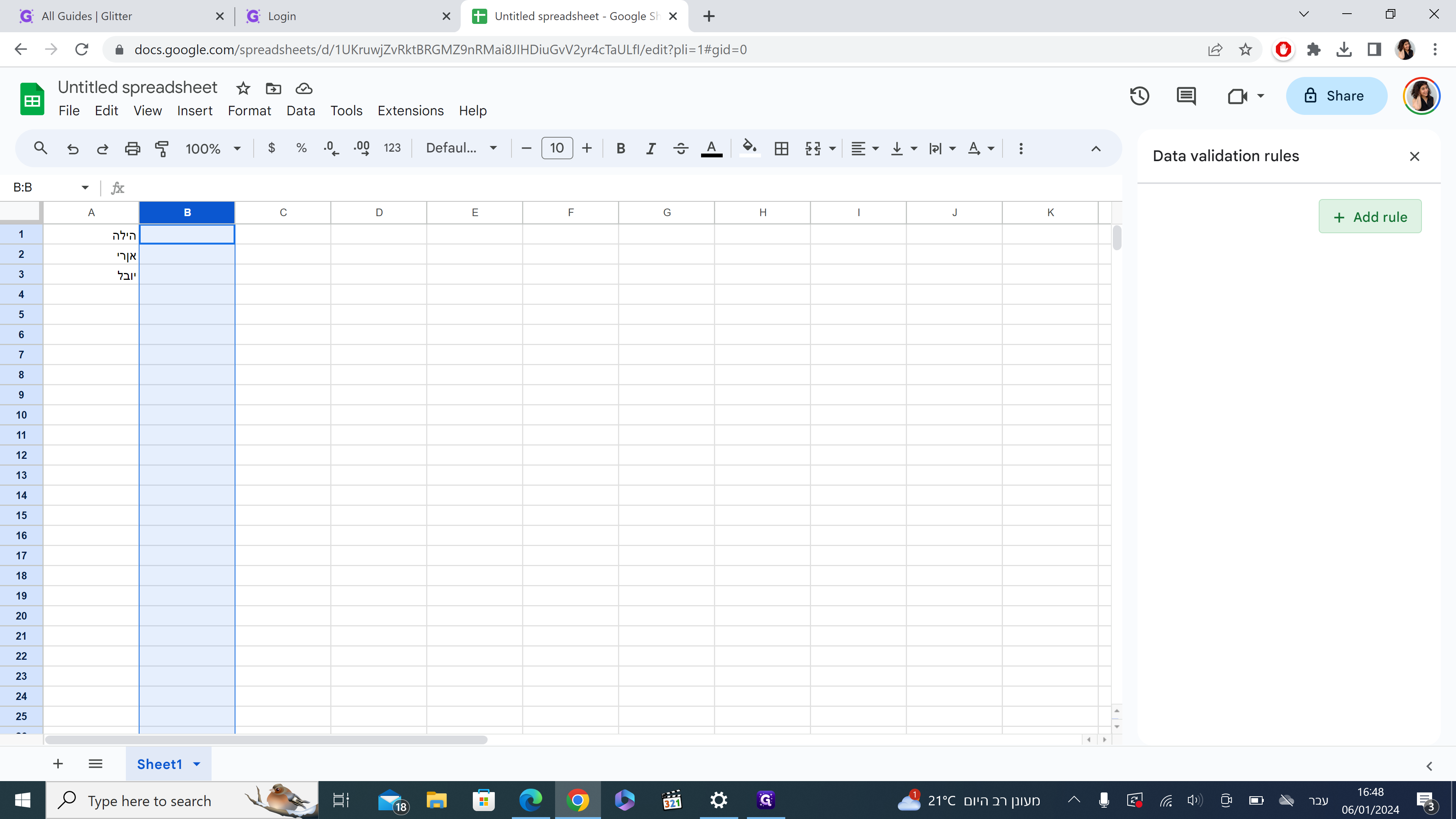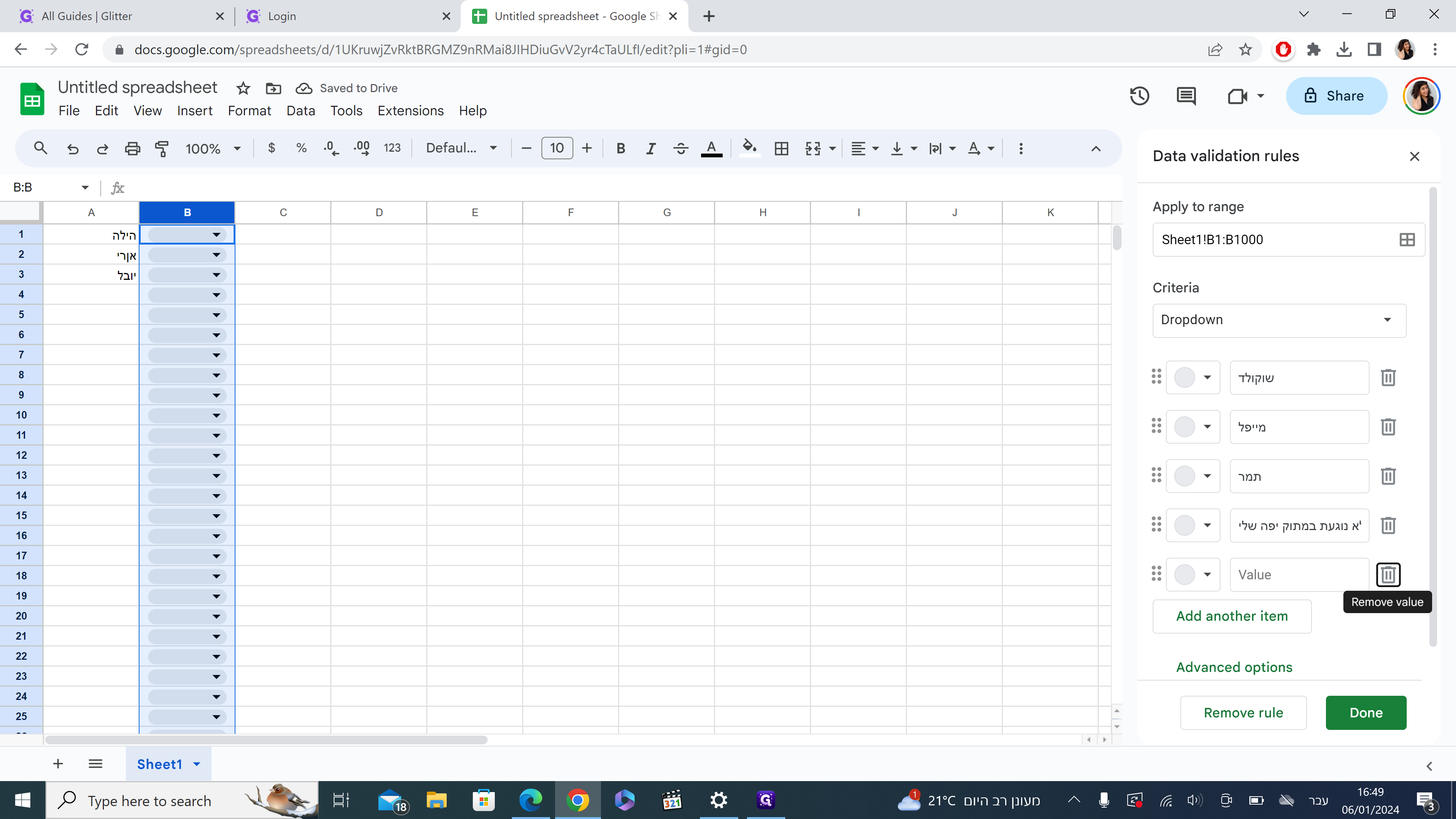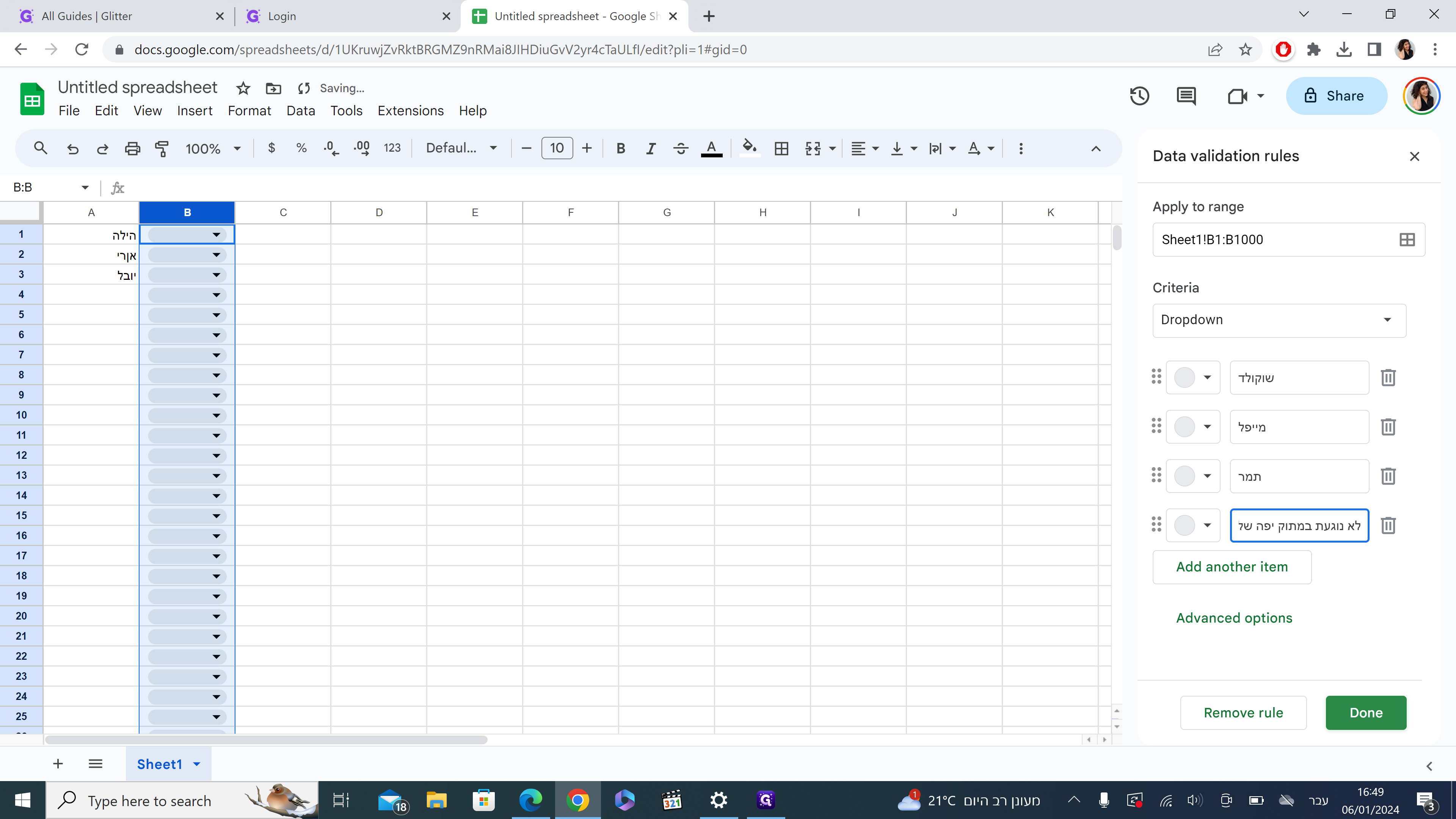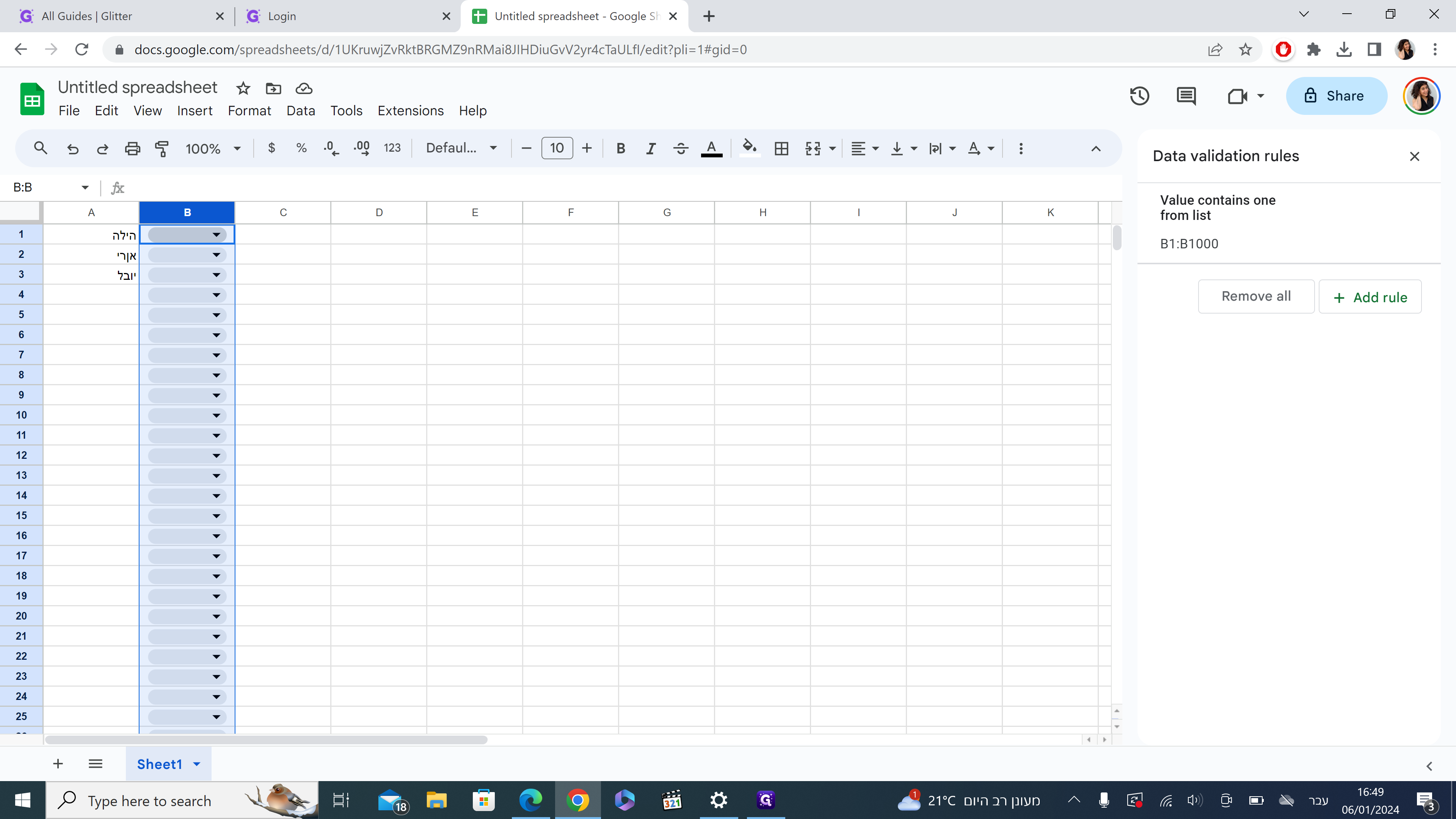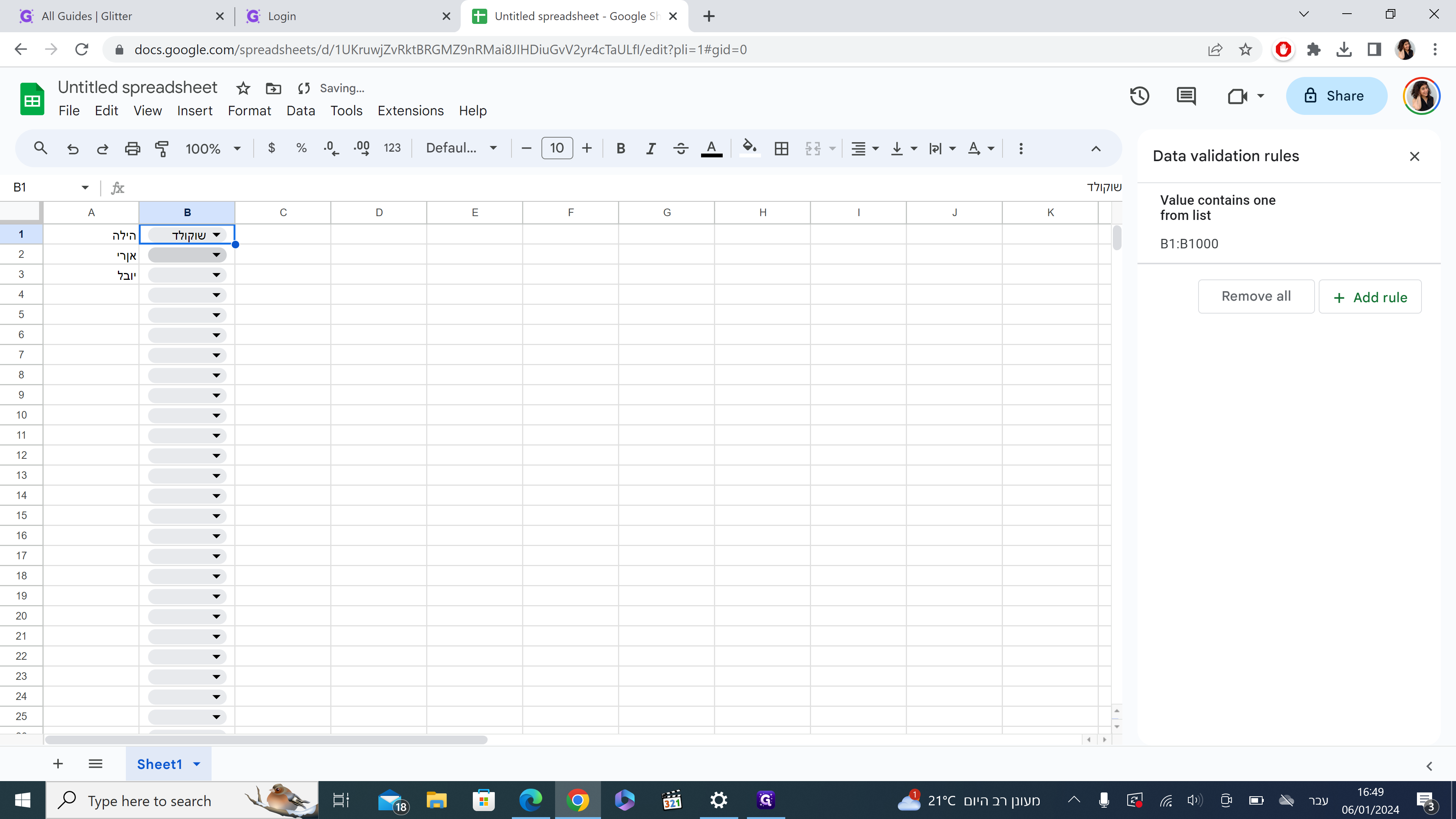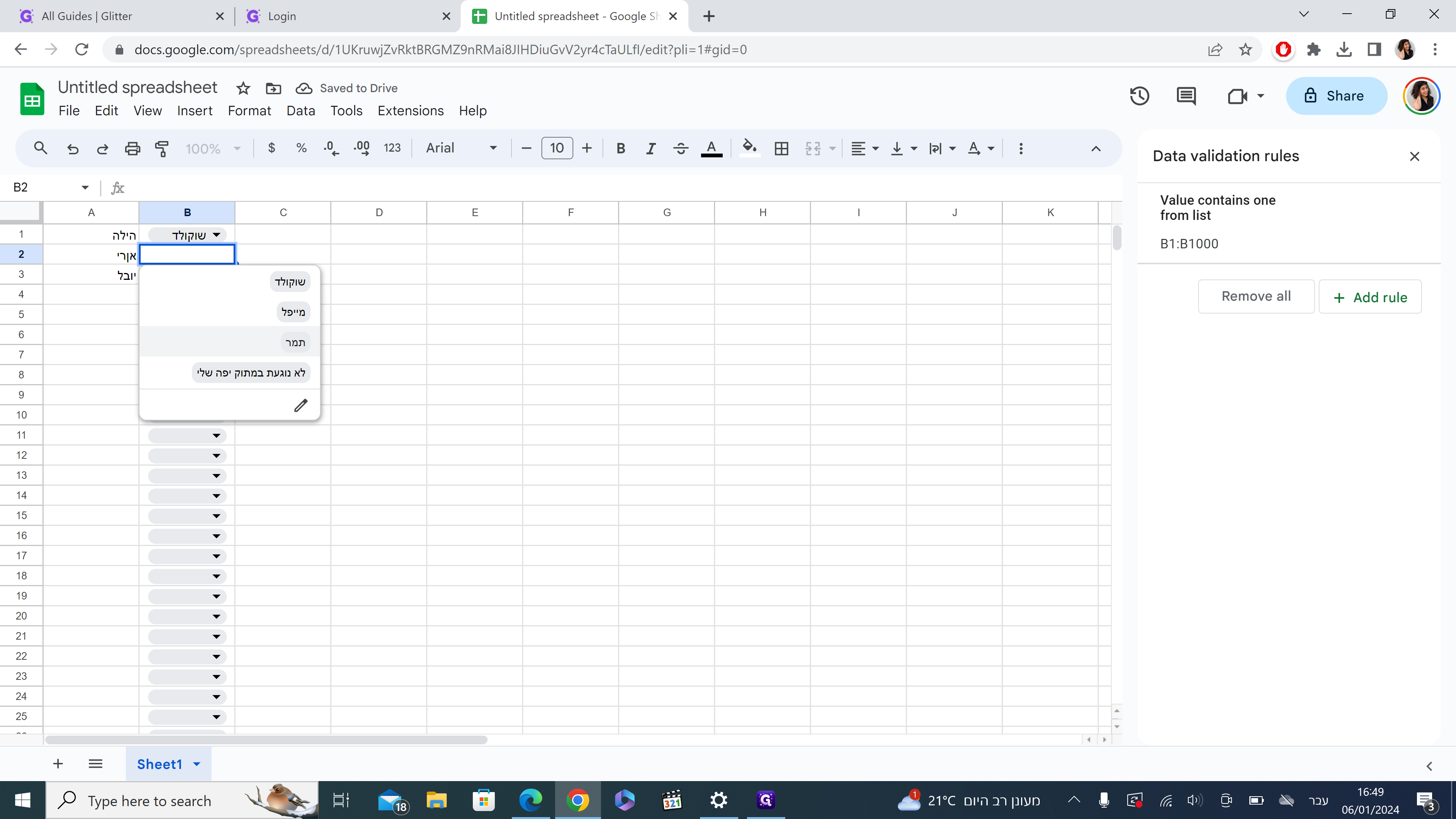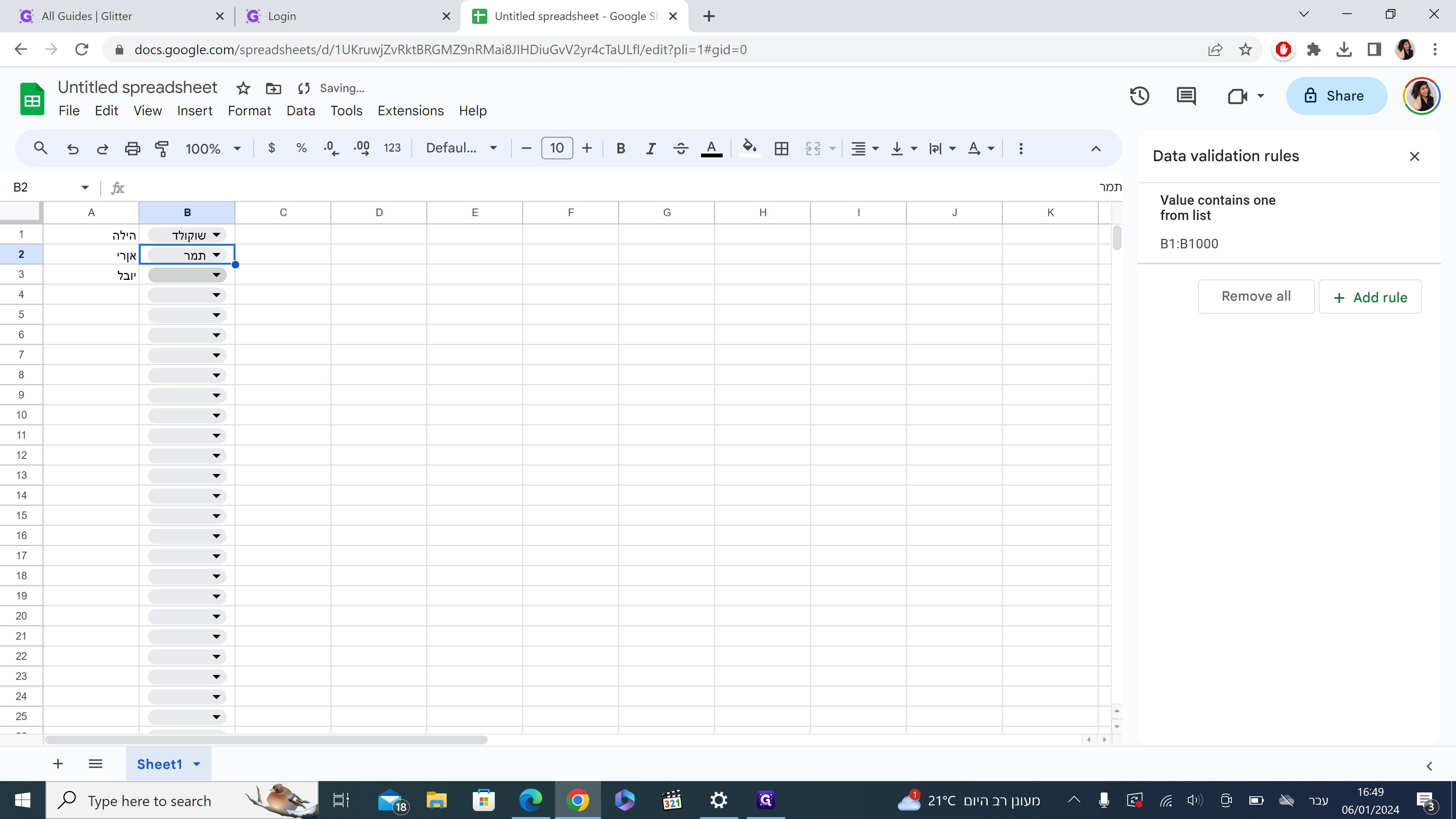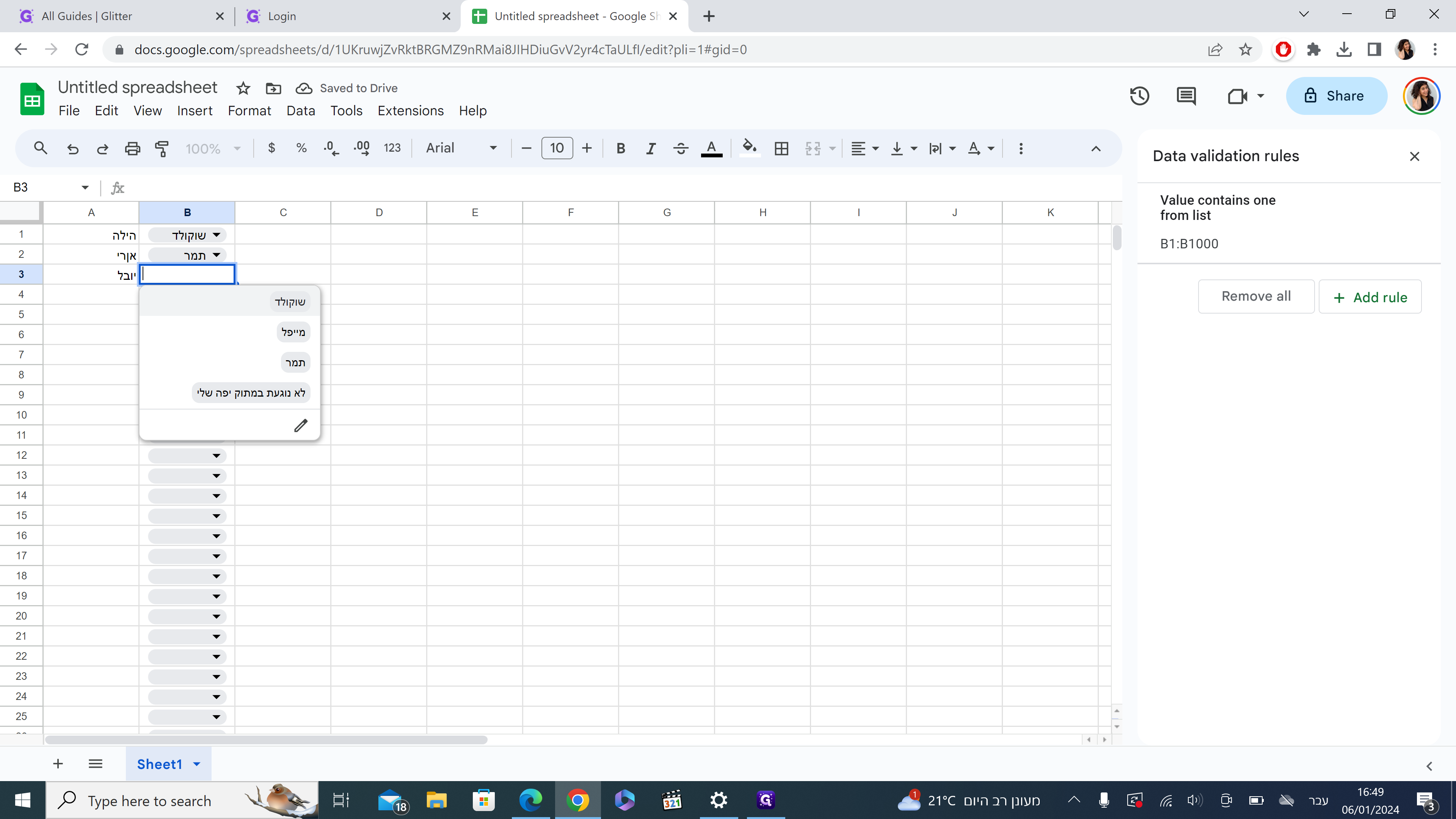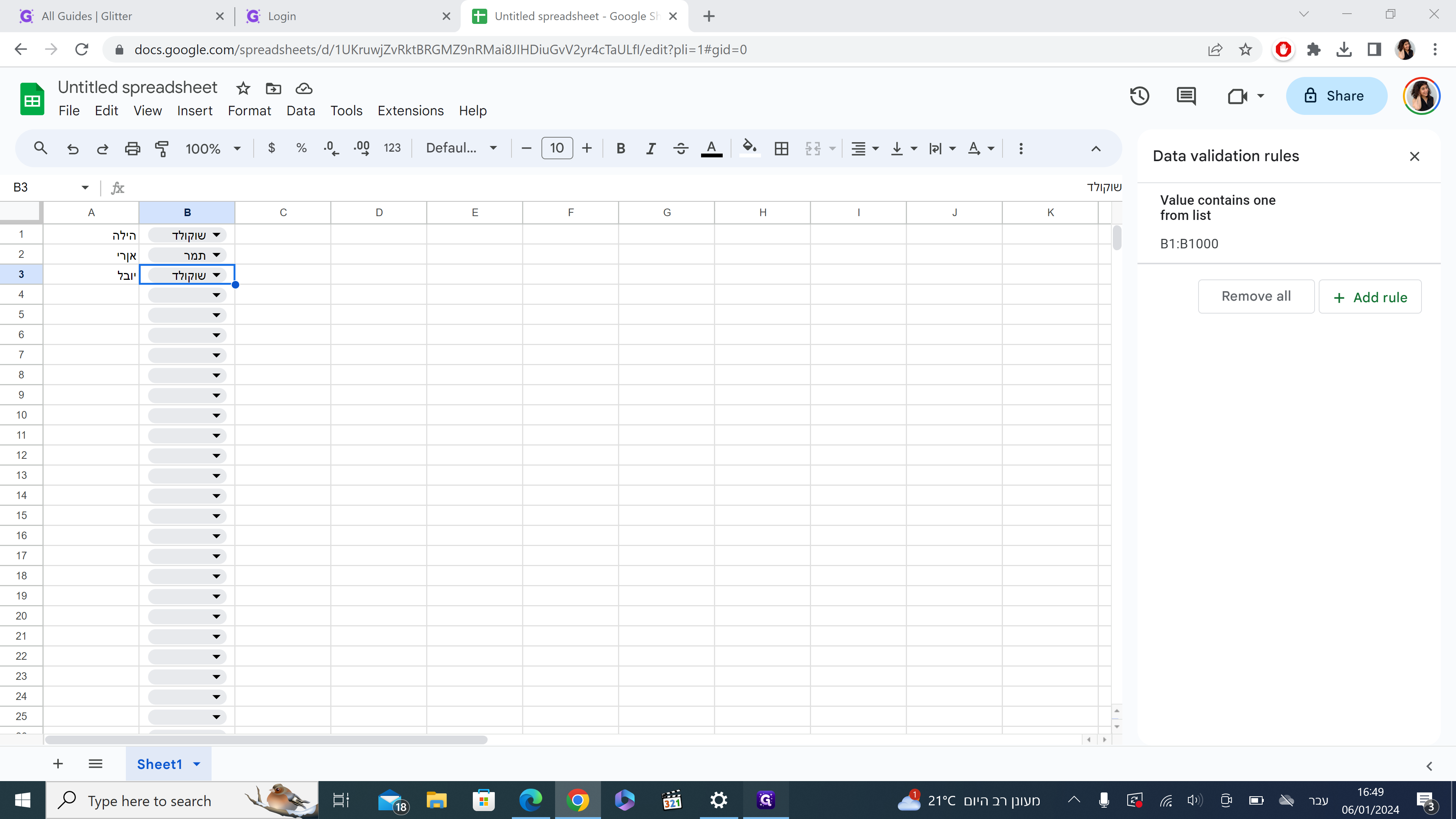Guide to Utilizing Google Sheets for Data Management
Learn how to utilize Google Sheets to create and manage data sets, including starting a new document, creating categories, and adding new rules to your data.
In this guide, we'll learn how to utilize Google Sheets to create and manage data sets. We'll explore how to start a new document, create categories, and add new rules to your data. This is particularly useful for organizing and categorizing data in a way that's easy to understand and navigate.
Starting a New Document
We'll begin by discussing how to start a new document in Google Sheets. This is the first step in creating a data set, and it's a simple process that anyone can learn. Whether you're new to Google Sheets or a seasoned user, this guide will provide you with the necessary steps to get started.
Creating Categories
Next, we'll delve into the process of creating categories within your data set. This is an essential part of managing your data, as it allows you to group similar data together. This can be particularly useful when working with large data sets, as it makes it easier to find and analyze specific data.
Adding New Rules
Finally, we'll cover how to add new rules to your data. This involves selecting a column, going to the data validation section, and adding a new rule. This can be a powerful tool for managing your data, as it allows you to set specific parameters for what data can be entered into a particular column.
Throughout this guide, we'll be using Google Chrome as our web browser of choice. However, the steps should be similar across all major web browsers. So, whether you're a data analyst looking to improve your skills, or a beginner just getting started with Google Sheets, this guide will provide you with the knowledge you need to effectively manage your data.