Guide to Utilizing the New MGE MQL Status Field
This guide demonstrates how to use the new MGE MQL status field to exclude existing customers and potential MGEs and MQLs from reports and capacity planning, ensuring effective communication with accounts.
In this guide, we'll learn how to effectively utilize the new MGE MQL status field to streamline reporting and capacity planning processes. The primary objective of this field is to facilitate the exclusion of current customers and open opportunity MGEs and MQLs from our outreach efforts, ensuring that our interactions are targeted and meaningful.
Understanding the MGE MQL Status Field
The MGE MQL status field plays a crucial role in categorizing MGEs based on their status, enabling us to differentiate between current customers, existing opportunities, and other relevant segments. By leveraging this field, we can optimize our communication strategies and avoid unnecessary engagements with accounts that do not require immediate attention.
Navigating Field Options and Overrides
Exploring the various options within the MGE MQL status field allows us to grasp its functionality and significance in Salesforce operations. Understanding when and how to override default settings becomes essential, especially in cases where manual intervention is needed to align the status with the actual account status.
Enhancing Efficiency and Accuracy
By mastering the process of updating the MGE MQL status field, both BDRs and MQL teams can ensure that their interactions are tailored to the specific needs of each MGE. This not only improves efficiency but also enhances the overall accuracy of our outreach efforts.
Let's get started.
This guide demonstrates how to utilize the new MGE MQL status field. The purpose of this field is to exclude existing customers and potential MGEs and MQLs from our reports and capacity planning. This helps in directing routes to BDRs effectively, ensuring we communicate with accounts appropriately. For instance, you can observe Susan Gerwitz listed under MGE. This field, named MGE MQL contact status, is located within the MGE object.

Now you will see all the options in this field.

It looks very similar to contact status, but it works a little bit differently. Now, this is an older MGE. Normally, this field will automatically be set with "new" as the MGE MQL status. If they are a current customer or an existing opportunity, Salesforce will automatically mark that appropriately. You'll see here, there are situations with personal email addresses, for example, where we won't be able to tie it to the right account. So, you may end up having to go in here and override and change what's here. If I'm a BDR working in MGE, or if I'm working in MQL and I want to update this, in order to change this, you not only have to select, let's say I want current customer, but you need to select this MGE status manual override field as well and make sure to edit this.
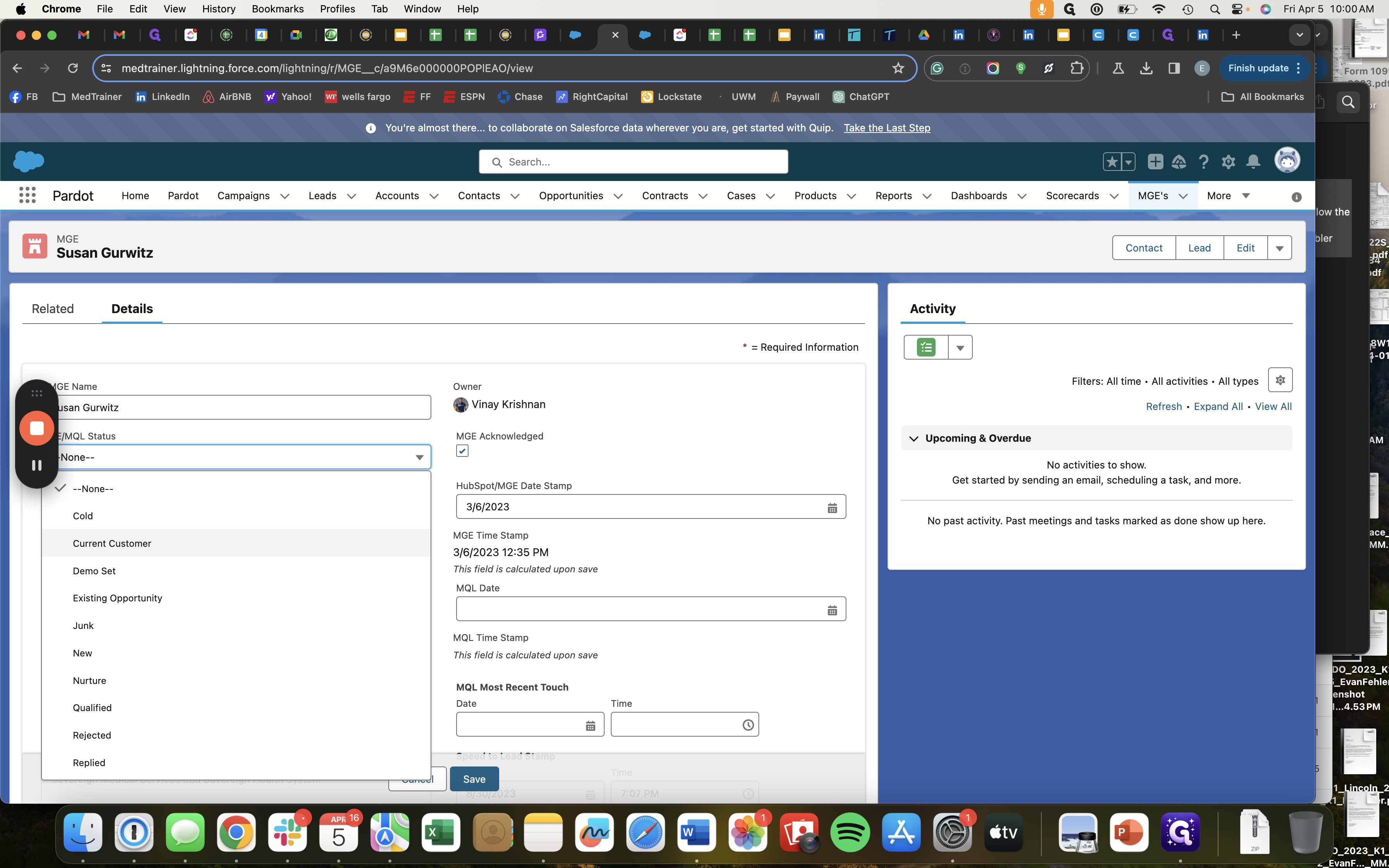
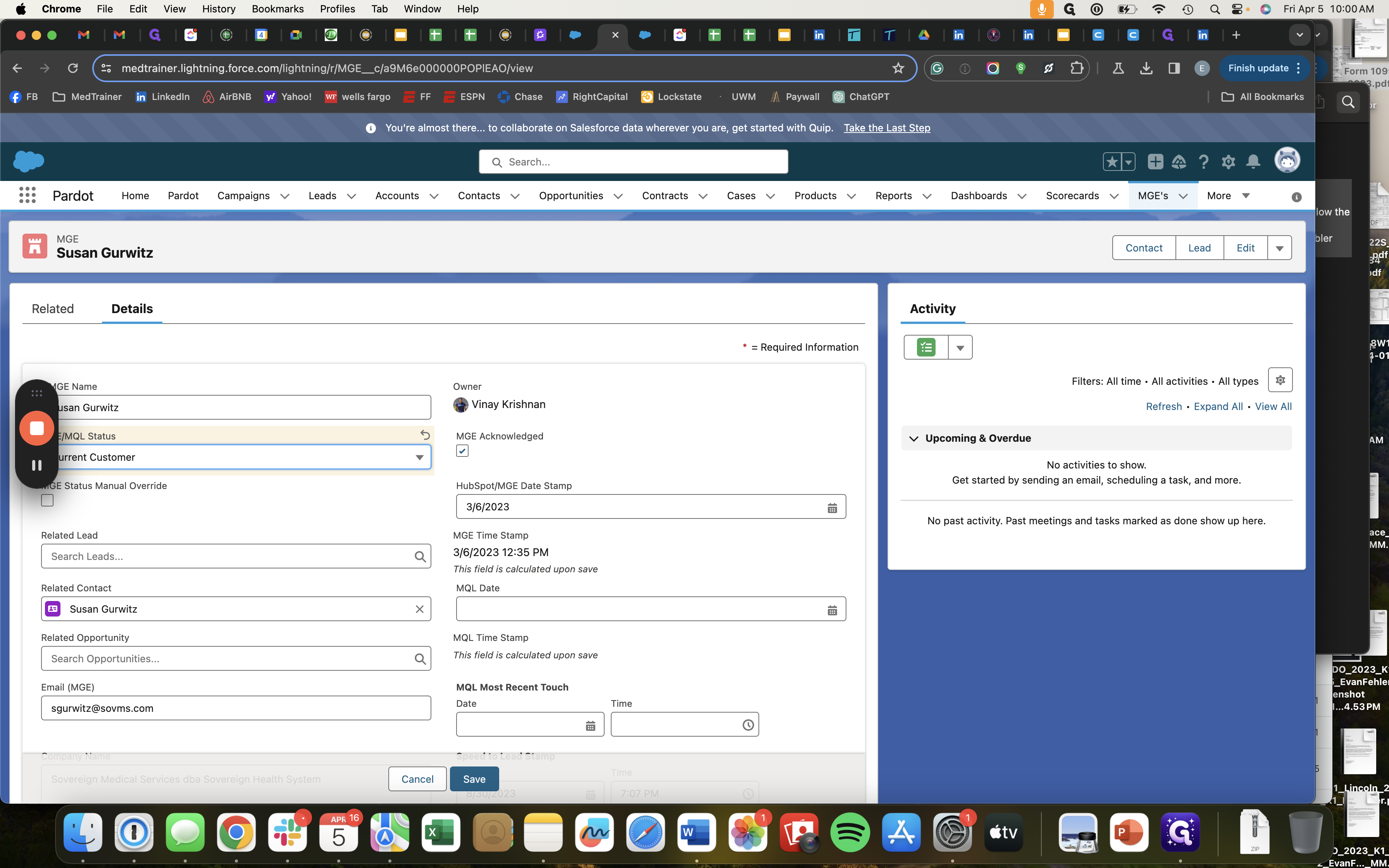

Check the box if you're going to change it. Soon, we will remove the manual override, allowing automatic saving when updating this field within the next few weeks. In the upcoming version two, our contact status will align with the MGE MQL status when working with MGEs. This change will enable us to eliminate MGEs who are current customers and open opportunities from BDRs who are not productive. On the inbound side, we will continue to handle current customer MQLs and open opportunity MQLs, ensuring a more efficient process and reducing unnecessary outreach. That's all.