How to Access Pendo Resource Center and Portal
Step-by-step guide on how to log into Pendo, navigate to the Resource Center, and access the portal.
By Kelci Opie
In this guide, we'll learn how to navigate Pendo to access the Resource Center and preview guides. This process involves logging into Pendo, accessing the Guides section, and using the Preview feature. If you encounter issues logging into the portal, this guide will help troubleshoot common problems.
Let's get started
First, go to Pendo and log in. Then, navigate to Guides and select Resource Center. From the Premier Resource Center, go to Preview. Finally, log into the portal.
1
Click on "Log In"

2
Click on "Guides"

3
Click on "Resource Center"

4
Click on "Resource Center"

5
Click on "Preview"
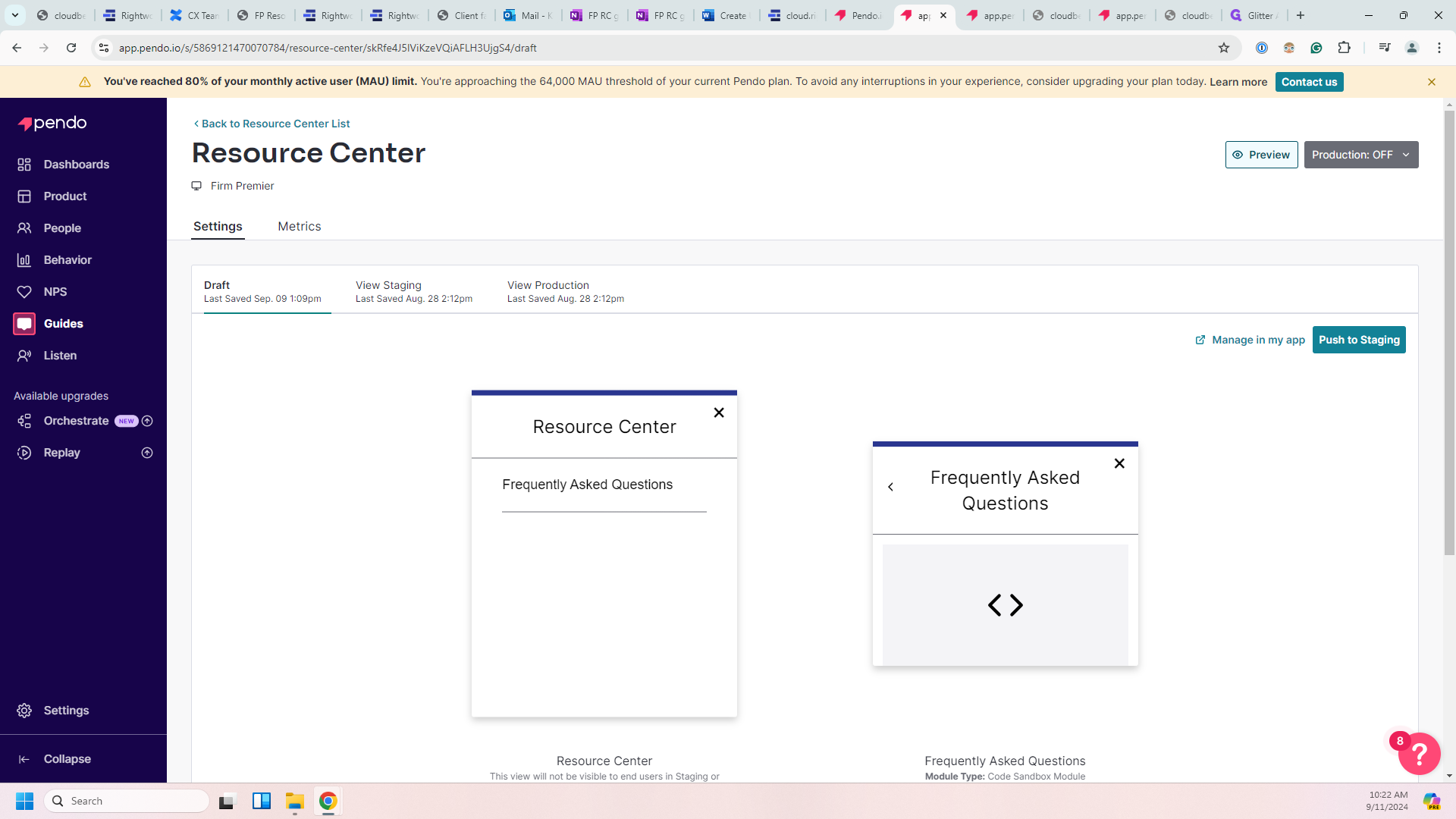
I don't know why it's not letting me log into the portal. Hopefully, you can.