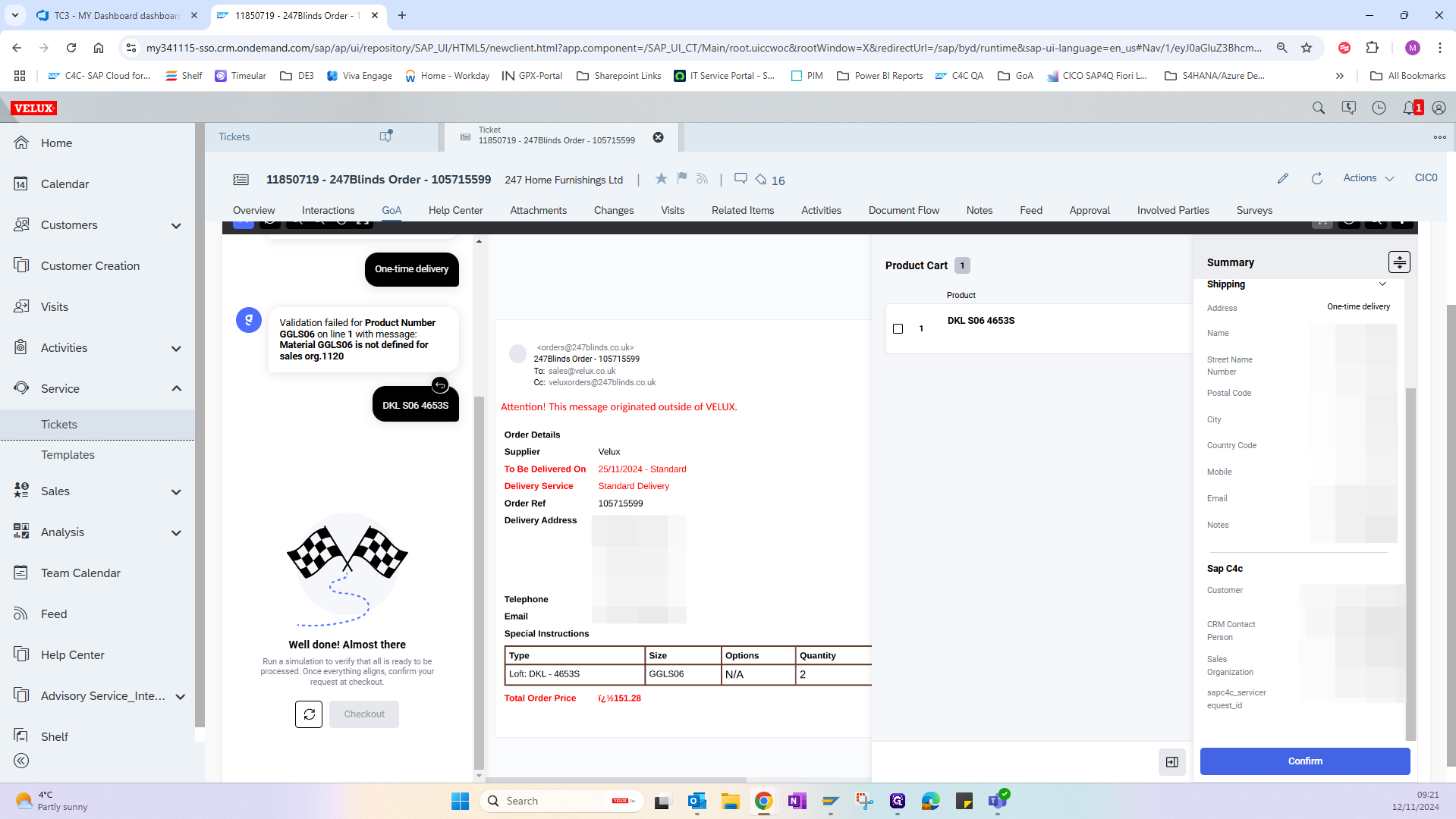How to Create a Direct-to-Site Delivery in GoA
Learn the step-by-step process to arrange a direct-to-site delivery, including entering delivery details, adding customer information, and confirming the order.
In this guide, we'll learn how to create a direct-to-site delivery order with GoA Transactional AI. The process involves entering delivery details, such as the address, customer name, and contact information. We'll also cover how to input additional shipping instructions and confirm the order. This guide will help streamline the order entry process, ensuring accuracy and efficiency.
Let's get started
Open a Simple Order as normal.
To create a direct-to-site delivery, first click on the "Add One-Time Delivery" button.
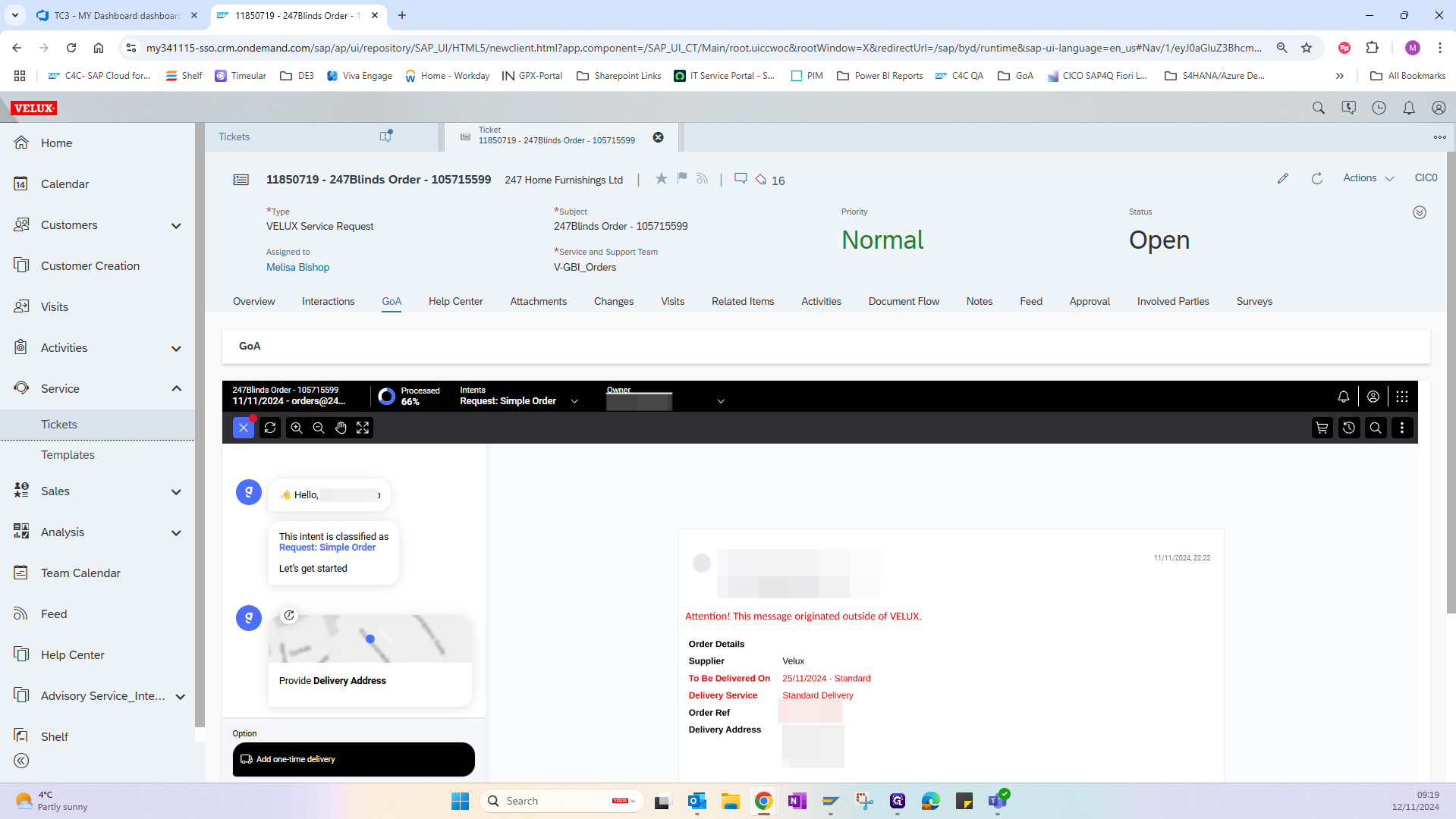
Enter the delivery address by copying it from the email and pasting it to the Google search at the bottom of the Co-pilot. If the correct address appears in the search results, click on it. Then, fill in the remaining details, such as the customer's name, from the orders.
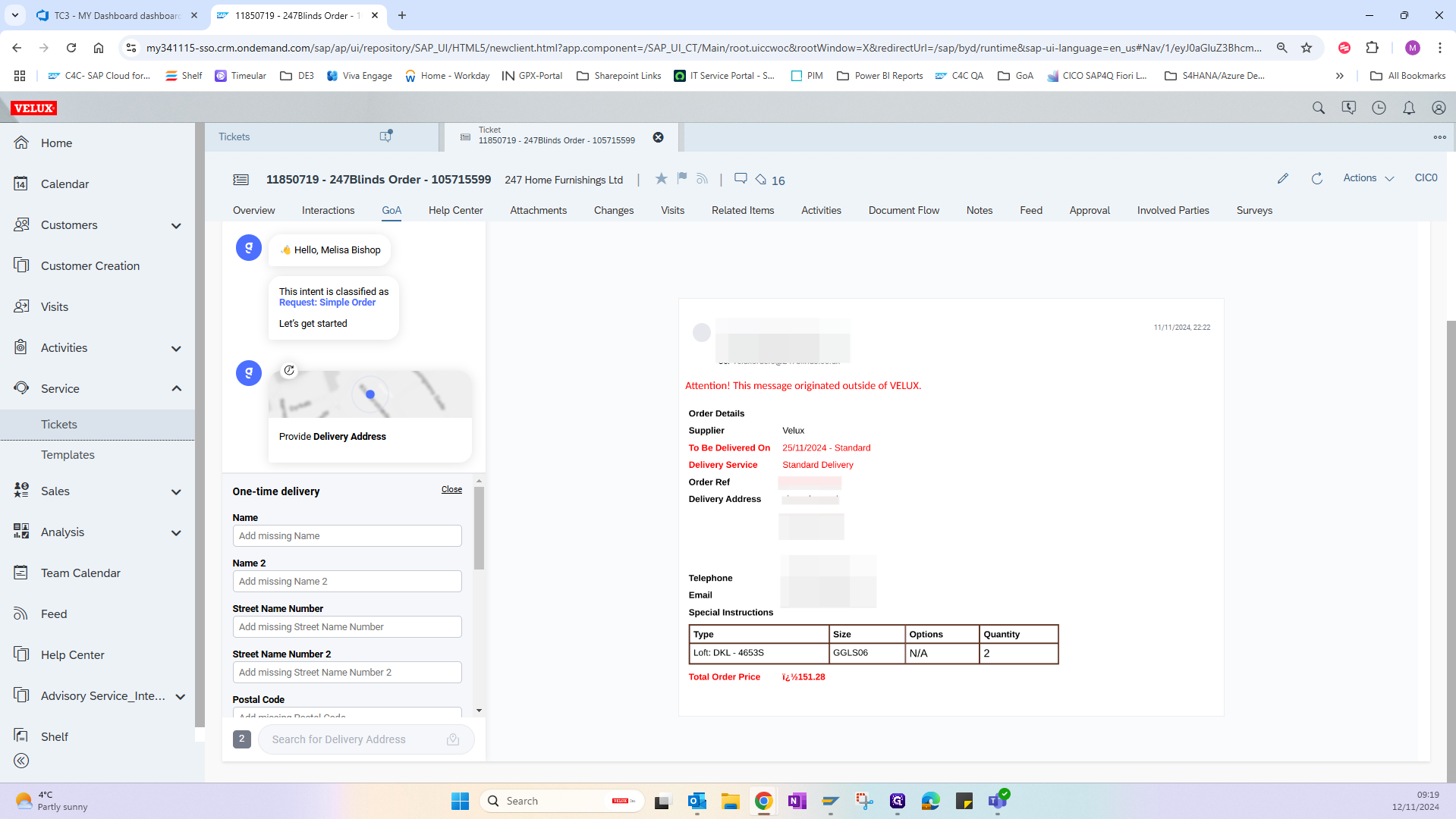
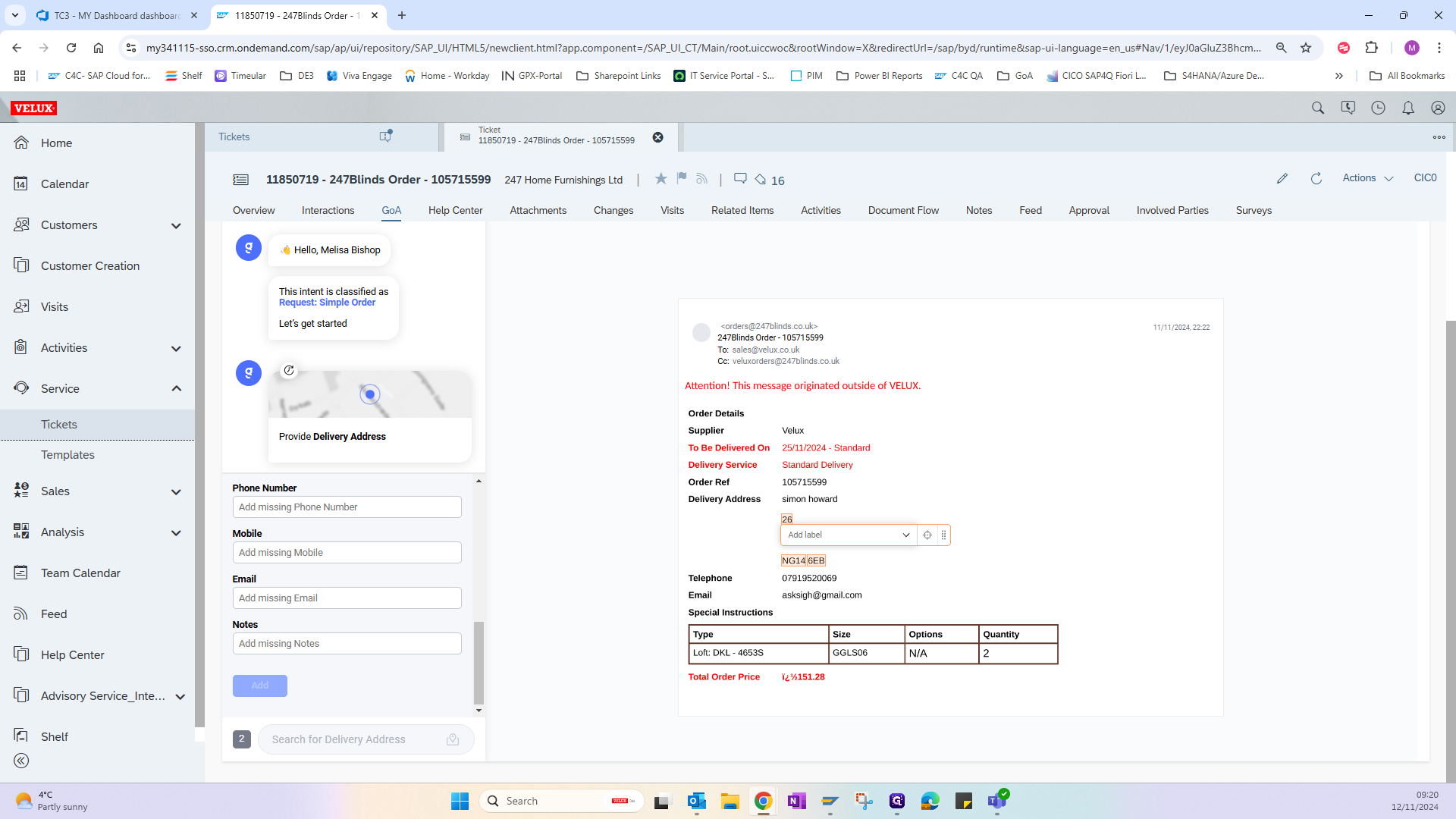
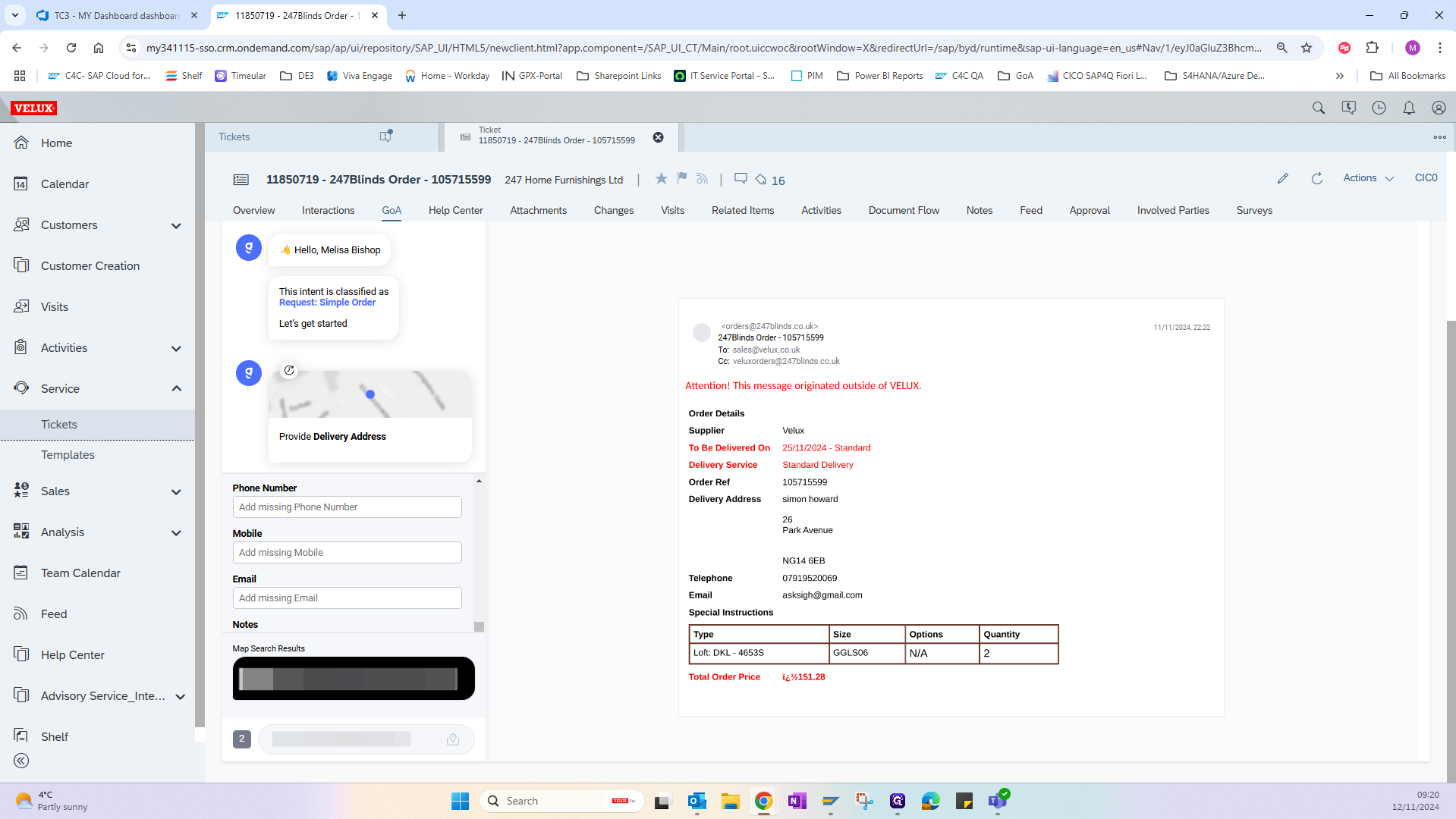
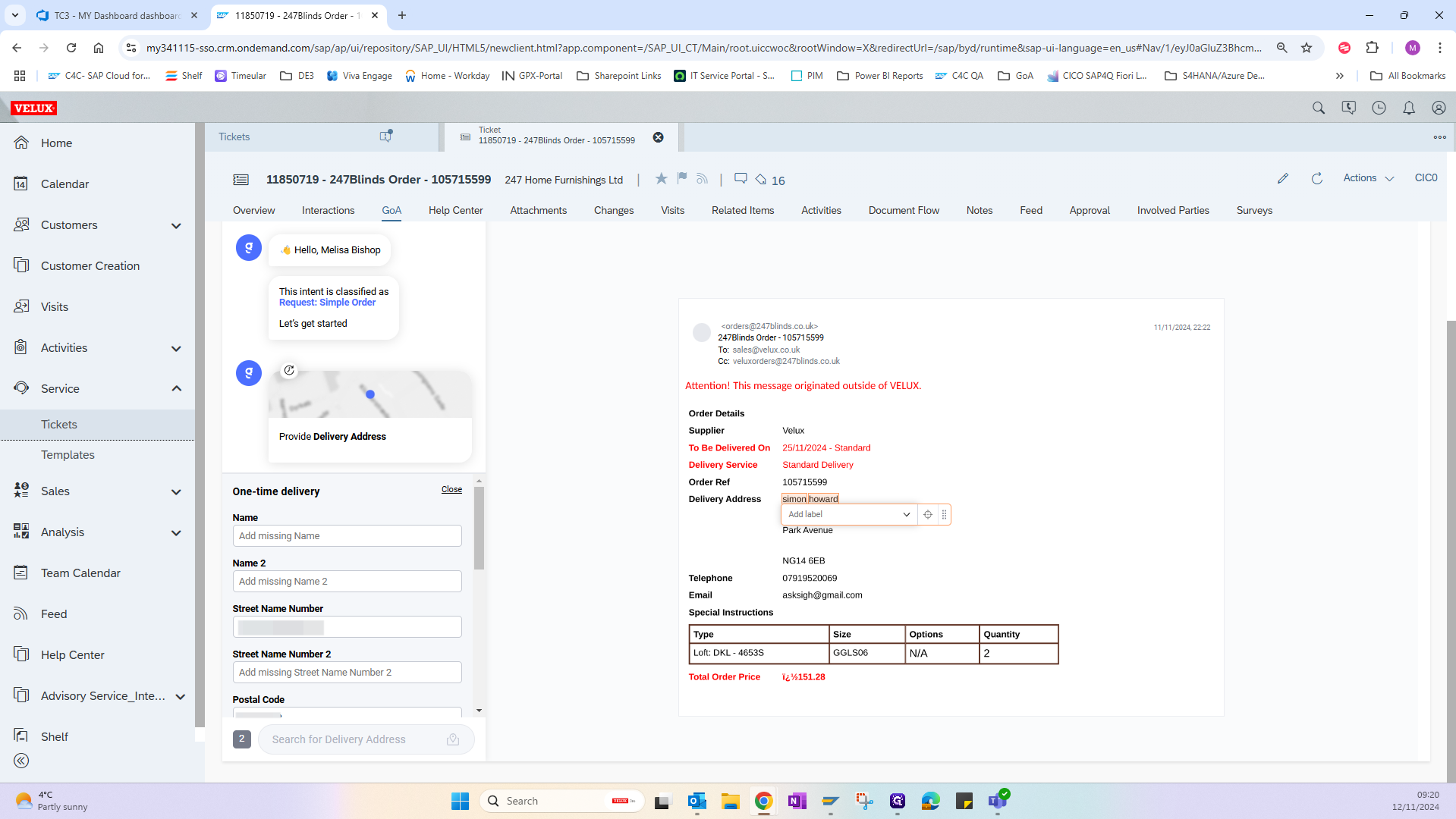
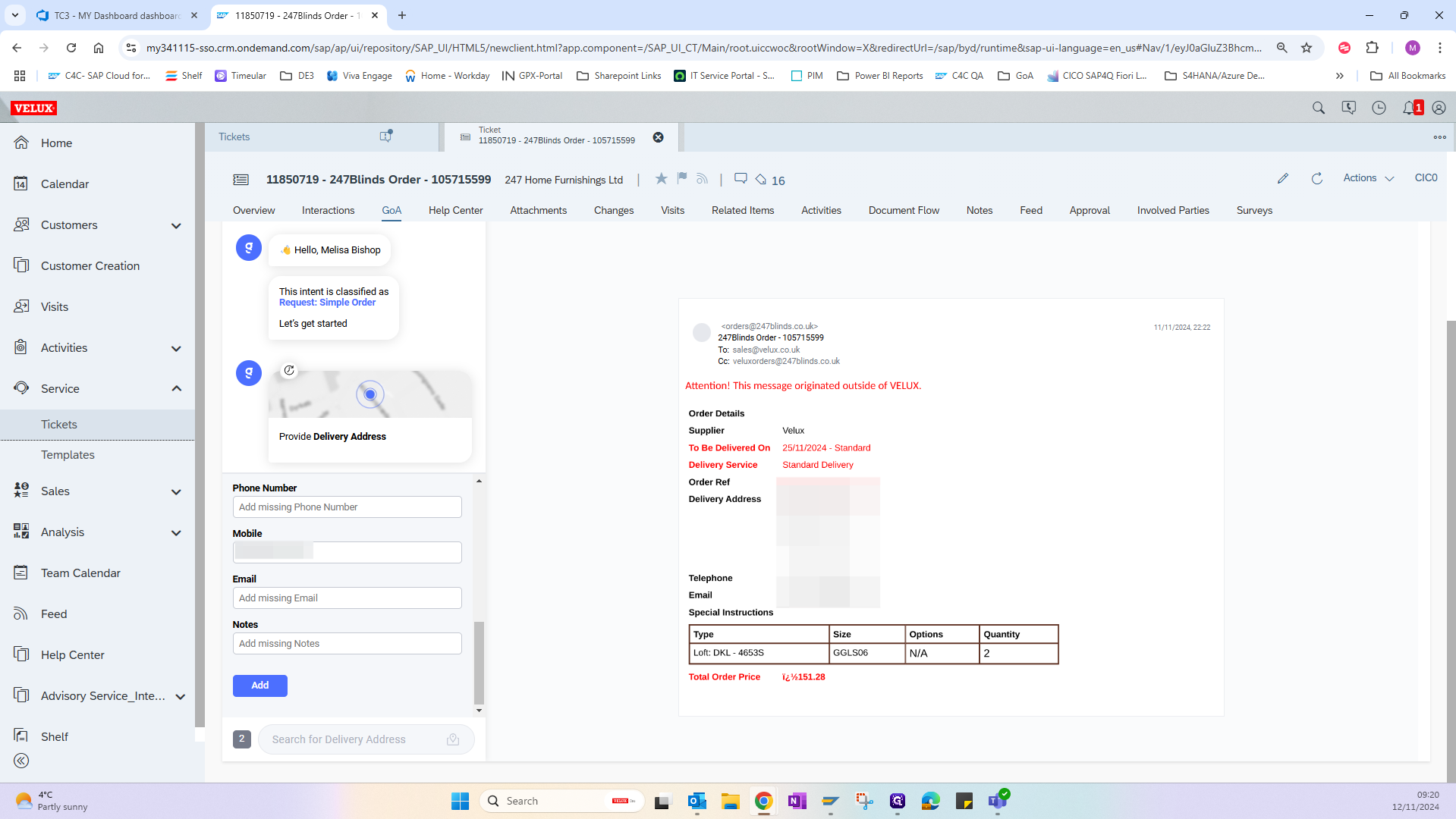
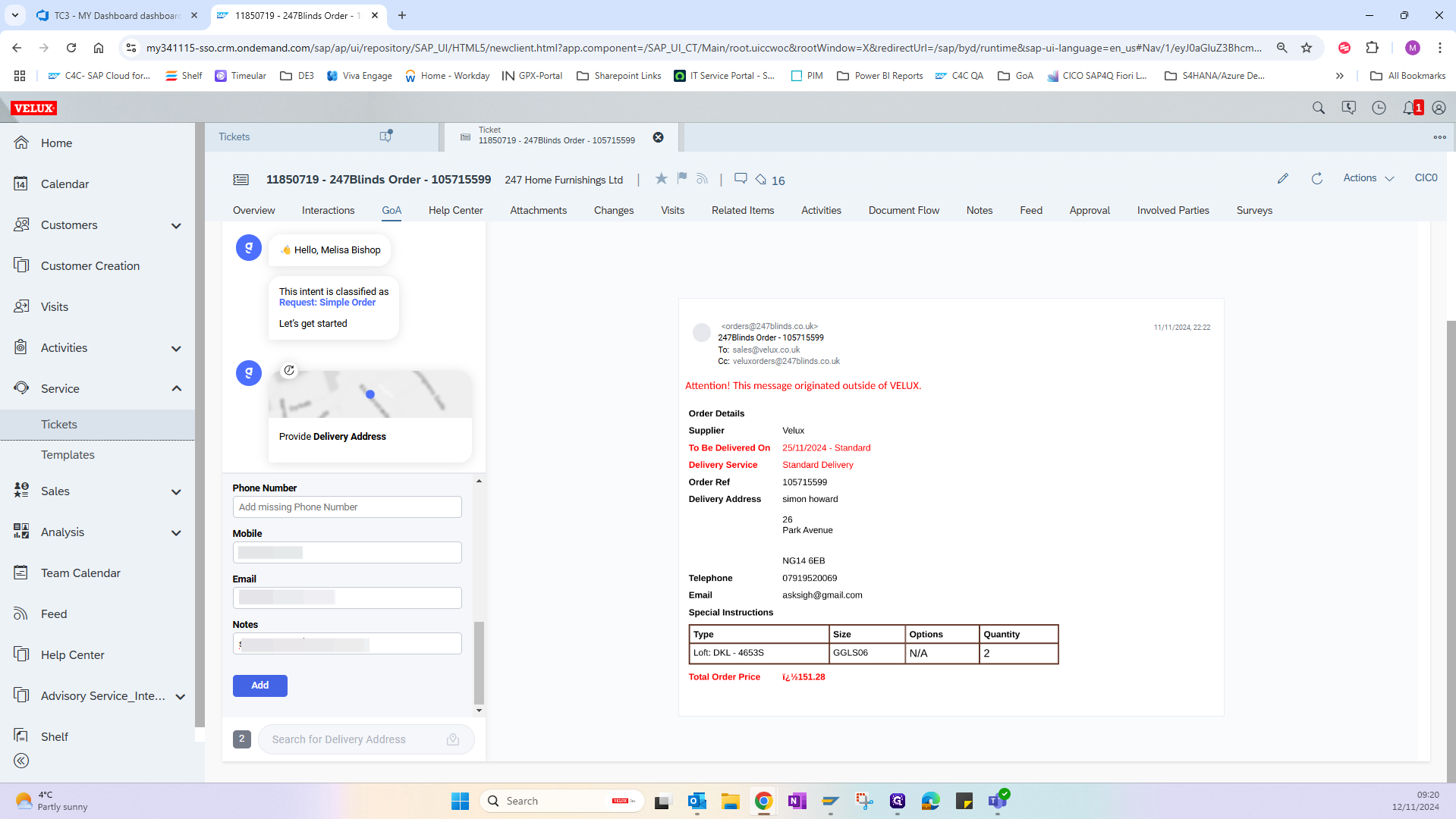
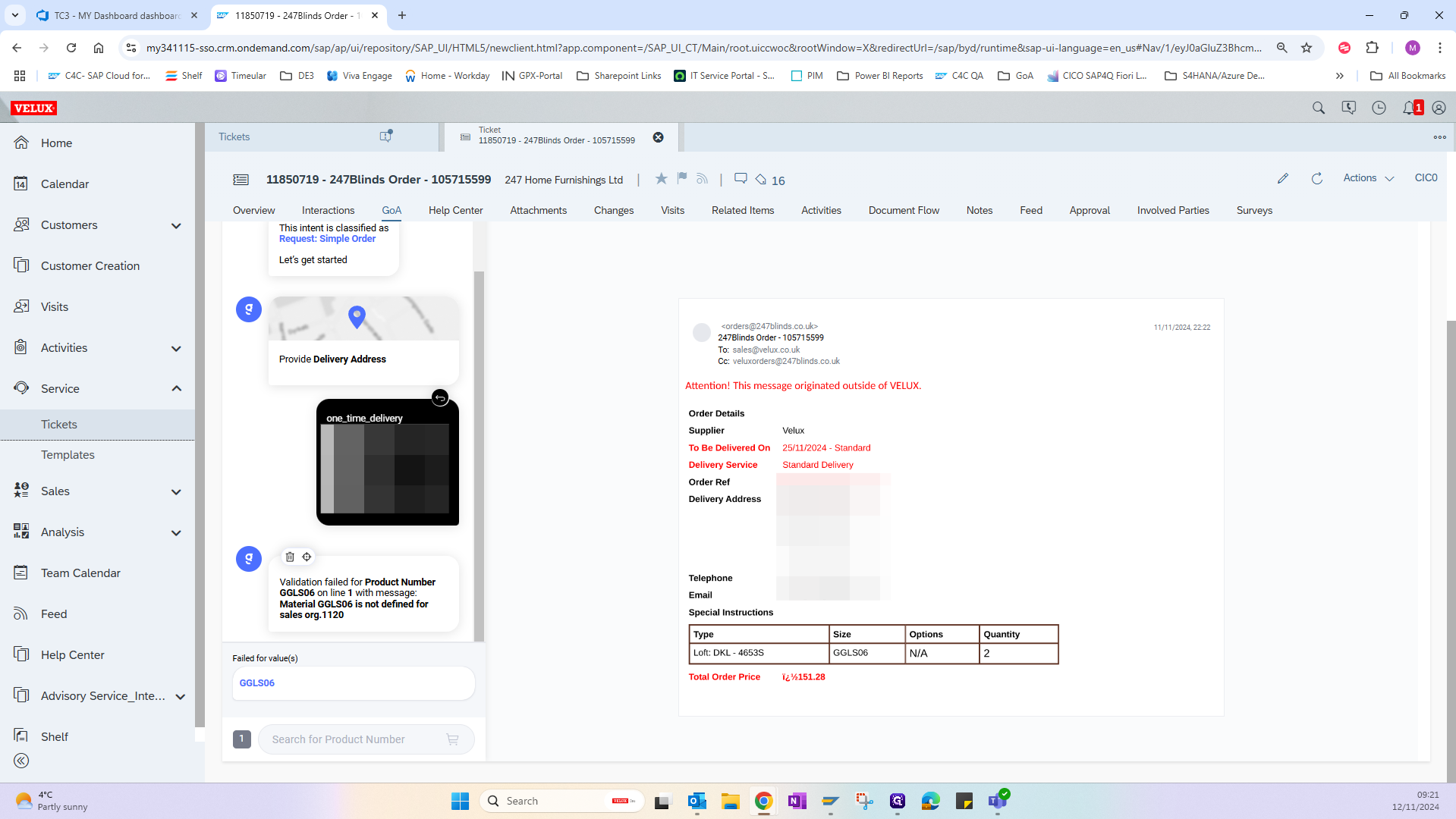
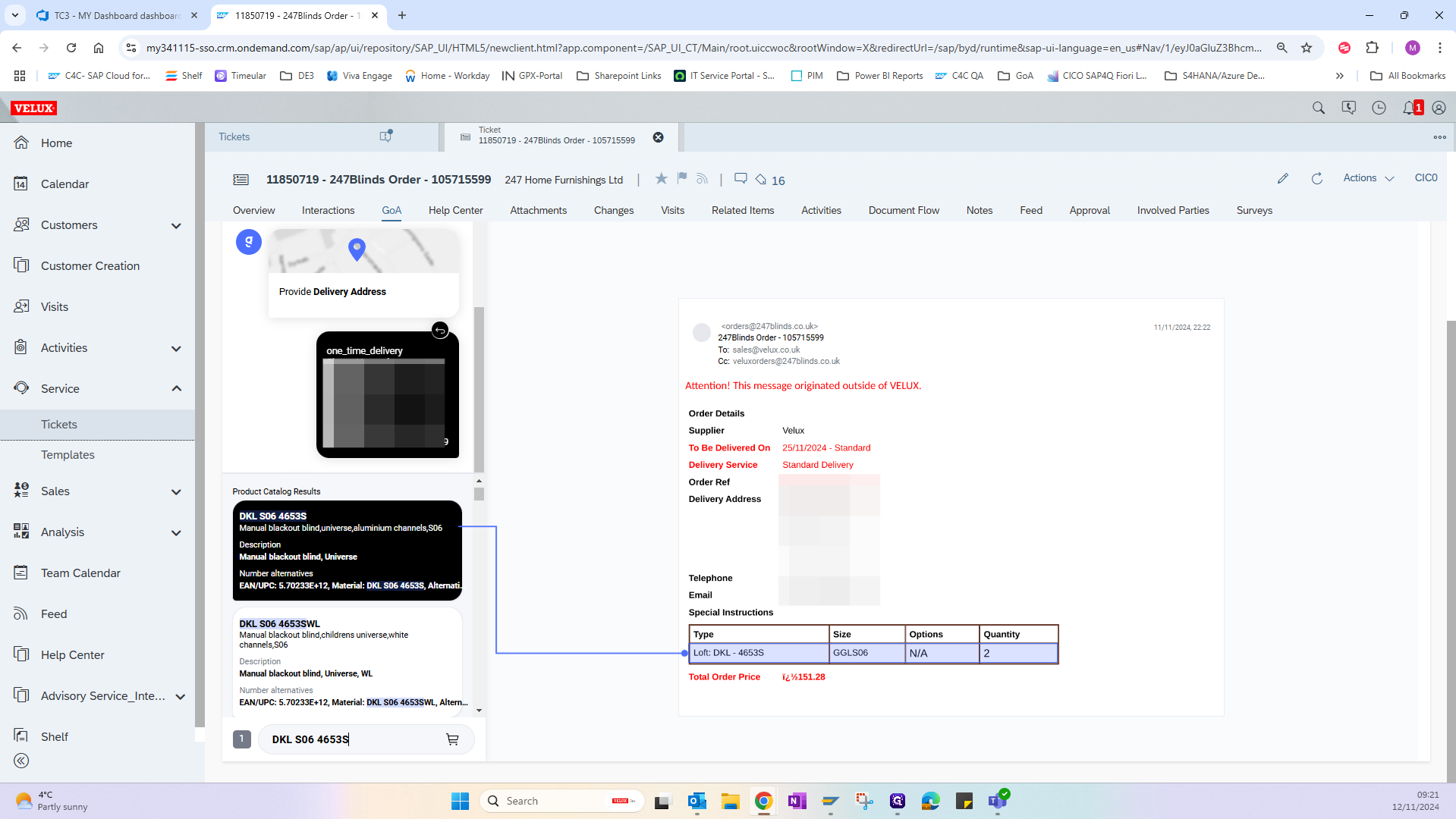
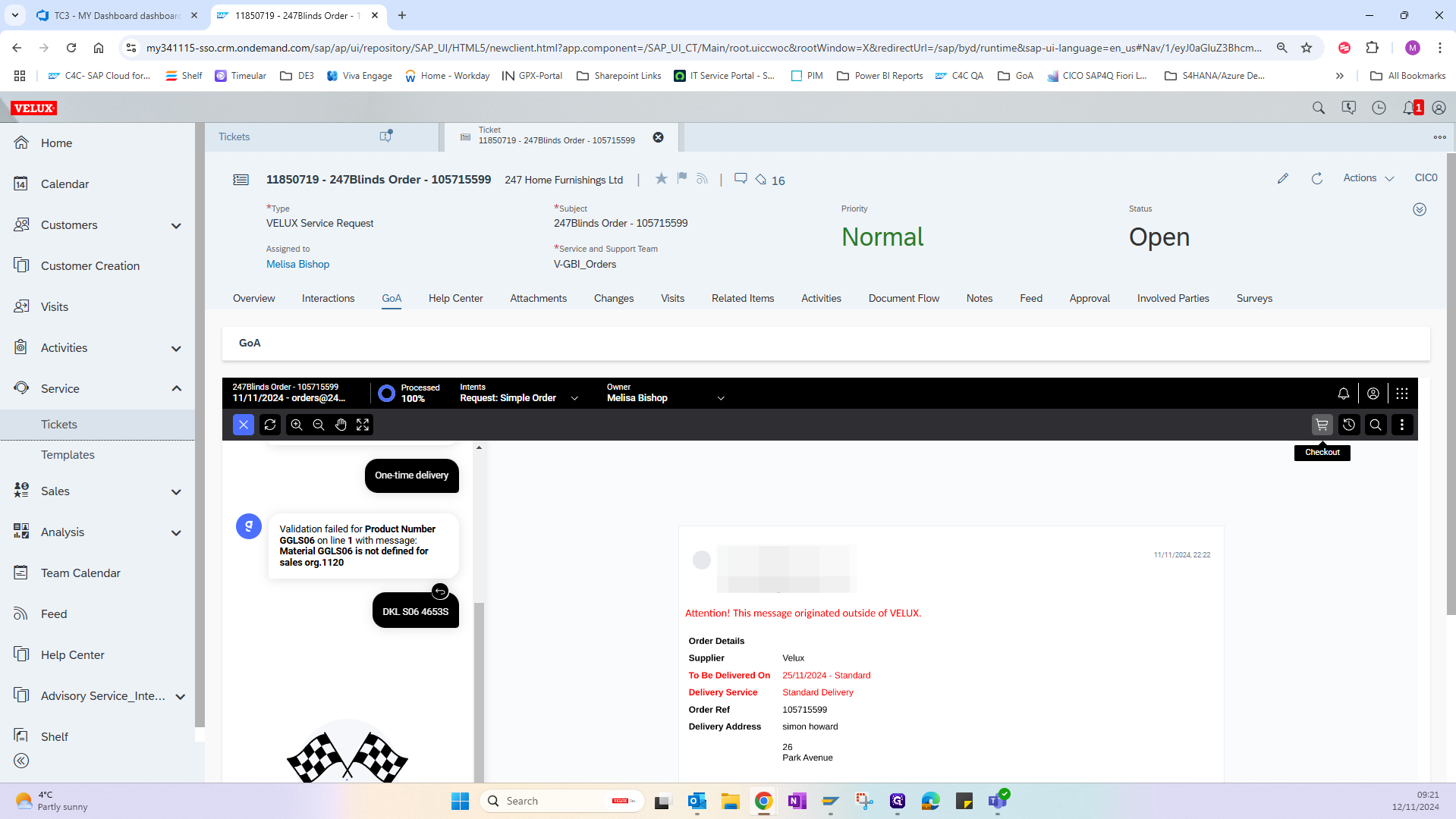
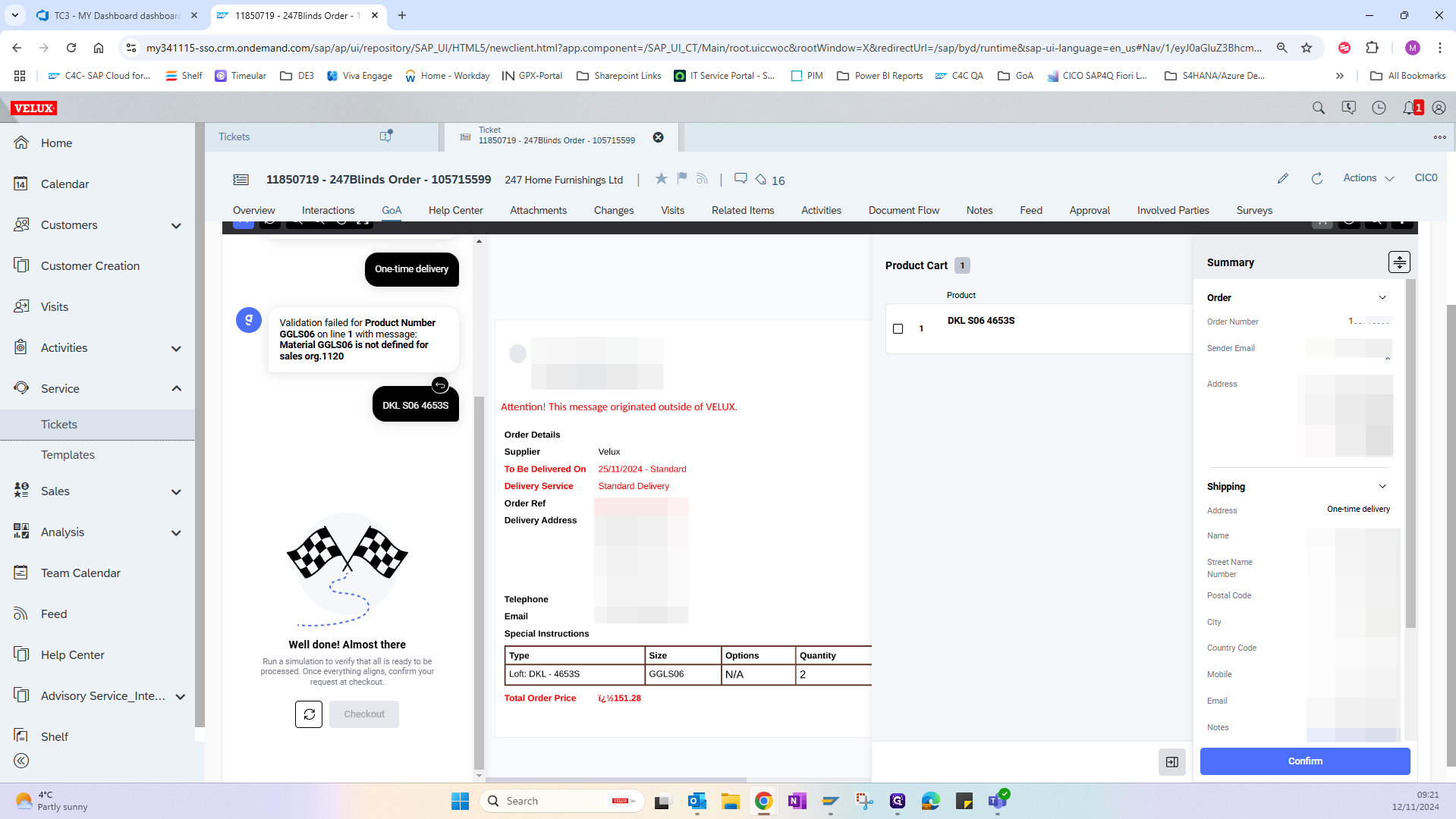
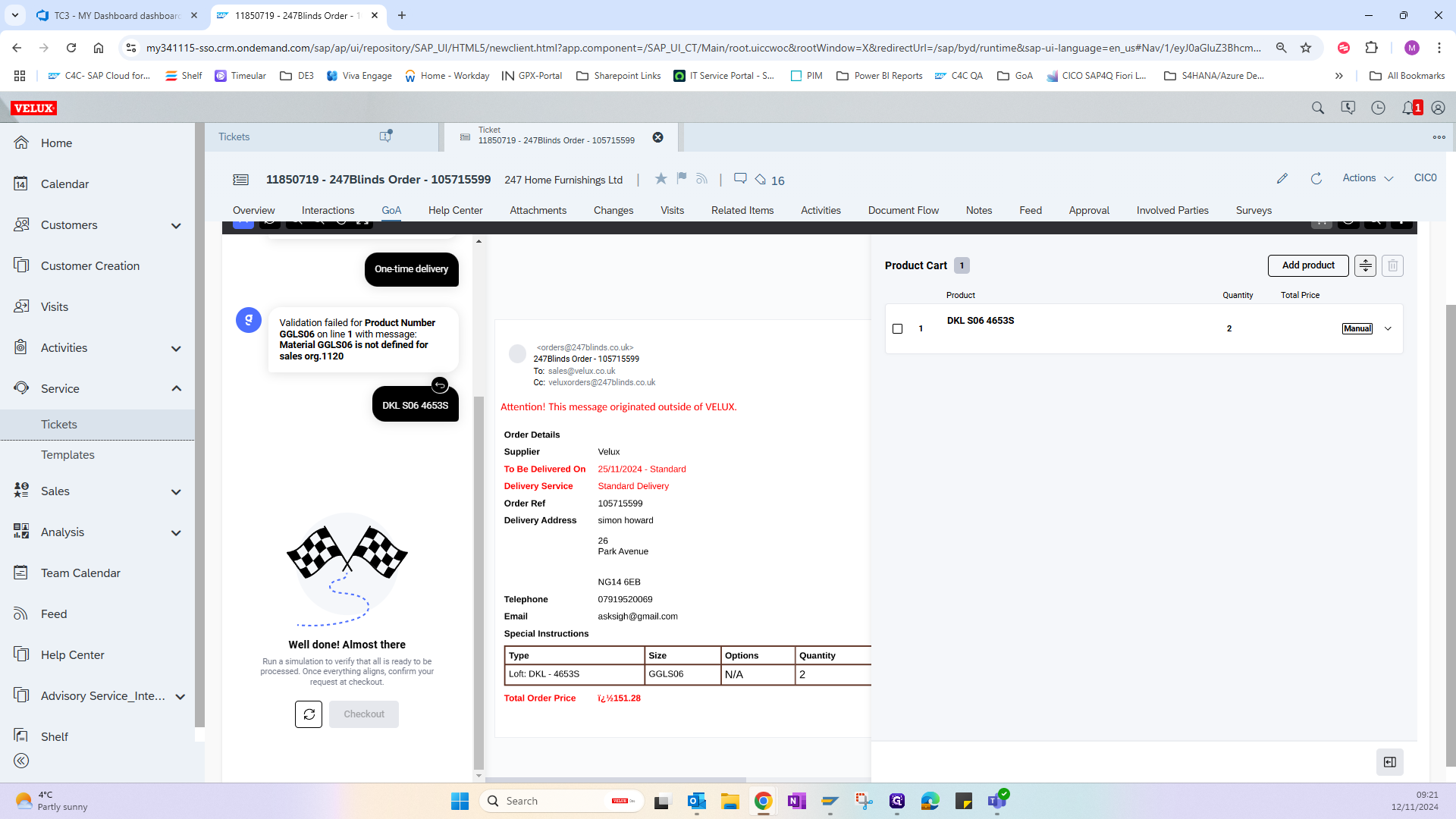
Click the arrows again to reduce back to the original size.