How to Connect Klaviyo to Viral Sweep: A Step-by-Step Guide
This guide provides a step-by-step process on how to connect Klaviyo to a Viral Sweep promotion. Learn how to integrate these platforms for better email and SMS marketing.
In this guide, we'll learn how to connect Klaviyo to Viral Sweep. To streamline your email and SMS integrations, follow these steps to link your Klaviyo account seamlessly with your Viral Sweep promotions. By establishing this connection, you can efficiently manage your email lists and enhance your promotional activities. Let's get started.
Connecting Klaviyo to Viral Sweep
To begin, log into your Viral Sweep account and navigate to the promotion you wish to edit. Access the integrations section and proceed to the email and SMS settings. Click on "add service" and either scroll through the options or directly type in the search box. A pop-up will prompt you to log into your Klaviyo account. Follow the authentication steps, including any verification codes if required. Once authenticated, grant Viral Sweep access to your Klaviyo account. Select the desired Klaviyo list to connect to your promotion, then click "connect" to establish the link. Verify the connected list and you're all set. That's all it takes to connect Klaviyo to a Viral Sweep promotion.
A pop-up will appear. Log into your Klaviyo account.
If it asks for a verification code, simply enter it.
In this guide, I will demonstrate how to connect Klaviyo to Viral Sweep.
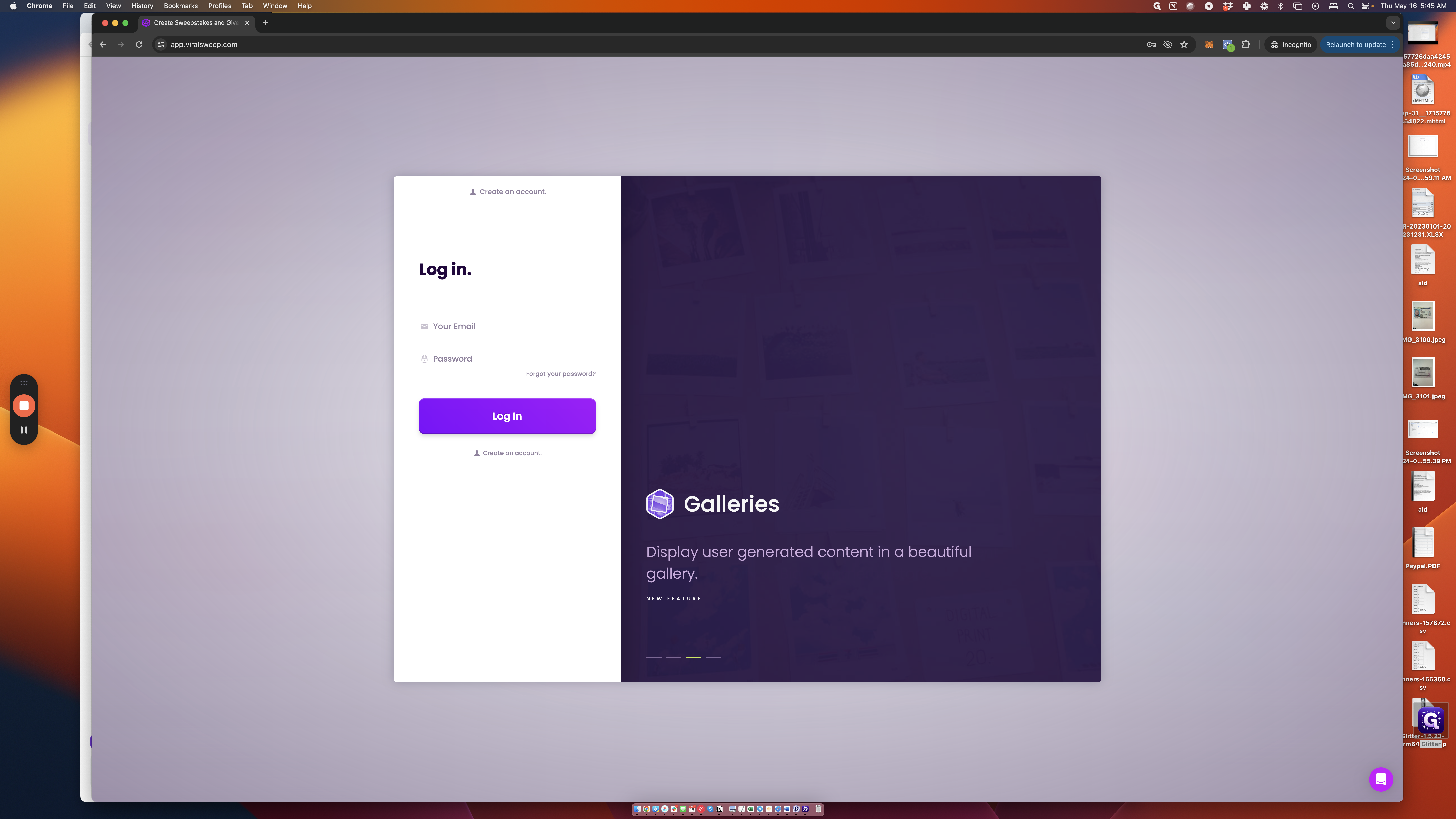
Log into your Viral Sweep account.


Click "Edit" on your promotion.

Under integrations, navigate to Email and SMS.

Click on "Add Service."

You can either scroll down or type in the box at the top.


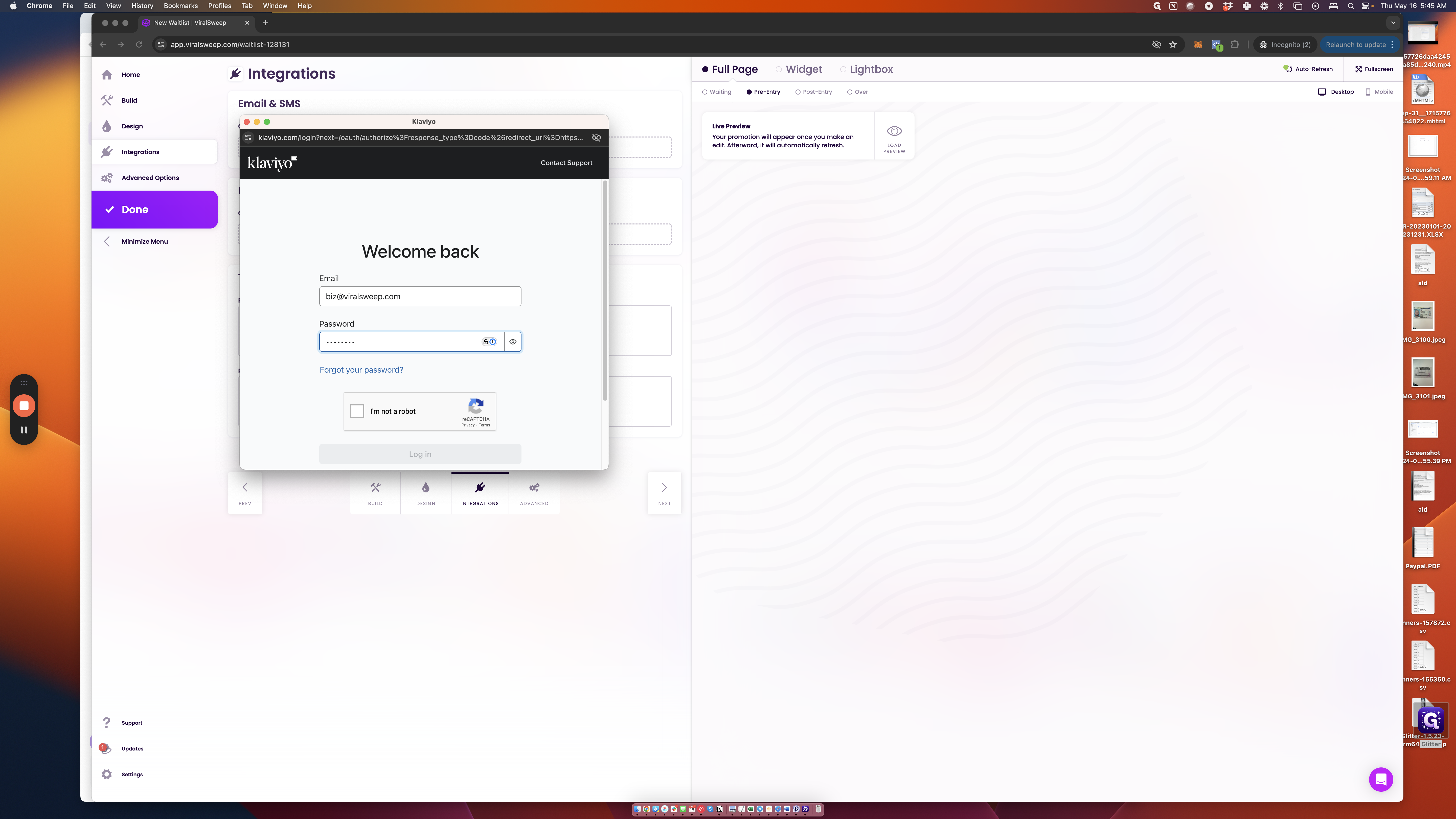


After logging in, you will need to agree to grant Viral Sweep access to your account.

It will automatically display all the Klaviyo lists in your account. Simply select a list to connect to the promotion.



Click on "Connect" to establish the connection.


You will see here which list is connected.

That's it. That's all you need to do to connect Klaviyo to a Viral Sweep promotion.