How to Create a Campaign in ActiveCampaign
Learn step-by-step how to create a campaign in ActiveCampaign, from selecting a list to designing your email.
By Robbin
In this guide, we'll learn how to create a campaign in ActiveCampaign. This process involves selecting a list, setting a subject line, and using the email designer to craft your message. By the end, you'll know how to save and exit your campaign setup.
Let's get started
Okay. I will show you how to create a campaign in ActiveCampaign.
2
Click "Campaigns"

3
Click "Standard"

4
Click "Next"

5
Click here

6
Click "Master list"

7
Click here

8
Type "test"
9
Click "If this field is left blank the first line of your email will display ."

Next, click on this button to create a new design with the email designer, starting from scratch.
10
Click "Create with email designer"

11
Click here

I will click on "Next."
12
Click "Next▸"

I'm going to click on "Save and Exit." That's just an example.
13
Click here
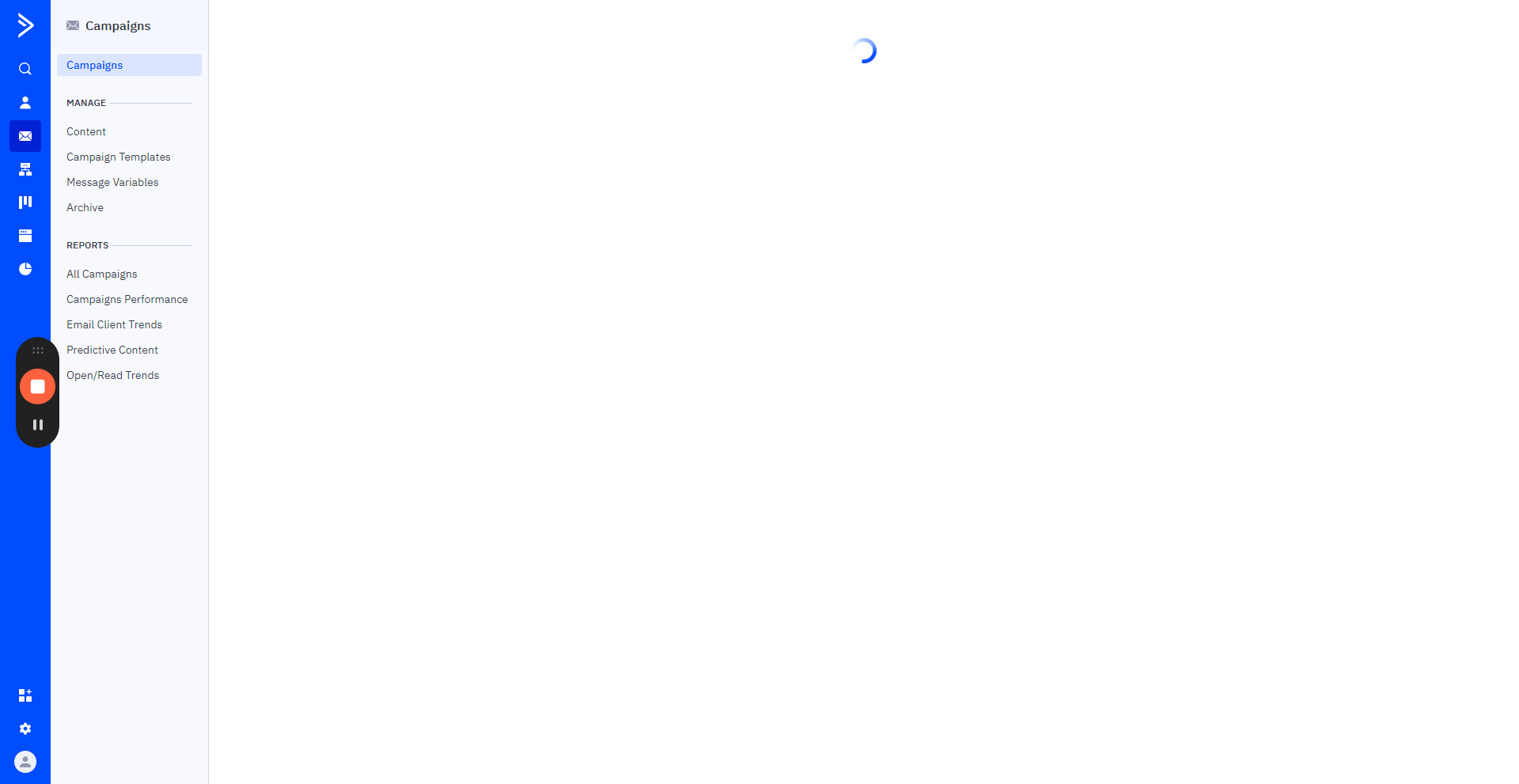
Of course, I'm using ActiveCampaign to create a newsletter. I'm going to click on "Stop."