How to Create a New Whole Loan on Capstack
This guide is for sellers who want to create and list a new whole loan offering on Capstack. It covers every step from downloading templates to submitting your loan to the marketplace.
Overview
Capstack makes it simple for institutions to create and list whole loan offerings. This guide shows you how to access loan templates, prepare your loan data, and publish your offering to reach potential buyers in the marketplace.
Before you start
Confirm your Capstack account is active and you have seller permissions
Ensure you have the necessary loan data and documentation ready
Have your completed loan information available in the required format
Getting started
To create a new whole loan offering, you'll start by accessing the New Offering section and selecting whole loans. From there, you'll download the appropriate template, complete your loan details, and upload the information to create your marketplace listing.
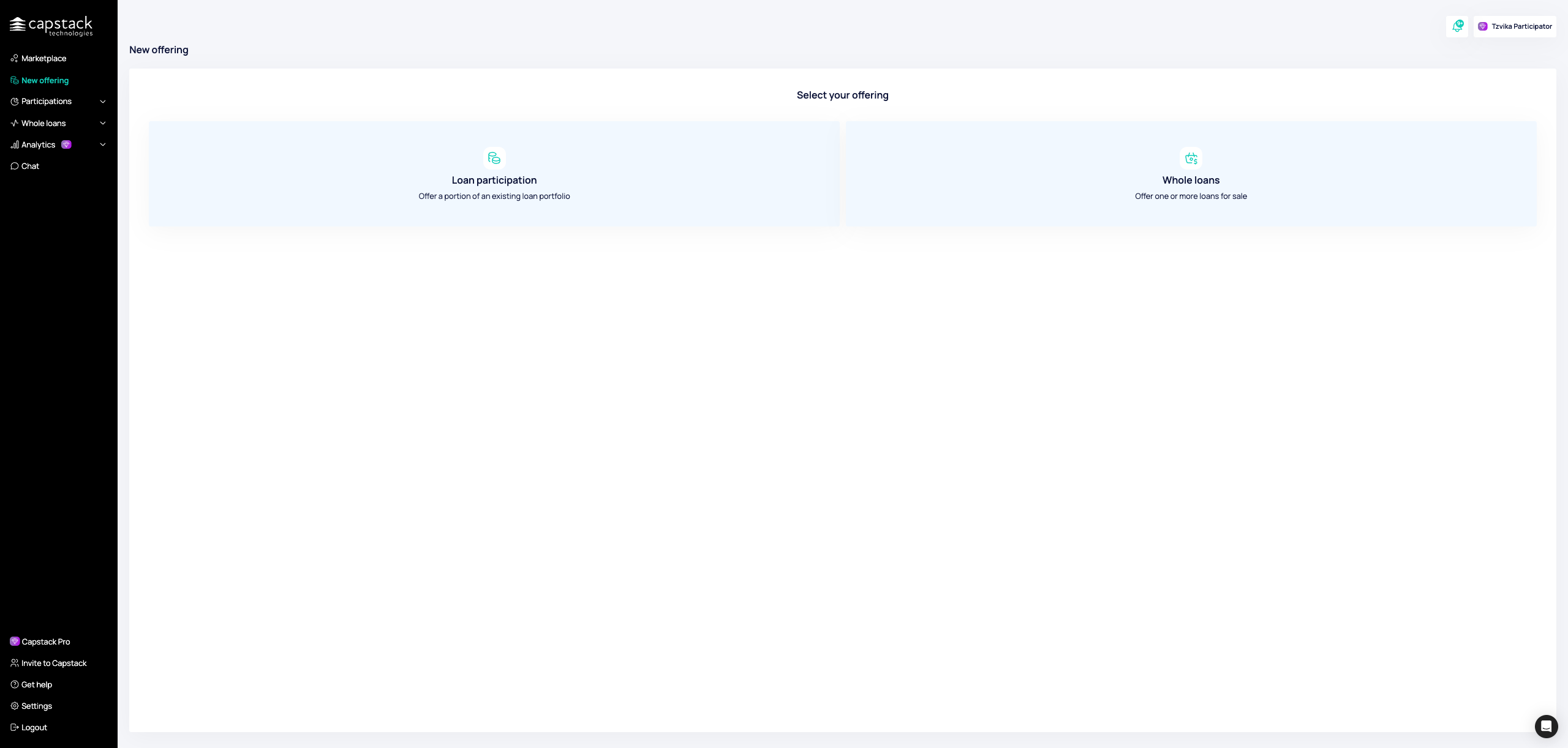
From your Capstack dashboard, click "New offering" in the left sidebar to start creating a new loan listing.
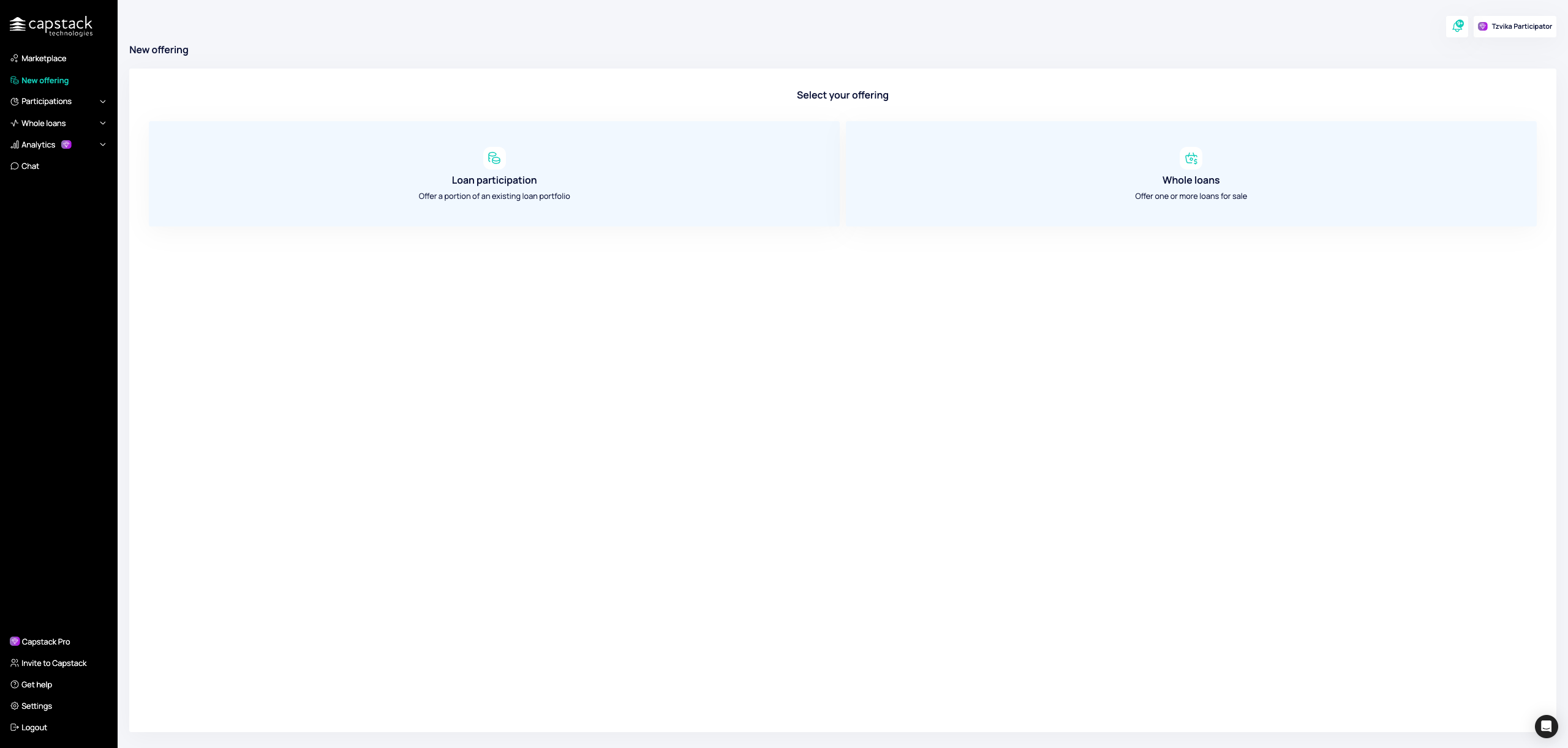
Select "Whole loans" from the offering type options.
You'll then see available templates for different loan types.
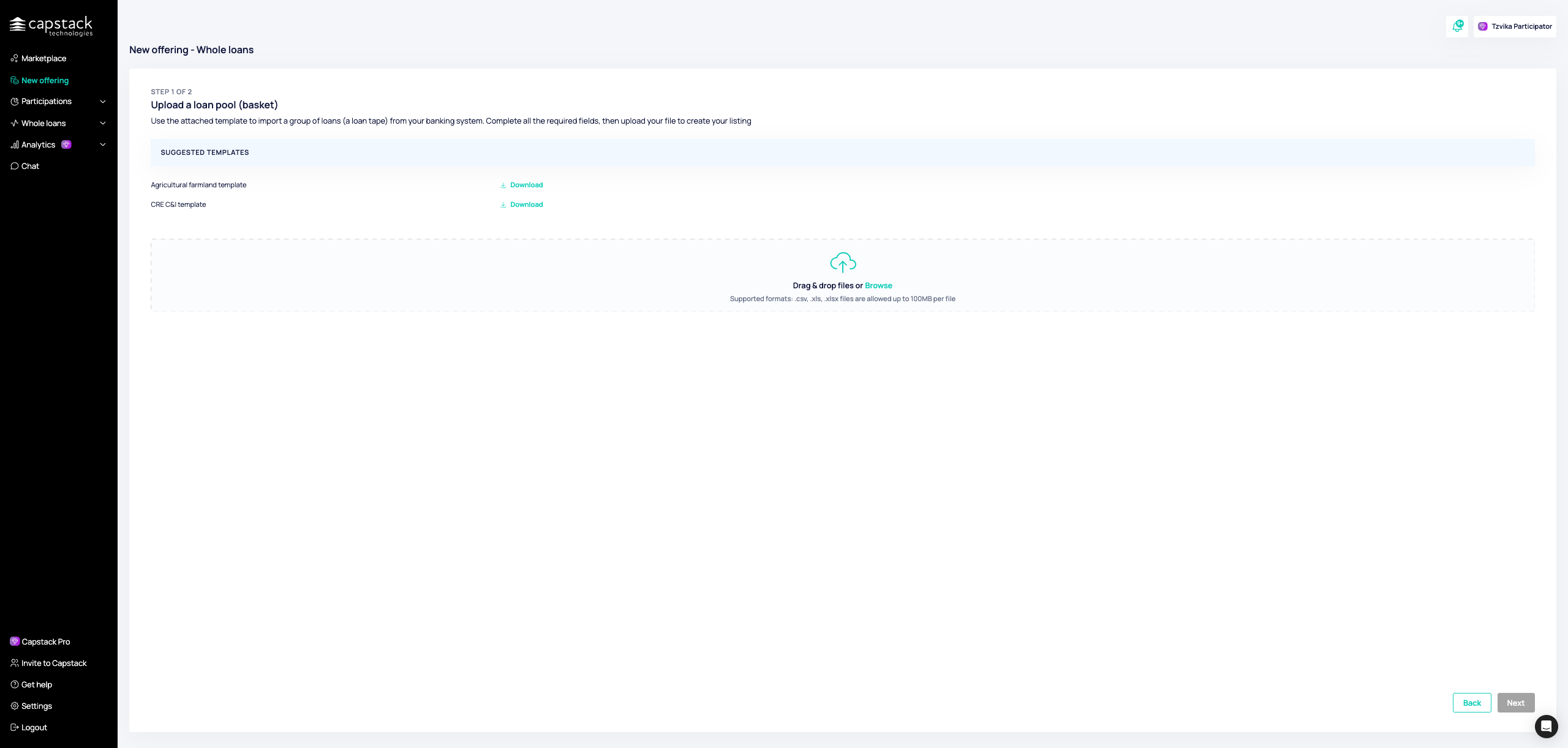
Select and download the desired Excel template by loan type.
Templates are pre-formatted to ensure your loan data meets marketplace requirements.
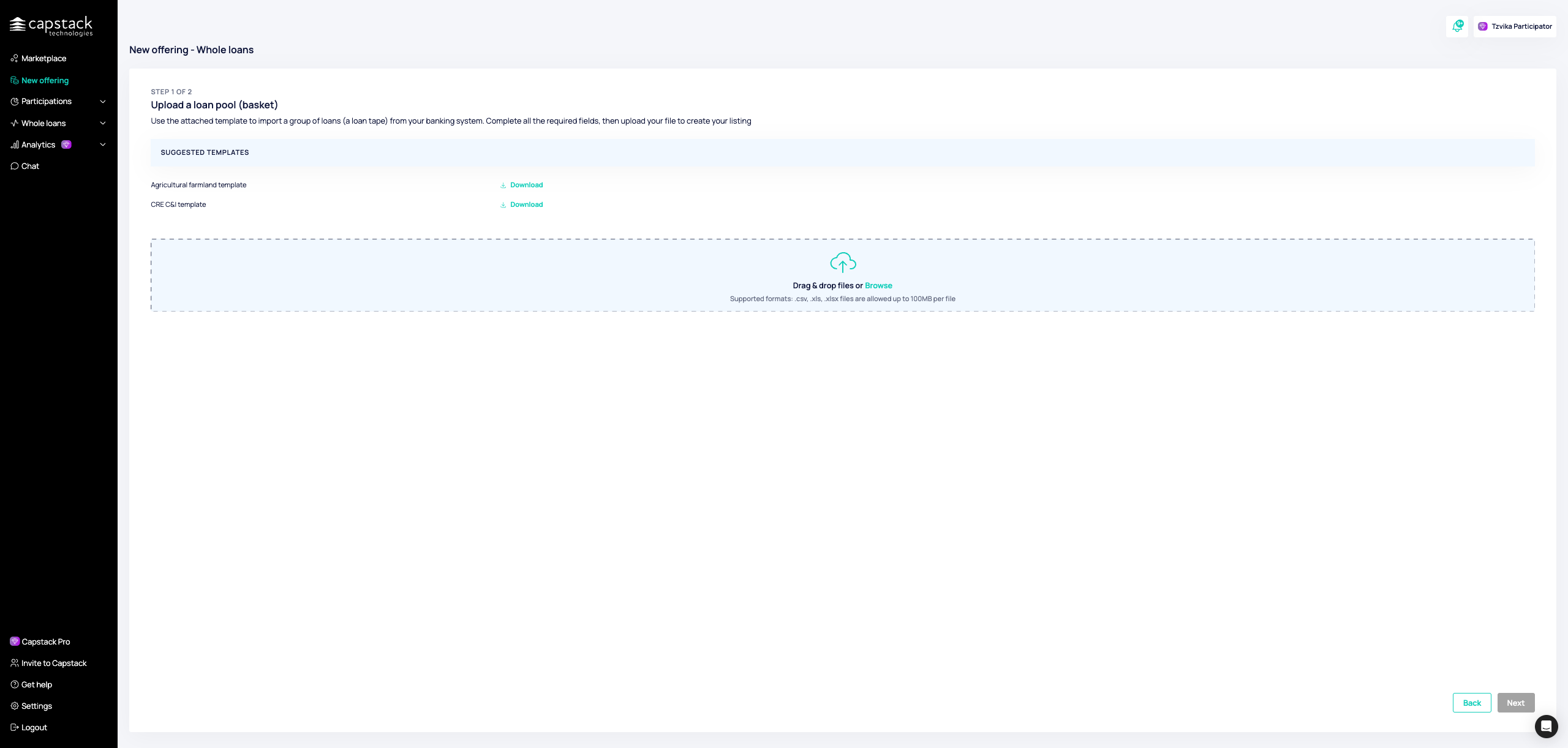
After editing the Excel template with your loan information, drag and drop or browse to upload your completed file.
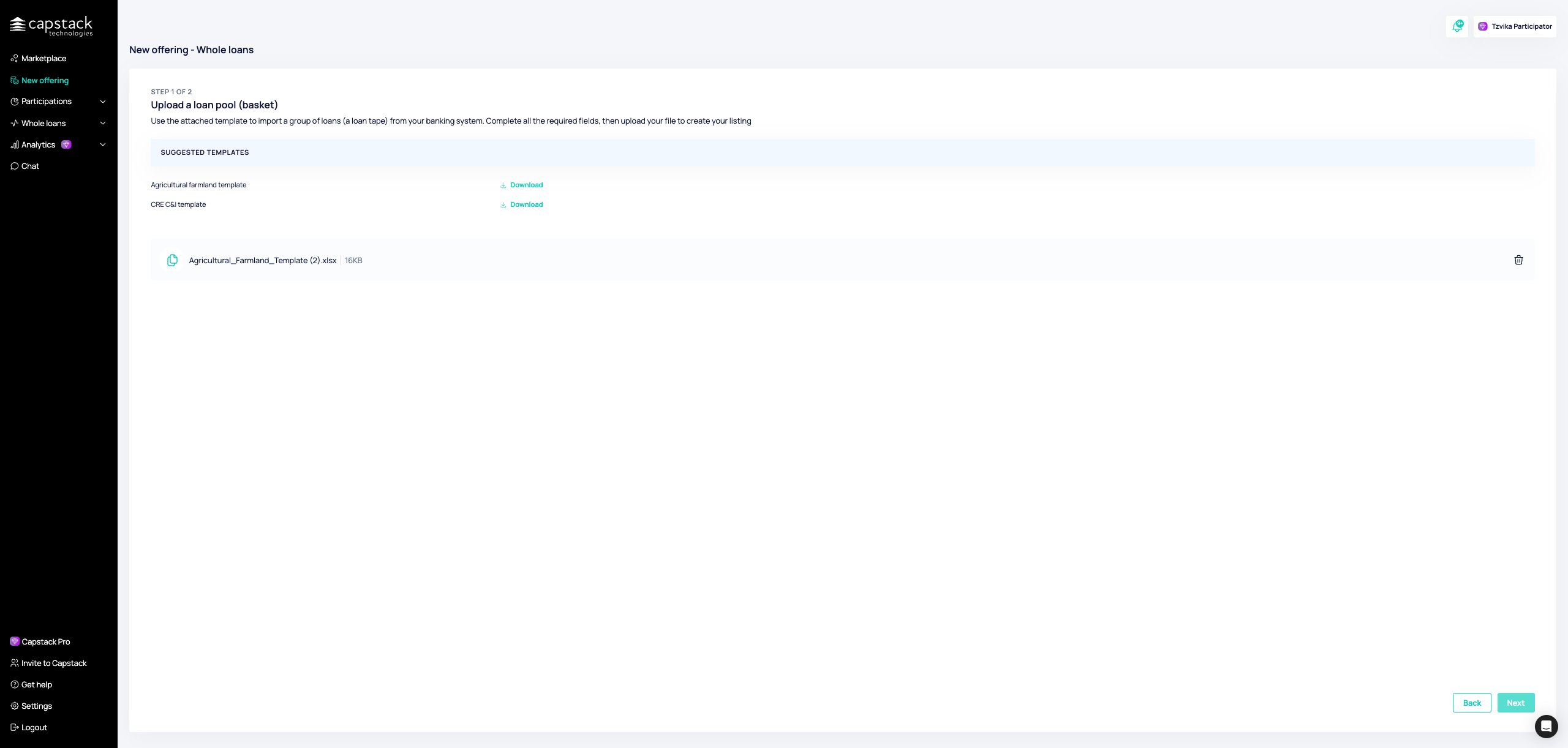
Review your uploaded information and click "Next" to proceed to the final step.
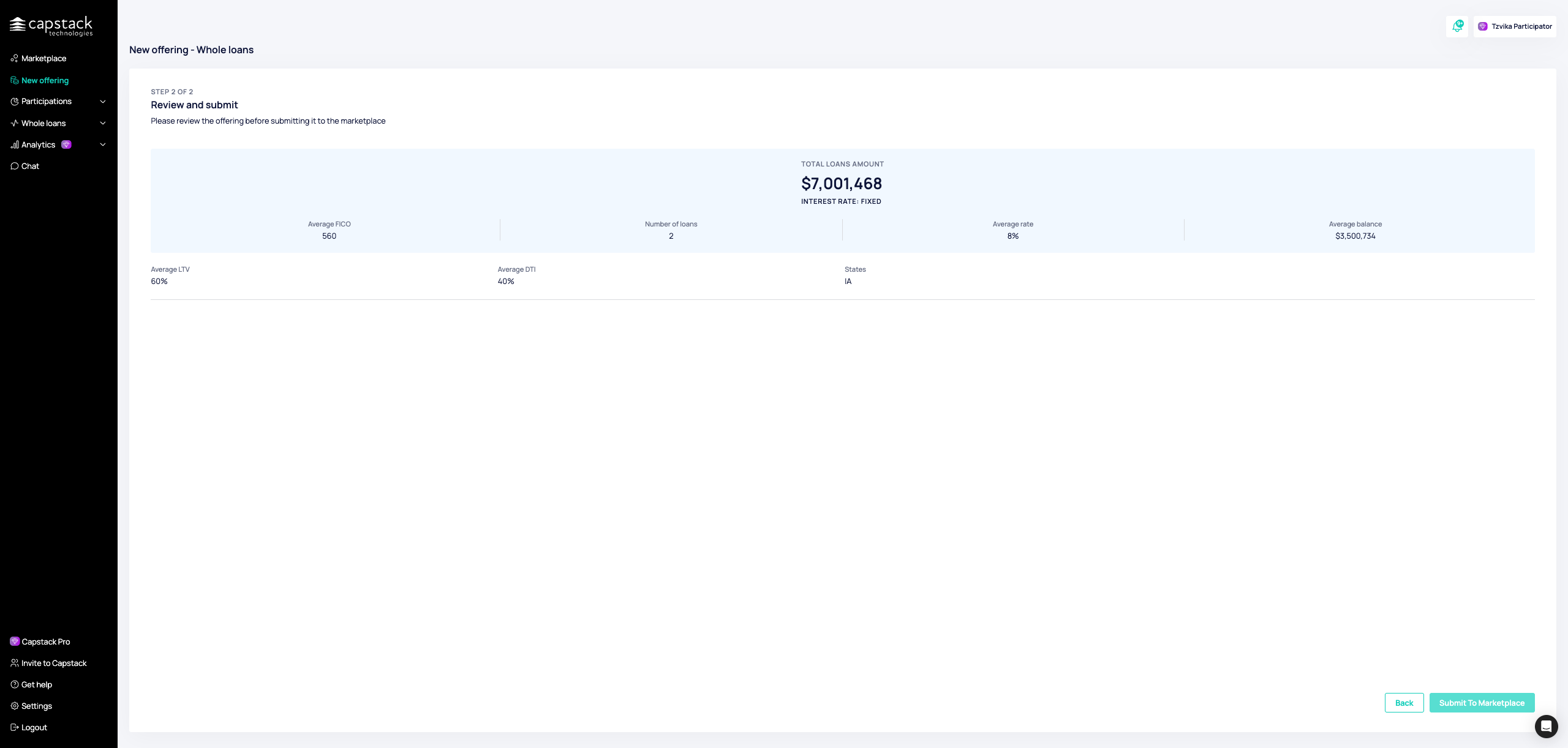
Review your loan offering details one final time, then submit your listing to make it live in the marketplace.
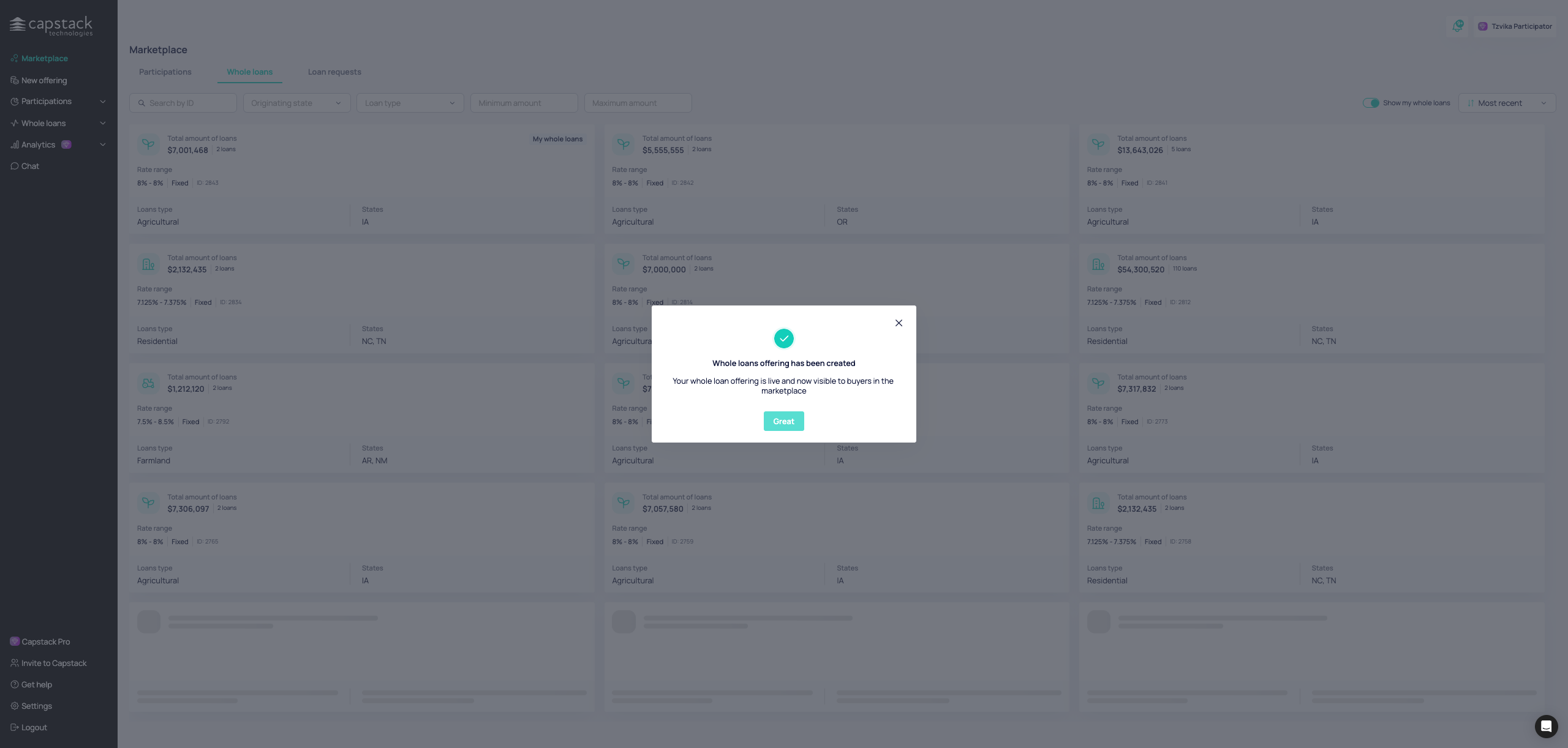
Click to close the confirmation dialog. Your listing is now active and you can track interest and requests through your Activity dashboard.
After you finish
Your loan offering will appear in the marketplace immediately
You'll receive notifications when buyers request access to your loan details
Track all activity and requests through your Activity dashboard
Respond promptly to buyer inquiries to maintain engagement
Troubleshooting
Template won't download: Check your browser settings and try again, or contact support
Upload fails: Verify your file is in Excel format and under the size limit
Missing required fields: Review the template carefully and ensure all mandatory fields are completed
Best practices
Use accurate descriptions in your loan data
Respond quickly to access requests from potential buyers
Keep all loan documentation organized and ready to share