How to Create a Seminar Using Excel and S4HANA
Learn how to create a seminar using Excel and S4HANA with step-by-step instructions, including transaction codes, scheduling, and capacity settings.
In this guide, we'll learn how to create a seminar using data from Microsoft Excel and the S4HANA system. The process involves entering transaction code OOET, setting up the seminar details, and configuring the schedule and capacity. We'll also cover how to register prices and relationships, ensuring all necessary information is accurately filled in. This guide will help you efficiently organize and manage seminar details within the system.
Let's get started
How to create a seminar? You need the data file from Excel and S4HANA.
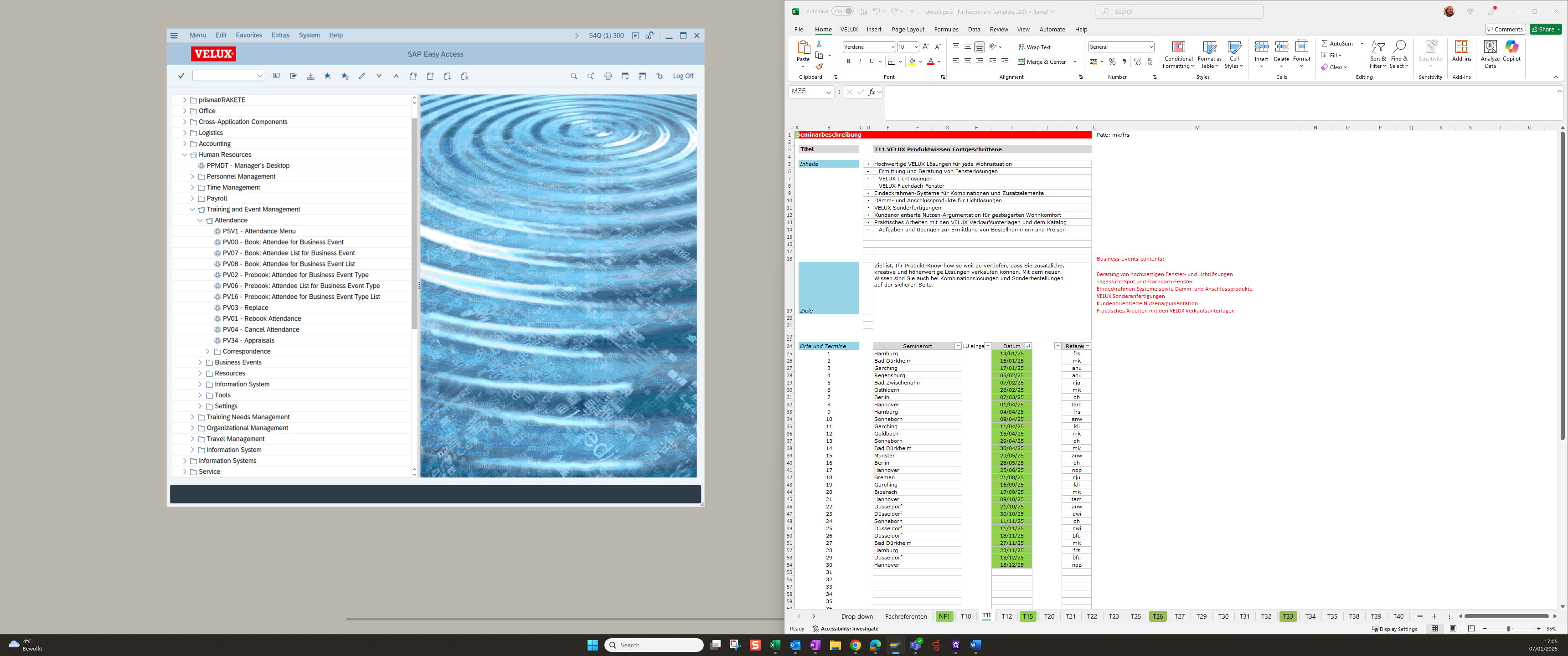
Enter transaction code OOET and press Enter
Leave the business event type empty and change the start date from January 1st
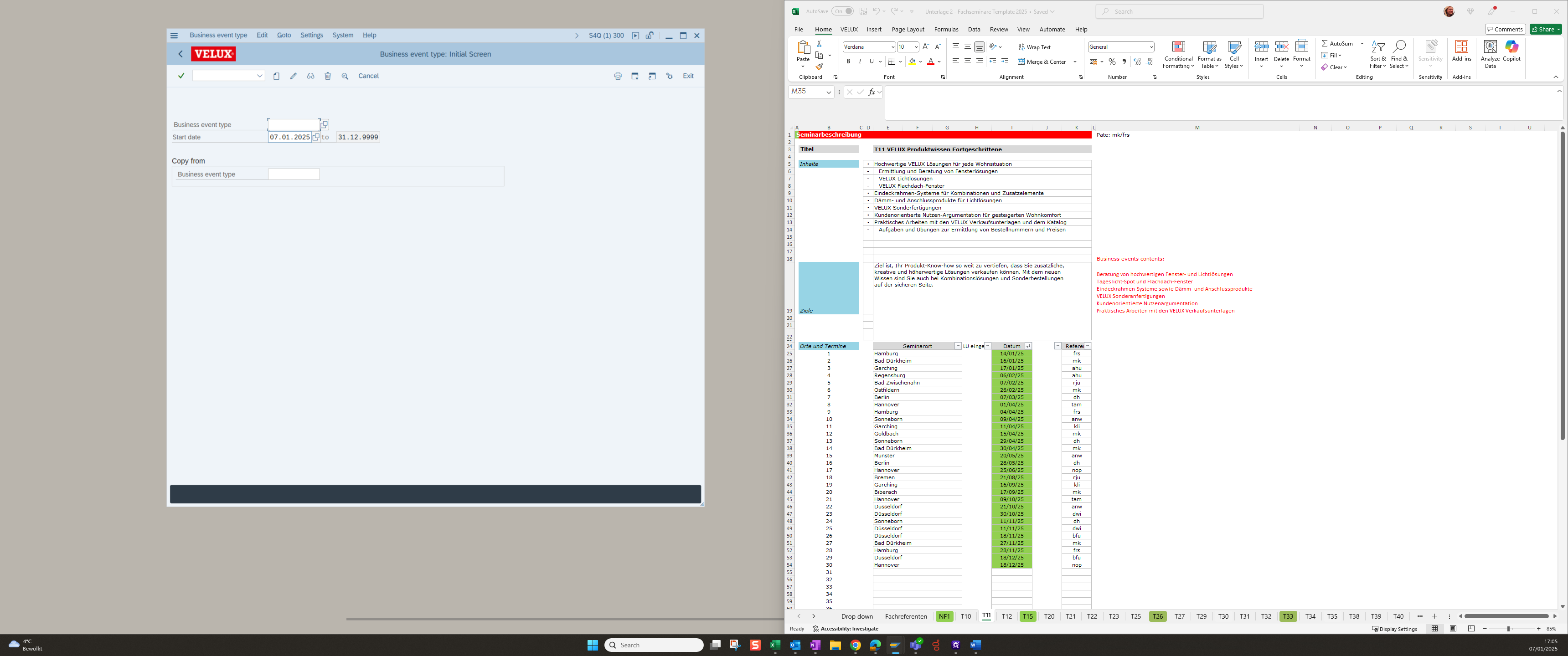
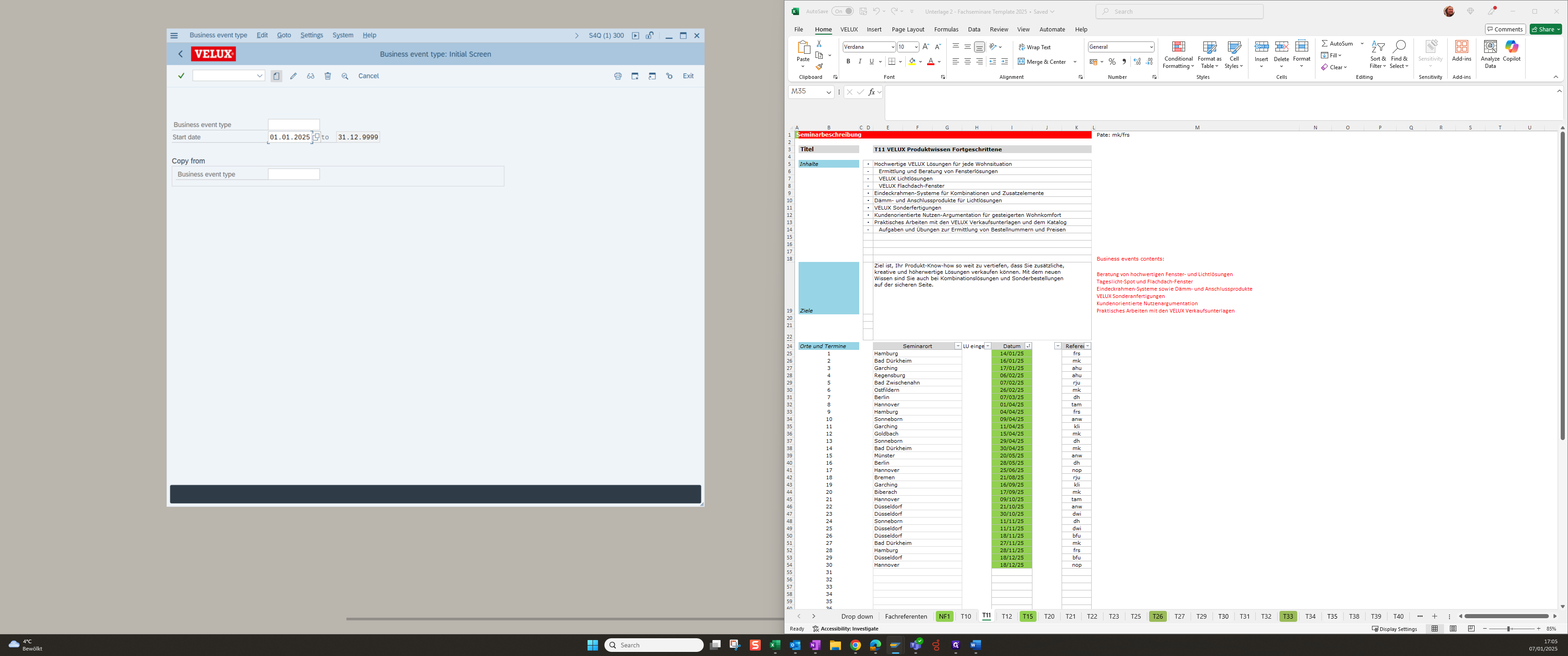
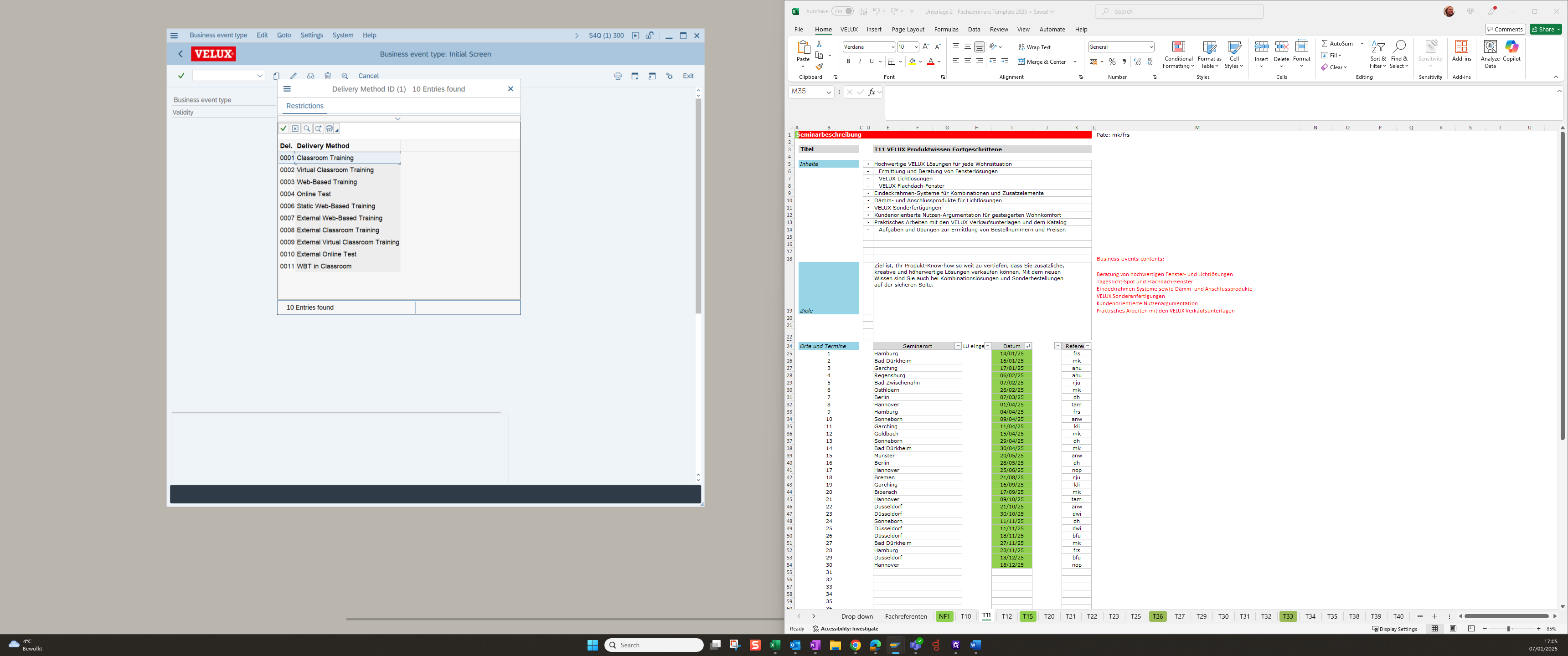
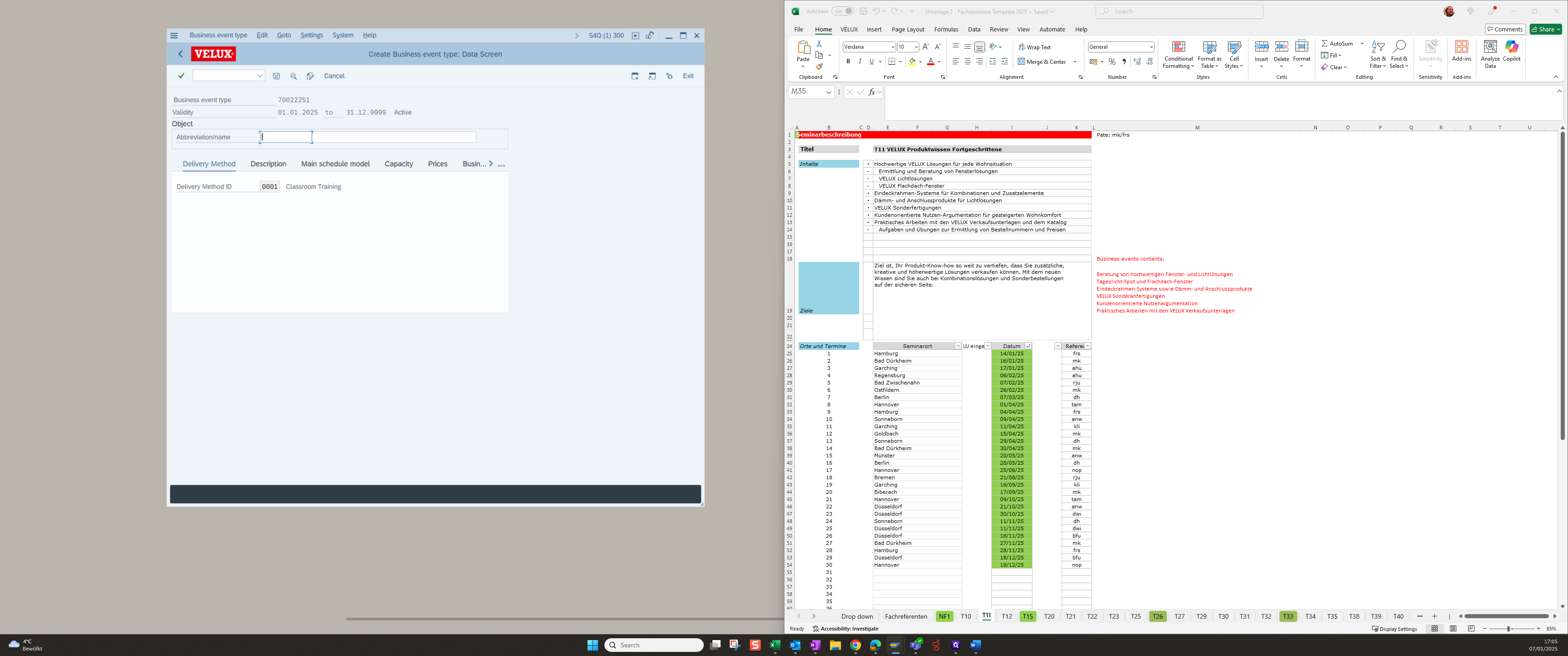
You can find the seminar number in the Excel file
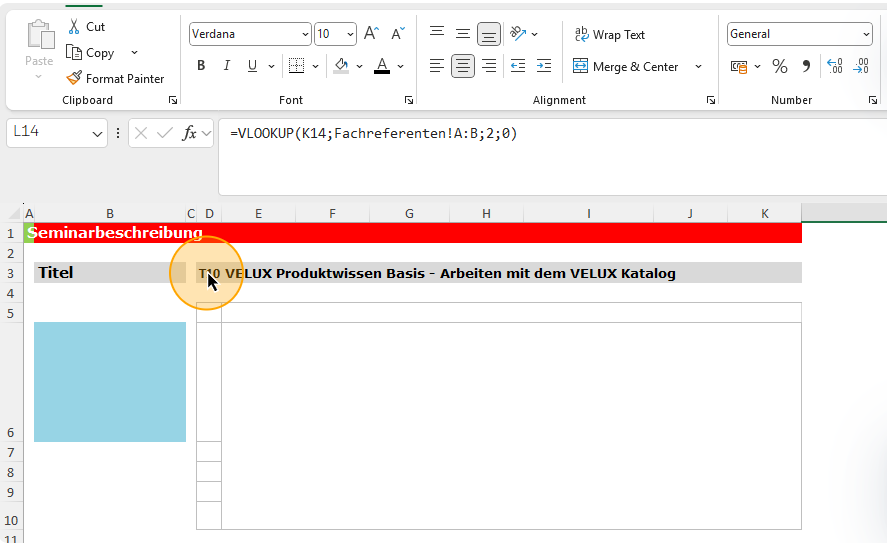
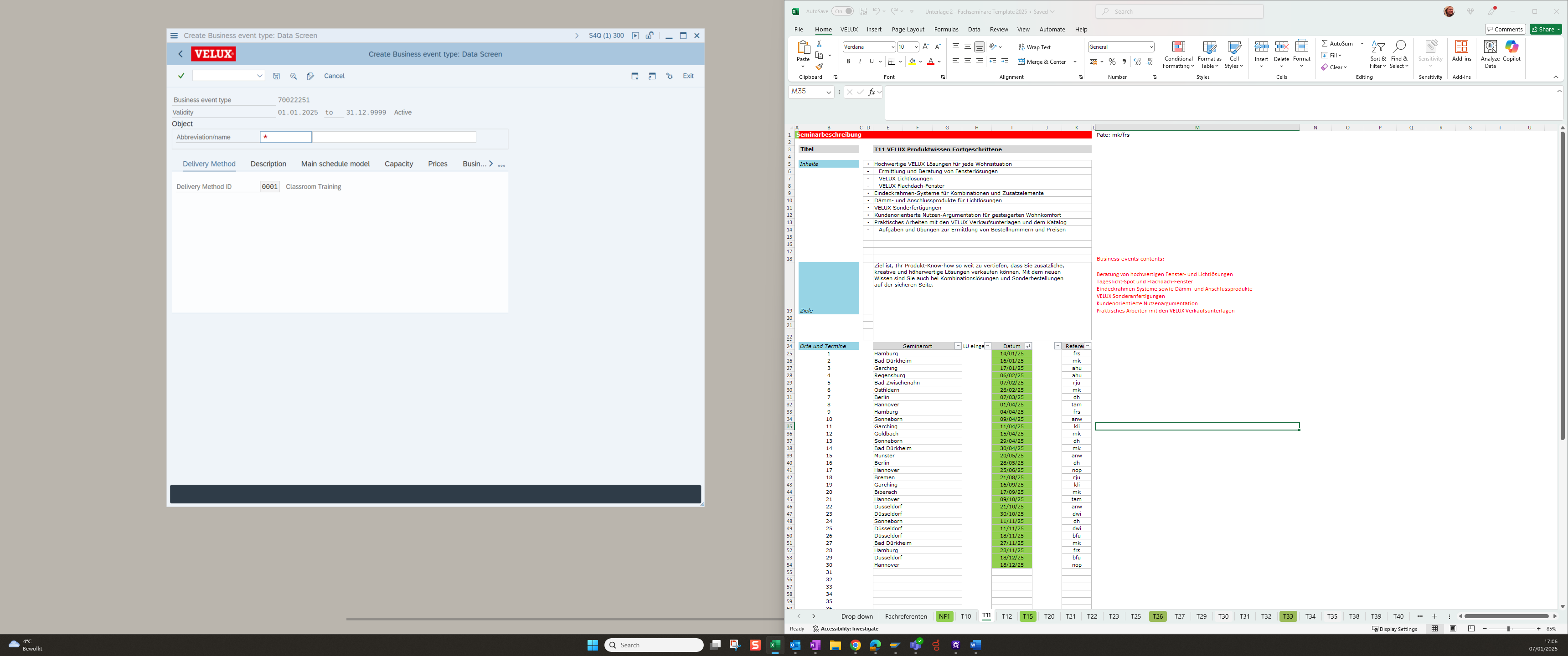
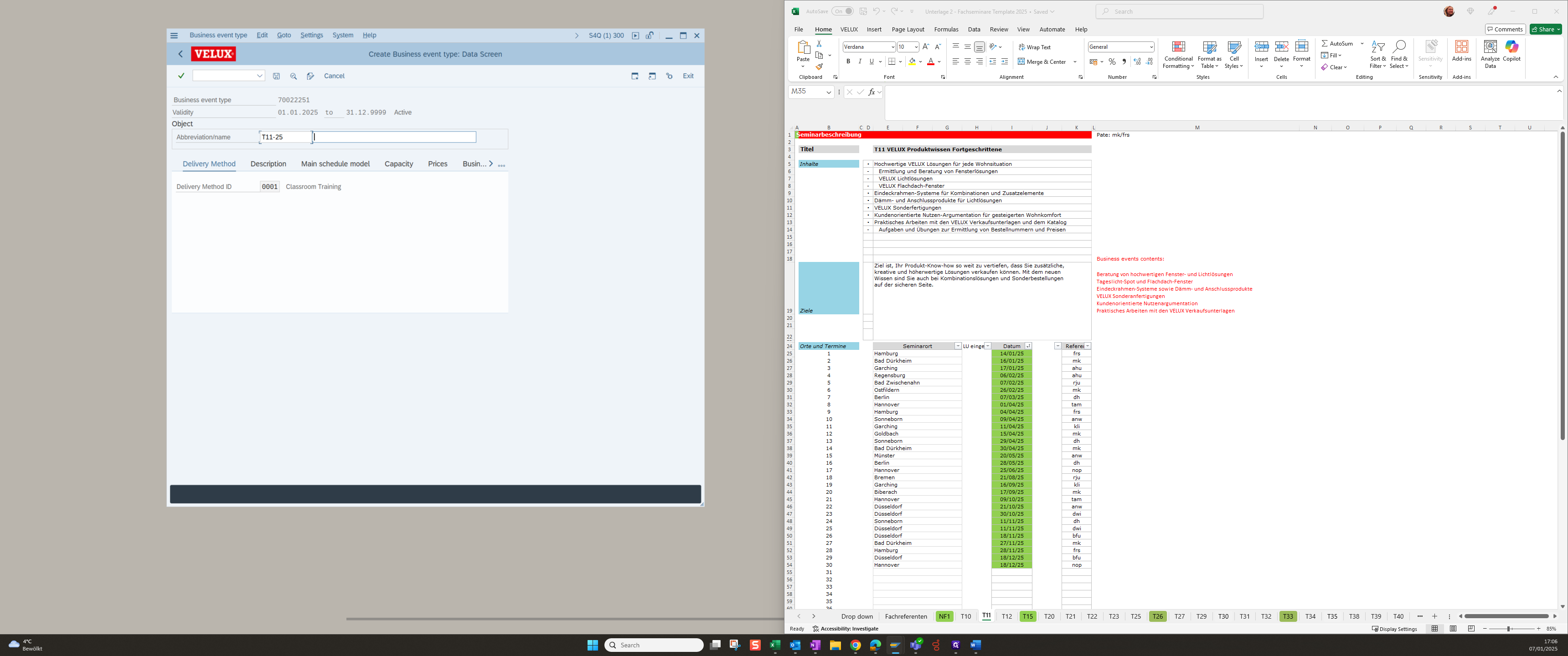
You can copy it from the data table
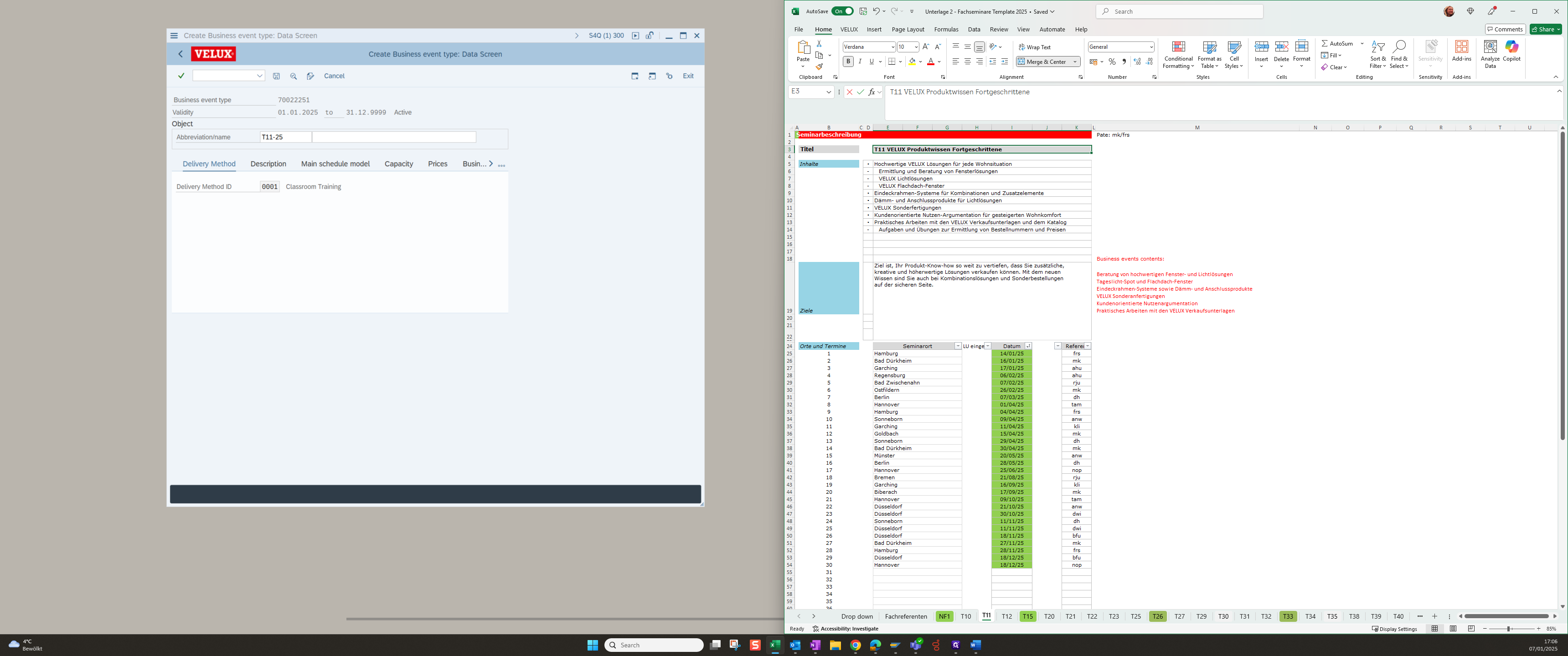
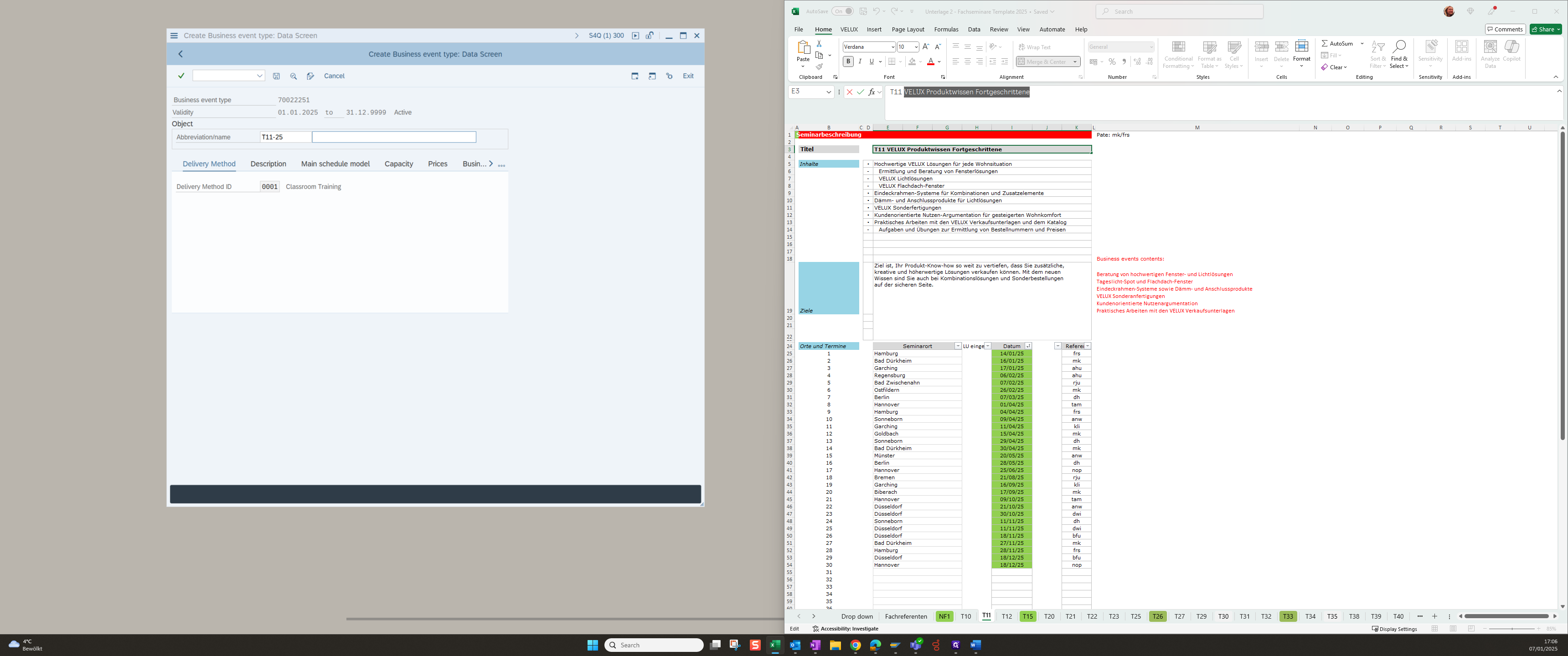
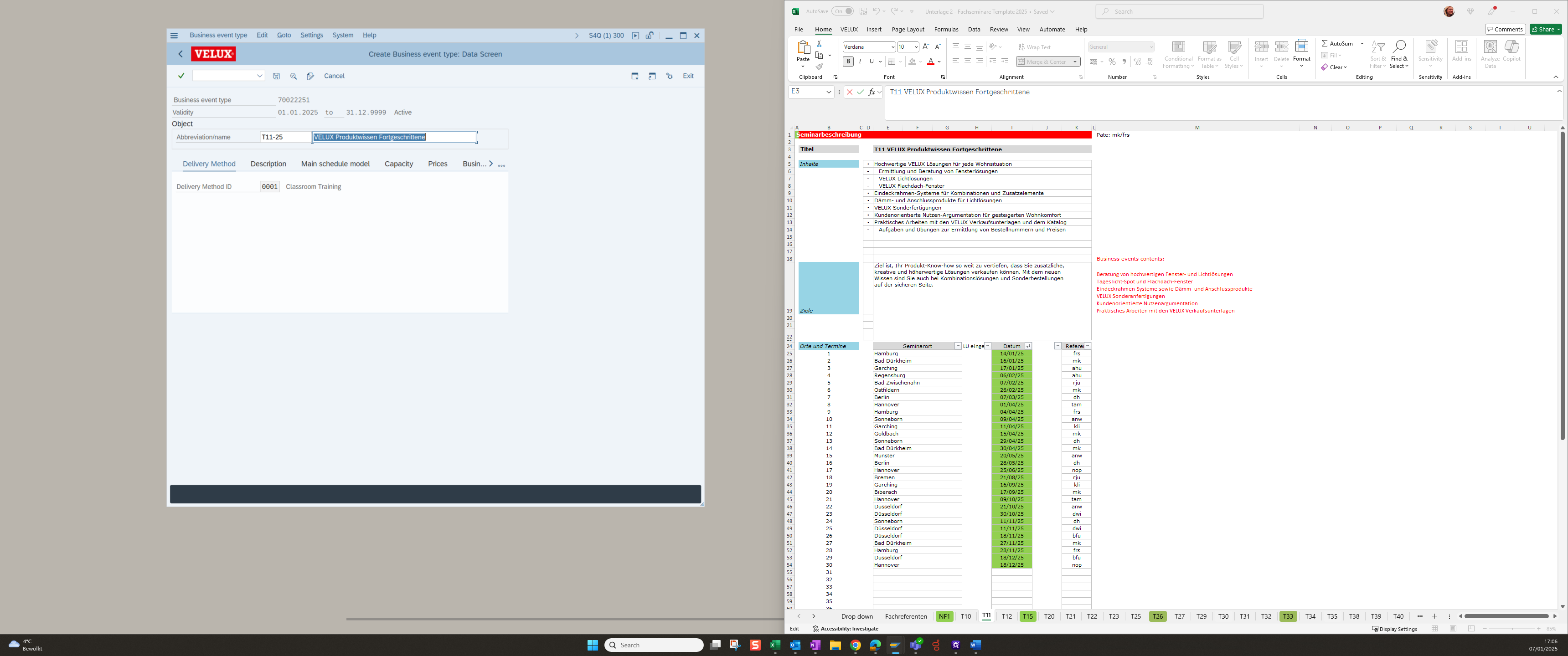
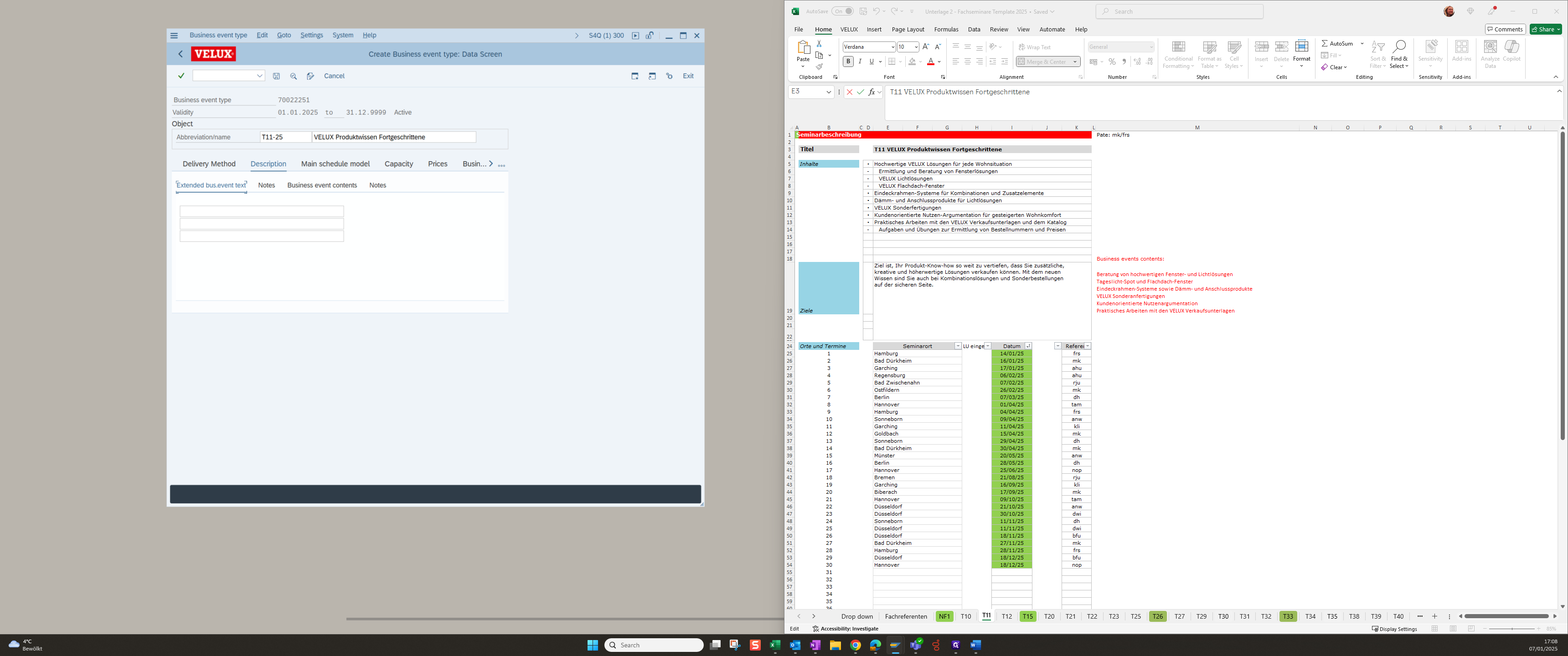
The text that will later be printed on the certificate is entered here. This can be found in Excel and is highlighted in red
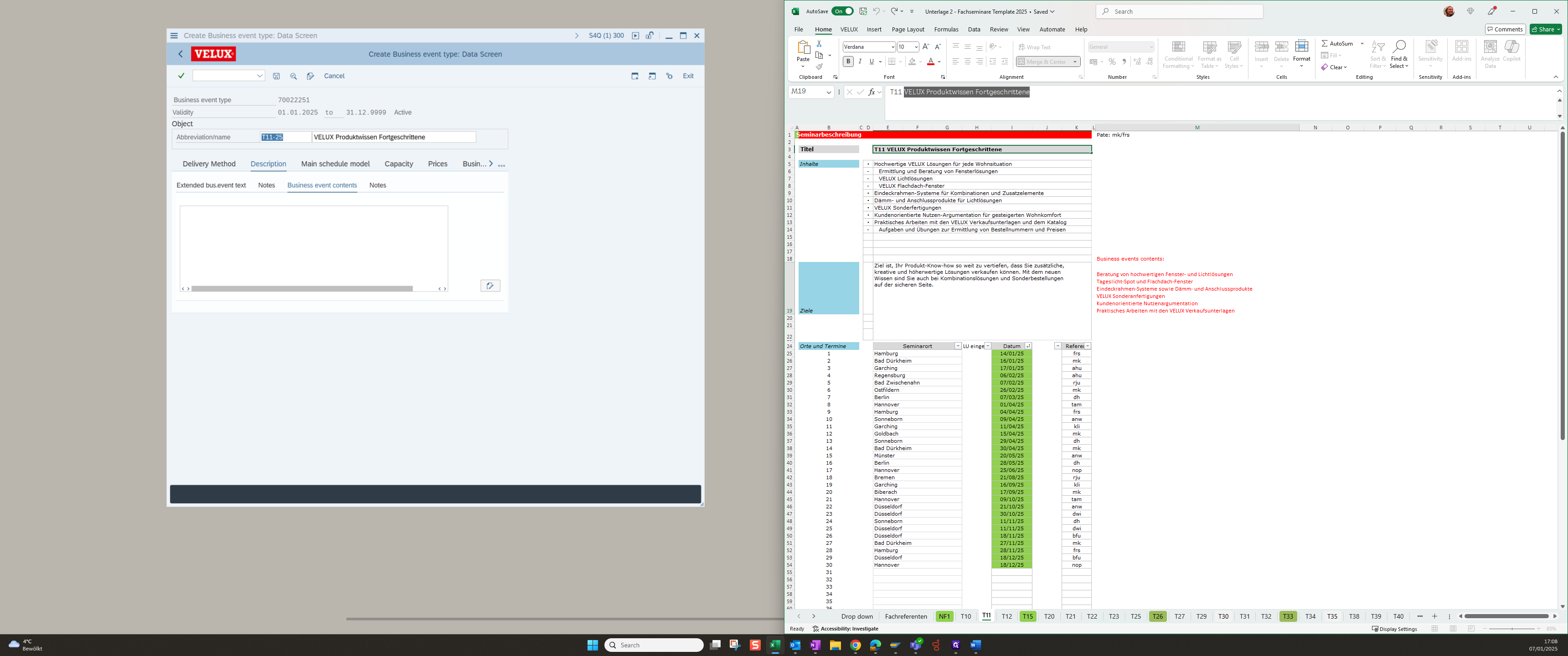
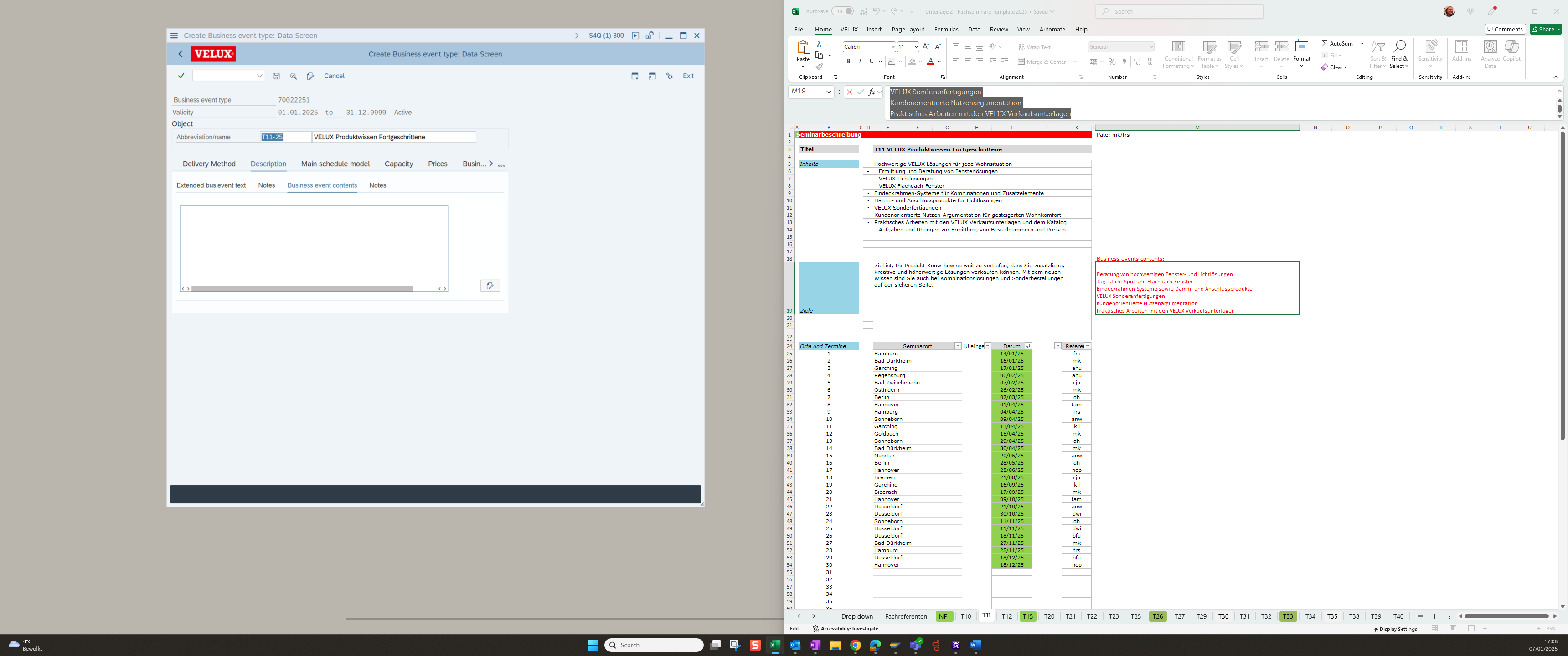
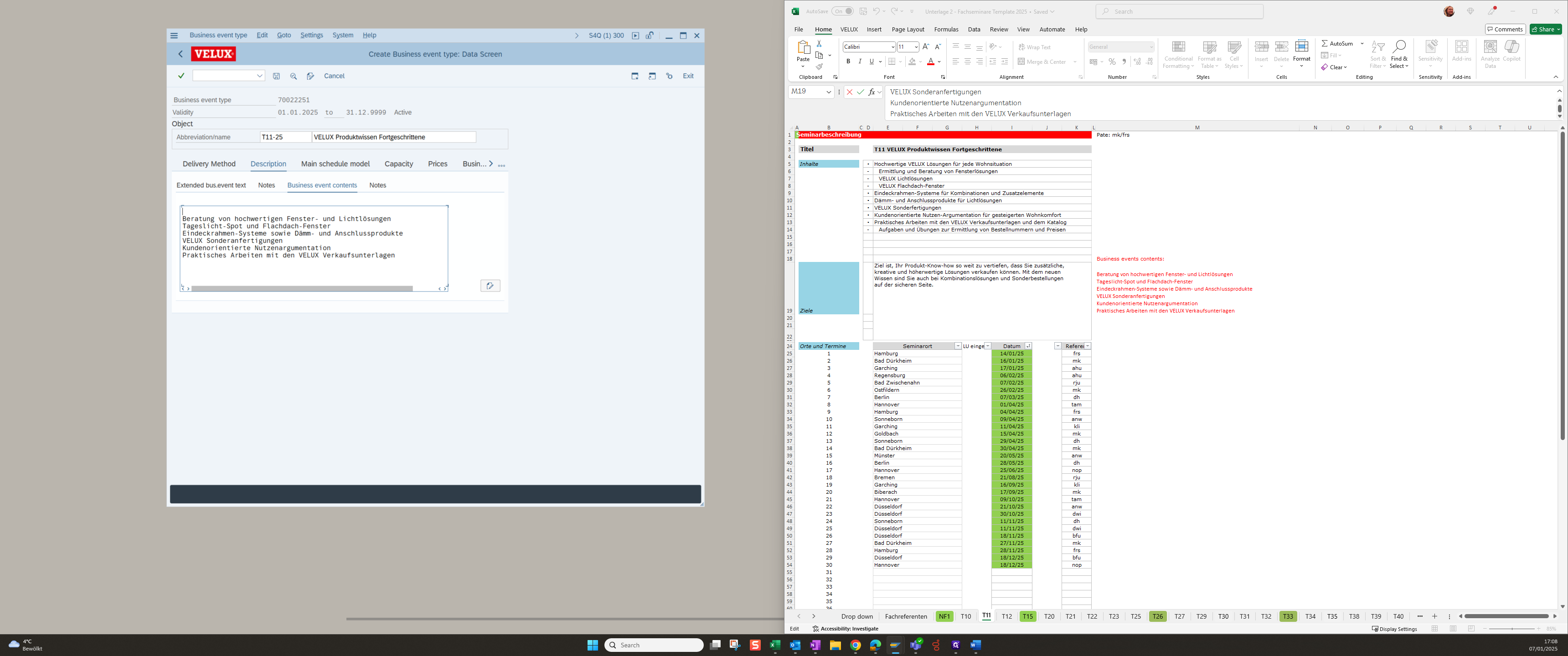
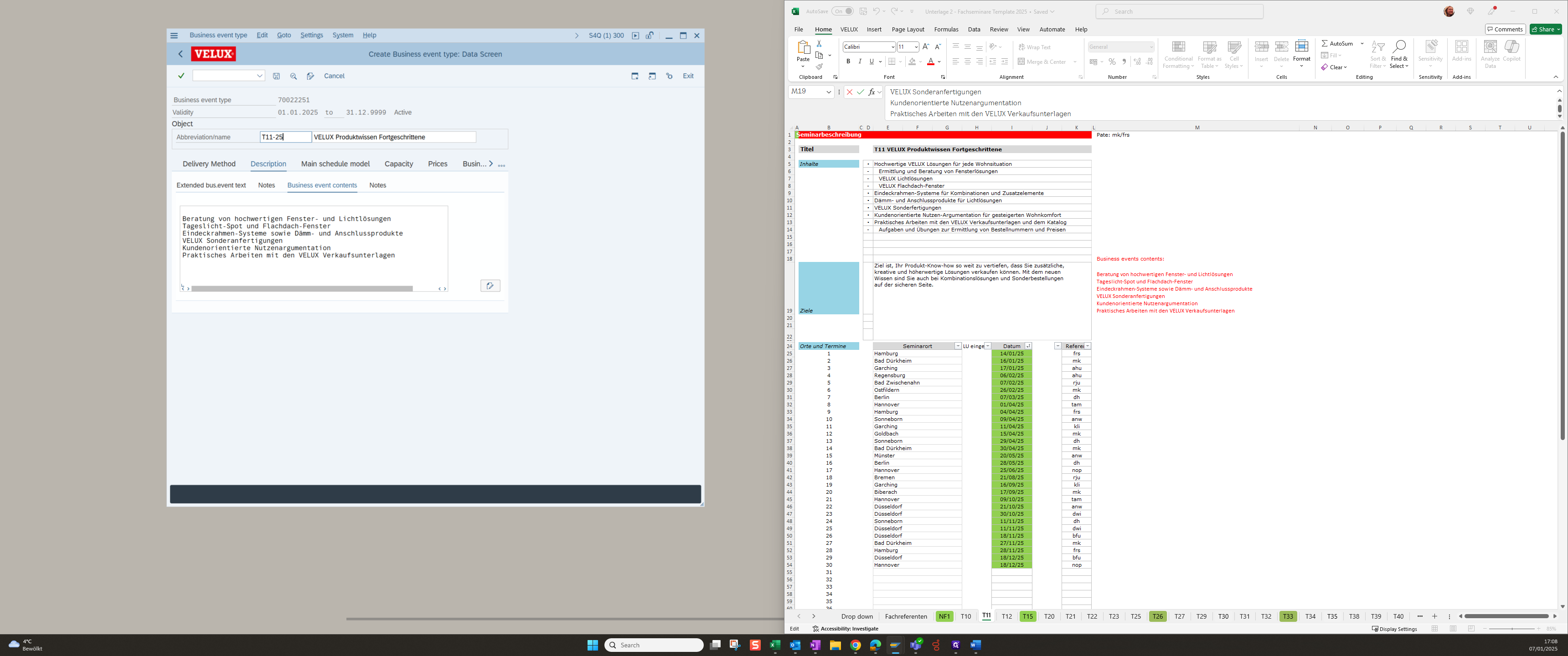
And set the correct schedule
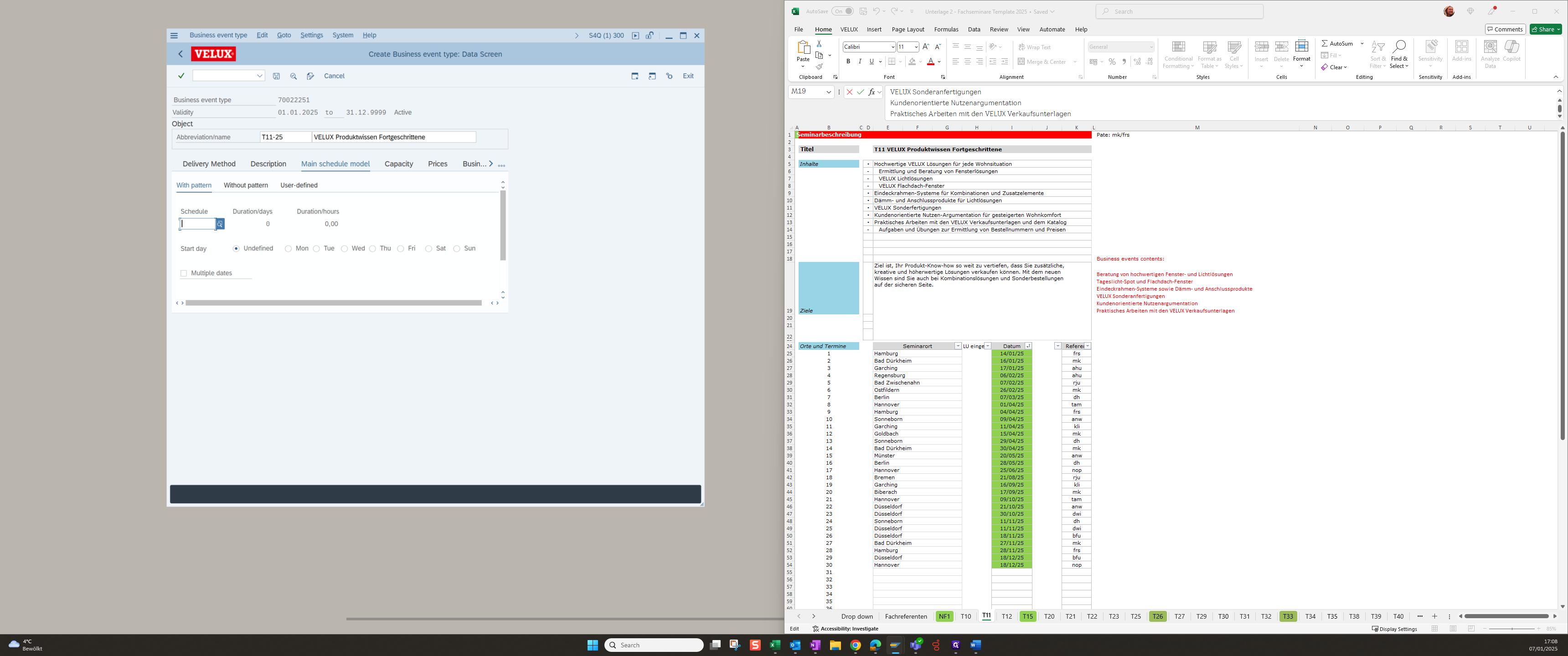
The schedule time is also available in the data table
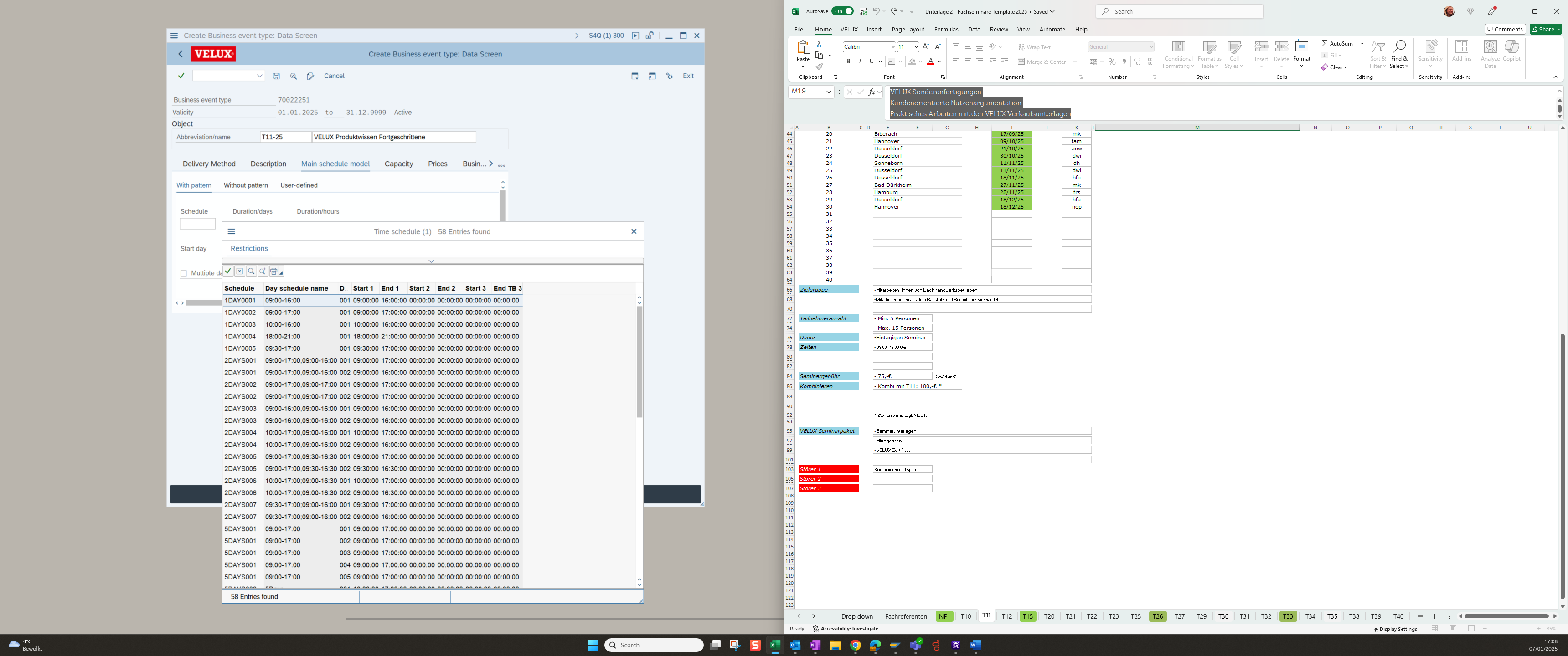
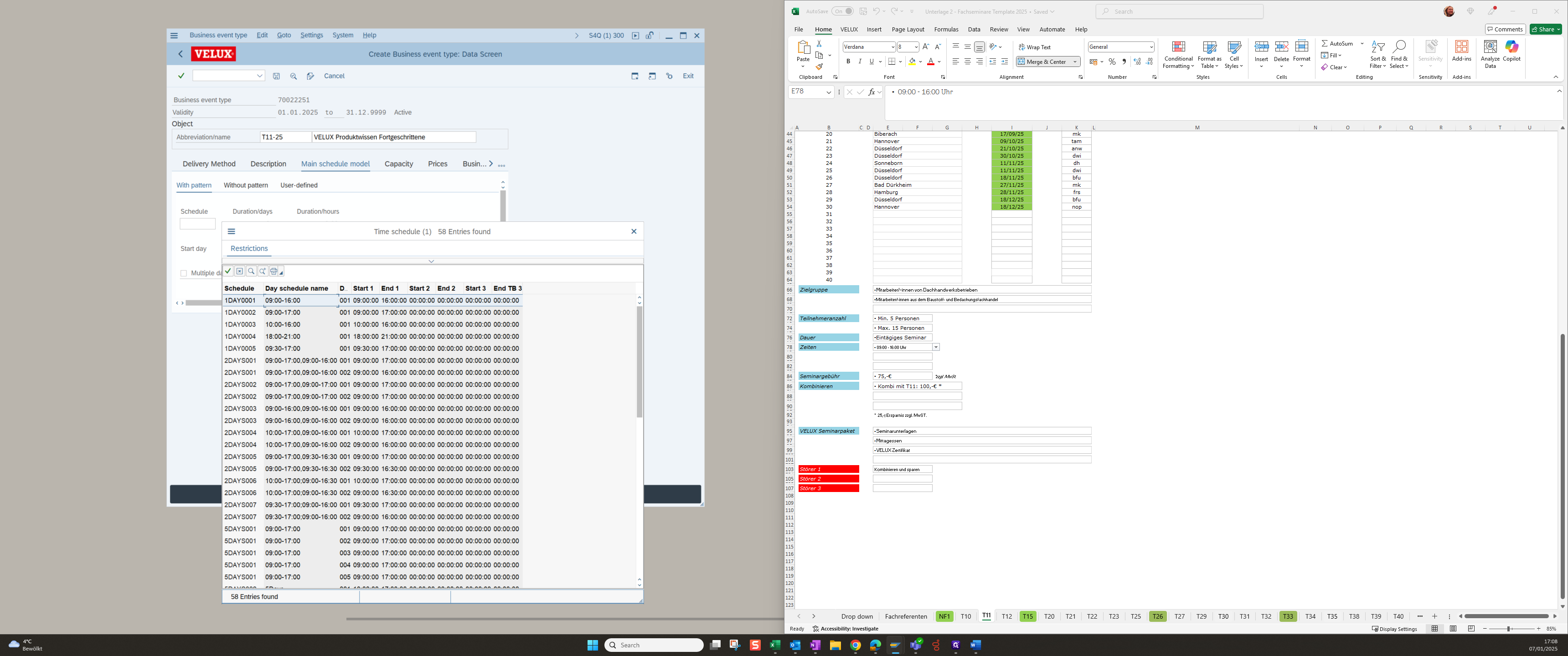
Next, click on "Capacity" to enter the minimum, optimum and maximum values
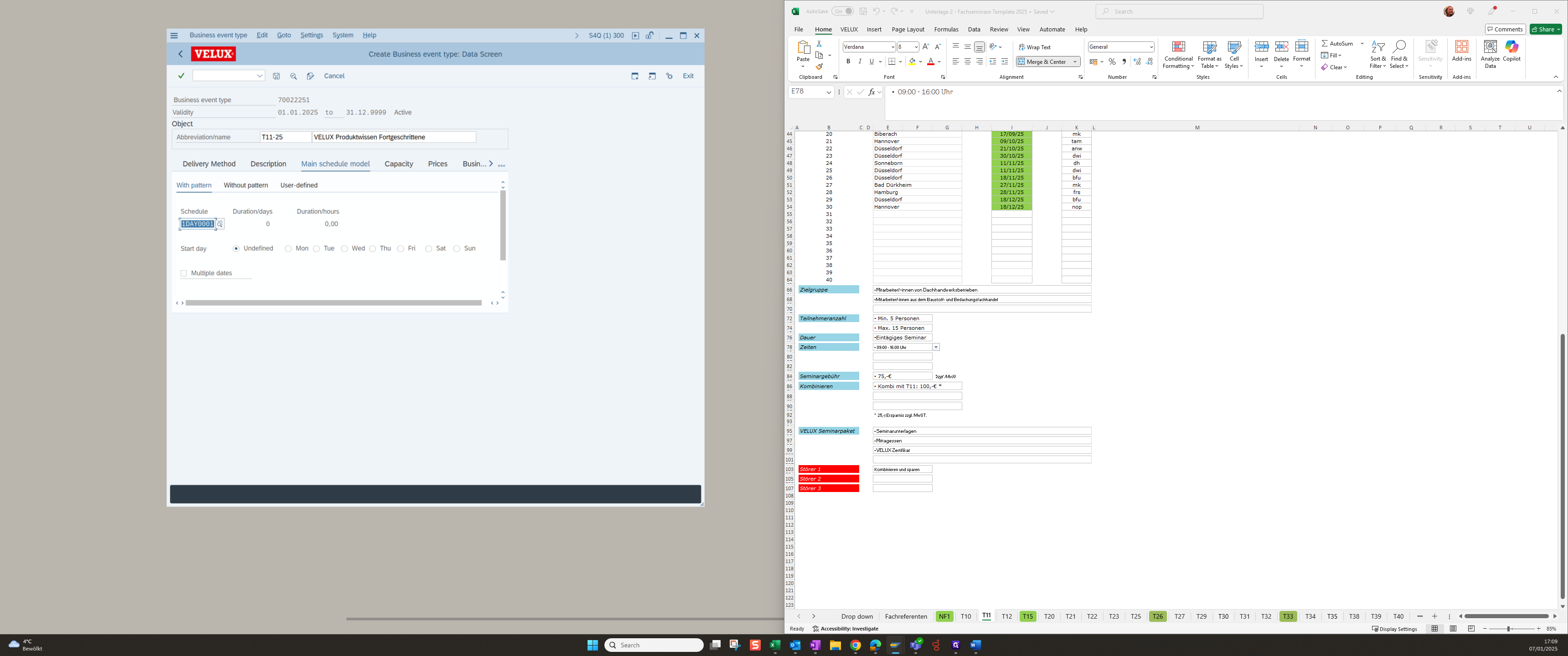
You can also find the information on capacity in the Excel file
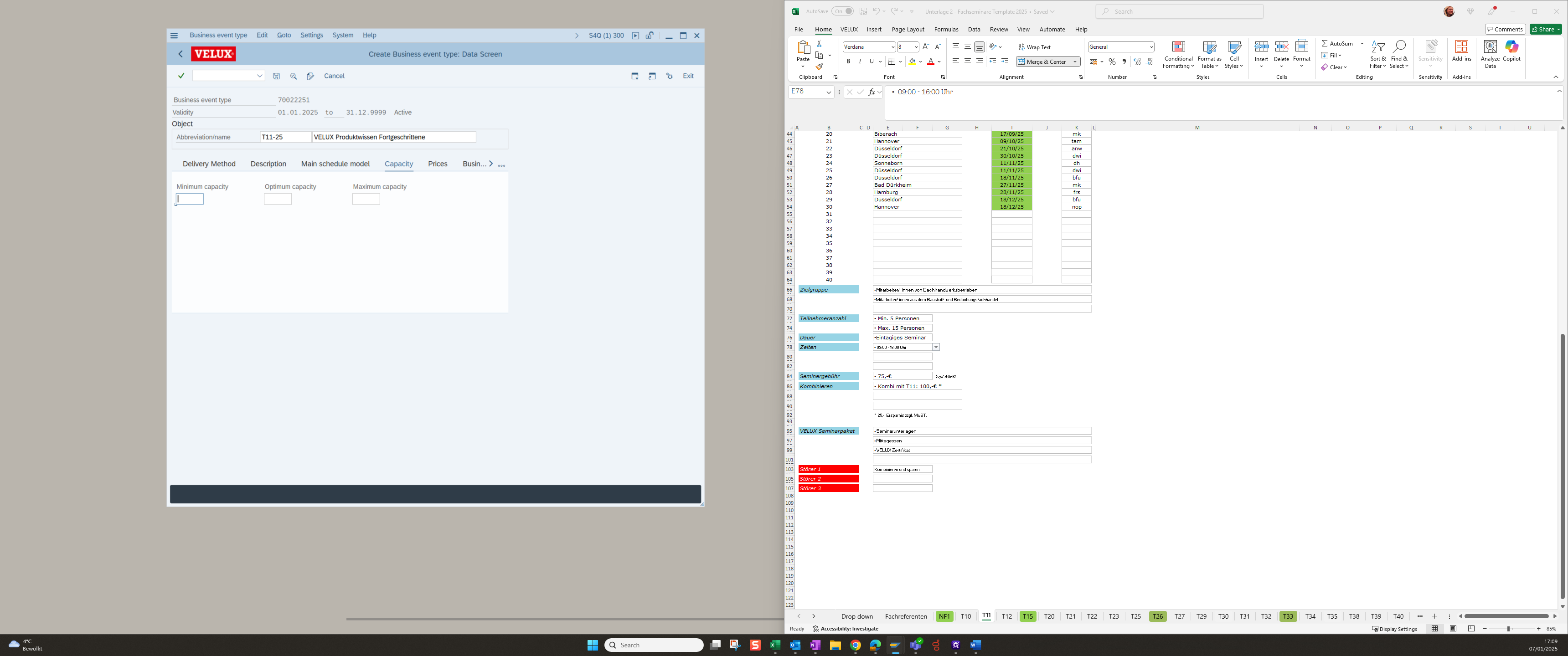
i.e. The minimum is 5 and the maximum is 15
The optimum is always 8
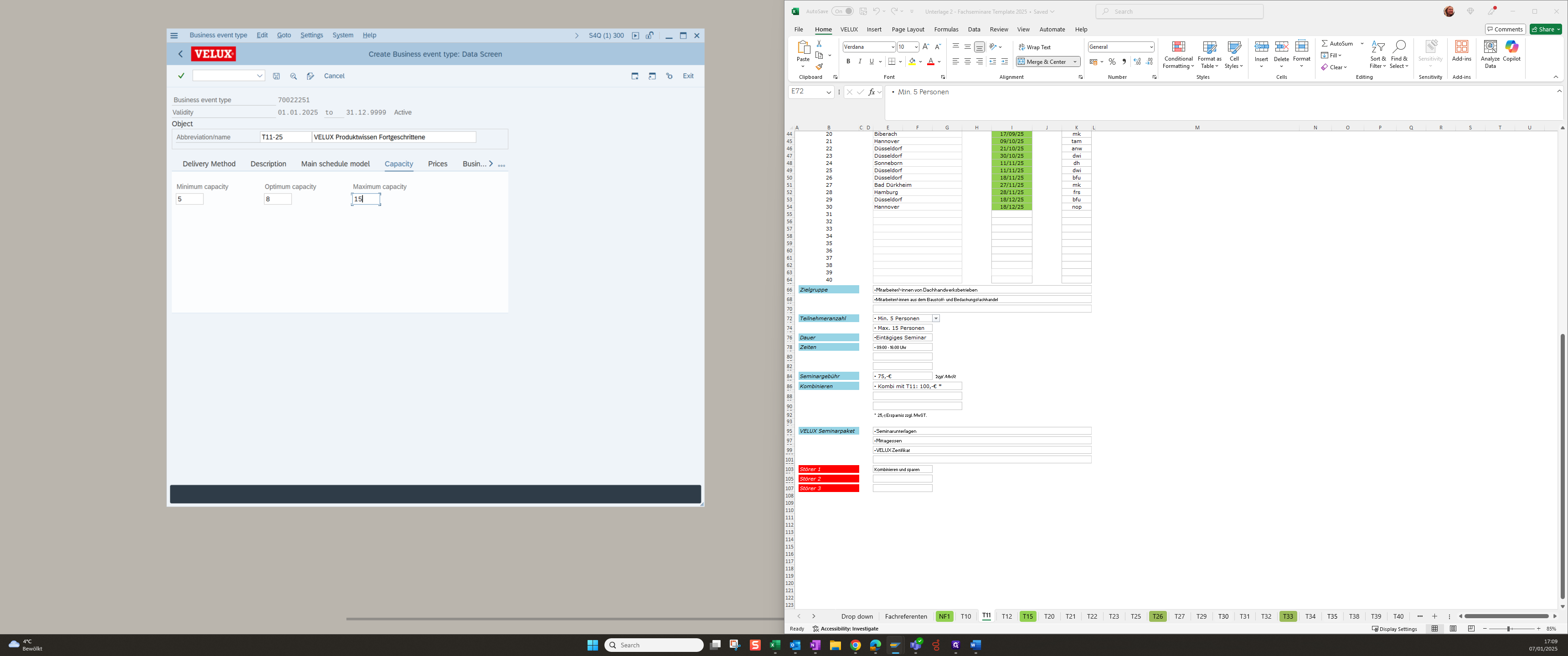
Go to the register price section and enter the seminar price
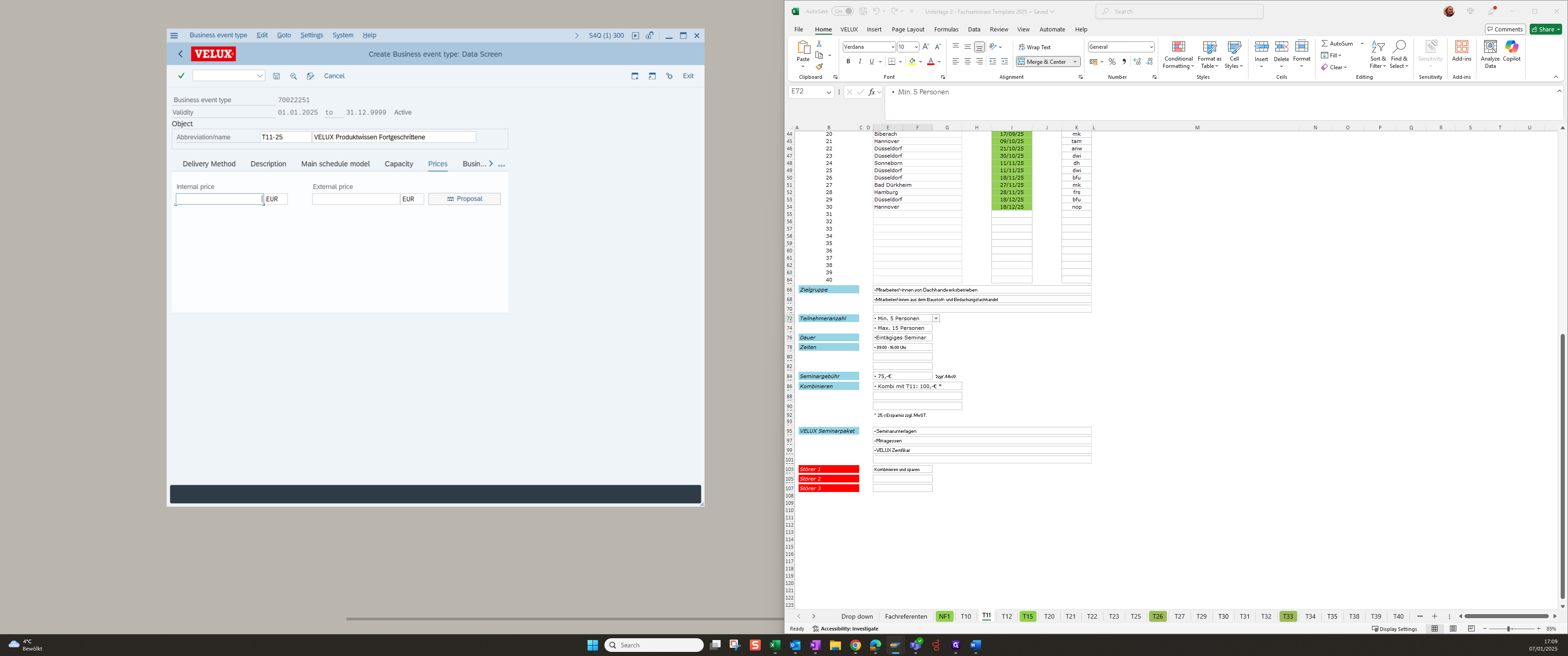
Fill in the internal and external prices with the same price
Please ensure you fill in the correct information
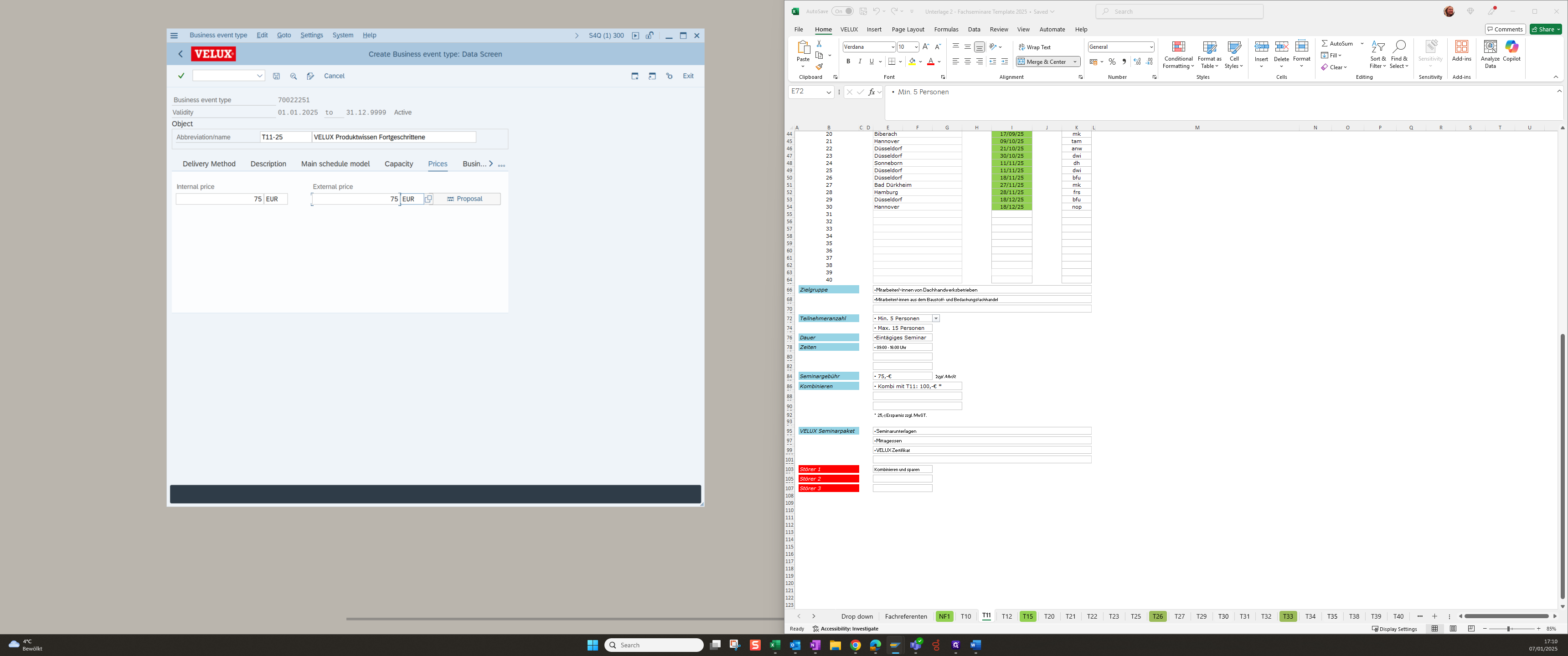
Open the register relationships to complete the form
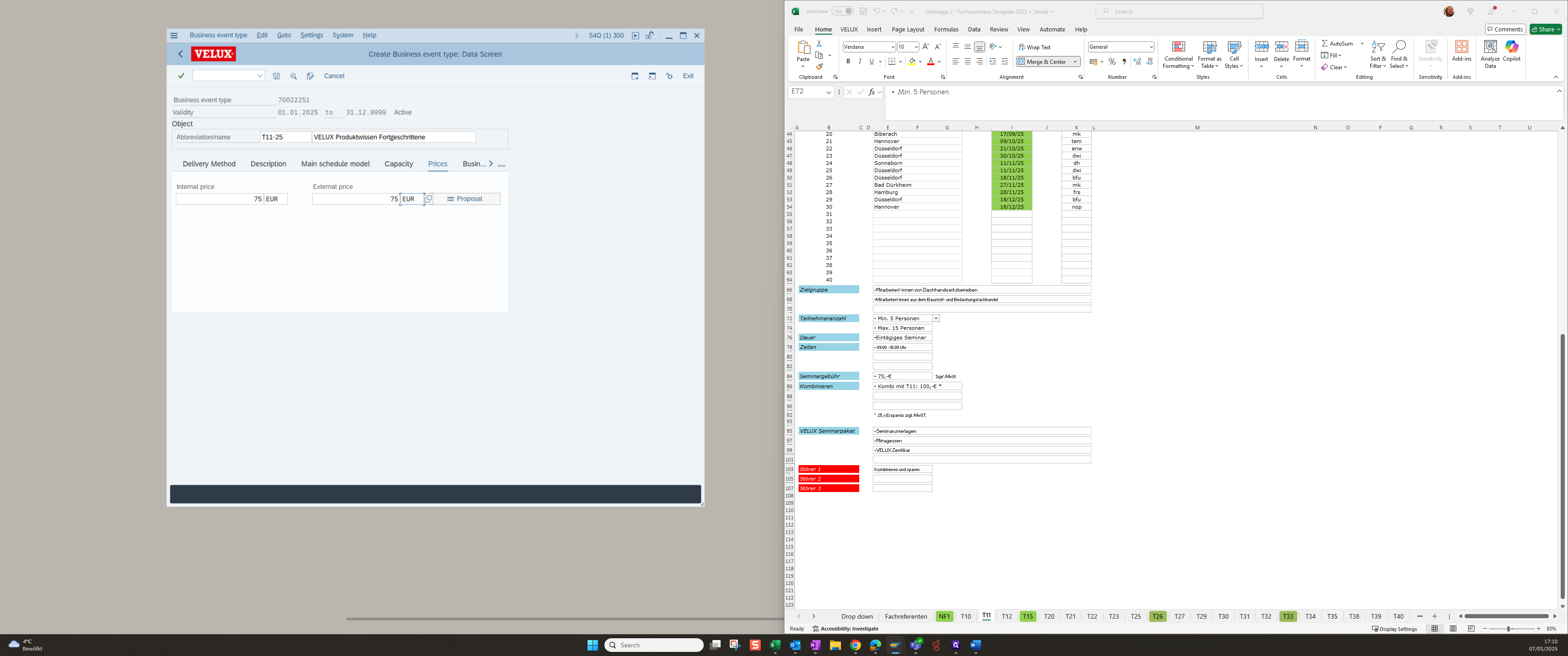
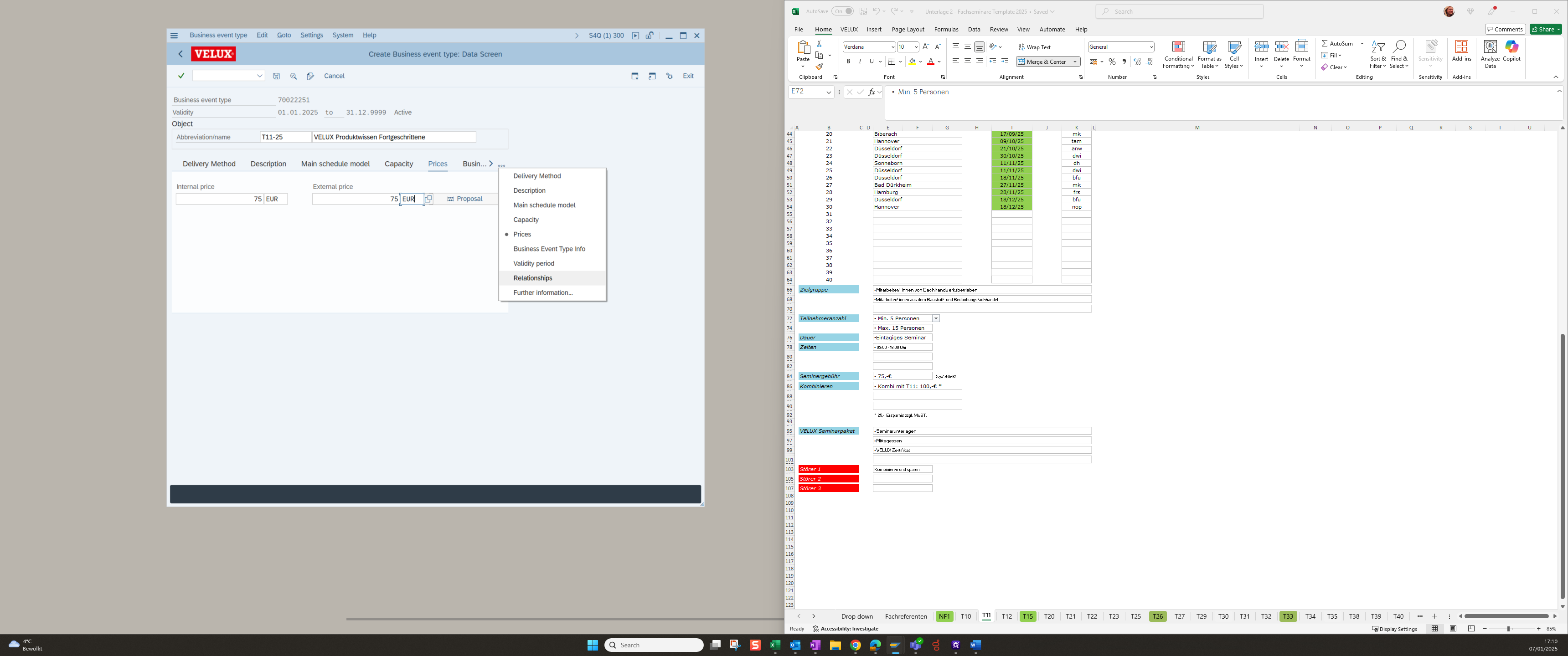
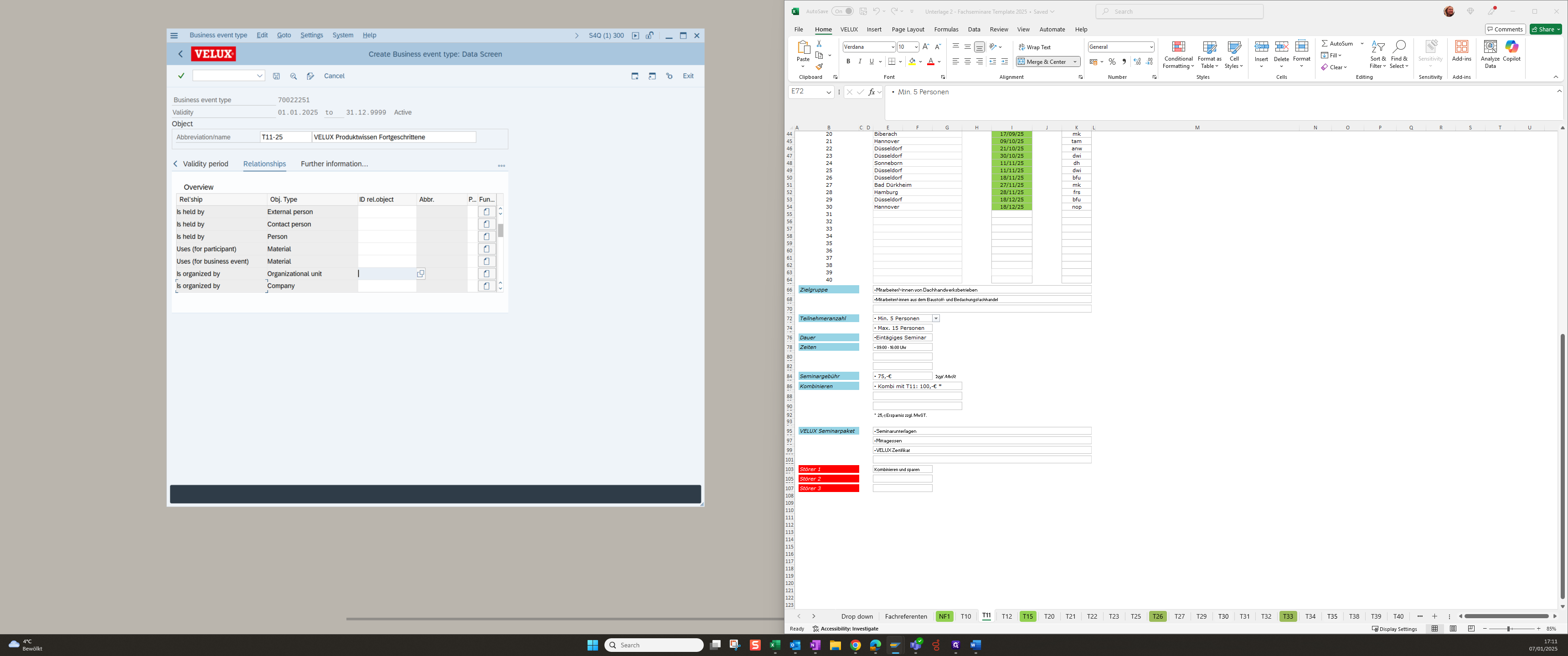
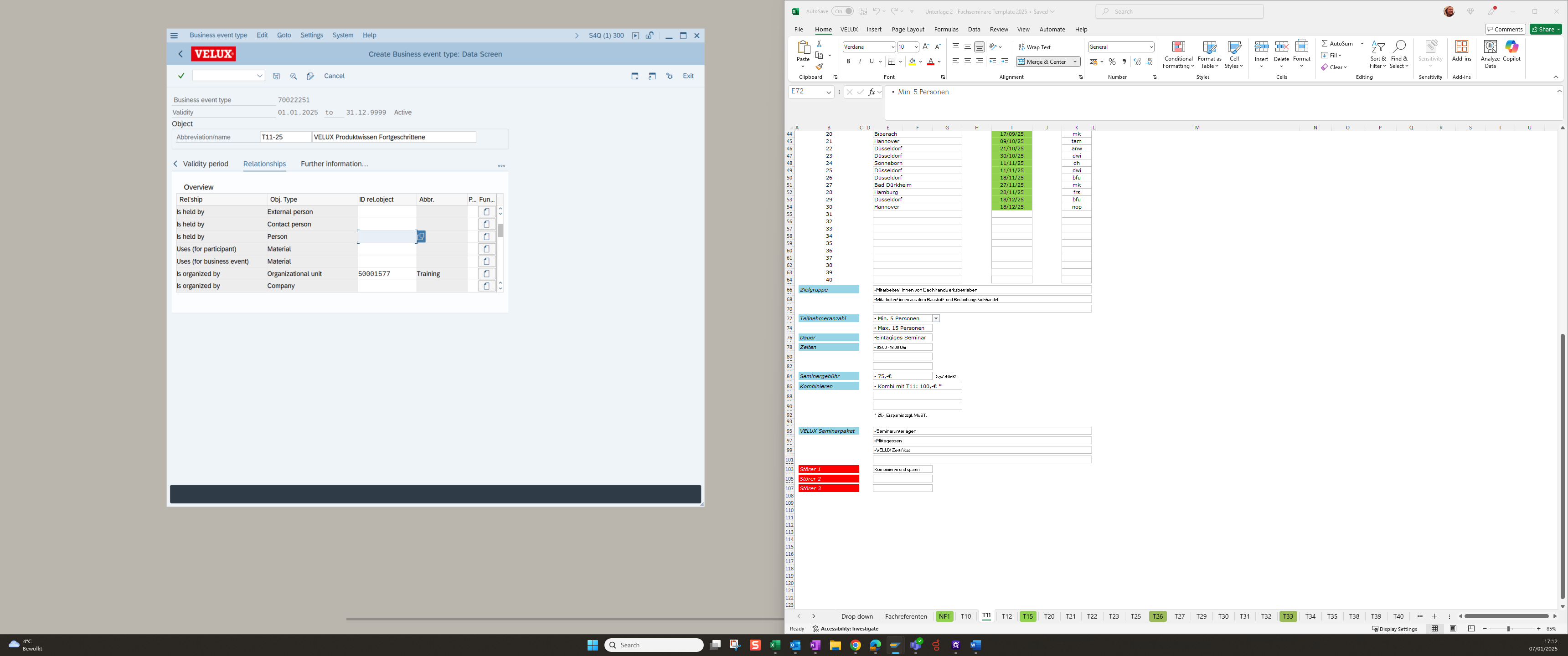
...and search for the representatives.
You can find the representers in the excel file.
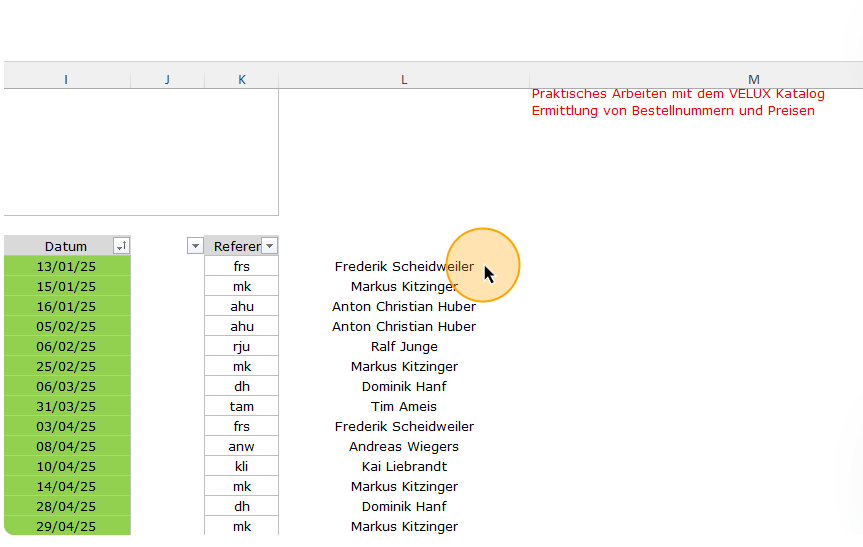
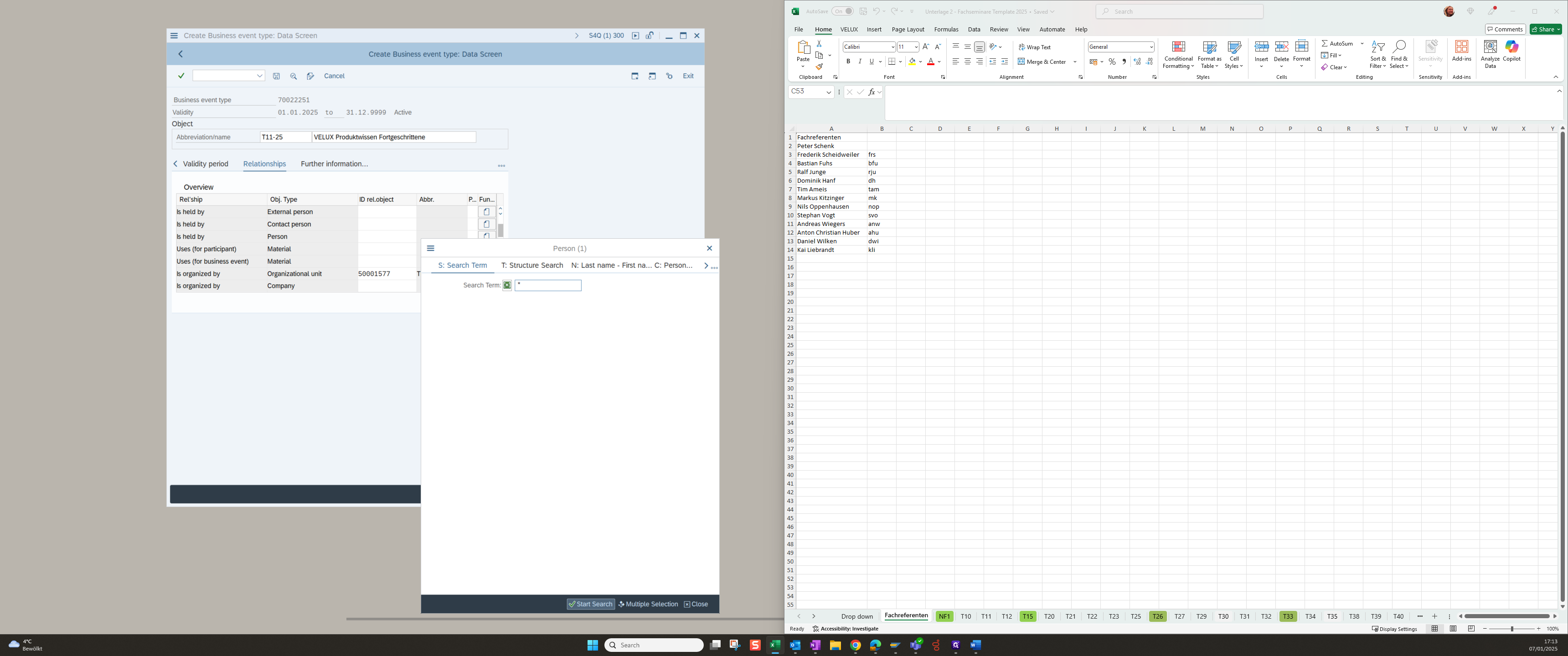
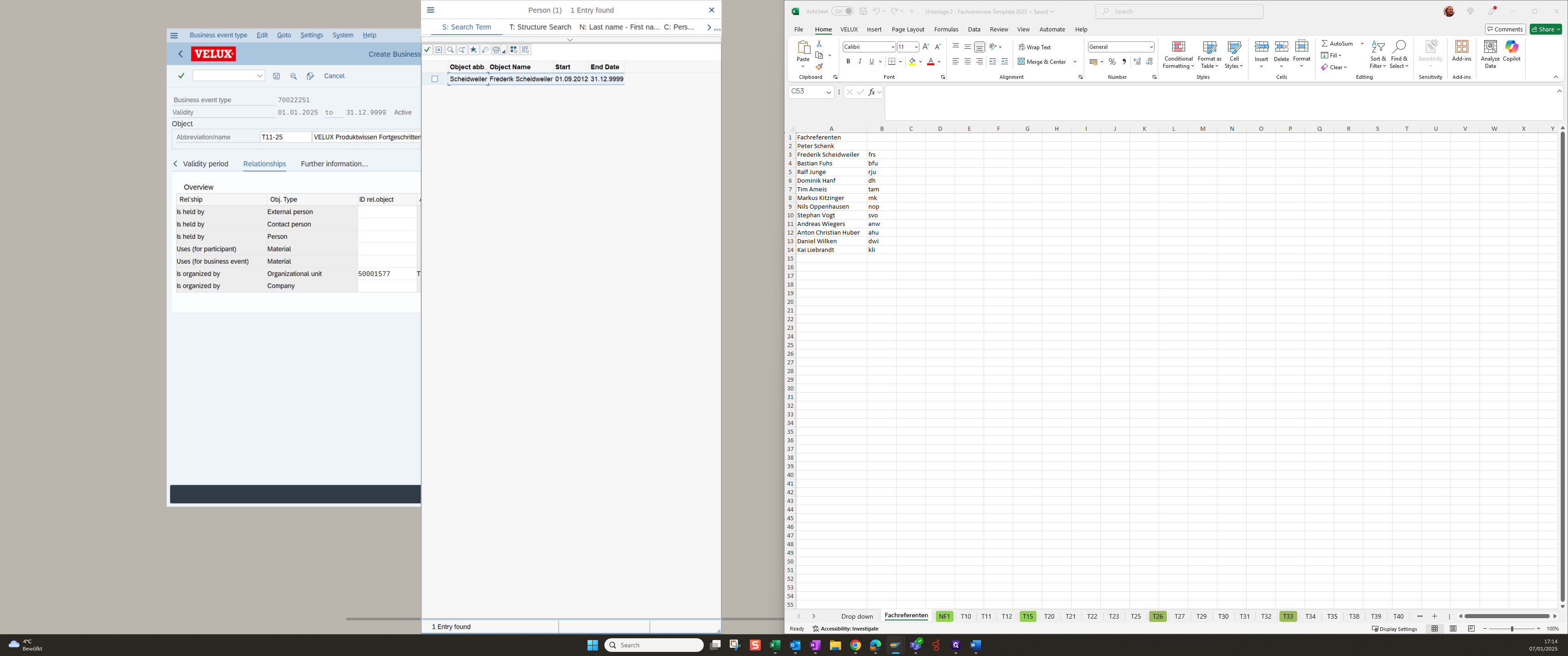
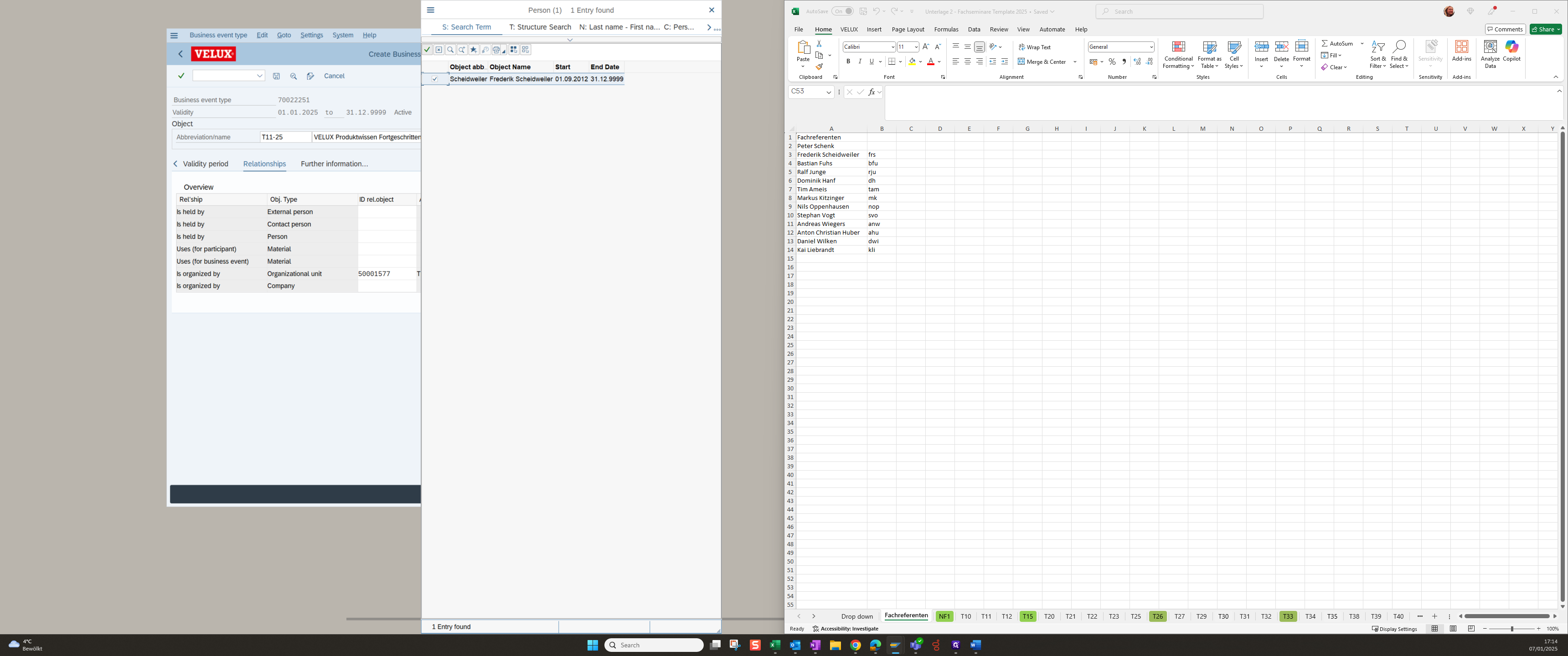
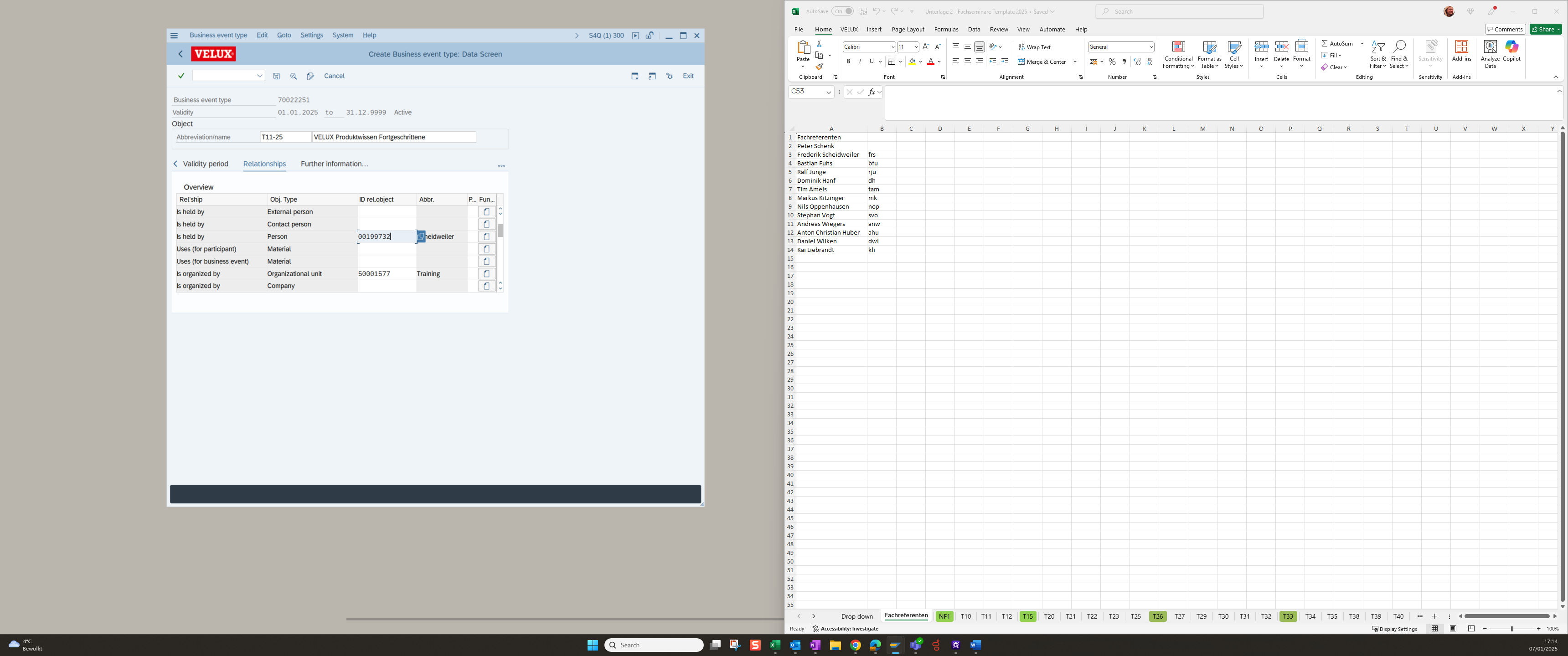
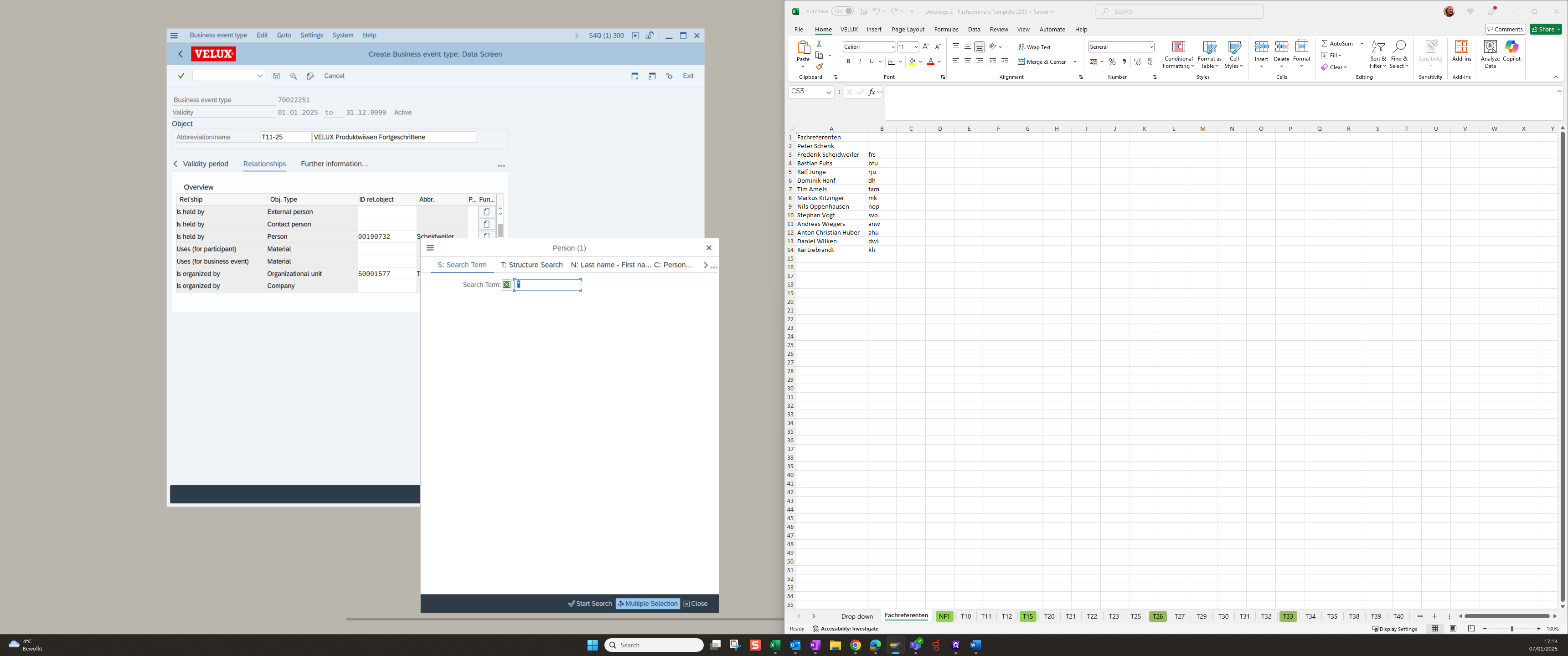
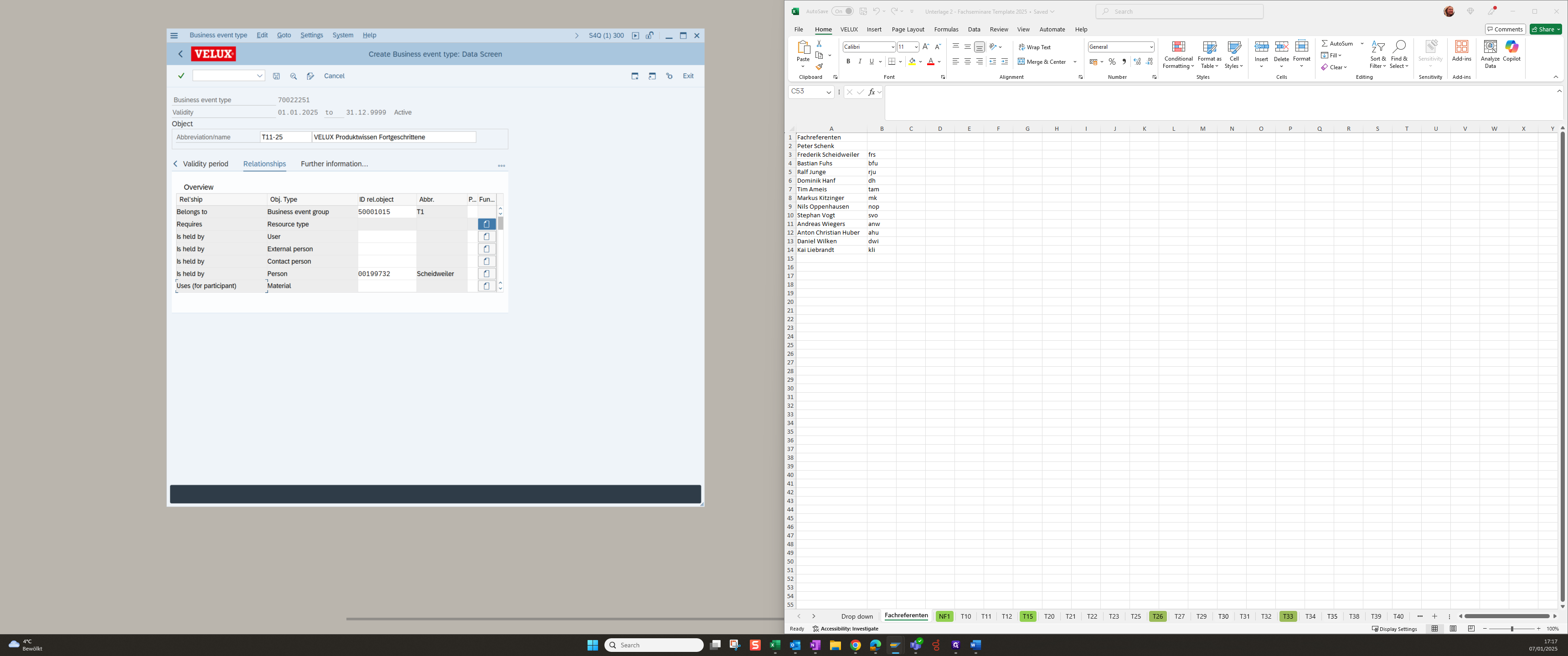
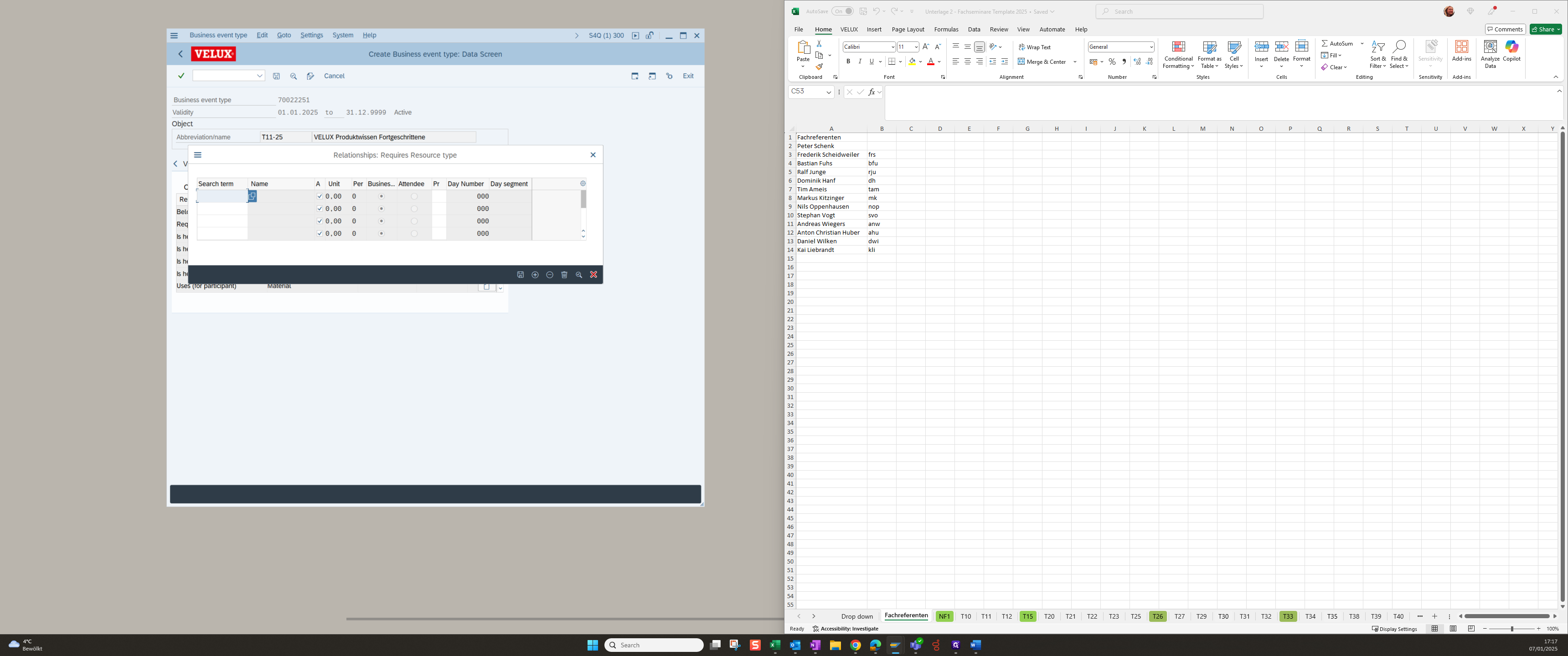
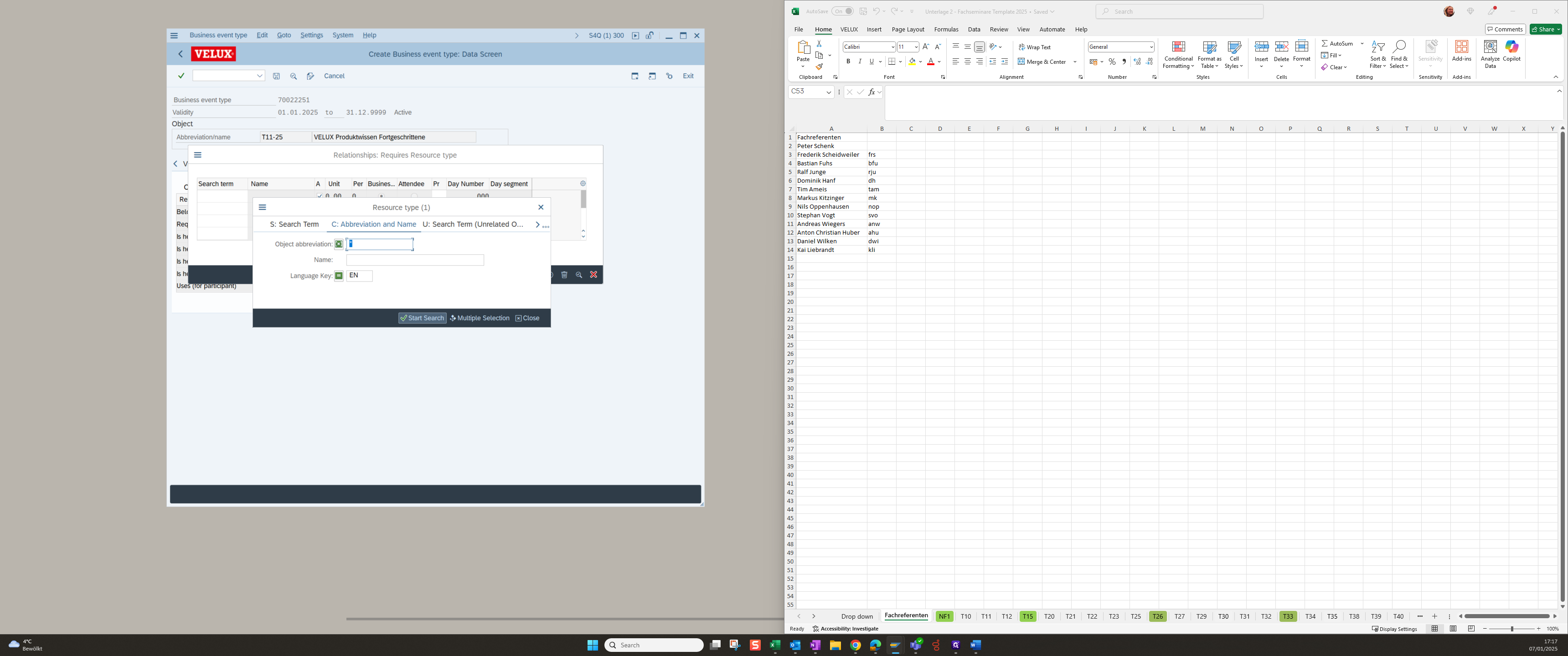
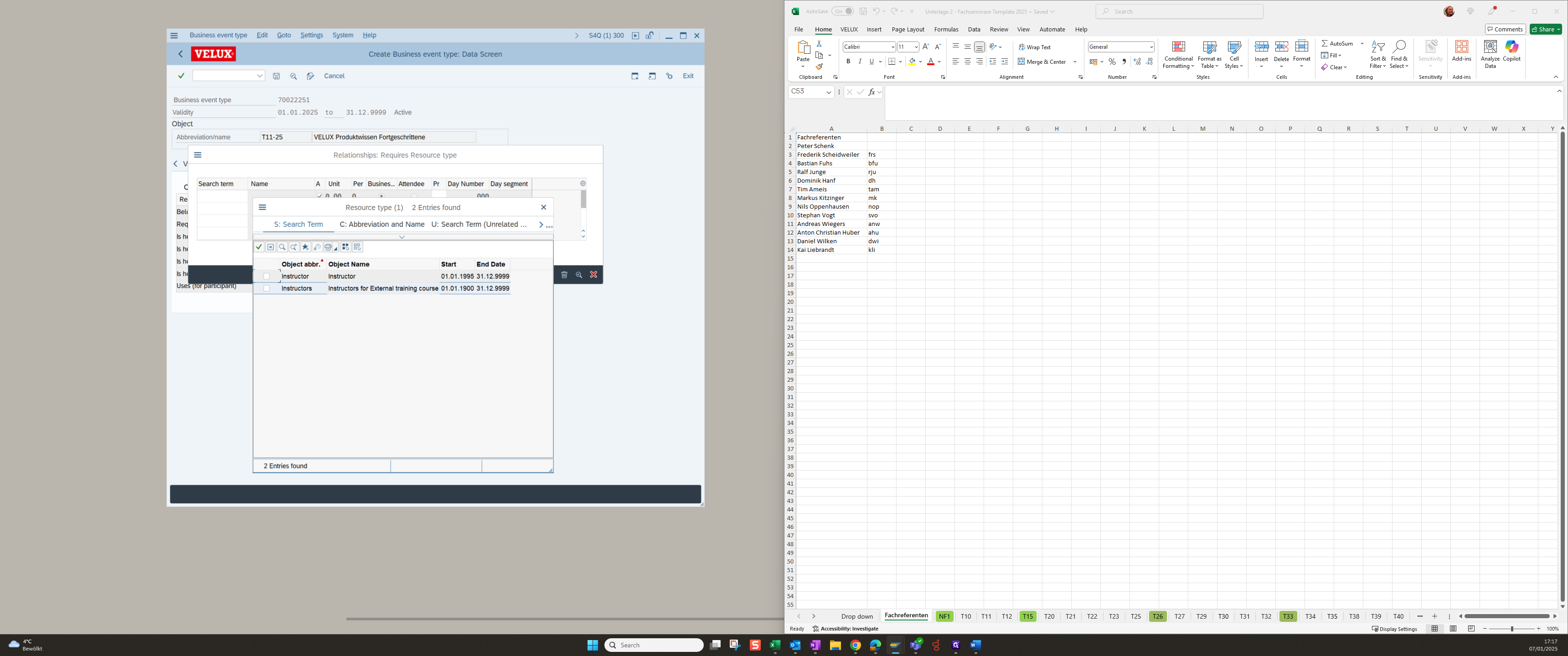
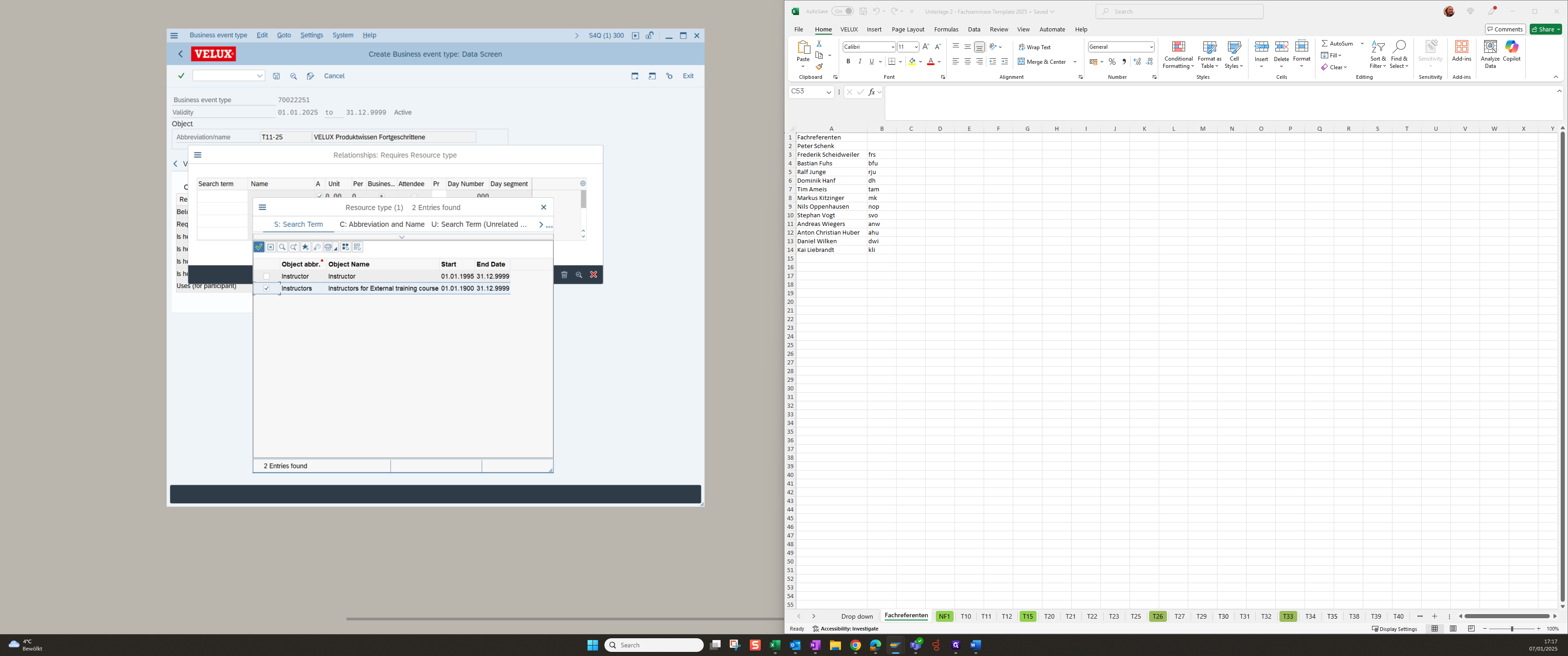
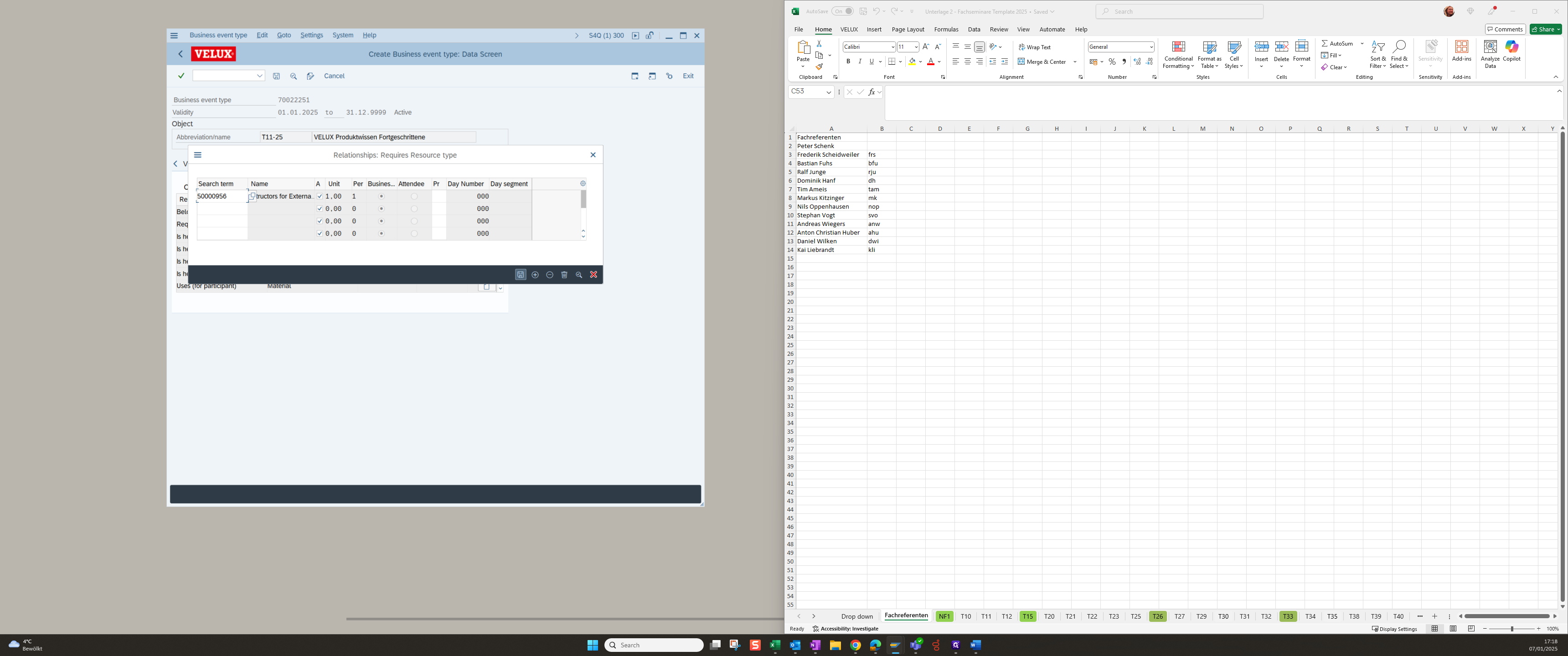
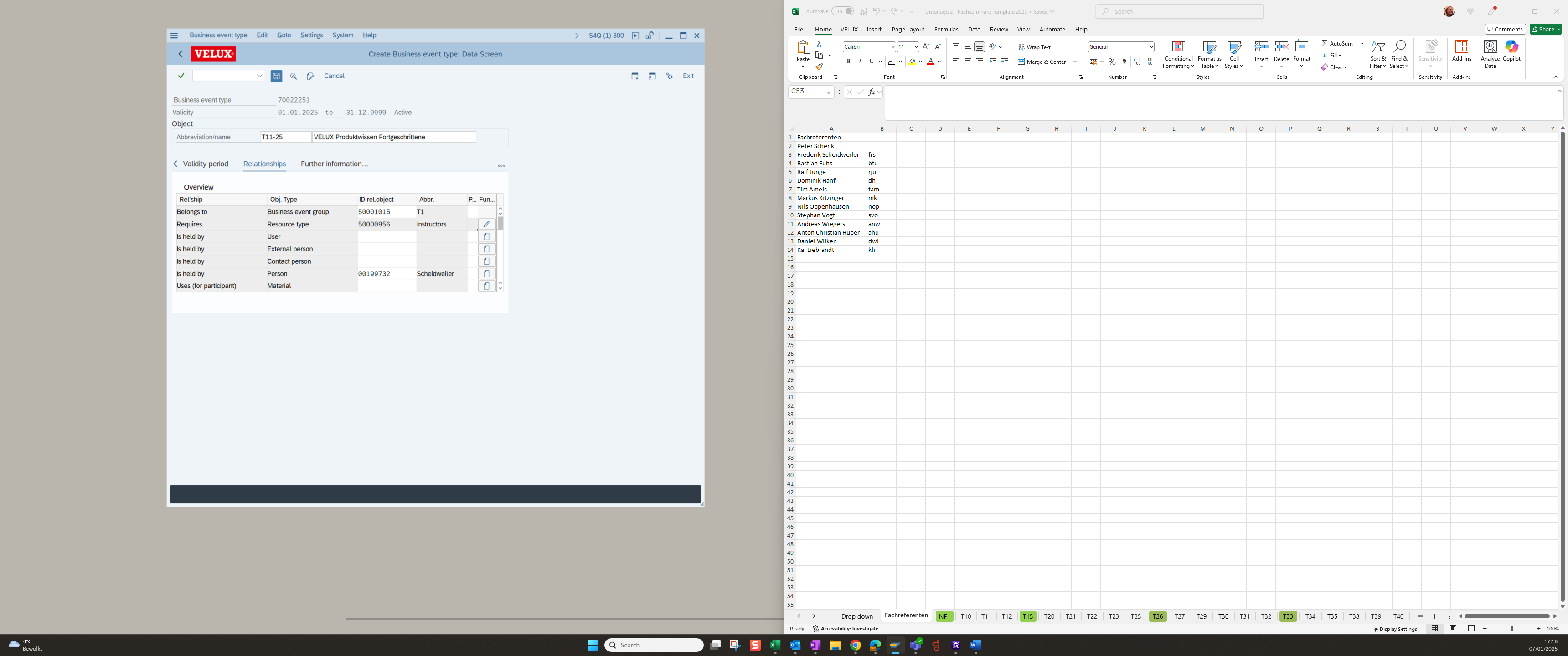
The course type T11-25 was created.