How to Duplicate the App for Viable Part 1
Step-by-step process to duplicate the App and Google sheets for Viable
In this guide, we'll learn how to duplicate and set up a new instance of the Weibull app, including copying associated Google Sheets and scripts. This process ensures that all necessary APIs and integrations are correctly configured. By following these steps, you will create a functional duplicate of the app, ready for further customization and use.
Let's get started
Alright, the first step is to go to the Weibull main team and duplicate the app.
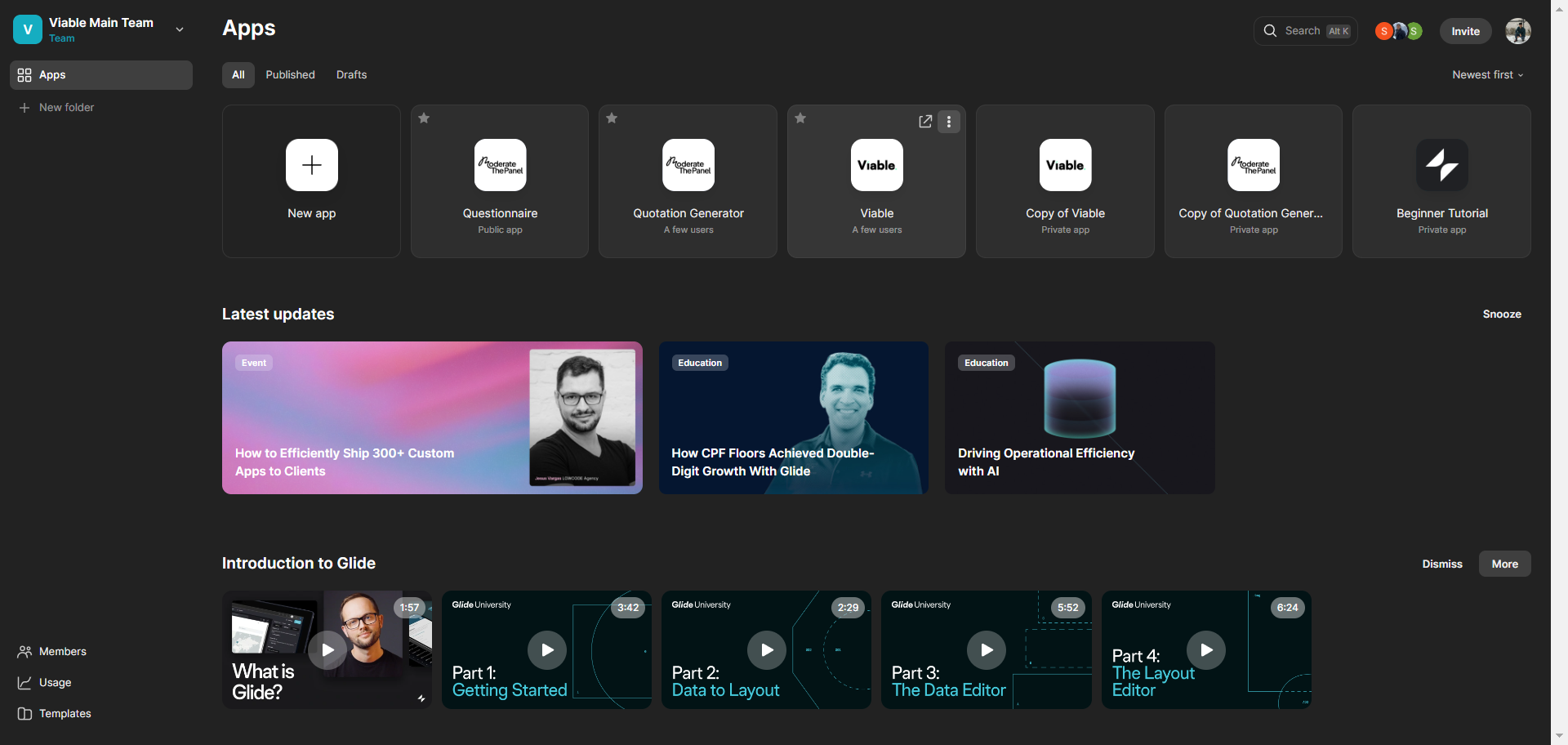
When you click on the three dots and select "Duplicate," always copy the sheet while duplicating the app. Always copy the sheet.
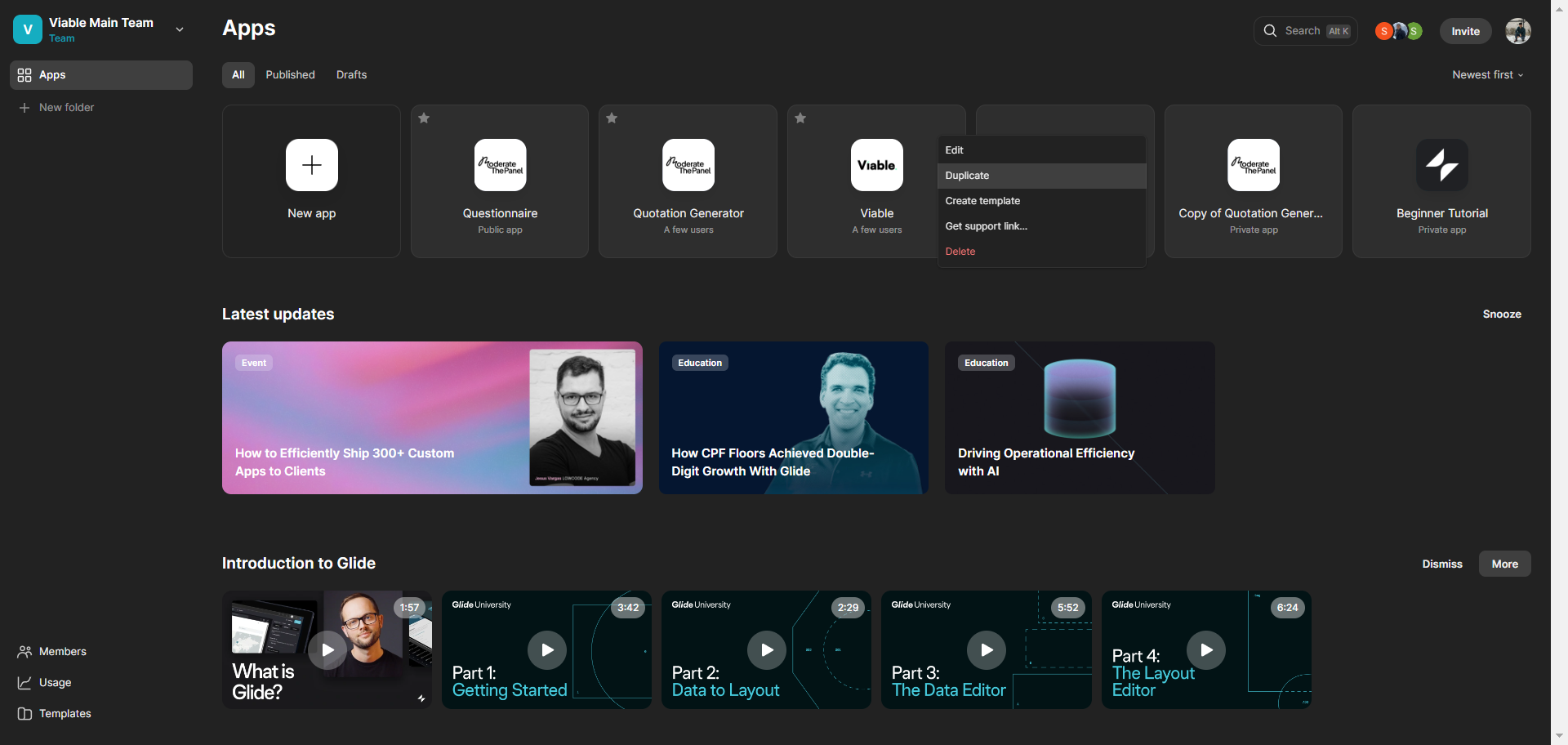
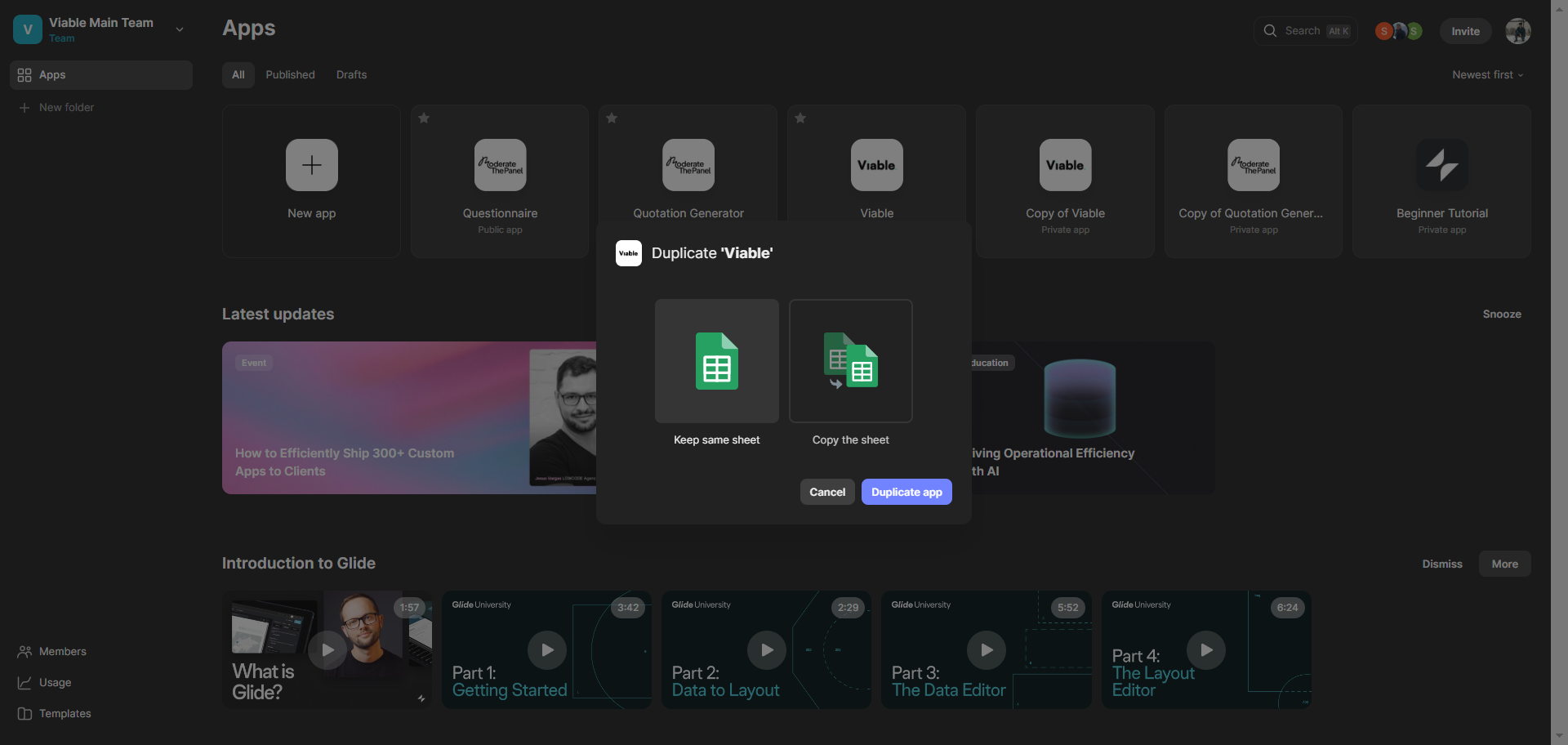
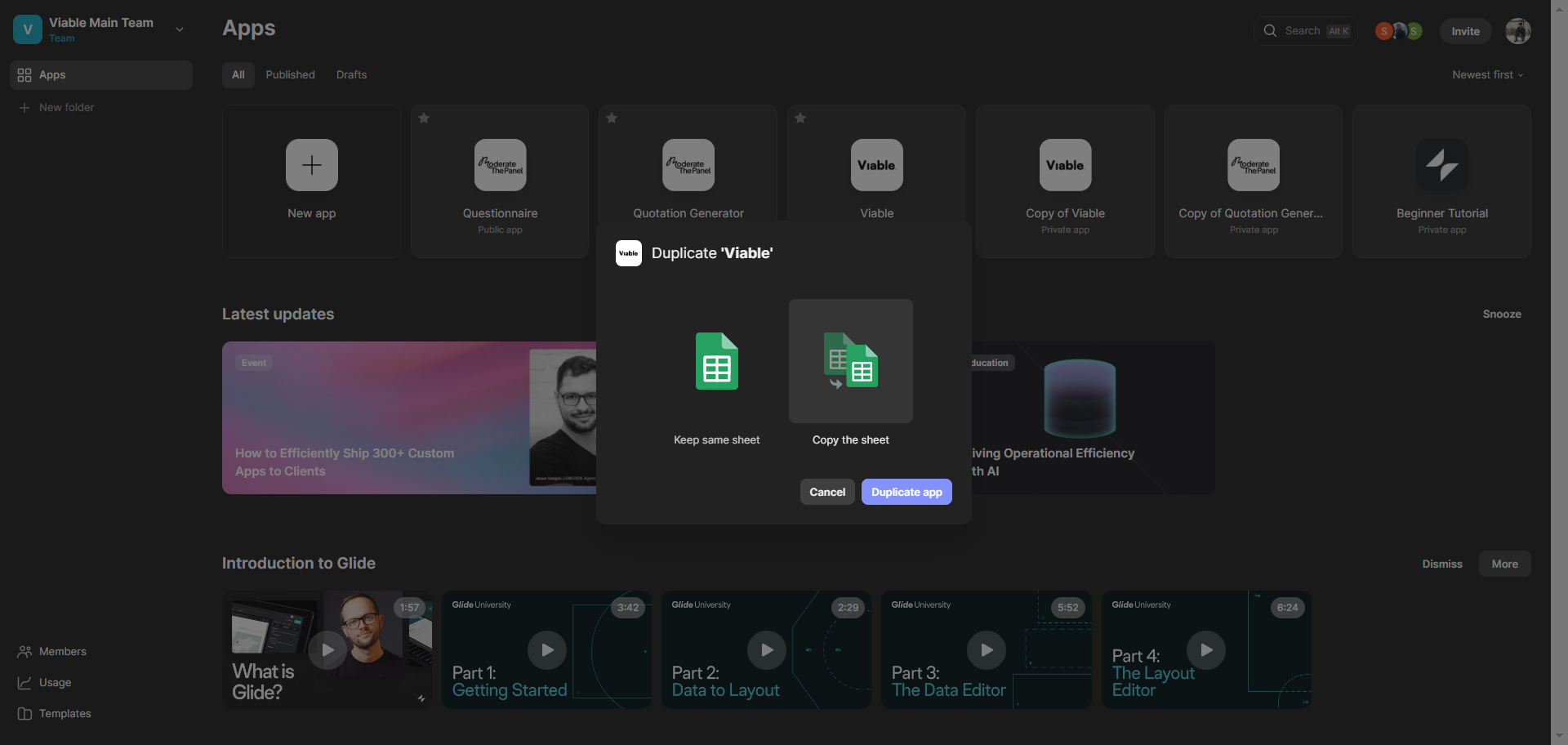
It may take a few seconds to duplicate.
It might ask for those integrations and similar options.
It's okay if you don't have it. You can just remove it from the app.
I would say this is the first and most important step. The reason is that we need the APIs.
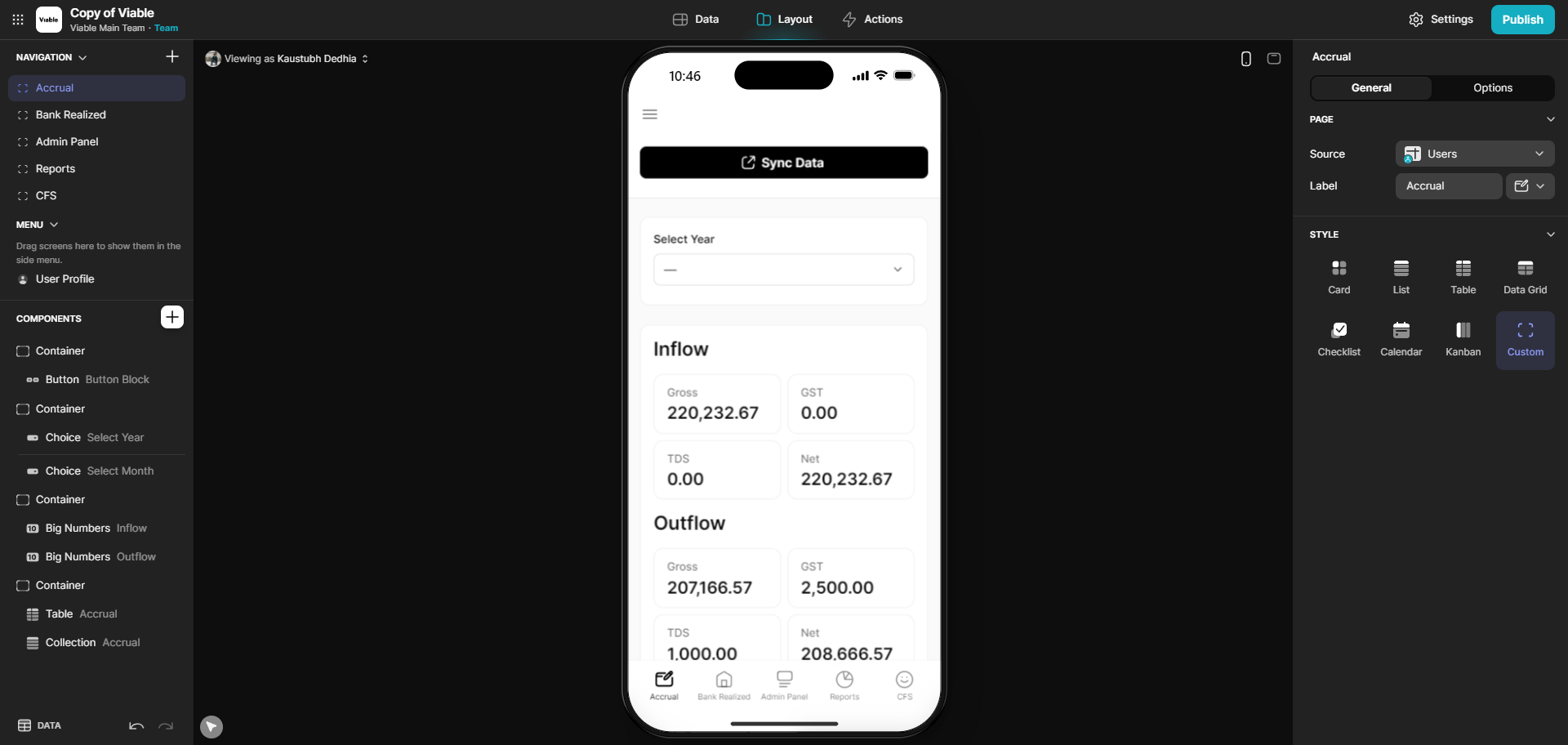
Go to the settings and rename the app to Viable 2 for now.
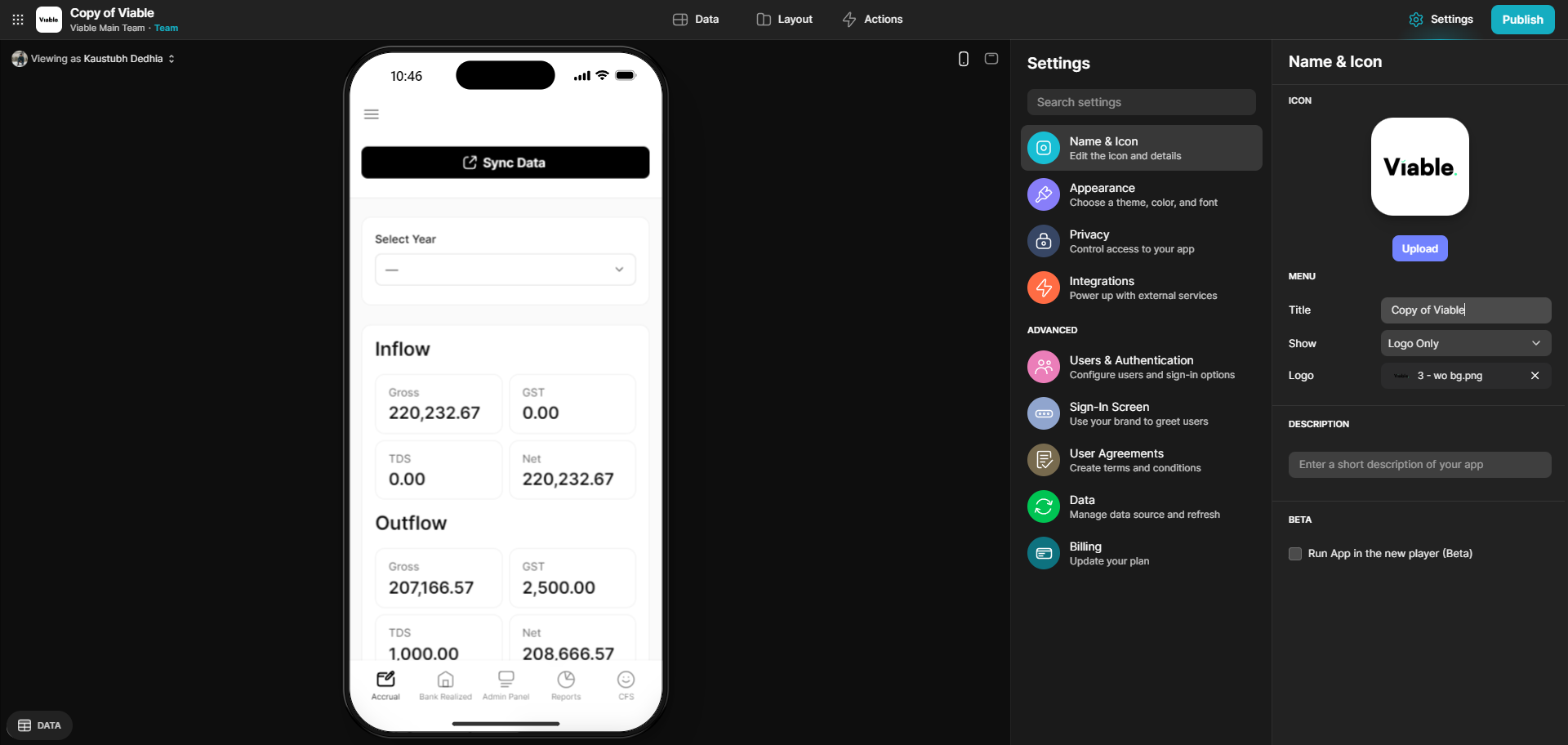
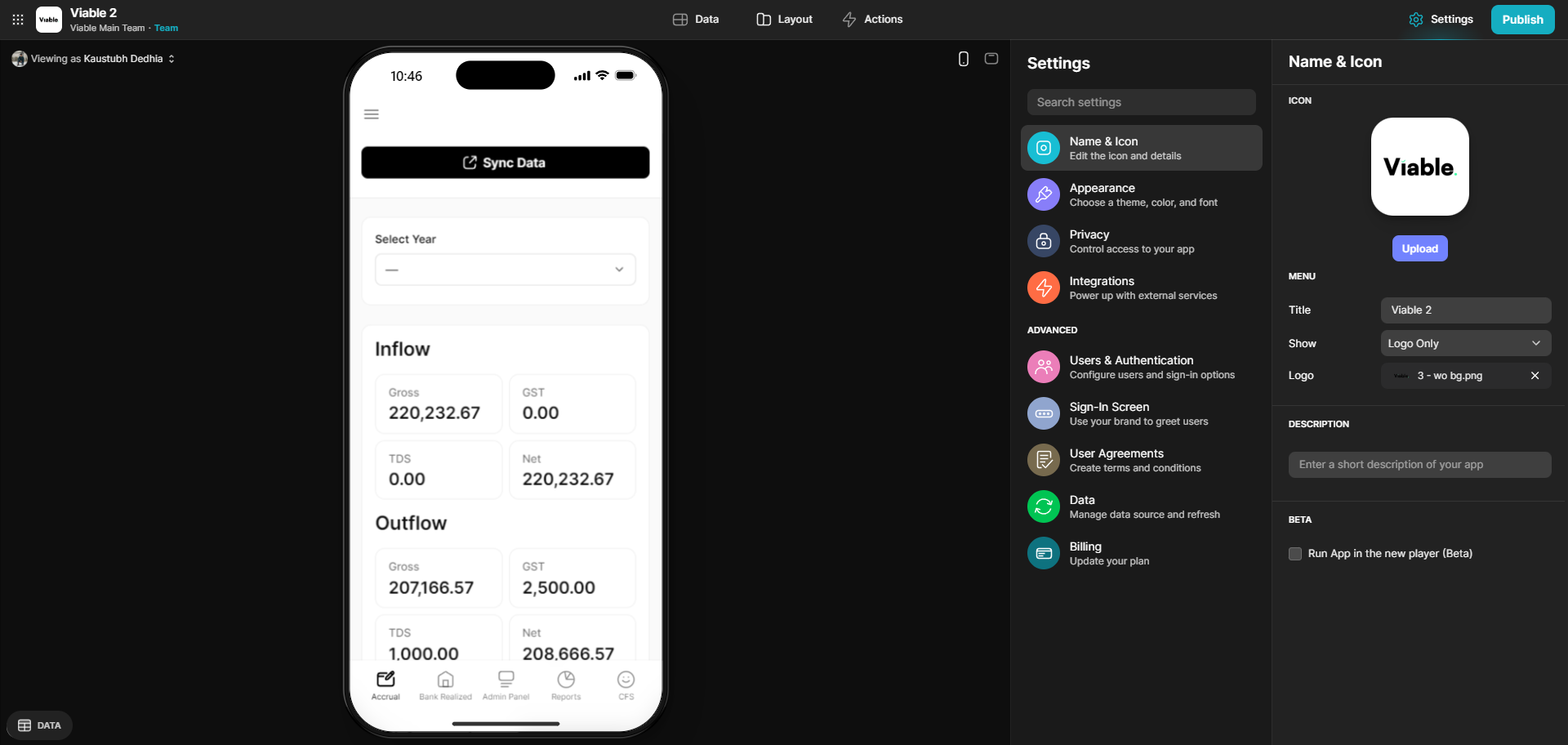
Once this step is done, start duplicating the Google Sheets. For ease, I have created a master sheet. This master sheet contains all the descriptions of the scripts involved for viable and links to all the related Google Sheets.
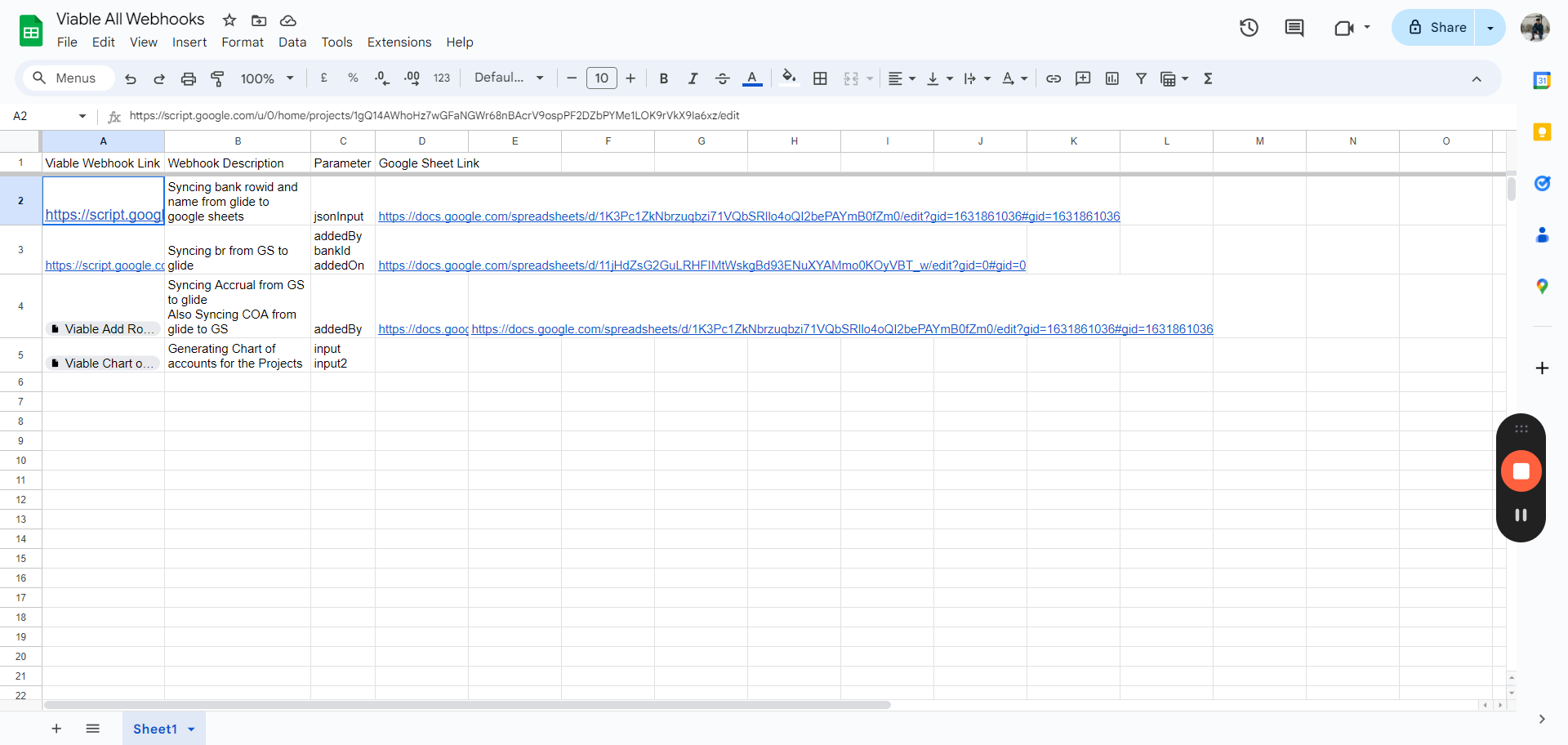
The first step is to open all the sheets.
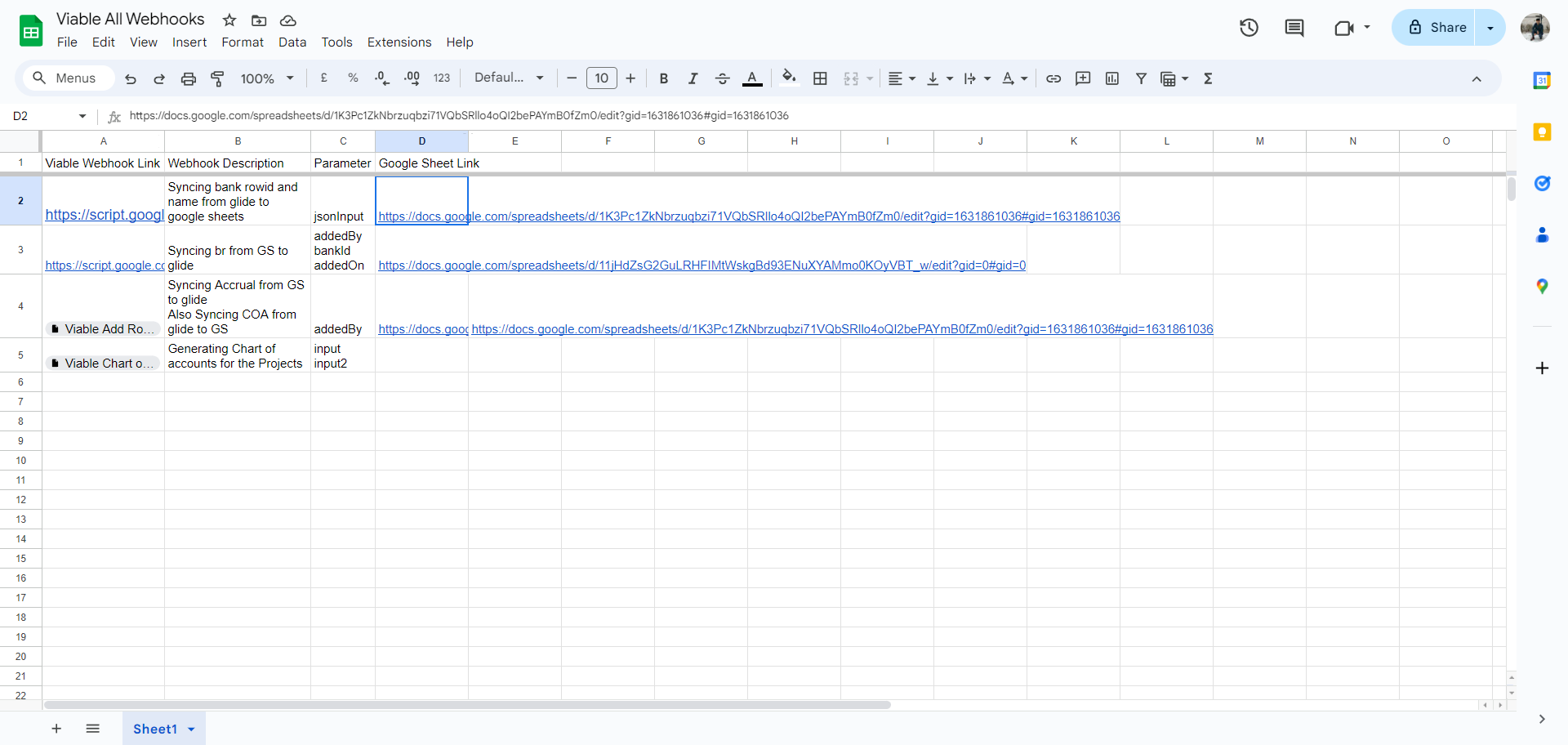
I have all three sheets that we are using open.
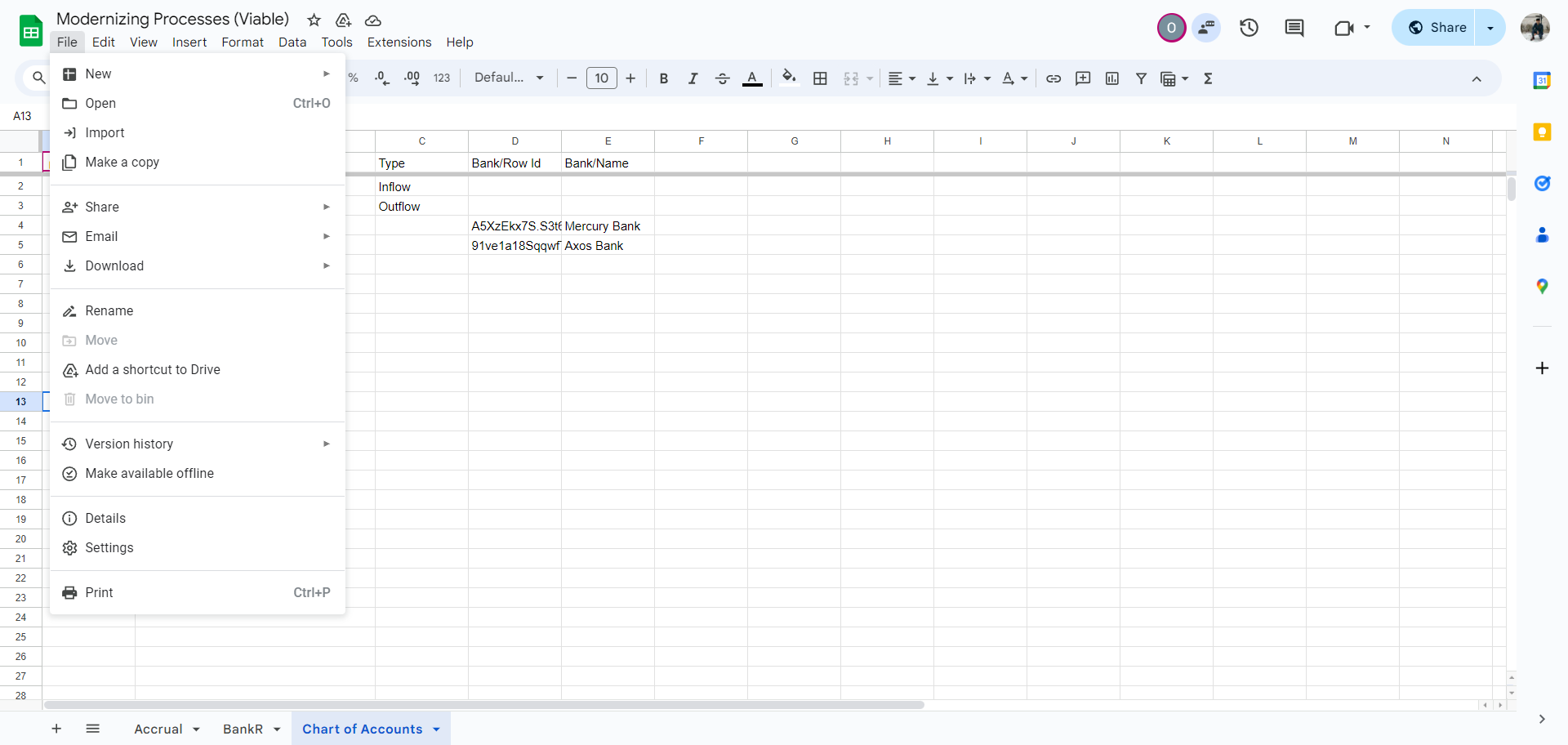
Make a copy of each sheet.
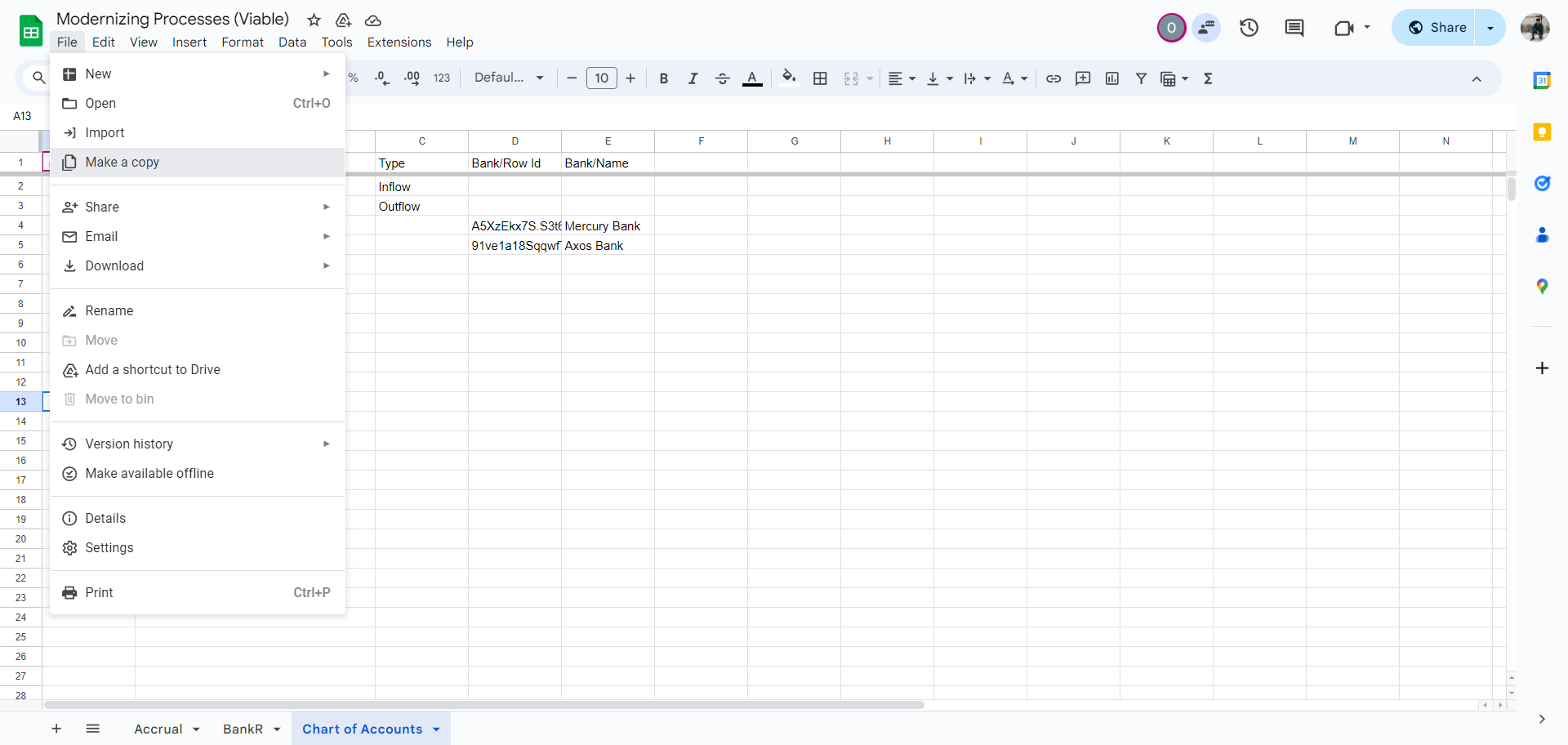
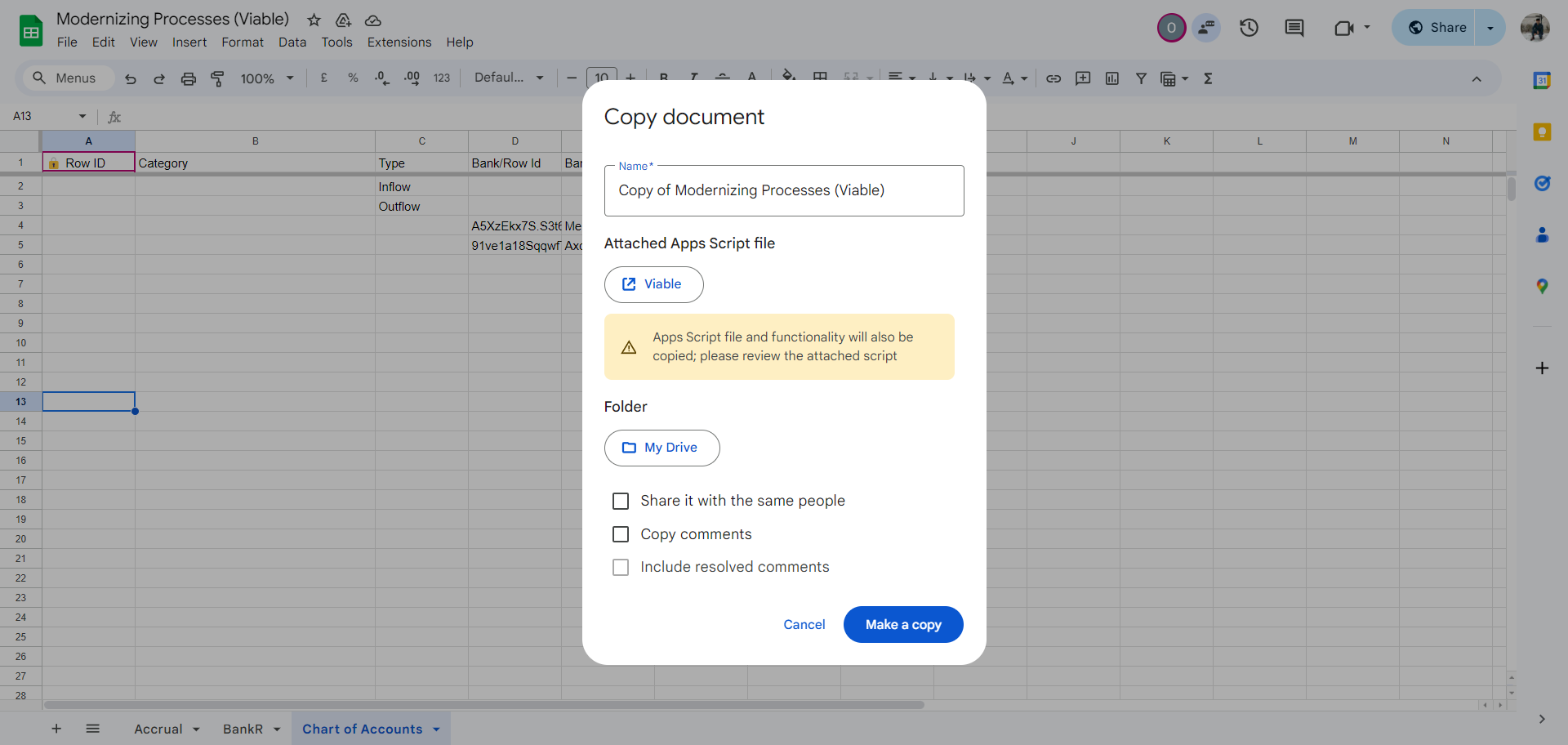
I'll just say Modernizing Processes (Viable 2), that's it And select the folder you want the sheet to be in.
I created a folder in my drive and will select it to make a copy.
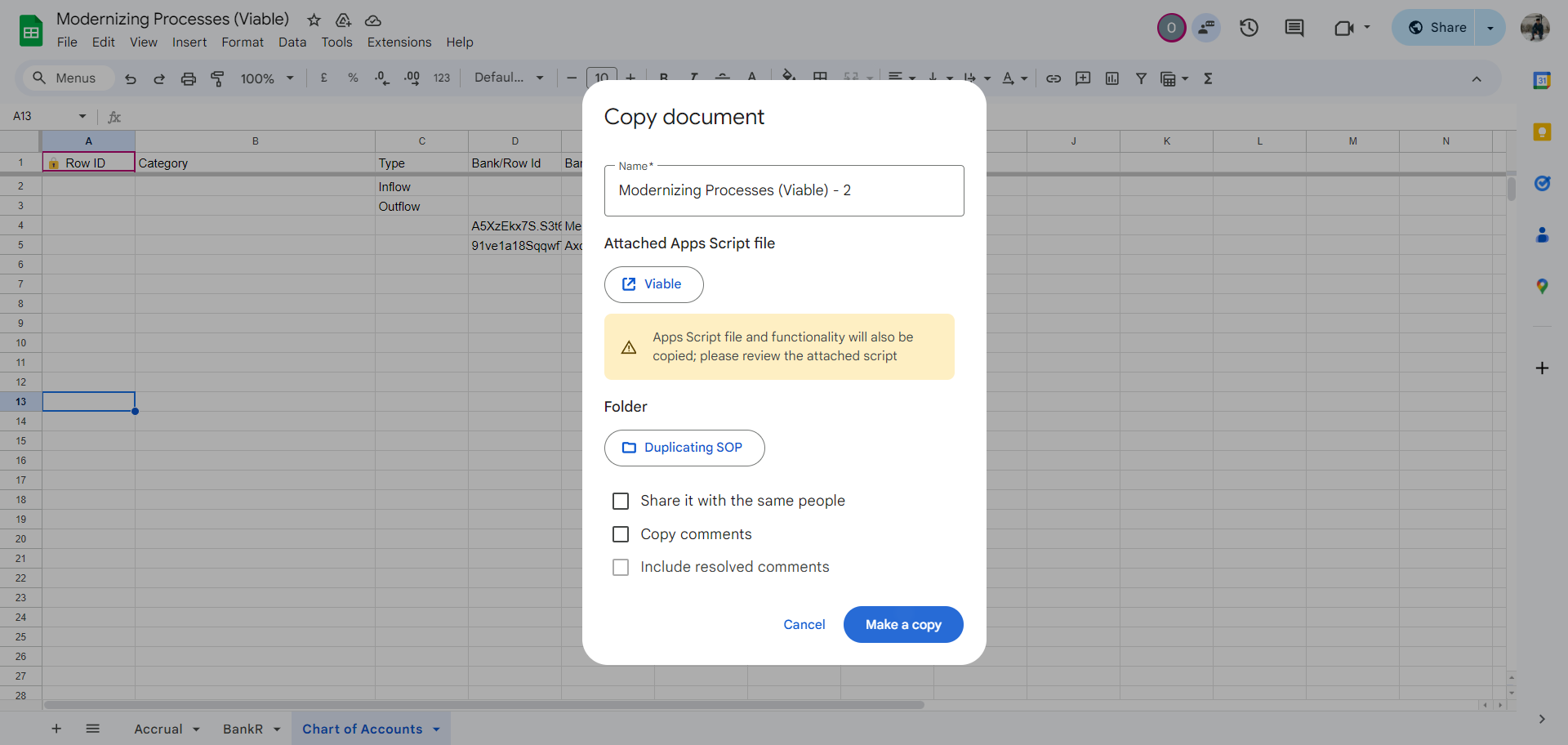
I'll make a copy. Right now, it's making a copy. Once that is done, I'll do the same for accrual.
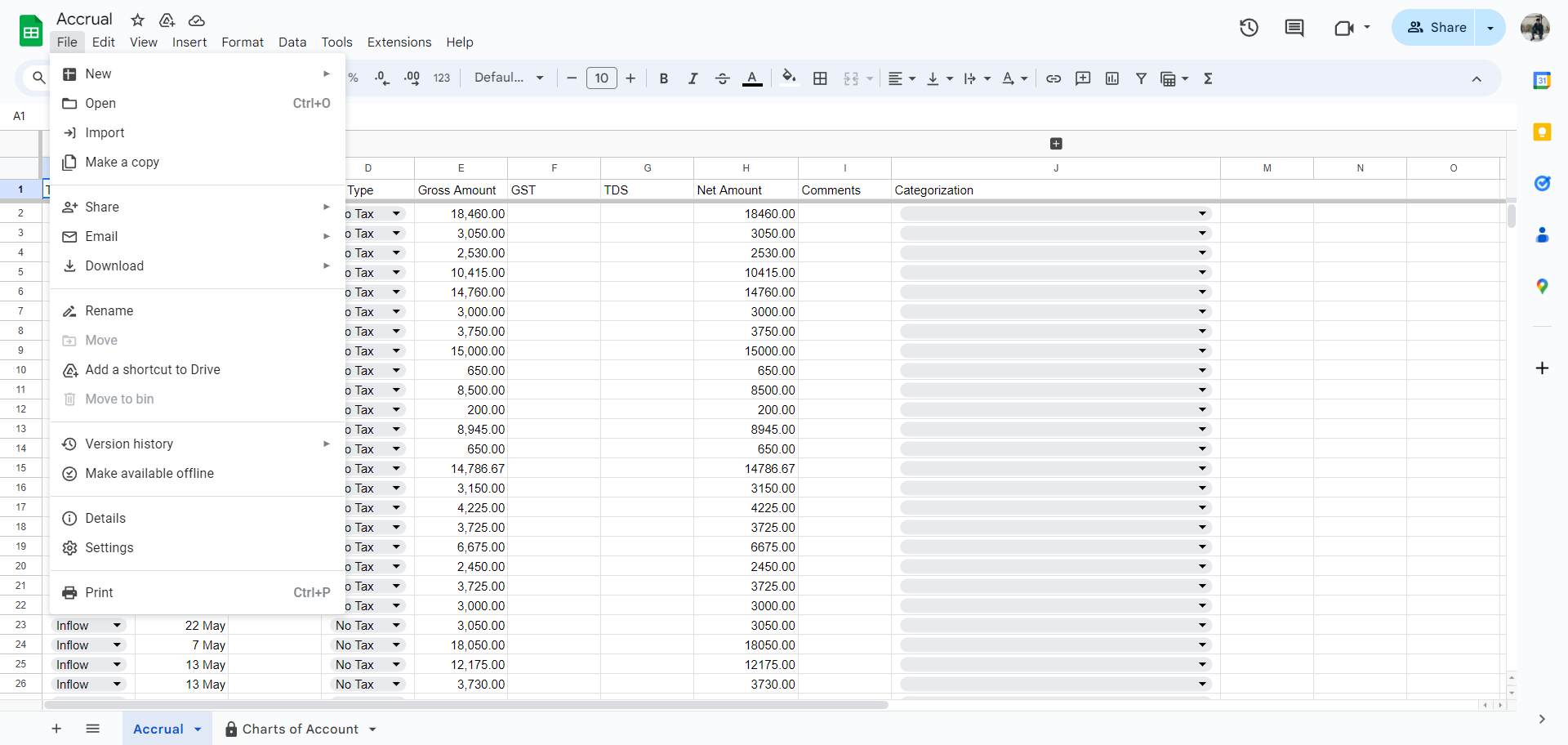
I'll make a copy and go into my drive.
![Step #19: Click on "→ ] Import"](https://di8mn0rali2ic.cloudfront.net/uploads/dc979d72-b615-4018-b3d3-b07e277bbb71/def30812-ba55-48c1-8da7-08b8de45f8ce.png)
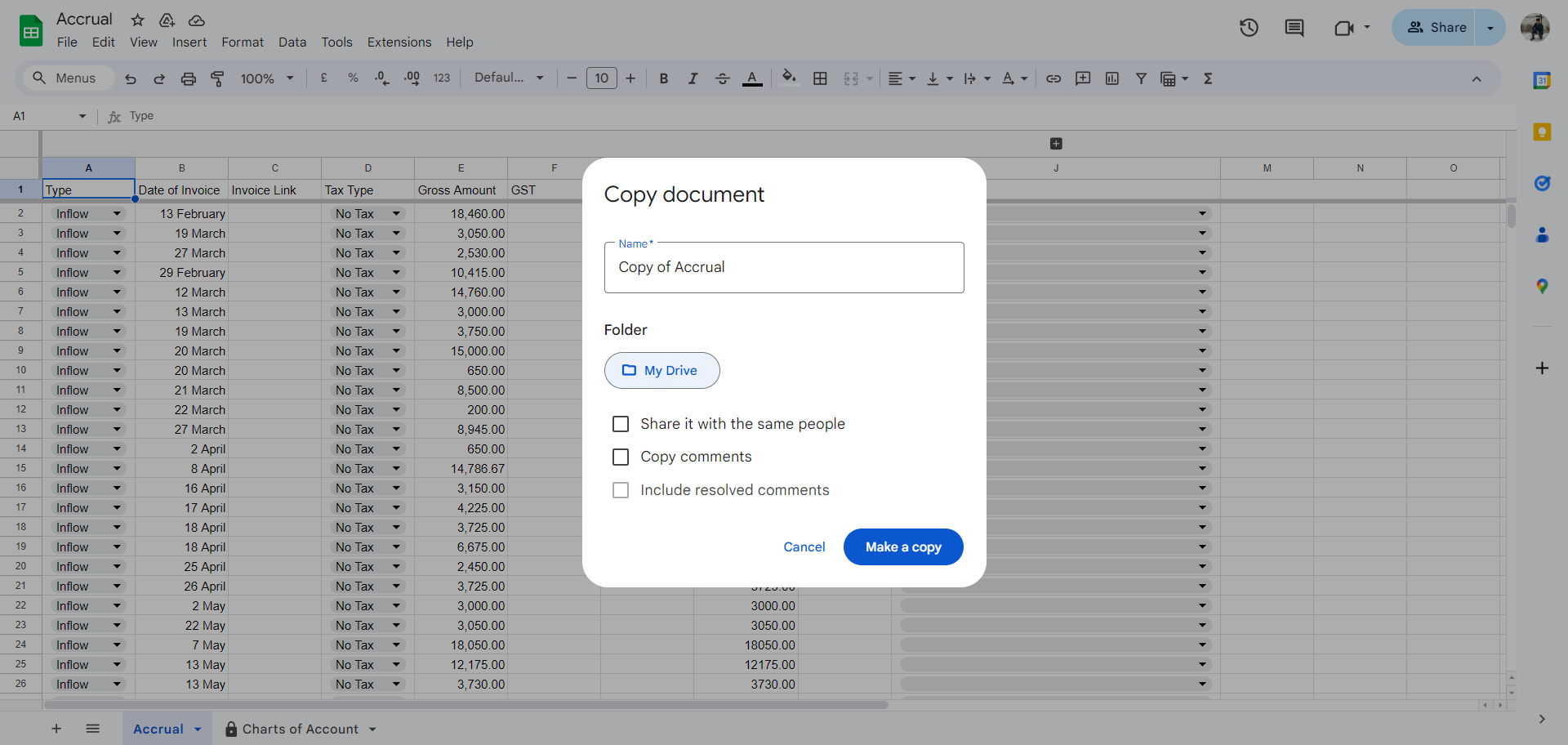
I'll rename it to "accrual 2.".
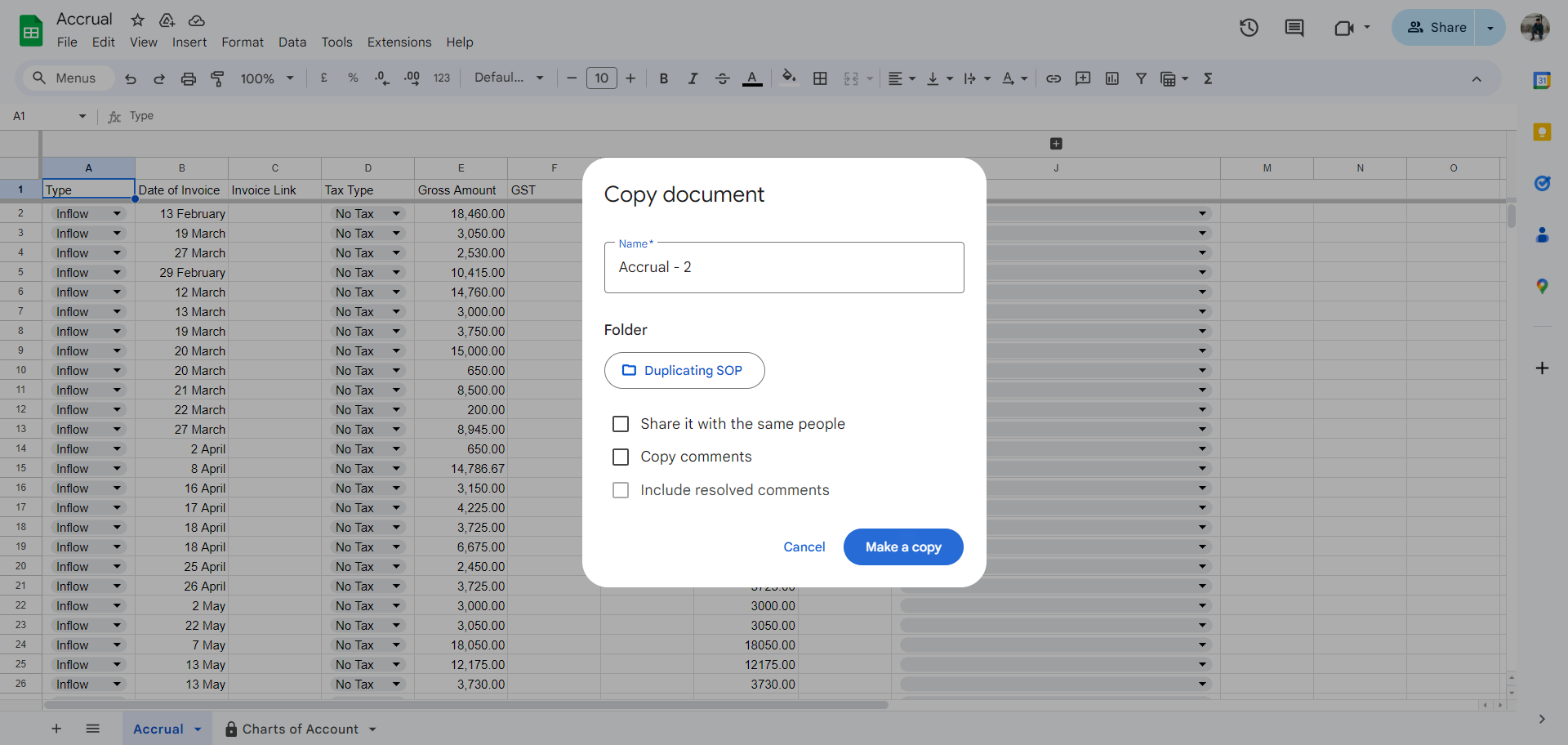
I'll do the same thing with BR2 and select the folder.
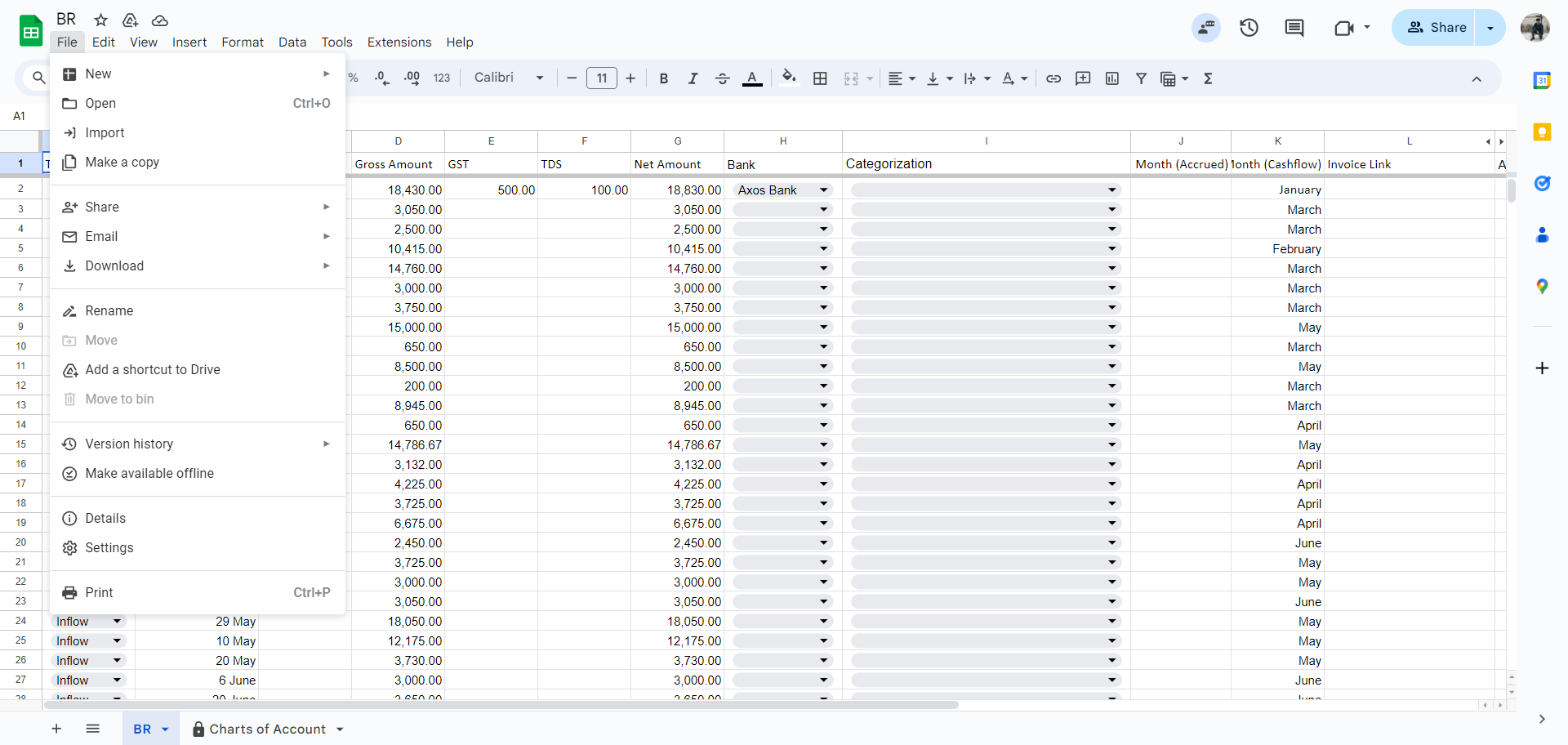
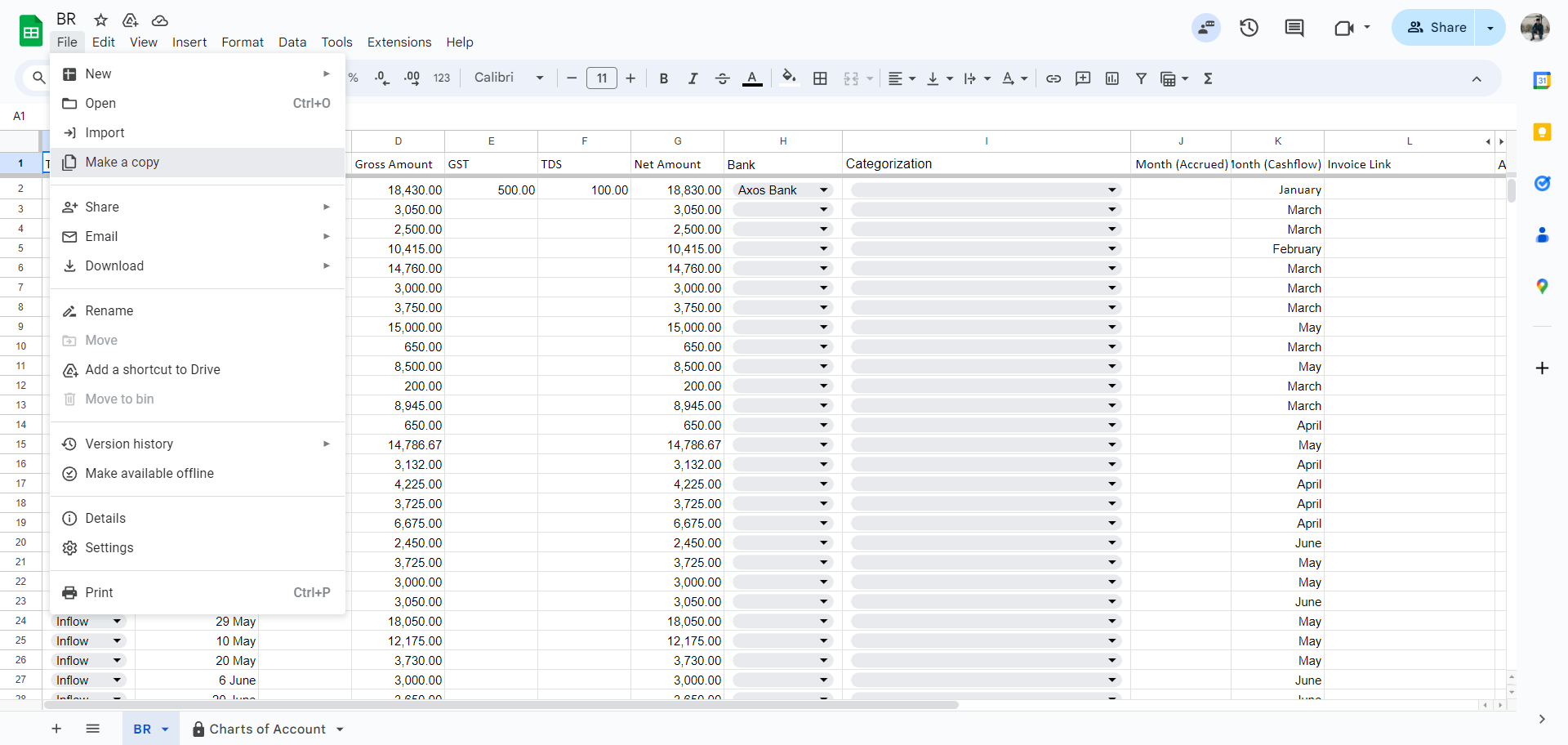
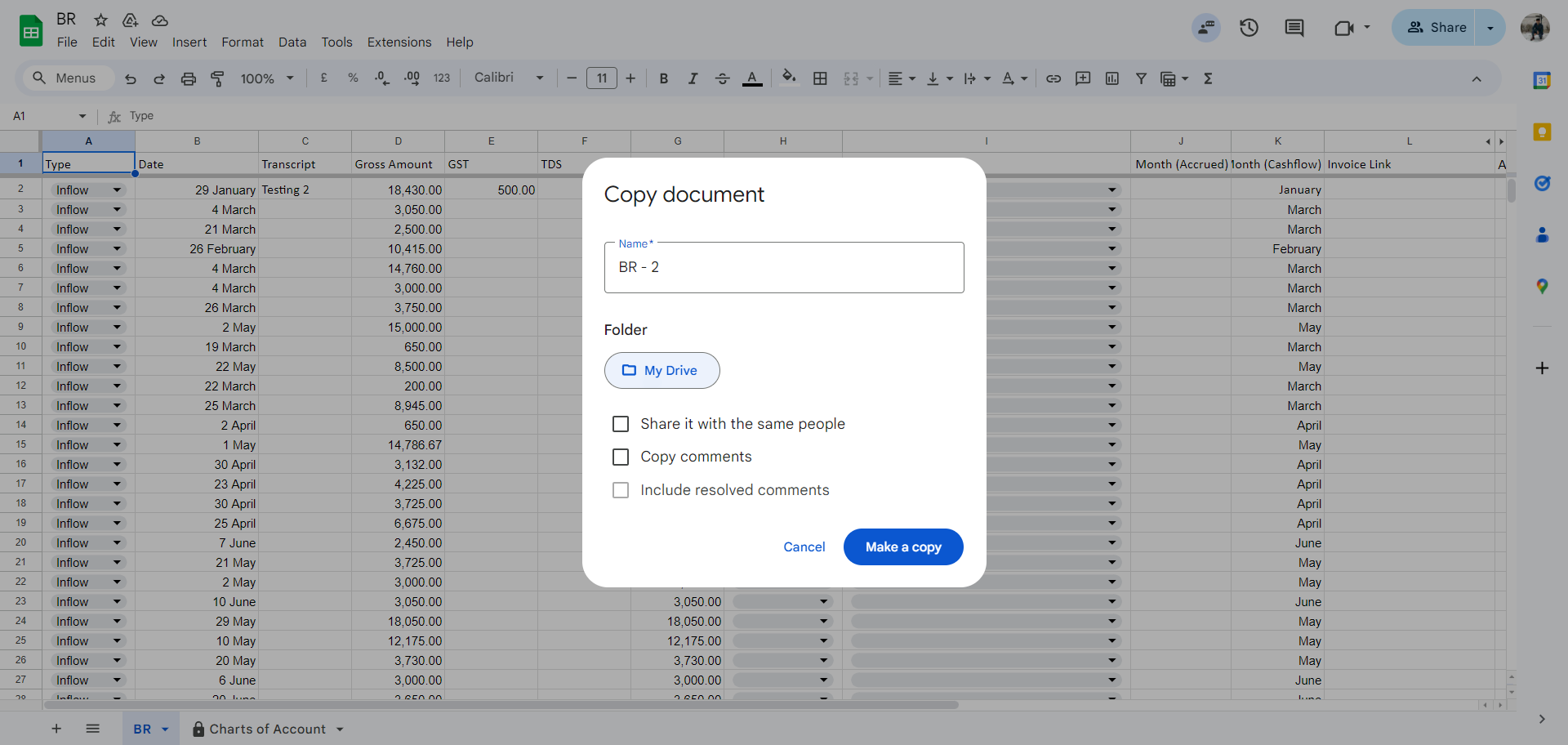
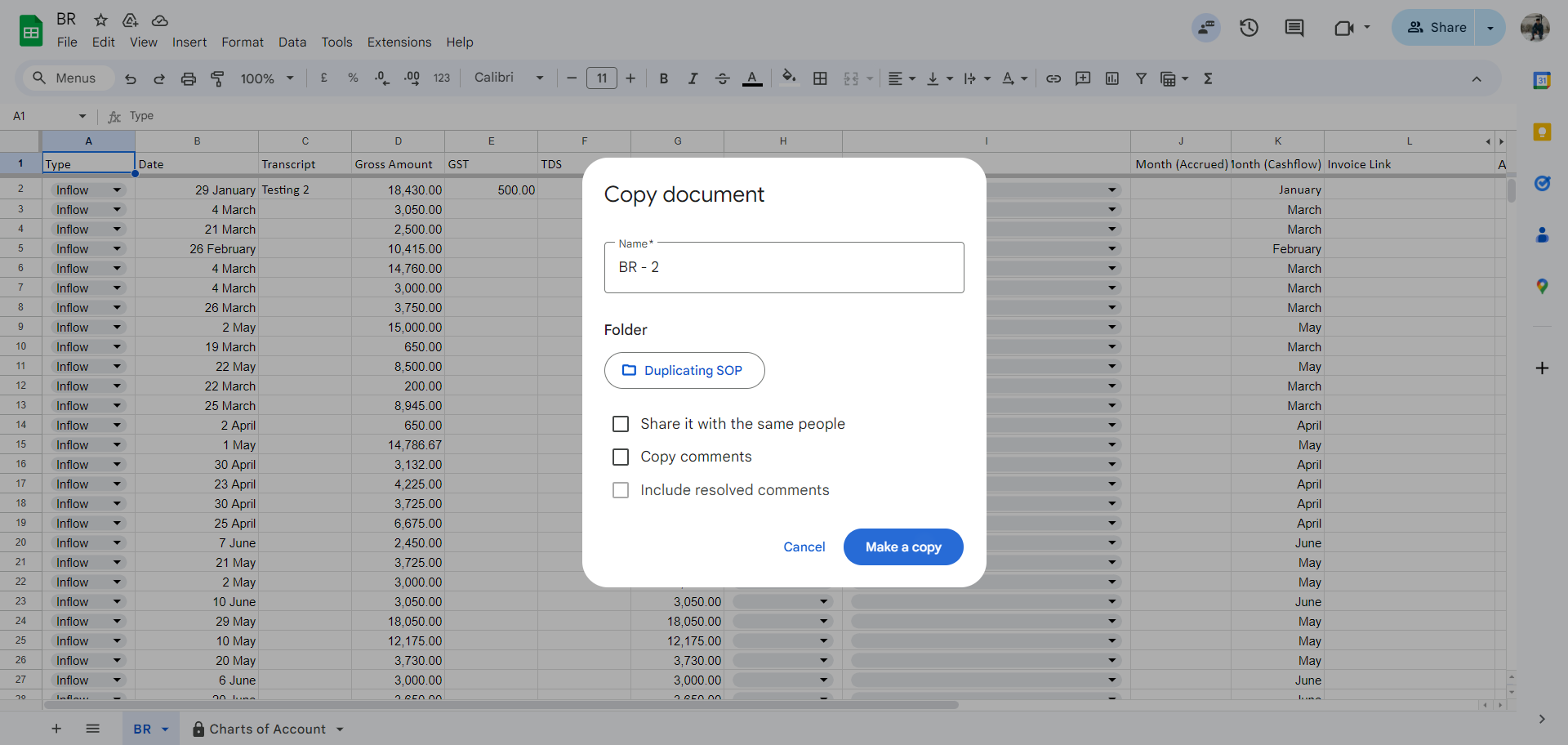
Now I have all the copies. It's time to start duplicating the scripts. The first script we want to duplicate is syncing the bank row ID to the Google Sheet. I'll Make a separate guide to duplicate the scripts.