How to Edit Orders with Incorrect Order or Delivery Lines
Learn how to efficiently edit orders with incorrect order or delivery lines, manage refunds, and handle carry-out lines in this comprehensive guide.
In this guide, we'll learn how to edit orders in EVA when errors occur in order or delivery lines. The objective is to change these lines to carry-out while making sure no unnecessary shipments happen.
We'll explore how to manage refunds and payments, and how to edit orders in the admin suite. This process involves canceling incorrect lines and replacing them with carry-out lines, while also handling any related purchase orders.
Let's get started
In this guide, I will explain how to edit orders with incorrect order or delivery lines that need correction. First, access the order overview and locate the customer order. Then, create an active shopping basket.
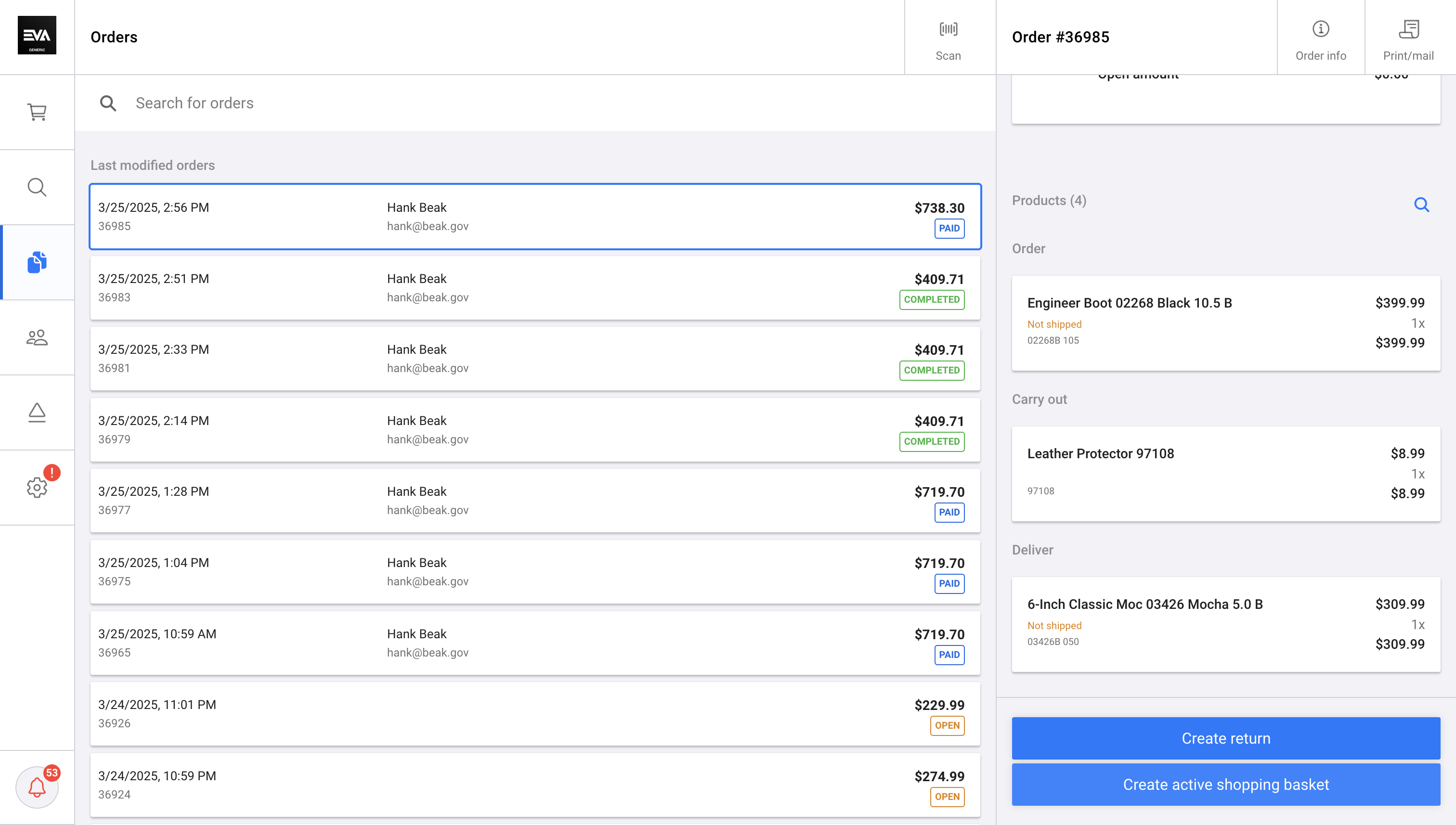
This order includes three items. The Egineer boots have been ordered, the leather protector has already been handled by the customer, and the other pair of Moc boots is set for delivery.
First let's cancel the delivery line.
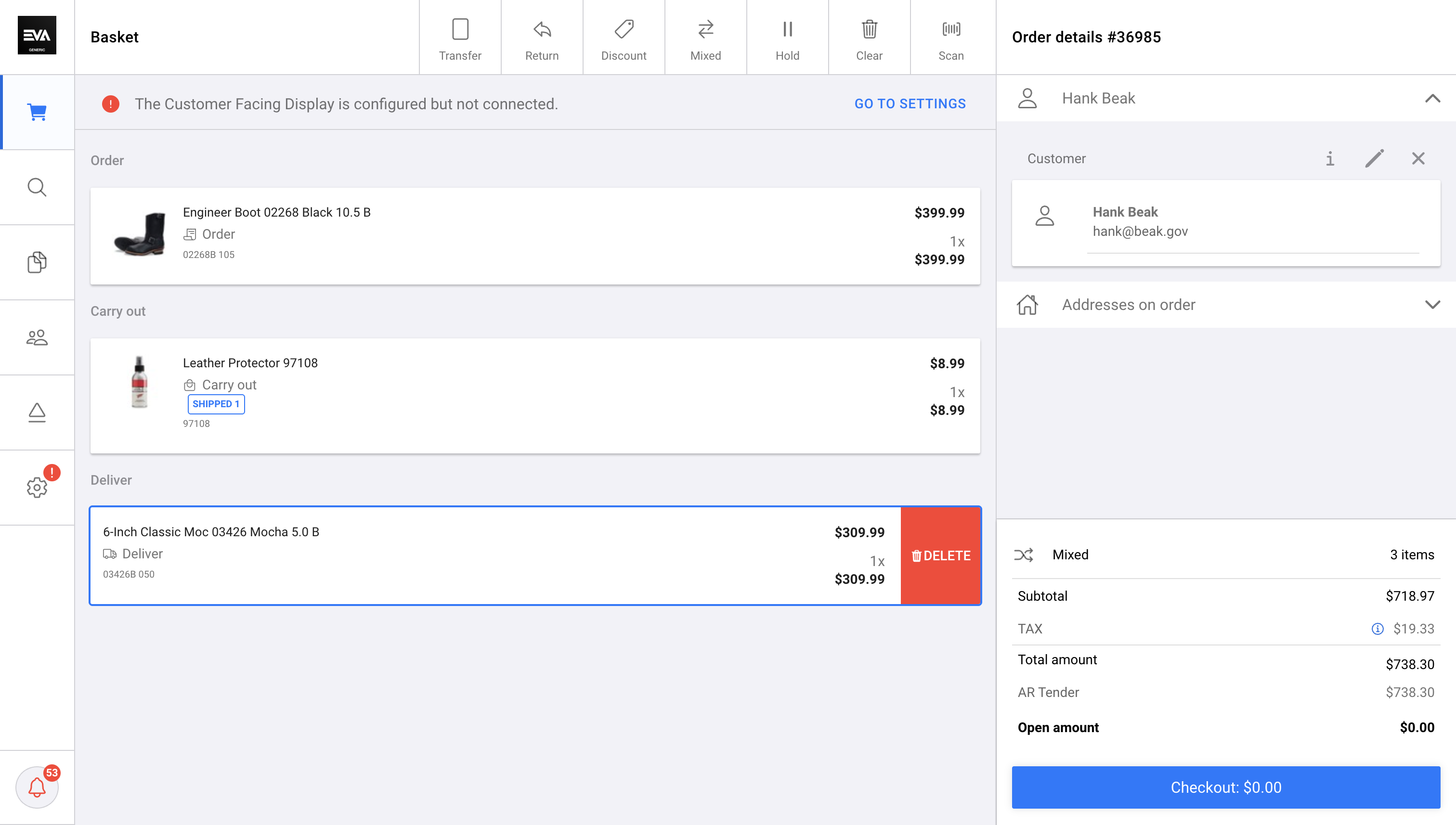
You can see that there is an open amount to be refunded to the customer. Let's replace this line with the same product as a carry-out line.
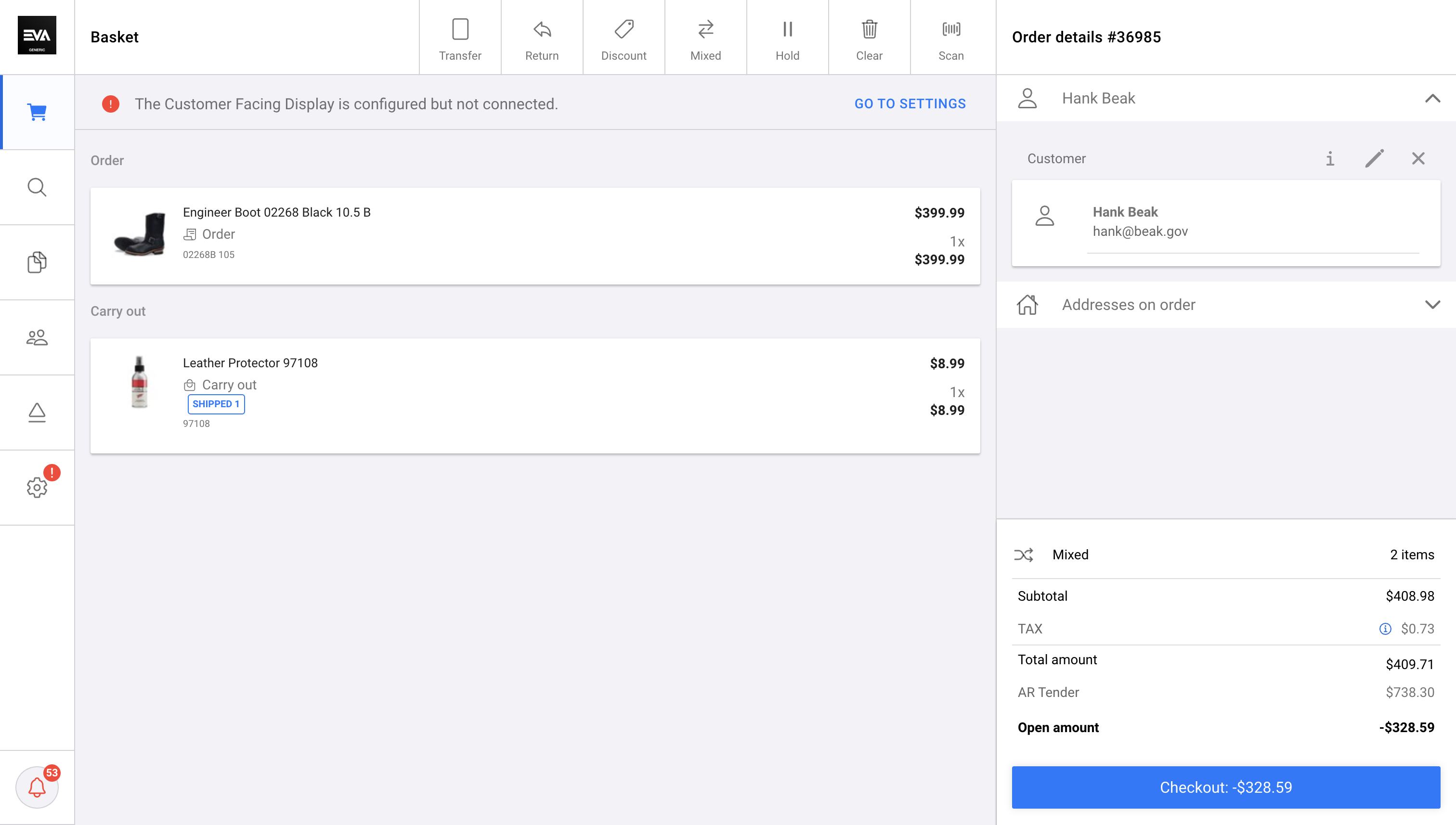
When the new orderline is added it default to lineactiontype CarryOut.
In some cases the open amount will differ due to the nature of the lineactiontype (distance sales versus local carry-out sales) and it's impact on the tax calculation.
Let's do the same for the order line with LineActionType order
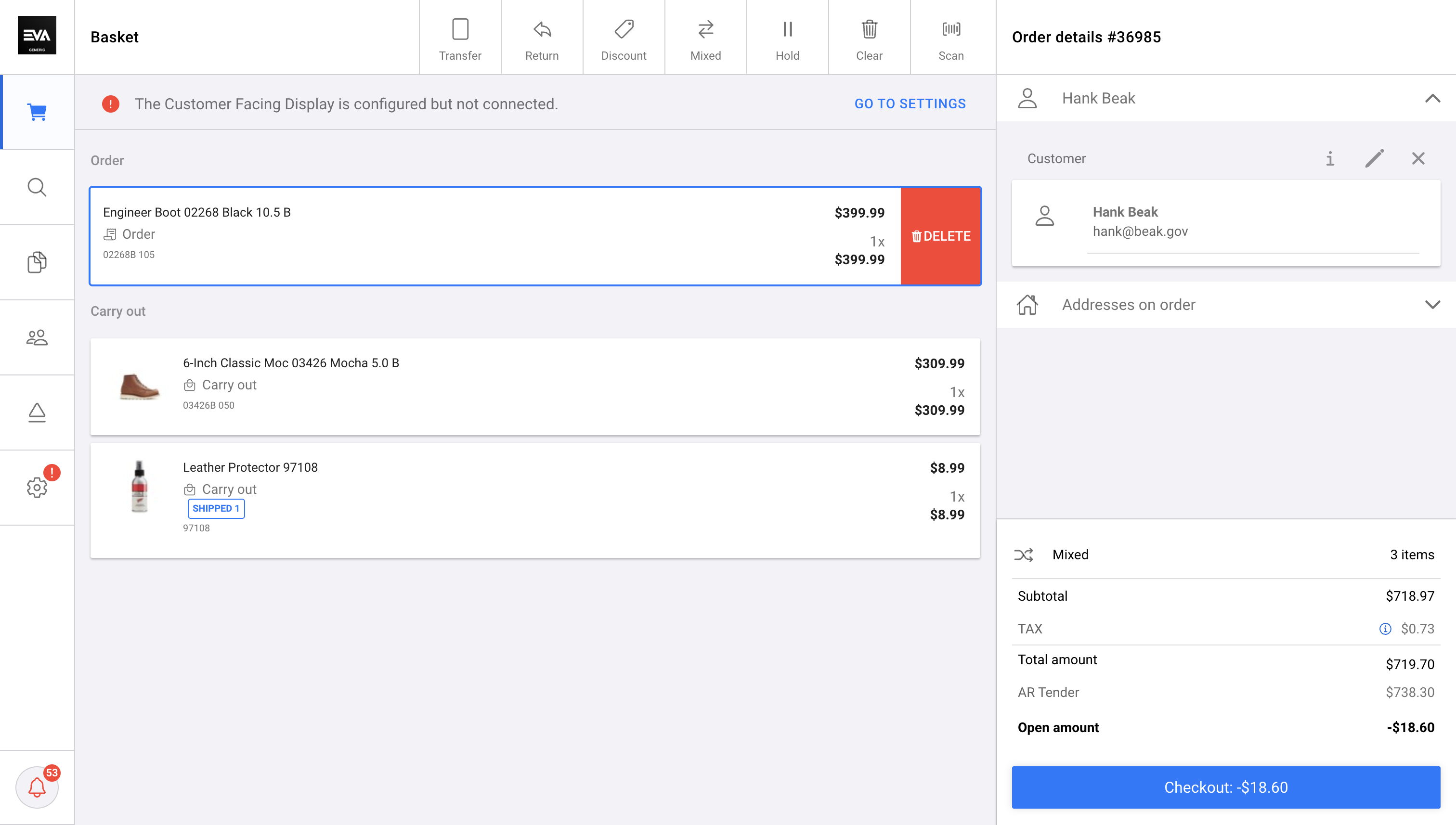
Now let's replace the cancelled line with a carry out line of the same product
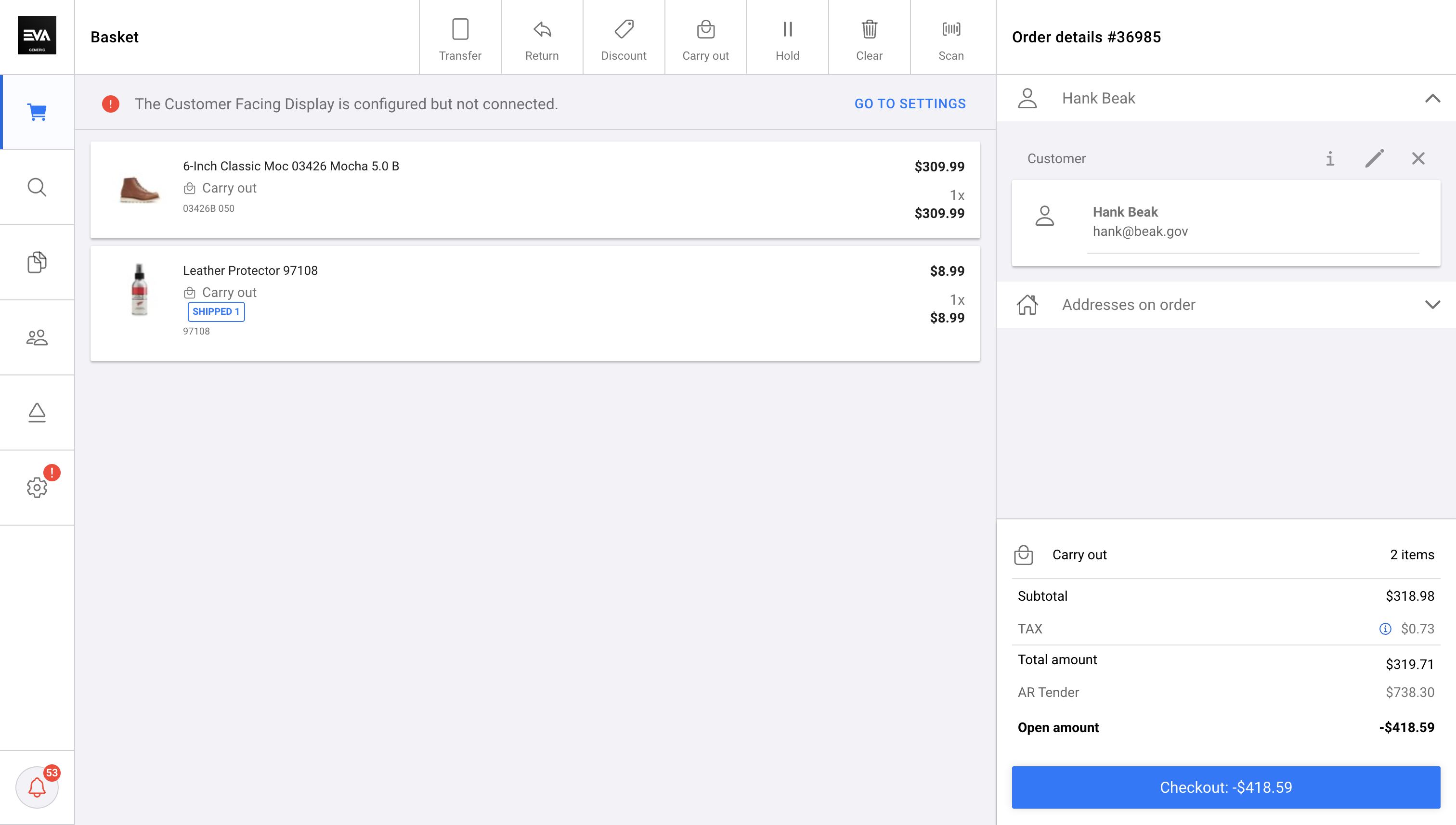
When the new orderline is added it defaults to lineactiontype CarryOut.
In some cases the open amount will differ due to the nature of the lineactiontype (distant sales versus local carry-out sales) and it's impact on the tax calculation.
The remaining open amount can now be refunded to the customer. If there is a positive open amount, it can be paid by the customer.
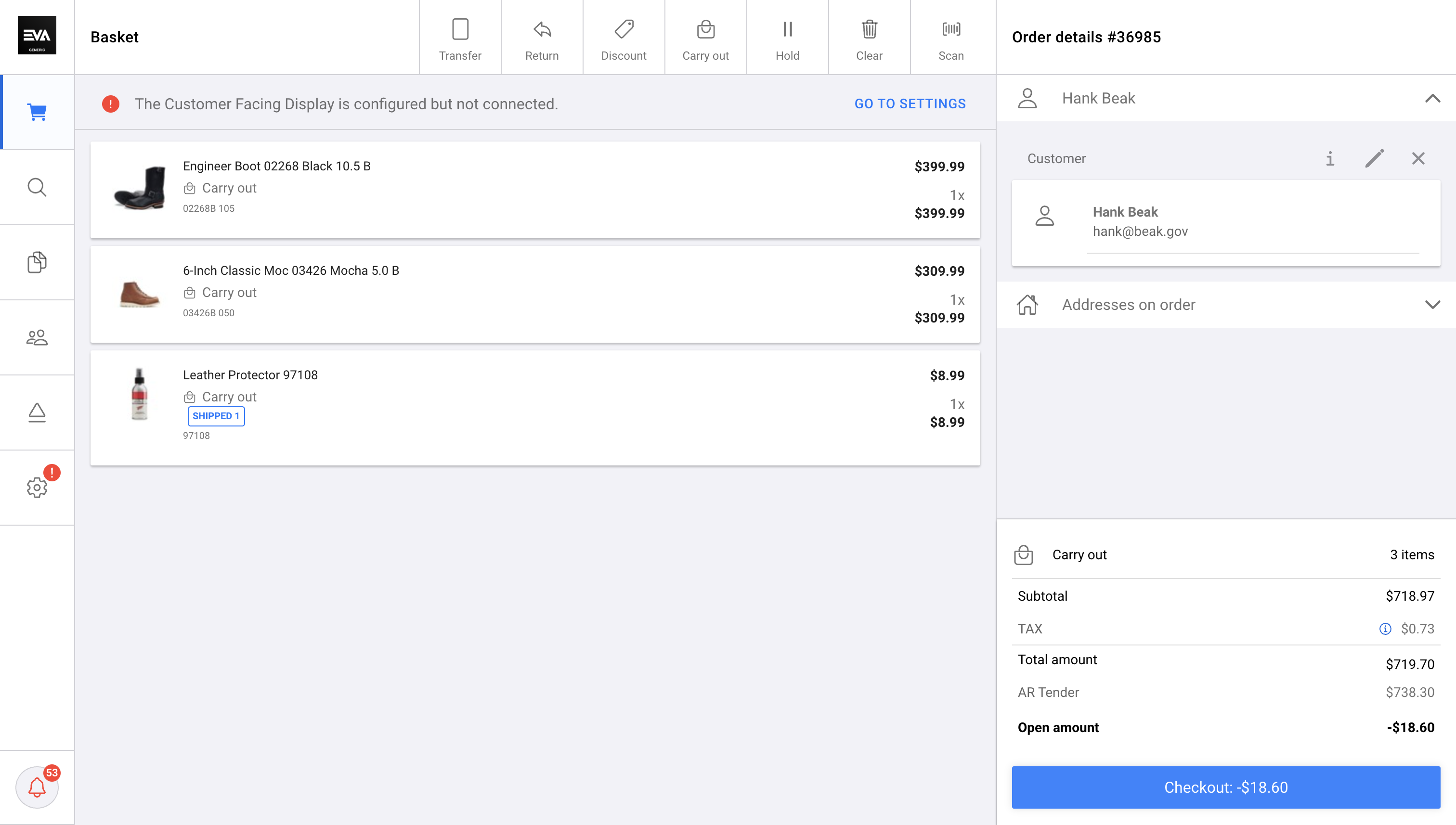
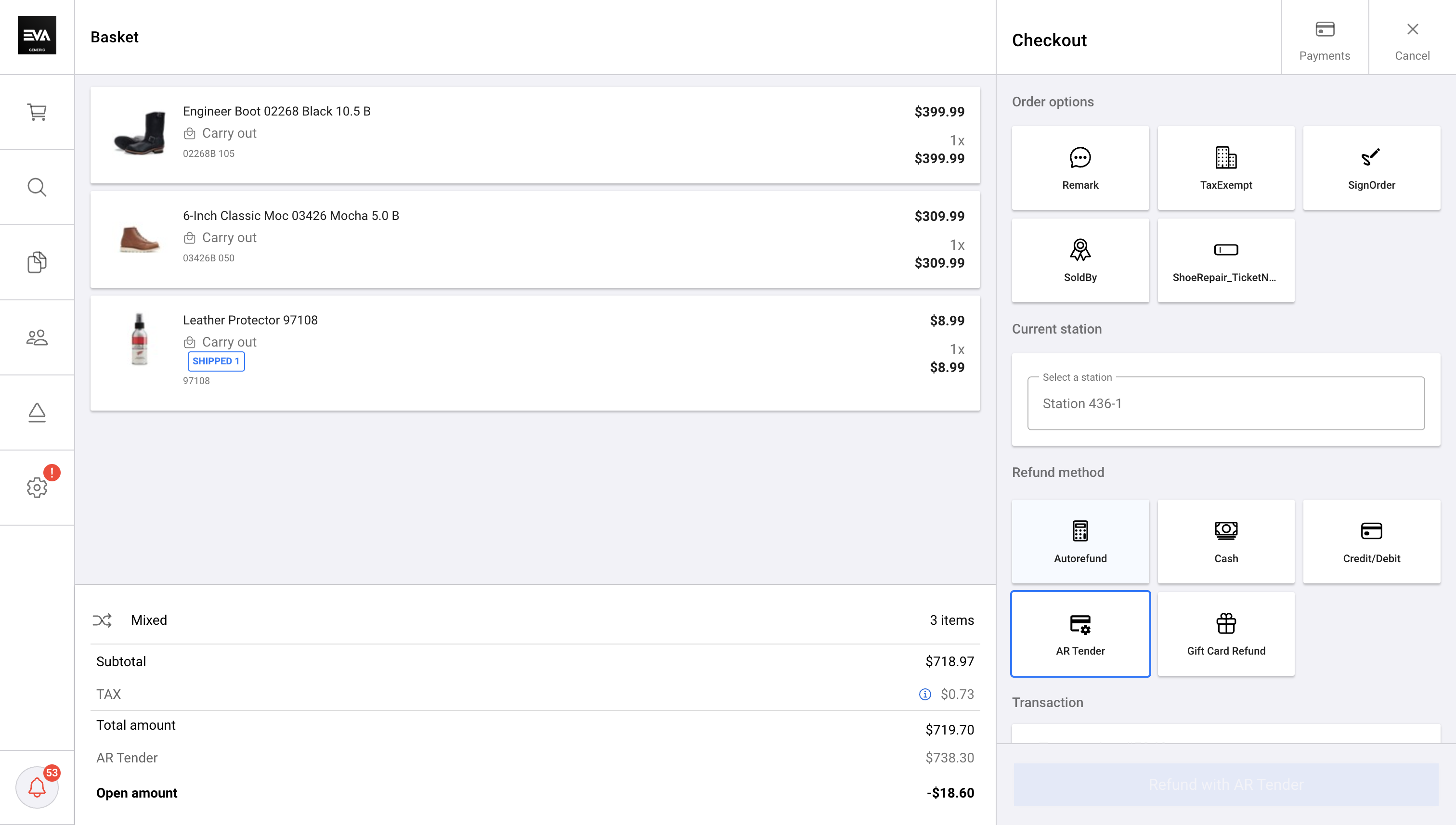
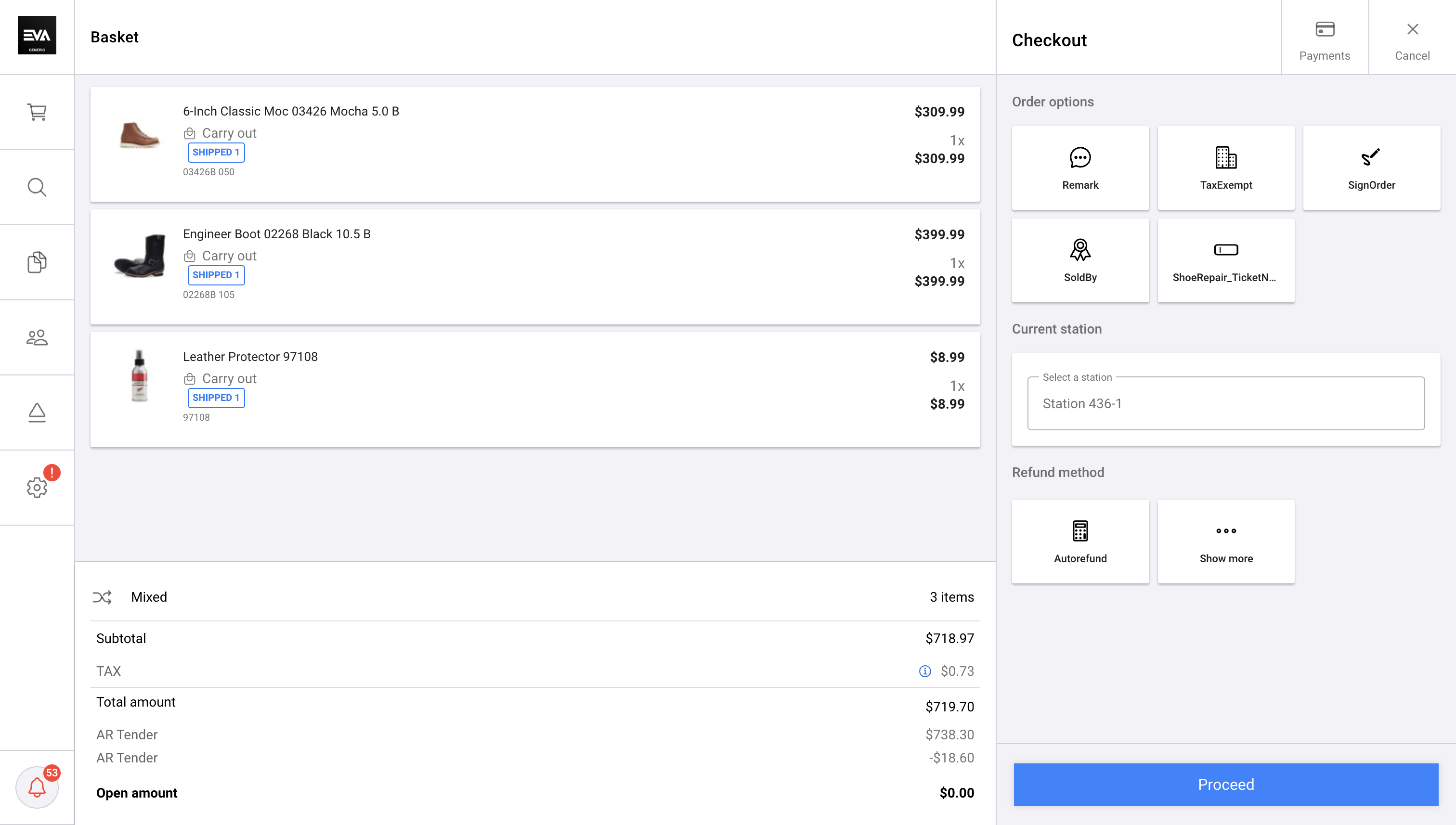
First, I will go to the admin suite and look up the order I just edited.
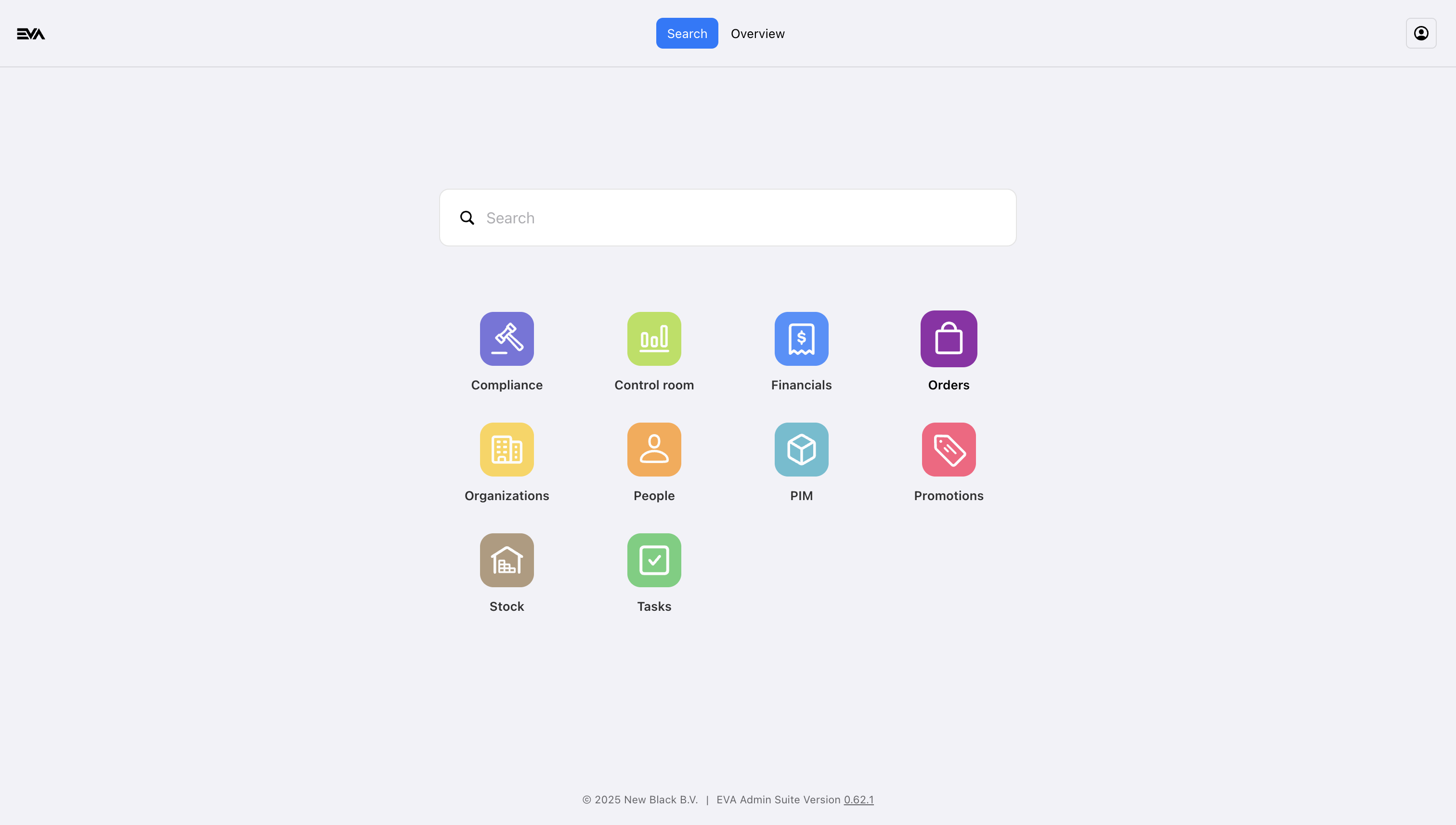
From here, If the line action type is "order," EVA will create a related purchase order. You can see this by clicking on "related orders."
This order is still open and is set to be shipped from the sales warehouse to my store for customer pickup.
While we work on a improvement to automatically cancel these related purchase order lines when their sales order counterpart is cancelled , you should manually cancel the order lines in the purcahse order itself.
The mitigating action is to open the purchase order, and ensure you cancel the order line that the customer has already carried out.
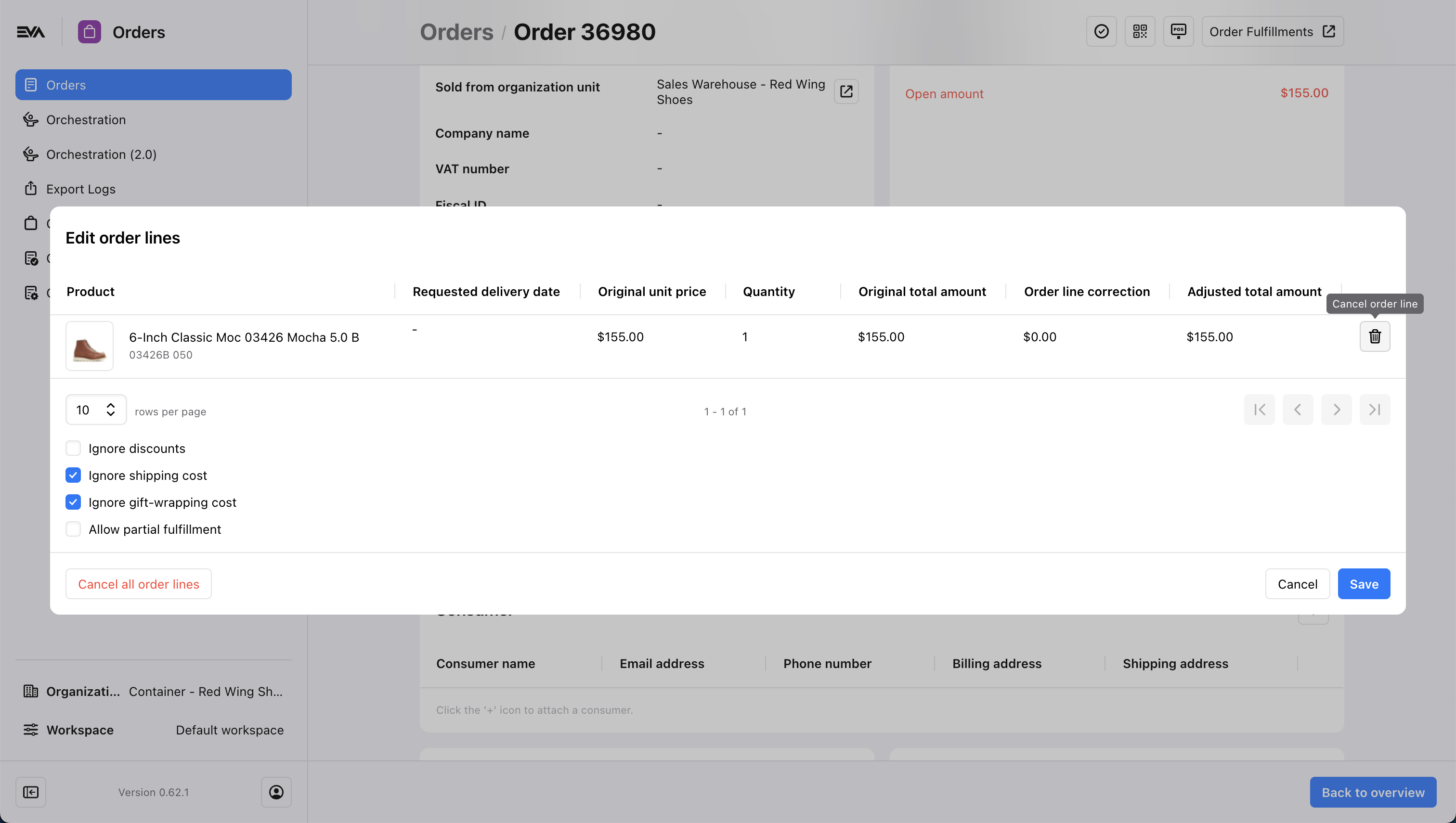
This cancels the line on the purchase order and cancels any pending fulfillments that were going to ship the product to the originating store.