How to Enable Rich Jupyter Notebook Diffs on GitHub
A step-by-step guide on how to enable the 'Rich Jupyter Notebook Diffs' feature on GitHub for a better view of Jupyter Notebooks in your pull requests.
By Brandon
Enabling Rich Jupyter Notebook Diffs on GitHub
In this guide, we'll learn how to enable the Rich Jupyter Notebook Diffs feature on GitHub. By following these steps, you'll be able to view Jupyter Notebooks with formatted differences in your GitHub pull requests. This enhancement can streamline your code review process and make it easier to track changes in your notebooks.
We will open GitHub and go to your profile picture.
1
Go to GitHub
2
Click on your avatar to open the side menu.

You'll come down to "Feature Preview" in the menu. You'll see there are some experimental features here that can be enabled.
3
Click "Feature Preview"
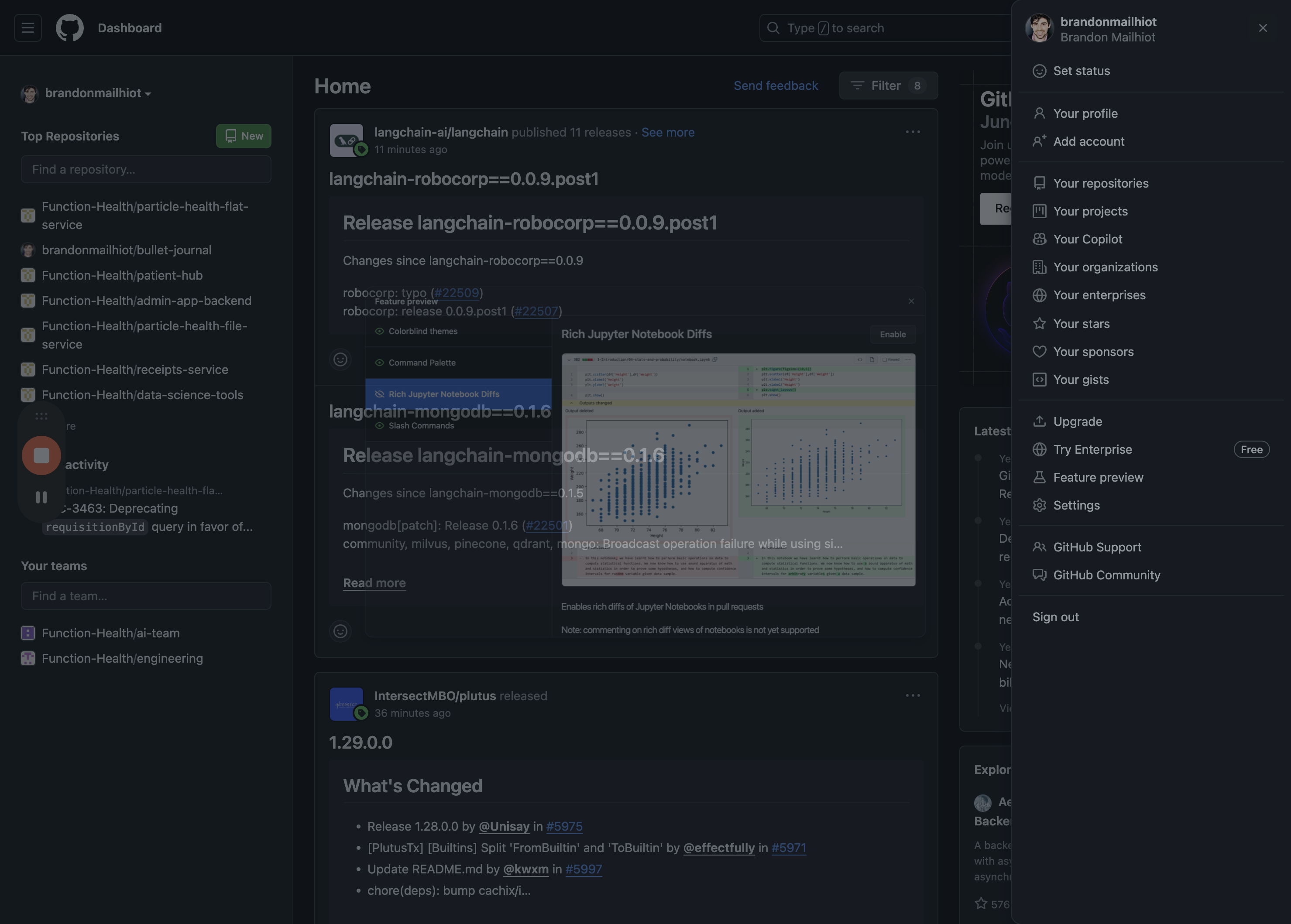
Click on "Rich Jupyter Notebook Diffs" to view a brief explanation of the feature.
4
Click "Enable"

You can now view Jupyter Notebooks with nicely formatted diffs in your GitHub pull requests.