How to Export and Prepare Invoices for Import Using PrintIQ and Python
Learn the step-by-step process to export invoices from PrintIQ, prepare them using Python, and ensure they are ready for import.
In this guide, we'll learn how to export an invoice from the PrintIQ site and prepare it for import using a Python project. The process involves exporting the invoice, downloading the file, and then using specific Python scripts to clean and merge the data. Finally, we'll verify the data integrity before completing the import process. This guide will help ensure that all item codes and locations are correctly prepared for import.
Let's get started
First, go to our PrintIQ site and navigate to Accounts. We have one invoice to export. Select it, click down, and choose the ECI Export option. Mark it as exported. The process may take some time, but once completed, the file will download.
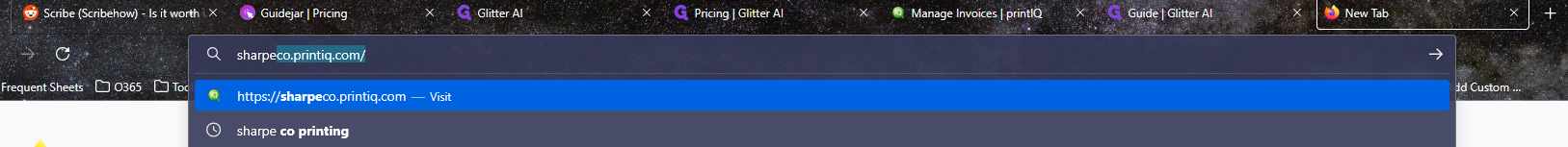
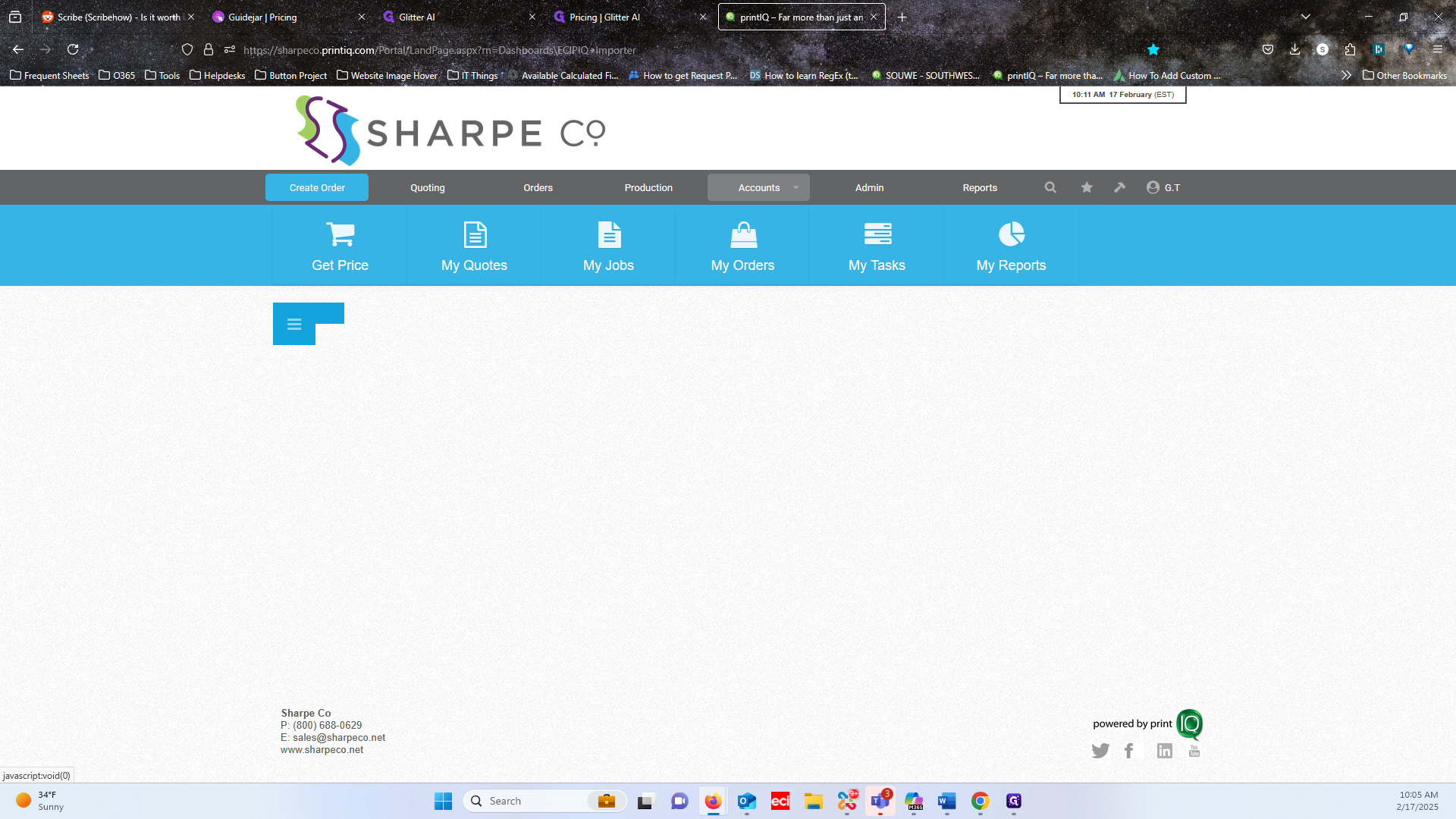
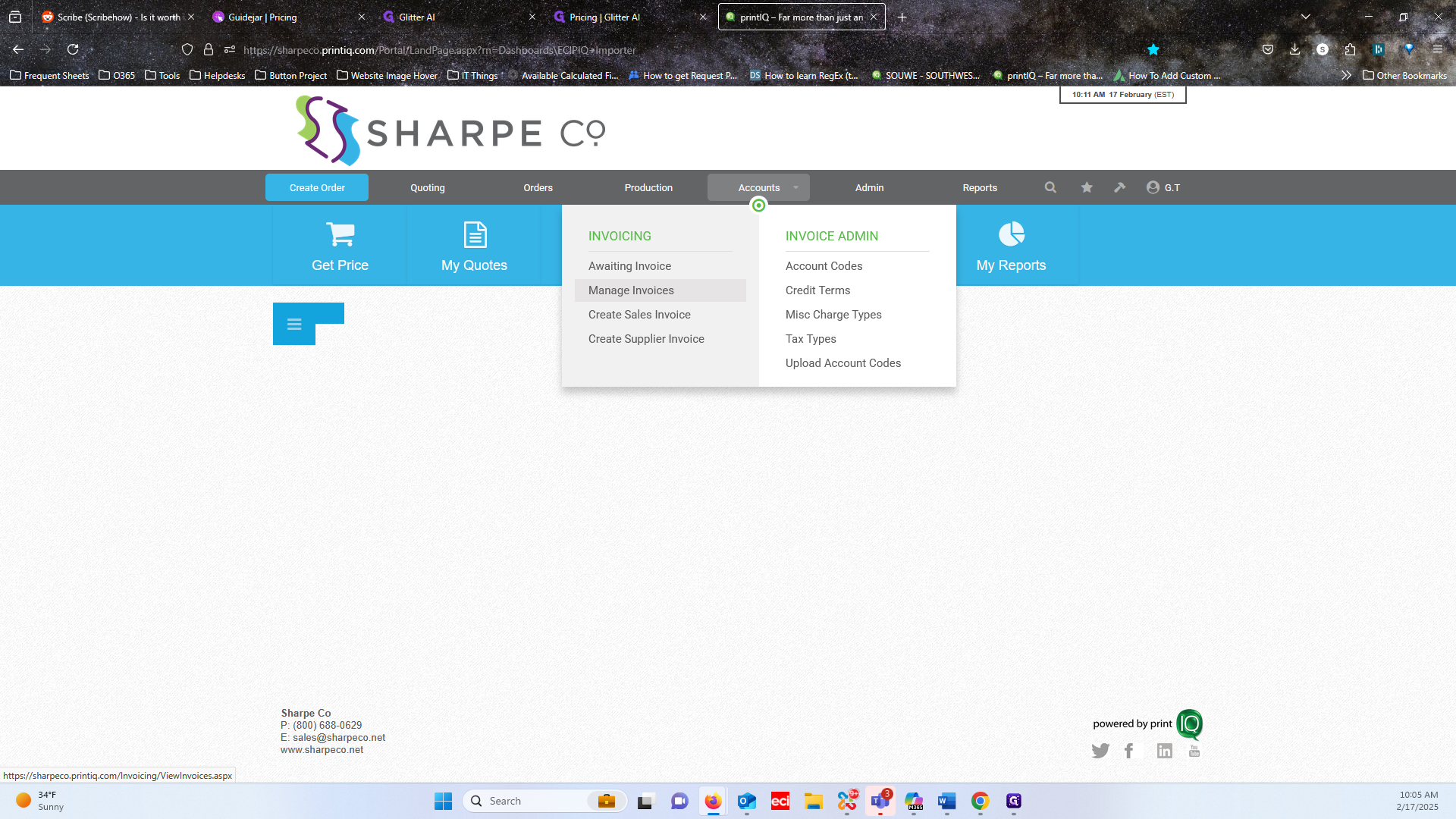
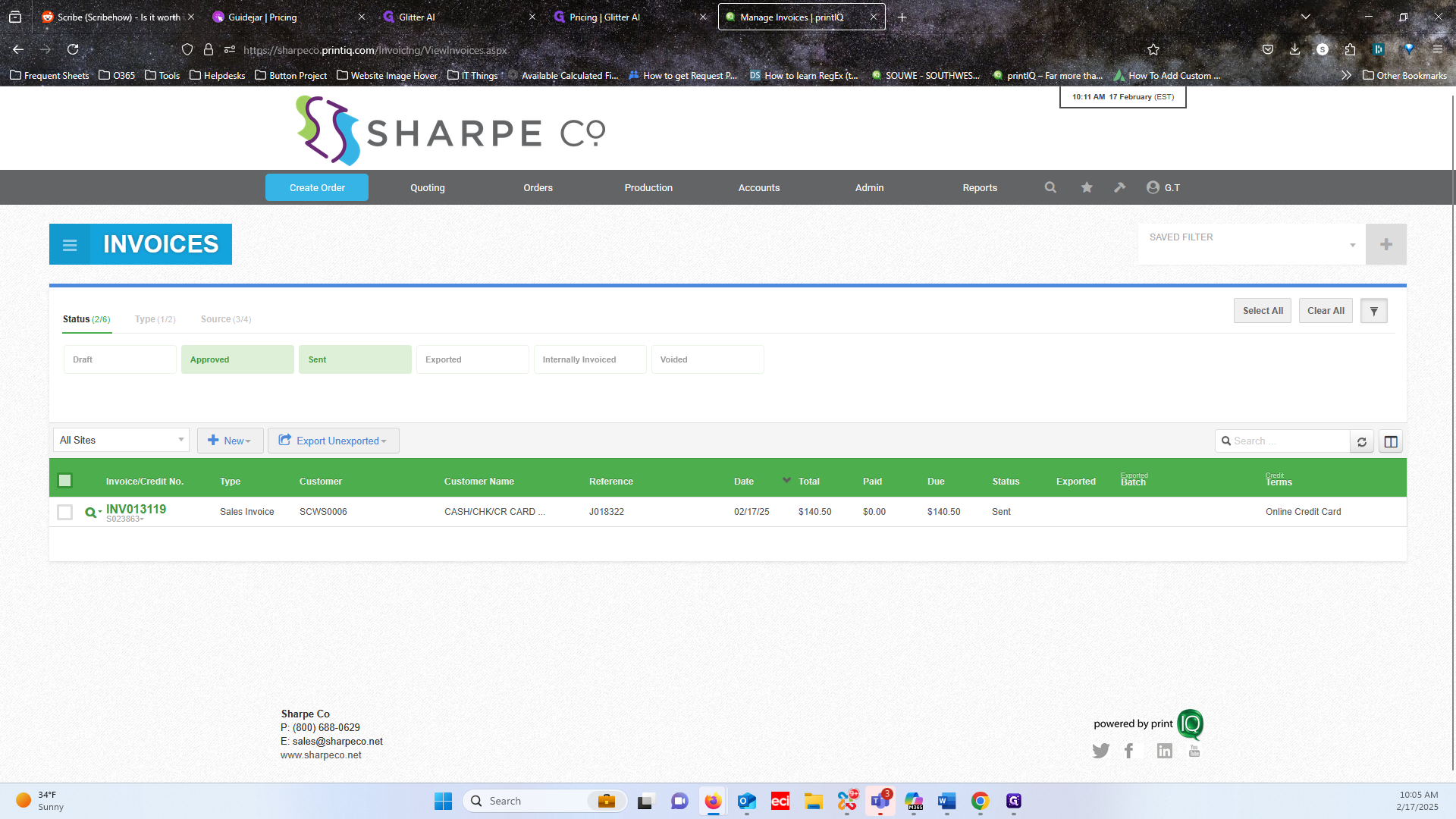
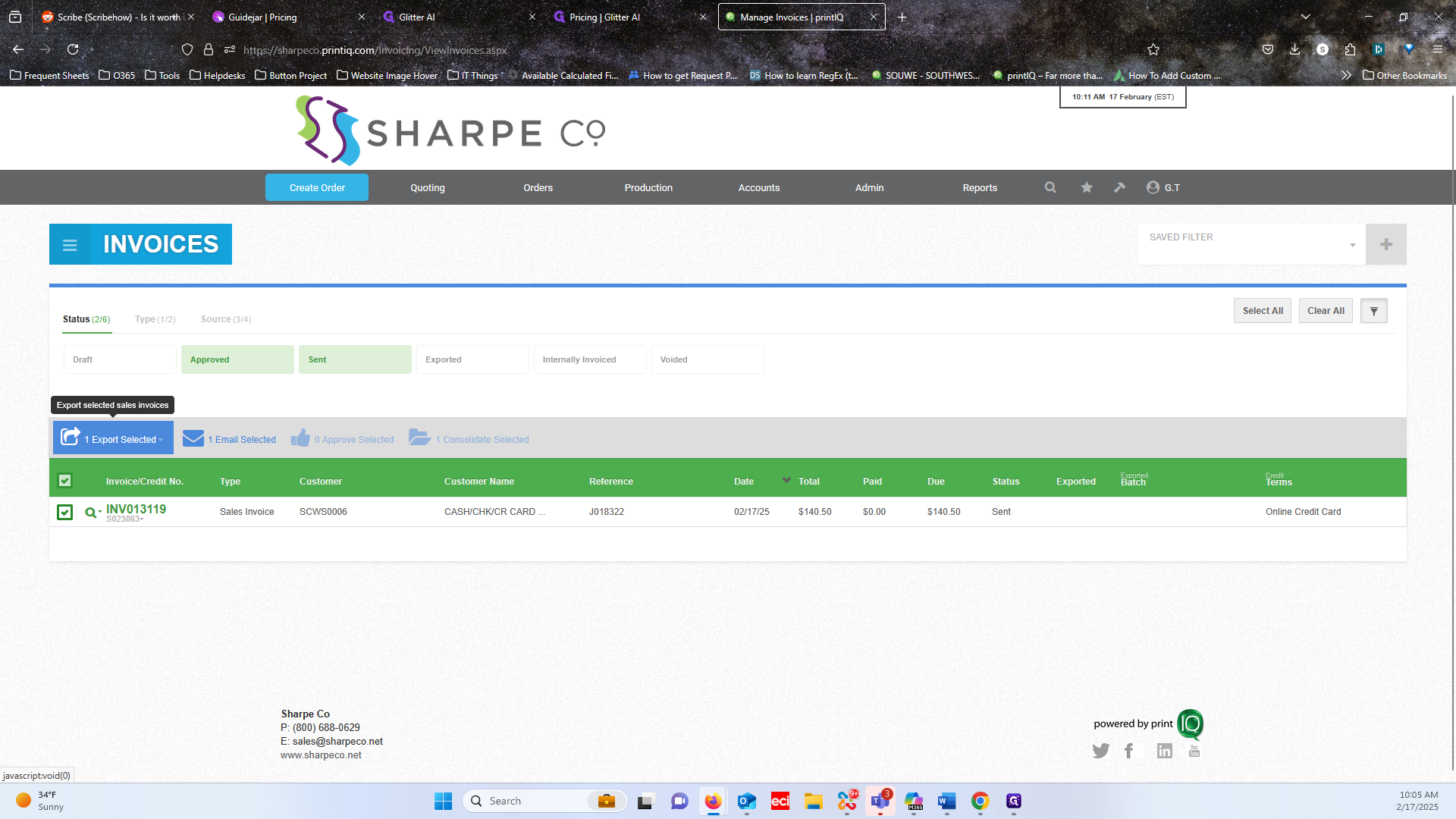
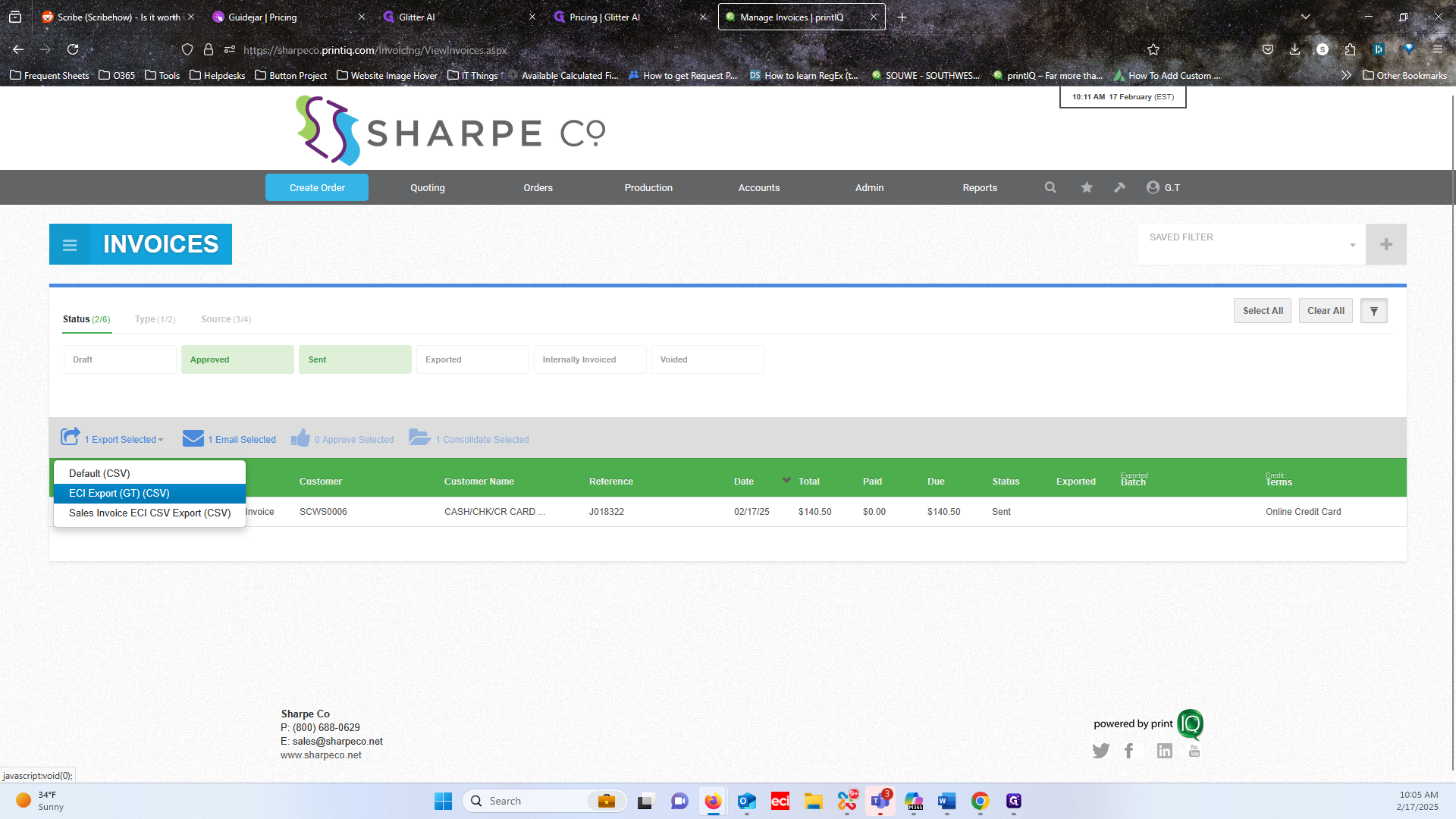
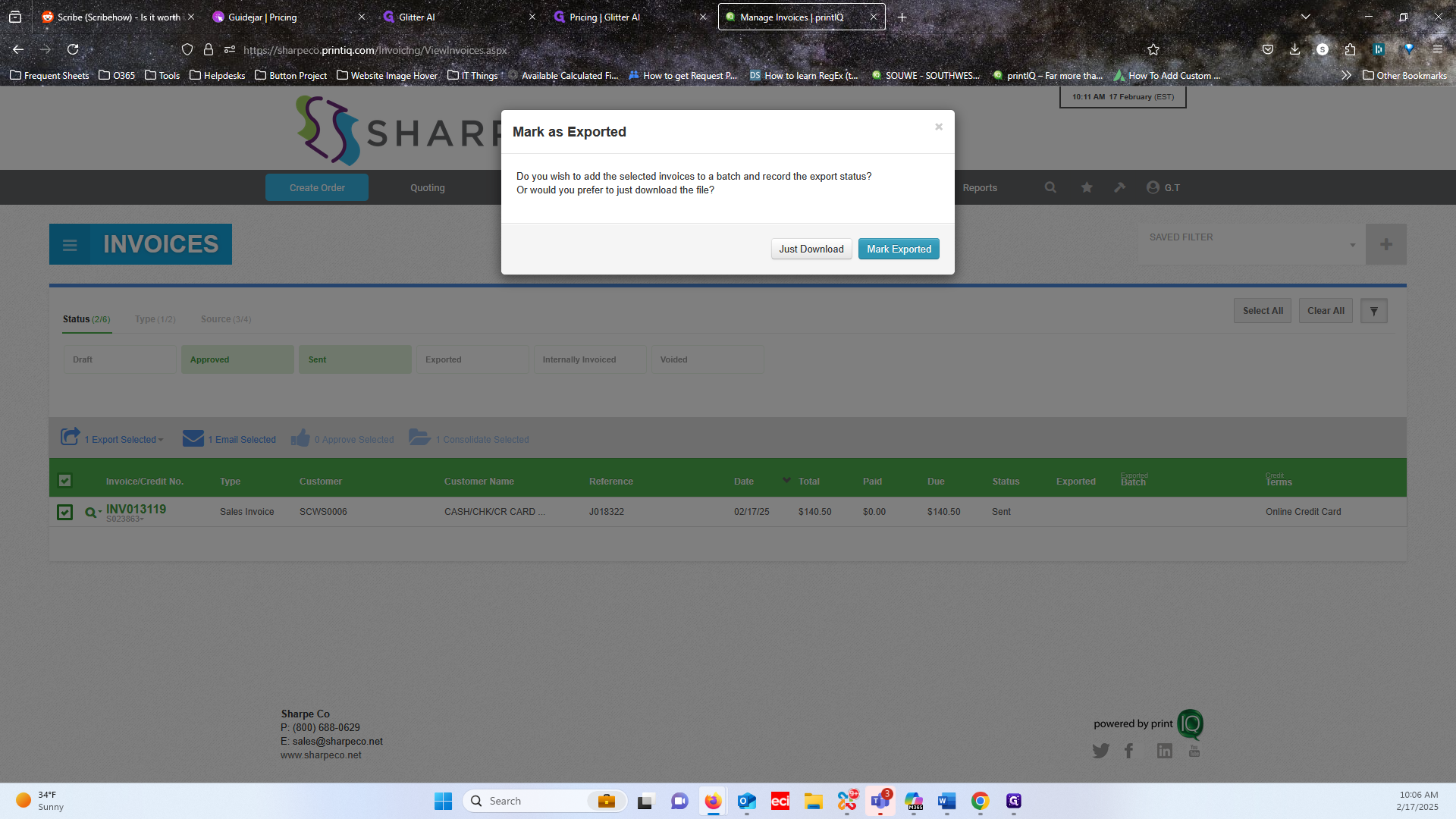
We need to wait for the file to finish downloading. Once it's done, open the Downloads folder. Copy the file and go to the Python project folder. Then, run version 2.
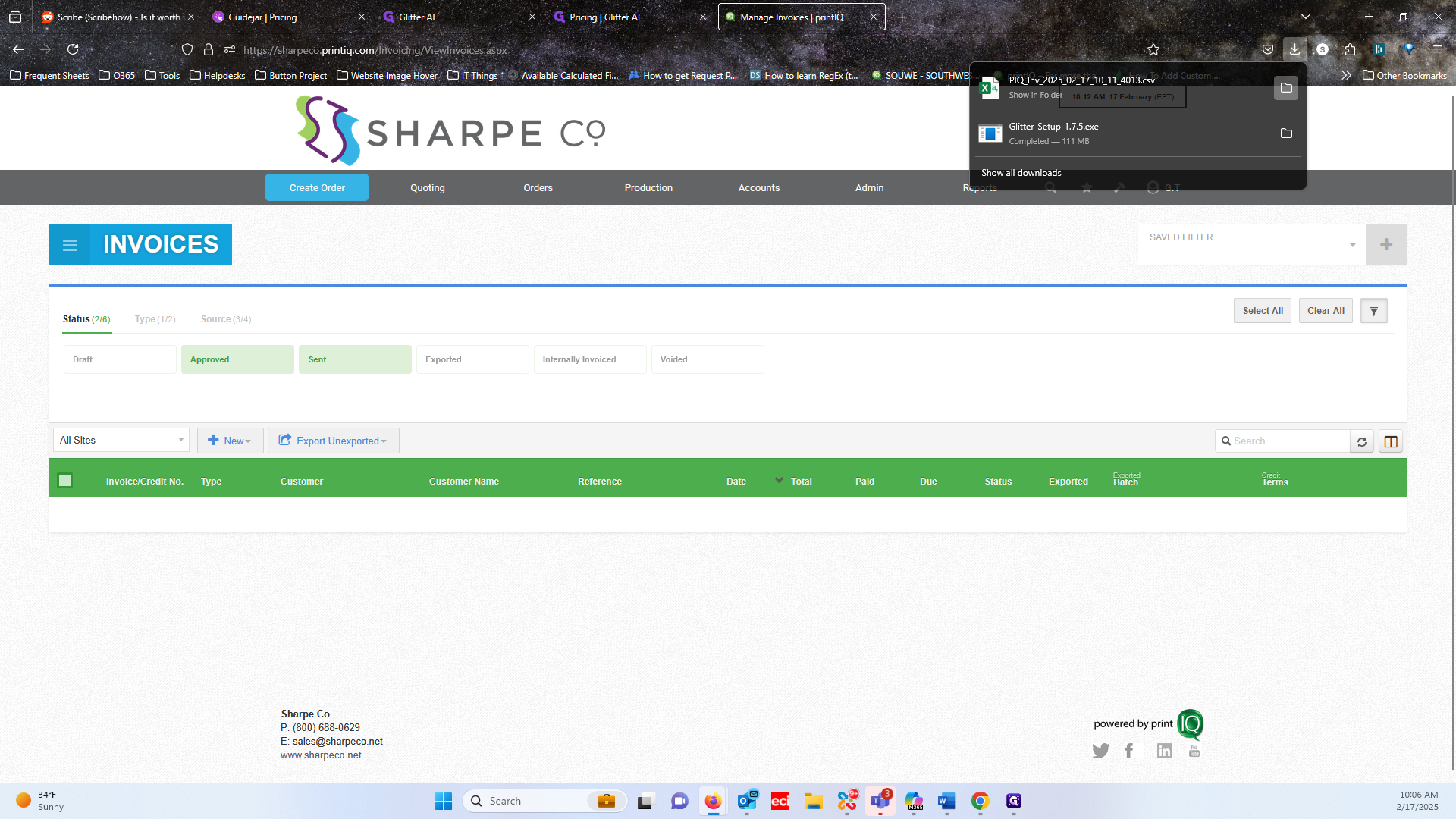
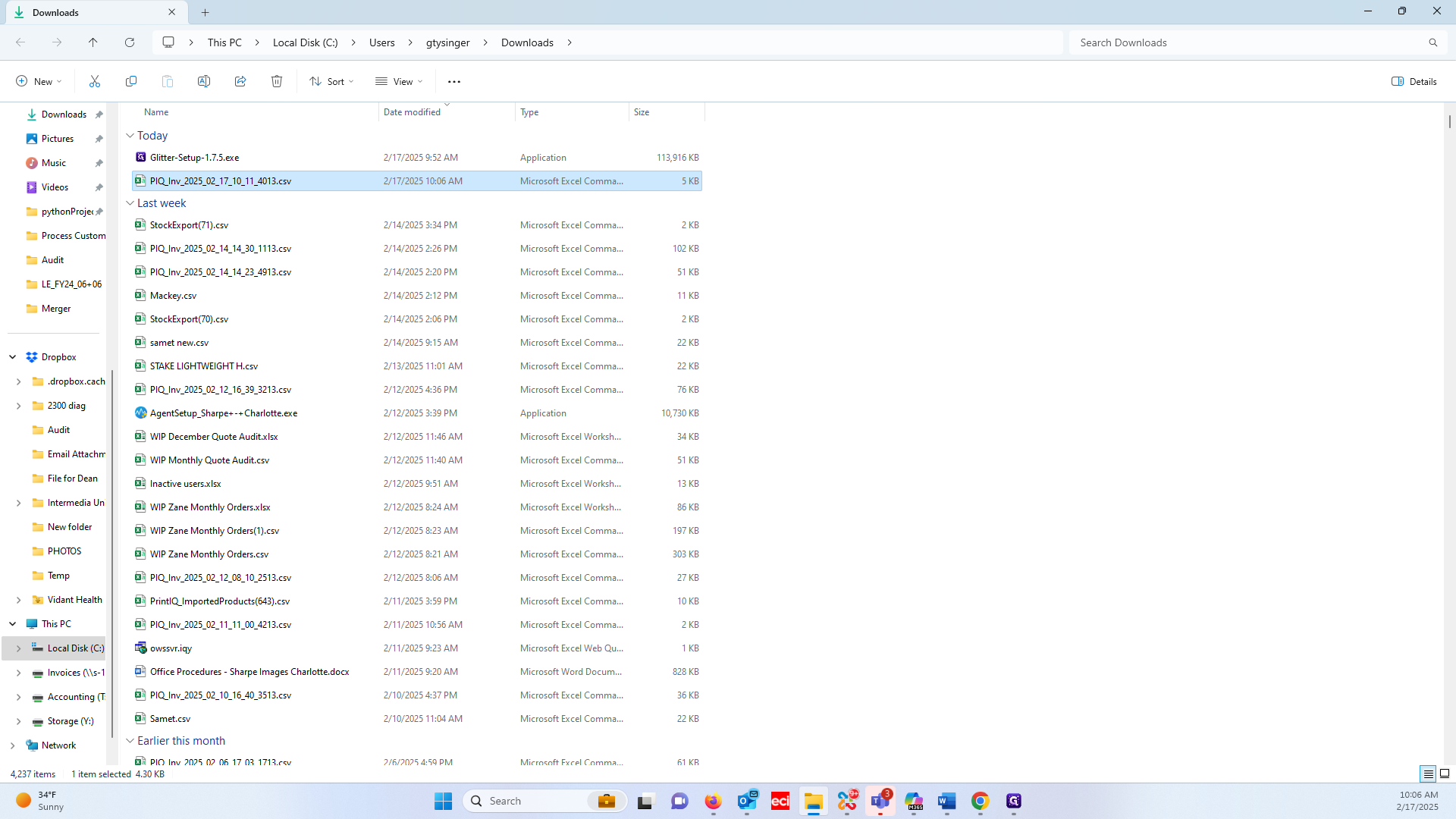
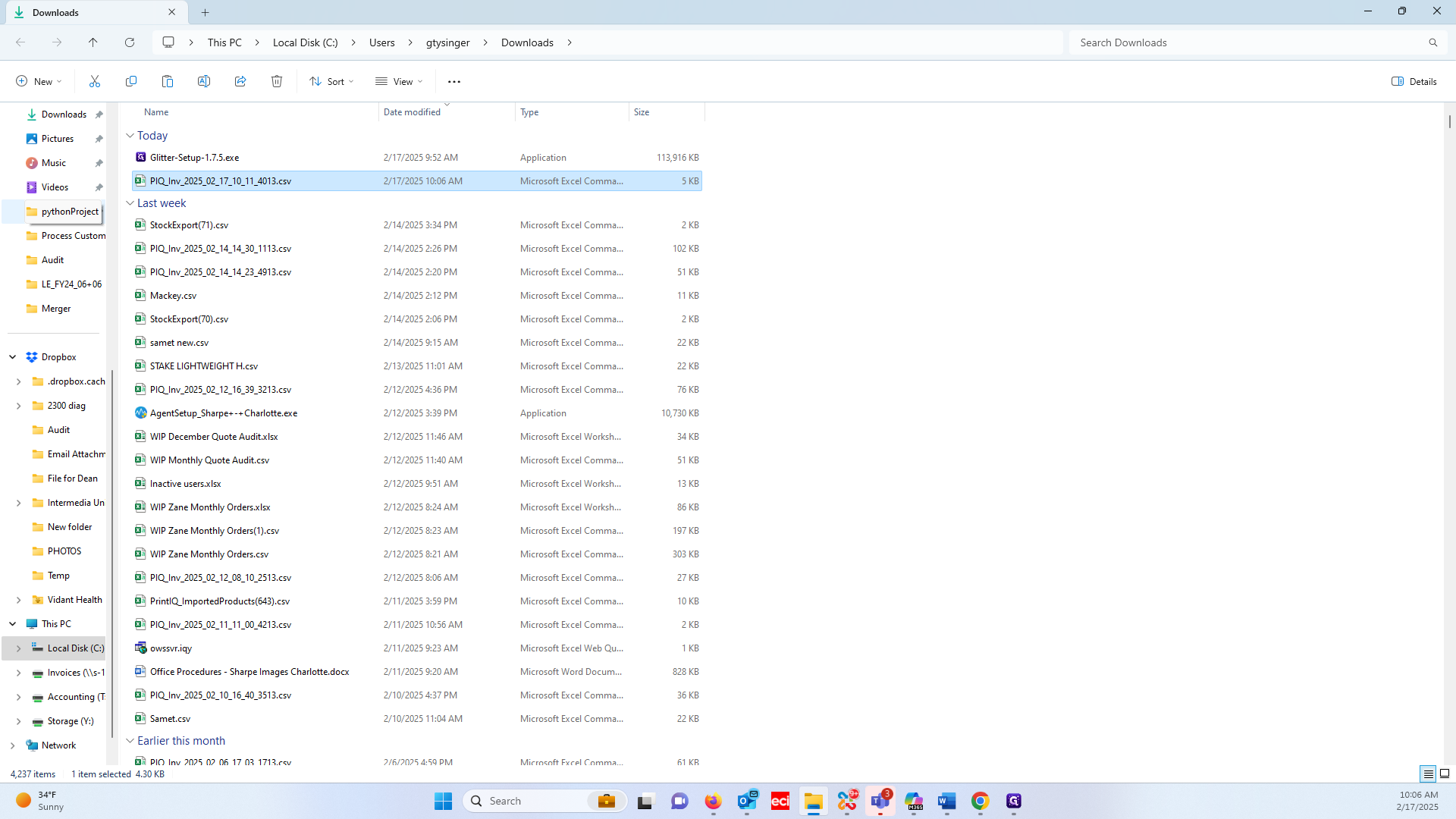
We need to clean the folders and backup the last export.
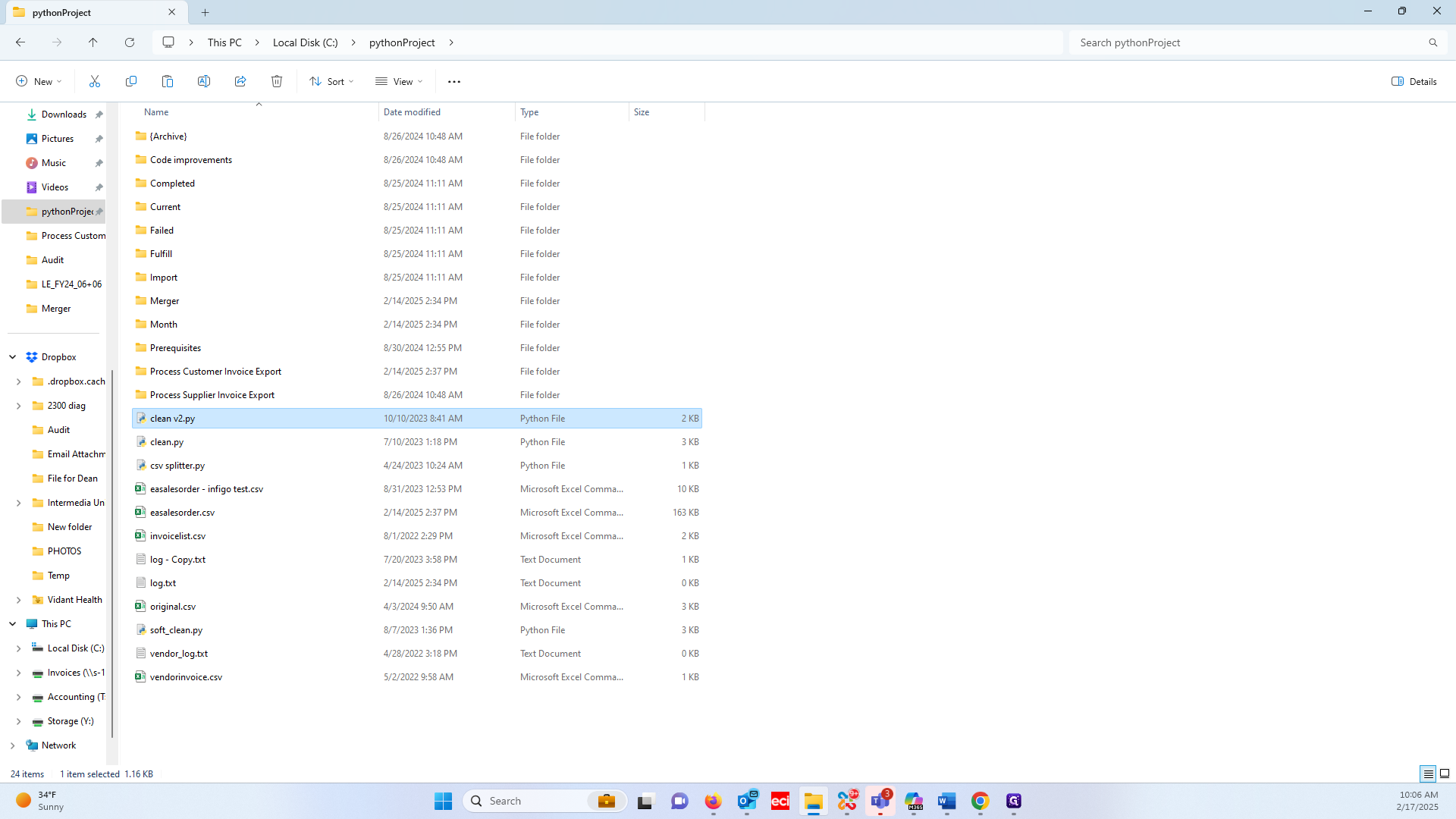
Go to the Merger folder, paste the file, and run the merge.
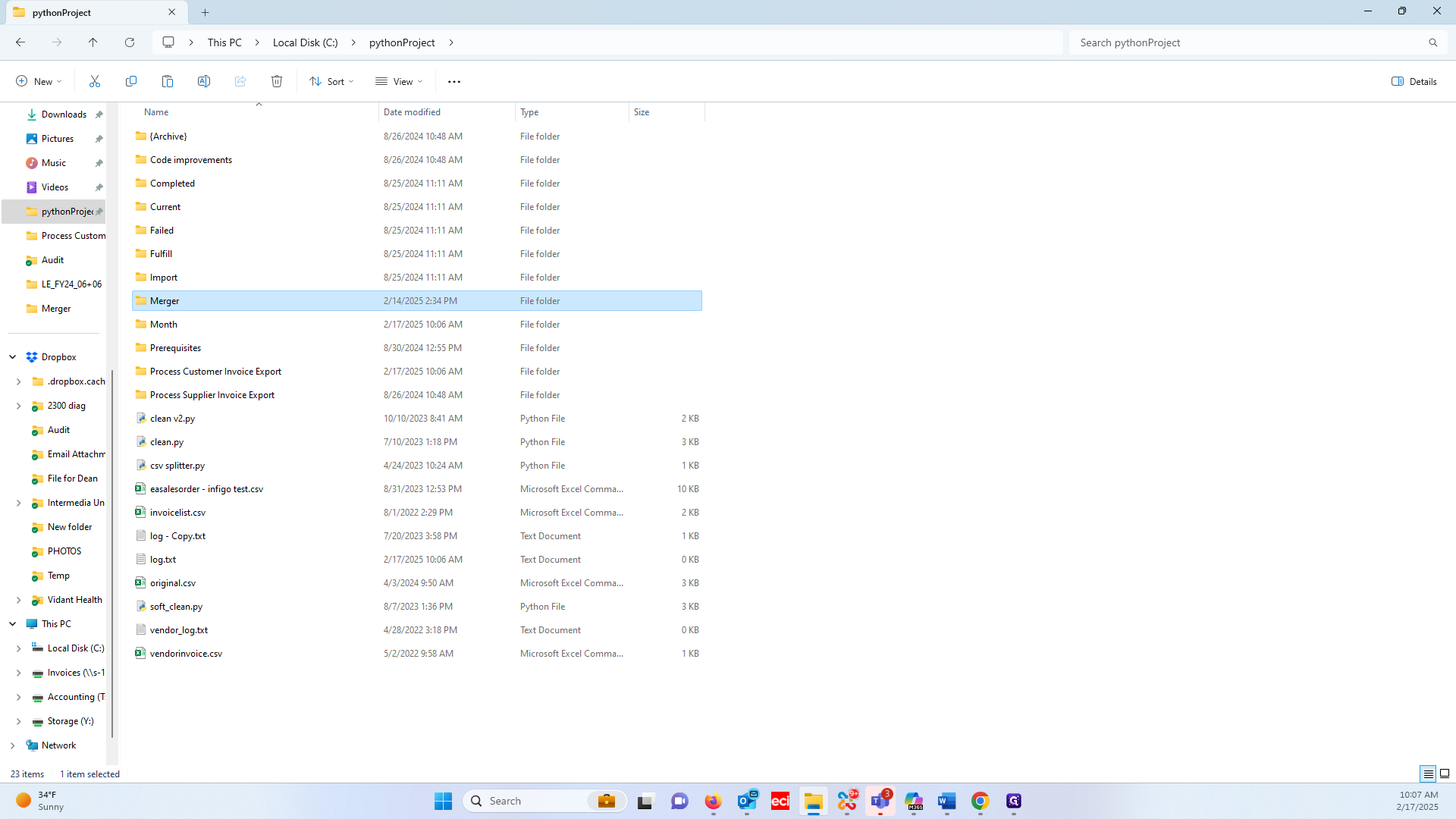
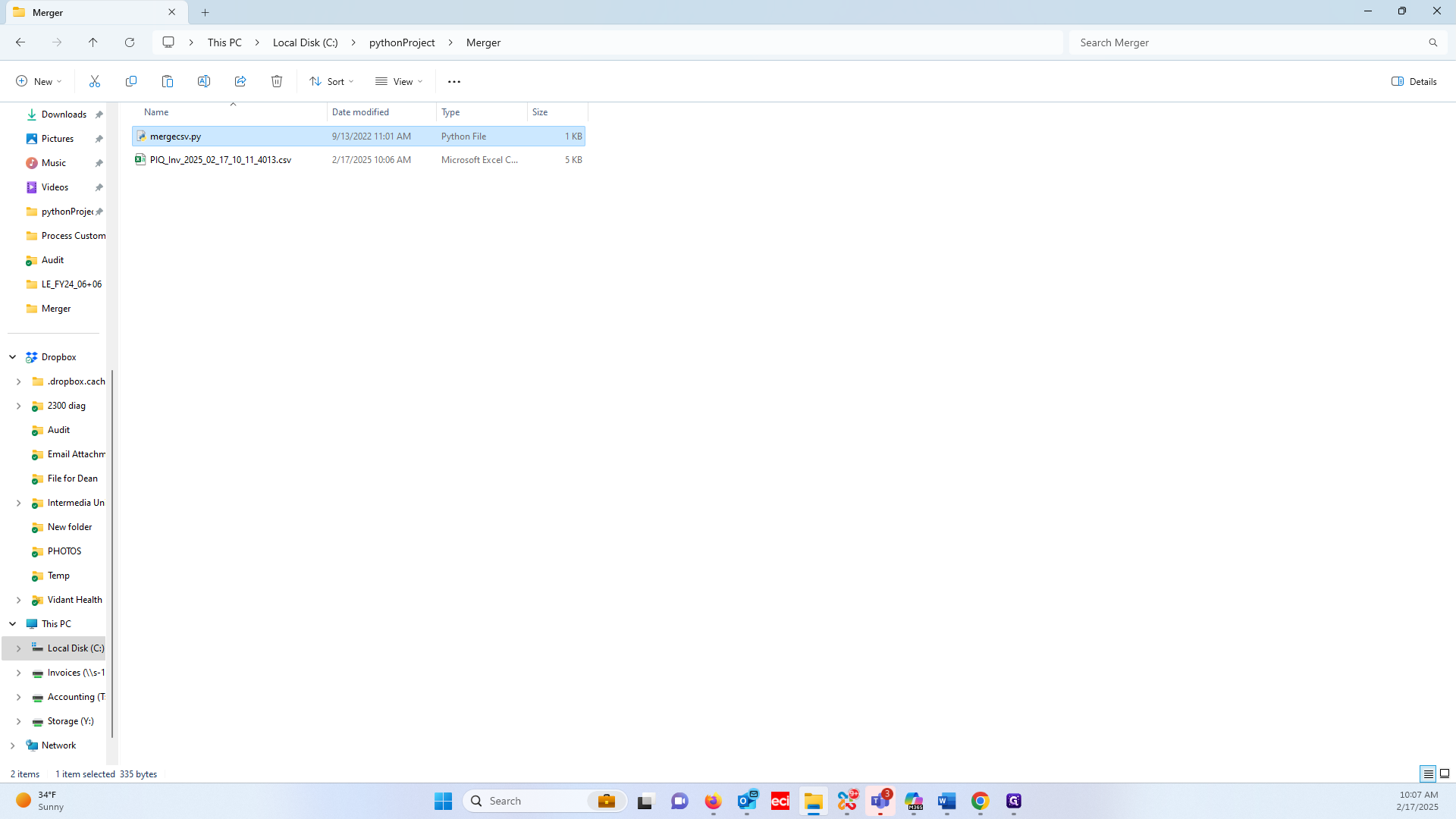
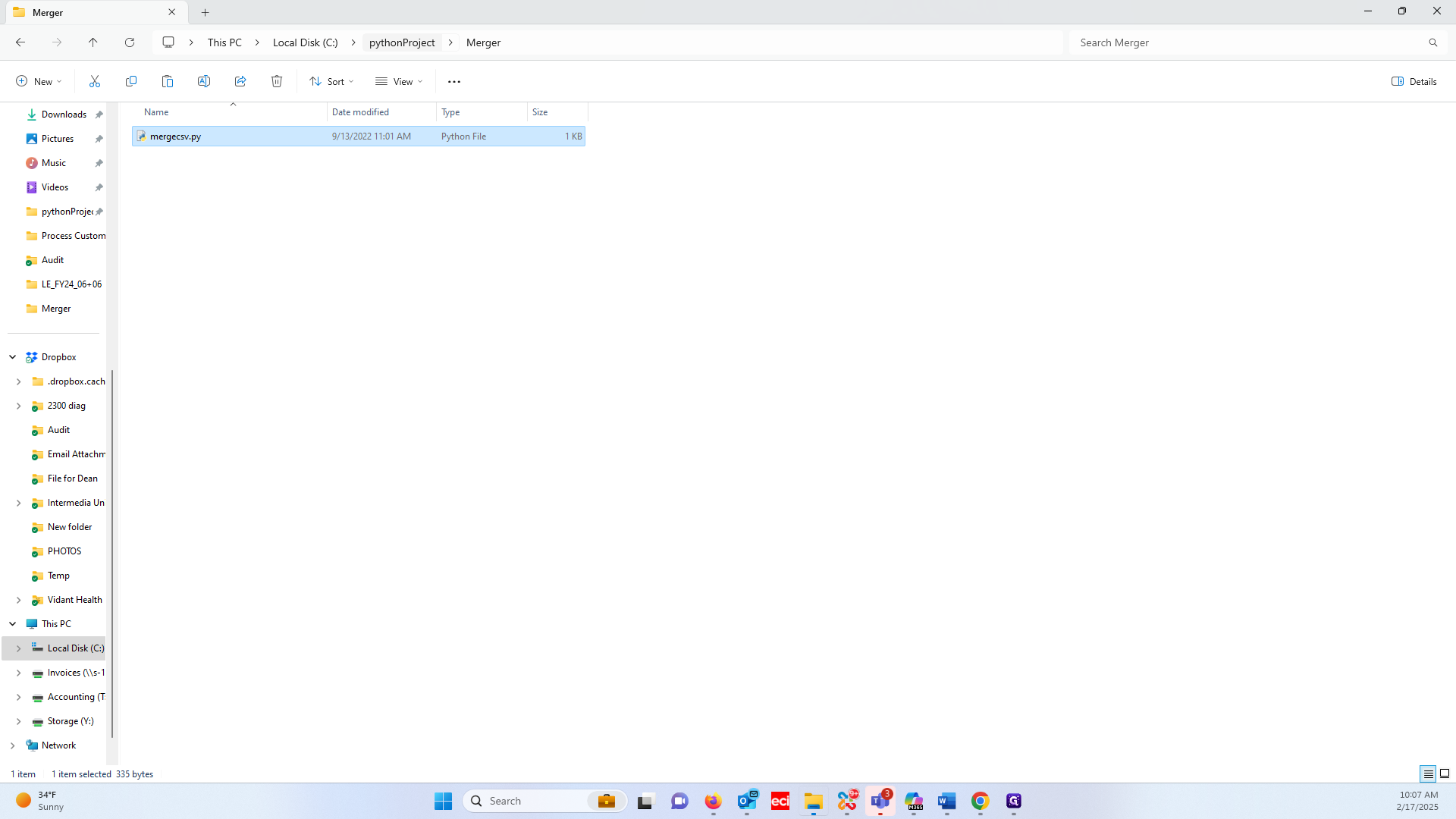
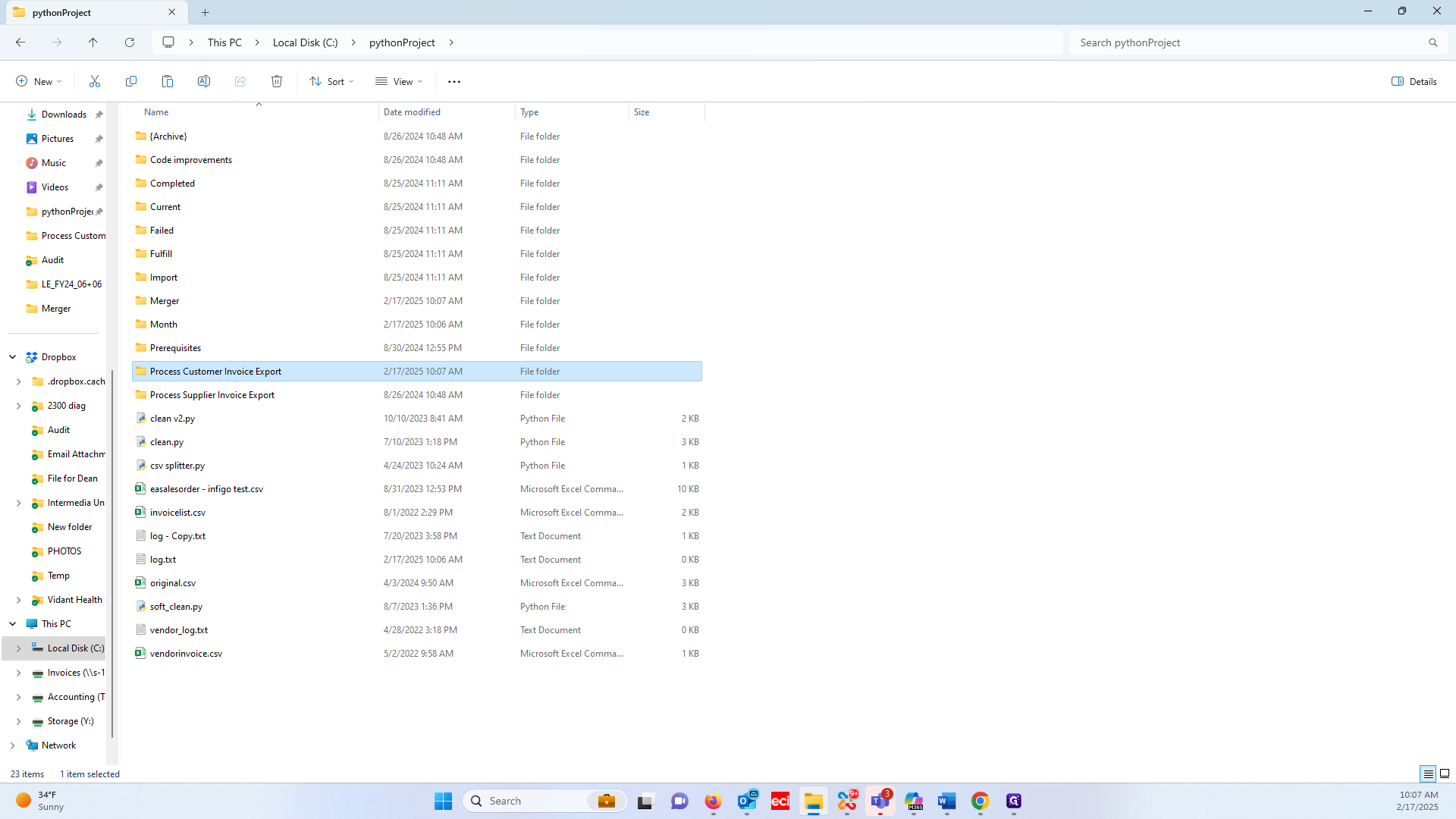
Let's verify it created a s1.csv file.
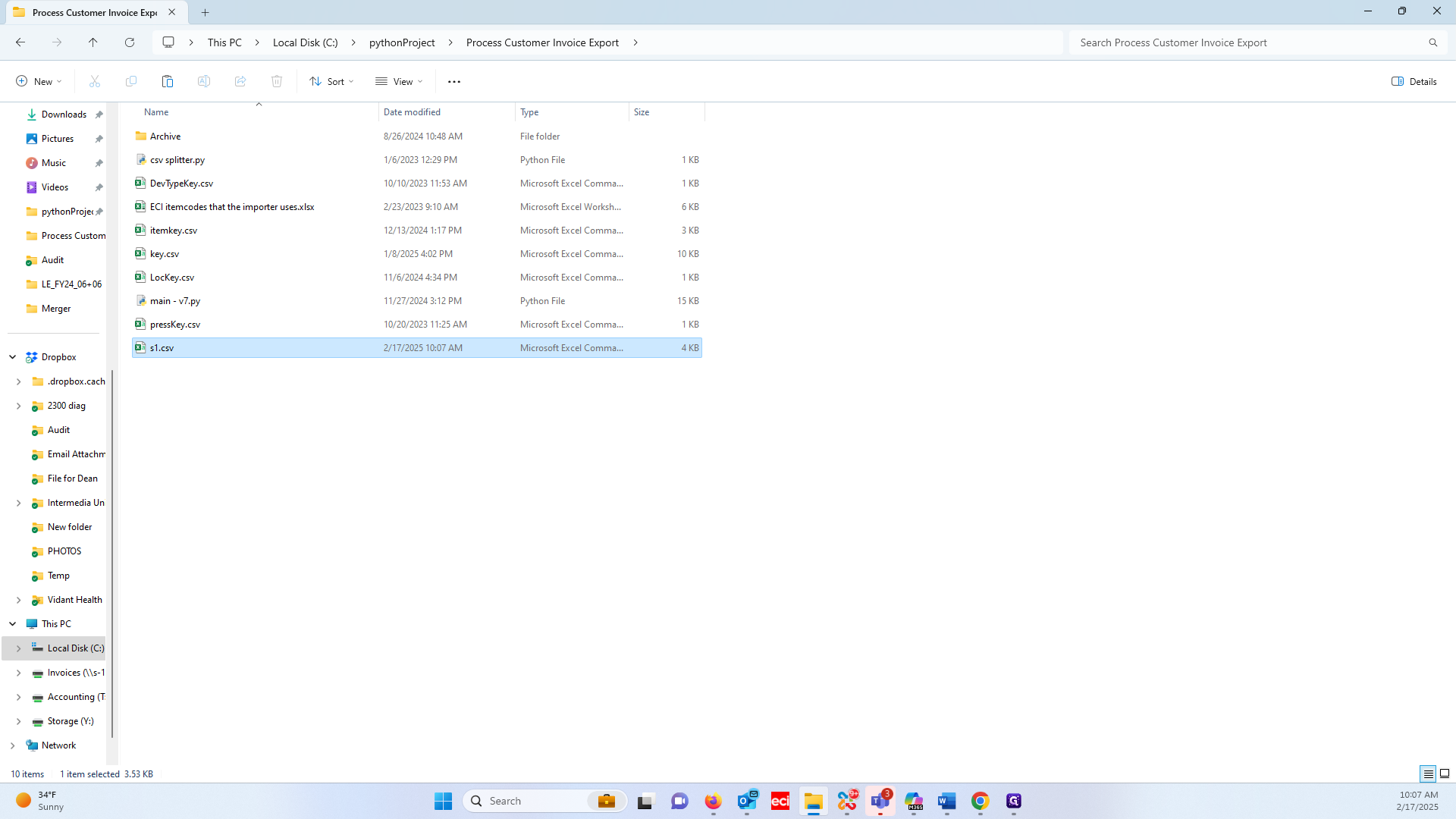
We will now run the main program.
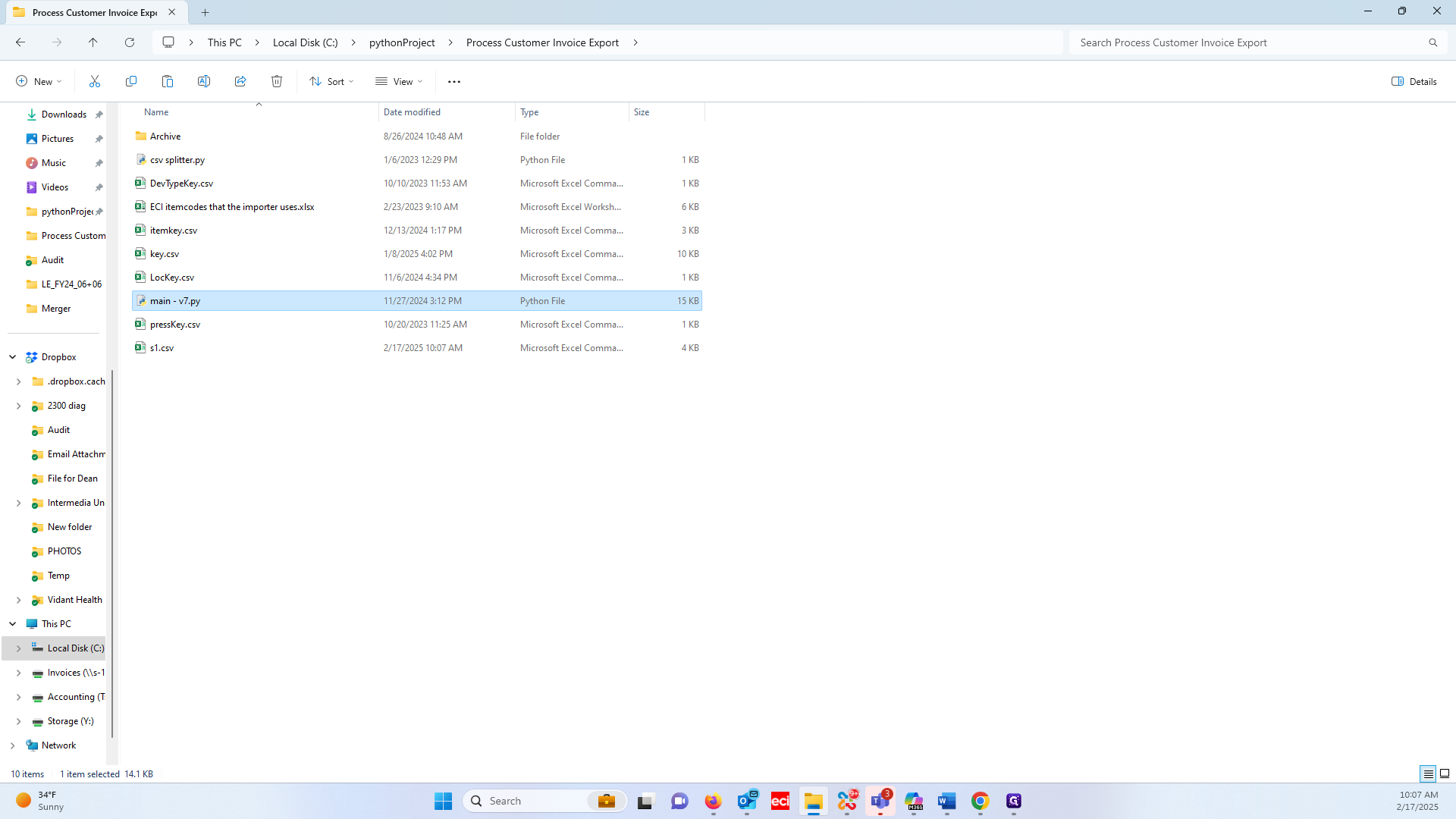
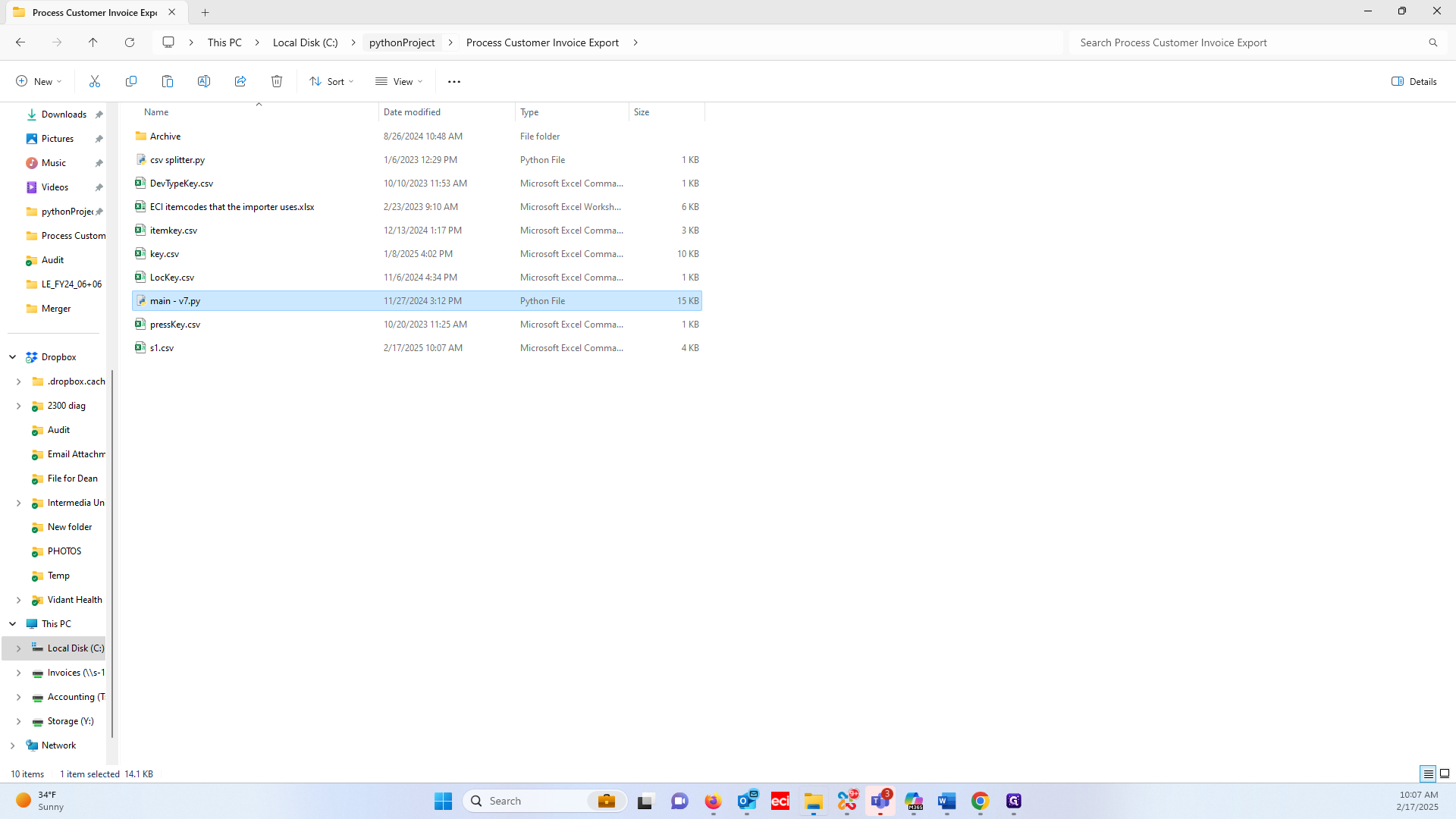
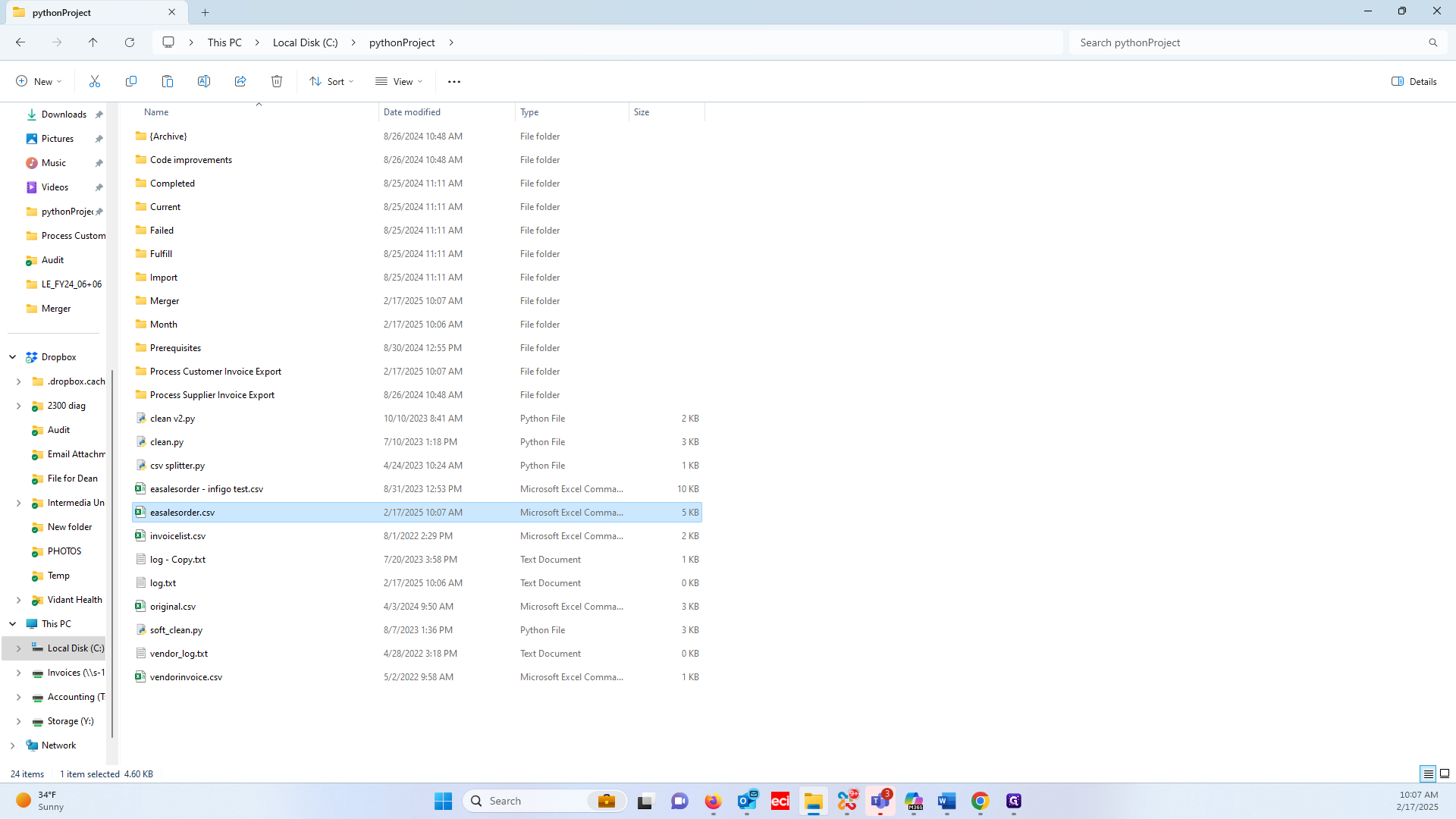
Let's check it.
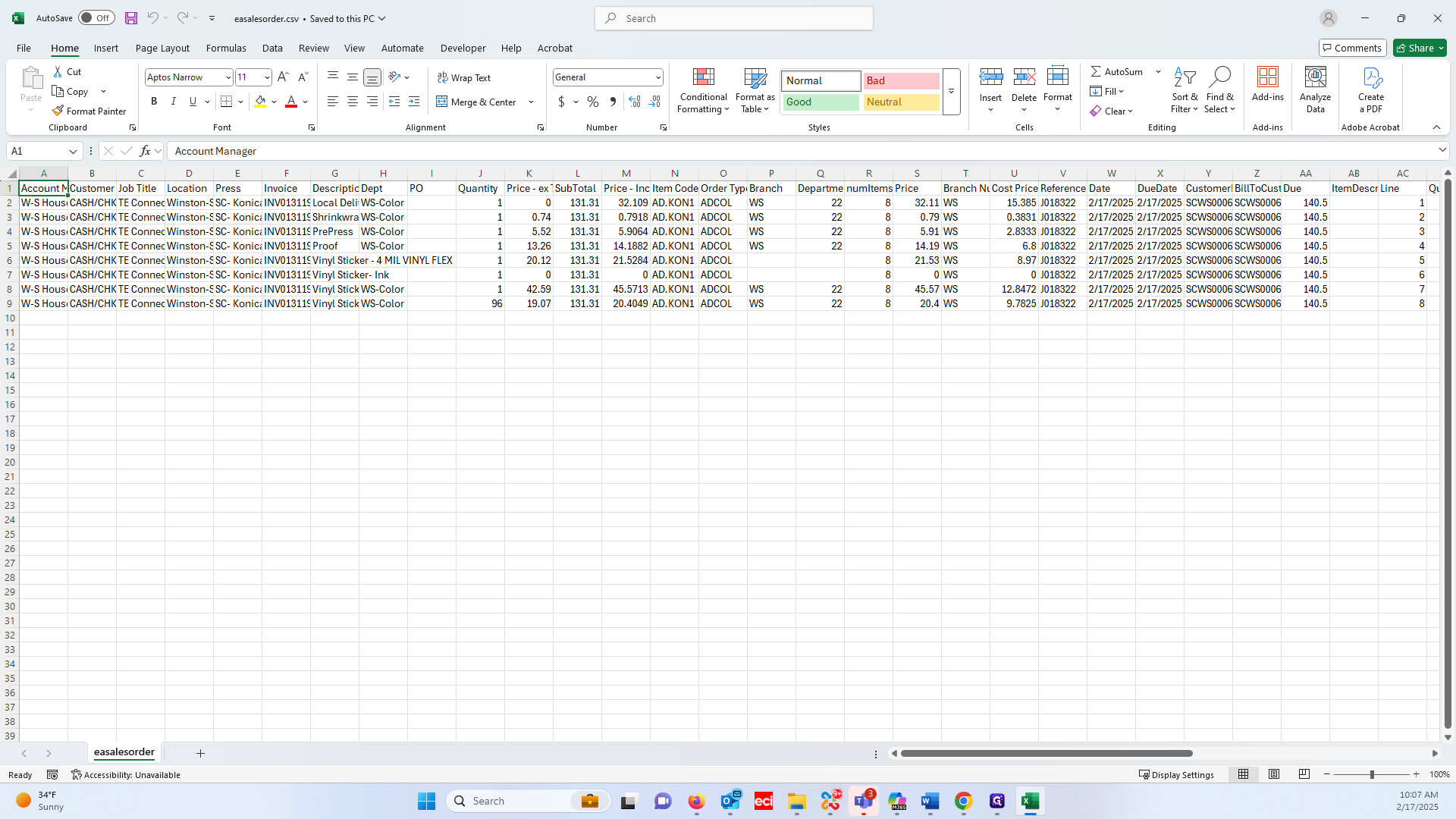
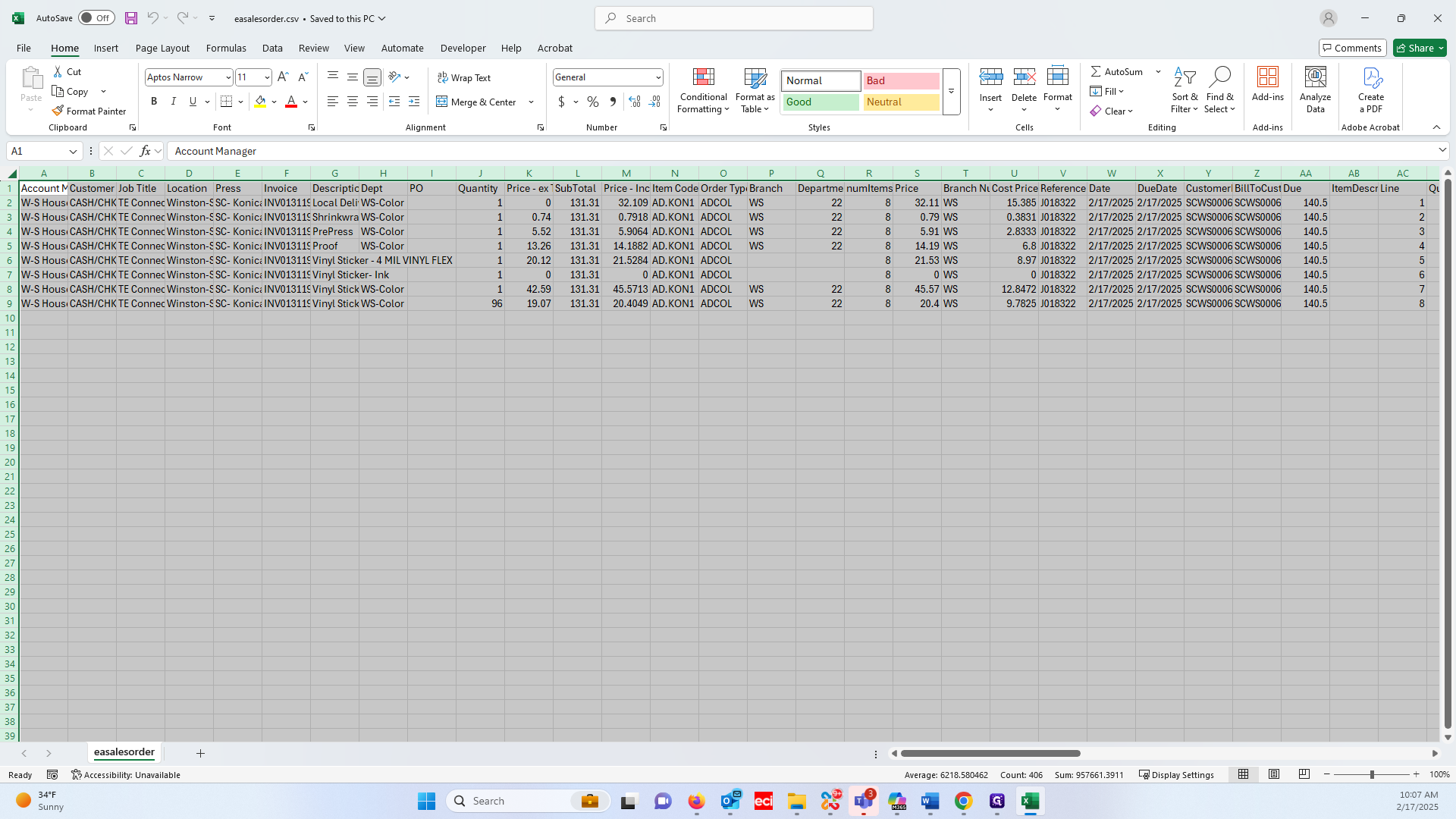
We need to ensure all item codes are present.
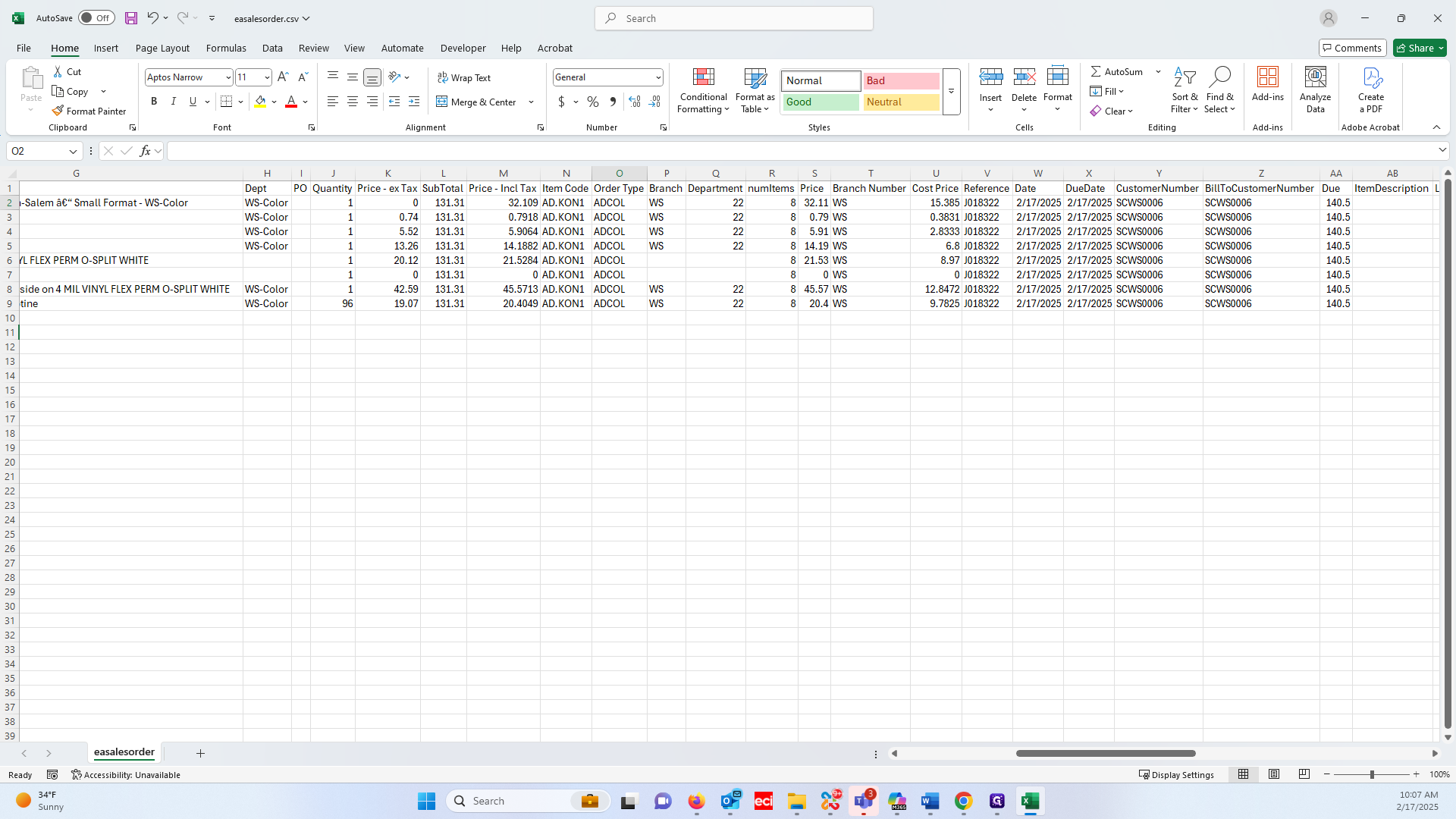
Additionally, all the correct locations are filled in, and they are.
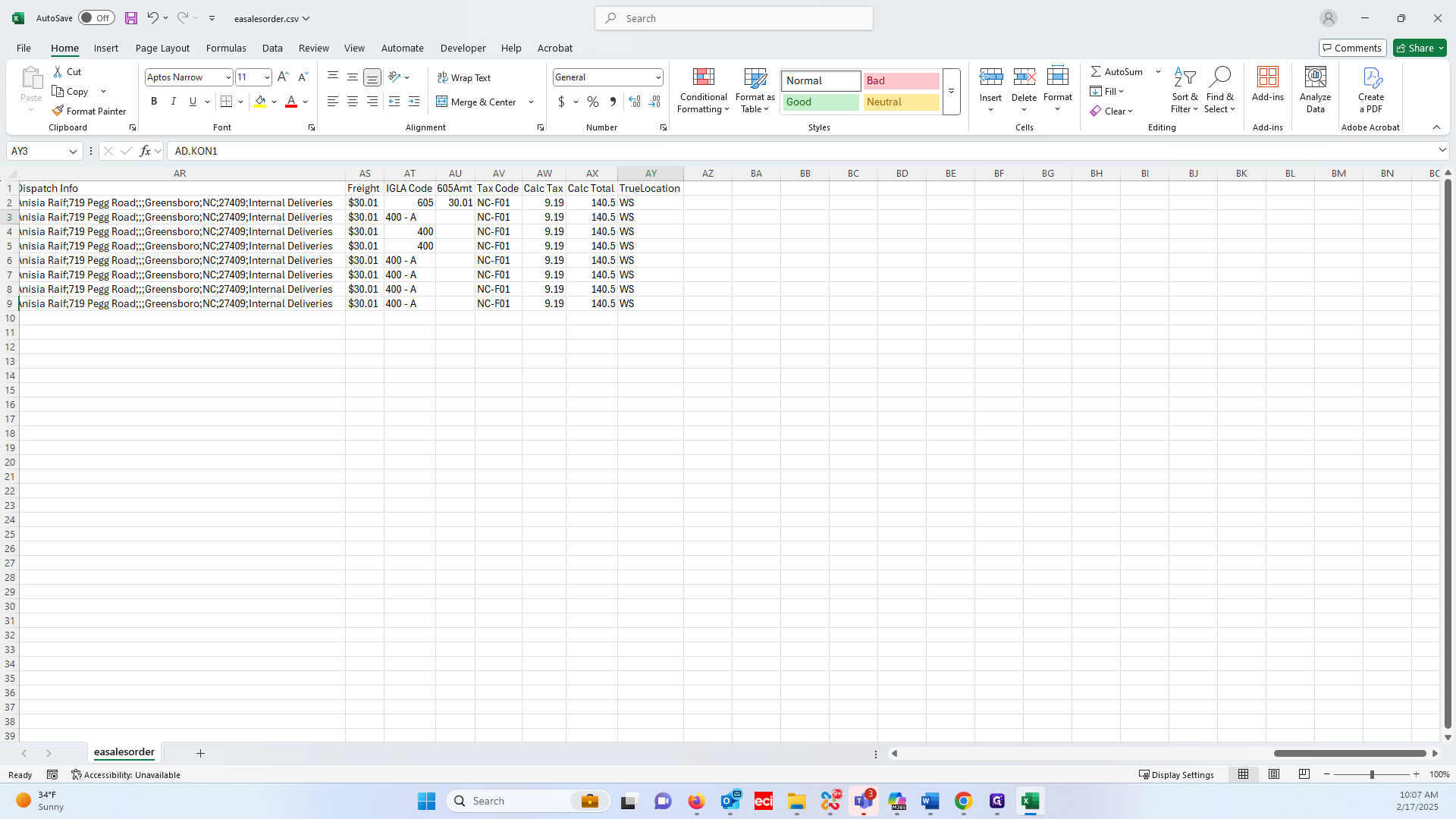
You can close that without saving.
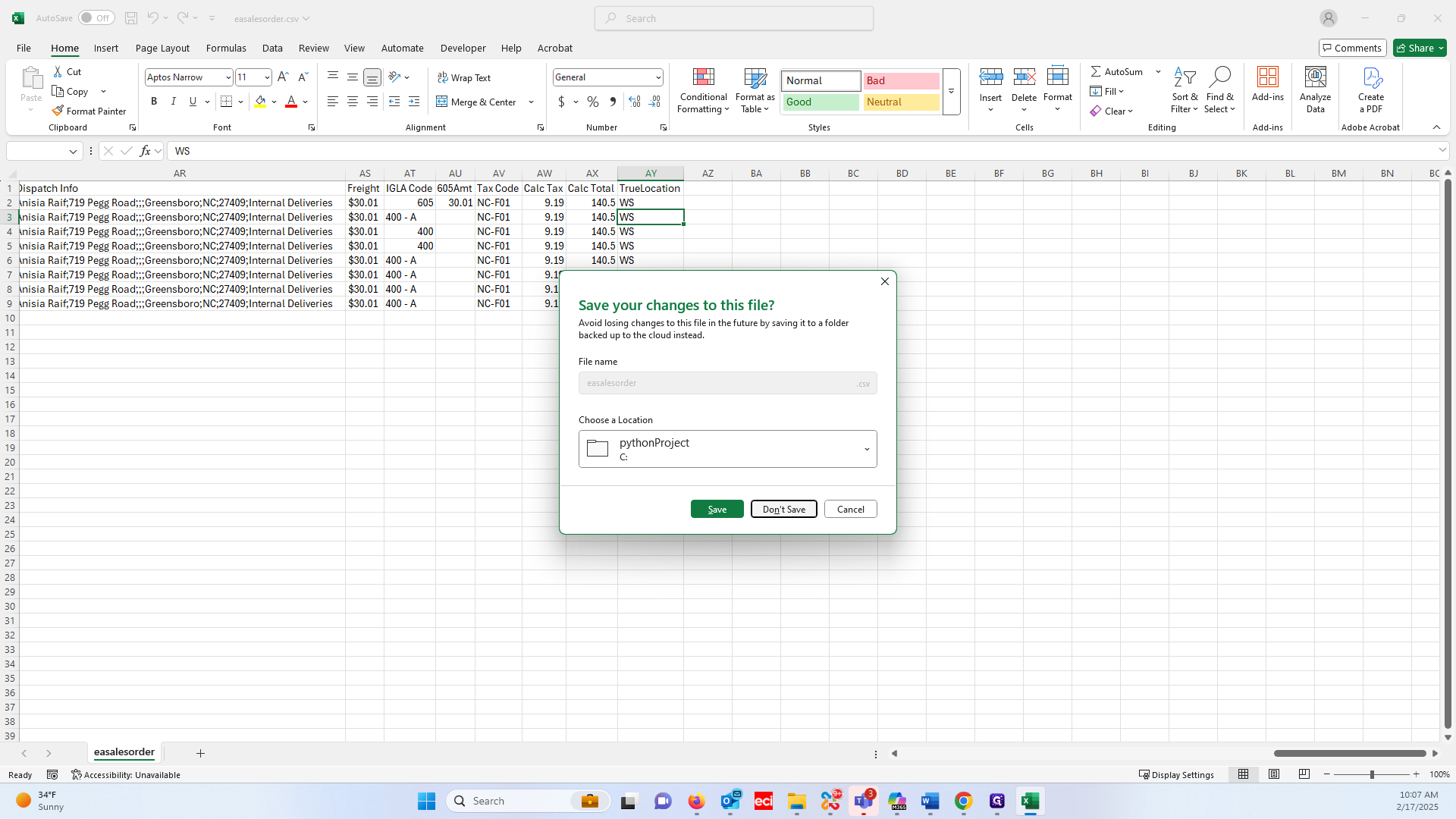
This file is ready to be placed on the import computer to proceed with the import. That's all for preparing the file.