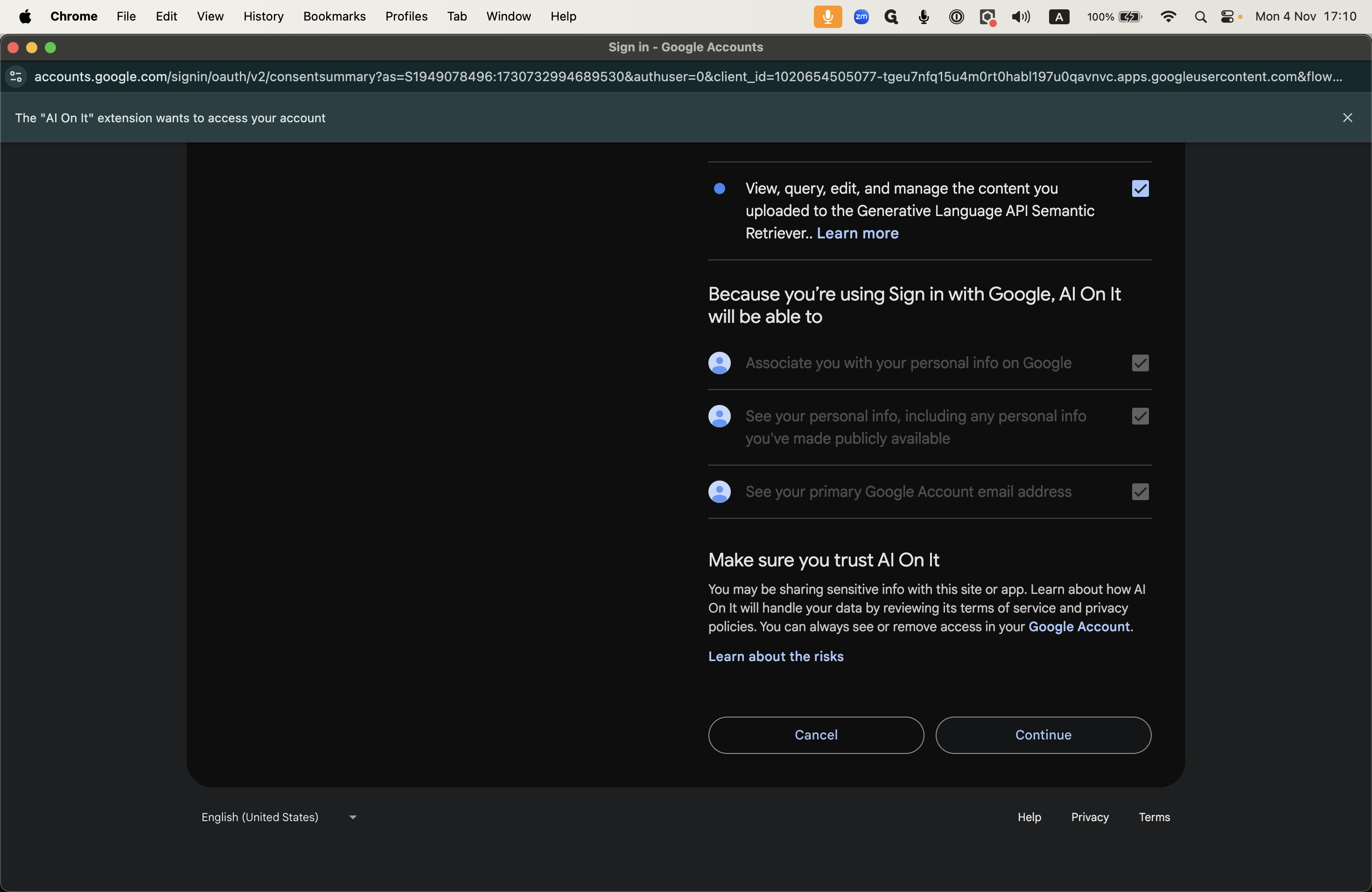How to Install and Use AI On It
Learn how to install and use AI On It as a Chrome extension by following simple steps.
By Ohad Winnykamien
In this guide, we'll learn how to install and use an AI extension in Google Chrome. This process involves enabling developer mode and manually adding the extension. Since the app is in a testing phase, it hasn't been verified by Google, requiring additional steps to proceed. We'll also cover how to manage permissions to ensure the extension functions correctly.
Let's get started
Open the Manage Extensions tab through the Chrome menu. Enable developer mode, then drag and drop the zip file into the tab.
1
Open Chrome menu
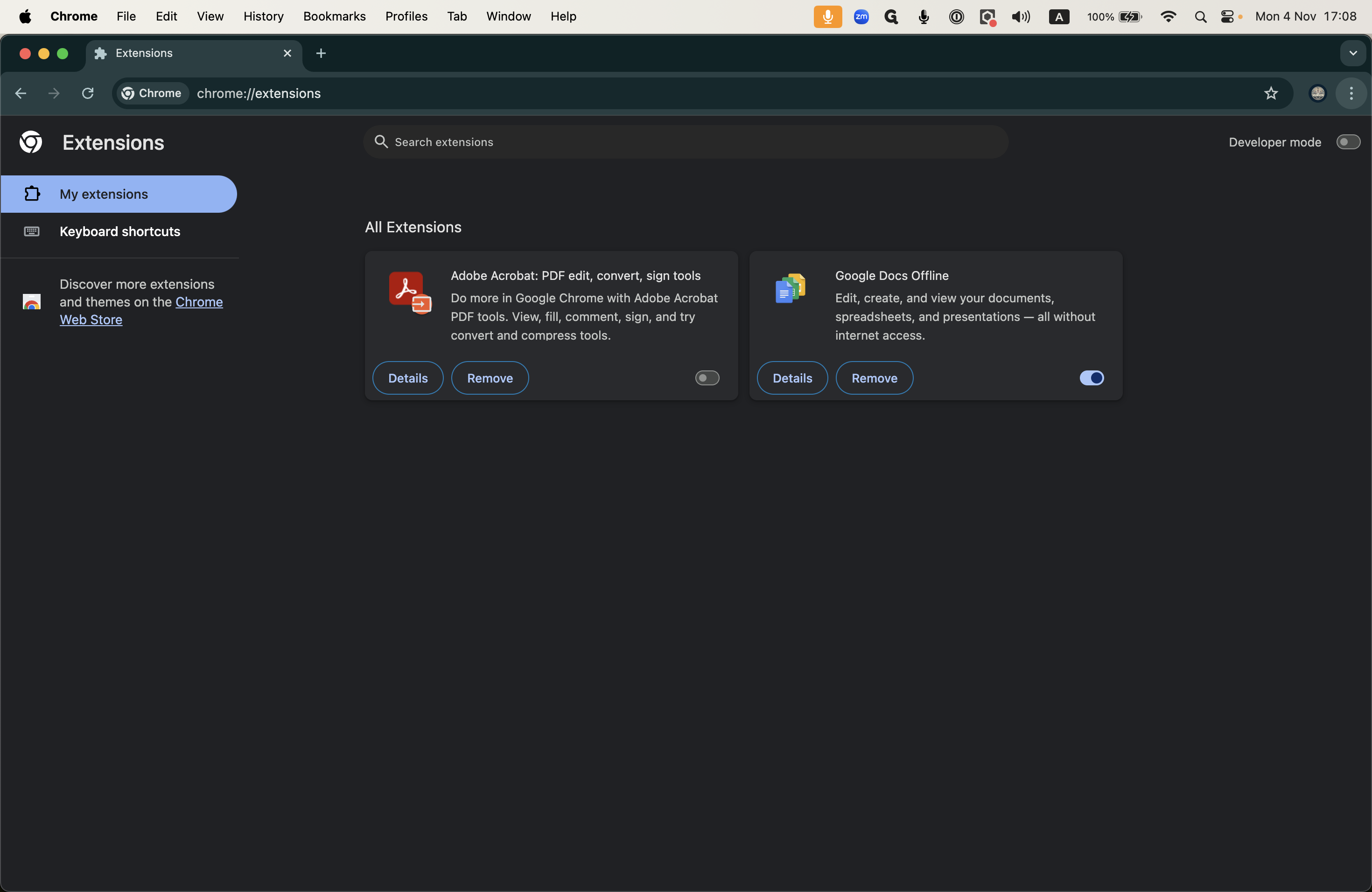
2
Open Extensions sub-menu
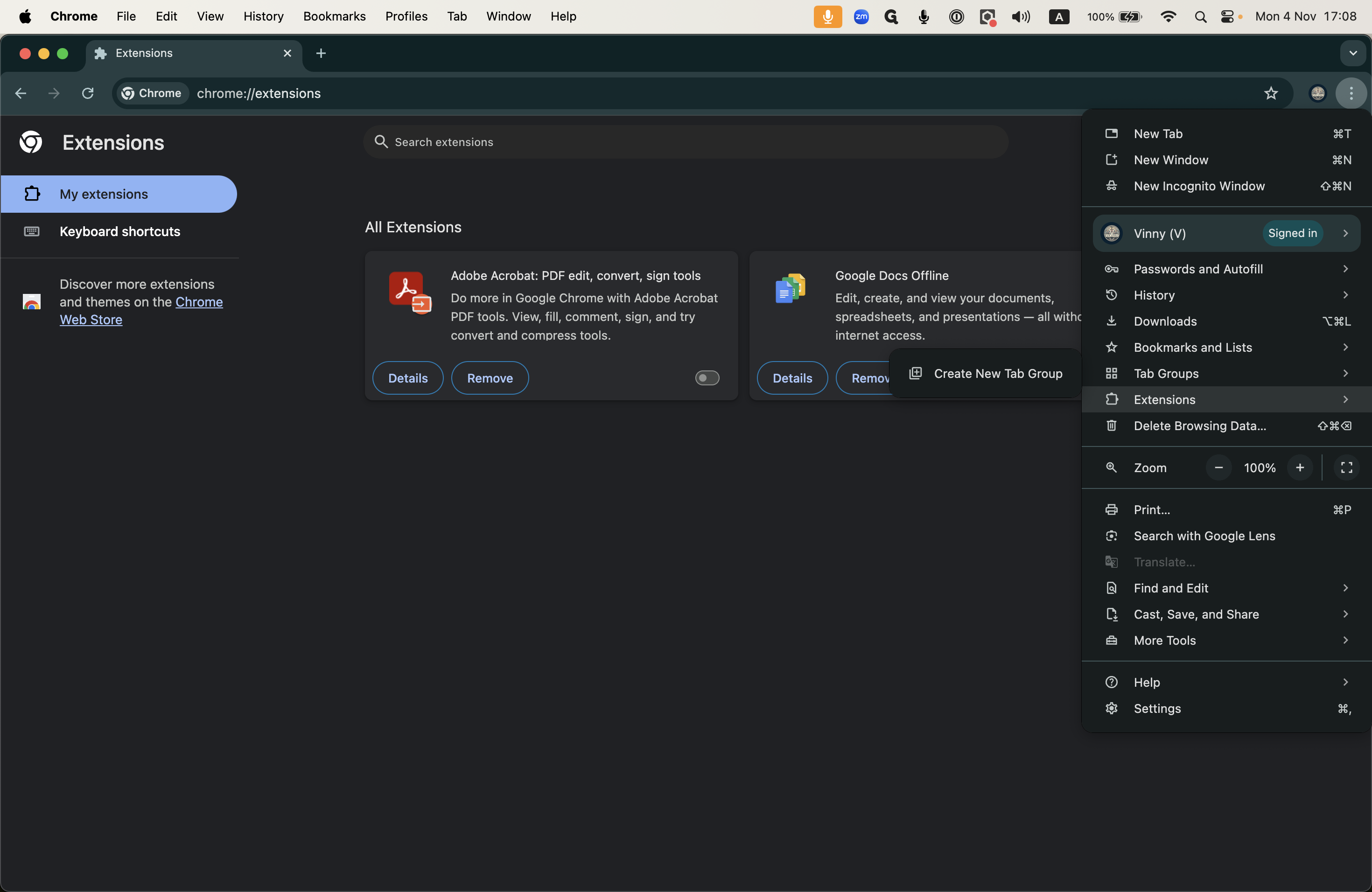
3
Click Manage Extensions
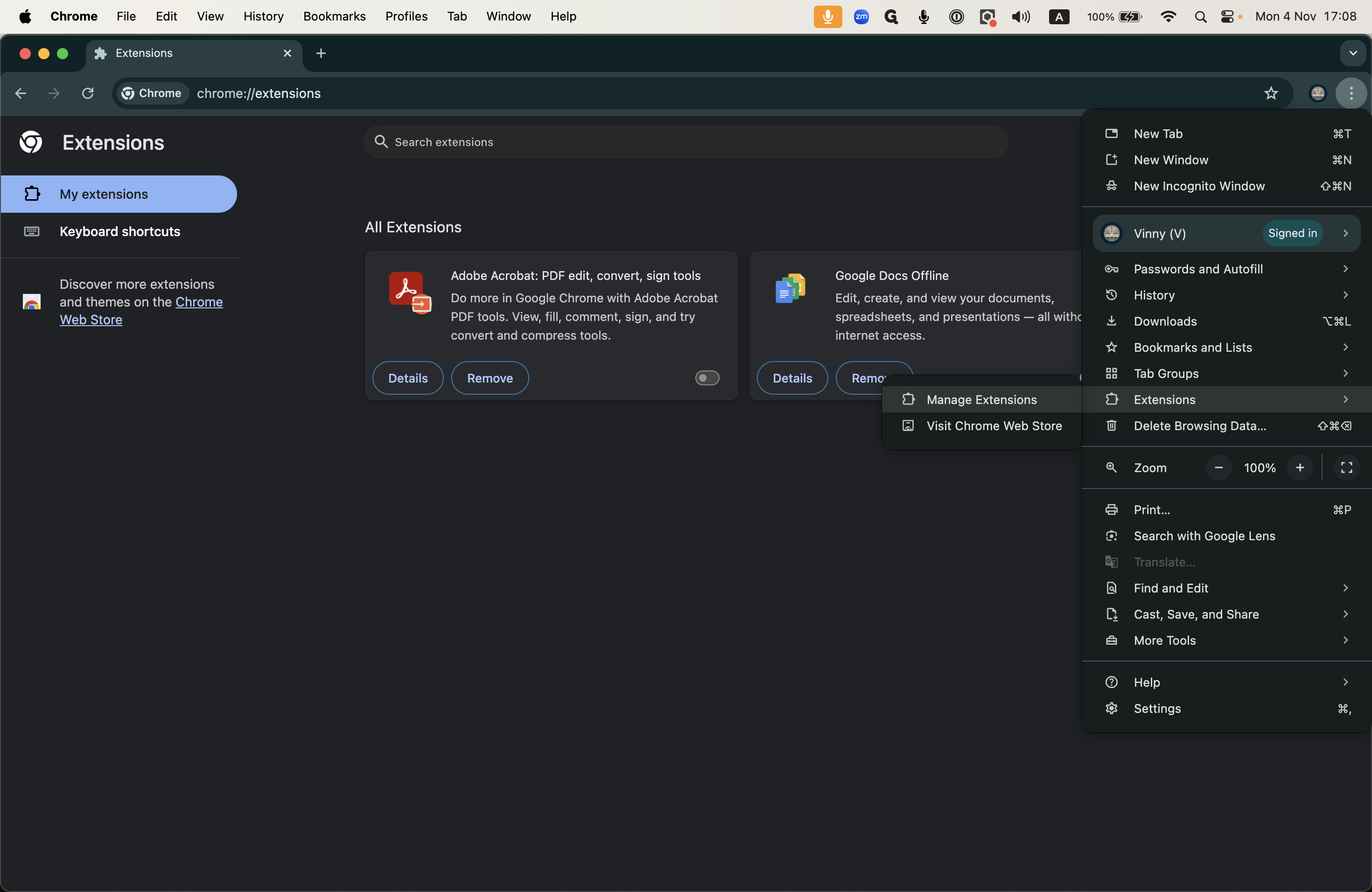
4
Switch on Developer mode
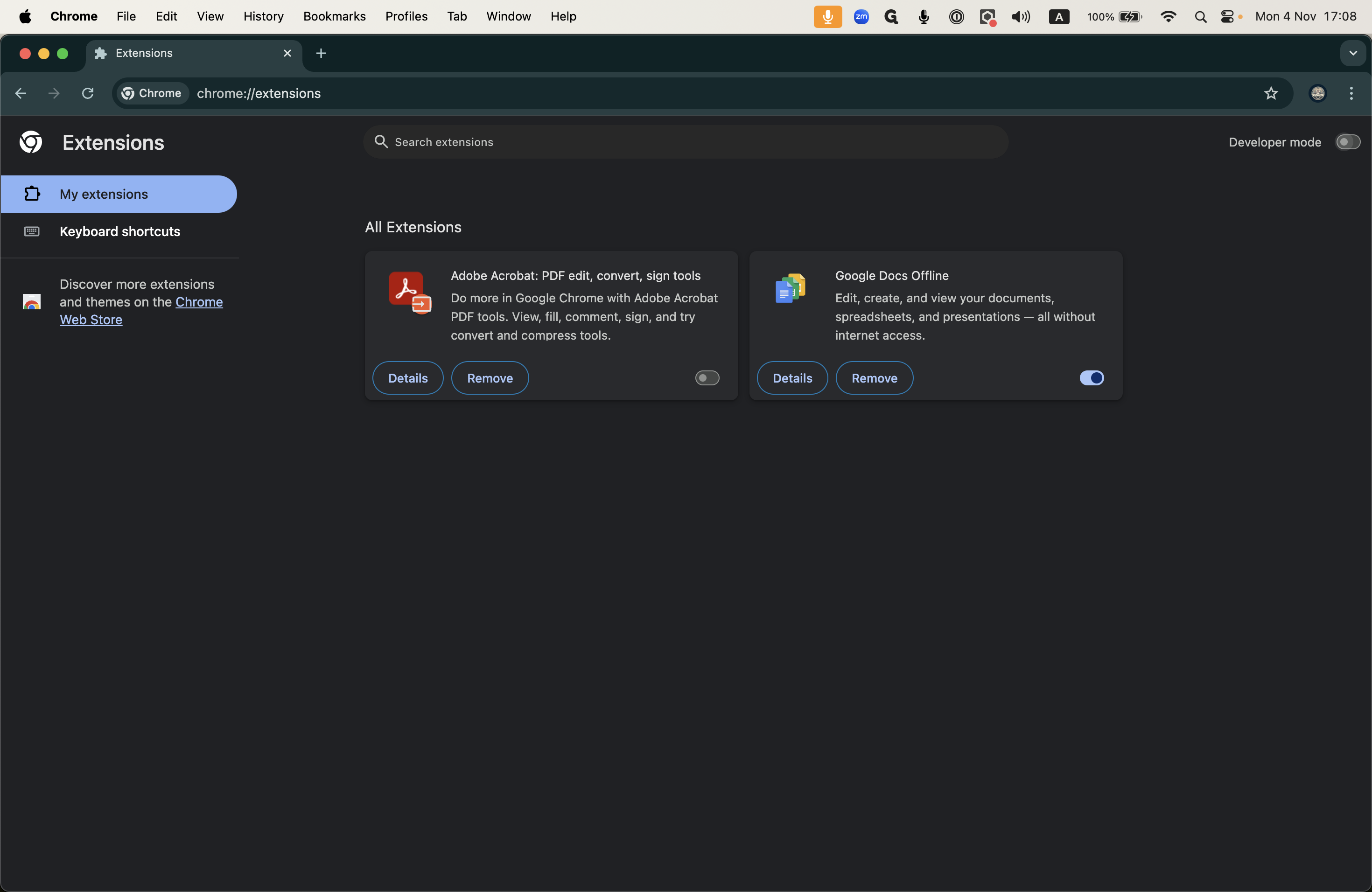
5
Drag the zip file into the "Manage Extension" tab
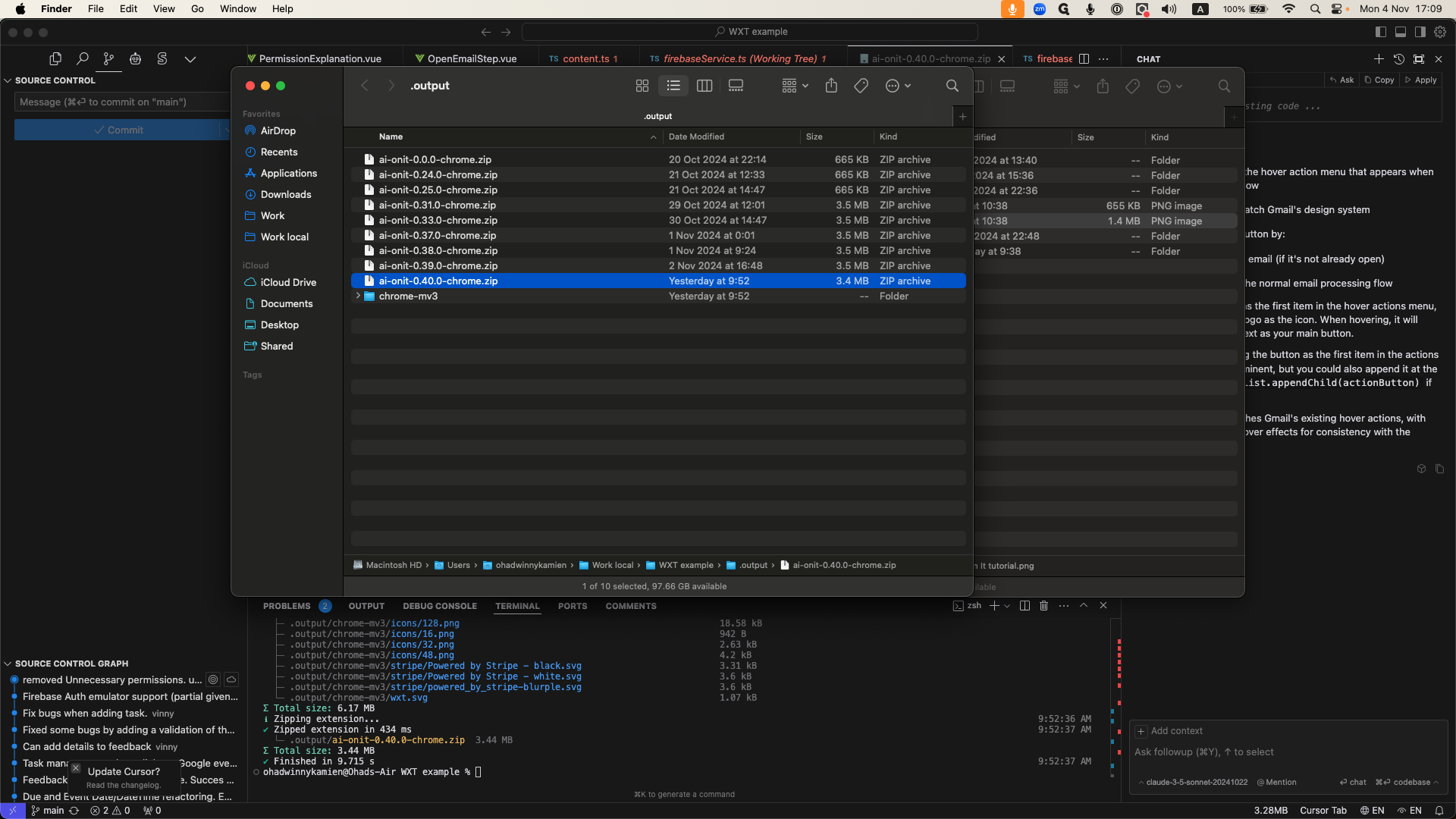
6
Drop the Zip file on the tab
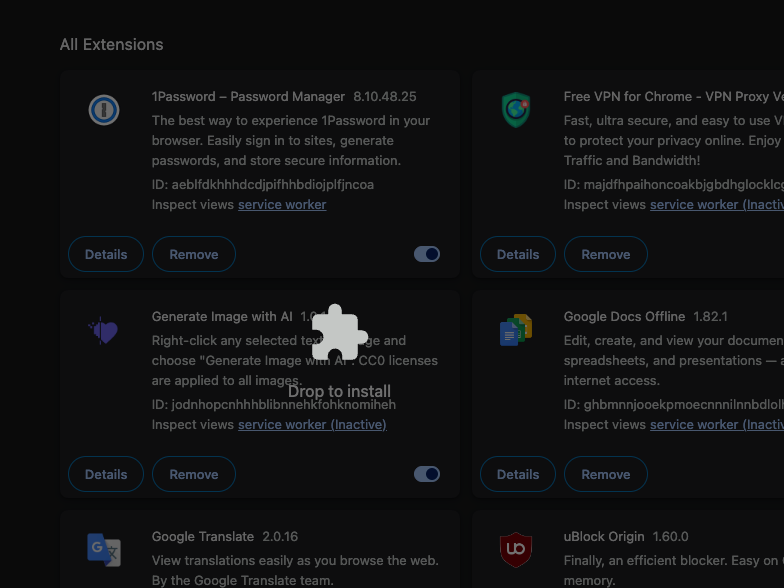
Lets provide all required permission to AI On It
7
Click on "GET STARTED"
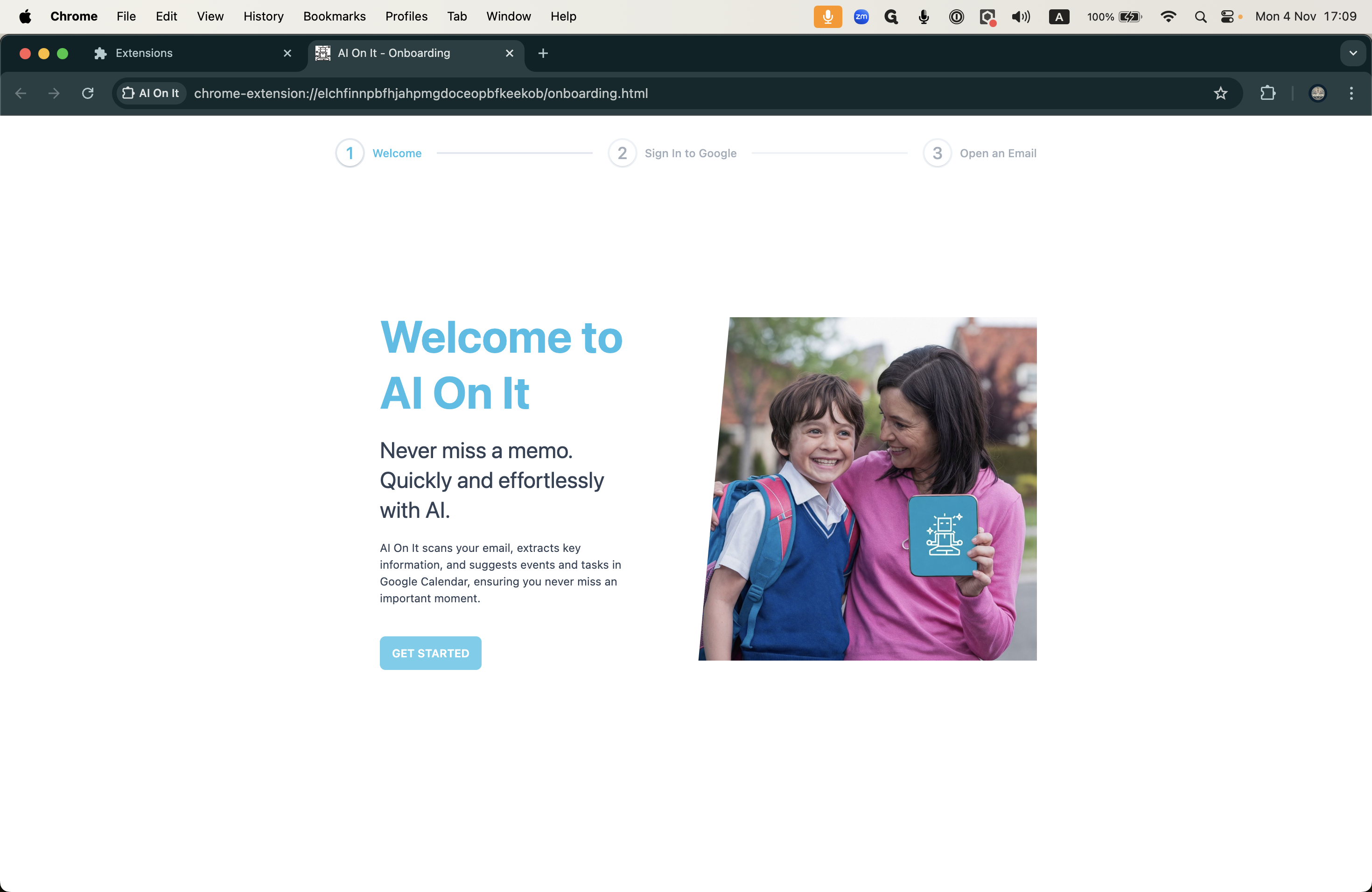
8
Click on "LOGIN WITH GOOGLE"
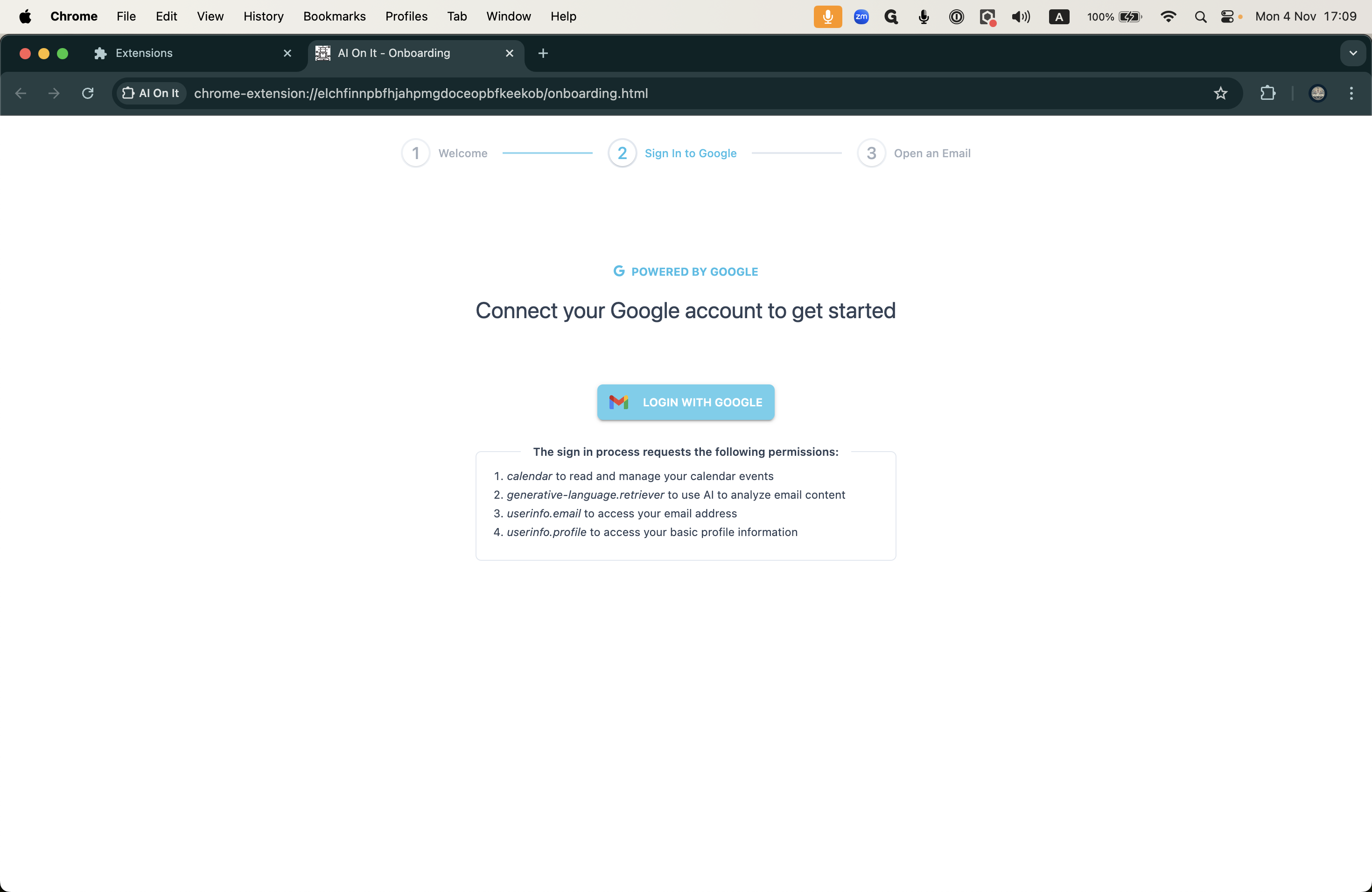
9
Click on your email user
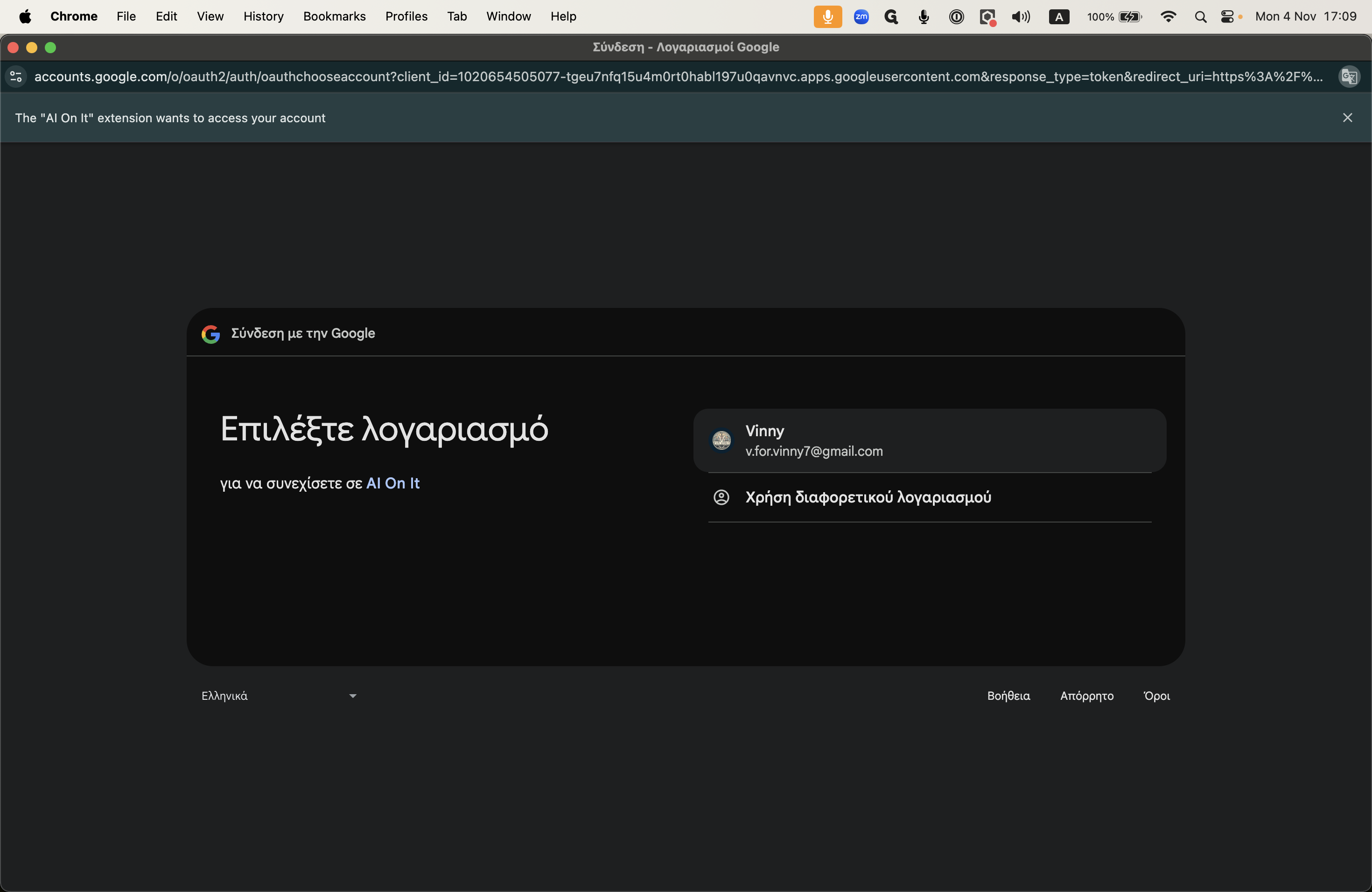
10
Click on "Advanced"
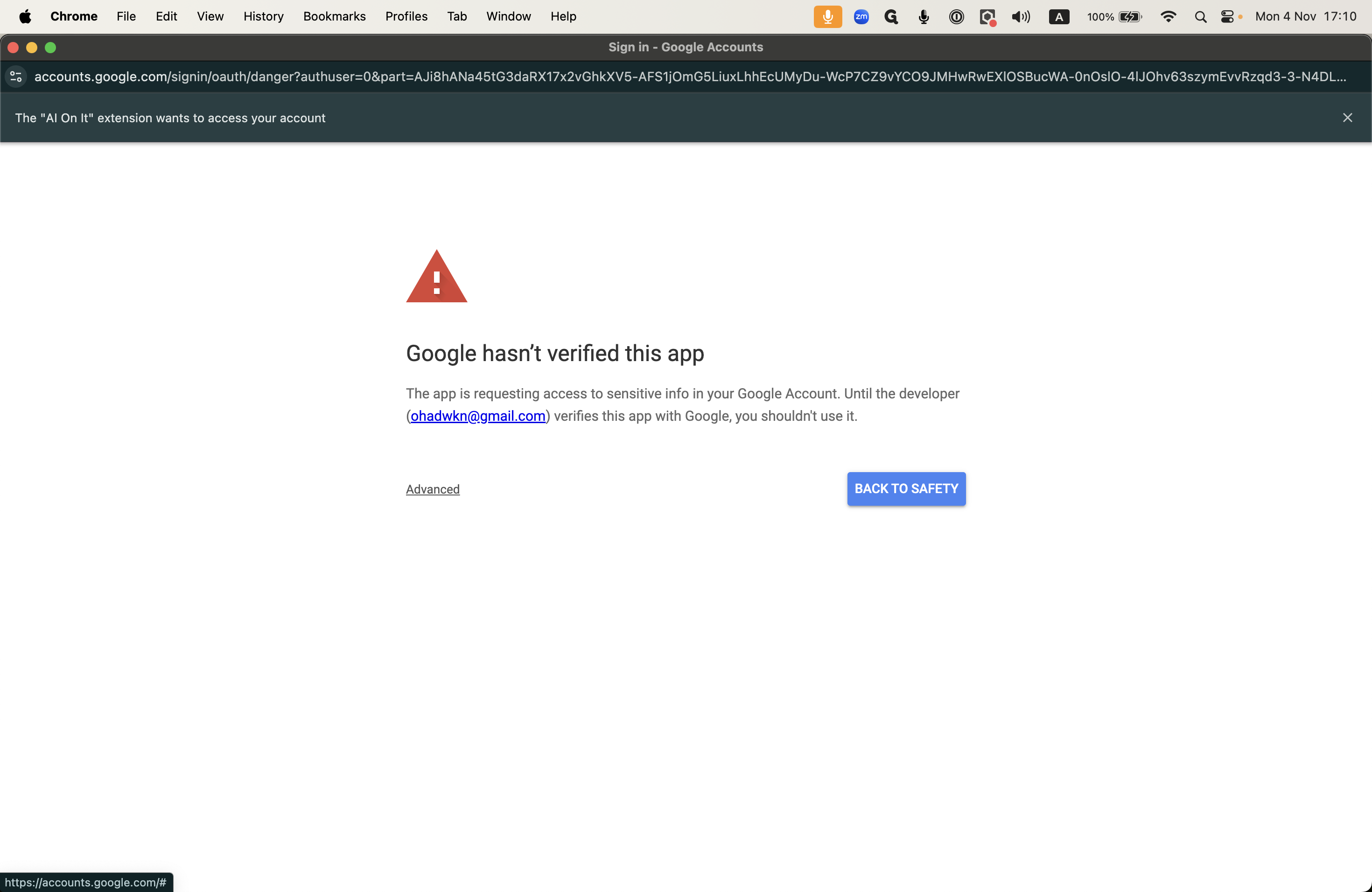
11
Click on "Go to AI On It (unsafe)"
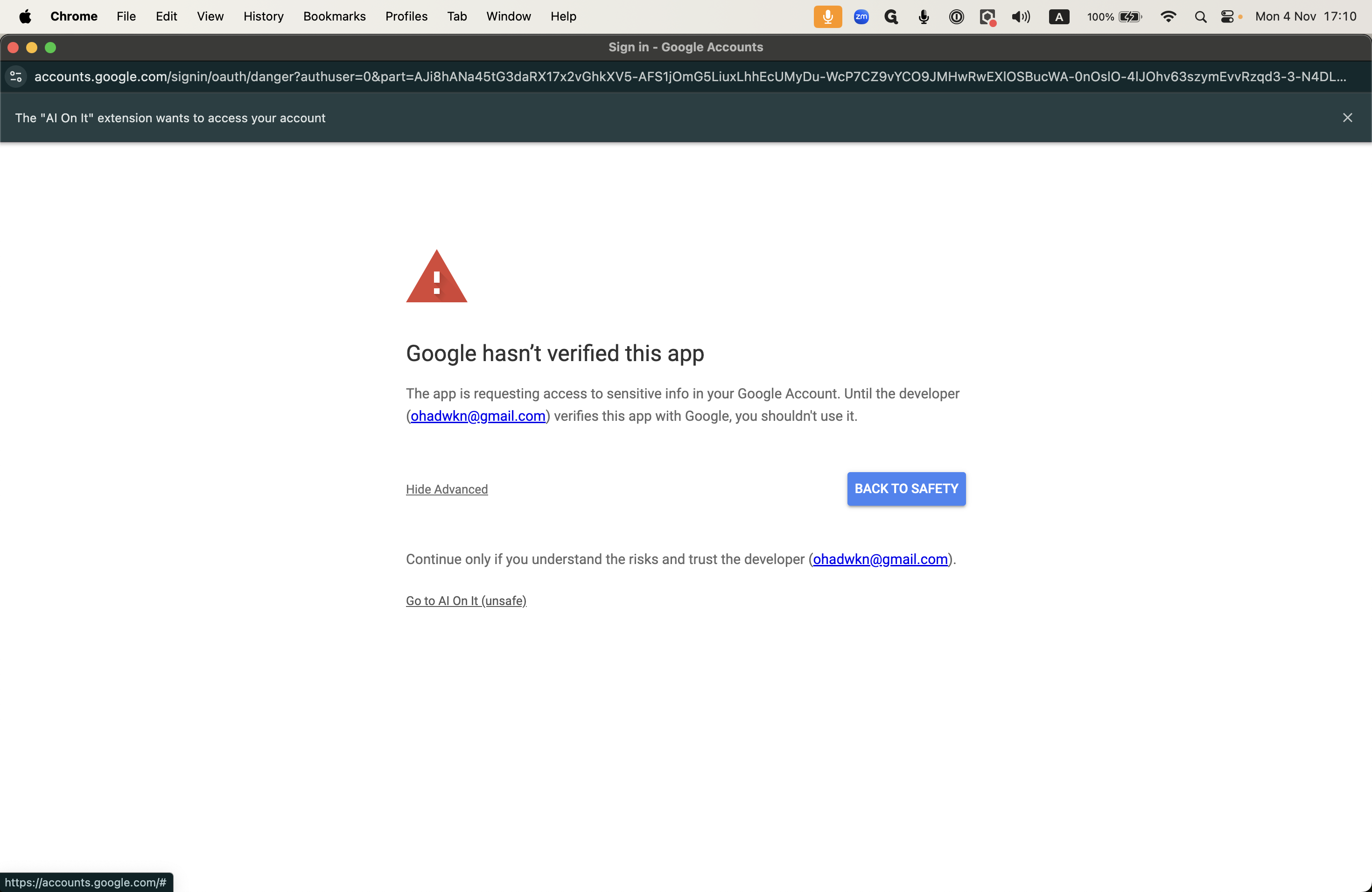
12
Click Continue
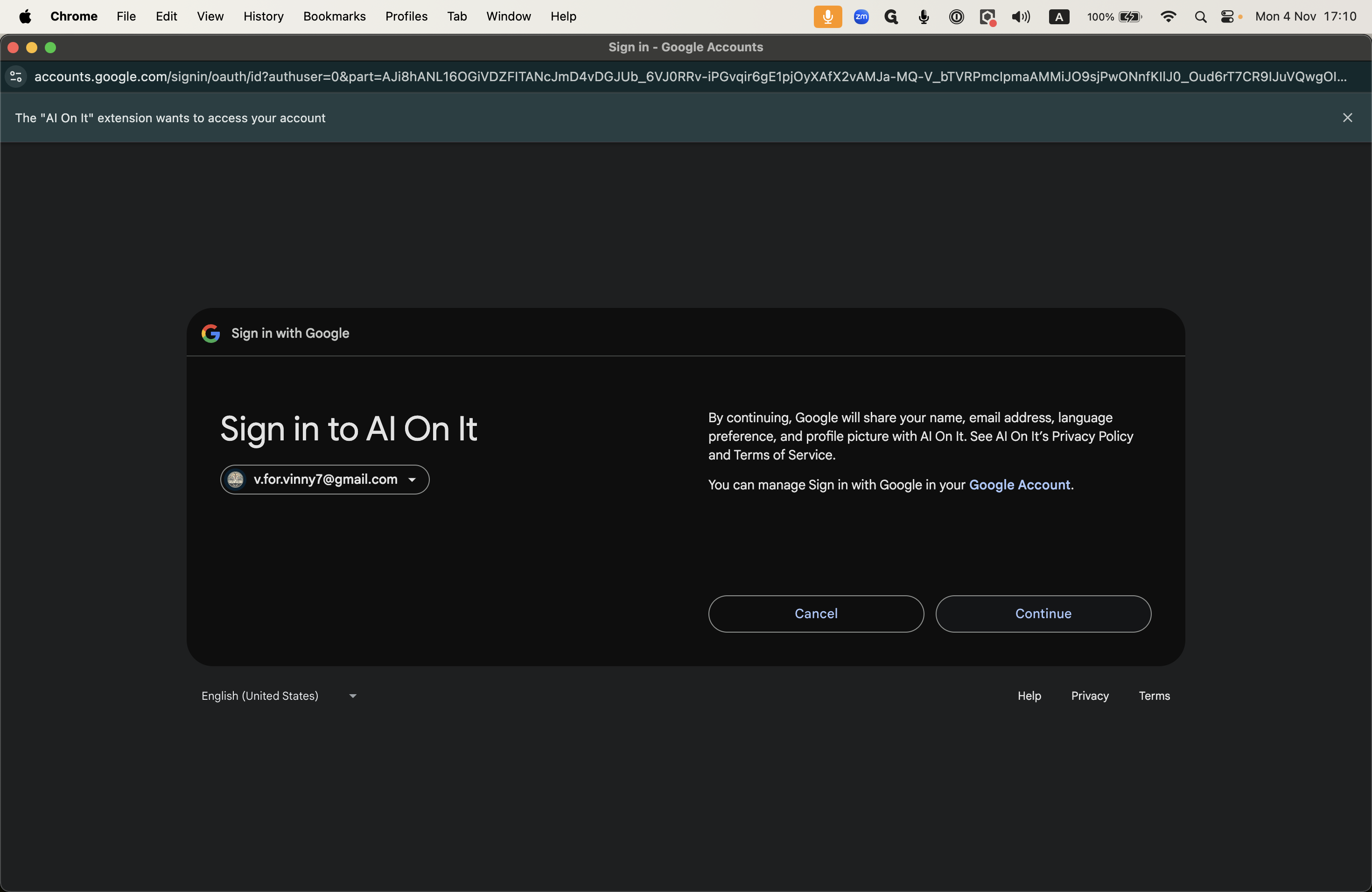
13
Select all permissions
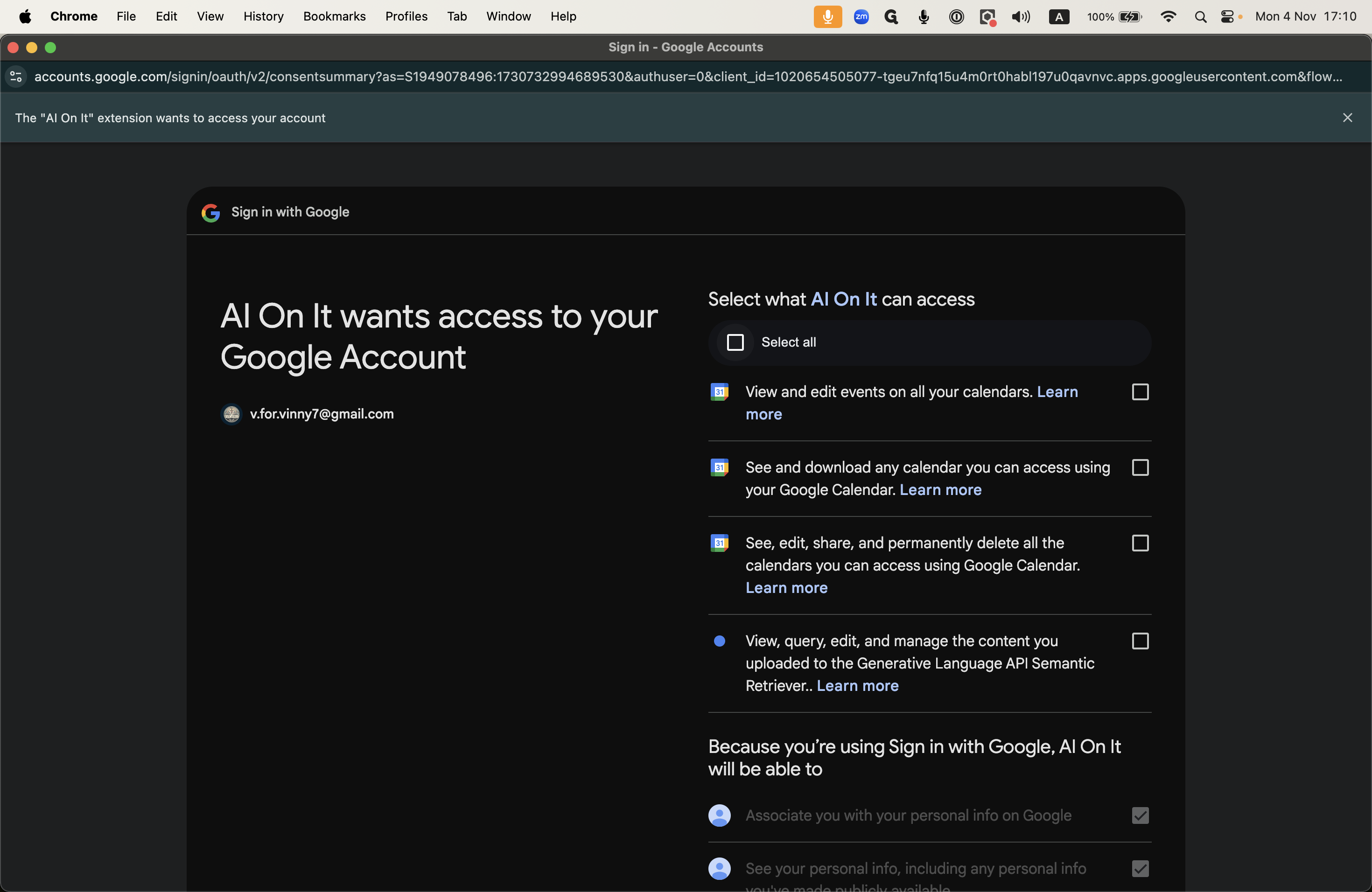
14
Click Continue