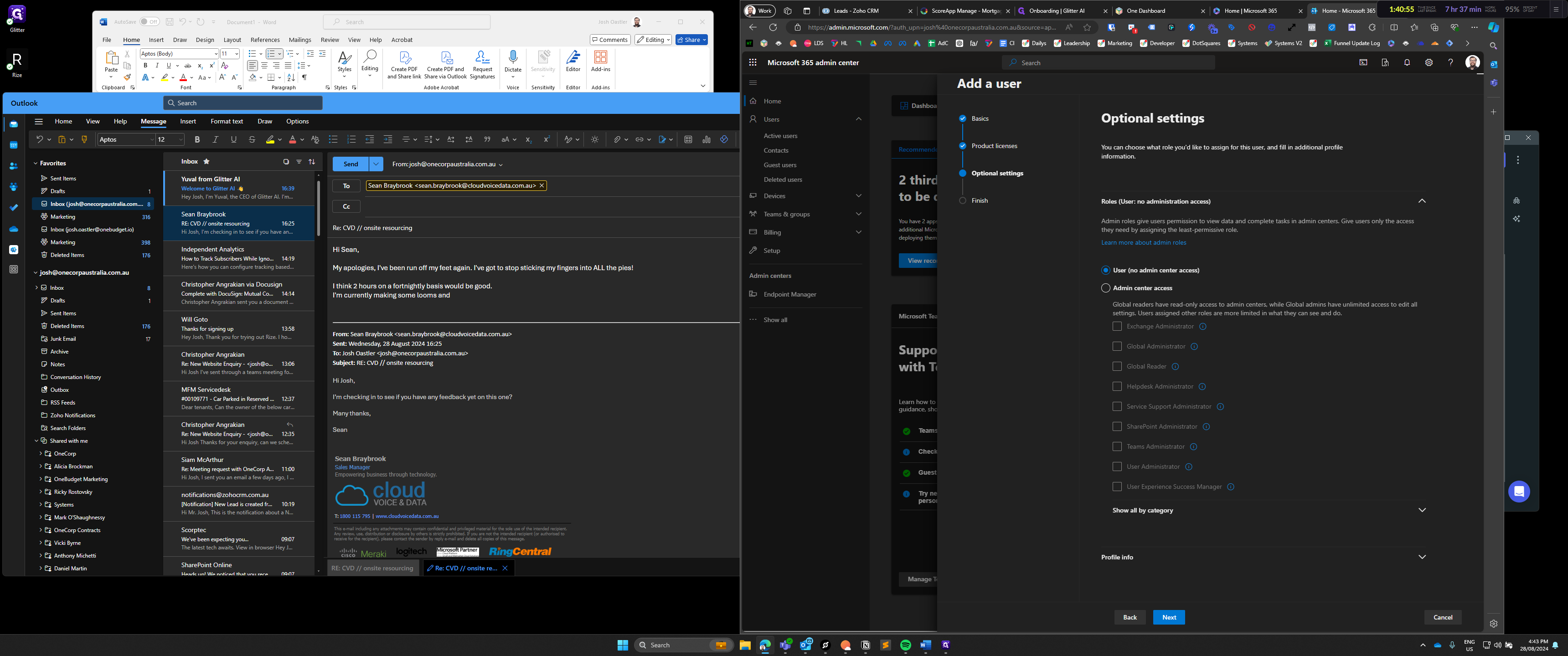How to Onboard a New Employee: Step-by-Step Guide
Learn how to onboard a new employee with this easy-to-follow step-by-step guide. Ensure a smooth onboarding process by following these essential steps.
In this guide, we'll learn how to onboard a new employee using an administrative interface. The process involves adding a new user, assigning a business premium license, and setting up initial account details like job title and password. This guide will help ensure that new employees are set up correctly and can access their accounts without issues.
Let's get started
To onboard a new employee, follow these steps: 1. Go to Settings. 2. Select Admin and wait for it to load. 3. Navigate to Users, then Active Users. 4. Click on Add User. 5. Enter the new employee's name, e.g., John Smith. 6. Automatically create a password and click Next. 7. Assign a Business Premium license and click Next. 8. Add the employee's job title. 9. Optionally, add their phone number later. 10. Click Finish Adding. John Smith is now added. You can view and note down the password to access the account.