How to create your classwork folder for English 201
By PaceHonors Thesis
These are the steps for creating and sharing your classwork folder for my class.
Let's get started
I start with the syllabus. I go to the first week of class and click on the model student folder. This will open the folder.
2
Scroll to the assignment schedule

3
Click on "Model Student Folder"
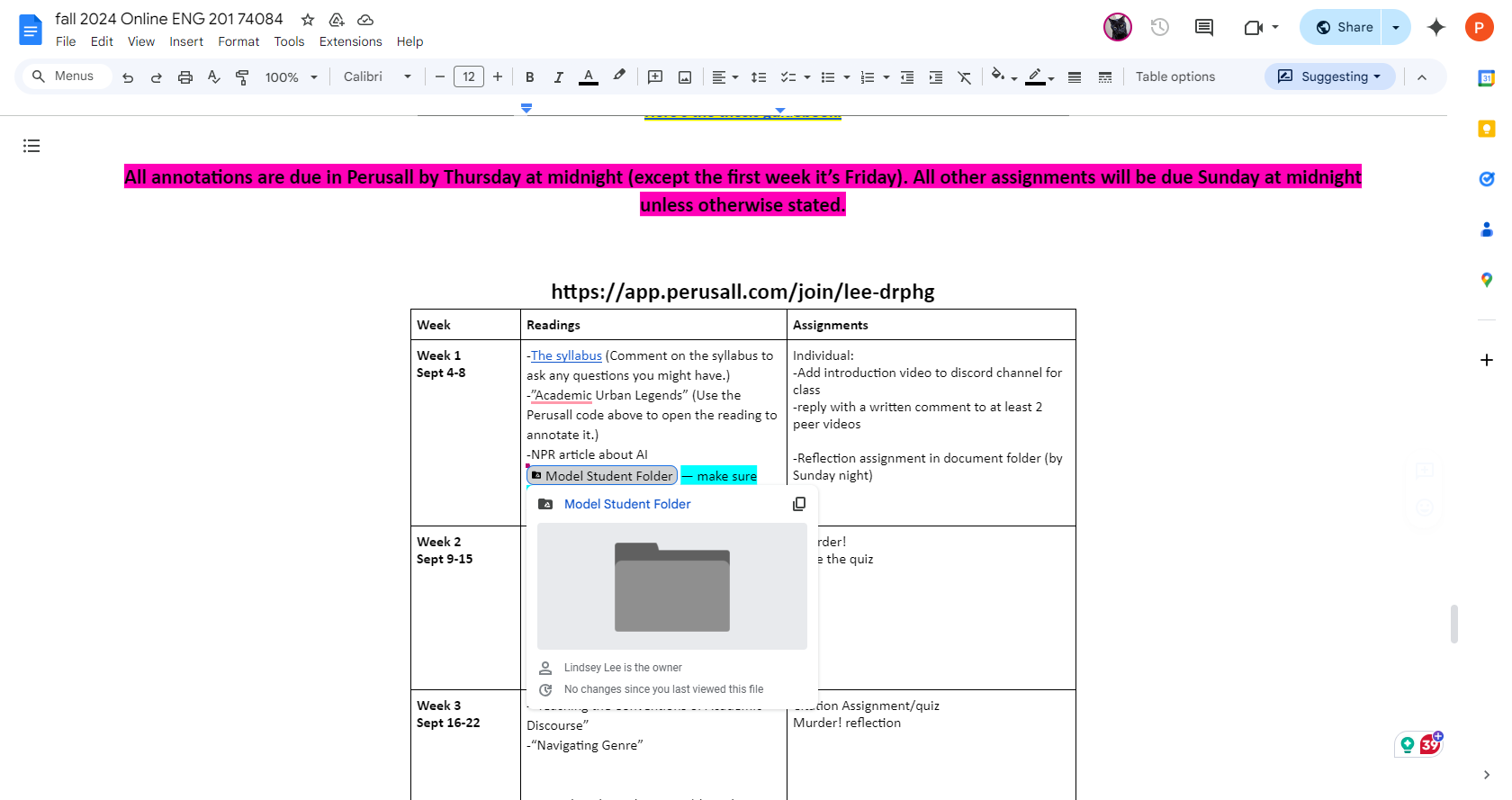
5
Click on "1 First name last name notes ( ASYNCH STUDENTS SKIP ) **"

I'm going to select all the documents and make a copy. Then, in my drive, I'll create a new folder called "Lindsey Lee English 201." I'll open that folder and paste all the copied files.
6
Click on "Ctrl + C or Command + C"

7
Click on "Home"

8
Click on "+ New"

9
Click on "New folder"

10
Type "YOUR NAME ENG 201 Folder + Enter"
11
Click on the folder you just created

12
Type "Ctrl + V or Command V"
Okay, now I have the files here. I'm going to make sure to click share. Click the down arrow and select "anyone with the link." Actually, I'm just going to put here Lanzilli teaches gmail.
13
Click on the down arrow

14
Click on "Share"

15
Click on "Share"

Add lindseyleeteaches@gmail.com as an editor.