How to Qualify a Lead: Step-by-Step Guide
Learn the step-by-step process to qualify a lead in our App.
By Ron DeBiasse Jr.
In this guide, we'll learn how to qualify a lead. Qualifying leads is essential for determining their potential and deciding the next steps. We will cover how to search for a lead, mark them as qualified, and decide whether to apply them to one of our properties or another client's property.
Let's get started
1
Click "All Leads"
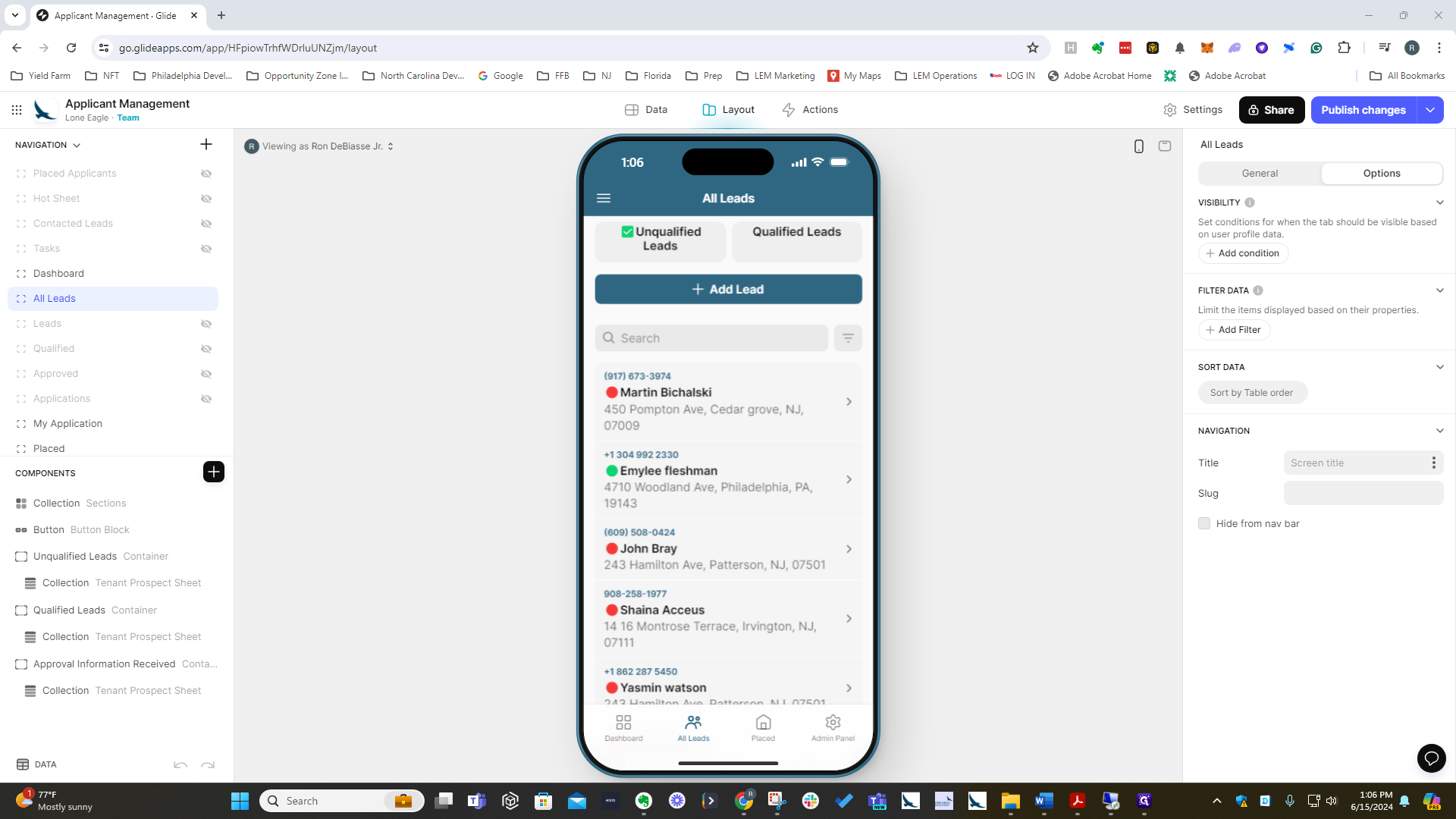
2
Type [Lead Name] in Search Bar

3
Click on [Lead Name]

4
Mark as Qualified

If they are going to apply for the property they originally contacted us for or another one of the properties we manage, click yes. If I want to try to help them apply for another property, click no.
5
Click here

6
You can see that the next step of qualifying the lead has appeared in our Dashboard.
