How to Request More Information on Loan Purchases
Learn the step-by-step process to request more information after finding loans you're interested in purchasing.
In this guide, you will learn how to request more information about loans you are interested in purchasing.
Let's get started
This demo will show you how to request more information after finding loans you are interested in purchasing. You have located the tile you are interested in and clicked on it.



To request more information, click on "Submit Request."

The system will summarize the loan package, and you will submit it.


You will see that your request has been sent.


They will review the request.

They will preview the basket they have created and then finalize it.
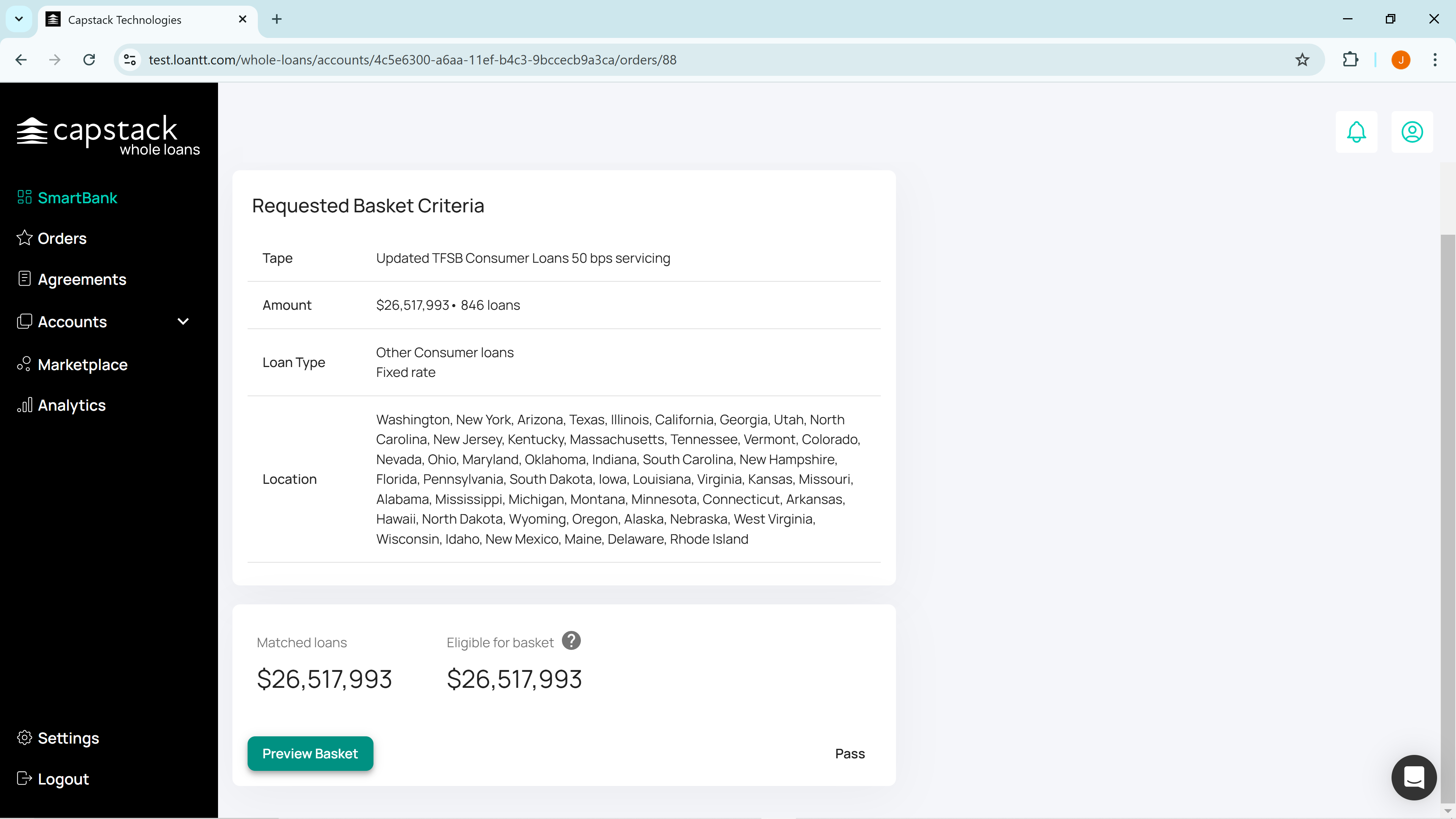


Once the basket is created, the buyer and seller simultaneously discover each other's identities and begin the negotiation.

The next series will go through a negotiation. Please call or email with any questions.