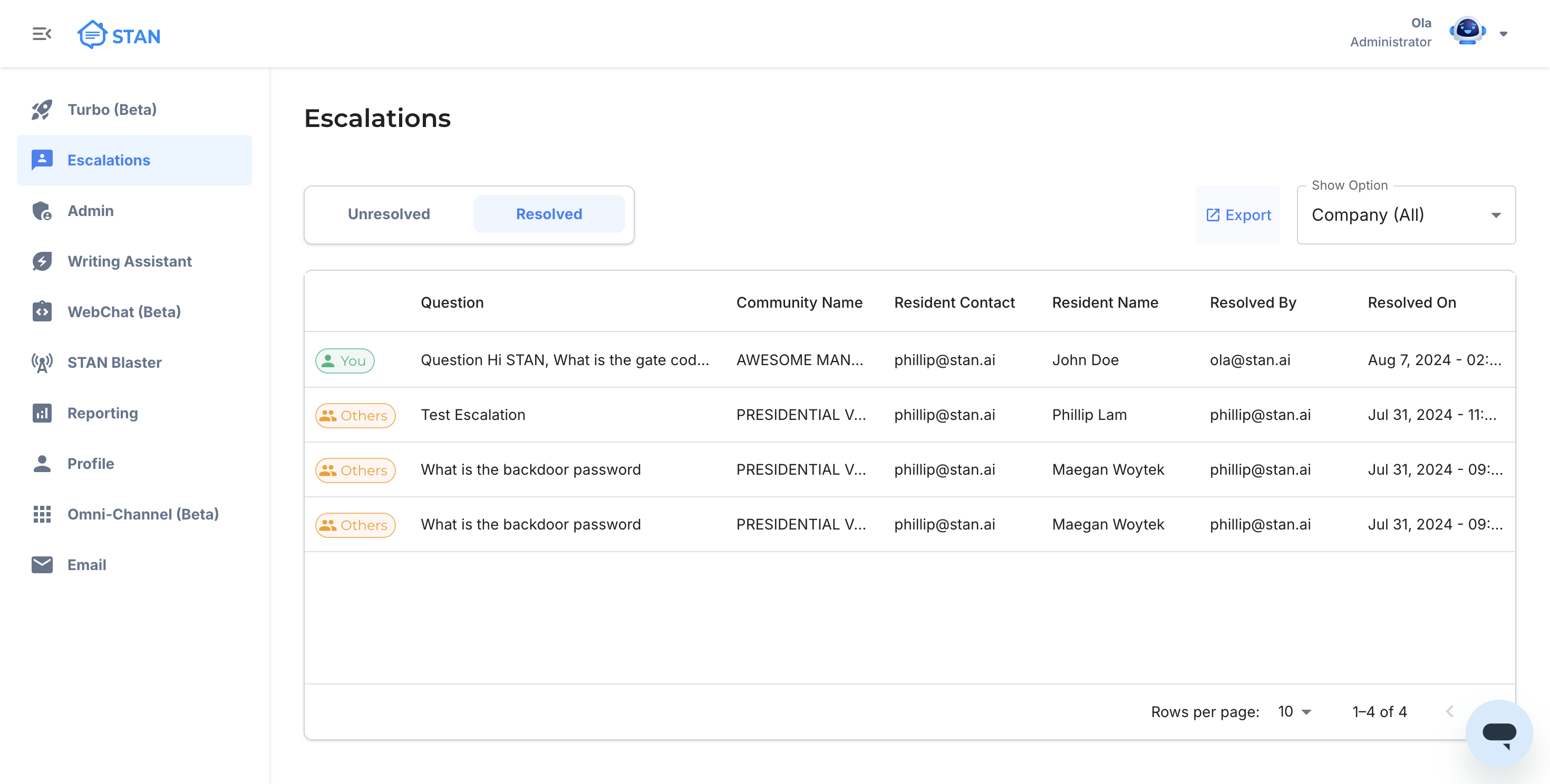How to Resolve Escalations on the STAN Turbo Dashboard
Learn how to efficiently resolve escalations on the STAN Turbo dashboard. Follow our step-by-step guide to manage and resolve escalations effectively. 🤖
In this guide, we'll learn how to resolve Escalations on the STAN Turbo dashboard. Managing Escalations is essential for maintaining clear communication and ensuring homeowner questions are addressed promptly.
By following these steps, you can provide accurate answers, update the knowledge base, and notify homeowners effectively.
Let's get started. 🚀
How to resolve escalations on the STAN Turbo dashboard:
Escalations can be found on the STAN Dashboard or accessed through the link in the email sent to the community manager.
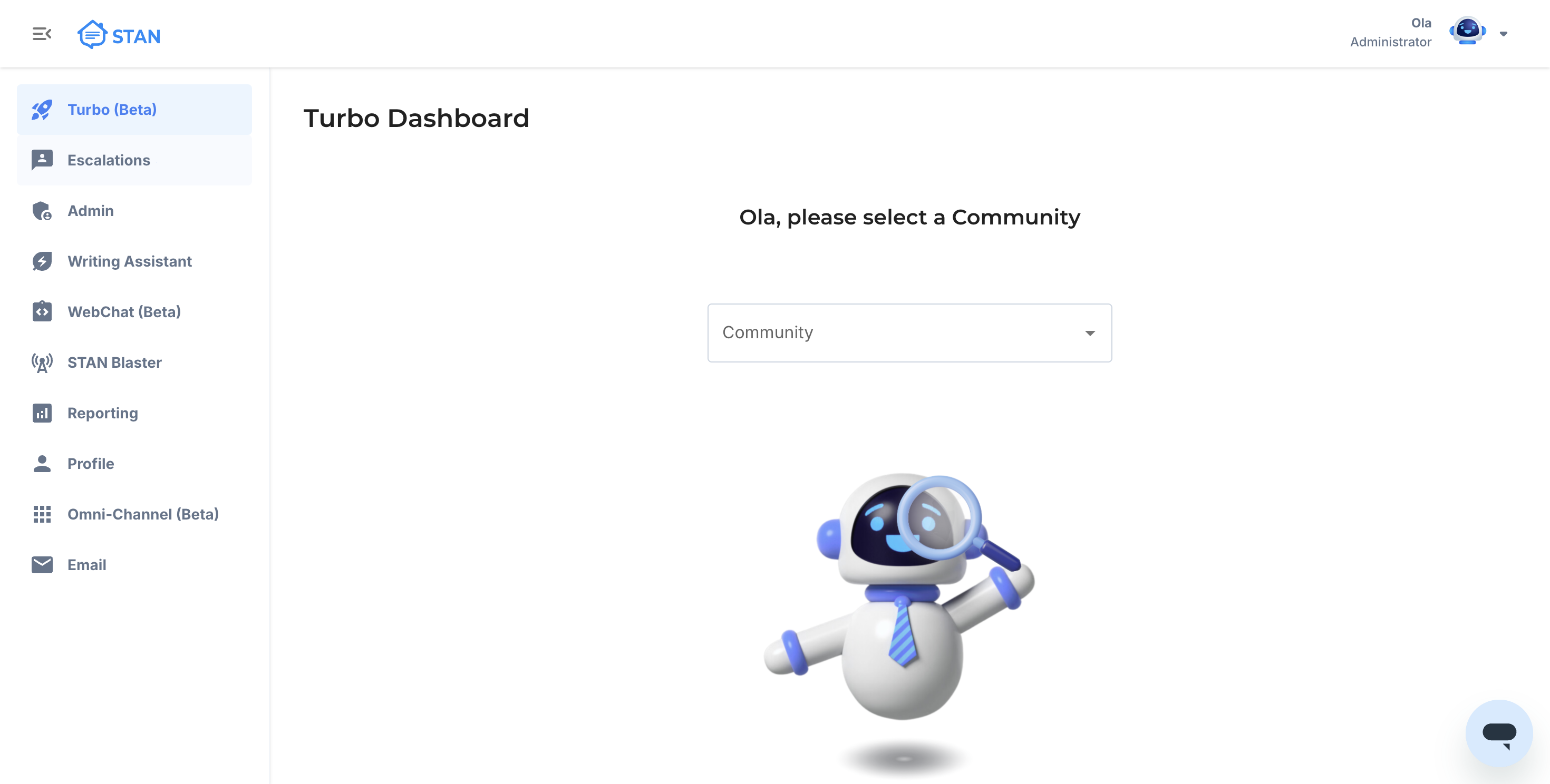
To resolve an Escalation, click on the relevant question and provide your response.
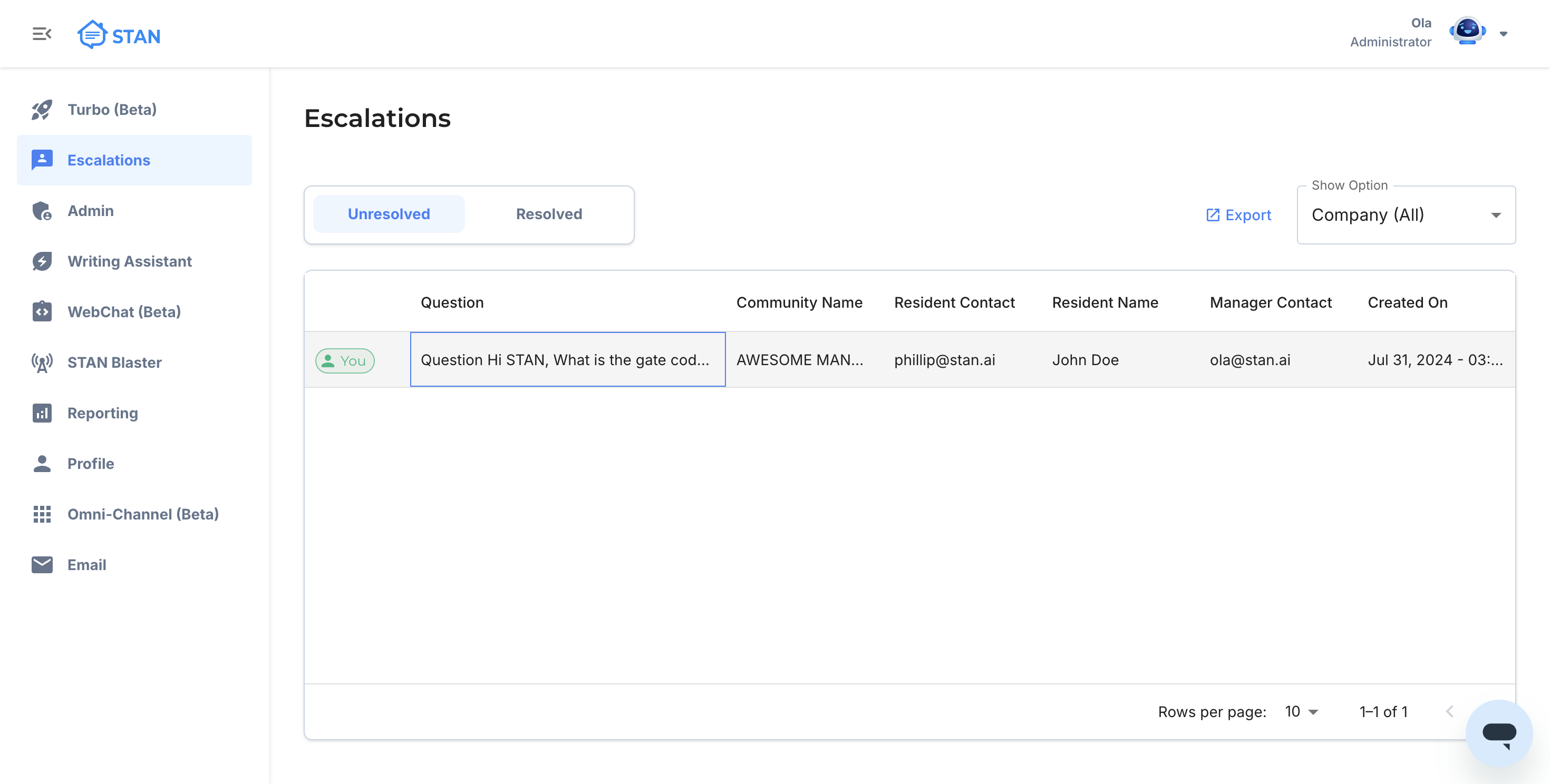
Escalation Best Practices:
When answering an Escalation, consider inserting the answer into the knowledge base. Avoid this if the question is a one-off that doesn't apply to the community.
Important: Always select 'Send Message to Update Homeowner' and then click 'Resolve.'
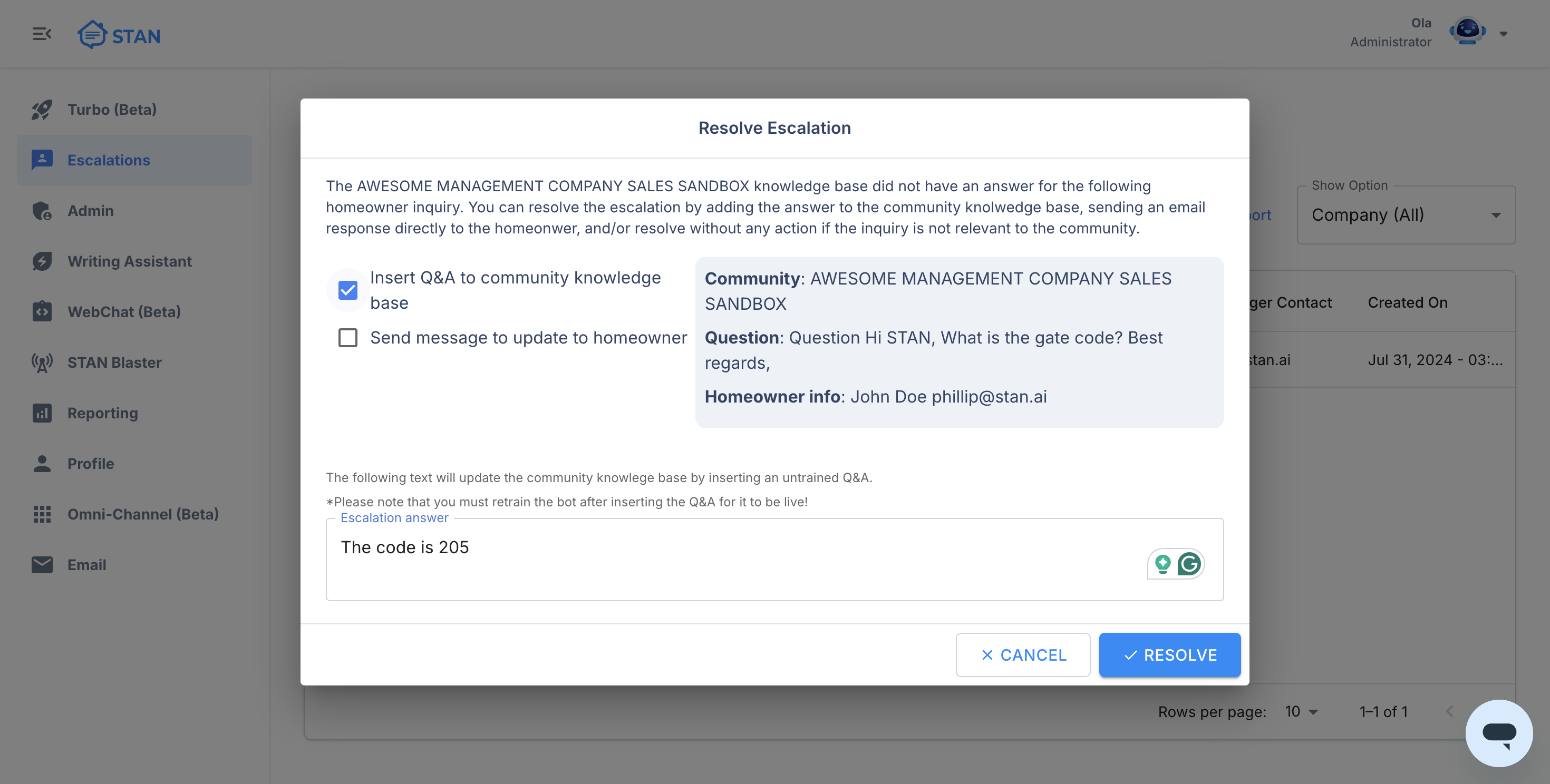
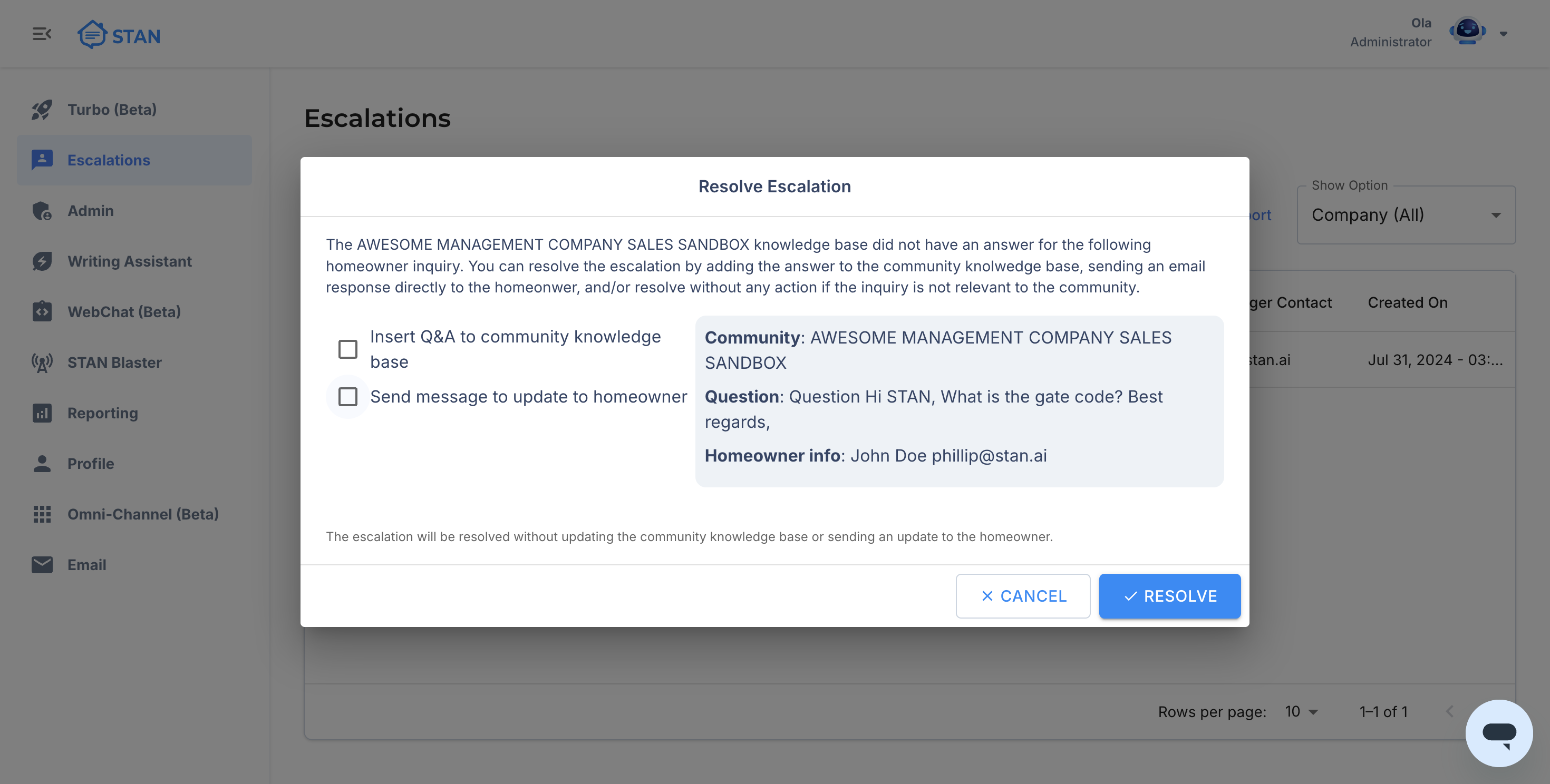
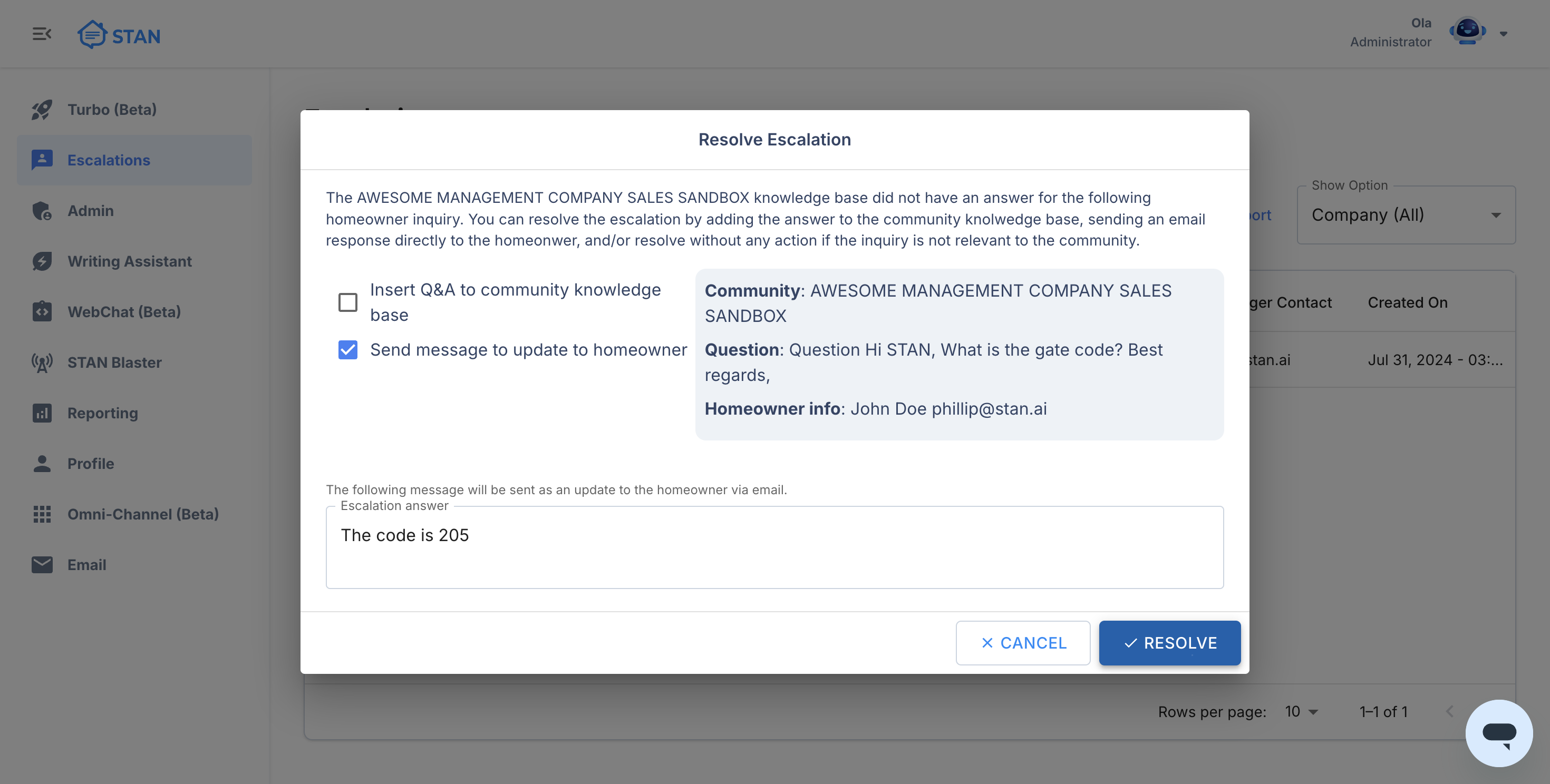
Once resolved, the homeowner will receive a notification via text with the answer provided.
If you'd like to see all your resolved Escalations, click on the Resolve tab to view the answered Escalations.
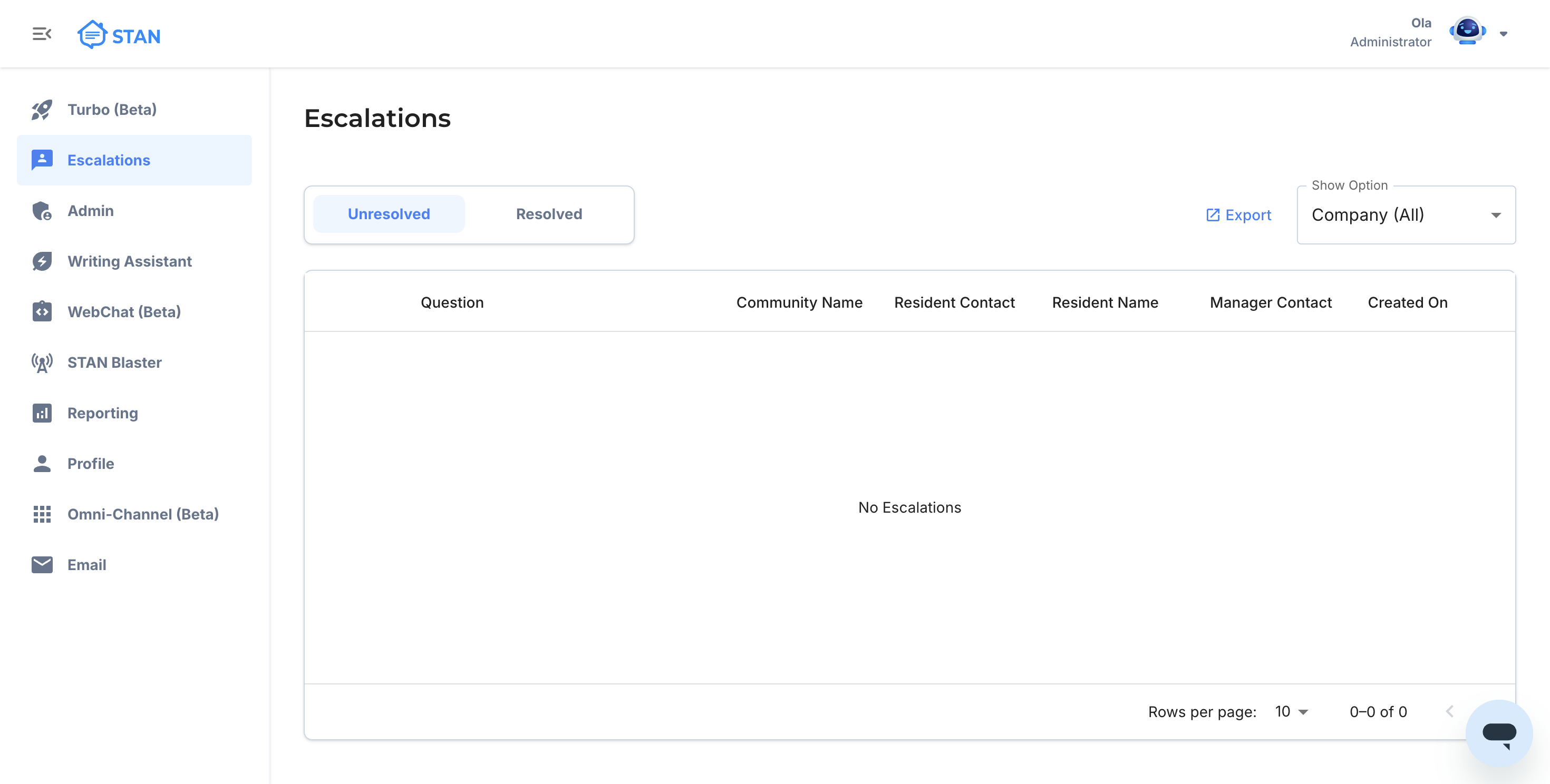
You can click on each Escalation to see the community, the question, and the provided answer.
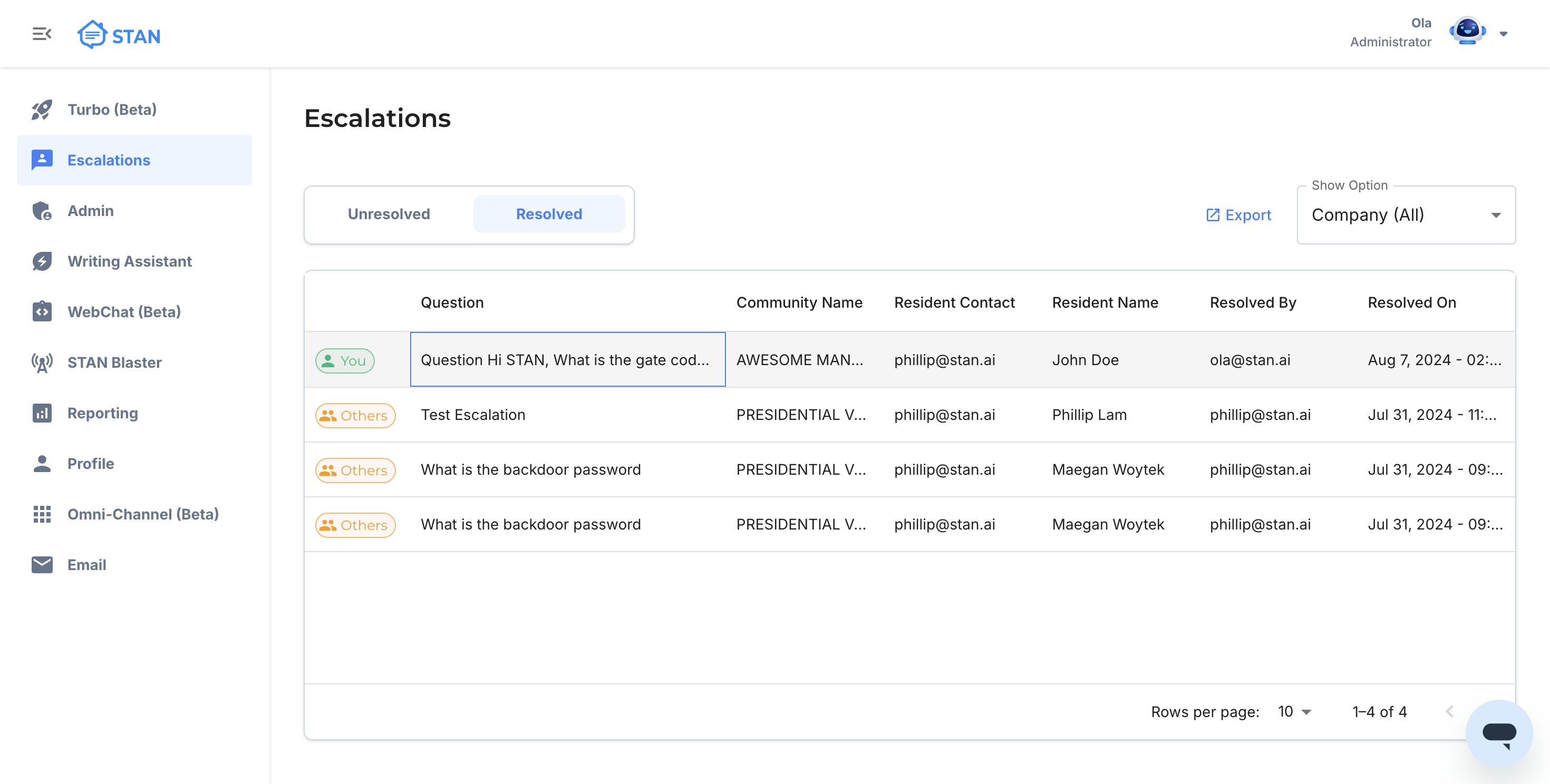
For future reference, or if you want to use this as a data source, you can export the Escalations.