How to find Save posts on Linkedin
Learn how to save articles for later reading with our easy guide. Click on 'save post' and choose the articles you want to keep.
By Rinat Weiss
In this guide, we'll learn how Accessing Saved post
Once you've saved posts, it's essential to know how to access them efficiently. We'll delve into locating your saved posts and navigating to the saved content section to review, organize, or engage with the articles you've earmarked for later reading.
Let's get started.
1
Go to (8) Feed | LinkedIn
2
Click here profile picture
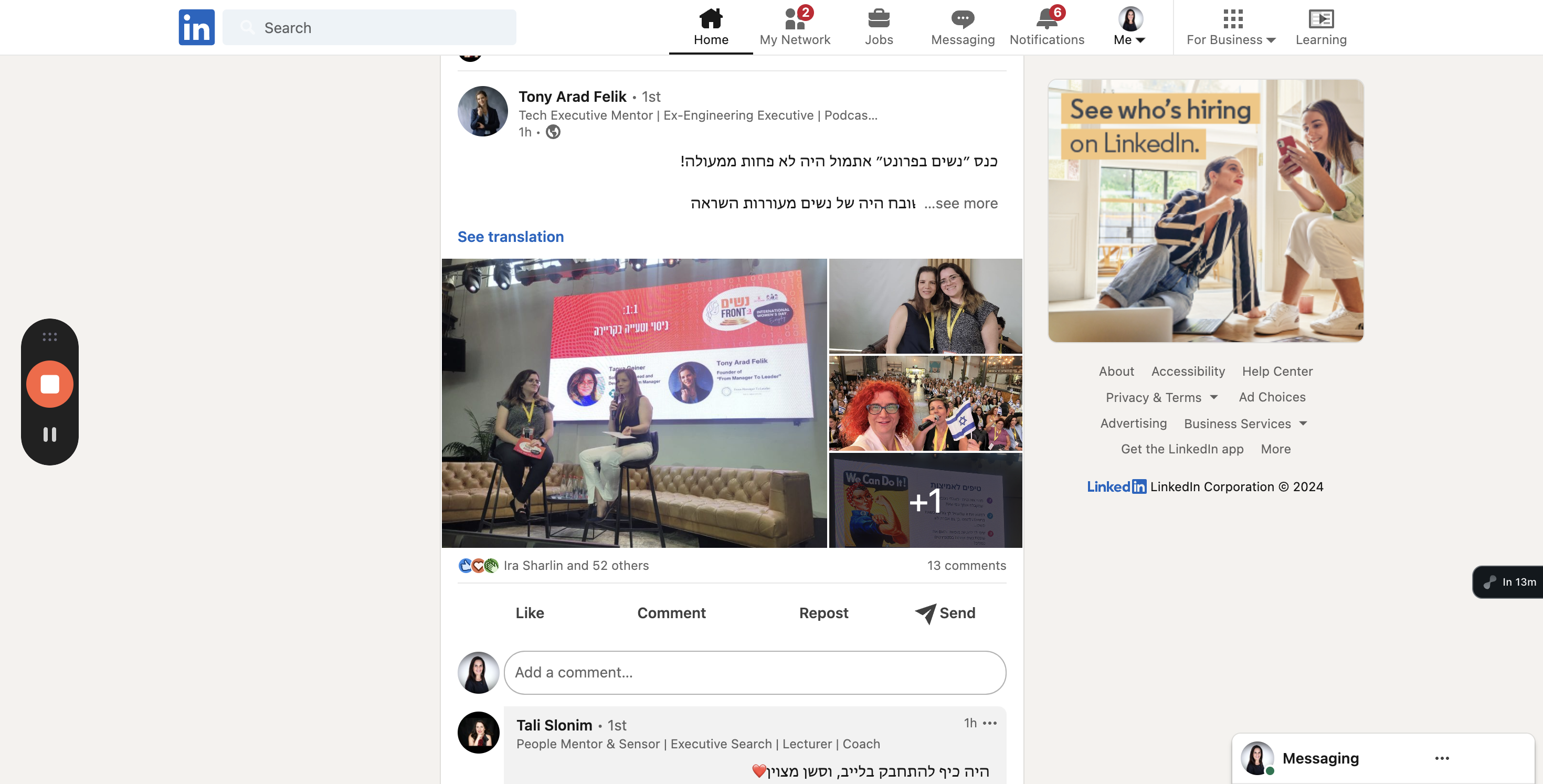
3
Click "View Profile"

4
Click here

5
Click here

Take some time to answer this, and click on "save post" on the left side, and you can choose the articles you saved.
6
Click "Saved posts and articles"
