How to Schedule Home Delivery Using Open Order Reports
Learn how to efficiently schedule home delivery using open order reports by manufacturer. Follow our step-by-step guide to ensure timely and accurate deliveries.
In this guide, we'll learn how to schedule home delivery using open order reports by manufacturer. This process involves gathering essential details such as the order number, PO number, estimated arrival date, and shipping address. You'll use Google Calendar to organize these details, ensuring deliveries are planned efficiently.
By placing the delivery date on the following Sunday, you account for potential shipping delays. This allows you to schedule deliveries for the upcoming Thursday or Friday, aligning with Old Pueblo Moving and Storage's delivery days. Confirm the delivery date with the client before finalizing.
Let's get started
In this guide, we will learn how to schedule home delivery using open order reports by manufacturer. To do this, you will need the order number, PO number, estimated arrival date, and shipping address.
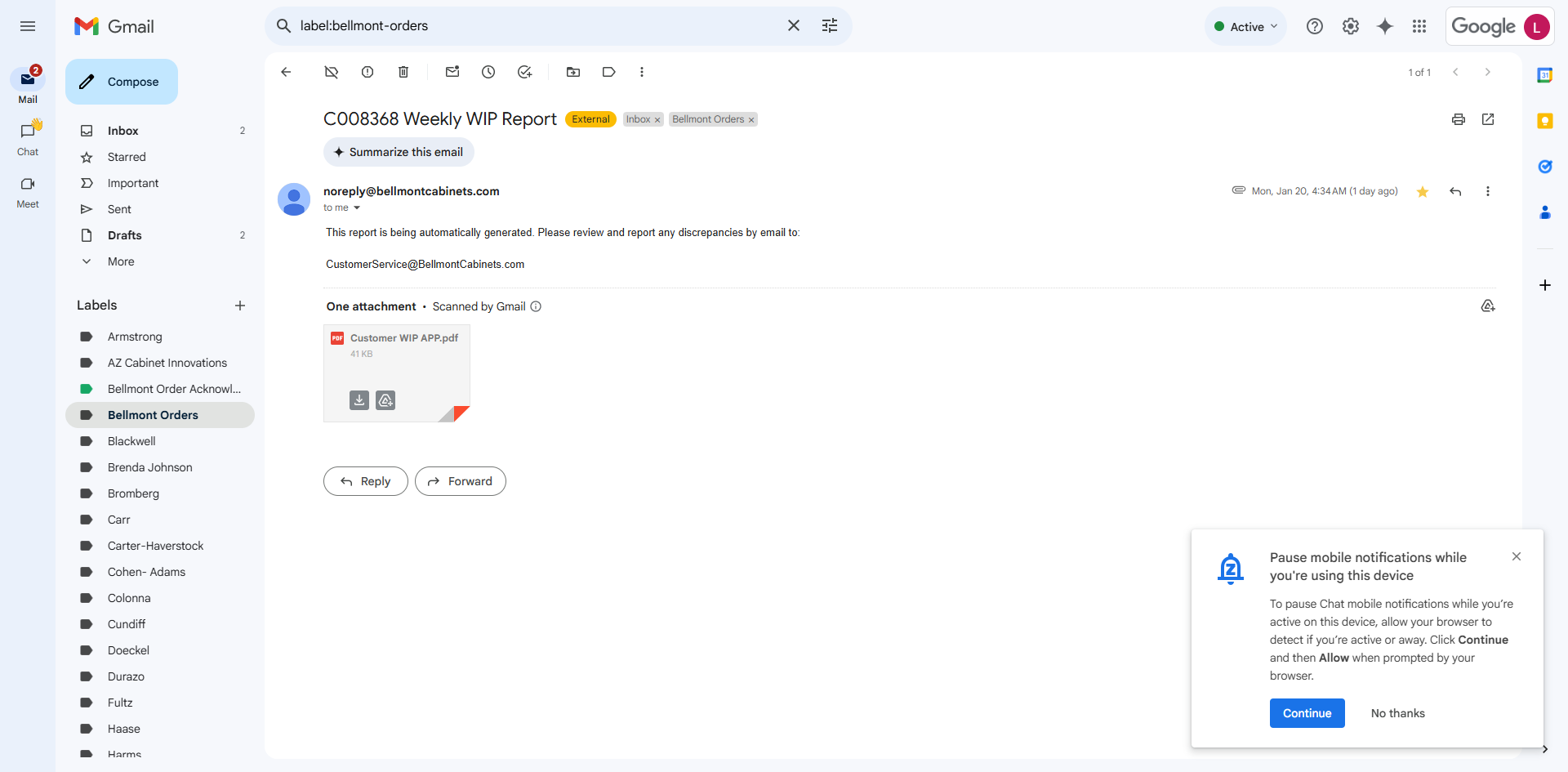
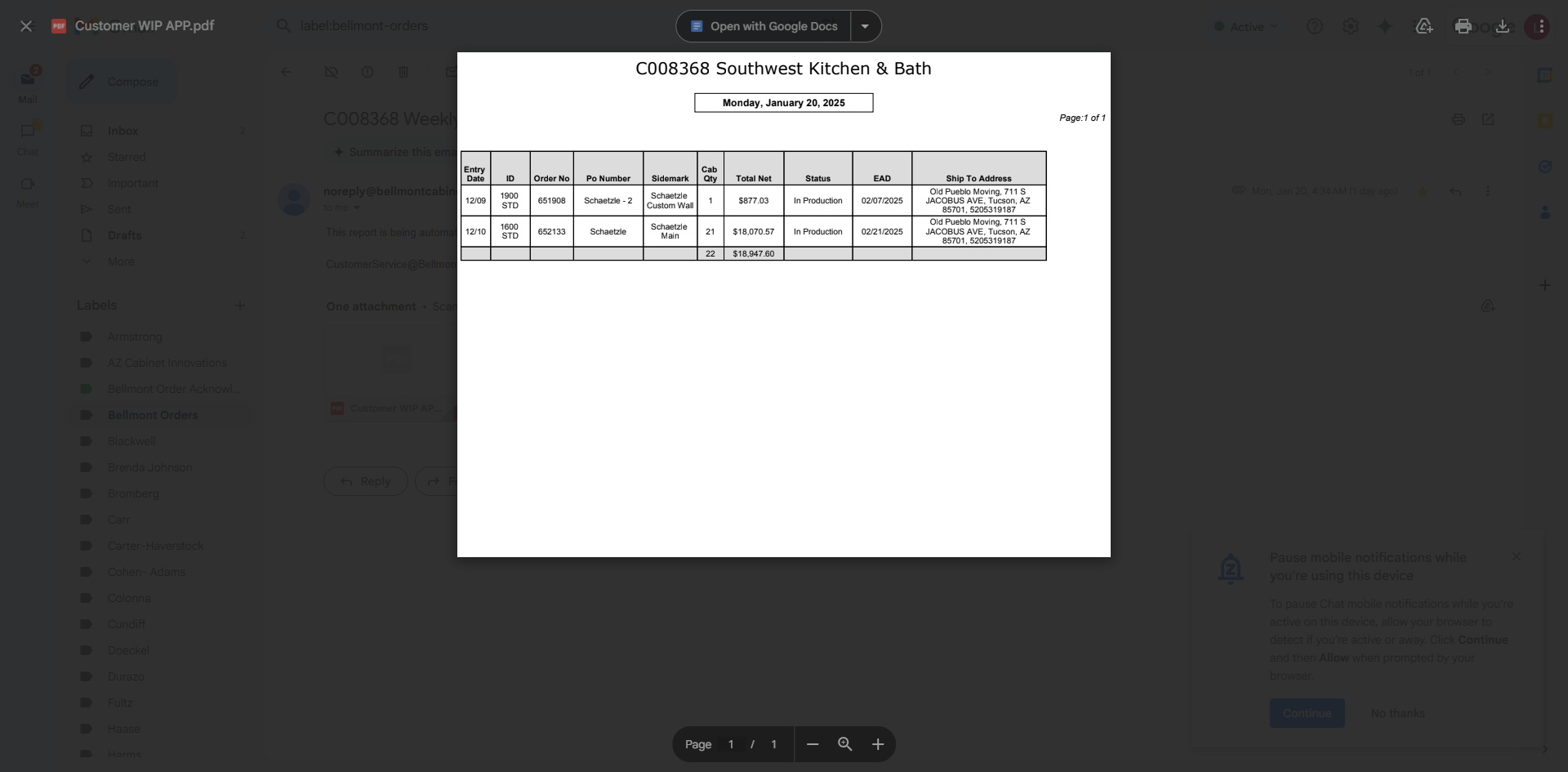
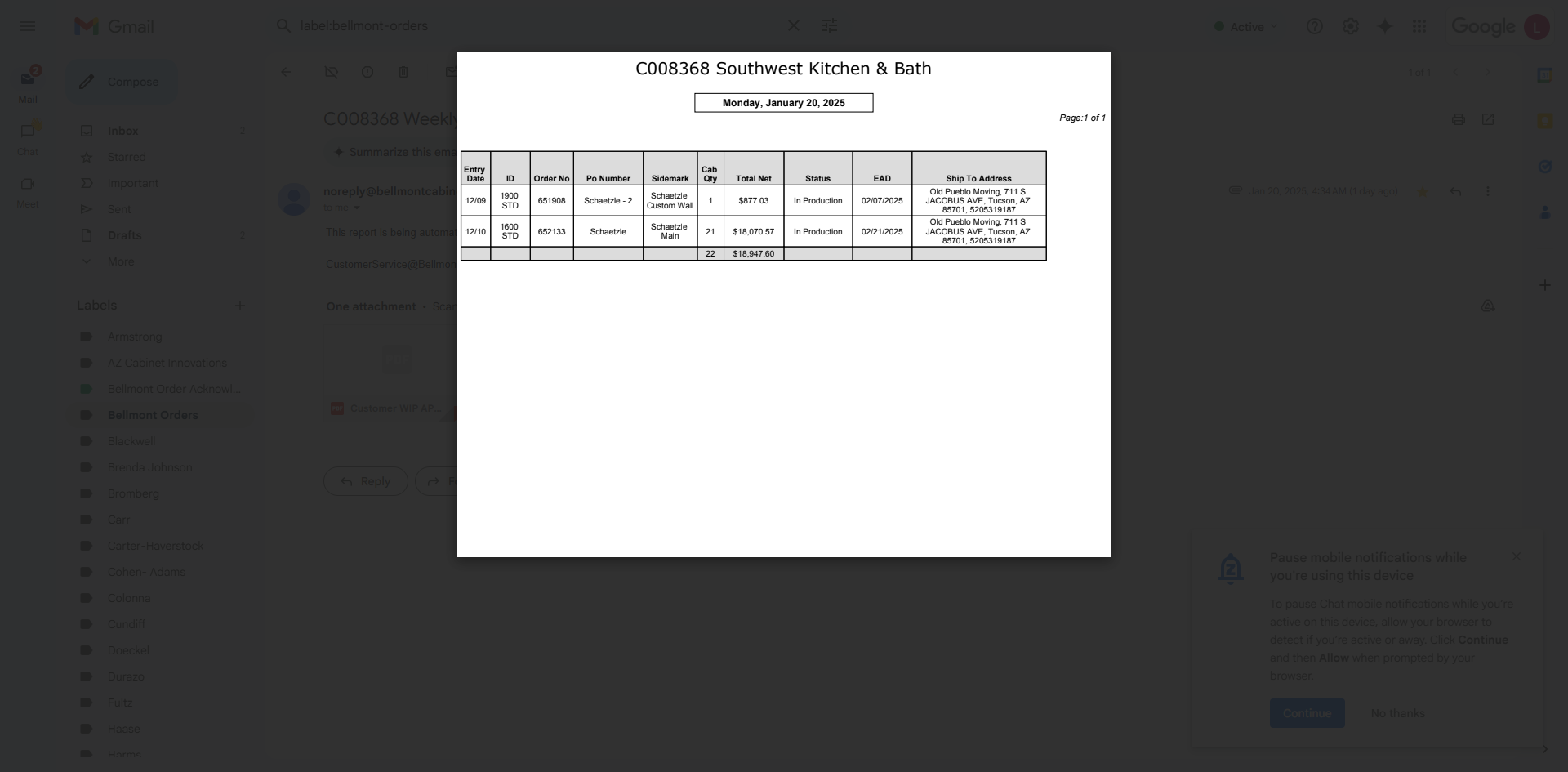
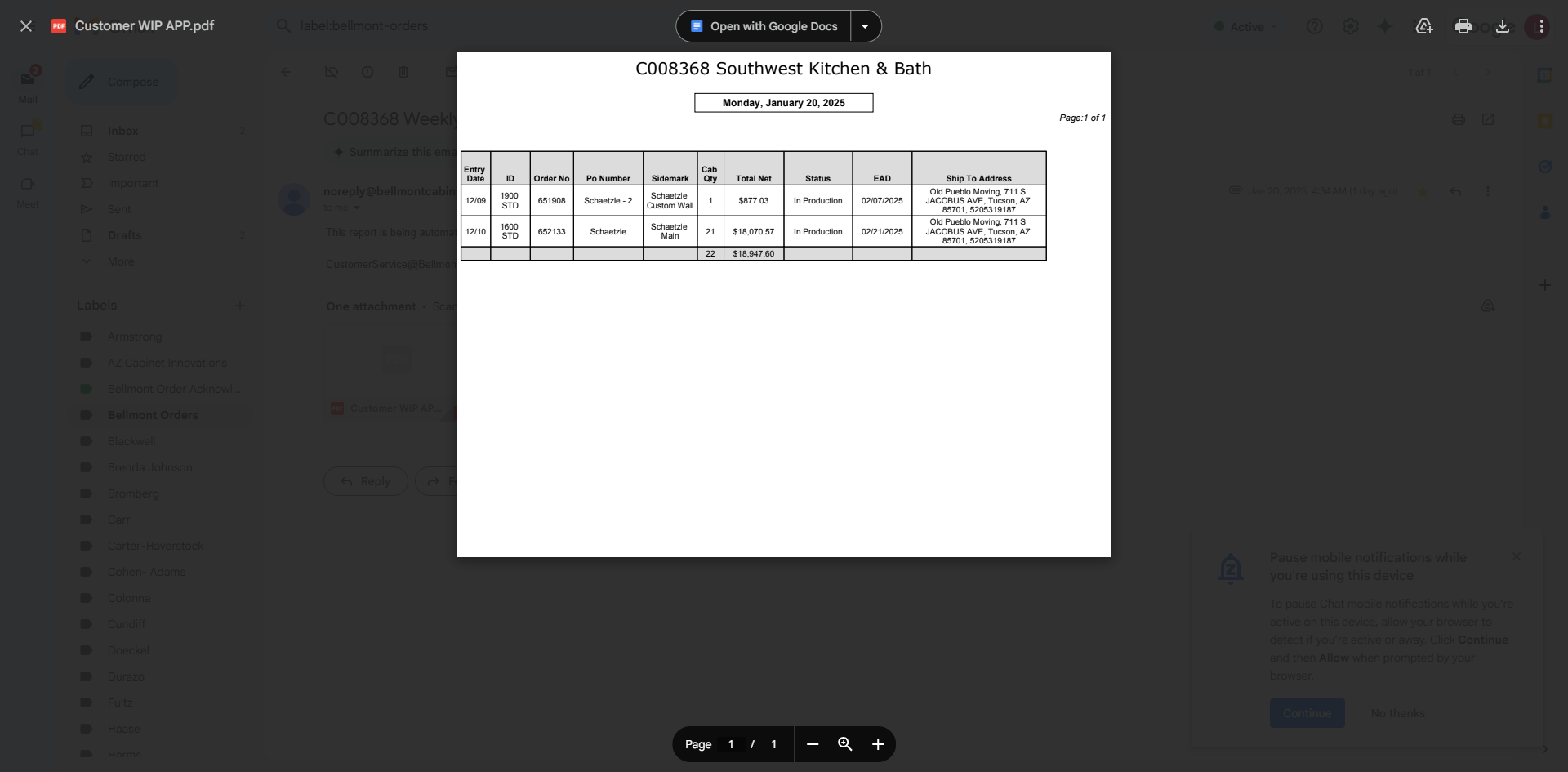
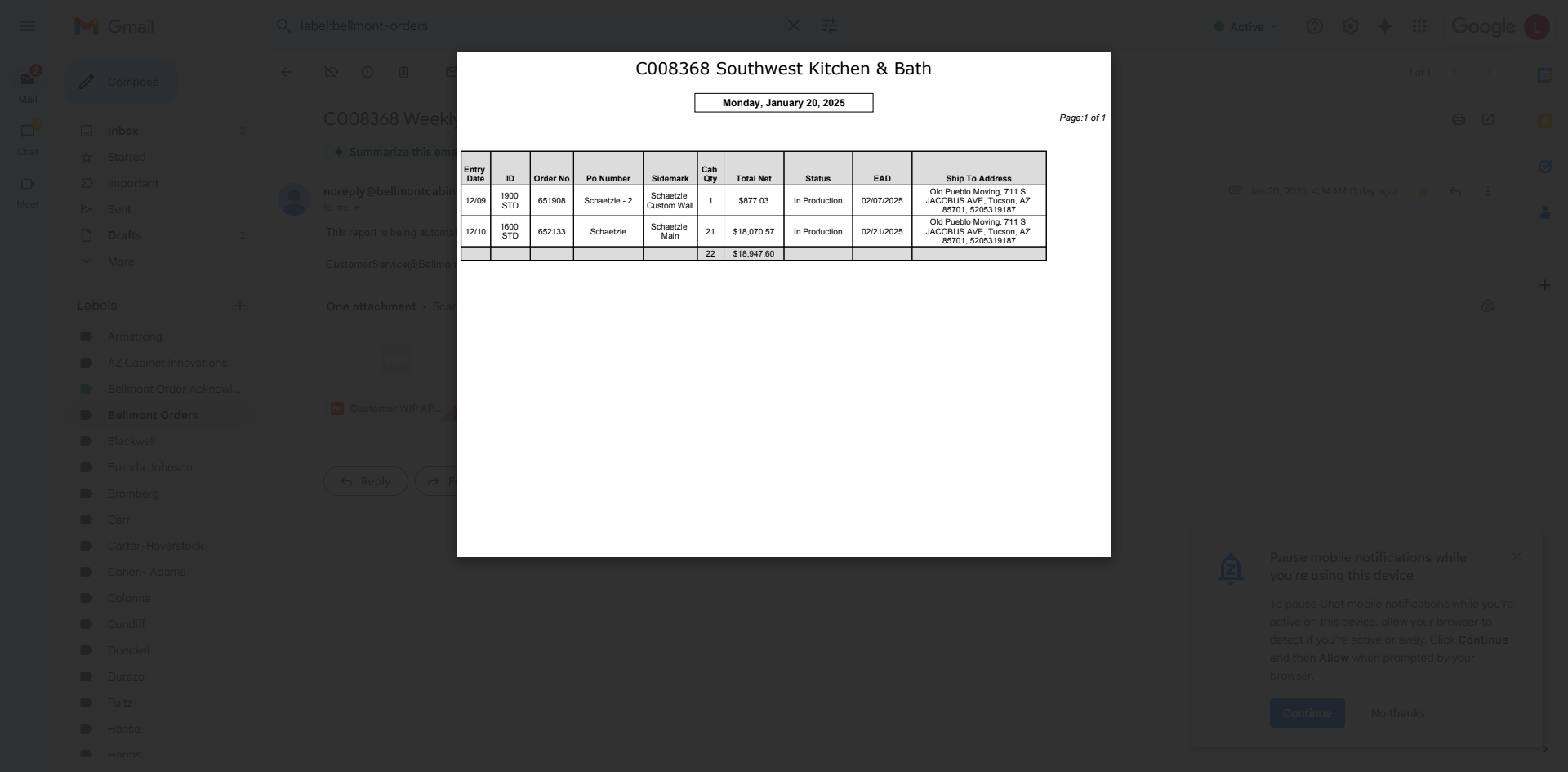
Open your Google Calendar and create an event. Enter the order number, PO name, and shipping method—whether it's by truck, FedEx, or UPS. Specify the destination: either the showroom or Old Pueblo.
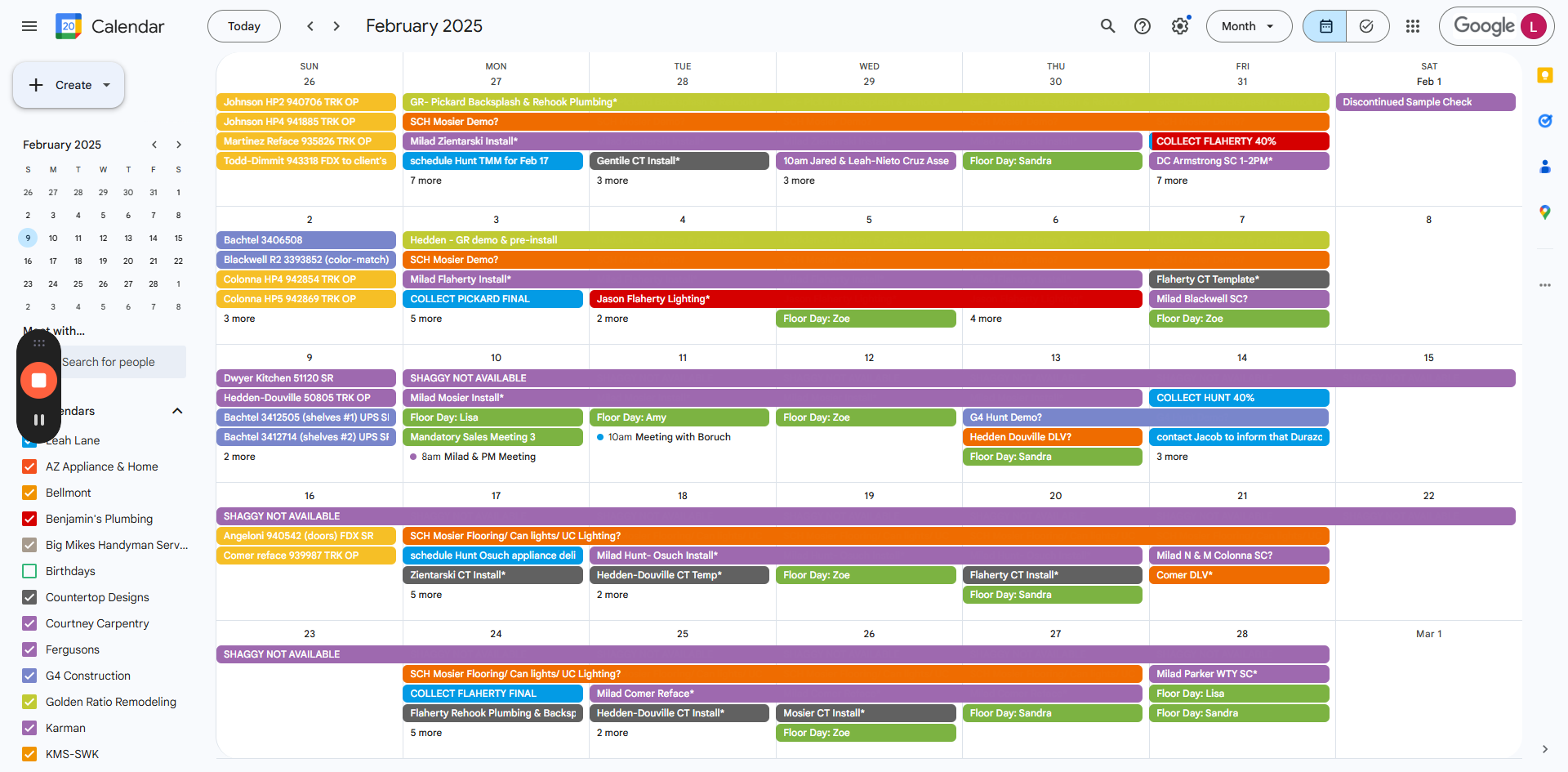
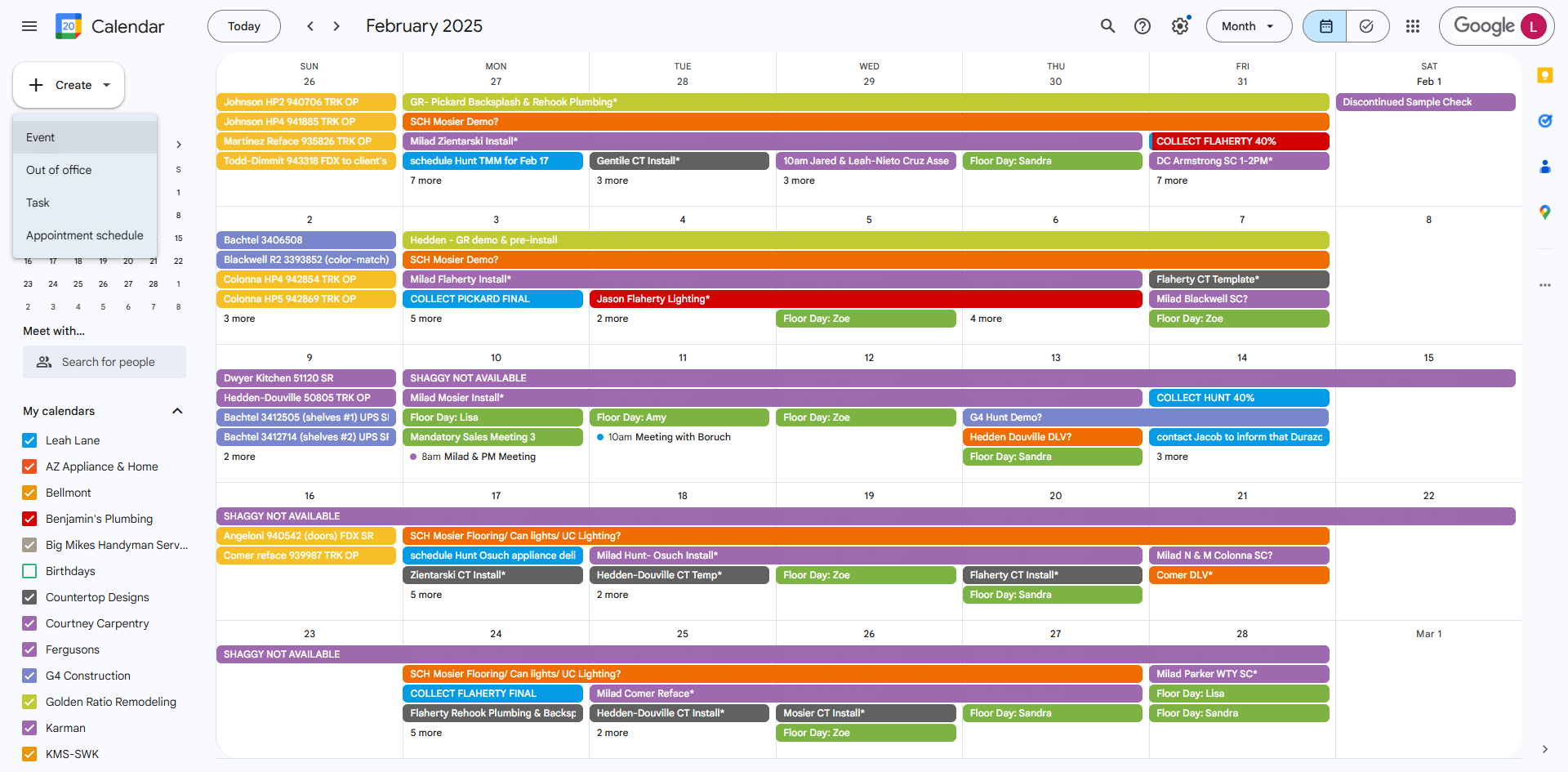
Place the event under the appropriate manufacturer name. All four manufacturers have their own individual calendar.
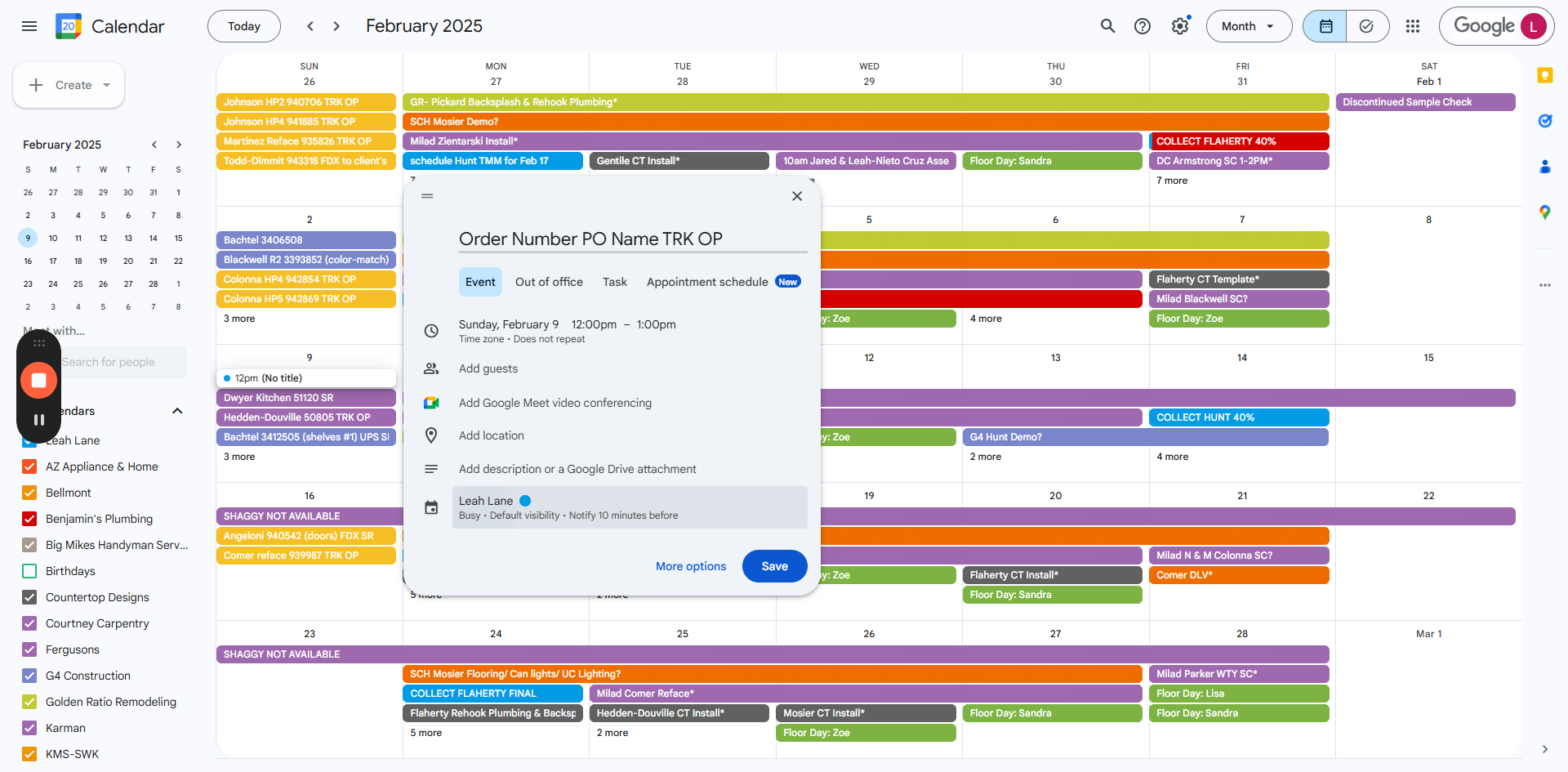
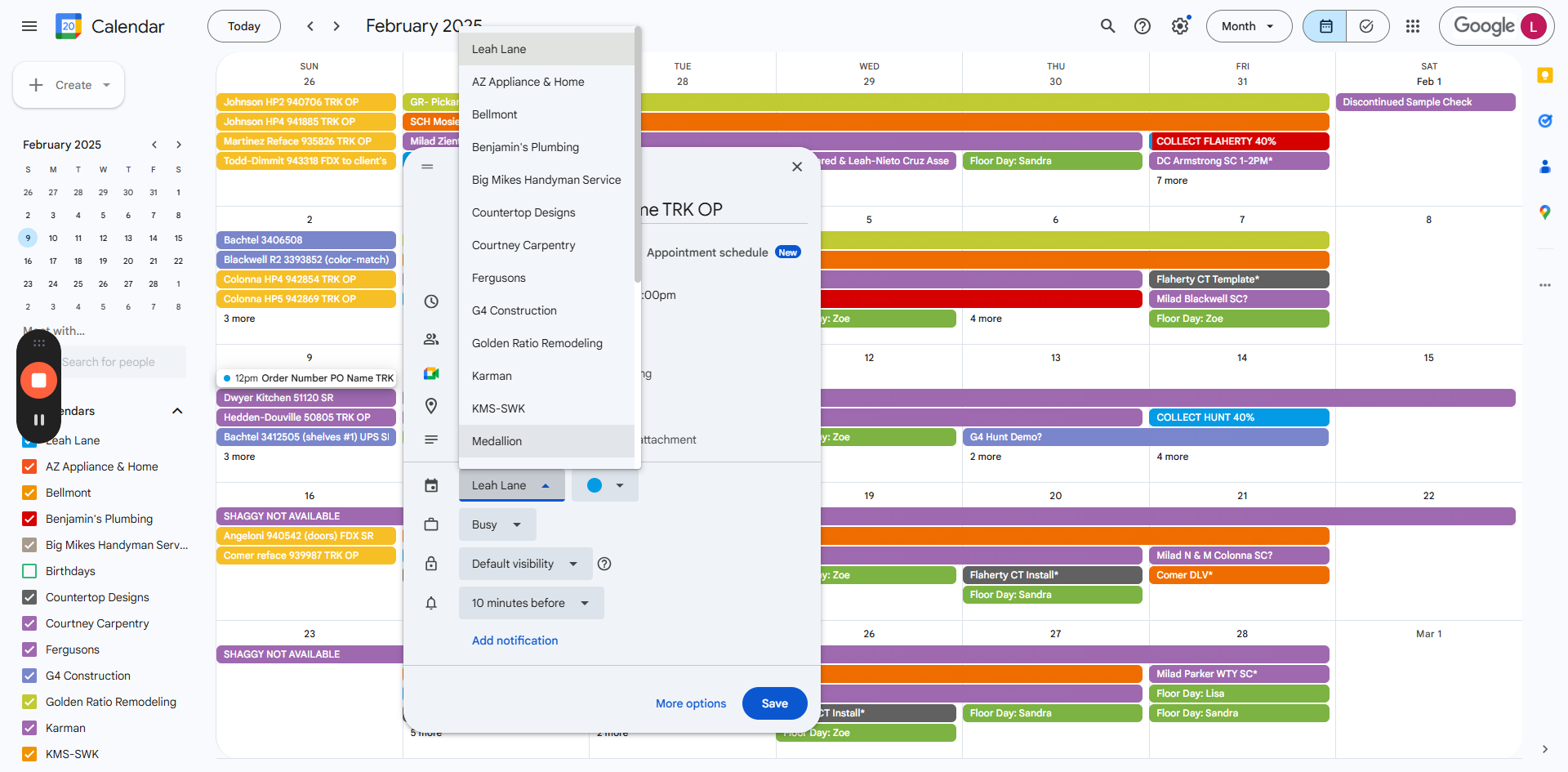
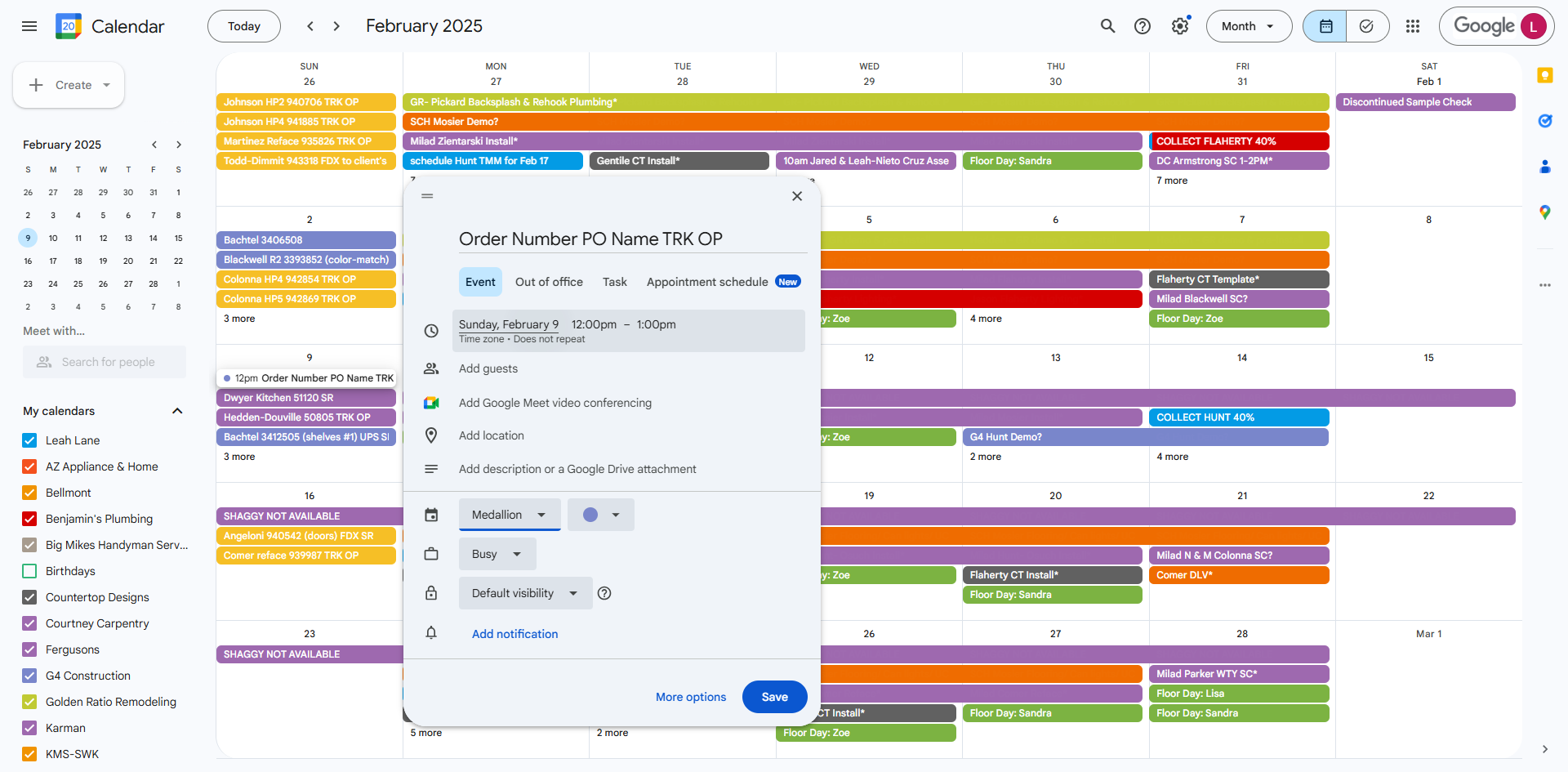
Place this event on the following Sunday or the arrival date to accommodate for any shipping delays.
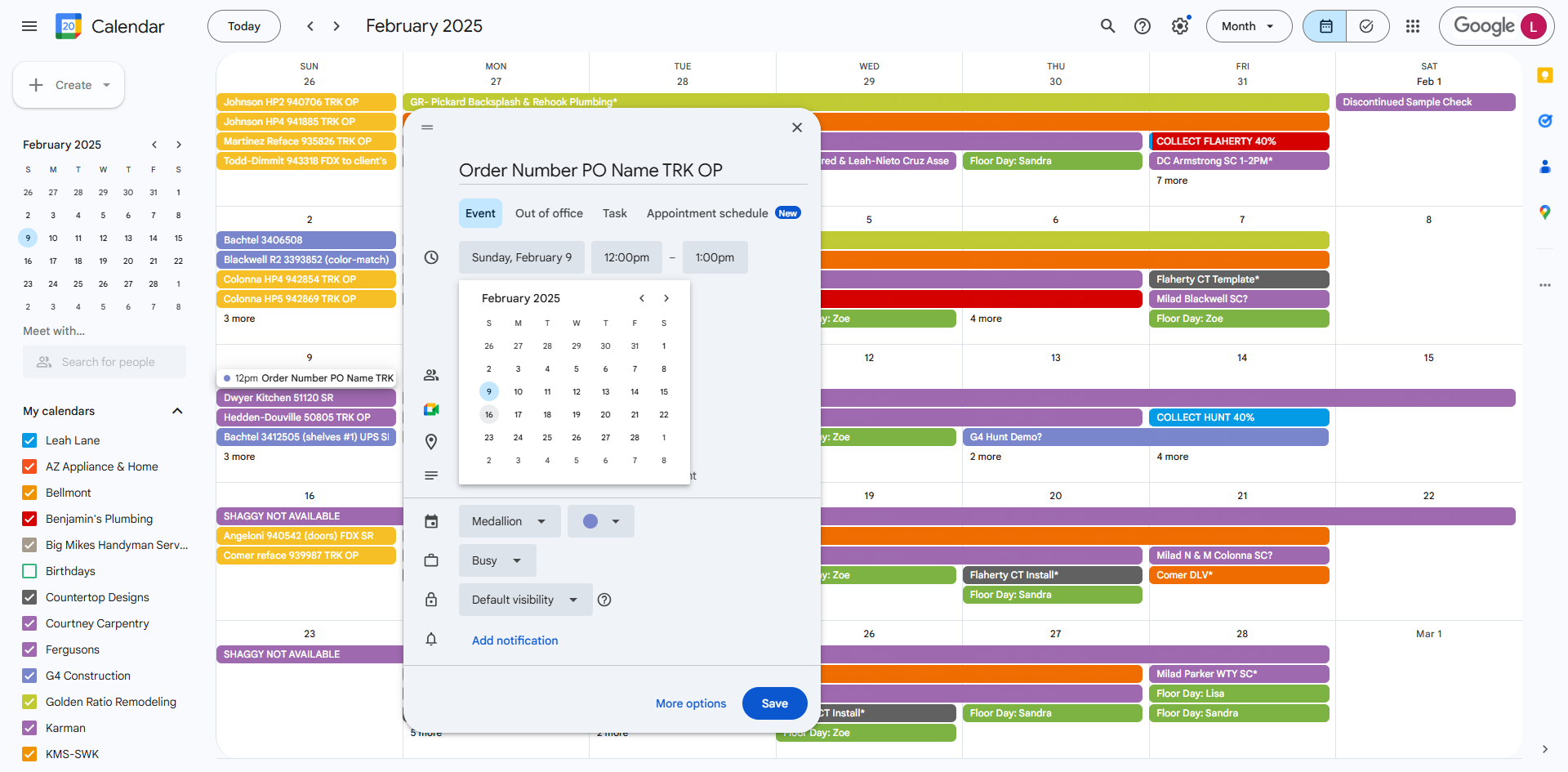
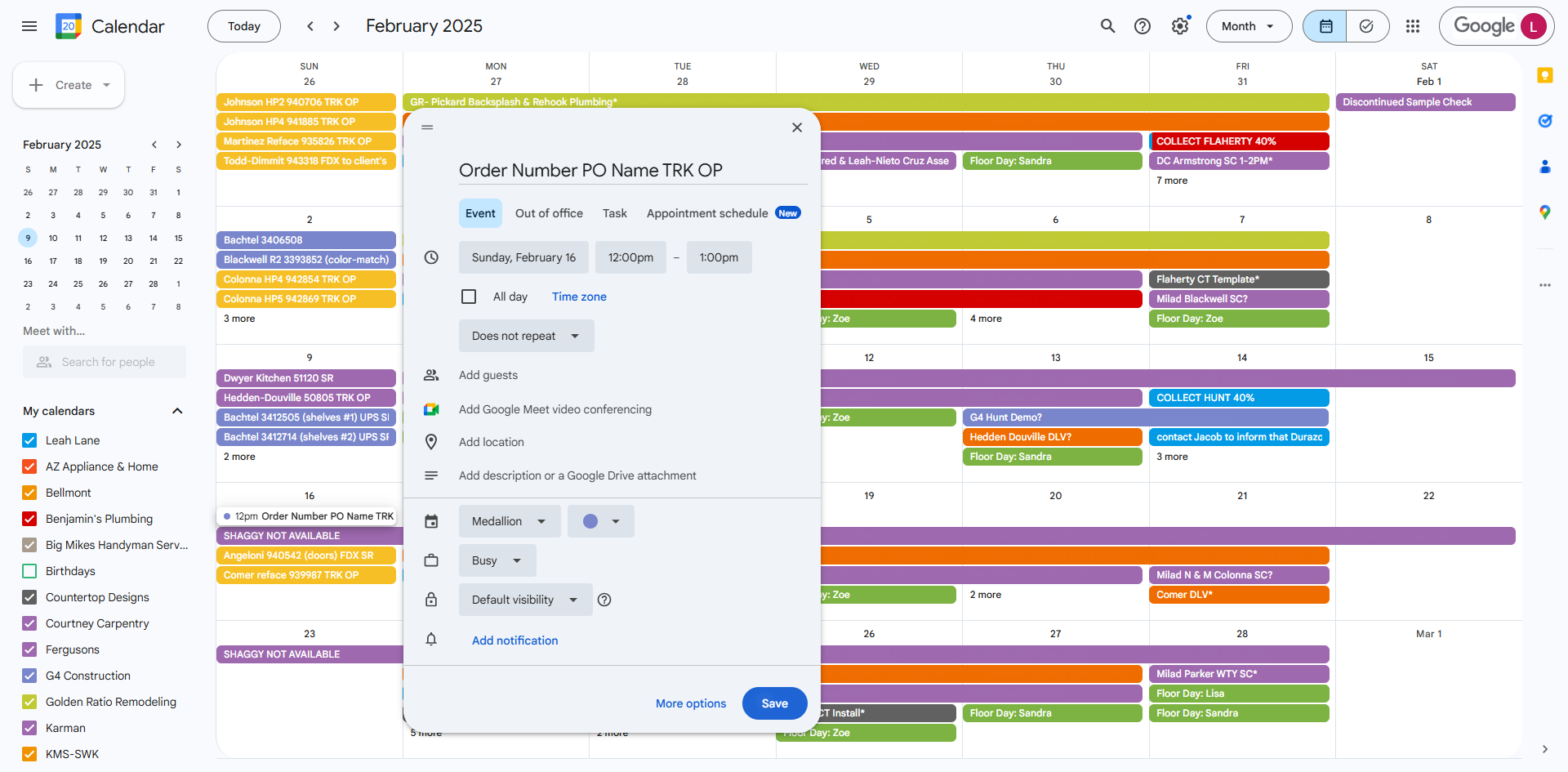
The earliest delivery date would be the Thursday or Friday of the week the delivery event is on.
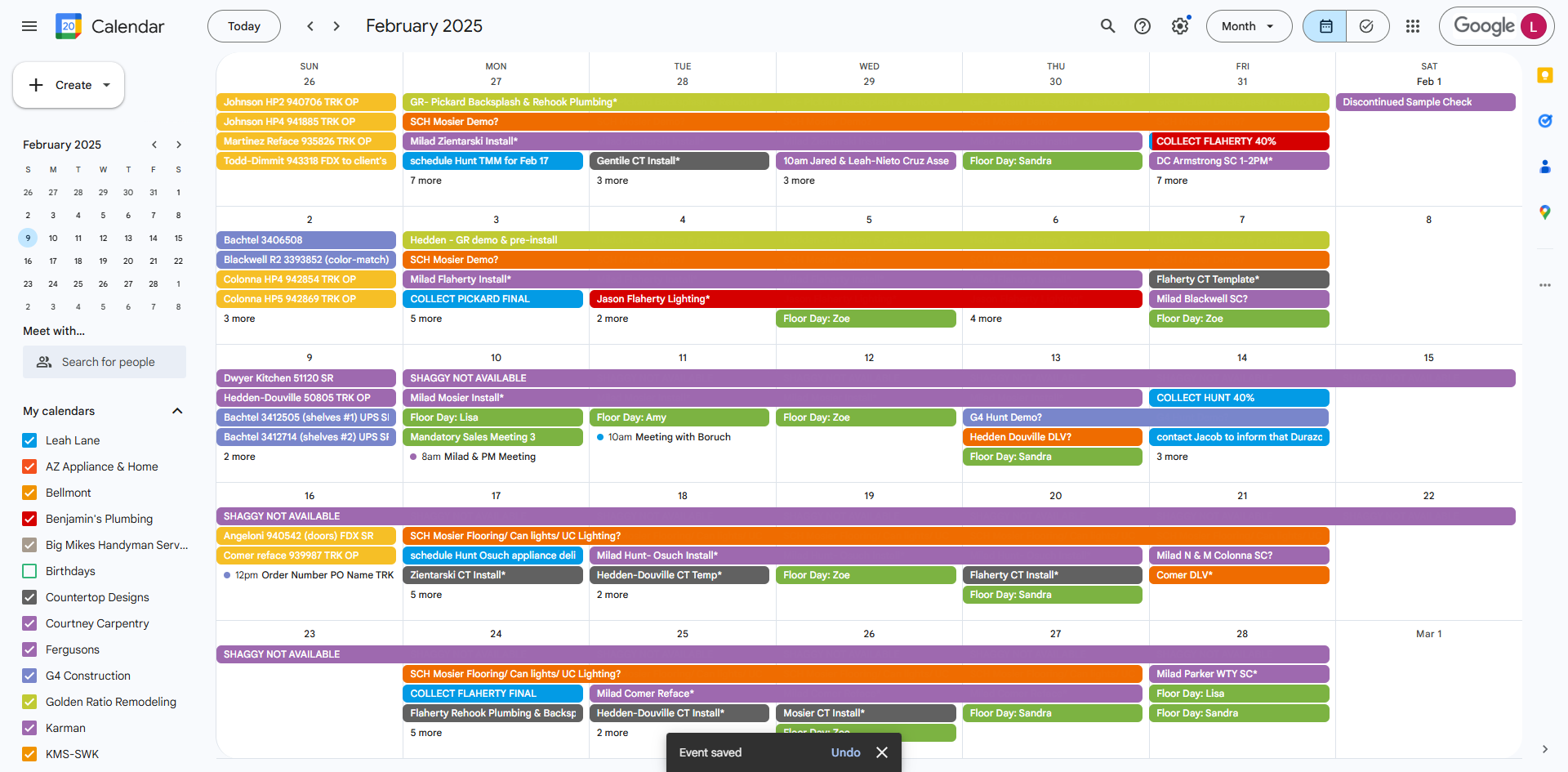
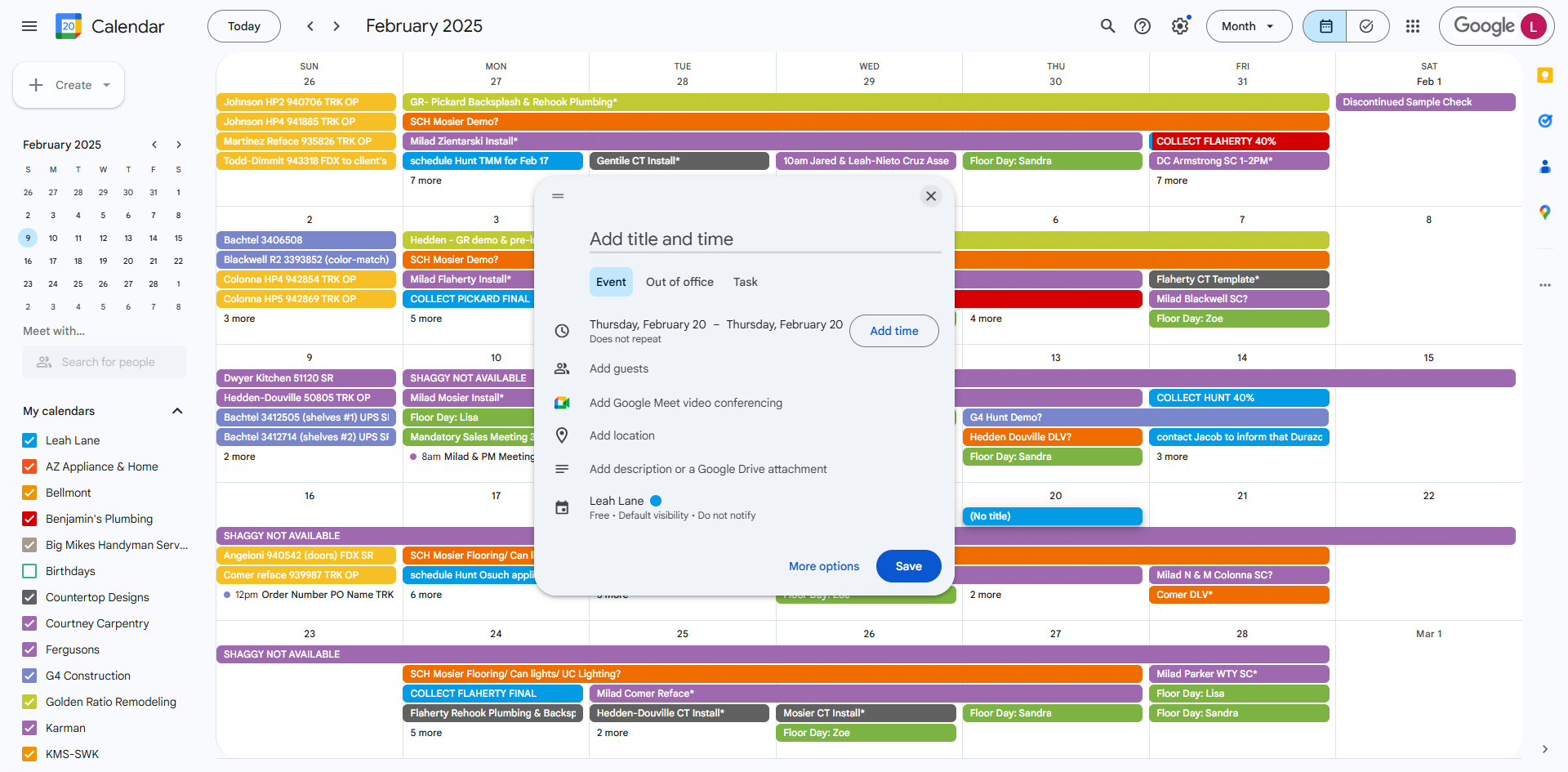
Send an email to the client letting them know you have received an estimated delivery date for their order, then propose a home delivery date. The week prior, organize the deliveries in a path that makes sense for Old Pueblo, once you have the arrival timeframes- share that with each home delivery client. Delivery notices are due to Old Pueblo the previous Thursday. Once you have received confirmation on home delivery date from the client, change the question mark to an asterisk (our way of knowing the event was confirmed).