How to Share a Glitter Guide Publicly
Learn how to share a guide publicly by using the share menu and making it accessible to everyone. Follow these simple steps to make your guide searchable on Google.
By Yuval Karmi
In this guide, we'll learn how to share a guide publicly by adjusting its sharing settings. This process involves accessing the guide, selecting the appropriate sharing option, and copying the link for distribution. Understanding this method allows you to make your guide accessible to a wider audience, while also being aware that it will become searchable online.
Let's get started
To share a guide publicly, go to the guide and click on the share menu. Select "anyone with a link" from the drop-down menu. Then, copy the link and paste it anywhere to share the guide.
1
Click on "↑ Share"
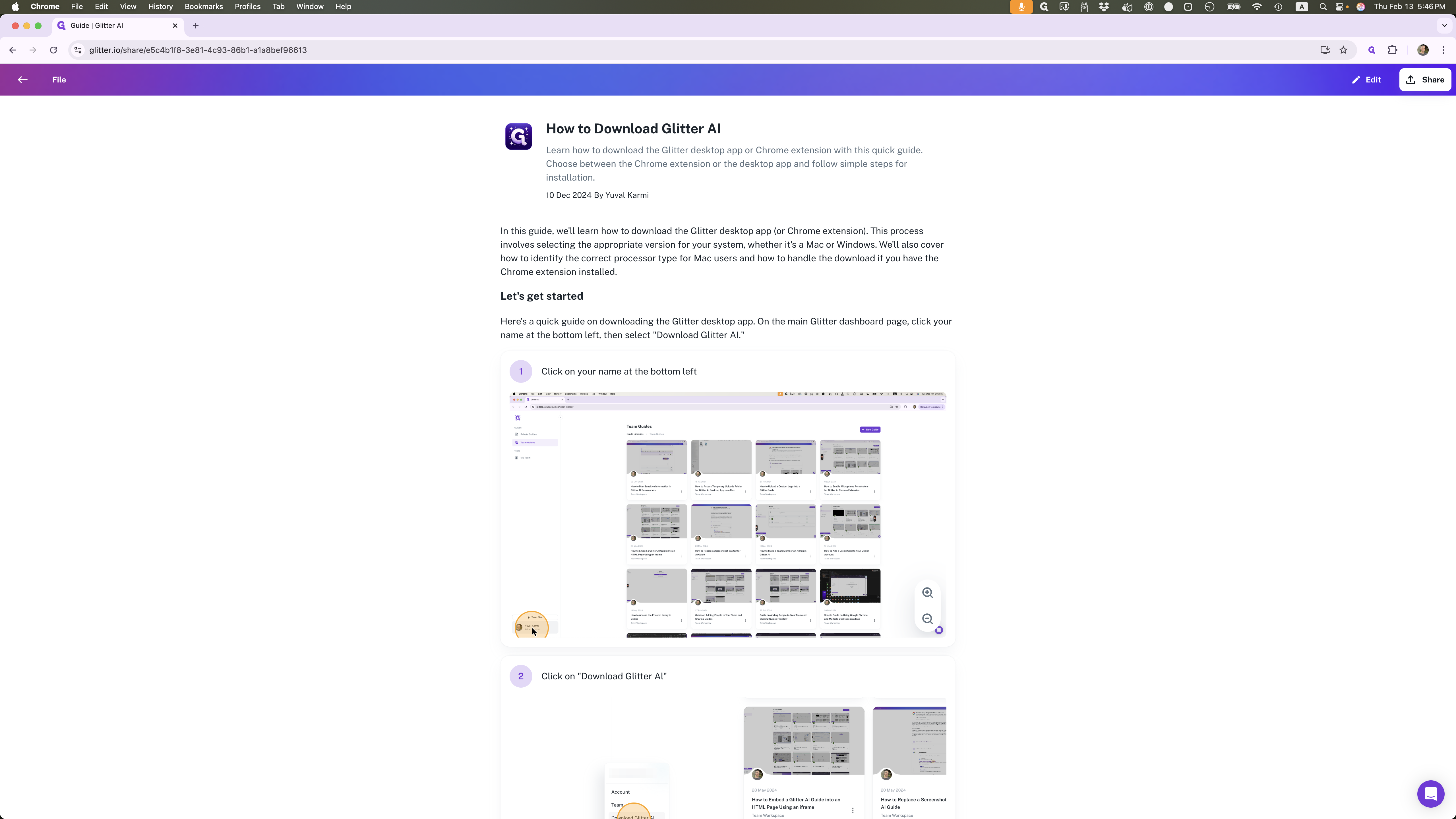
2
Click on the dropdown under "Sharing link"

3
Click on "Anyone with the link"

4
Click on "Copy Link"

5
Now you can paste the link anywhere