How to Sign Up for Glitter AI and Create Guides with the Desktop App
Step-by-step guide on how to sign up for Glitter AI, a platform that enables you to create guides effortlessly, and how to download and install the desktop app.
In this guide, we'll learn how to sign up for Glitter AI, a platform that simplifies the creation of step-by-step guides.
To begin, open your browser and navigate to www.glitter.io/signup.
Follow the prompts to sign up using your email or Google account.
Once signed in, you'll access your account home where you can initiate a new guide.
Download the desktop app for your computer or other systems and proceed with the installation process.
Let's get started.

Next, you can either click on "Sign up with Google."

Type your email in the email field and click "Next."

Type in your password. You will then be directed to your account home. Click on "New Guide" to proceed. This action will prompt a banner to download the desktop app.
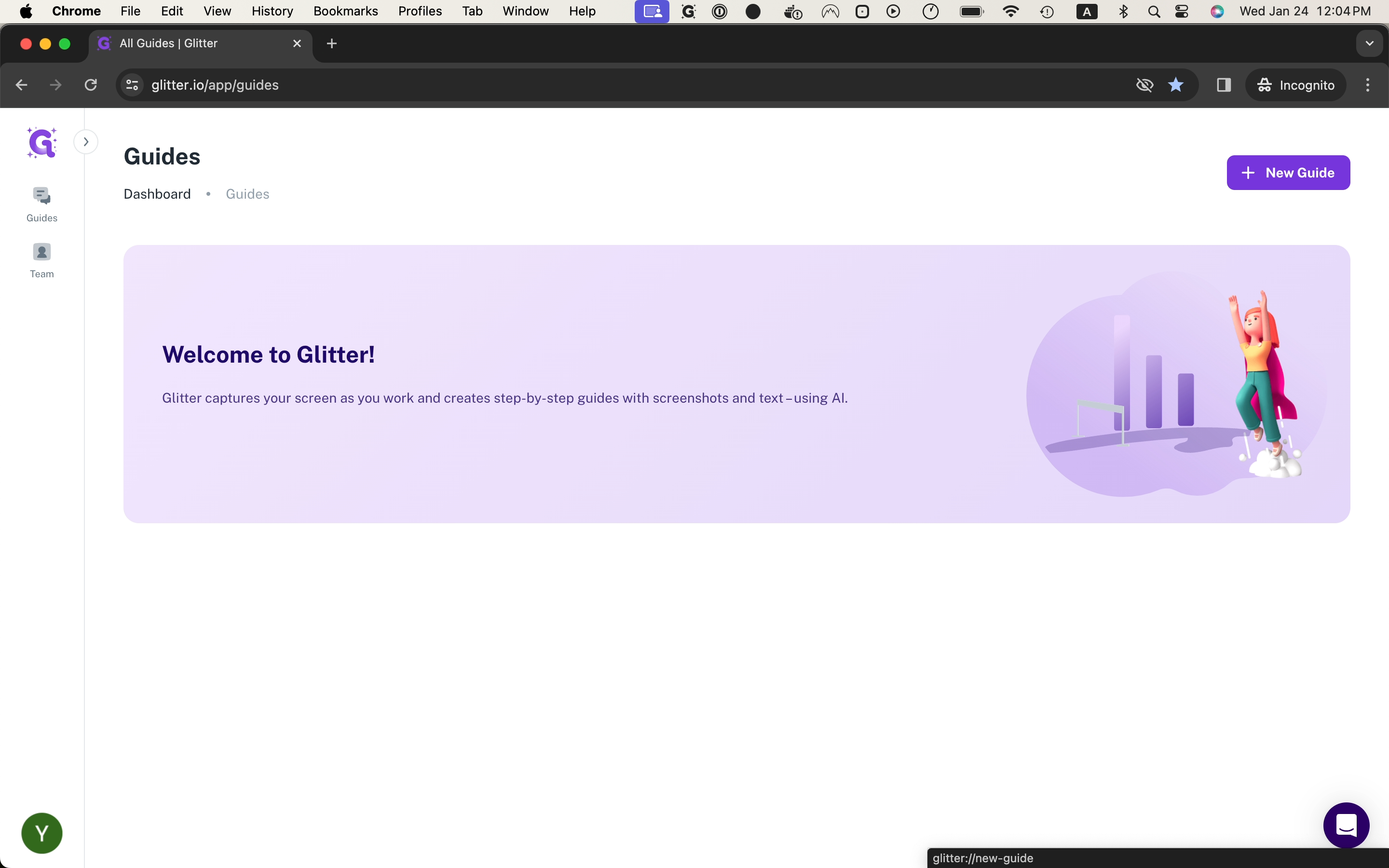

You can download the version for your computer or for other systems.
Or if you need to download for a different system "Download For Other Systems"

Install the app on your computer.