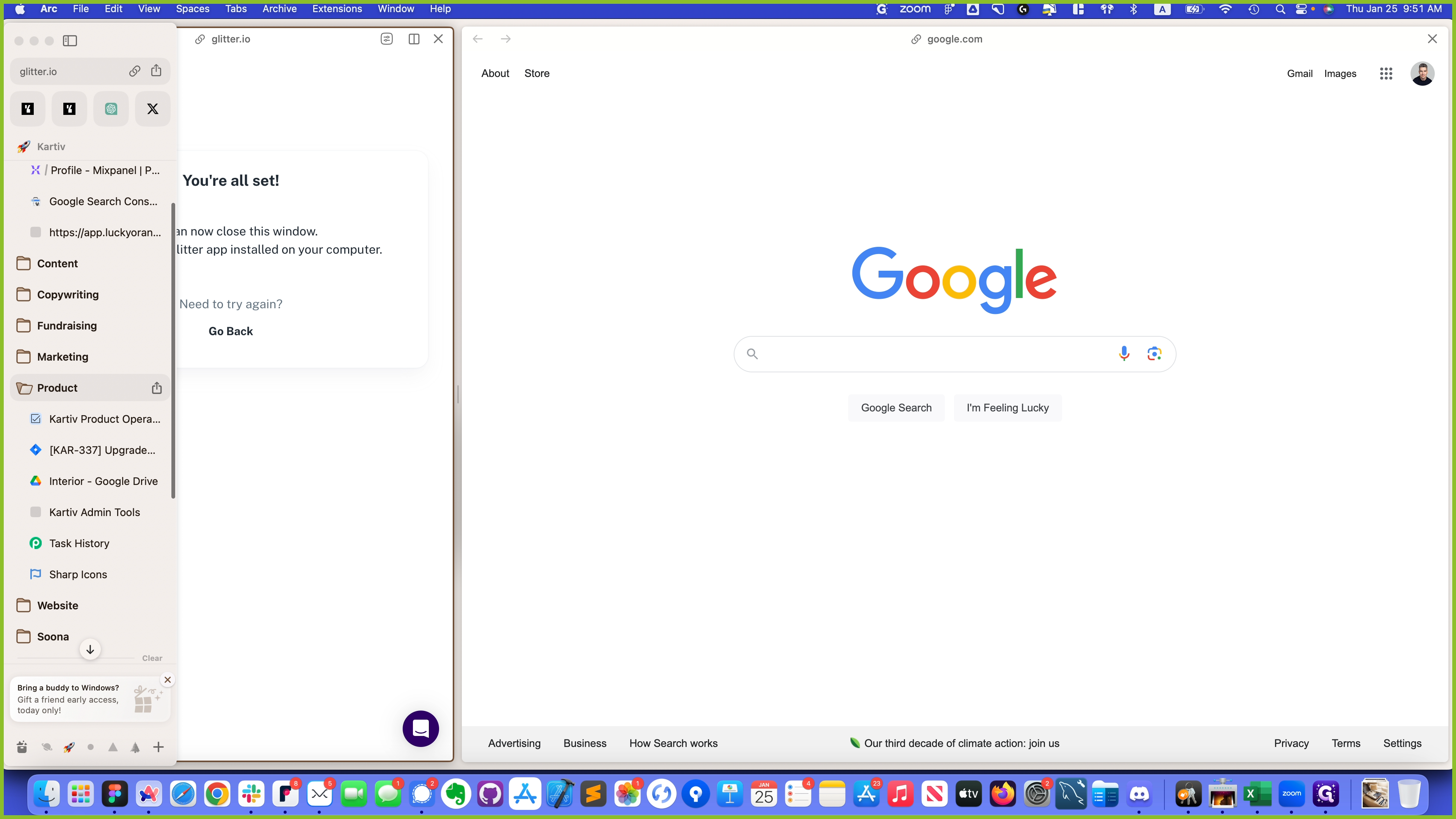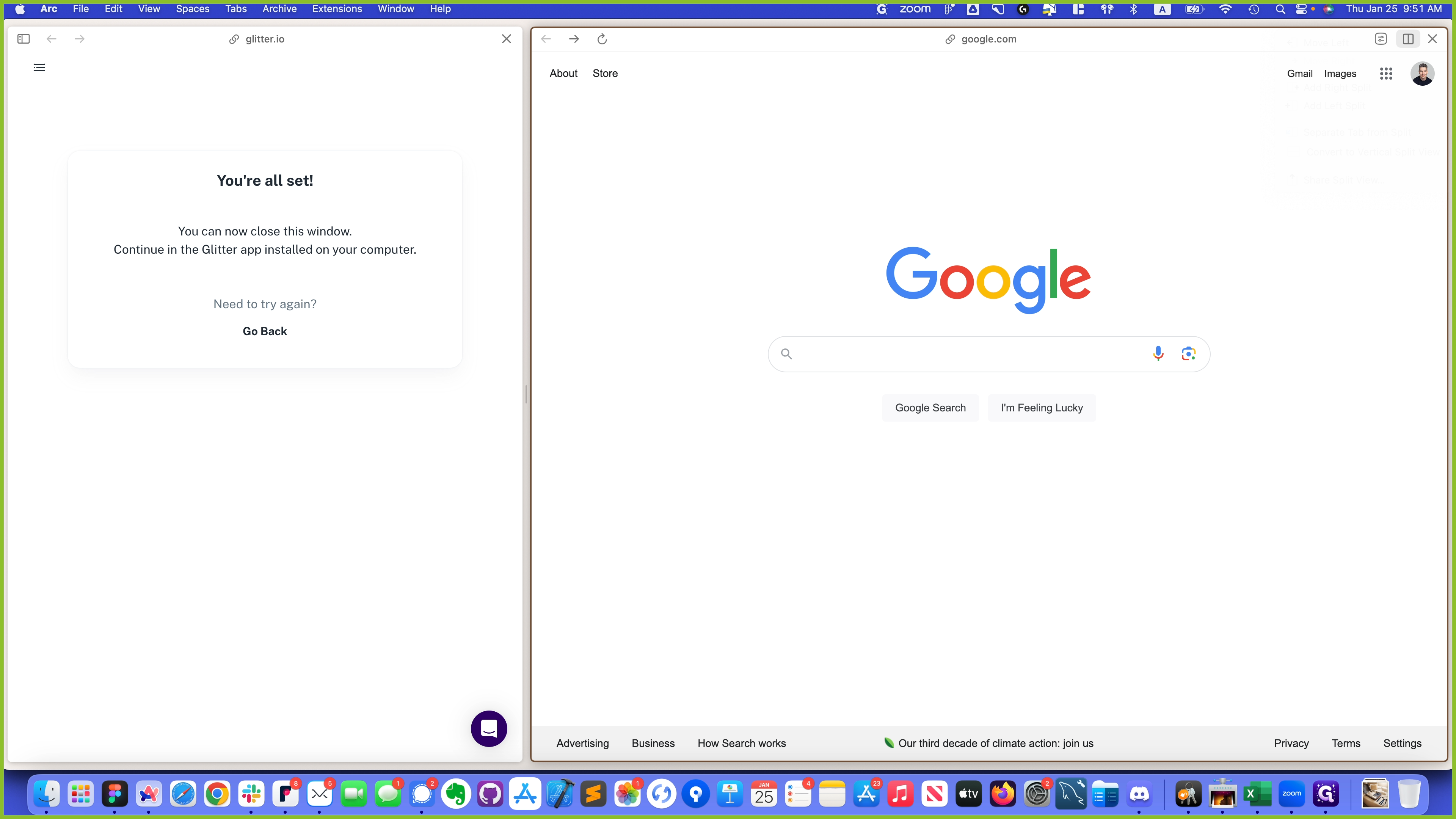How to Use Arc: A New Way to Manage Your Digital Workspace
Learn how to use Arc, a unique application that offers a new way to manage your digital workspace. Arc is a tool that allows you to create and navigate through different spaces.
In this guide, we'll learn how to use Arc, a unique application that offers a new way to manage your digital workspace. Arc is a tool that allows you to create and navigate through different spaces, providing a more organized and efficient way to handle your tasks.
Understanding Arc
Arc is not just another browser; it's a tool that revolutionizes the way you interact with your digital workspace. One of the features that make Arc stand out is its ability to drag and drop items, creating a more interactive and personalized experience.
The Concept of Arc
The concept behind Arc is simple yet effective. Instead of having multiple tabs open, Arc allows you to organize them into simple libraries. This way, you can easily navigate through your tabs based on your own logic and preferences.
Temporary Tabs and Spaces
Arc also offers the option of temporary tabs, giving you the flexibility to create different spaces with various items. This feature allows you to easily switch between tabs and create unique spaces for different tasks.
Arc, The Browser Company
Arc is brought to you by The Browser Company, a team dedicated to redefining the way we interact with the digital world. With Arc, they aim to make your digital experience more organized, efficient, and enjoyable.
In the following sections, we will delve deeper into the features and benefits of Arc, and how you can make the most of this innovative tool.


fdsfsdfsdfds
ddfdsfgdsgds