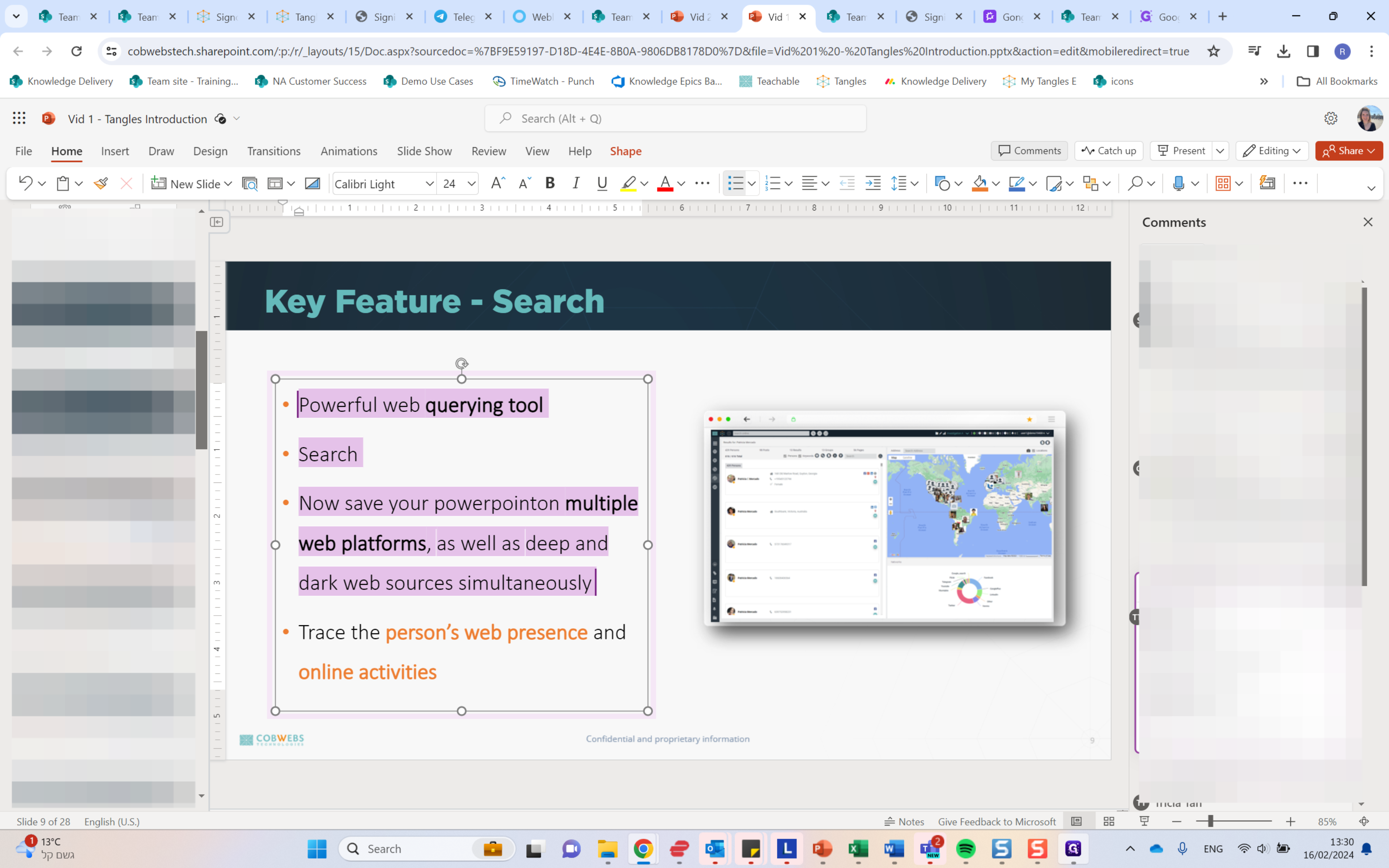How to Use Google Chrome and Windows Explorer for PowerPoint Presentation
Learn how to effectively use Google Chrome and Windows Explorer to create and save a PowerPoint presentation. Essential guide for anyone who needs to present information.
In this guide, we'll learn how to effectively use Google Chrome and Windows Explorer to create and save a PowerPoint presentation. This process is essential for anyone who needs to present information in a clear, organized, and visually appealing manner. Whether you're a student, a business professional, or just someone who wants to share their ideas, knowing how to create and save a PowerPoint presentation is a valuable skill.
Understanding the Importance of PowerPoint Presentations
PowerPoint presentations are a staple in many areas of life. They are used in educational settings, business meetings, and various other scenarios where information needs to be presented in a structured and engaging way. By learning how to create and save a PowerPoint presentation, you can ensure that your ideas are communicated effectively and professionally.
Using Google Chrome and Windows Explorer
Google Chrome and Windows Explorer are two applications that can be used in the process of creating and saving a PowerPoint presentation. Google Chrome is a web browser that allows you to access the internet, while Windows Explorer is a file manager that lets you navigate and organize your files on your computer. By understanding how to use these two applications in conjunction, you can streamline the process of creating and saving your PowerPoint presentations.
Creating and Saving Your PowerPoint Presentation
The process of creating a PowerPoint presentation involves adding and editing text on slides. Once you're satisfied with your presentation, it's crucial to save your work to prevent any loss of data. This guide will provide you with the knowledge you need to confidently create and save your PowerPoint presentations.