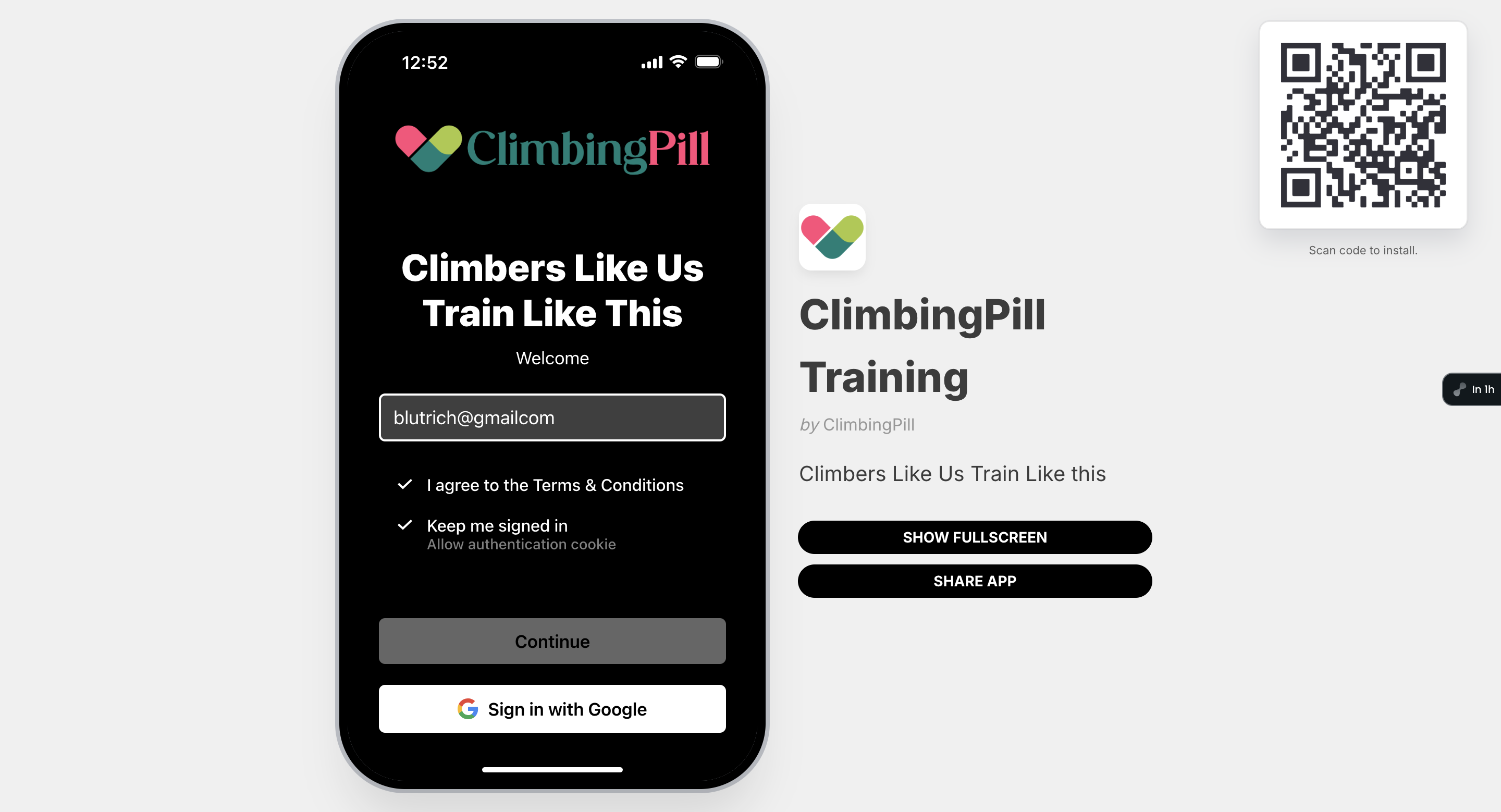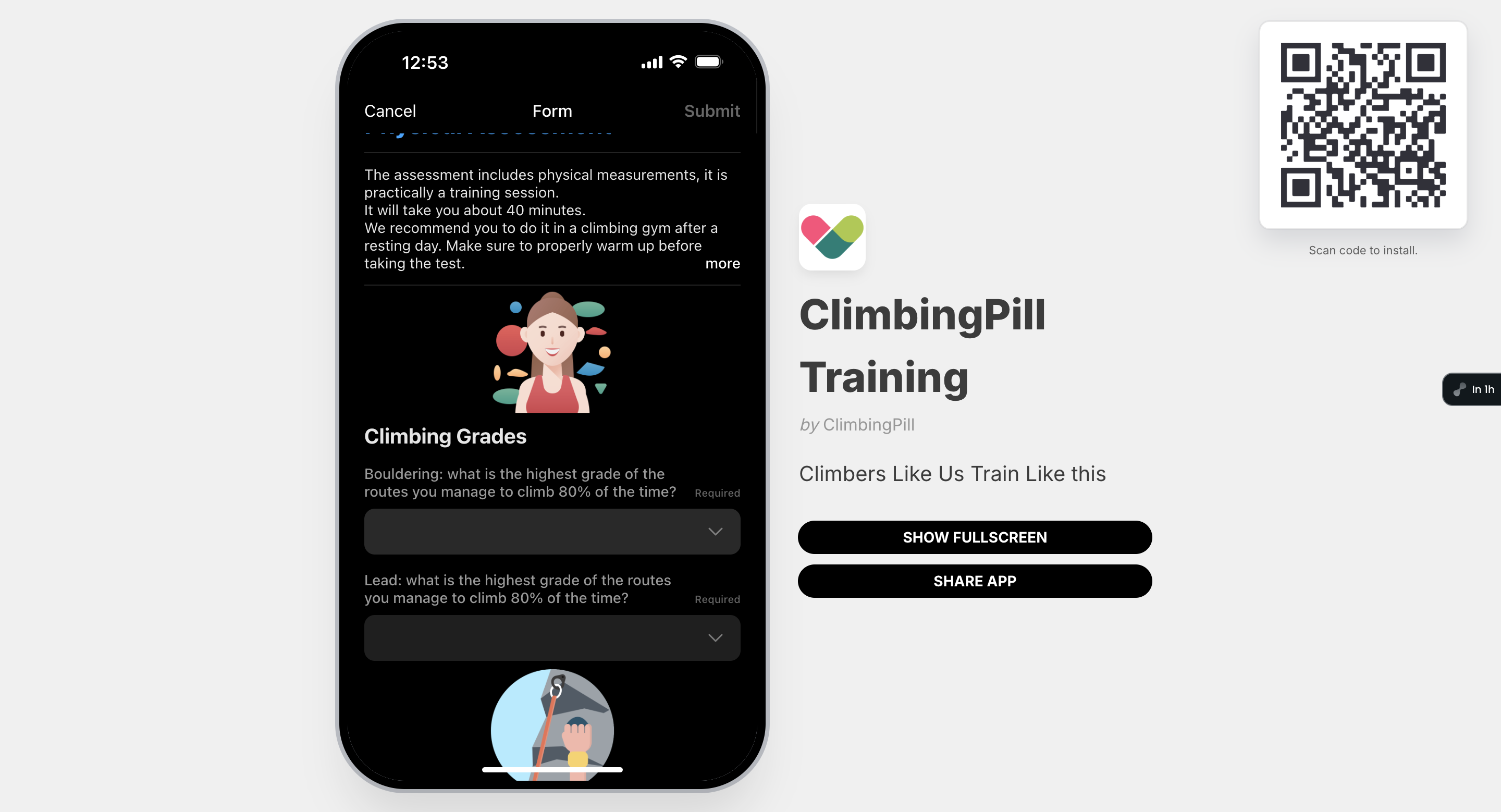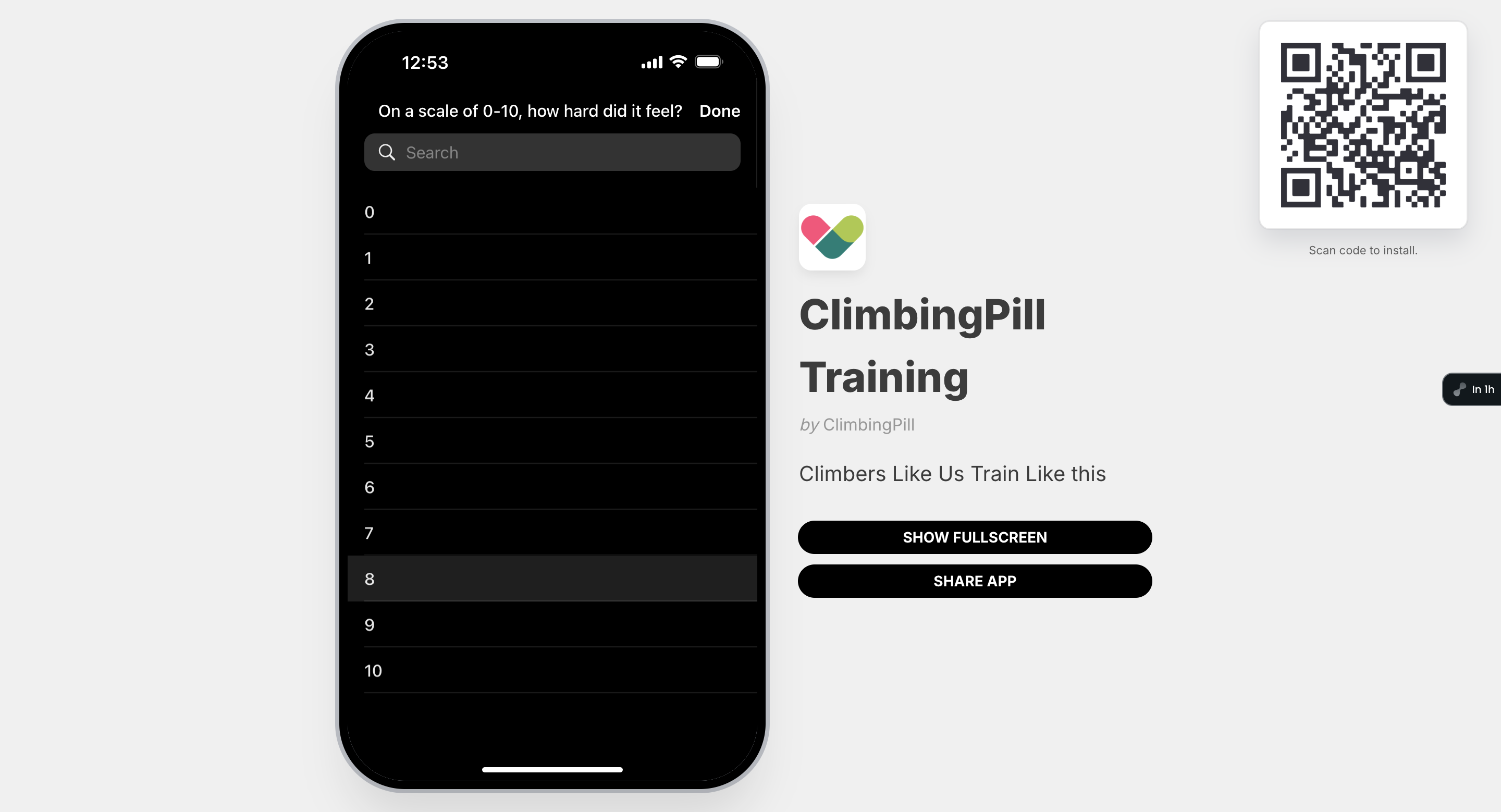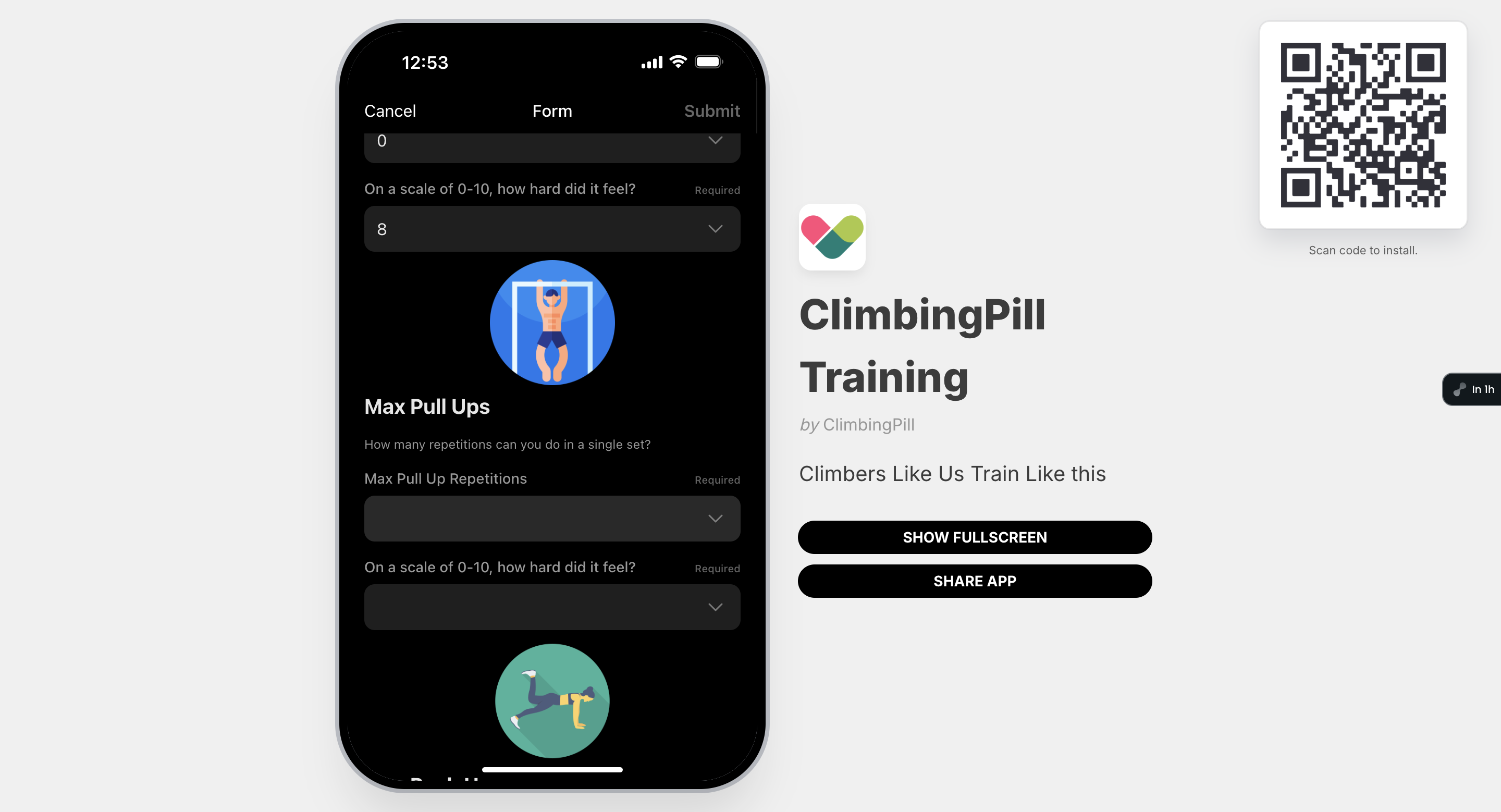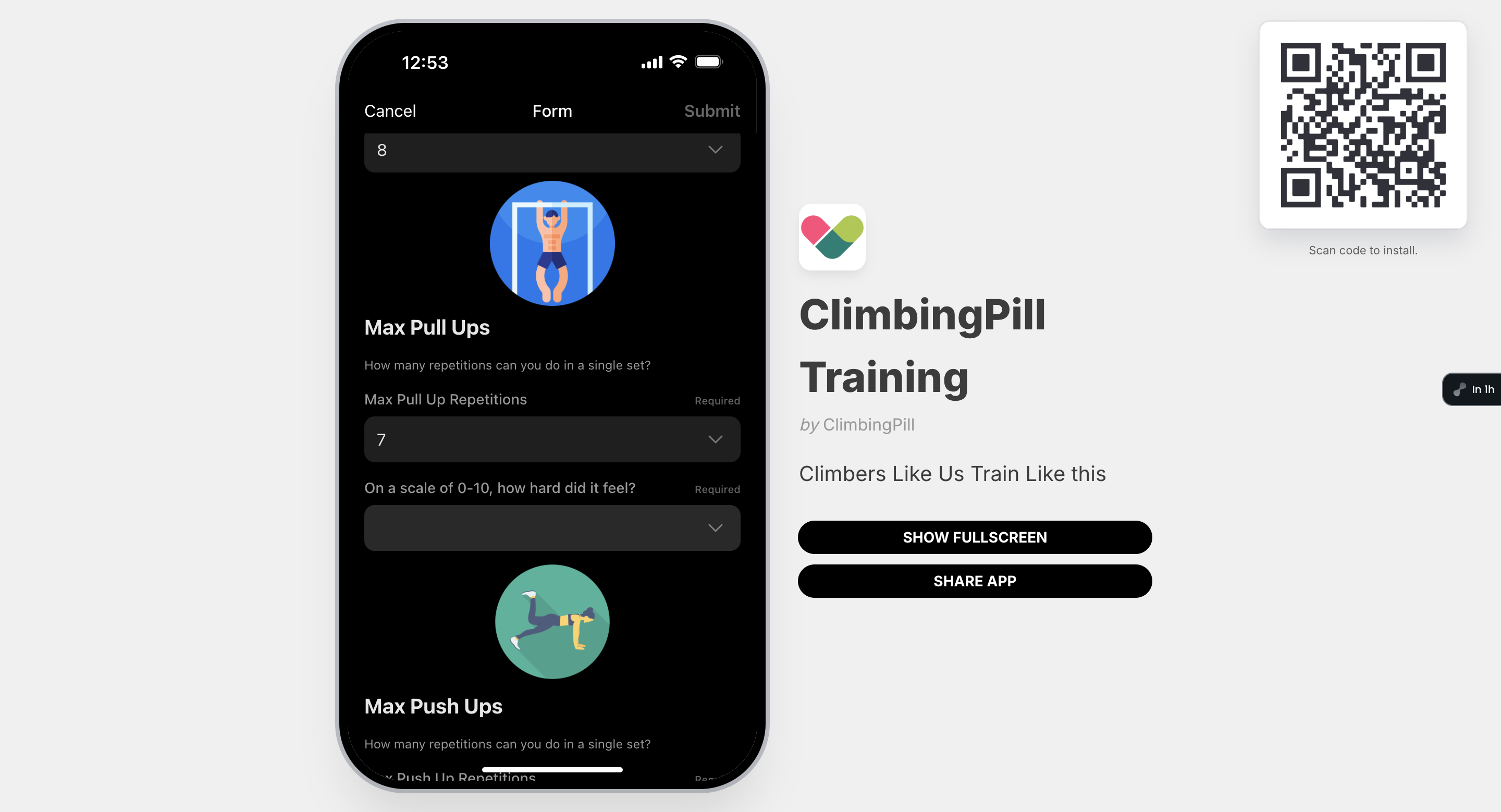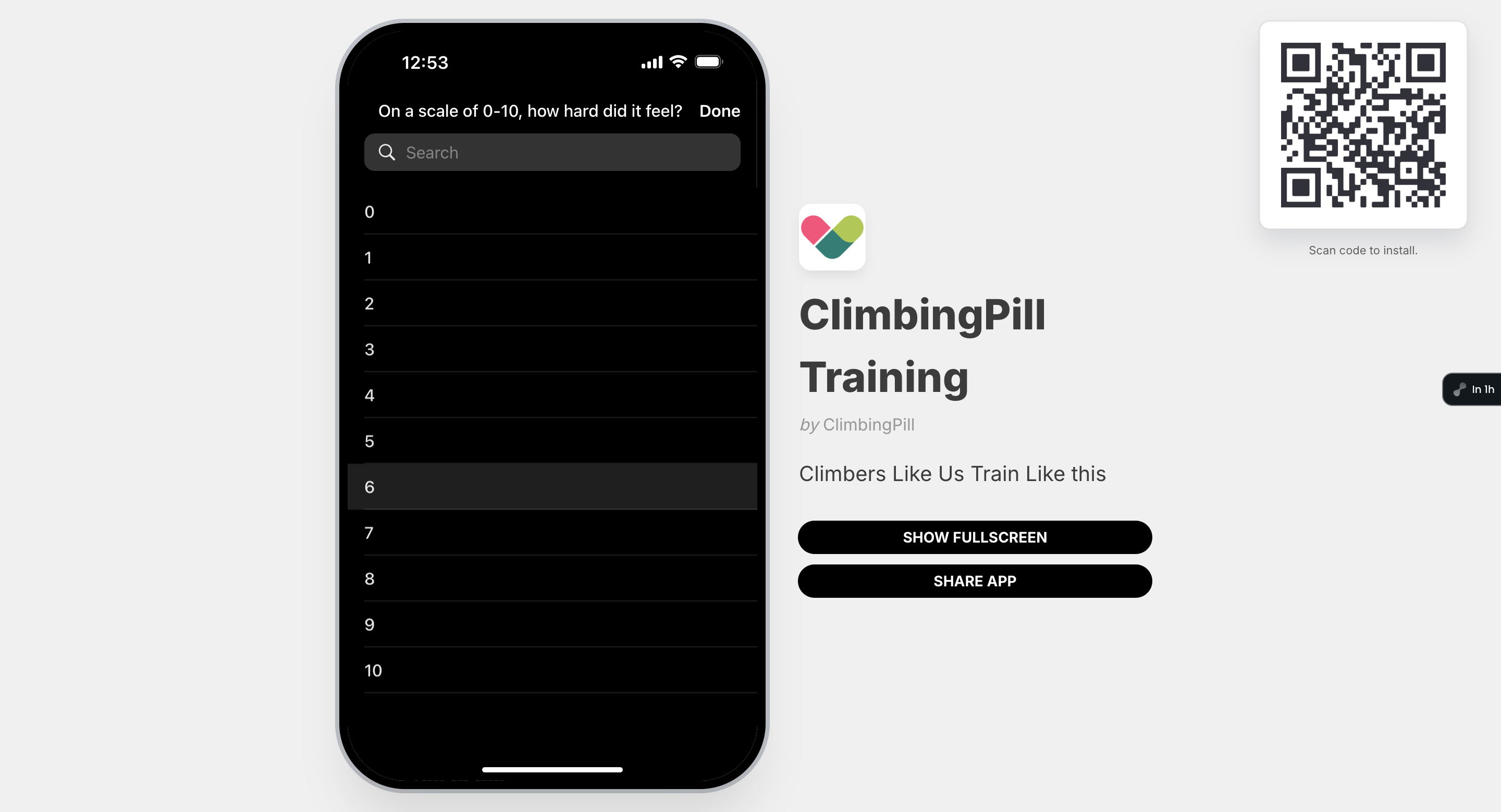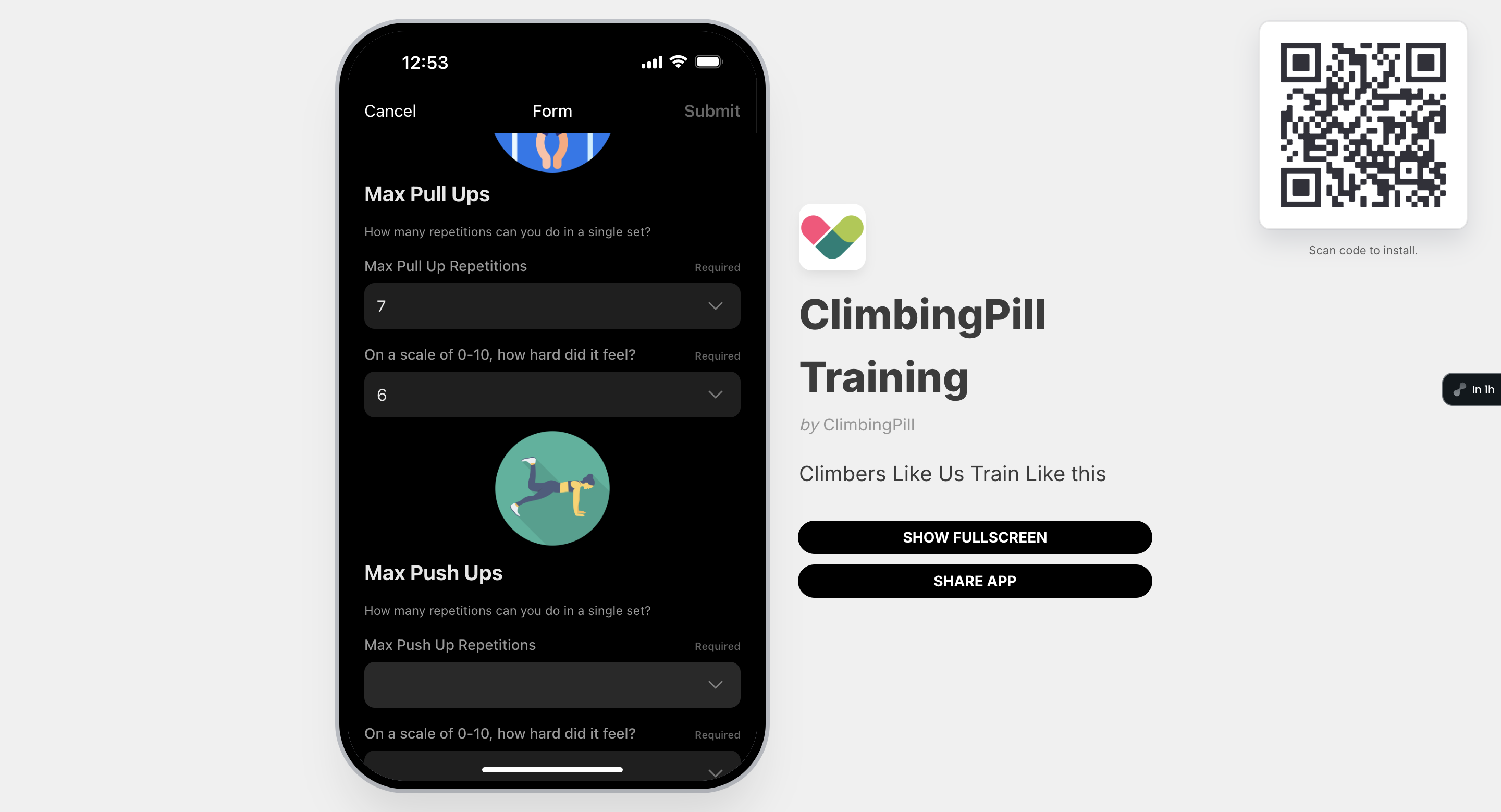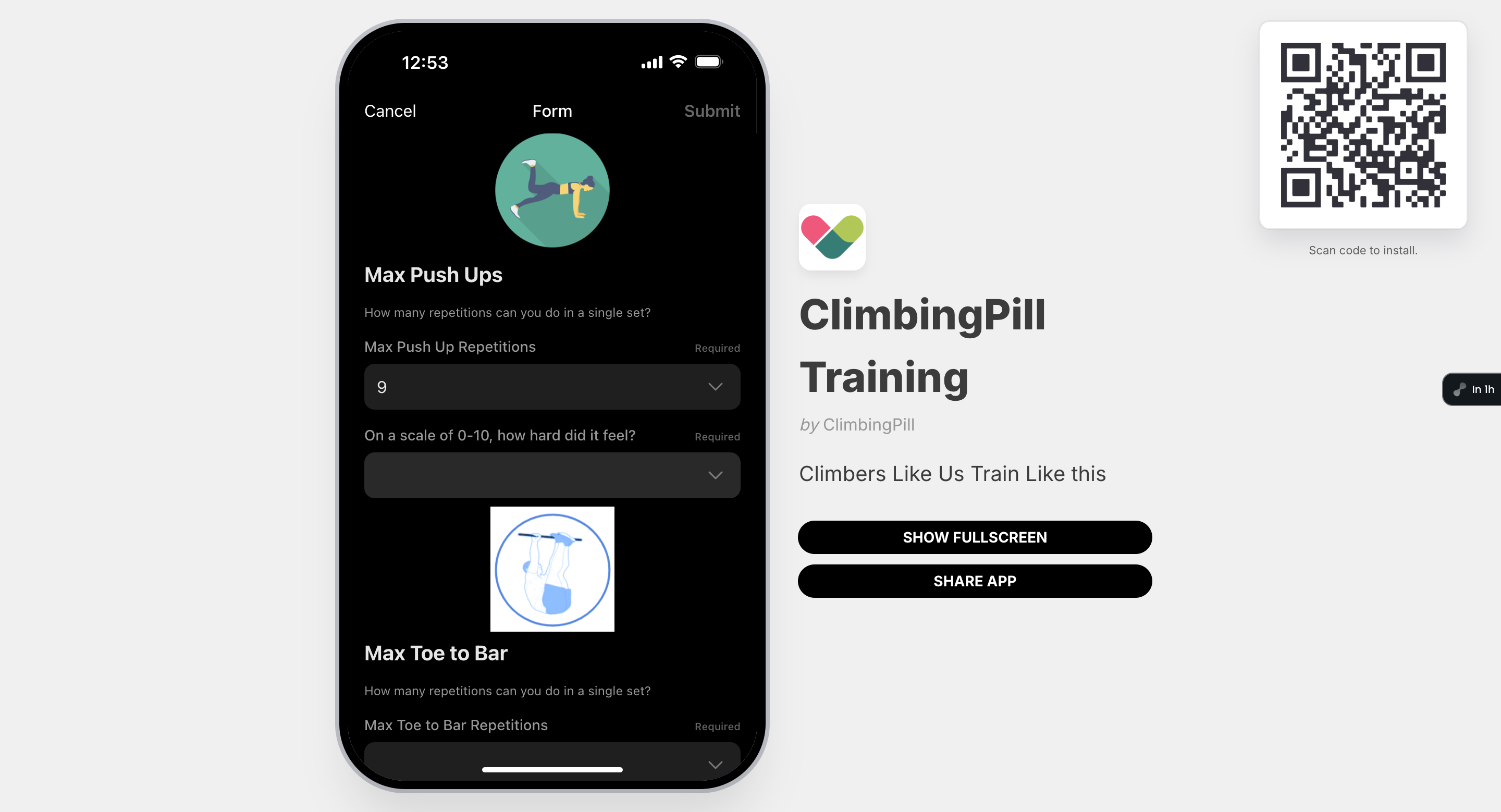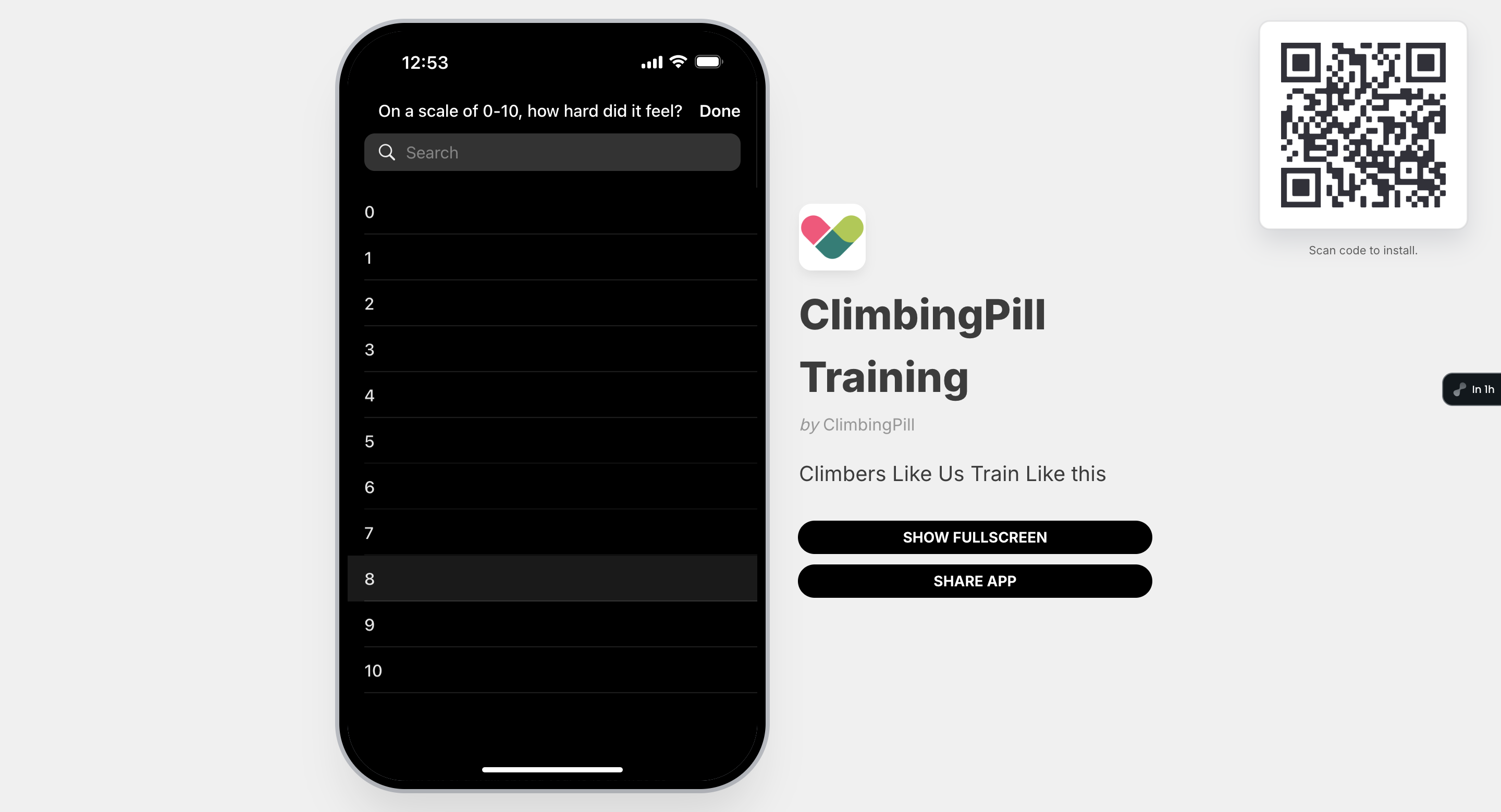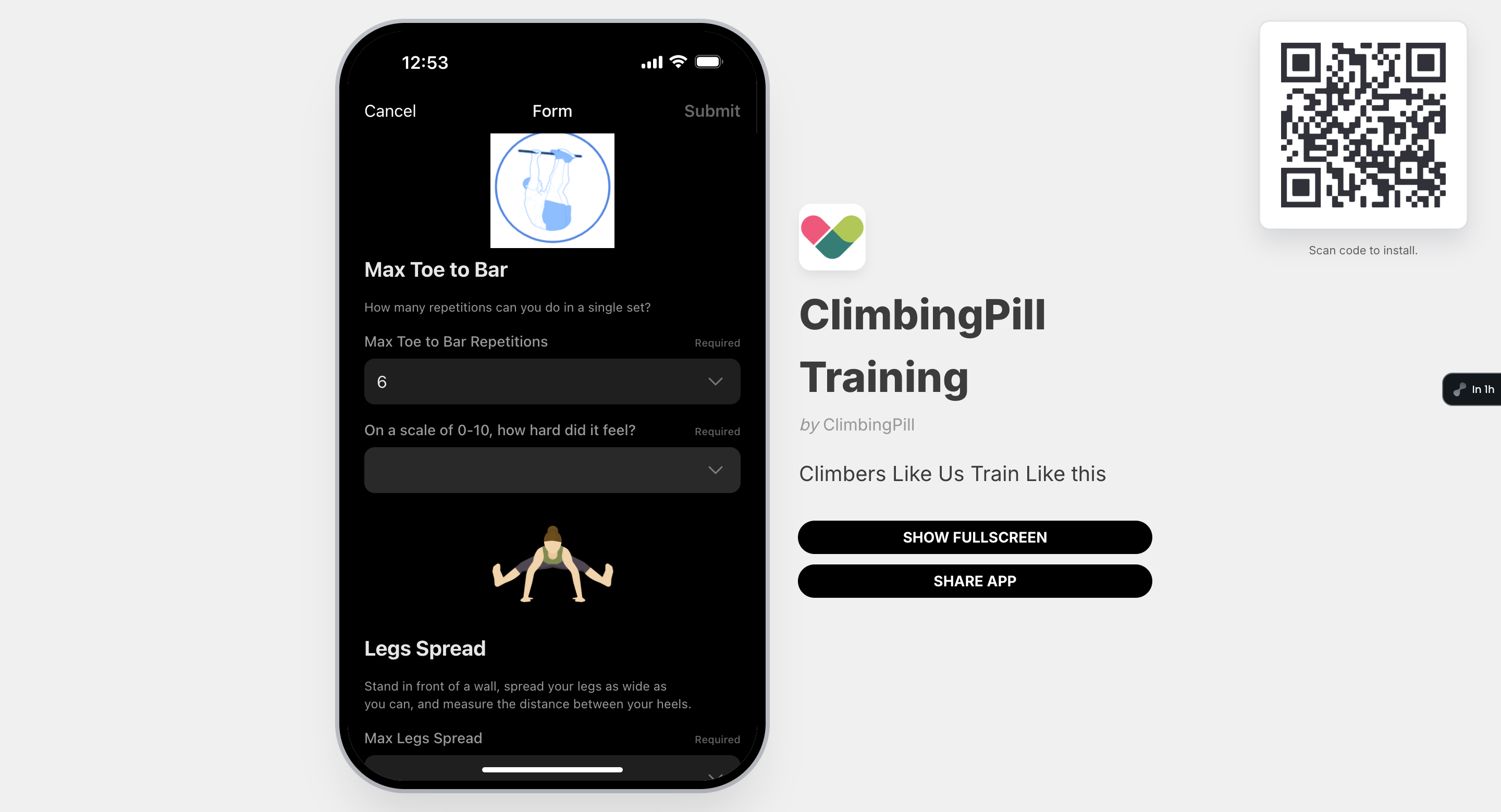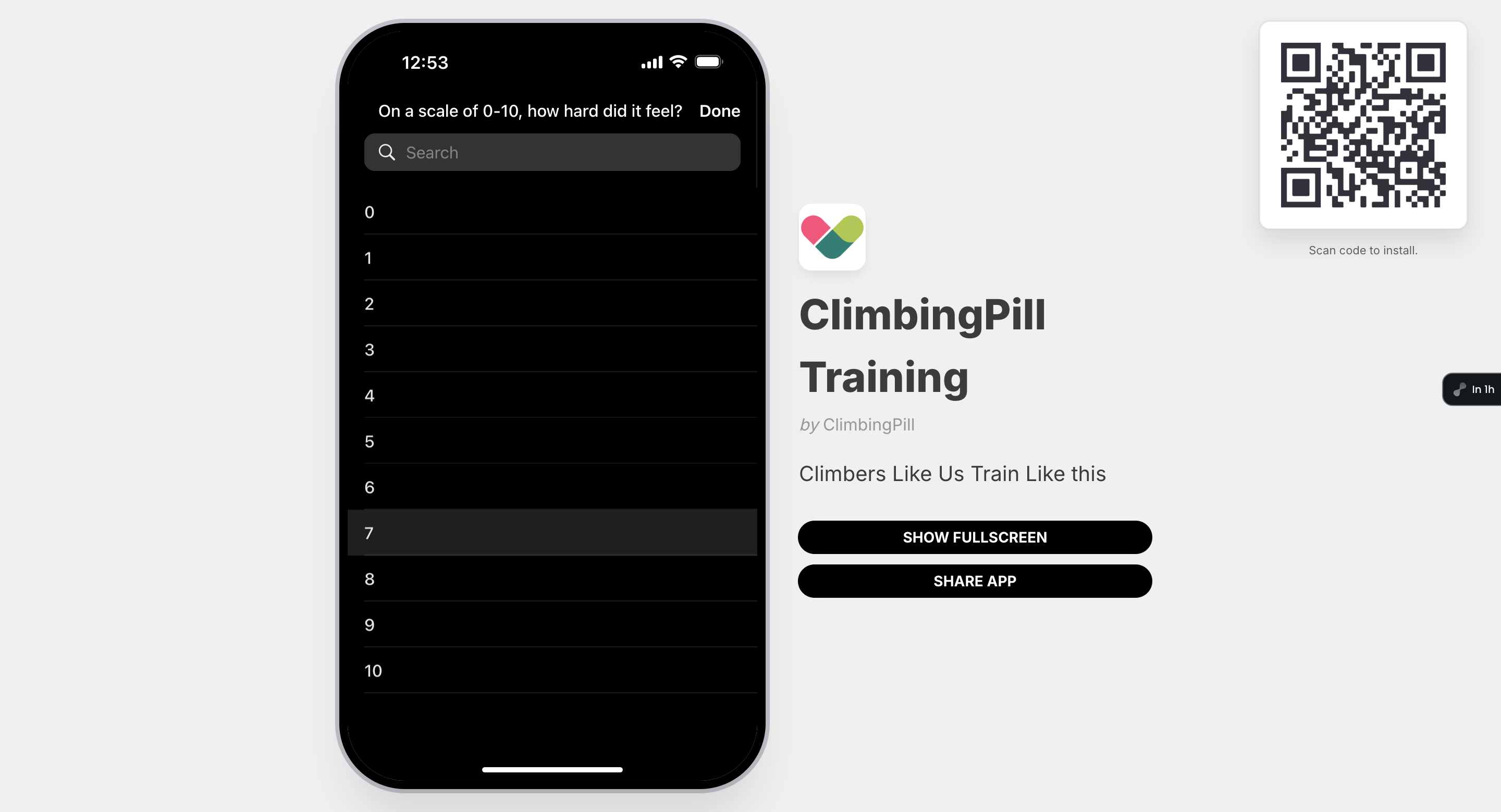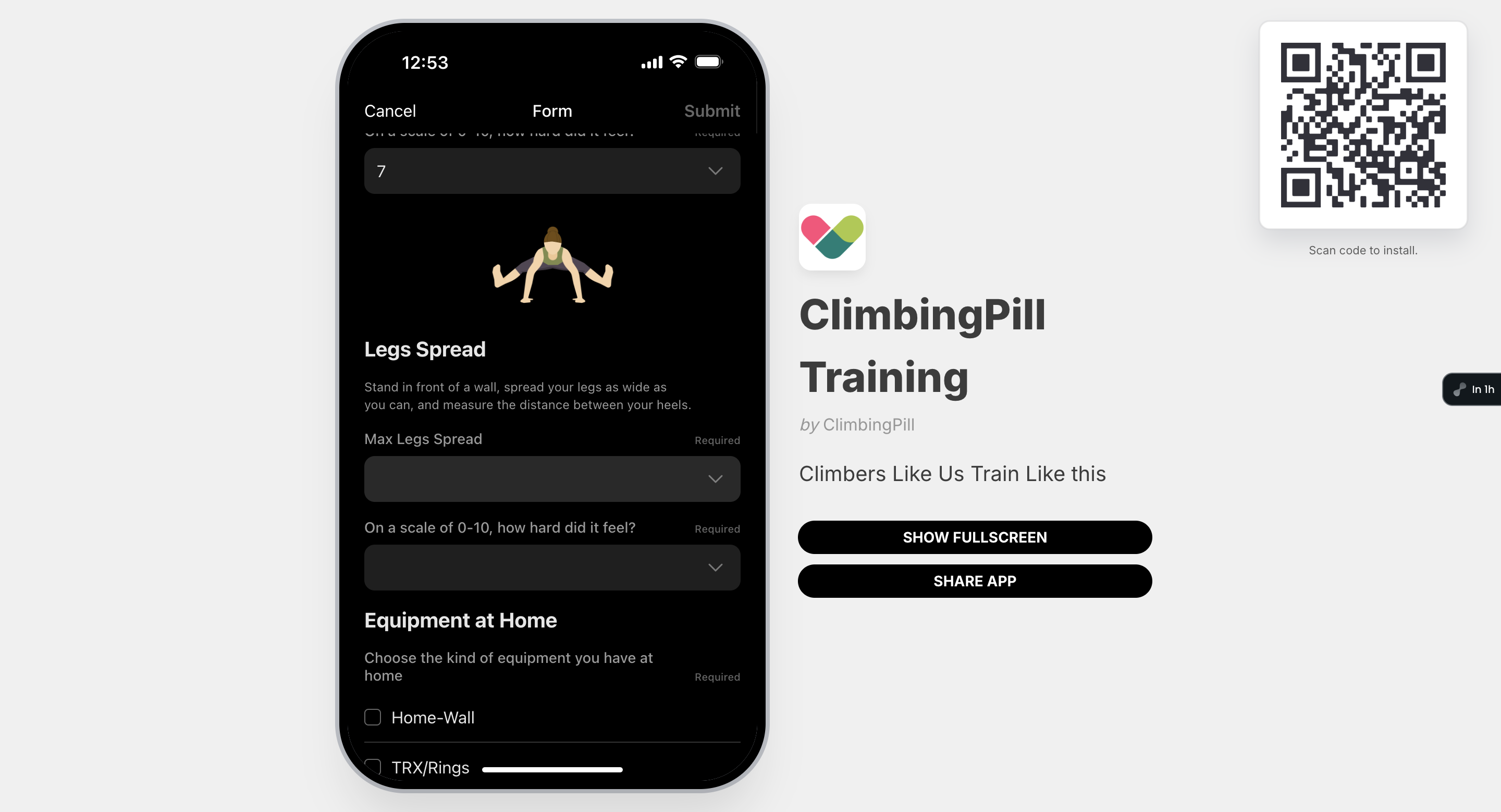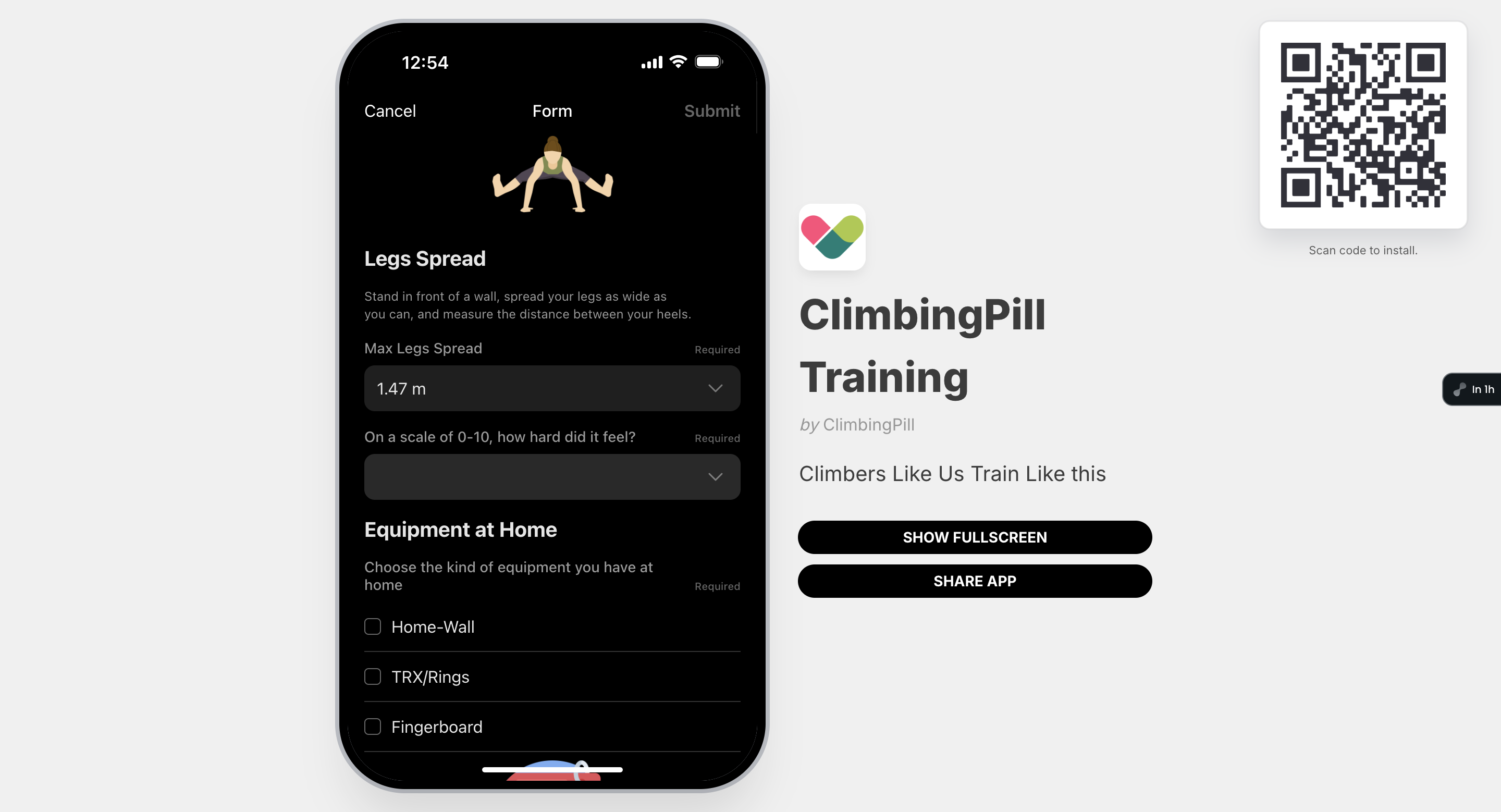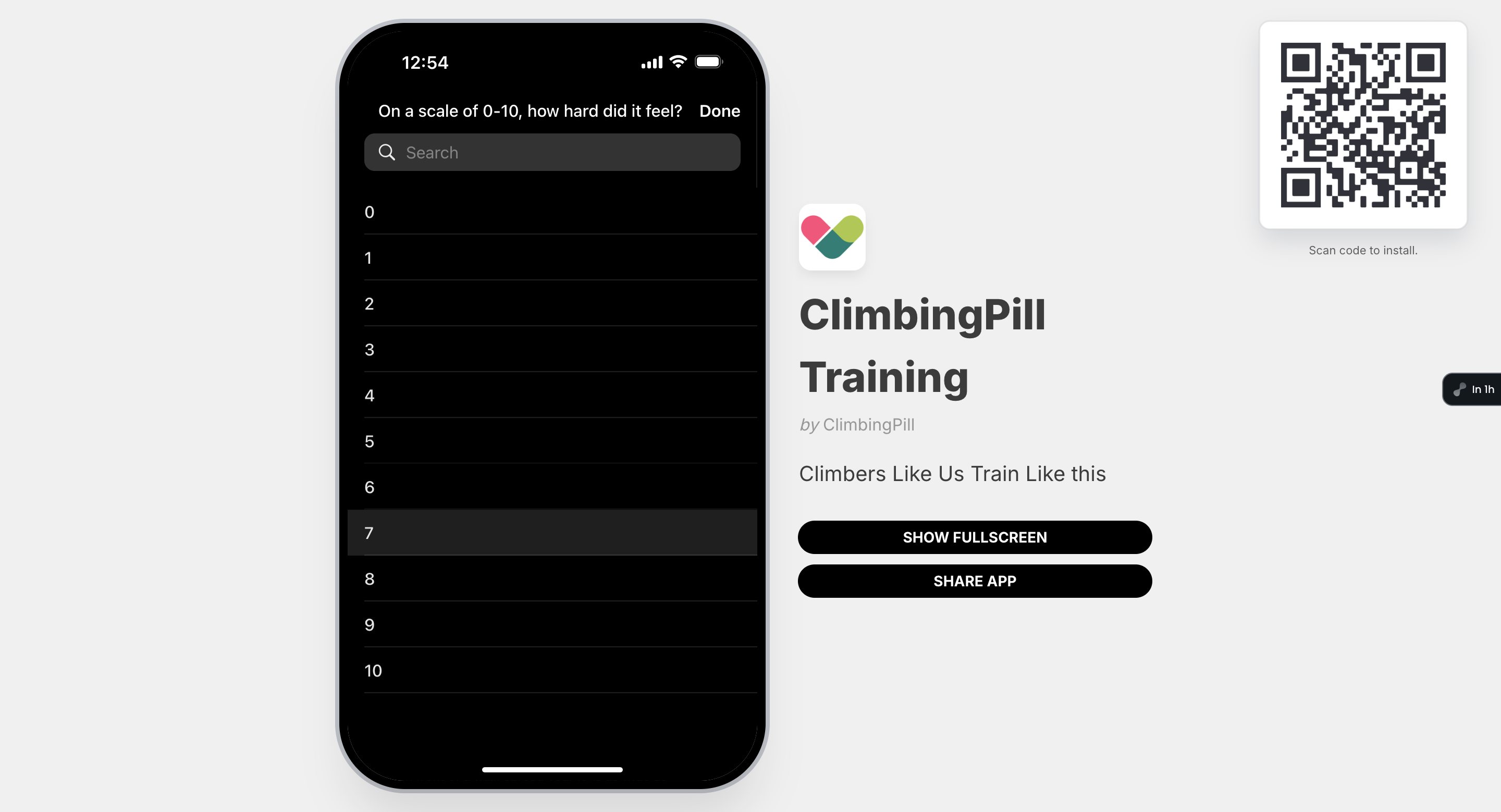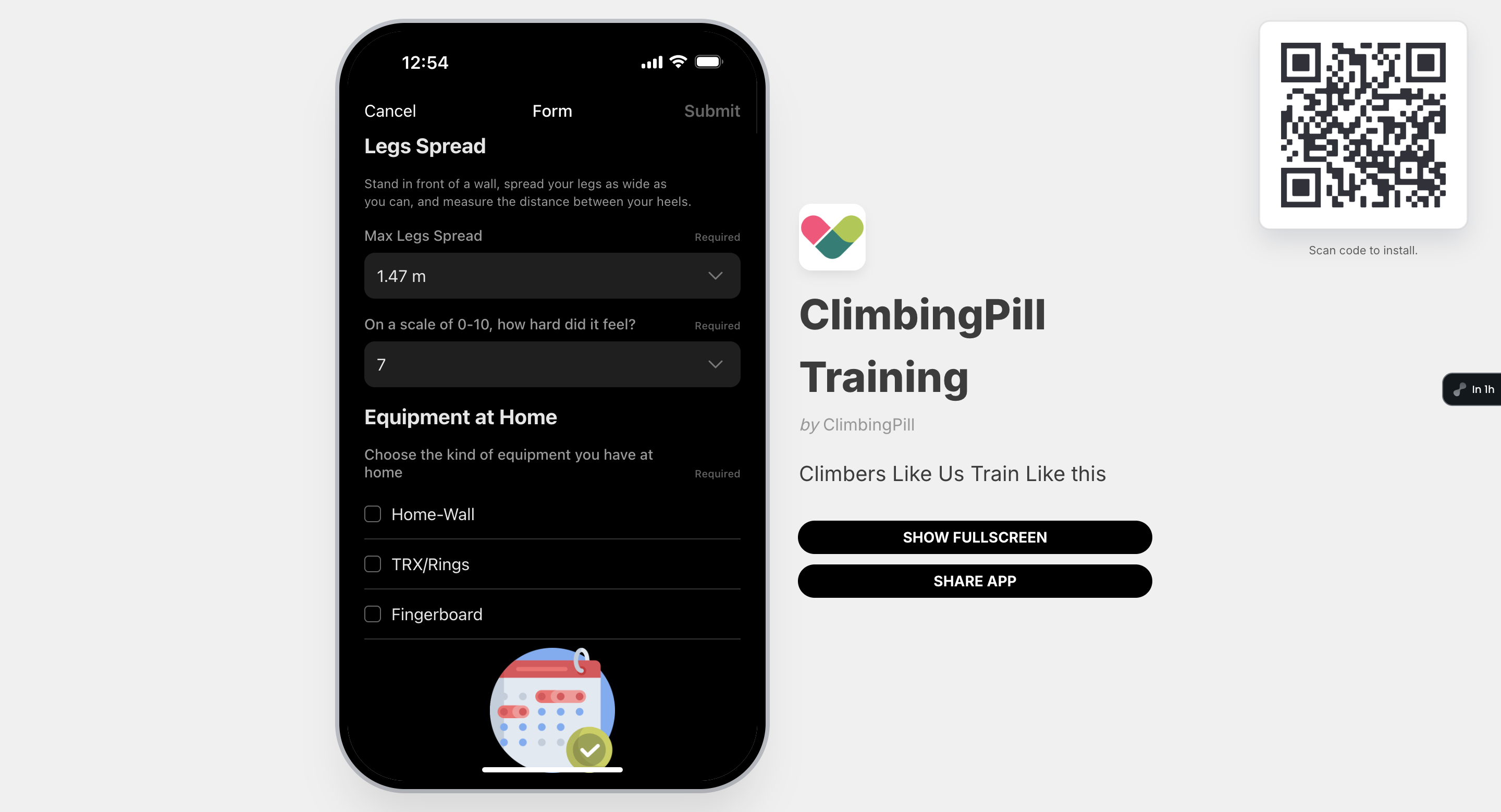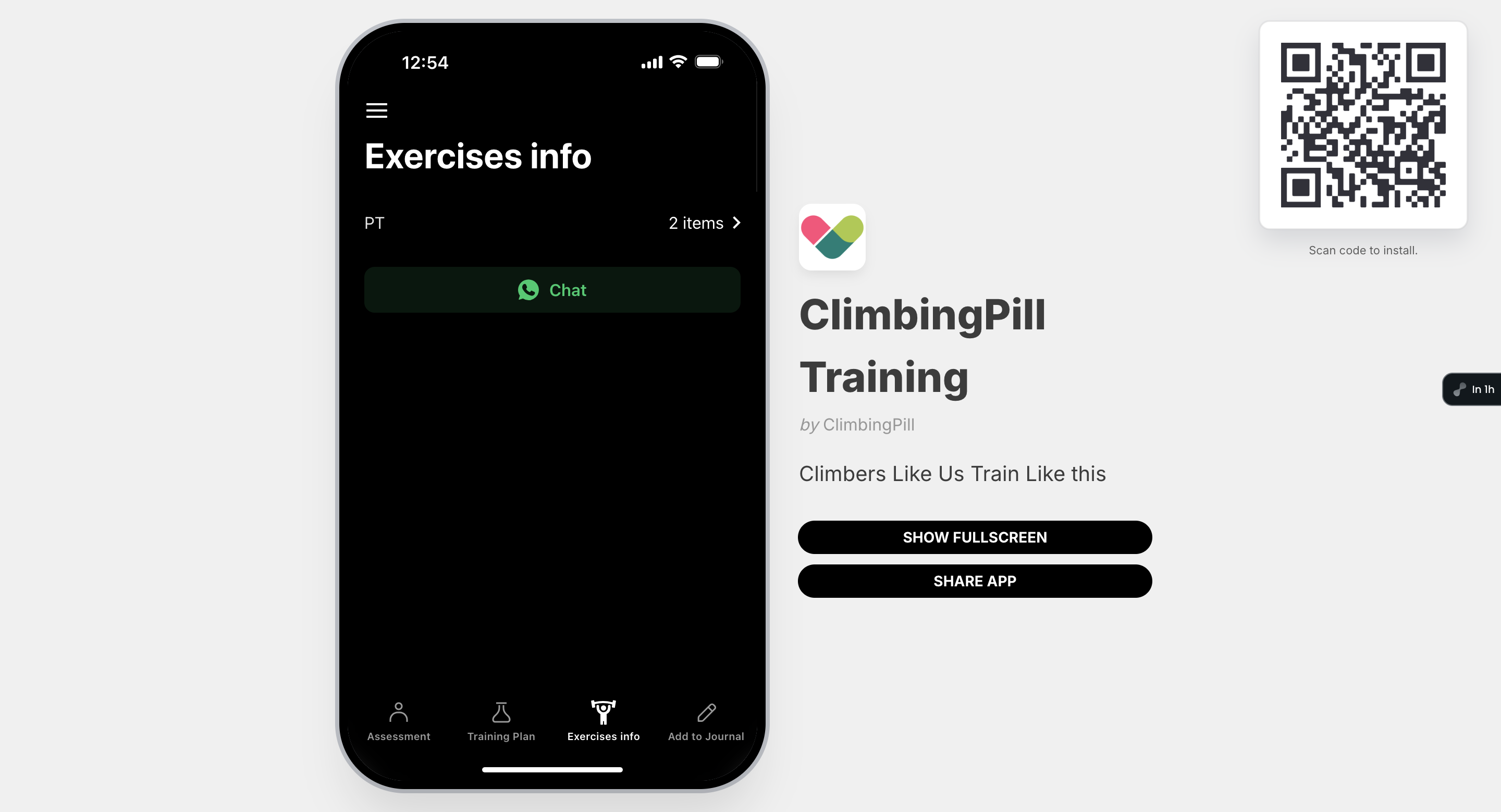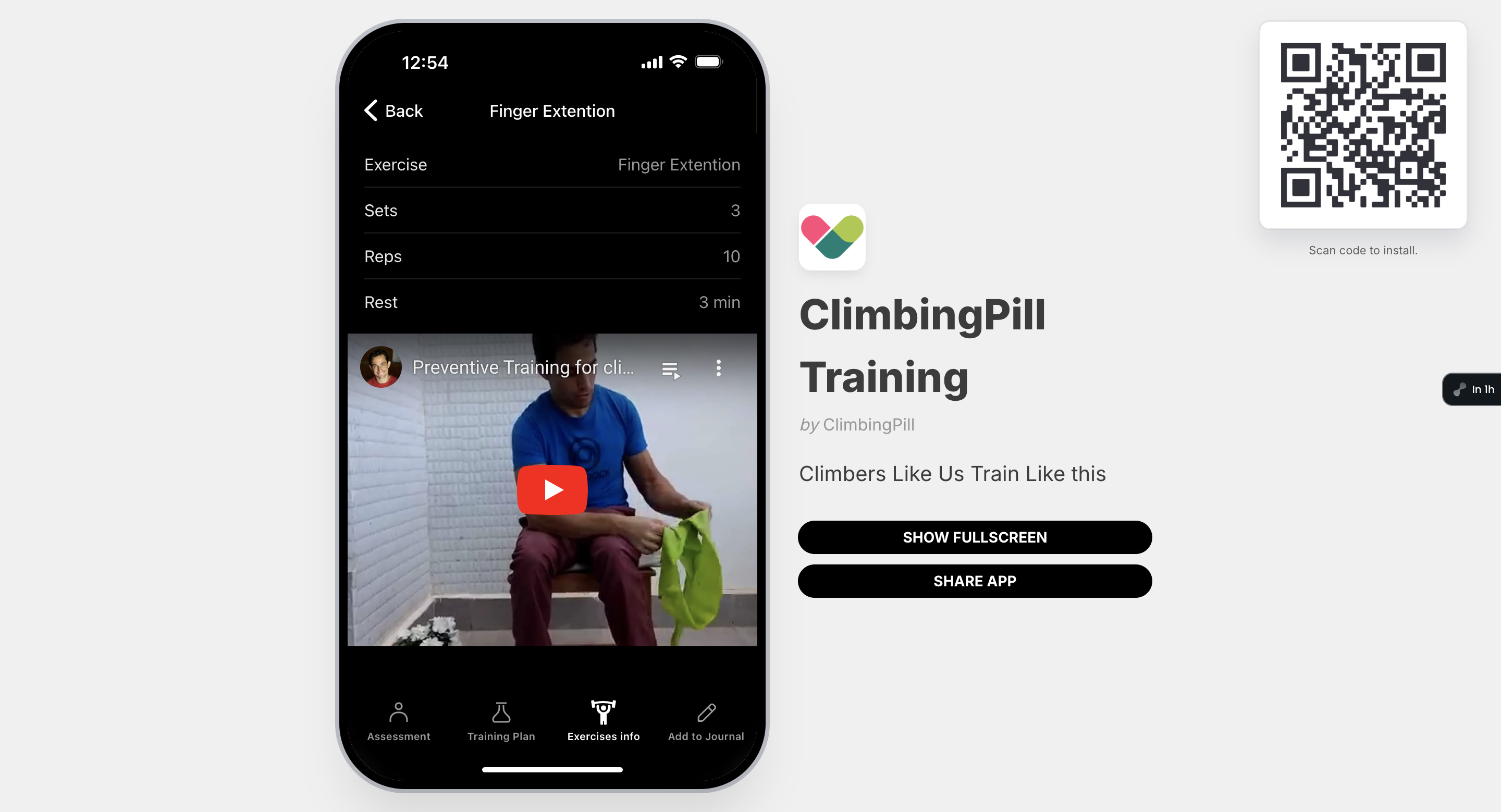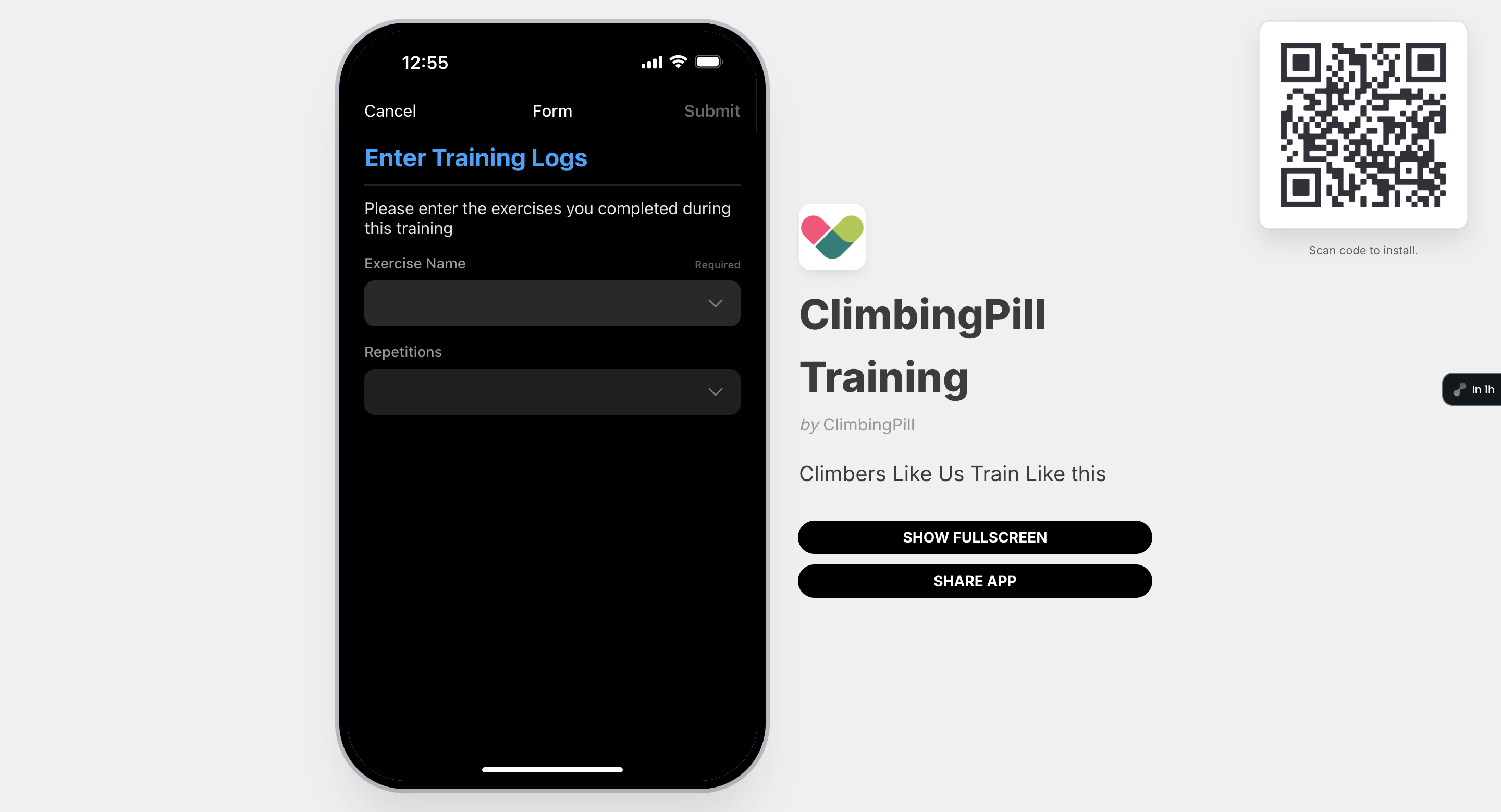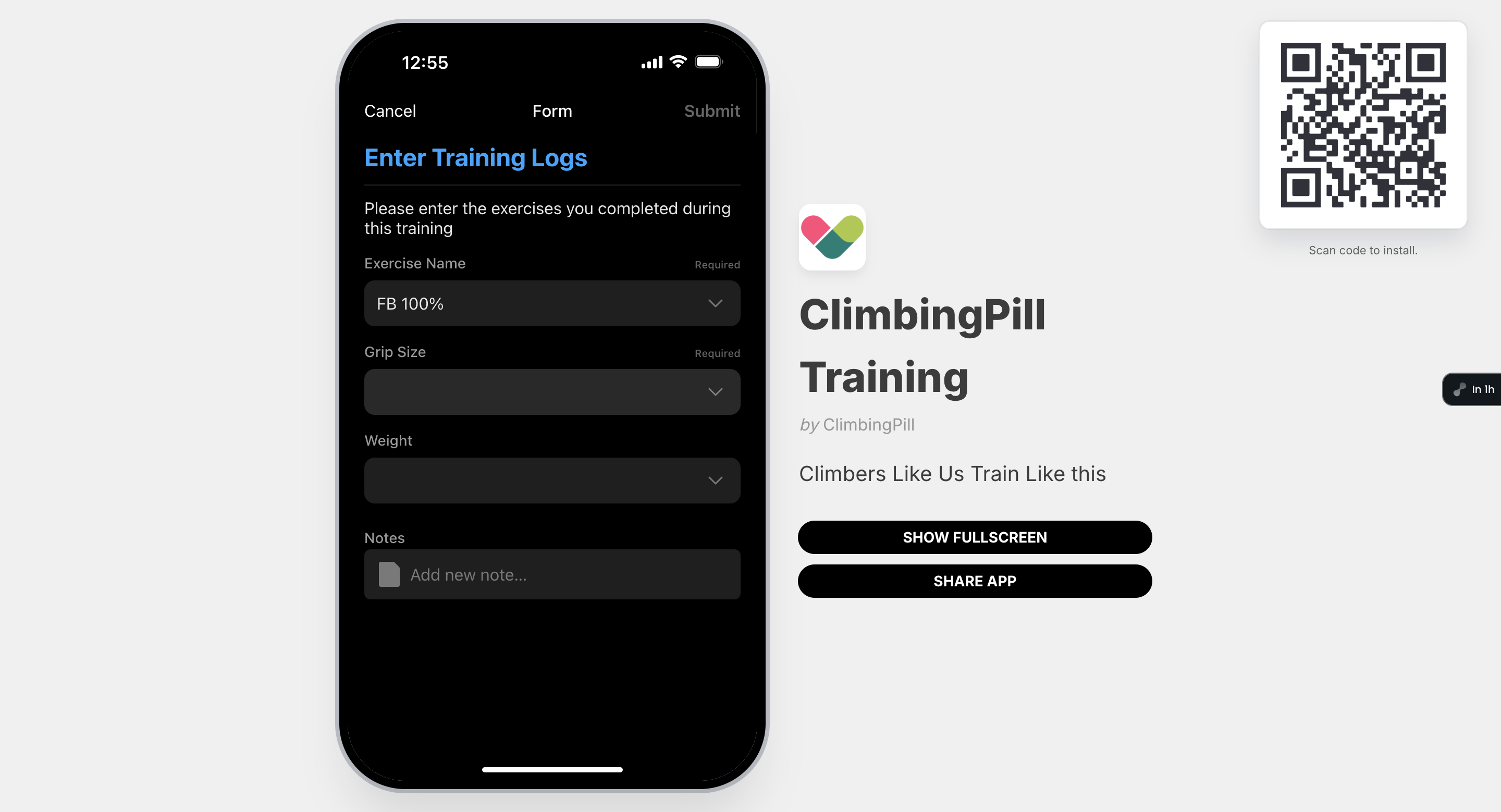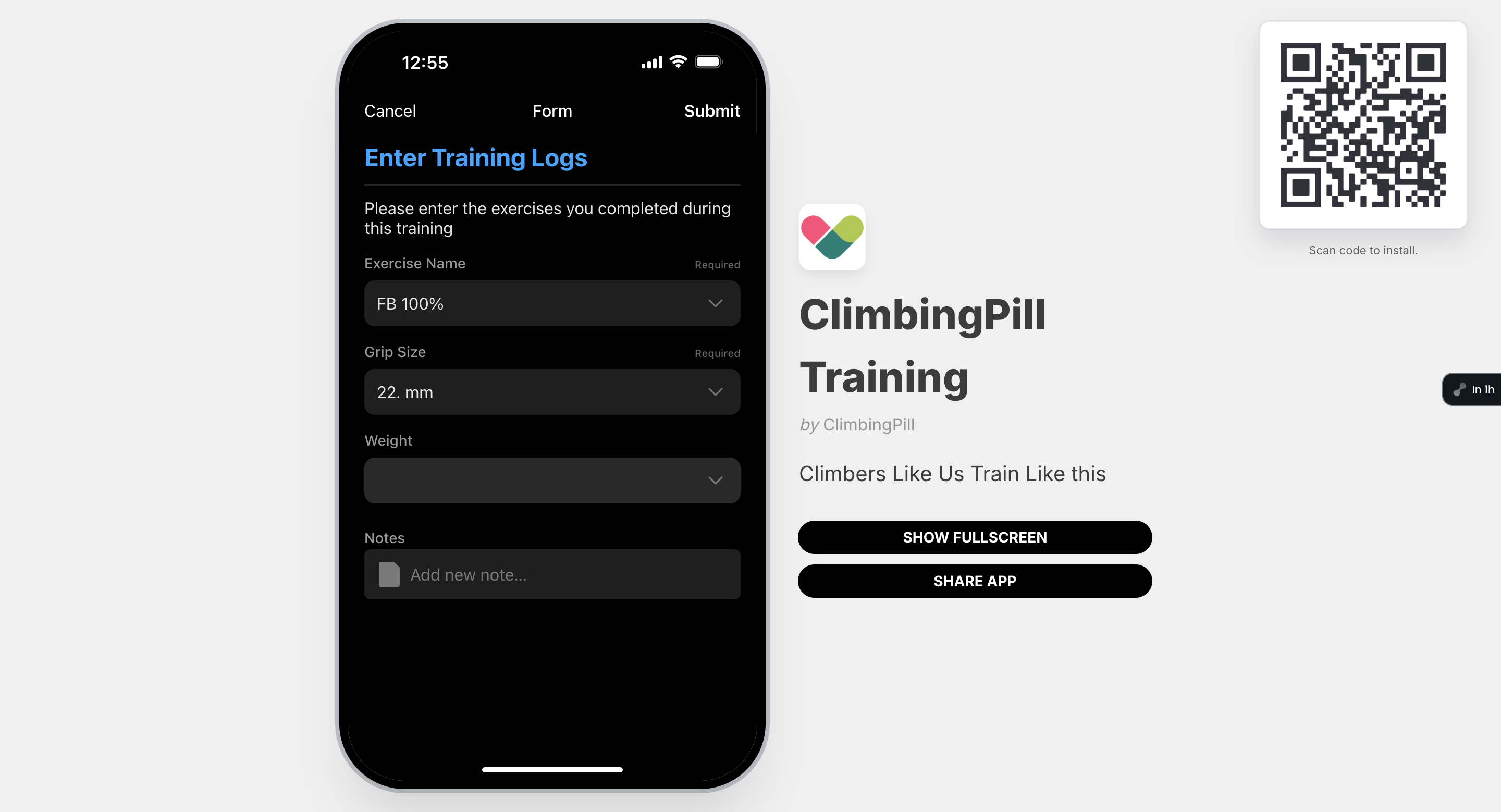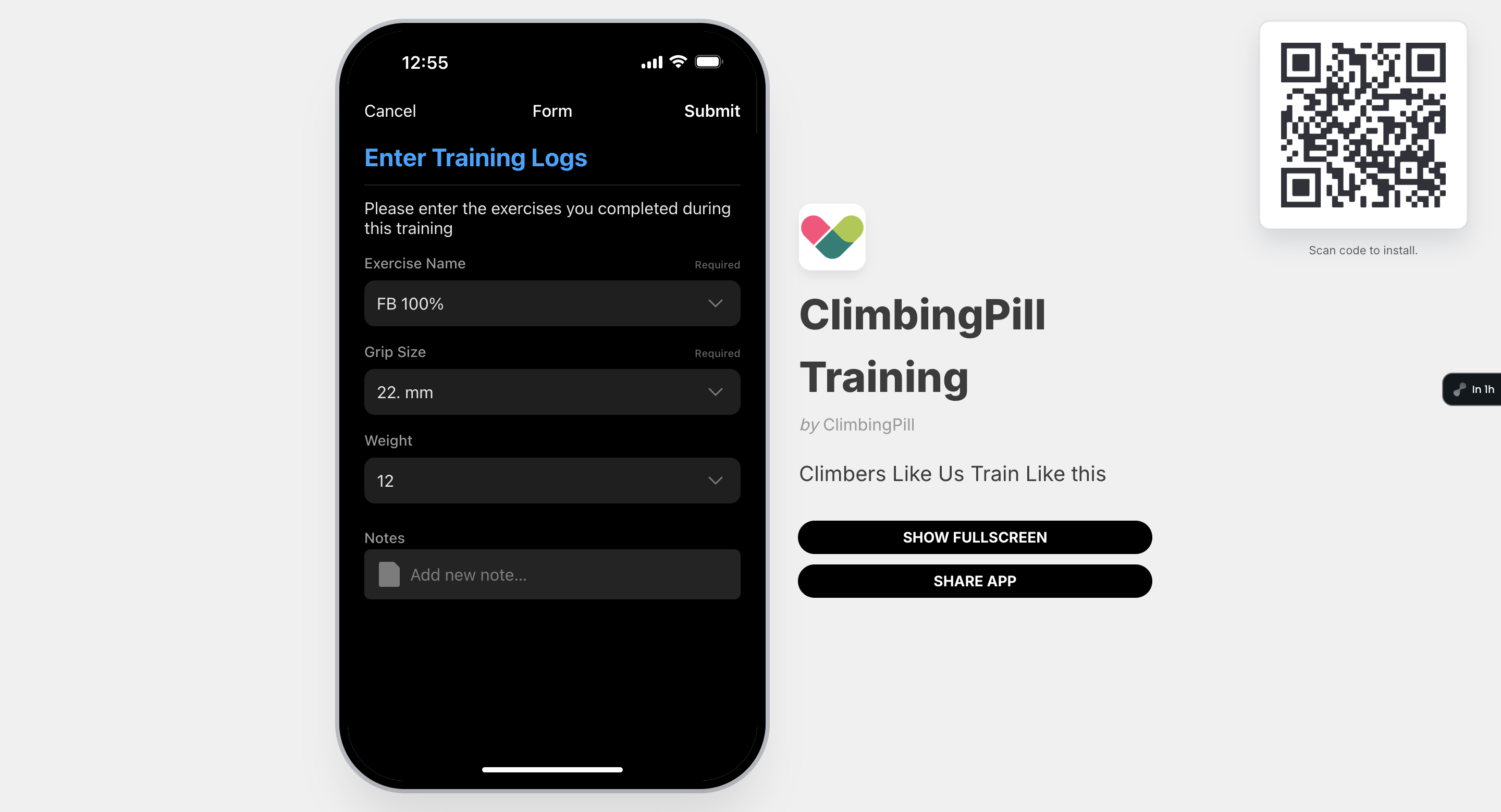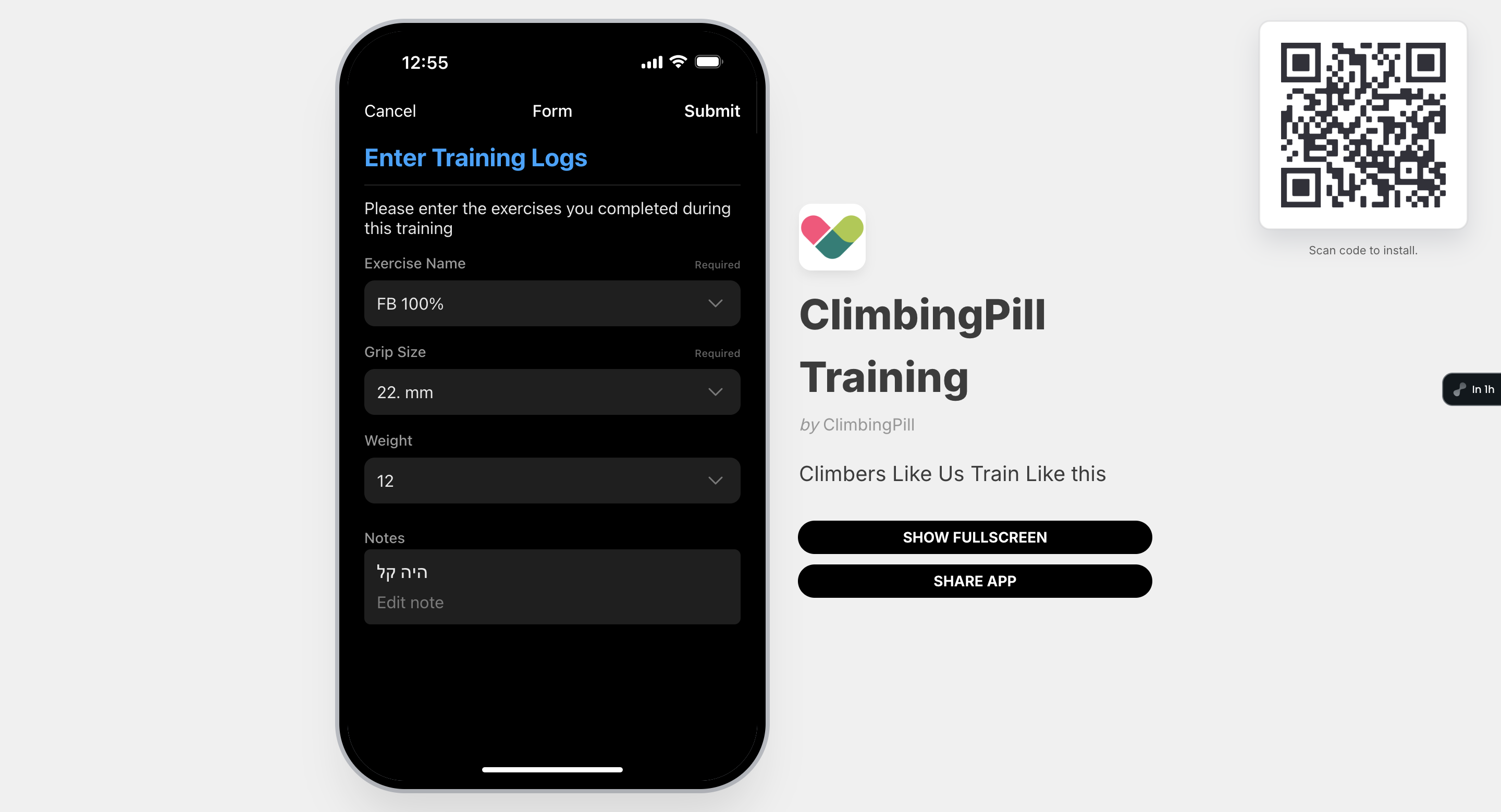How to Use the Climbingpill App: A Step-by-Step Guide
Learn how to navigate and utilize the app effectively. From logging in to tracking your workouts, this guide covers everything you need to know.
In this guide, we'll learn how to use an application to manage your training sessions. We'll cover how to sign in, agree to the terms of use, and navigate the profile page. You'll also learn how to create a new assessment, choose your training schedule, and submit your details.
Additionally, we'll explore how to view and follow training plans, including detailed exercise information. Finally, we'll look at how to log your sessions in the journal, including specific details like exercise type and weight used.
Let's get started
Okay, how to use the app: Log in with your email and agree to the terms of use. Sign in if you are already a registered user. The first page you see is your profile page, where you can view your entire profile and various plans. On this page, you can also start a new assessment. The assessment is in English, but here you choose the usual routes and the size of the hold for the training. You also select the schedule you want: three hours at home, one hour rest, two hours at home, three hours at home and outside. If there is something special, write it down and click submit. In the second tab, you have the training plans and your goals. If you enter one of the training plans, for example, the latest one, you can see it is divided by days and what is included each day. In the exercise info, there are details of the exercises: which exercise, how many repetitions, how many sets, and a video. The last tab is the journal. You can add a new session, the date of the workout, where you did it, and you can write what happened during the workout. You can also add specific settings if you want, for example, find the fingerboard and the grip, find the weight, and note it. When you finish, click submit and save. Once saved, it will be recorded in your journal.