Onboarding SOPs: A Comprehensive Guide
A detailed guide on onboarding Standard Operating Procedures (SOPs), including steps to complete the process, setting up technical accounts, and ordering equipment for new hires.
In this guide, we'll learn how to streamline the onboarding SOPs process efficiently. The key steps involve following a detailed checklist, assigning tasks to specific team members, and ensuring a smooth transition for new hires. You can track each step meticulously by utilizing a notion document for onboarding SOPs. Let's break down the process into manageable sections to ensure a seamless onboarding experience for all new candidates.
Completing the Onboarding SOPs Checklist
To kick off the onboarding process, Filip will handle the initial steps, while tasks tagged by Avas or Ishana will be your responsibility. By maintaining a checklist, you can track the completion of essential steps, such as documenting the new candidate's name, designation, hire date, and starting date. Additionally, creating and sharing email accounts, setting up technical accounts, and preparing necessary credentials in advance are crucial aspects to cover.
Scheduling Onboarding Meetings
Once the initial checklist is complete, the next phase involves scheduling onboarding meetings with the hiring manager and HR. Following the SOP guidelines, select suitable timings, send calendar invites, and ensure a smooth transition for the new candidate. Collaborate closely with Filip to coordinate these meetings effectively.
Managing Equipment and Swag Requests
The second part of the onboarding process focuses on equipment and swag requirements for new joiners. Refer to the separate video shared with Ishana for detailed instructions on creating and managing equipment requests. Learn how to place orders, handle invoices, and address any queries that may arise during this phase.
Let's get started.
Hi, today's first video is about onboarding SOPs. I will guide you through the steps to complete the onboarding process.
First of all, we have a document outlining onboarding Standard Operating Procedures (SOPs) in Notion.
https://www.notion.so/olivai/Onboarding-SOP-c7dfe7978603496795149be86209f843

Filip will take the initial steps. You will complete tasks tagged by Awais or Ishana.
We will also follow another checklist to ensure all steps are completed and we have finished the whole process.

We will list a new candidate's name and designation here whenever they join.
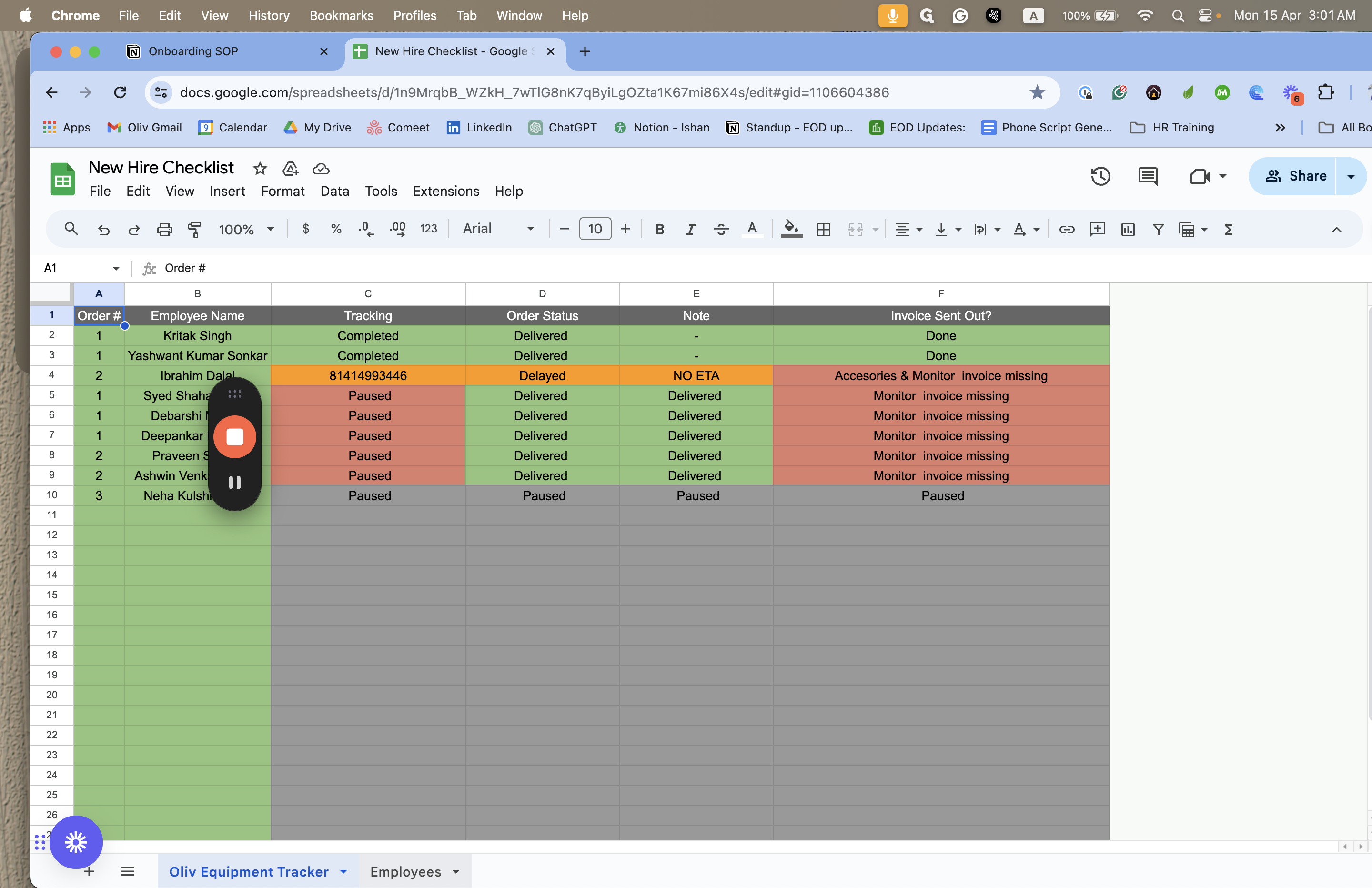


Right after that, we will mention their hire date, which is when they are hired, and their starting date.


7 days before joining, we will create their email accounts and set up all their accounts such as loom, Gather, Notion, and Slack.

We will share the account credentials with them. Their equipment orders will be placed two days before they join, but their accounts will be created seven days before they start.

Okay, we'll go through the IT equipment order shortly. Let's start with the onboarding SOPs. Complete the checklist seven days before the joining date.

After setting up reminder in google calender to myself, I will proceed with scheduling the hiring manager and HR onboarding meetings.

To follow the standard operating procedure (SOP), I will take the same step for Filip.

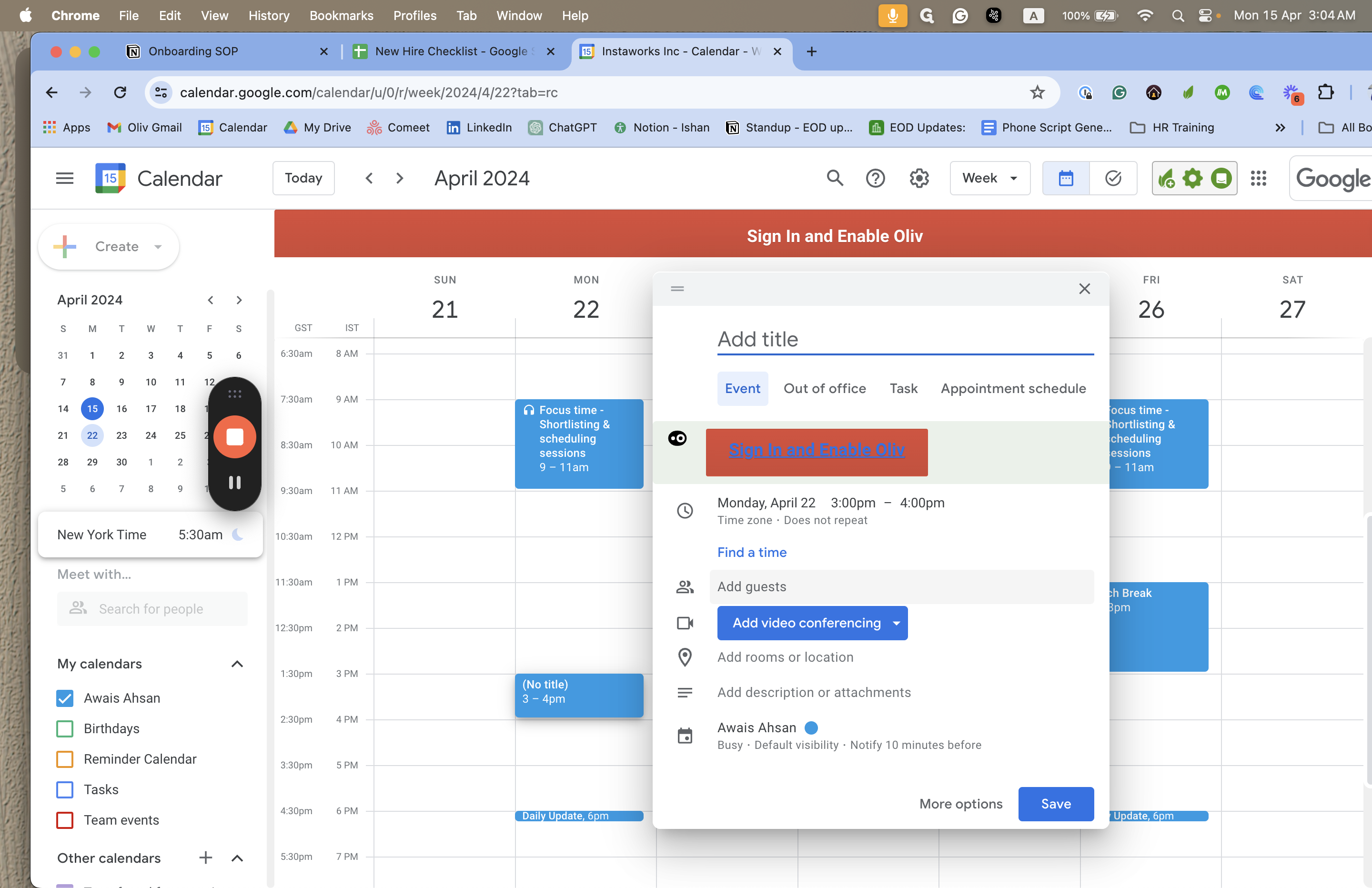

For Filip, I will select 9 am IST.
At 9 a.m., IST, select Filip as the new candidate. The email address for Filip is Filip@oliv.ai.
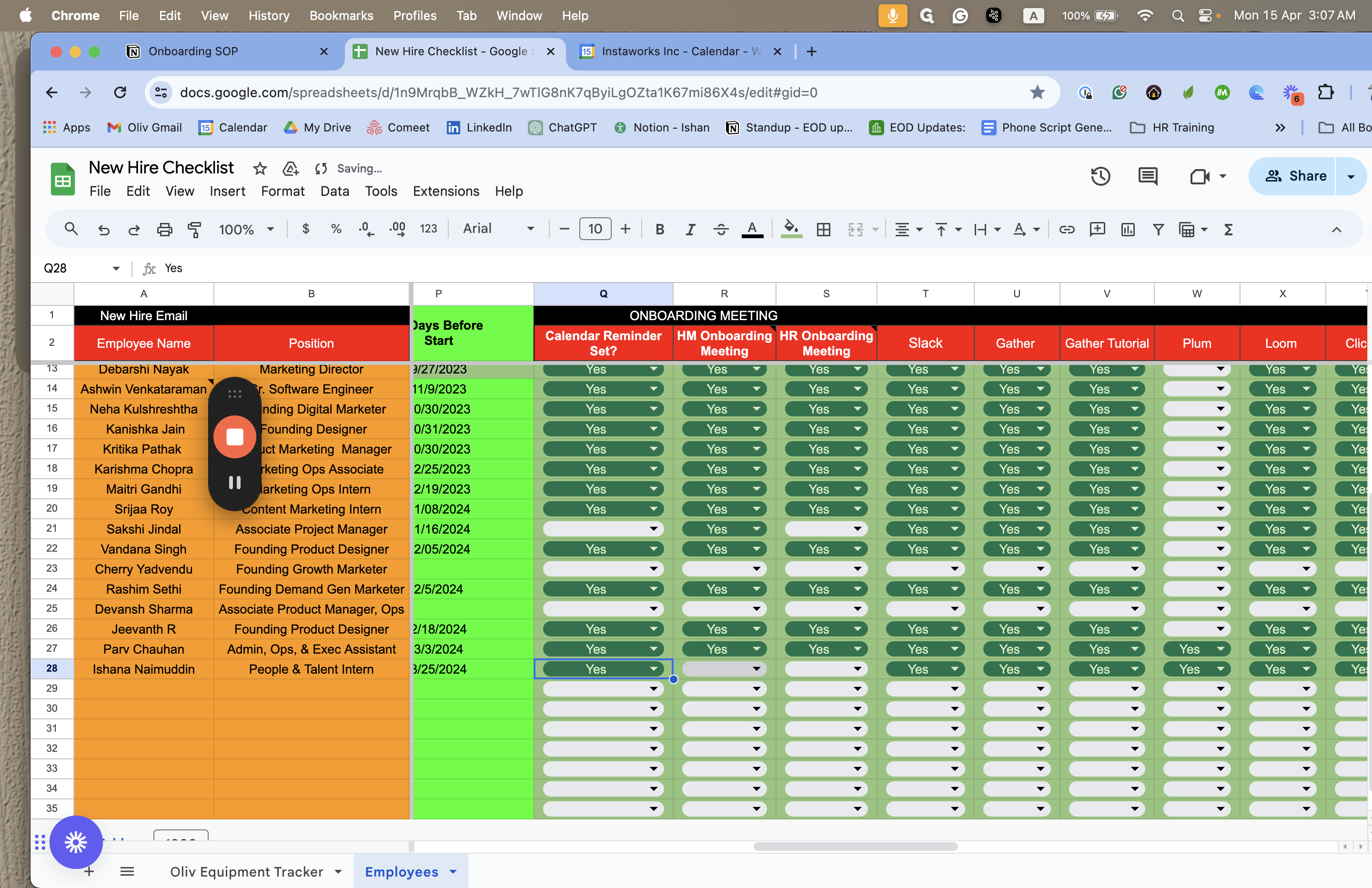
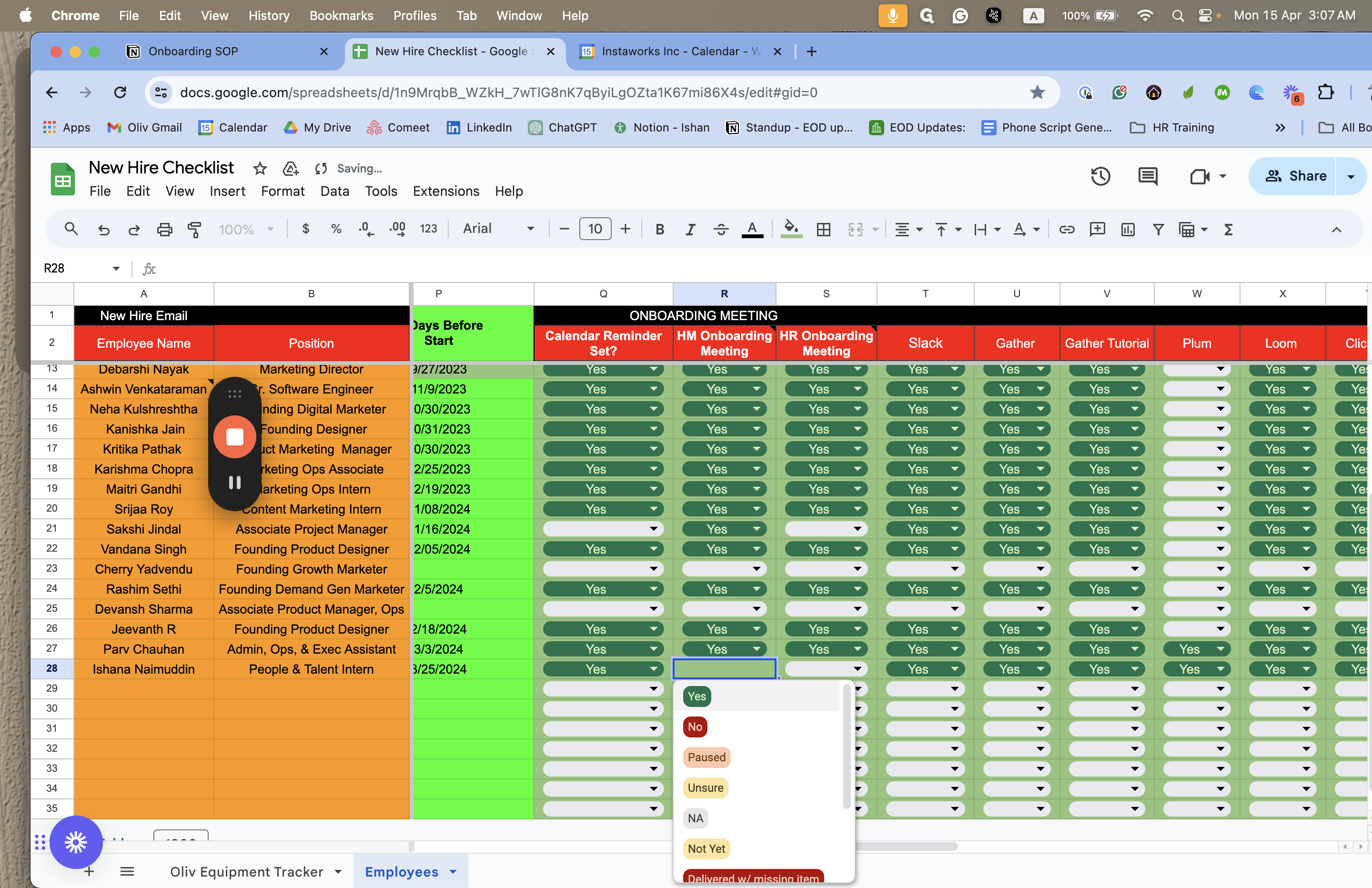






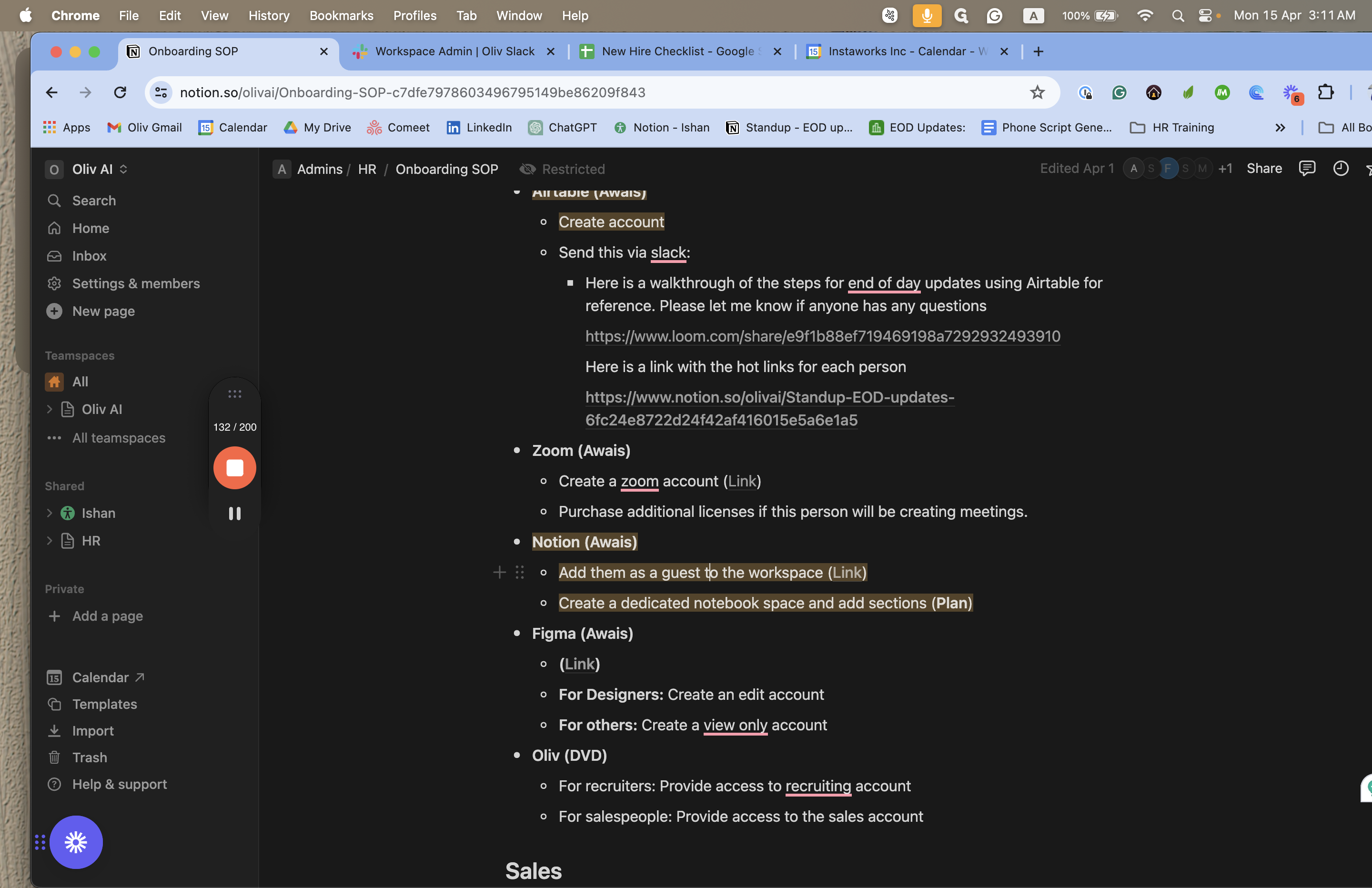
Moving on to the second part of onboarding, IT involves equipment and swag. A separate video is shared with Ishana, and I will provide the link below.
https://www.loom.com/share/0dd48c3194fa486ea2f410f5953f9b15?sid=ddc012c5-b0a1-4fd7-b75f-cac0995e9760
https://www.loom.com/share/53813186840b499db515ba27a6f22935?sid=29a0978d-4299-4619-b38e-a29fce5673eb
Please review it for detailed instructions on how to request, order, pay for, and invoice the equipment the new joiner needs. If you have any questions, feel free to contact Filip anytime.