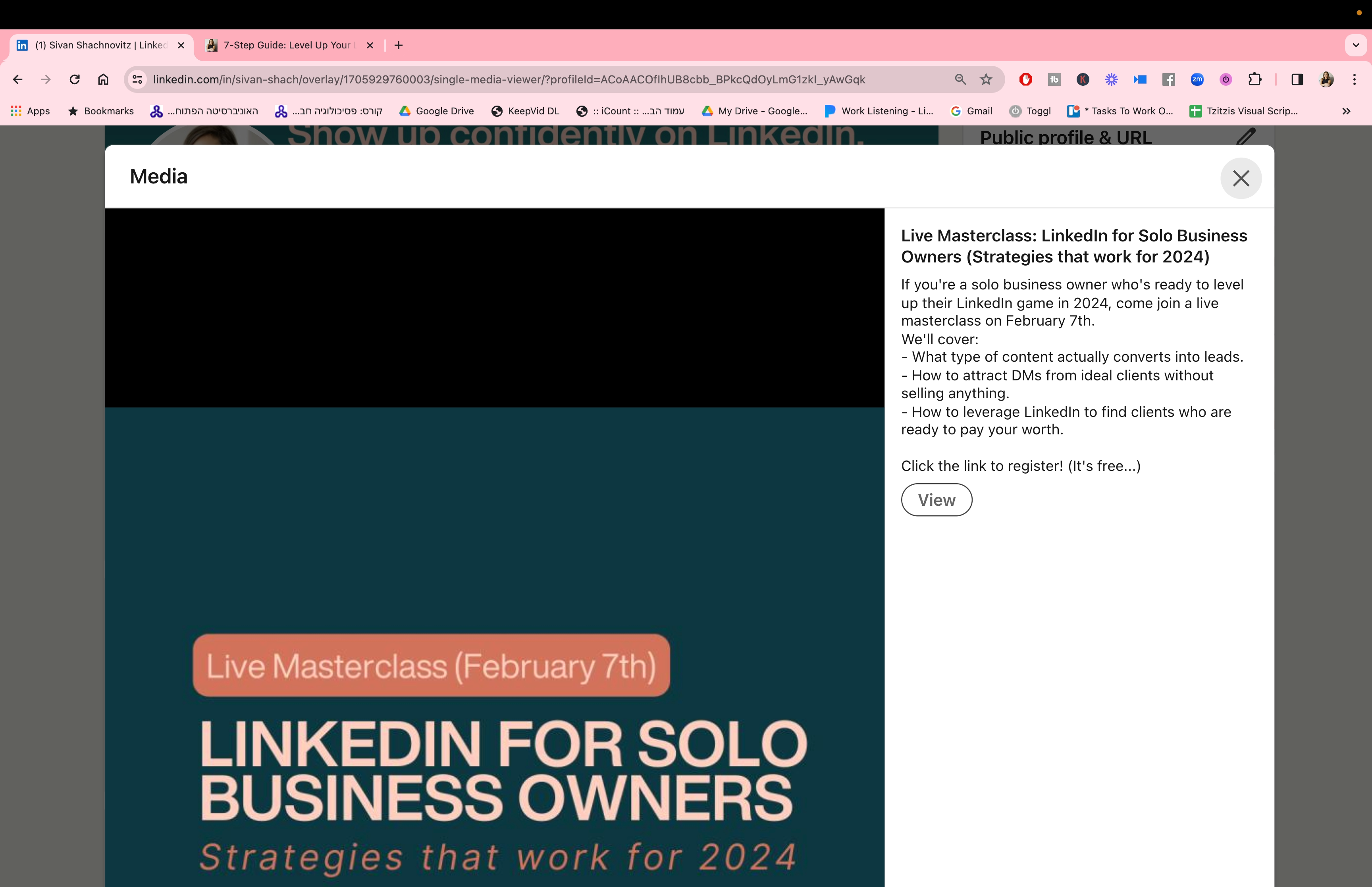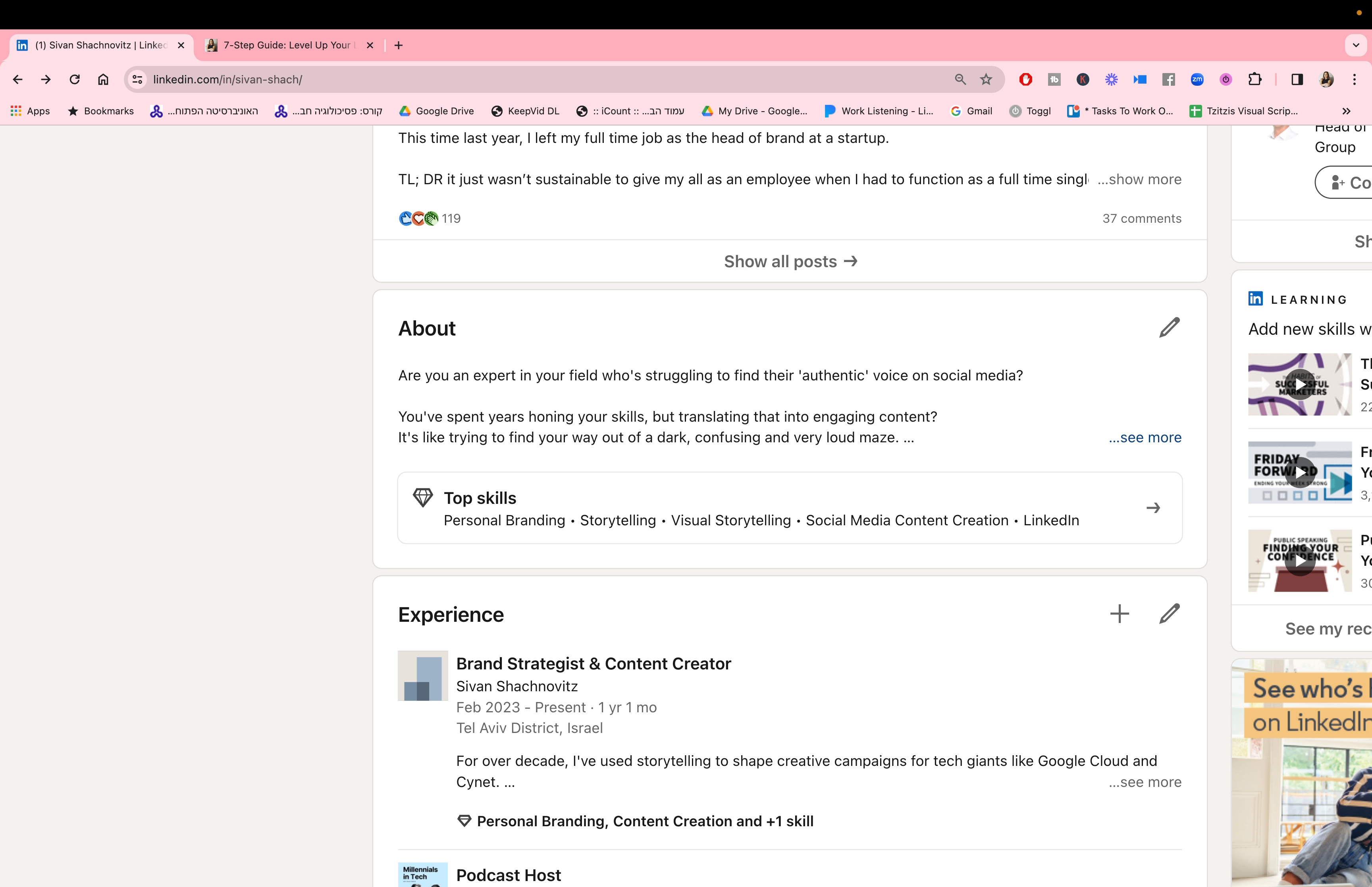Optimizing Your Professional Profile: A Comprehensive Guide
Learn how to optimize your professional profile to attract the right audience. This guide covers different sections of your profile including your banner, profile photo, headline, and more.
In this guide, we'll learn how to optimize your professional profile to attract the right audience. We'll delve into the different sections of your profile, including your banner, profile photo, headline, featured section, about section, work experience, skills, and recommendations.
Understanding Your Profile Layout
Your profile is your professional branding platform. It's where you showcase your skills, services, and professional background. It's also where you can highlight your work experience and any awards or courses you've completed.
Profile Photo and Headline
Your profile photo is a crucial part of your professional branding. It should reflect your professional persona and make you appear approachable and confident. Your headline, on the other hand, is more than just your job title. It's a short story about your professional value and should give people insight into what you do.
Featured Section and About Section
The featured section is where you can add links and specific resources to share with your audience. It's a great place to showcase your lead magnets, such as newsletters or ebooks. The about section is where you can share information about the services you provide and your professional background.
Work Experience and Skills
Your work experience section is where people can see what you've done throughout your career. It should give people insight into how your journey has led you to where you are today. The skills section is where you can highlight specific skills.
Recommendations
Recommendations are an incredibly important part of your profile. They provide social proof of your skills and expertise.
Premium Features
If you are a premium member, you can add a custom button to your profile. This button can lead to your website, store, portfolio, blog, or booking system.
Banner
Your banner is where people get an idea of your call to action. It's a great spot to feature a newsletter or an ebook that you want people to download.
By the end of this guide, you'll have a well-optimized profile that attracts the right audience and showcases your professional value.