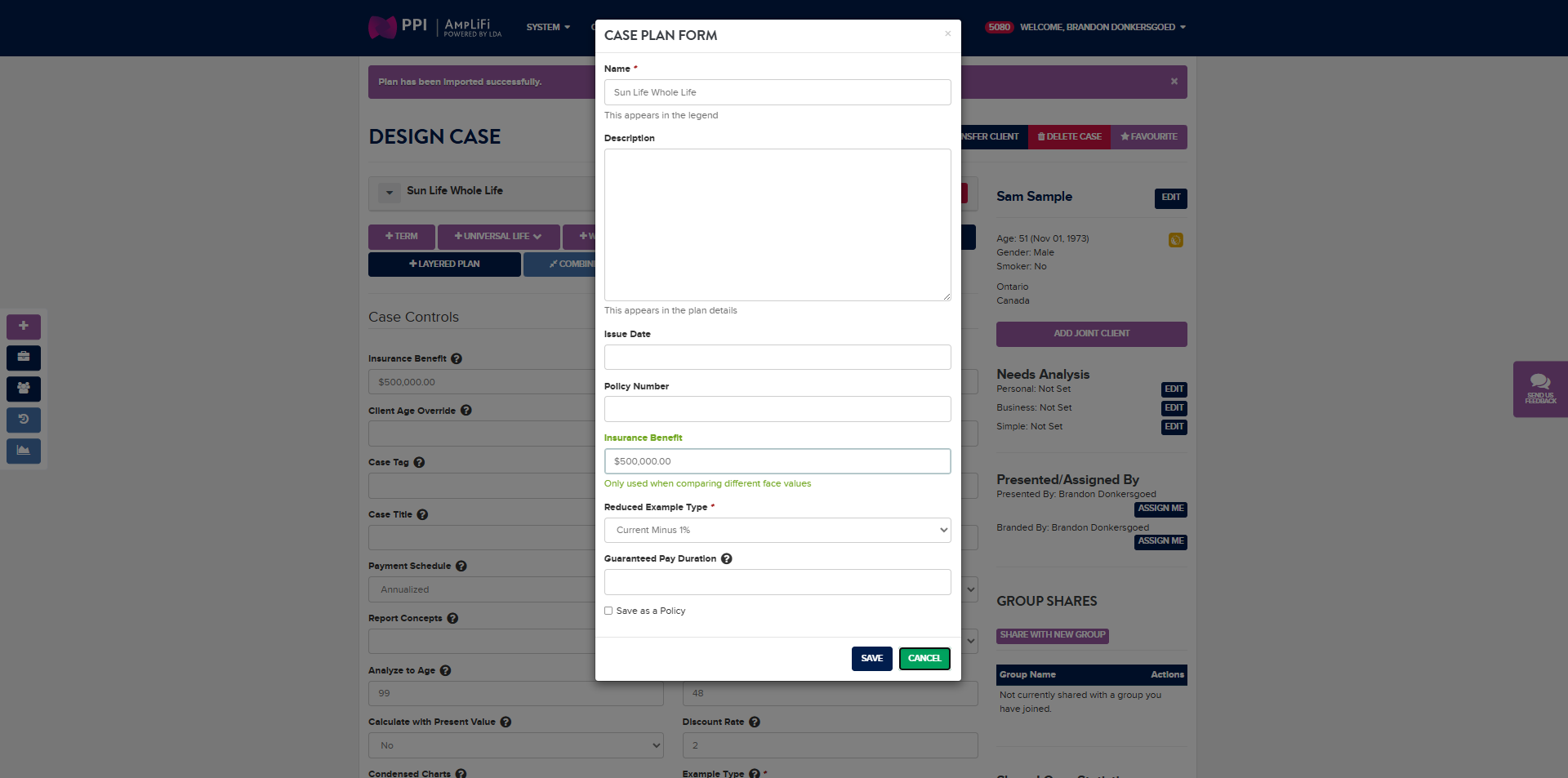Replicating Spreadsheet Import Bug: Face Value Update Issue
Learn how to replicate a bug where importing different spreadsheets causes face value not to update properly, using spreadsheets with one million and 500,000 entries.
In this guide, we'll learn how to replicate a specific bug related to spreadsheet imports, where the face value does not update correctly when a new spreadsheet is imported. This process involves using two separate spreadsheets with different values. By following the steps, you will understand how the bug manifests and affects the displayed data. This knowledge can be useful for debugging and improving data handling in spreadsheet applications.
Let's get started
We will replicate the bug where importing a spreadsheet and then importing a different one later causes the face value not to update properly.

To accomplish this, we have two separate spreadsheets for the company: one with one million face valueand another with 500,000. First, I'll import the 500,000-entry spreadsheet.

As we can see, it shows 500,000 under the insurance benefit.

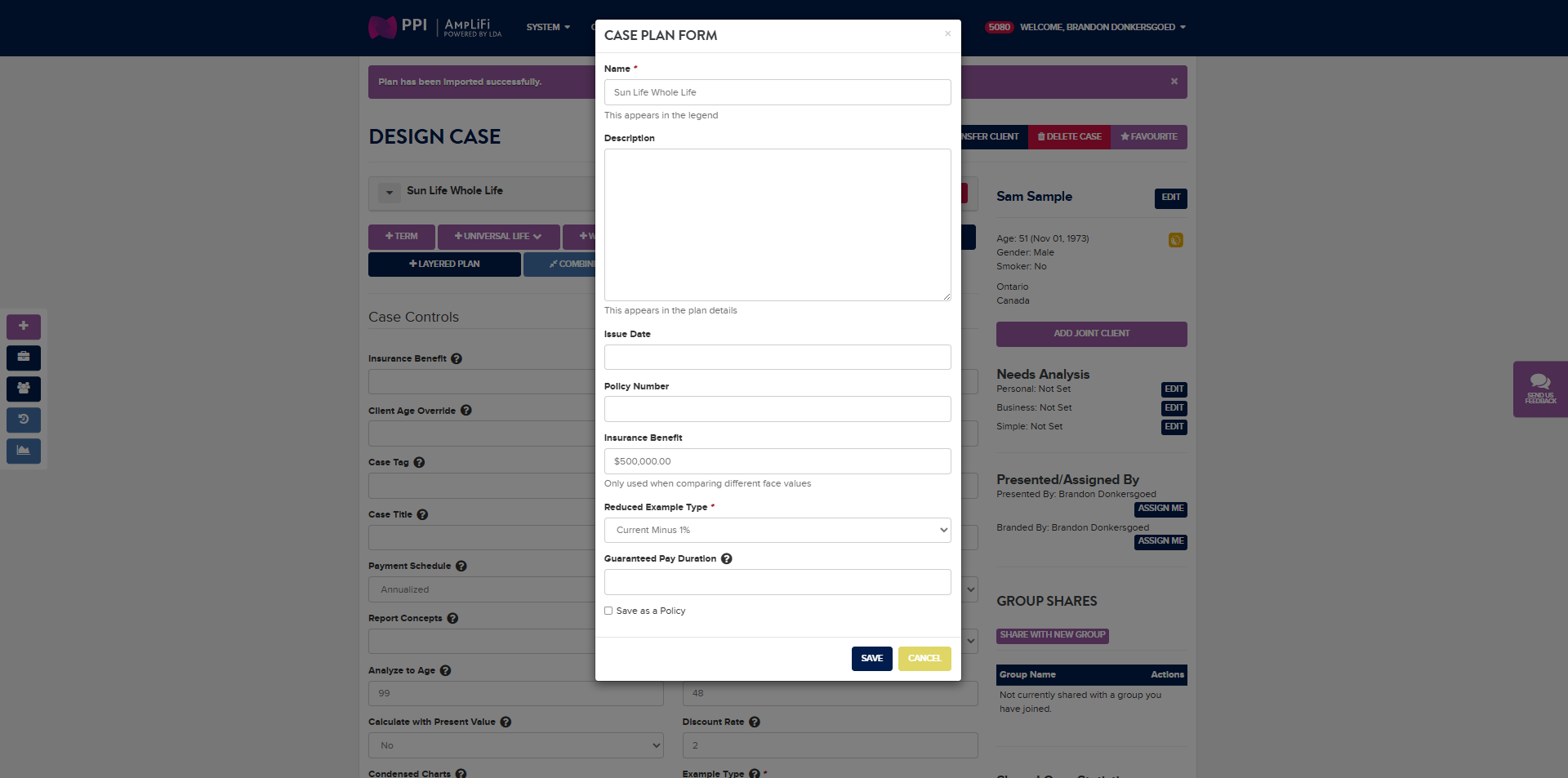
If I open this in a new tab, it shows 500,000 here.


Now, I'm going to import a new spreadsheet over the existing one.


If I click here, it still shows 500,000.


It still shows 500,000 here as well.